2020 MERCEDES-BENZ SPRINTER tow
[x] Cancel search: towPage 78 of 416

%
Depending on
the head restra int model, indi‐
vidual adjustment options may be omit ted. Switching
the seat heating on and off &
WARNING Risk of bu rns due torepeat‐
edly switching on the seat heating
Re peatedly switching on the seat heating can
cause the seat cushion and seat backrest
padding tobecome very hot.
The health of persons with limited temp era‐
ture sensitivity or a limited ability toreact to
high temp eratures may be af fected or they
may even su ffer burn-like injuries. #
Do not repeatedly switch on the seat
heating. To
protect against overheating, the seat heating
may be temp orarily deactivated af ter it is
switched on repeatedly.
* NO
TEDama getothe seats caused by
objects or documents when the seat
heating is switched on When
the seat heating is switched on, over‐
heating may occur due toobjects or docu‐
ments placed on the seats, e.g. seat cushions
or child seats. This could cause damage to
th e seat sur face. #
Make sure that no objects or docu‐
ments are on the seats when the seat
heating is switched on. Re
quirements:
R The po wer supp lyhas been switched on. #
Toswitch on: press button 1.
All indicator lamps on the button light up. #
Tolowe r the le vel:press button 1until the
re qu ired heating le vel is reached.
Depending on the heating le vel, one tothree
indicator lamps light up. #
Toswitch off: press button 1until all indi‐
cator lamps are off.
% The seat heating automatically switches back
out of
theth re e heating le vels af ter 8, 10and
20 minutes until the seat heating switches
off. Ad
justing the steering wheel &
WARNING Risk of inju ryfrom adju sting
th eve hicle settings while theve hicle is in
motion
Yo u could lose control of theve hicle in the
fo llowing situations:
R ifyo u adjust the driver's seat, the head
re stra int, thesteering wheel or the mir ror
while theve hicle is in motion
R ifyo ufast enyour seat belt while theve hi‐
cle is in motion #
Before starting the engine: adjust the
driver's seat, the head restra int, the
st eering wheel or the mir ror and fasten
yo ur seat belt. &
WARNING Risk of entrapment forch il‐
dren when adjusting thesteering wheel
Children could injure themselves if they
adjust thesteering wheel. #
Never lea vechildren unat tended in the
ve hicle. #
When leaving theve hicle, alw aysta ke
th e SmartK eywith you and lock the
ve hicle. 76
Seats and stowage
Page 79 of 416
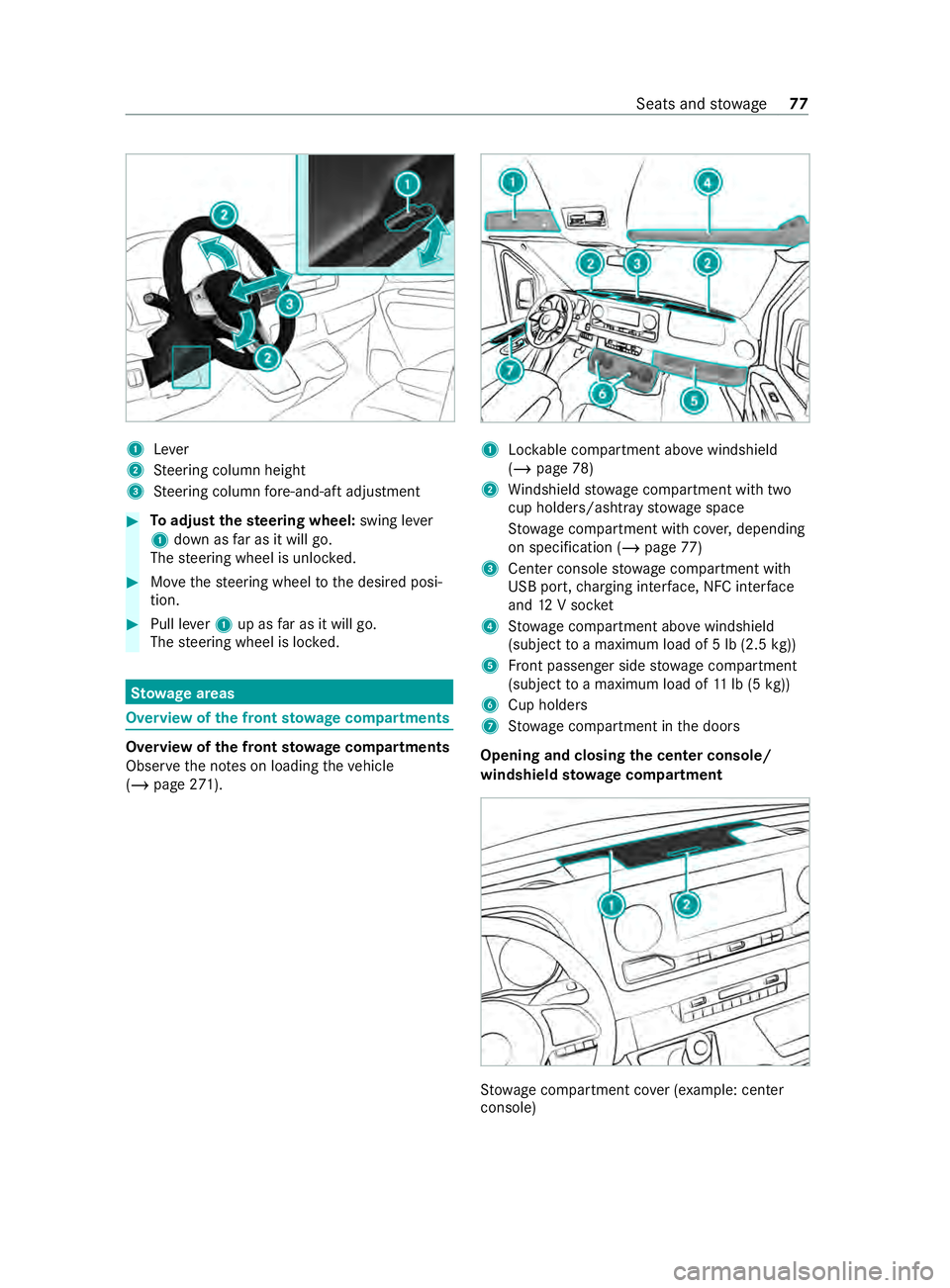
1
Lever
2 Steering column height
3 Steering column fore -and-aft adjustment #
Toadjust thest eering wheel: swing lever
1 down as far as it will go.
The steering wheel is unloc ked. #
Movethesteering wheel tothe desired posi‐
tion. #
Pull le ver1 up as far as it will go.
The steering wheel is loc ked. St
ow age areas Overview of
the front stowage compa rtments Overvi
ewofthe front stowage compa rtments
Obser vethe no tes on loading theve hicle
(/ page 271). 1
Lockable compartment abo vewindshield
(/ page 78)
2 Windshield stowage compartment with two
cup holde rs/ashtr aystow age space
St ow age compartment with co ver,depending
on specification (/ page77)
3 Center console stowage compartment with
USB port, charging inter face, NFC inter face
and 12V soc ket
4 Stow age compartment abo vewindshield
(subject toa maximum load of 5 lb (2.5 kg))
5 Front passenger side stowage compartment
(subject toa maximum load of 11lb (5 kg))
6 Cup holders
7 Stow age compartment in the doors
Opening and closing the center console/
windshield stowage compa rtment St
ow age compartment co ver (e xamp le: cen ter
console) Seats and
stowage 77
Page 80 of 416

#
Toopen: press button 2onstow age com‐
partment 1.
The co verfo lds upwards. #
Toclose: fold the co ver down wards.
% The windshield
stowage compartments ha ve
a co ver,depending on the specification.
Opening and closing the loc kable compart‐
ment abo vethe windshield
Yo u can lock and unlo ck thestow age compart‐
ment with the emer gency key (/ page47).
Opening #
Tounlo ck:turn the emer gency key clo ckwise
to position 0049. #
Slide handle 1upwards in the direction of
th e ar row. #
Swivelth e co ver upwards.
% The
weight in the compartment must not
exc eed 4 lbs (2 kg).
Closing #
Foldthe co ver down wards and slide handle
1 down wards inthe direction of the ar row. #
Tolock: turnthe emer gency key counter-
clo ckwise toposition 0048. Opening
theey eglasses compa rtment #
Press button 1. Bottle holder
1
Bottle holder in the front doors (e xample: co-
driver's door) Cup holder
Opening
the cup holder in there ar passen ger
compa rtment &
WARNING Risk of inju rywhen getting
out, due toextended cup holder
If th e cup holder in there ar passenger com‐
partment is extended when you are getting
out, you may bump into it. #
Before getting out, slide the cup holder
back under there ar ben chseat. 78
Seats and stowage
Page 81 of 416

#
Toopen: press cup holder 1or2. #
Fold out the cup holder. #
Toclose: slide cup holder 1or2 back in
until it engages. Asht
ray and cigar ette lighter Using asht
rays While driving
#
Place the closed ashtr ayin a cup holder in
th e windshield stowage compartments while
driving. #
Check that the ashtray is seated securely.
% Do not place
the ashtray in the center con‐
sole cup holders. It cann otsit securely here.
Opening #
Fold co ver1 upwards. Using
the cigar ette lighter in the center con‐
sole &
WARNING ‑ Risk of fire and injury from
hot cigar ette lighter
Yo u can burn yourself if youto uch the hot
heating element or the soc ket of the cigar ette
lighter.
In addition, flammable materials may ignite if:
R you drop the hot cigar ette lighter
R ach ild holds the hot cigar ette lighter to
objects, forex ample #
Always hold the cigar ette lighter bythe
knob. #
Always make sure that the cigar ette
lighter is out of reach of children. #
Never lea vechildren unat tended in the
ve hicle. Re
quirements:
R The ignition is switched on #
Press in cigar ette lighter 1.
The cigar ette lighter will pop out when the
heating element is red-hot. Seats and
stowage 79
Page 82 of 416

Soc
kets Using
12V so ckets in the center console Re
quirements:
R Only devices with a maximum po wer con‐
sum ption of 180 W (15 A) may be connected.
12 V so cket insto wage compa rtment #
Open the lid of thestow age compartment in
th e center console (/ page77). #
Fold up co ver1 ofthe soc ket. #
Inse rtthe plug of the device.
12 V so cket in lo wer control panel #
Lift up co ver1 ofthe soc ket. #
Inse rtthe plug of the device. Using
12V so cket on the driver's seat #
Fold up co ver1 ofthe soc ket. #
Inse rtthe plug of the device. Using
the11 5 V soc ket in the lo wer control
panel &
DANG ER Risk of fata l injury due todam‐
aged connecting cables or soc kets
If a suitable device is connected, the11 5 V
soc ket will be car rying a high voltage. If the
connecting cable or the11 5 V soc ket is pulled
out of the trim or is damaged or wet,you
could receive an electric shoc k. #
Only use dry and damage-free connect‐
ing cables. #
When the ignition is switched off,
ensure that the11 5 V soc ket is dr y. #
Ifth e11 5 V soc ket is dama ged or gets
pulled out of the paneling, immediately
ha ve the soc ketch ecked or replaced at
a qu alified specialized workshop. #
Never plug the connecting cable into a
11 5 V soc ketth at is damaged or has
been pulled out of the trim. &
DANG ER Risk of fata l injury due toincor‐
re ct handling of the soc ket
Yo u could receive an electric shock:
R ifyo ure ach into the soc ket.
R ifyo u insert unsuitable devices or objects
into the soc ket. #
Do not reach into the soc ket. 80
Seats and stowage
Page 83 of 416

#
Only connect suitable devices tothe
soc ket. Re
quirements:
R The devices must be equipped with a suitable
plug which con form sto thest andards spe‐
cific tothe count ryyou are in.
R Only devices up toa maximum of 150wa tts
are pe rmitted.
R Do not use multiple soc ket outlets. #
Open flap 3. #
Insert the plug of the device into 115 V soc ket
1 .
When the on-board electrical sy stem voltage
is suf ficient, indicator la mp2lights up.
If yo u will not be using the11 5 V po wer soc ket,
ke ep theflap closed. Using soc
kets in the cargo co mpartment Re
quirements:
R Only devices with a maximum po wer con‐
sum ption of 180 W (15 A) may be connected. #
Fold up co ver1 ofthe soc ket. #
Inse rtthe plug of the device. Charging a mobile phone using
the USB
soc ket in the rear #
Place the mobile phone in stowage compart‐
ment 1and connect it toUSB port 2to
ch arge. Seats and
stowage 81
Page 84 of 416

Wire
lessly charging the mobile phone and
coupling with theex terior antenna Note
s on wireless charging of the mobile
phone &
WARNING Risk of inju rydue toobjects
being stowed incor rectly
If yo u do not adequately stowobjects in the
ve hicle interior, they could slip or be tossed
around and thereby strike vehicle occupants.
In addition, cup holders, open stowage
spaces and mobile phone brac kets cannot
al wa ys restra in the objects they contain in the
eve nt of an accident.
The reis a risk of injur y,particular lyin the
eve nt of sudden braking or a sudden change
in direction. #
Alwaysstow objects in such a wayth at
th ey cannot be tossed about in these or
similar situations. #
Always make sure that objects do not
project from stowage spaces, parcel
nets or stowage nets. #
Close the loc kable stow age spaces
before starting a journe y. #
Stow and secure objects that are heavy,
hard, poin ted, sharp-edged, fragile or
to o lar geinthe cargo compartment. Comply with
the instructions for loading theve hi‐
cle. &
WARNING Risk offire from placing
objects in the mobile phone stowage
compartment
There is a risk of fire , in particular, if you
place more than one mobile phone in the
mobile phone stowage compartment. #
Apart from a mobile phone, do not
place any other objects in the mobile
phone stowage compartment, especially
th ose made of me tal. *
NO
TEDama getoobjects caused byplac‐
ing them in the mobile phone stowage
compartment If objects are placed in
the mobile phone
stow age compartment, they may be dama ged
by electromagnetic fields. #
Do not place credit cards, storage
media or other objects sensitive toelec‐
tromagnetic fields in the mobile phone
stow age compartment. *
NO
TEDama getothe mobile phone stow‐
age compartment caused byliquids If liquids enter
the mobile phone stowage
compartment, the compartment may be dam‐
aged. #
Ensure that no liquids enter the mobile
phone stowage compartment. Obse
rveth efo llowing no tes on wireless charging:
R The charging function is only available when
th e drive sy stem has been star ted.
R In some cases, it may not be possible to
ch arge small mobile phones at everyposition
of the mobile phone recep tacle.
R It may not be possible tocharge large mobile
phones that do not rest inthe mobile phone
re cep tacle.
R The mobile phone can warm up during the
ch arging process. This depends on the appli‐
cations (apps) cur rently running.
R For more ef ficient charging, the pr otective
case should be remo ved from the mobile
phone. Pr otective cases designed for wireless
ch arging are an exception.
R When charging, the mat should be used if
possible. Charging
the mobile phone in the front wire‐
lessly Requ
irements:
R The mobile phone must be suitable for wire‐
less charging. A list of compatible mobile
phones can be found at:
http://www.mercedes-benz.com/connect 82
Seats and stowage
Page 85 of 416

#
Open theflap of stowage compartment 1
abo vethe media displa y. #
Place the mobile phone as cent rally as possi‐
ble with the display facing up wards on the
mar ked sur face of mat 2.
When thech arging symbol is shown in the
multimedia sy stem, the mobile phone is being
ch arge d.
Malfunctions during charging are shown in
th e multimedia sy stem displa y.
% The mat can be
remo vedfo r cleaning, e.g.
with clean, luk ewarmwater. Installing or
removing the floor mats &
WARNING Risk of accident due to
objects in the driver's foot we ll
Objects in the driver's foot we ll may impede
pedal tr avel or block a depressed pedal.
This jeopardizes the operating and road
saf ety of theve hicle. #
Stow all objects in theve hicle securely
so that they cannot getinto the driver's
fo ot we ll. #
Always ins tallth efloor mats securely
and as prescribed in order toensure
th at there is alw ays suf ficient room for
th e pedals. #
Do not use loose floor mats and do not
place floor mats on top of one ano ther. #
Toinstall: press pushbuttons 1onto hold‐
ers 2. #
Toremo ve: pull thefloor mats off holders
2. Seats and
stowage 83