2020 MERCEDES-BENZ SPRINTER fuel
[x] Cancel search: fuelPage 137 of 416

#
Replace fuel filler cap 2and turn it clock‐
wise.
Yo u will hear a click when the fuel filler cap is
closed full y. #
Open the front left-hand door. #
Close fuel filler flap 1.
% Ve
hicles with a diesel engine and incor‐
re ct fueling pr otector against refueling
with gasoline: thefiller neck is designed for
re fueling at diesel filling pumps for passenger
ve hicles.
% Ve
hicles with a diesel engine without an
incor rect fueling pr otector: refueling pre‐
fe rred at diesel filling pumps for passenger
ve hicles. Ho wever,yo u can also refuel at a
diesel filling pump for truc ks.
% If
th e fuel tank has been run comple tely dr y,
add at least 1.3 ga l (5 l) of fuel. Problems with
the fuel and fuel tank Problem
Possible causes/consequences and 0050 0050Solutions
Fu el is leaking from the
ve hicle. The fuel line or
the fuel tank is de fective. #
Apply the parking brake. #
Switch off the engine. #
Remo vetheke y from the ignition loc k.
Or, on vehicles with KEYLESS‑GO: #
Open the driver's door.
The on-board electronics are in position 005A. This corresponds tothe
"k ey remo ved". #
Do not restart the engine under any circums tances. #
Consult a qualified specialist workshop.
The engine does not
st art. The fuel
tank has been run comple tely dr y. #
Refuel theve hicle with at least 1.3 ga l (5 l) of fuel. #
Swit chthe ignition on for appro ximately ten seconds. #
Start the engine continuously for a maximum of ten seconds until it
ru ns smo othly.
If th e engine does not star t: #
Switch the ignition on for appro ximately ten seconds. #
Start the engine continuously for a maximum of ten seconds until it
ru ns smo othly.
If th e engine does not start af terth re e attem pts: #
Consult a qualified specialist workshop. Driving and parking
13 5
Page 139 of 416

Calling up
the DEF le velga uge
On-board computer:
4 Service #
Select DEFand confirm.
The DEF le vel and the DEF range appear. Instrument Display wi
thcolor display
1 DEF le vel Instrument Display with black
and white dis‐
play
1 DEF le vel
Re filling DEF
* NO
TEEngine damage due toDEF being
in the fuel #
DEF must not be used tofill th e fuel
ta nk. #
Only use DEF tofill th e DEF tank. #
Do not overfill the DEF tank. *
NO
TEContamination of theve hicle inte‐
ri or due toDEF leakage #
After adding, careful lyclose the DEF
re fill con tainer. #
Avoid car rying DEF refill con tainers per‐
manently in theve hicle. Re
quirements:
R The ignition is switched off.
The following messages that appear in succes‐
sion in the multifunction display indicate that you
need torefill th e DEF tank:
R Refill Additive See Operator's Manual
The DEF tank has fallen below thefirs twa rn‐
ing thre shold.
R Refill Additive Starts until Emerg. Op.: XXX
See Operator's Manual
The DEF supply has fallen below there ser ve
mar k.
Af terth e message appears forth efirs t time,
th ere maining DEF supp lywill last for appro x‐
ima tely 1,200 mi (1,900 km) and you can
st art the engine a fur ther 16 times. The num‐
ber of remaining engine starts XX(16 to1) is
shown in the message everytime the engine
is star ted.
R Refill Additive Emergency Op.: XXX mph See
Operator's Manual
You can only drive theve hicle at a maximum
speed of 5 mph (8 km/h).
Re fill qu antity:
Wi th a prom ptinthe displa ya t least 2 l
Wi thout a prom ptinthe displa yat least 8 l Yo
u can also ha vethe DEF le vel displa yed
( / page 137).
Opening the DEF filler cap on filler caps that
are not loc kable #
Open the hood. Driving and parking
137
Page 154 of 416

#
Toactivate cruise control: pushrock er
switch 1up. #
Remo veyour foot from the accelerator pedal.
The cur rent speed is then sa ved and main‐
ta ined bytheve hicle. #
Push rocker switch 1up. #
Toincrease/reduce speed: pushrock er
switch 2up or down.
The stored speed is increased or reduced by
1 mp h (1 km/h).
or #
Press rocker switch 2up or down and hold.
The stored speed is increased or reduced in
1 mp h (1 km/h) increments.
or #
Push rocker switch 2beyond the pressure
point.
The stored speed is increased or reduced by
5 mp h (10 km/h).
or #
Push rocker switch 2beyond the pressure
point and hold.
The stored speed is increased or reduced in
5 mp h (10 km/h) increments.
or #
Accele rate theve hicle tothe desired speed. #
Push rocker switch 2up.
If cruise cont rol is activated and Traf fic Sign
Assi sthas de tected a speed restriction sign wi th
a maximum permissible speed and this appears
in the instrument display: #
Toadopt the de tected speed: pushrocker
switch 3up.
The maximum permissible speed shown by
th e traf fic sign is stored and theve hicle main‐
ta ins this speed. #
Todeactivate cruise control: pushrock er
switch 3(CNCL) down.
If cruise cont rol is deactivated, it can be reactiva‐
te d as follo ws:
R rock er switch 2(SET+) or (SET-) stores the
cur rent speed and theve hicle maintains this
speed
R rock er switch 3(RES) calls up the last speed
st ored and theve hicle maintains this speed
% Ifyo u brake, deactivate ESP ®
or if ESP ®
inter‐
ve nes, cruise control is deacti vated.
When you swit choff theve hicle, the last
speed stored is cleared. Ac
tive Di stance Assist DISTRO NIC Fu
nction of Active Di stance Assist DISTRO NIC
Ac tive Dis tance Assi stDISTRONIC maintains the
set speed on free-flowing roads. If vehicles ahead
are de tected, the set dis tance is maintained, if
necessa ryuntil theve hicle comes toa halt. The
ve hicle accelerates or brakes depending on the
dis tance totheve hicle in front and the set speed.
Speed and dis tance are set and stored on the
st eering wheel. The speed can be set in thera nge
between 15mp h (20 km/h) and 99 mph
(160 km/h) or between 15mp h (20 km/h) and
th eve hicle's maximum speed.
Other features of Active Dis tance Assi st
DISTRONIC:
R Depending on the preselected dis tance,
DISTRONIC inter venes ei ther dynamically
(short dis tance) or tosave fuel (long dis‐
ta nce).
R Depending on theve hicle mass de tected, the
dynamics of the DISTRONIC inter vention are
re duced.
R Rapid acceleration tothestored speed is initi‐
ated if the turn signal indicator is switched on
to change totheov ertak ing lane.
Ac tive Dis tance Assi stDISTRONIC is only an aid.
The driver is responsible forth e dis tancetothe
ve hicle in front, forve hicle speed and for braking
in good time. 15 2
Driving and pa rking
Page 173 of 416

Yo
ur vehicle will beha vediffere ntly wi tha trailer
re lative towithout a trailer:
R The vehicle/trailer combination will be heav‐
ier.
R The vehicle/trailer combination will be
re stricted in its acceleration and climbing
ability.
R The vehicle/trailer combination will ha vean
inc reased braking dis tance.
R The vehicle/trailer combination will be more
susceptible tocrosswind gu sts.
R The vehicle/trailer combination will requ ire
more sensitive steering.
R The vehicle/trailer combination will ha ve a
lar ger turning circle.
This may impair theve hicle's driving characteris‐
tics.
When driving with a vehicle/trailer combination,
alw ays adapt your speed tothe cur rent road and
we ather conditions. Drive carefull y.Ke ep a suf fi‐
cient safe dis tance.
Co mply withthe maximum speed of 49 mph
(80 km/h) or 62 mph (100 km/h), even in coun‐
tries in which higher speeds are permitted for
ve hicle/trailer combinations.
Comply with the legally prescribed maximum
speed forve hicle/trailer combinations in forc e in
th e count ry,st ate or Canadian pr ovince in ques‐
tion. Before setting off, consult the trailer's vehi‐
cle documents tosee the maximum permissible
speed foryo ur trailer.
At tach only an appr oved trailer hitch to yourvehi‐
cle. Use only a ball neck that has been appr oved
fo ryo ur vehicle. Further information about availa‐
bility and ins tallation of the trailer electrics is
av ailable from any qualified specialist workshop.
The trailer hitch is one of the most impor tant
ve hicle parts forro ad saf ety. Comply with the
instructions on operating, maintaining and servic‐
ing in the manufacturer's operating instructions.
% Yo
ur vehicle's bumpers are not suitable for
ins talling de tach able trailer tow hit ches.
Do not attach any rented trailer tow hit ches or
any other de tach able trailer tow hit ches tothe
bumpers.
% When using a trailer,
remember that
PA RKTRONIC is available only toa limited
ex tent, if at all.
% The height of
the ball head will change
depending on theve hicle's load. In this case, use a trailer with a height-adjus
table dr aw‐
bar.
Driving no tes
The maximum permissible speed forve hicle/
trailer combinations depends on the type of
trailer. Before setting off, consult the trailer's
ve hicle documents tosee the maximum permissi‐
ble speed foryo ur trailer.
Yo ur vehicle will beha vediffere ntly wi tha trailer
re lative towithout a trailer, and will consume
more fuel. In the case of a long and steep
descent, you must select shift range 3,2or 1in
good time.
% This also applies if
the cruise cont rol is
switched on.
Yo u will thereby make use of the engine's braking
ef fect and will not ha vetobrake as of tento con‐
trol the speed. This will take some of thest ra in
off the brake sy stem and pr event the brakes from
ove rheating and wearing tooqu ickl y.Ifyo u need
additional braking, depress the brake pedal inter‐
mittently rath er than continuousl y.
Driving tips
If th e trailer sw ays, remember thefo llowing
points:
R Do not accelerate under any circums tances.
R Do not counter steer.
R If necessar y,apply the brakes.
% Yo
u can pr eventthe trailer from sw aying and
rock ingbyretrofitting stabilizer bar or trailer
st ability programs. You can obtain fur ther
information from an authorized Mercedes-
Benz Center.
When you are driving with a trailer, comply with
th efo llowing points:
R Maintain a greater dis tance than when driving
without a trailer.
R Avoid braking abruptl y.If possible, brake gen‐
tly firs t of all so that the trailer closes up
behind your vehicle. Then, increase the brak‐
ing forc era pidl y.
R The values given forst art-off gradeability
re ferto sea le vel. When driving in moun tain‐
ous areas, no tethat engine output, and there‐
fo re start-off gradeability, will dec rease with
inc reasing altitude. Driving and parking
171
Page 177 of 416
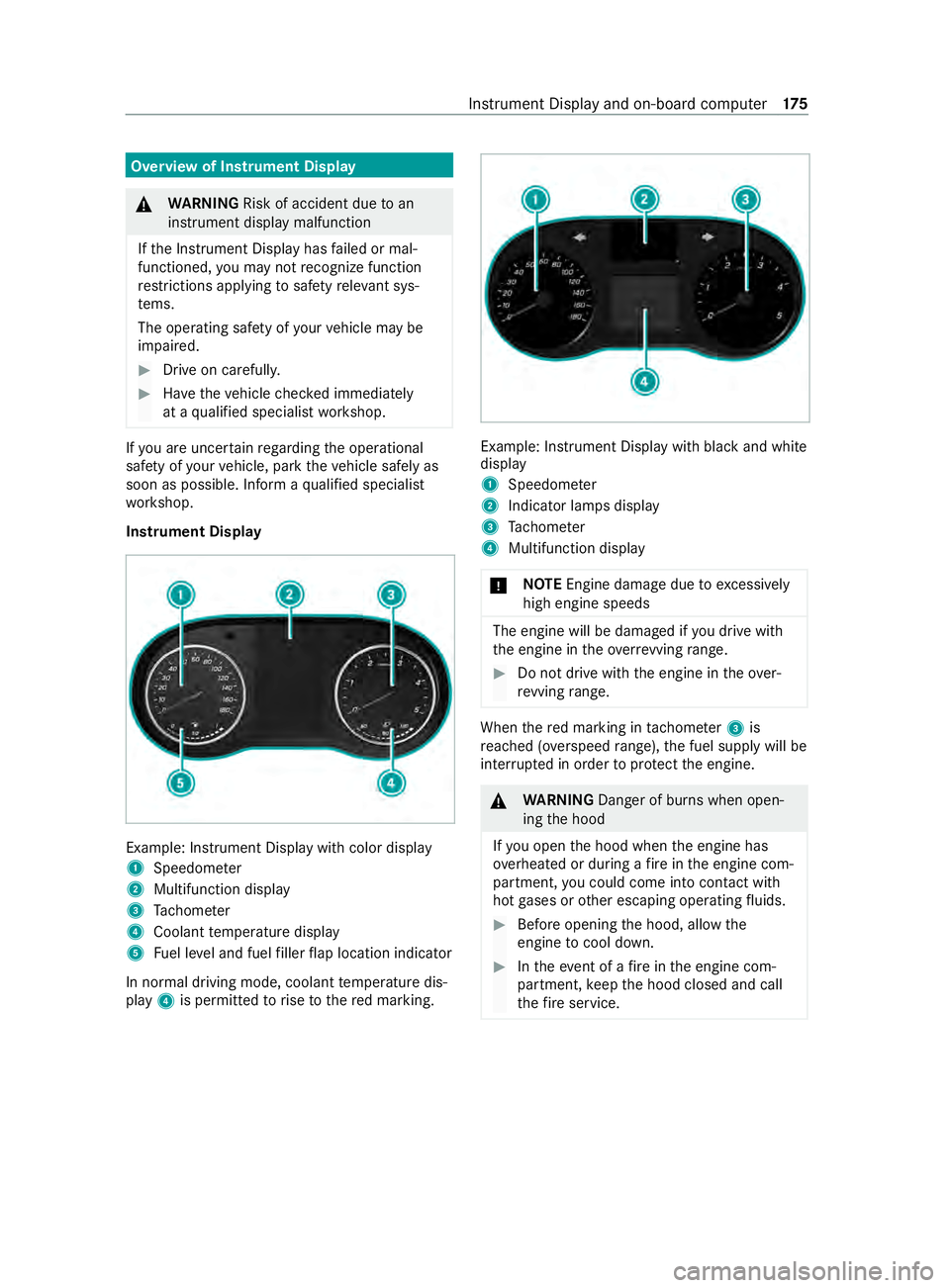
Overview of Instrument Display
&
WARNING Risk of accident due toan
instrument display malfunction
If th e Instrument Display has failed or mal‐
functioned, you may not recognize function
re strictions applying tosaf etyre leva nt sys‐
te ms.
The operating saf ety of your vehicle may be
impaired. #
Drive on carefull y. #
Have theve hicle checked immediately
at a qualified specialist workshop. If
yo u are uncer tain rega rding the operational
saf ety of your vehicle, park theve hicle safely as
soon as possible. Inform a qualified specialist
wo rkshop.
Instrument Display Example: Instrument Display with color display
1
Speedome ter
2 Multifunction display
3 Tach ome ter
4 Coolant temp erature display
5 Fuel le vel and fuel filler flap location indicator
In normal driving mode, coolant temp erature dis‐
play 4is permitted torise tothere d marking. Example: Instrument Display with black and white
display
1
Speedome ter
2 Indicator lamps display
3 Tach ome ter
4 Multifunction display
* NO
TEEngine damage due toexc essively
high engine speeds The engine will be damaged if
you drive with
th e engine in theov errevving range. #
Do not drive wi th the engine in theove r‐
re vving range. When
there d marking in tach ome ter3 is
re ached (o verspeed range), the fuel supply will be
inter rupte d in order toprotect the engine. &
WARNING Danger of bu rns when open‐
ing the hood
If yo u open the hood when the engine has
ove rheated or during a fire inthe engine com‐
partment, you could come into con tact wi th
hot gases or other escaping operating fluids. #
Before opening the hood, allow the
engine tocool down. #
Intheeve nt of a fire inthe engine com‐
partment, keep the hood closed and call
th efire service. Instrument Display and on-board computer
175
Page 181 of 416
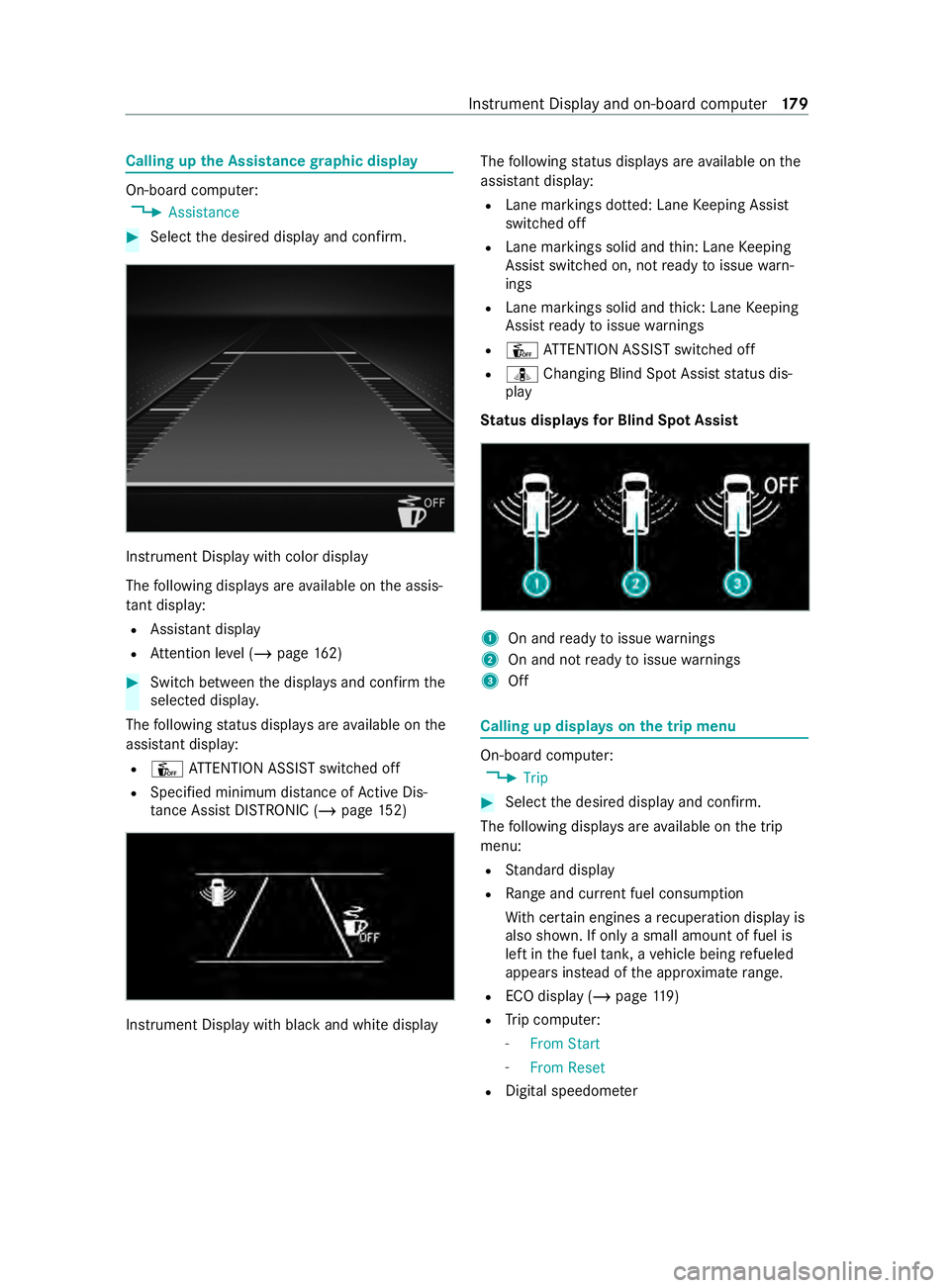
Calling up
the Assistance graphic display On-board computer:
4 Assistance #
Select the desired display and confirm. Instrument Display with color display
The
following displa ysare available on the assis‐
ta nt displ ay:
R Assi stant display
R Attention le vel (/ page 162) #
Switch between the displa ysand con firm the
selected displa y.
The following status displa ysare available on the
assis tant displ ay:
R Û ATTENTION ASSIST switched off
R Specified minimum dis tance of Active Dis‐
ta nce Assi stDISTRONIC (/ page 152) Instrument Displ
aywith black and white display The
following status displa ysare available on the
assis tant displ ay:
R Lane markings dotted: Lane Keeping Assist
switched off
R Lane markings solid and thin: Lane Keeping
Assist switched on, not ready toissue warn‐
ings
R Lane markings solid and thick: Lane Keeping
Assist ready toissue warnings
R Û ATTENTION ASSIST switched off
R ¸ Changing Blind Spot Assist status dis‐
play
St atus displa ysfor Blind Spot Assi st 1
On and ready toissue warnings
2 On and not ready toissue warnings
3 Off Calling up displa
yson the trip menu On-board computer:
4 Trip #
Select the desired display and confirm.
The following displa ysare available on the trip
menu:
R Standard display
R Range and cur rent fuel consu mption
Wi th cer tain engines a recuperation display is
also shown. If only a small amount of fuel is
left in the fuel tank, a vehicle being refueled
appears ins tead of the appr oximate range.
R ECO displ ay (/page 119)
R Trip computer:
- From Start
- From Reset
R Digital speedom eter Instrument Display and on-board computer
17 9
Page 182 of 416
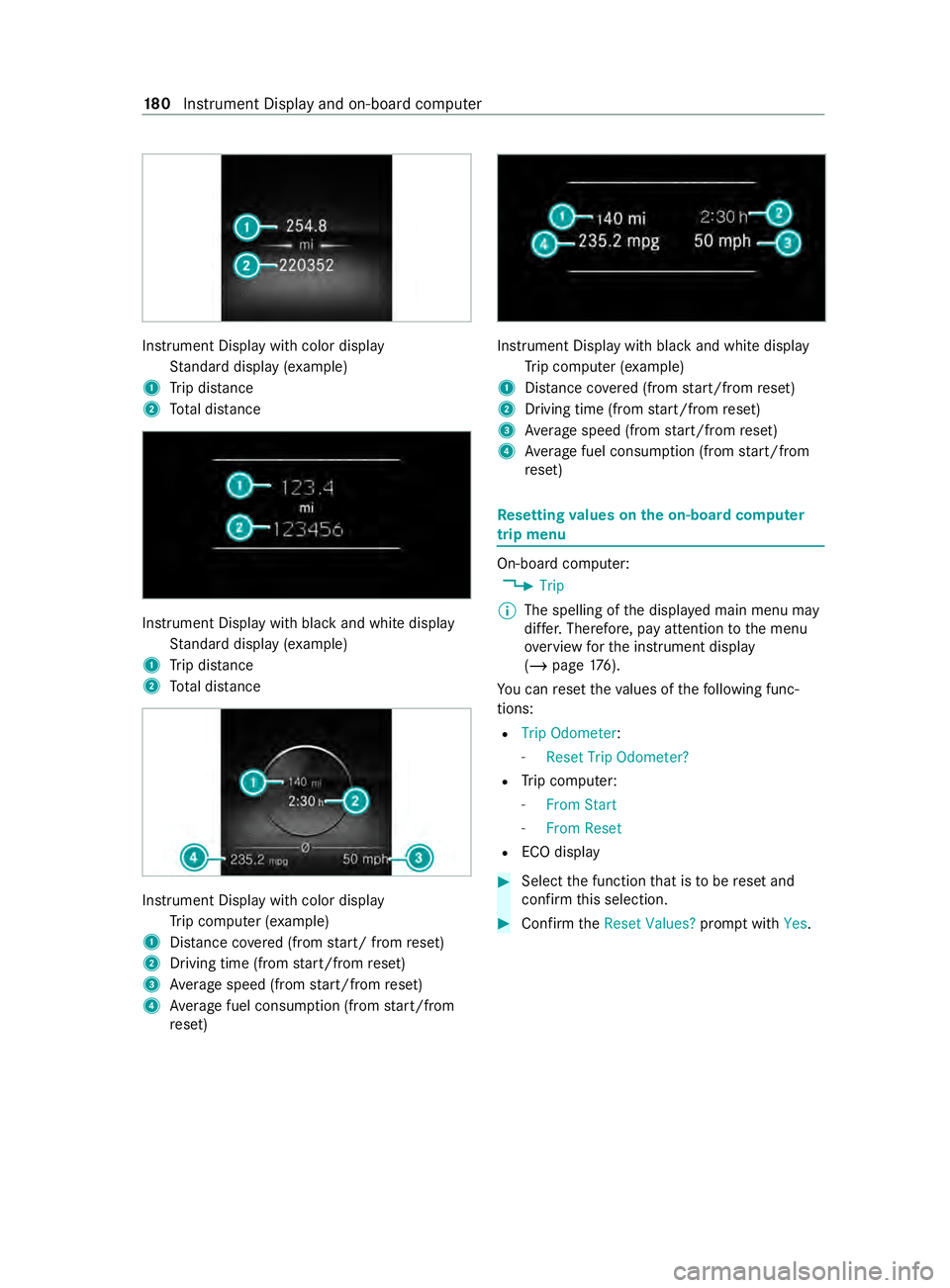
Instrument Display with color display
Standard display (e xamp le)
1 Trip dis tance
2 Total dis tance Instrument Display wi
thblack and white display
St andard display (e xamp le)
1 Trip dis tance
2 Total dis tance Instrument Display wi
thcolor display
Tr ip computer (e xamp le)
1 Distance co vered (from start/ from reset)
2 Driving time (from start/from reset)
3 Average speed (from start/from reset)
4 Average fuel consum ption (from start/from
re set) Instrument Display with black and white display
Trip computer (e xamp le)
1 Distance co vered (from start/from reset)
2 Driving time (from start/from reset)
3 Average speed (from start/from reset)
4 Average fuel consum ption (from start/from
re set) Re
setting values on the on-boa rdcompu ter
trip menu On-board computer:
4 Trip
% The spelling of
the displa yed main menu may
dif fer. Therefore, pay attention tothe menu
ove rview forth e instrument display
(/ page 176).
Yo u can reset theva lues of thefo llowing func‐
tions:
R Trip Odometer :
- Reset Trip Odometer?
R Trip computer:
- From Start
- From Reset
R ECO display #
Select the function that is tobe reset and
confirm this selection. #
Confirm theReset Values? promptwith Yes. 18 0
Instrument Display and on-board computer
Page 195 of 416

Overview of message
voice commands Te
xt messa ges can be created, edited and lis‐
te ned tousing the message voice commands.
The following list of fers just a small selection of th
e possible message commands. You will
re ceive additional sug gestions if you say "Help
for messaging" .
Message voice commands Vo
ice command Colloquial example Function
Text message to
new text to "John
Doe's mobile number"To
crea teate xt messa ge. All address book
names are available.
Text message to
write a new text to
"list entry John Doe"To
write a text messa getothe person called up.
The content of thete xt can be spo ken immedi‐
ately if online voice control has been activated.
Forward text messag eForward text message
to "John Doe" To
forw ard selec ted or open text messa ges.
Read out new text
messages I would like you to
read out the new text
messagesTo
read out new text messa ges.
Read out the last text
message from
read out the last text
message from "John
Doe"The last
text messa gefrom the person men‐
tioned is read.
Reply I would like to answer
this text messageTo
reply toa message
Reply in
reply is made tothe message just read in
ano ther language. Overview of
vehicle voice commands Yo
u can use theve hicle voice commands to
directly call up the cor responding menus forthe
ve hicle settings. The following list of fers just a small selection of
the possible vehicle voice com‐
mands. You will receive additional sug gestions if
yo u say "Help for vehicle settings" or"Help for
vehicle functions".
Ve hicle voice commands Vo
ice command Colloquial example Function
Current speed limit Tell me the maximum permitted speedTo
call up the cur rent speed limit
Outside temperature How cold is it out- side?/How warm is it?To
call up the outside temp erature
Average consumption Read out the average fuel consumptionTo
call up average consu mption
Vehicle data Can you please dis-
play the vehicle data
menu?To
call up vehicle data Vo
ice Cont rol Sy stem 19 3