2020 MERCEDES-BENZ SPRINTER sport mode
[x] Cancel search: sport modePage 4 of 416

Symbols
..................................................... 4At
agl ance ................................................. 6
Cockpit ........................................................ 6
Instrument clus ter ....................................... 8
Overhead control panel .............................. 11
Door control panel .................................... .16
Emergencies and breakdowns ................... 18Digital Operator's Manual
......................20
Calling up the Digital Operating
Instructions ............................................... 20 General no
tes.......................................... 21
Environmental pr otection ........................... 21
Mercedes-Benz Genuine Parts ...................21
No tes about attachments, add-on
equipment, ins tallations and con ver‐
sions .......................................................... 22
Operating Instructions .............................. .23
Service and vehicle operation ...................23
Operating saf ety ........................................ 24
Diagno stics connection ............................ .25
No tes on changes tothe engine output ..... 26
Qualified specialist workshop .................... 26
Ve hicle registration ................................... 26
Cor rect use of theve hicle .........................26
Multi Purpose Vehicle ................................ 26
Information on problems with your
ve hicle .......................................................27
Re porting saf ety defects ............................ 27
Limited Warranty ...................................... .27
QR codes forre scue card .......................... 27
Data storage ..............................................28
Copyright .................................................. .30Occupant saf
ety...................................... 31
Re stra int sy stem ........................................31
Seat belts .................................................. 32
Airbags ...................................................... 35
Safely transporting children in the
ve hicle .......................................................36
No tes on pets in theve hicle ......................45 Opening and closing
...............................46
SmartK ey................................................... 46
Doors ........................................................ 49
Sliding door ................................................ 51
Electric sliding door ................................... 52
Re ar-end doors .......................................... 55
Pa rtition sliding door ................................ .56Electrical
step ............................................ 57
Side window .............................................. 58
Anti-theft pr otection ..................................61 Seats and
stowage .................................. 64
Cor rect driver's seat position .................... 64
Seats ......................................................... 64
Ad justing thesteering wheel ......................76
St ow age areas .......................................... .77
Bottle holder .............................................. 78
Cup holder ................................................ .78
Ashtr ayand cigar ette lighter .................... .79
Soc kets ..................................................... 80
Wi relessly charging the mobile phone
and coupling with theex terior antenna ..... 82
Ins talling or removing thefloor mats ......... 83 Light and vision
....................................... 84
Exterior lighting ......................................... 84
Ad justing the interior lighting .................... 87
Changing bulbs .......................................... 90
Wi ndshield wipe rs..................................... 95
Mir rors ....................................................... 97
Using sun visors ........................................98 Climate control
....................................... 99
Overview of climate control sy stems ......... 99
Operating climate control sy stems ..........1 01
Operating air vents .................................. 104
Au xilia ryheating ...................................... 105
Operating cargo compartment ventila‐
tion .......................................................... 108 Driving and pa
rking .............................. 109
Driving .................................................... .109
Battery main switch ................................. 12 0
Au tomatic transmission ........................... 12 2
All-wheel drive ........................................ .124
DSR (Downhill Speed Regulation) ............ 12 6
Electronic le vel control ............................ 12 8
Re fueling ................................................ .133
Pa rking .................................................... 14 0
Driving and driving sa fety sy stems ..........1 45
Wo rkmode ............................................. .168
Tr ailer operation ...................................... 16 9 Instrument Display and on-board
compu ter............................................... 175
Overview of Instrument Display ............... 175
Overview of the buttons on thesteer‐
ing wheel .................................................1 762
Contents
Page 23 of 416

Environmental pr
otection
+ ENVIRONMENTAL
NOTEEnvironmental
damage due tooperating conditions and
personal driving style The pollutant emission of
theve hicle is
directly related totheve hicle's operation.
Operate your vehicle in an environmentally
re sponsible manner tohelp pr otect the envi‐
ro nment. Please obser vethefo llowing recom‐
mendations on ope rating conditions and per‐
sonal driving style.
Operating conditions: #
Make sure that the tire pressures are
alw ays cor rect. #
Do not transport any unnecessa ry
we ight (e.g. a roof rack which is no lon‐
ge rre qu ired). #
Obser vethe service inter vals.
A regularly serviced vehicle will contri b‐
ute toenvironmen tal pr otection. #
Always ha vemaintenance workcar ried
out at a qualified specialist workshop.
Pe rsonal driving style: #
Do not depress the accelera tor pedal
when starting the engine. #
Do not warm upthe engine while sta‐
tionar y. #
Drive carefully and maintain a su fficient
dis tance to ot hervehicles. #
Avoid frequent, sudden acceleration and
braking. #
Shift gears in good time and use each
ge ar only up to00C3 of its maximum
engine speed. #
Switch off the engine when in stationary
traf fic fo r a prolonged time. #
Drive in a fuel-ef ficient manne r.Pay
attention tothe ECO display for a fuel-
ef ficient driving style. Environmental issues and
recommendations
It is recommended tore-use and recycle sub stan‐
ces ins tead of immediately disposing of them.
The releva nt environmental guidelines and regula‐
tions ser vetoprotect the environment and
should be follo we d carefully. Mercedes-Benz Genuine
Parts
+ ENVIRONMENTAL
NOTEEnvironmental
damage caused bynot using recycled
re conditioned components Mercedes-Benz
AGoffers recycled recondi‐
tioned components and pa rts with the same
qu ality as new parts. The same entitlement
from the Limited Warranty is valid as for new
parts. #
Recycled reconditioned components
and pa rts from Mercedes-Benz AG. *
NO
TEThe ef fectiveness of there stra int
sy stems can be impaired byinstalling
accessory parts, per form ing repairs or
we lding operations Airbags, Emer
gency Tensioning Devices as
we ll as control units and sensors forthe
re stra int sy stems can be ins talled in thefo l‐
lowing areas of theve hicle:
R Door frames
R Roof frames
R Doors
R Door pillars
R Door sills
R Seats
R Cockpit
R Instrument clus ter
R Center console #
Do not ins tall any accessories such as
audio sy stems in these areas. #
Do not per form repairs or welding oper‐
ations. #
Have accesso ryparts ins talled at a
qu alified specialist workshop. If
yo u use parts, tires, wheels or saf ety-re leva nt
accesso ries which ha venot been appr ovedby
Mercedes-Benz , the operating saf ety of theve hi‐
cle may be jeopardized. Saf ety-re leva nt sy stems,
e.g. the brake sy stem, may malfunction. Only use
Mercedes-Benz Genuine Parts or parts of equal
qu ality. Use only tires, wheels and accesso ries
th at are appr ovedfo ryo ur vehicle model.
Mercedes-Benz testsge nuine pa rts, con version
parts and accessory parts that ha vebeen
appr ovedfo ryo ur vehicle model forre liability,
saf ety and suitabilit y.Despite ongoing ma rket Gene
ral no tes 21
Page 116 of 416

Uns
uitable fuel can cause engine damage. In for‐
mation about fuel can be found in the "Fuel" sec‐
tion (/ page 341).
Information about transport byrail
Tr ansporting your vehicle byrail may be subject
to cer tain restrictions or require special meas‐
ures tobe take n in some countries due tovarying
tunnel heights and loading standards.
Yo u can obtain information about this from any
authorized Mercedes-Benz Center.
Note s on brakes &
WARNING Risk of skidding and of an
accident due toshifting down on slippery
ro ad sur faces
If yo u shift down on slippery road sur faces to
inc rease the engine braking ef fect, the drive
wheels may lose traction. #
Do not shift down on slippery road sur‐
fa ces toinc rease the engine braking
ef fect. &
WARNING Risk of accident due tothe
brake sy stem overheating
If yo u lea veyour foot on the brake pedal
when driving, the brake sy stem may overheat.
This increases the braking dis tance and the
brake sy stem may evenfa il. #
Never use the brake pedal as a foot re st. #
Do not depress the brake pedal and the
accelerator pedal at the same time
while driving. Downhill
gradients
On long and steep downhill gradients you should
obse rveth efo llowing instructions:
R Invehicles with an automatic transmission,
shift down toshift ranges 2or 1in good time
so that the engine is running at a medium to
high engine speed (/ page124).
% Cha
nge the shift range in good time when
cruise control is acti vated. Obser vethe driv‐
ing tips (/ page111).
Yo uth ereby make use of the braking ef fect of the
engine and do not ha vetobrake as of tento main‐
tai nth e speed. This relie vesth e load on the
service brake and pr events the brakes from over‐
heating and wearing tooqu ickl y. Heavy and light loads
If
th e brakes ha vebeen subjected toa heavy
load, do not stop theve hicle immediatel y.Drive
on for a short while. The brakes cool down more
qu ickly in the air flow.
If th e brakes ha vebeen used only moderately,
yo u should occasionally test their ef fectiveness.
To do this, brake more firm ly from a higher speed
while pa ying attention tothe traf fic conditions.
The brakes will grip better as a result.
We tro ad sur faces
If yo u ha vebeen driving for a long time in heavy
ra in without braking, there may be a dela yed
re sponse when youfirs t apply the brakes. This
may also occur af ter driving thro ugh a car wash
or deep water.Yo u must depress the brake pedal
more firm ly. Maintain a grea ter dis tance tothe
ve hicle in front.
While paying attention tothe traf fic conditions,
yo u should brake theve hicle firm lyafte r driving
on a wetro ad sur face or thro ugh a car wash. This
heats the brake discs so that they dry more
qu ickl y,which pr otects them against cor rosion.
Limited braking ef fect on salt-trea tedro ads:
R A layer of salt on the brake discs or brake‐
pads can increase braking dis tances consid‐
erably, or braking may happen on only one
side
R Maintain an especially large safe dis tance to
th eve hicle in front
To remo vethe la yer of salt:
R Apply the brakes from time totime, paying
attention totraf fic conditions
R Carefully depress the brake pedal at the end
of a journey and af terth est art of a new jour‐
ney
Checking the brakepad thickness
In addition tomonitoring using the brakepad wear
sensor, regular lymonitor and check all of the
brakepads byper form ing a visual inspection to
look for pad material wear.
If yo u are unable tocheck the brakepad wear on
th e inside of the wheels, remo vethe wheels if
yo u possess there qu ired skills, or visit a qualified
specialist workshop.
If th e brakepad material thickness is less than
0. 12 in (3 mm), ha vethe brakepads checked and
re placed at a qualified specialist workshop, if
necessar y.
Do not solely rely on the brakepad wear sensor. 11 4
Driving and pa rking
Page 121 of 416

wheels and tires or may be
flung out from the
ve hicle when continuing the journe y.
R Check the underbody for trapped branches or
ot her parts of plants and remo vethem.
R Clean the brake discs, brakepads and axle
joints, particularly af ter operation in sand,
mud, grit and gr avel,wate r or similar lydirty
conditions.
R Check the entire floor assembly, the tires,
wheels, bodywork stru cture, brakes, steering,
suspension and exhaust sy stem for any dam‐
age.
R Check the service brake for operating saf ety,
e.g. car ryout a brake test.
R Ifyo u notice strong vib rations af ter driving
off-road, check the wheels and driv etra in for
fo re ign objects again. Remo veany fore ign
objects which can lead toimbalances and
th us cause vibrations. In theeve nt of damage
to the wheels and the drive train, visit a quali‐
fi ed specialist workshop immediately. Fu
nction of the ECO display The ECO display sums up
your driving character‐
istics from thest art tothe end of the trip and
supports a consum ption-optimized driving style.
Yo u can influence consum ption as follo ws:
R Anticipa teroad and traf fic conditions.
R Obser vethege arshift recommendation. Instrument Display wi
thcolor display
The segment's lettering lights up brightl y,the
outer edge lights up and the segment is filled
when theve hicle is driven with thefo llowing char‐
acteristics:
R 1 ACCELERATION: mode rate acceleration
R 2 CONSTANT: consis tent speed
R 3 COASTING: gentle deceleration and roll‐
ing The segment's lettering is gr
ay,th e outer edge is
dark and the segment is em ptied when theve hi‐
cle is driven with thefo llowing characteristics:
R 1 ACCELERATION: sporty acceleration
R 2 CONSTANT: speed fluctuations
R 3 COASTING: heavy braking
Yo u ha vedriven in a consum ption-optimized man‐
ner when:
R The thre e segments ha vebeen comple tely fil‐
led simultaneousl y.
R The edge of all thre e segments lights up. Instrument Display with black and white dis‐
play
The bars will fill up when theve hicle is driven
with thefo llowing characteristics:
R 1Moderate acceleration
R 2Consis tent speed
R 3Gentle deceleration and rolling
The bars will em pty when theve hicle is driven
with thefo llowing characteristics:
R 1Spo rty acceleration
R 2Speed fluctuations
R 3Heavy braking
The displ aywill also show the additional range
(4 Bonu sXXX mi Fr. Start orXXX mi From
Start) that you ha veachie ved with your driving
st yle compared with a driver with a very sporty
driving style. This range does not cor respond to
any fixe d consum ption saving. Driving and parking
11 9
Page 170 of 416

not a sy
stem for automatically keeping tothe
lane. You are responsible forth e dis tance tothe
ve hicle in front, forve hicle speed, braking in good
time and forst ay ing in your lane. If a lane-cor
recting brake application from Active
Lane Keeping Assist occurs, display 1appears
in the multifunction displa y.
Sy stem limits
No lane-cor recting brake application from Active
Lane Keeping Assist occurs in thefo llowing situa‐
tions:
R You clearly and actively steer, brake or accel‐
erate.
R You swit chon the turn signal.
R A driving saf ety sy stem inter venes, su chas
ESP ®
or Active Brake Assi st.
R You ha veadop ted a sporty driving style with
high cornering speeds or high rates of accel‐
eration.
R ESP ®
has been switched off.
R When driving with a trailer, the electrical con‐
nection tothe trailer has been cor rectly
es tab lished.
R If a loss of tire pressure or a faulty tire has
been de tected and displa yed.
The sy stem may be impaired or may not function
in thefo llowing situations:
R There is poor visibilit y,e.g. due toinsuf ficient
illumination of thero ad, highly variable shade
conditions, or due torain, sno w,fog or heavy
spr ay.
R Glare from oncoming traf fic, direct sunlight or
re flections.
R There is dirt on the windshield in the vicinity
of the multifunction camera or the camera is
fo gged up, damaged or obscured.
R No or se veral unclear lane markings are pres‐
ent for one lane, e.g. in a construction area.
R The lane markings are worn, dark or co vered. R
The dis tance totheve hicle in front is too
small, and therefore the lane markings cann ot
be de tected.
R The lane markings change quickl y,e.g. lanes
branch off, cross one ano ther or mer ge.
R The roadw ayisvery nar row and winding.
Ac tivating/deactivating Lane Keeping Assist
or Active Lane Keeping Assist
Multimedia sy stem:
4 © 5
Settings 5
Assistance #
Select Lane Keeping Assist orAct. Lane
Keep Asst. On.
Ac tivating or deactivating the warning #
Select Lane Keeping Assist orAct. Lane
Keep Asst. On. #
Select Warning. Wo
rkmode ADR (working speed control)
Fu
nction of ADR (working speed control)
When activated, ADR automatically increases the
engine speed toa preset speed or a speed you
ha ve set.
% Af
ter a cold start, the idle speed of the
engine is increased automaticall y.Ifth e pre‐
set working speed is lo werth an the
inc reased idle speed, thewo rking speed is
only reached once the engine has comple ted
th ewa rm-up phase.
It is only possible toactivate ADR with the
ve hicle stationary and the parking brake
applied.
On vehicles with automatic transmission, the
selector le ver must be in position 005D. 16 8
Driving and pa rking
Page 269 of 416
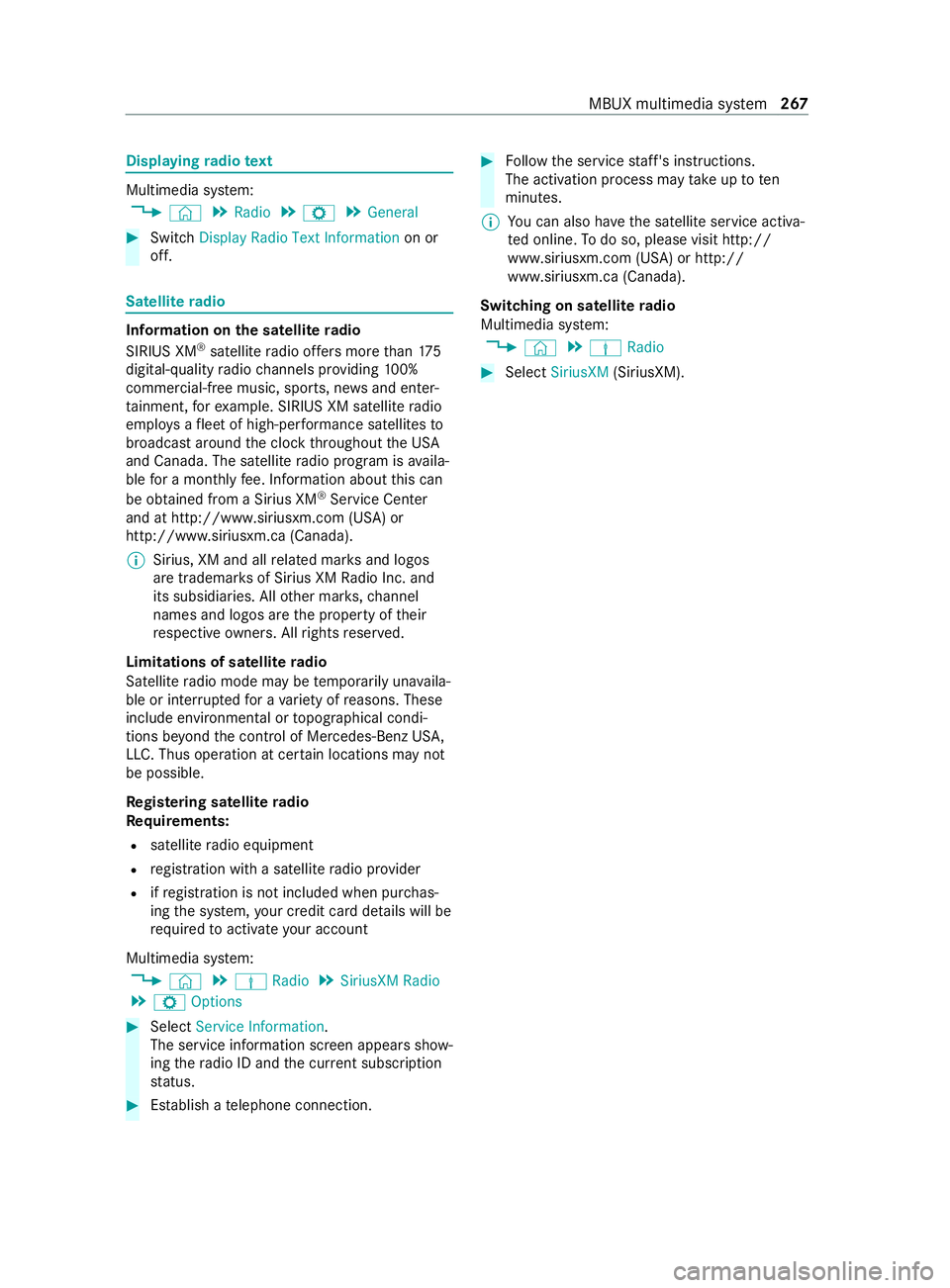
Displaying
radio text Multimedia sy
stem:
4 © 5
Radio 5
Z 5
General #
Switch Display Radio Text Information on or
off. Satellite
radio In
fo rm ation on the satellite radio
SIRIUS XM ®
satellite radio of fers more than 175
digital-quality radio channels pr oviding 100%
commercial-free music, sports, ne wsand enter‐
ta inment, forex ample. SIRIUS XM satellite radio
emplo ysafleet of high-per form ance satellites to
broadcast around the clock thro ughout the USA
and Canada. The satellite radio program is availa‐
ble for a monthly fee. Information about this can
be obtained from a Sirius XM ®
Service Center
and at http://www.siriusxm.com (USA) or
http://www.siriusxm.ca (Canada).
% Sirius, XM and all
related mar ksand logos
are trademar ksof Sirius XM Radio Inc. and
its subsidiaries. All other mar ks,ch annel
names and logos are the property of their
re spective owners. All rights reser ved.
Limitations of satellite radio
Satellite radio mode may be temp orarily una vaila‐
ble or inter rupte dfo r a variet y of reasons. These
include environmental or topog raphical condi‐
tions be yond the cont rol of Mercedes-Benz US A,
LLC. Thus operation at cer tain locations may not
be possible.
Re gis tering satellite radio
Re quirements:
R satellite radio equipment
R registration with a satellite radio pr ovider
R ifre gistration is not included when pur chas‐
ing the sy stem, your credit card de tails will be
re qu ired toactivate your account
Multimedia sy stem:
4 © 5
Þ Radio 5
SiriusXM Radio
5 Z Options #
Select Service Information.
The service information screen appears show‐
ing thera dio ID and the cur rent subscription
st atus. #
Establish a telephone connection. #
Follow the service staff's instructions.
The activation process may take up toten
minutes.
% Yo
u can also ha vethe satellite service activa‐
te d online. Todo so, please visit http://
www.siriusxm.com (USA) or http://
www.siriusxm.ca (Canada).
Switching on satellite radio
Multimedia sy stem:
4 © 5
Þ Radio #
Select SiriusXM (SiriusXM). MBUX multimedia sy
stem 267
Page 271 of 416
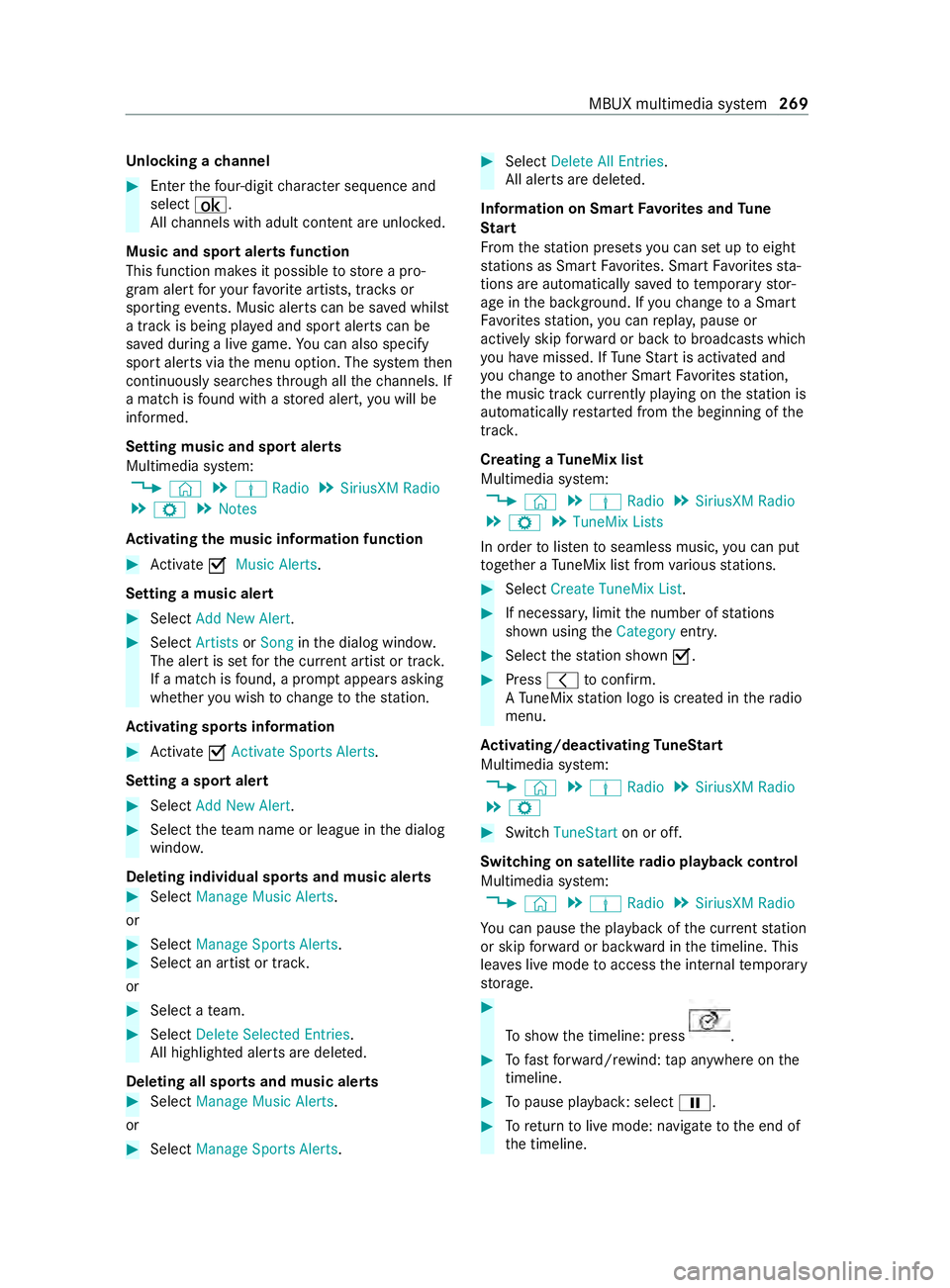
Un
locking a channel #
Enter thefo ur-digit character sequence and
select ¡.
All channels with adult con tent are unloc ked.
Music and sport alerts function
This function makes it possible tostore a pro‐
gram alert foryo ur favo rite artists, trac ksor
sporting events. Music alerts can be sa ved whilst
a tra ckis being pla yed and sport alerts can be
sa ve d during a live game. You can also specify
sport alerts via the menu option. The sy stem then
continuously sear ches thro ugh all thech annels. If
a mat chisfound with a stored alert, you will be
informed.
Setting music and sport alerts
Multimedia sy stem:
4 © 5
Þ Radio 5
SiriusXM Radio
5 Z 5
Notes
Ac tivating the music in form ation function #
Activate 0073Music Alerts.
Setting a music ale rt#
Select Add New Alert. #
Select Artists orSong inthe dialog windo w.
The alert is set forth e cur rent artist or trac k.
If a match is found, a prom ptappears asking
whe ther you wish tochange tothest ation.
Ac tivating spo rts information #
Activate 0073Activate Sports Alerts .
Setting a spo rtalert #
Select Add New Alert. #
Select thete am name or league in the dialog
windo w.
Deleting individual sports and music alerts #
Select Manage Music Alerts .
or #
Select Manage Sports Alerts. #
Select an artist or trac k.
or #
Select a team. #
Select Delete Selected Entries.
All highlighted alerts are dele ted.
Deleting all sports and music alerts #
Select Manage Music Alerts.
or #
Select Manage Sports Alerts. #
Select Delete All Entries.
All alerts are dele ted.
Information on Sma rtFavo rite s and Tune
St art
Fr om thest ation presets you can set up toeight
st ations as Smart Favorite s. Smart Favorite sst a‐
tions are automatically sa vedto te mporary stor‐
age in the bac kground. If youch ange toa Smart
Favo rite sst ation, you can repla y,pause or
actively skip forw ard or back tobroadcasts which
yo u ha vemissed. If Tune Start is activated and
yo uch ange toano ther Smart Favorite sst ation,
th e music track cur rently pl aying on thest ation is
automatically restar ted from the beginning of the
trac k.
Creating a TuneMix list
Multimedia sy stem:
4 © 5
Þ Radio 5
SiriusXM Radio
5 Z 5
TuneMix Lists
In order tolistento seamless music, you can put
to ge ther a TuneMix li stfrom various stations. #
Select Create TuneMix List . #
If necessar y,limit the number of stations
shown using theCategory entry. #
Select thest ation shown 0073. #
Press 0047toconfirm.
A Tu neMix station logo is created in thera dio
menu.
Ac tivating/deactivating TuneStart
Multimedia sy stem:
4 © 5
Þ Radio 5
SiriusXM Radio
5 Z #
Switch TuneStart on or off.
Switching on satellite radio playback control
Multimedia sy stem:
4 © 5
Þ Radio 5
SiriusXM Radio
Yo u can pause the playback of the cur rent station
or skip forw ard or backward in the timeline. This
lea ves live mode toaccess the internal temp orary
st orage. #
Toshow the timeline: press .
#
Tofast forw ard/r ewind: tap anywhere on the
timeline. #
Topause playback: select 00CF. #
Toreturn tolive mode: navigate tothe end of
th e timeline. MBUX multimedia sy
stem 269
Page 323 of 416

The TIN is a unique identification number
for tires
and consists of thefo llowing components:
R DOT (Department of Transportation): tire
symbol 1indicates that the tire complies
with therequ irements of theU. S. Depa rtment
of Transpor tation.
R Manufacturer identi fication code: manu‐
fa cturer identification code 2prov ides infor‐
mation about the tire manufacturer. New tires
ha ve a code with two symbols. Retreaded
tires ha vea code with four symbols. For fur‐
th er information about retreaded tires, see
(/ page 324).
R Tire size: identifier 3describes the tire size.
R Tire type code: tire type code 4can be
used bythe manufacturer as a code to
describe specific characteristics of the tire.
R Date of manu factu re:da te of manufacture
5 prov ides information about the age of a
tire. The 1st and 2nd numbers indicate the
calendar week and the 3rd and 4th numbers
indicate theye ar of manufacture (e.g. "3208"
re fers to the 32nd week of theye ar 2008). Information on maximum tire load
%
The data shown in
the illustration is sample
data.
Maximum tire load 1isthe maximum permissi‐
ble weight for which the tire is appr oved.
Do not overload the tires by exceeding the maxi‐
mum permissible load. The maximum permissible
load can be found on theve hicle's Tire and Load‐
ing In form ation placard on the B-pillar on the driv‐
er's side (/ page317). Information on maximum tire pressure
%
The data shown in
the illustration is sample
data.
Maximum permitted tire pressure 1, which is
permitted forth e tires must not be exceeded.
Exception: when using the 225/ 75R16C
12 1/120R (122L) tires as a spa rewheel on the
re ar axle of Super Sin gle ve hicles with a dis tance
limit of 62 mi (100 km) and speed limit of 34 mph
(55 km/h). Information on tire
characteristics %
The data shown in
the illustration is sample
data.
This information describes the type of tire cord
and the number of la yers in side wall1 and
under tire tread 2. Ti
re size designation, load-bearing capacity,
speed rating and load index &
WARNING Risk of inju rythro ugh exceed‐
ing the specified tire load rating or the
permissible speed rating
Exceeding the specified tire load rating or the
permissible speed rating may lead totire
dama geand tothe tires bur sting. #
Therefore, only use tire types and sizes
appr ovedfo ryo ur vehicle model. Wheels and tires
321