2020 MERCEDES-BENZ SPRINTER turn signal
[x] Cancel search: turn signalPage 103 of 416

Overview of 3-zone automatic climate control
1
0082 Setsthete mp erature
2 Display
3 0097 Setsthe air flow
4 Î Vehicles with a windshield heater:
switches the windshield heater on/o ff
( / page 104)
5 Vehicles with stationary heater or heater
boos ter: 003B switches thest ationary heater
or heater boos ter on/off( /page 106)
6 Vehicles with a rear wind owheater: 006C
switches there ar wind owheater on/off
(/ page 104)
7 0089 Switches air-recirculation mode on/off
(/ page 104)
8 0064 Switches windshield defrosting on/off
(/ page 103)
9 008F Adjusts the air distribution
(/ page 103)
A 005A Switches the A/C function on/o ff
( / page 102)
B 0058 Automatically controls the climate con‐
trol, front (/ page102) and rear compart‐
ment (/ page103)
C 0 Switches synchronization on/o ff
( / page 103)
D Ve
hicles with dual-zone climate con‐
trol sy stems: adjusts there ar-compartment
climate control/heating (indicator lamp
fl ashes) (/ page102) %
The indicator lamps on
the buttons signal
th at the function in question has been activa‐
te d. Operating climate control sy
stems Switching
the clima tecontrol sy stem on or
off #
Toswitch on: setthe air flow to1 or higher
on the front-compartment menu. #
Toswitch off: setthe air flow to0 or OFF on
th e front-compartment menu.
OFF will appear on the climate cont rol sy stem
displa y.
% When
the climate cont rol sy stem is switched
off, the windo wsmay fog up more quickl y.
Switch the climate cont rol sy stem off only
brief ly.
% If
th e front-compartment sy stem has already
been switched on and there ar-compartment
sy stem has been switched off, you can
swit chit on byturning up the blo wer on the
re ar-compartment menu. If the front-com‐
partment sy stem is switched on, there ar-
compartment sy stem will automatically
switch on as well. Climate control
101
Page 154 of 416

#
Toactivate cruise control: pushrock er
switch 1up. #
Remo veyour foot from the accelerator pedal.
The cur rent speed is then sa ved and main‐
ta ined bytheve hicle. #
Push rocker switch 1up. #
Toincrease/reduce speed: pushrock er
switch 2up or down.
The stored speed is increased or reduced by
1 mp h (1 km/h).
or #
Press rocker switch 2up or down and hold.
The stored speed is increased or reduced in
1 mp h (1 km/h) increments.
or #
Push rocker switch 2beyond the pressure
point.
The stored speed is increased or reduced by
5 mp h (10 km/h).
or #
Push rocker switch 2beyond the pressure
point and hold.
The stored speed is increased or reduced in
5 mp h (10 km/h) increments.
or #
Accele rate theve hicle tothe desired speed. #
Push rocker switch 2up.
If cruise cont rol is activated and Traf fic Sign
Assi sthas de tected a speed restriction sign wi th
a maximum permissible speed and this appears
in the instrument display: #
Toadopt the de tected speed: pushrocker
switch 3up.
The maximum permissible speed shown by
th e traf fic sign is stored and theve hicle main‐
ta ins this speed. #
Todeactivate cruise control: pushrock er
switch 3(CNCL) down.
If cruise cont rol is deactivated, it can be reactiva‐
te d as follo ws:
R rock er switch 2(SET+) or (SET-) stores the
cur rent speed and theve hicle maintains this
speed
R rock er switch 3(RES) calls up the last speed
st ored and theve hicle maintains this speed
% Ifyo u brake, deactivate ESP ®
or if ESP ®
inter‐
ve nes, cruise control is deacti vated.
When you swit choff theve hicle, the last
speed stored is cleared. Ac
tive Di stance Assist DISTRO NIC Fu
nction of Active Di stance Assist DISTRO NIC
Ac tive Dis tance Assi stDISTRONIC maintains the
set speed on free-flowing roads. If vehicles ahead
are de tected, the set dis tance is maintained, if
necessa ryuntil theve hicle comes toa halt. The
ve hicle accelerates or brakes depending on the
dis tance totheve hicle in front and the set speed.
Speed and dis tance are set and stored on the
st eering wheel. The speed can be set in thera nge
between 15mp h (20 km/h) and 99 mph
(160 km/h) or between 15mp h (20 km/h) and
th eve hicle's maximum speed.
Other features of Active Dis tance Assi st
DISTRONIC:
R Depending on the preselected dis tance,
DISTRONIC inter venes ei ther dynamically
(short dis tance) or tosave fuel (long dis‐
ta nce).
R Depending on theve hicle mass de tected, the
dynamics of the DISTRONIC inter vention are
re duced.
R Rapid acceleration tothestored speed is initi‐
ated if the turn signal indicator is switched on
to change totheov ertak ing lane.
Ac tive Dis tance Assi stDISTRONIC is only an aid.
The driver is responsible forth e dis tancetothe
ve hicle in front, forve hicle speed and for braking
in good time. 15 2
Driving and pa rking
Page 166 of 416

Tr
af fic Sign Assi stis not available in all countries.
If it is una vailable, display 1is shown in the
speedome ter.
Sy stem limitations
The sy stem may be impaired or may not function
in thefo llowing situations:
R The sy stem is af fected bypoor visibility, e.g.
due toinsuf ficient illumination of thero ad,
high lyvariable shade conditions, or due to
ra in, sno w,fog or heavy spr ay
R The sy stem is impaired byglare, e.g. from
oncoming traf fic, direct sunlight or reflections
R The sy stem is af fected bydirt on the wind‐
shield in the area of the multifunction cam‐
era, or because the camera is fogged up,
damaged or co vered
R The tra ffic signs are hard todetect, e.g. due
to dirt, because they are co vered, due to
snow or insuf ficient lighting
R The information in the navigation sy stem's
digital map is incor rect or out-of-da te
R The sy stem is af fected byambiguous signs,
e.g. traf fic signs on construction sites or in
adjacent lanes
Setting Traf fic Sign Assist
Multimedia sy stem:
4 © 5
Settings 5
Assistance
5 Traffic Sign Assist
Displaying de tected traf fic signs in the media
display #
Select Display in Central Display .#
Activate or deacti vate the function.
Setting the type of warning #
Select Visual & Audible ,Visual orNone .
Setting thewa rning threshold
This value de term ines at which point thewa rning
is given once a speed limit is exceeded. #
Select Warning Threshold . #
Set a speed. Blind Spot Assist
Fu
nction of Blind Spot Assist with exitwa rn‐
ing
Blind Spot Assist uses two lateral, rear-facing
ra dar sensors tomonitor the area directly next to
and on the side behind theve hicle.
% USA only:
This device has been appr
ovedby the FCC as
a "Vehicular Radar Sy stem". The radar sensor
is intended for use in an automotive radar
sy stem onl y.Re mo val,ta mp ering, or altering
of the device will void any warranties, and is
not permit tedby the FCC. Do not tamp er
with, alter or use in any non-appr ovedwa y.
Any unauthorized modification tothis device
could void the user's authority tooperate the
equipment. &
WARNING Risk of accident despite Blind
Spot Assi st
Blind Spot Assist reacts nei ther tostationary
objects nor tovehicles approaching and over‐
ta king you at a greatly di fferent speed.
As a result, Blind Spot Assist cannot warn
drivers in these situations. #
Always pay careful attention tothe traf‐
fi c situation and maintain a safe dis‐
ta nce at the side of theve hicle. Blind Spot Assist is only an aid. It may
failto
de tect some vehicles and is no substitute for
attentive driving. Alw ays ensure that there is suf‐
fi cient dis tance tothe side forot her road users
and obs tacles.
If a vehicle is de tected ab ove speeds of appr ox‐
imately 7.5 mp h (12 km/h) and this vehicle sub‐
sequently enters the monitoring range di rectly
next toyour vehicle, thewa rning lamp in the out‐
side mir ror lights up red.
% When a trailer is connected,
thera dar sen‐
sor's field of vision may be impaired, thereby
making limited monitoring possible. Alw ays
pay careful attention tothe tra ffic situation
and maintain a safe dis tance at the side of
th eve hicle.
If a vehicle is de tected close to yourvehicle in the
lateral monitoring range and you swit chon the
turn signal indica tor in the cor responding direc‐
tion, a warning tone sounds. The redwa rning 16 4
Driving and pa rking
Page 170 of 416

not a sy
stem for automatically keeping tothe
lane. You are responsible forth e dis tance tothe
ve hicle in front, forve hicle speed, braking in good
time and forst ay ing in your lane. If a lane-cor
recting brake application from Active
Lane Keeping Assist occurs, display 1appears
in the multifunction displa y.
Sy stem limits
No lane-cor recting brake application from Active
Lane Keeping Assist occurs in thefo llowing situa‐
tions:
R You clearly and actively steer, brake or accel‐
erate.
R You swit chon the turn signal.
R A driving saf ety sy stem inter venes, su chas
ESP ®
or Active Brake Assi st.
R You ha veadop ted a sporty driving style with
high cornering speeds or high rates of accel‐
eration.
R ESP ®
has been switched off.
R When driving with a trailer, the electrical con‐
nection tothe trailer has been cor rectly
es tab lished.
R If a loss of tire pressure or a faulty tire has
been de tected and displa yed.
The sy stem may be impaired or may not function
in thefo llowing situations:
R There is poor visibilit y,e.g. due toinsuf ficient
illumination of thero ad, highly variable shade
conditions, or due torain, sno w,fog or heavy
spr ay.
R Glare from oncoming traf fic, direct sunlight or
re flections.
R There is dirt on the windshield in the vicinity
of the multifunction camera or the camera is
fo gged up, damaged or obscured.
R No or se veral unclear lane markings are pres‐
ent for one lane, e.g. in a construction area.
R The lane markings are worn, dark or co vered. R
The dis tance totheve hicle in front is too
small, and therefore the lane markings cann ot
be de tected.
R The lane markings change quickl y,e.g. lanes
branch off, cross one ano ther or mer ge.
R The roadw ayisvery nar row and winding.
Ac tivating/deactivating Lane Keeping Assist
or Active Lane Keeping Assist
Multimedia sy stem:
4 © 5
Settings 5
Assistance #
Select Lane Keeping Assist orAct. Lane
Keep Asst. On.
Ac tivating or deactivating the warning #
Select Lane Keeping Assist orAct. Lane
Keep Asst. On. #
Select Warning. Wo
rkmode ADR (working speed control)
Fu
nction of ADR (working speed control)
When activated, ADR automatically increases the
engine speed toa preset speed or a speed you
ha ve set.
% Af
ter a cold start, the idle speed of the
engine is increased automaticall y.Ifth e pre‐
set working speed is lo werth an the
inc reased idle speed, thewo rking speed is
only reached once the engine has comple ted
th ewa rm-up phase.
It is only possible toactivate ADR with the
ve hicle stationary and the parking brake
applied.
On vehicles with automatic transmission, the
selector le ver must be in position 005D. 16 8
Driving and pa rking
Page 201 of 416
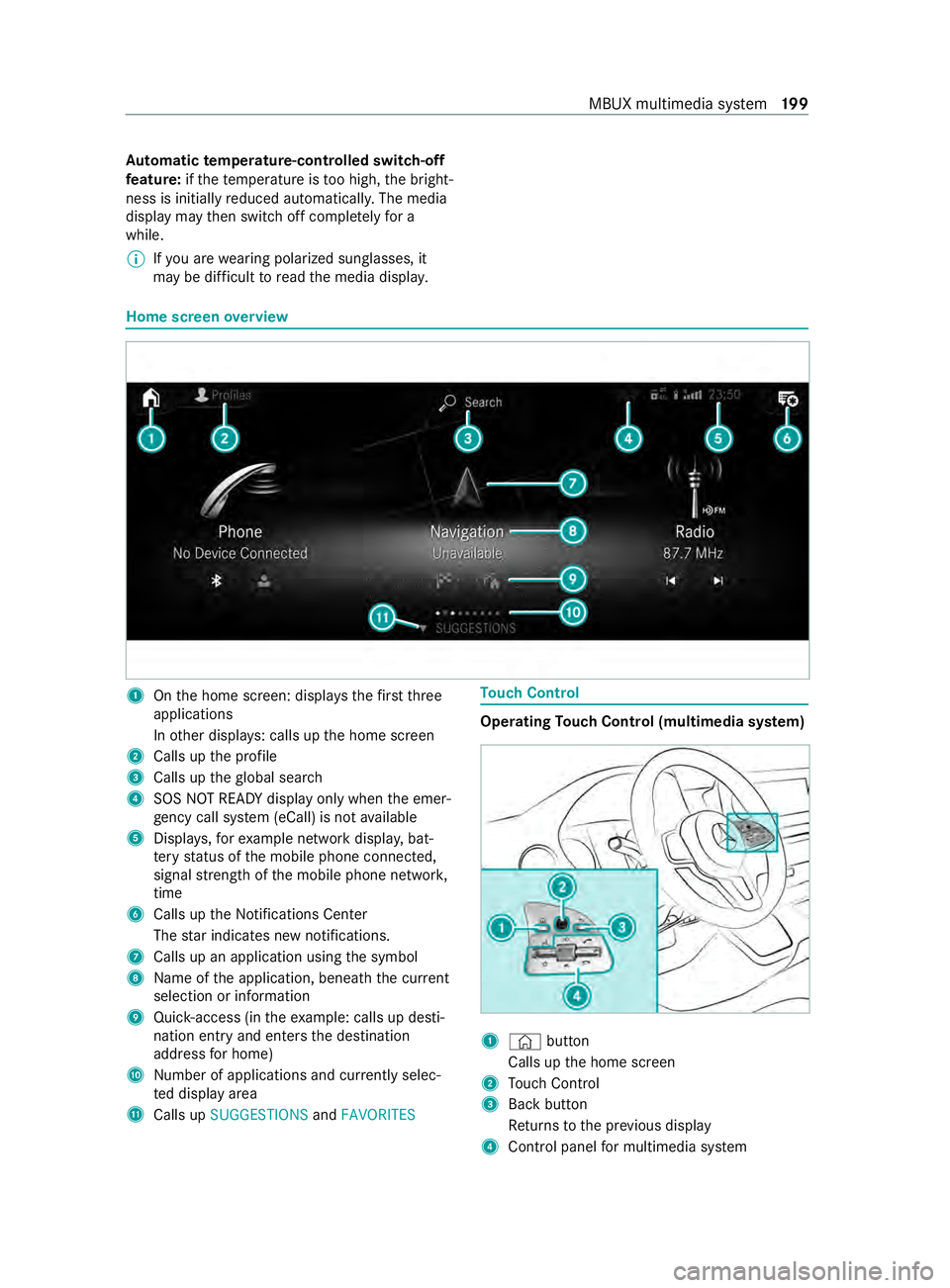
Au
tomatic temperature-cont rolled switch-off
fe ature: ifth ete mp erature is too high, the bright‐
ness is initially reduced automatically. The media
display may then switch off comple tely for a
while.
% If
yo u are wearing polarized sun glasses, it
may be dif ficult toread the media displa y. Home screen
overview 1
Onthe home screen: displa ys thefirs tth ree
applications
In other displa ys: calls up the home screen
2 Calls up the profile
3 Calls up theglobal sear ch
4 SOS NOT READY displ ayonly when the emer‐
ge ncy call sy stem (eCall) is not available
5 Displa ys,fo rex ample network displa y,bat‐
te ry status of the mobile phone connected,
signal stre ngth of the mobile phone networ k,
time
6 Calls up the Notifications Center
The star indicates new notifications.
7 Calls up an application using the symbol
8 Name of the application, beneath the cur rent
selection or information
9 Quick-access (in theex ample: calls up desti‐
nation ent ryand enters the destination
address for home)
A Number of applications and cur rently selec‐
te d display area
B Calls up SUGGESTIONS andFAVORITES To
uch Control Operating
Touch Control (multimedia sy stem) 1
© button
Calls up the home screen
2 Touch Control
3 Back button
Returns tothe pr evious display
4 Cont rol panel for multimedia sy stem MBUX multimedia sy
stem 19 9
Page 226 of 416

#
Select an al tern ative route (/ page 226).
Selecting route options
Multimedia sy stem:
4 © 5
Navigation 5
Z
5 Advanced 5
Route
Av oiding areas #
Select Avoid Options . #
Select Avoid Areas (/page 238).
Av oiding or using high ways,fe rries, tunnels,
mo torail trains, unpa vedro ads #
Select Avoid Options. #
Activate or deacti vate theav oid option.
To avoid: the display button is activated. The
ro ute avoids highw ays, forex ample.
To use: the display button is off. The route
ta ke s highw ays into consideration, forex am‐
ple.
These route options are not available in every
countr y.
The selected route options cannot alw ays be
implemented. Therefore, a route may include
a fe rry, for ins tance, eventh ough theAvoid
Ferries avoid option is enabled. A message
appears and you will hear a cor responding
message.
Av oiding or using tollro ads #
Select Avoid Options. #
Select Toll Roads . #
Activate or deacti vate Avoid All .
To avoid: the display button is activated. The
ro ute avoids all tollro ads.
To use: the display button is off. The route
allo wsfor all roads that requ ire the payment
of a usage fee (toll).
or #
Toavoid a payment type: selectAvoid.
The route avoids all tollro ads with the selec‐
te d me thod of payment. #
Touse a payment type: selectUse.
The route allo wsfor all tollro ads with the
selected me thod of payment.
These route options are not available in every
countr y.
Using carpool lanes
When using carpool lanes, obser vethe applicable
legal requirements as well as any conditions per‐
ta ining towhen and where such lanes may be used. Carpool lanes may only be used if certain
conditions are met.
Carpool lanes are not
available in all countries. #
Select Avoid Options. #
Select Carpool Lanes . #
Select For Two Occupants orFor 3 Occu-
pants or More ·.
or #
Select On Request ·.
When this option is selec ted and a carpool
lane is available, a prom ptappears. You can
continue touse the cur rent route or select a
ro ute with the carpool lane.
% Ifth eAvoid option is selected, then no car‐
pool lanes will be used forth ero ute.
Selecting notifications
Re quirements:
R Fo
r an audible indication when approach‐
ing a personal POI: the USB device contains
personal POIs.
R The USB device is connected with the multi‐
media sy stem.
R The category in which the personal POI
belongs is activated.
Multimedia sy stem:
4 © 5
Navigation 5
Z
5 Advanced 5
Announcements #
Activate or deacti vate No Driving Recomm. .
No navigation announcements are issued if
th e display button is activated. #
Toselect navigation announcements:
select an option in theDRIVING RECOMMEN-
DATION category 003B.
The following options are available:
R Tone Only
Instead of the spoken navigation
announcement you hear a gong. The gong
signals a driving maneuver and sounds
also during the driving maneuver.
R Reduced Driving Recomm.
If a navigation announcement is available,
yo u hear a short announcement, e.g.
"Turn right".
R Detailed Driving Recomm.
If a navigation announcement is available
and theAnnounce Street Names option is
activated, you hear a comple teannounce‐ 224
MBUX multimedia sy stem
Page 389 of 416

1,
2, 3 ...
3-zone automatic climate control
(operating unit) .................................... .101
12 V so cket
see Soc ket (12 V)
11 5 V soc ket
see Soc ket (1 15 V)
360° Camera ........................................ 15 9
Care ................................................ .288
Fu nction ........................................... 15 9
Selecting a view ................................ 161
Switching au tomatic operation
on/off (rear view camera) ................. 161A
ABS (Anti-lock Braking Sy stem) .......... 14 6
Ac celeration
see Using kickdown
Ac cess data
Setting (Blue tooth®
) .........................2 55
Ac oustic locking verification signal
Ac tivating/deactivating ...................... 47
Ac tivating/deactivating the HOLD
function ................................................. 15 5
Ac tive Brake Assi st.............................. 14 9
Fu nction/no tes ................................ 14 9
Setting .............................................. 15 0
Ac tive Di stance Assist DISTRO NIC..... 15 2
Calling up a speed ............................ 15 3
Fu nction ........................................... 15 2
Increasing/decreasing speed ........... 15 3
Re quirements .................................. .153
St eering wheel buttons ..................... 15 3
St oring a speed ................................ 15 3
Switching off/deacti vating ............... 15 3
Switching on/activating ................... 15 3
Sy stem limitations ............................1 52
Ac tive Lane Keeping Assist .................167
Fu nction ........................................... 167
Sy stem limitations ............................1 67
Tr ailer operation .............................. .167
Ac tive Parking Assist
Maneuvering assis tance ................... 161
Ad aptive cruise control
see Active Dis tance Assi stDISTRONIC
Ad aptive Highbeam Assist
Fu nction ............................................. 86
Switching on/o ff................................ 86
Ad d-on equipment .................................. 22 Ad
d-on equipment guidelines ............... 22
Ad ditional turn signal light (all-
wheel drive vehicles) ............................. 92
Ad diti ve ................................................. 344
DEF .......................................... 136, 343
Engine oil ......................................... 344
Ad diti ves
Fu el .................................................. 341
Ad diti ves (DEF)
see DEF
Ad diti ves (engine oil)
see Additive
Ad diti ves (fuel)
see Fuel
Ad dress book
see Contacts
ADR (working speed control) Adjusting .......................................... 16 9
Fu nction ........................................... 16 8
Switching on/off .............................. 16 9
Af ter-sales service center
see ASS YST PLUS
Air nozzles see Air vents
Air vents ........................................1 04,105
adjusting (front) ................................ 104
Ad justing (roof) ................................. 105
Re ar passenger compartment .......... 105
Airbag ...................................................... 35
Ac tivation ........................................... 32
Fr ont airbag (driver, front
passenger) ......................................... 35
Ins tallation locations .......................... 35
Overview ............................................ 35
Pr otection impaired ............................36
Pr otection pr ovided ............................ 35
Side airbag ........................................ .35
Wi ndow cur tain airbag ........................ 35
Alarm sy stem
see ATA (Anti-Theft Alarm sy stem)
Alertness assistant see ATTENTION ASSIST
All-wheel drive Engaging ...........................................1 25
Engaging/disengaging ..................... .125
LO Wrange ........................................ 12 6
No tes ................................................ 124
Alternative route
see Route Index
387
Page 392 of 416

Cargo tie-down points
Info rm ation ...................................... 353
Carpet (care) ........................................ .290
Change bulbs Additional turn signal light (all-
wheel drive vehicles) .......................... 92
Changing a bulb see Changing bulbs
Changing a wheel Lowe ring theve hicle .........................3 31
Preparing .......................................... 327
Ra ising theve hicle ........................... 328
Re moving a wheel ............................ 330
Changing address ................................... 24
Changing bulbs ...................................... .90
High beam .......................................... 91
Indicator (front) .................................. 91
Interior lamps (rear compartment) ..... 94
License plate lamp ............................ .93
Light bulb types haloge n headlamps ..91
Low beam ........................................... 91
No tes .................................................90
Ta il lamp bulb types (Cargo Van
and Passenger Van) ............................ 92
Ta il lamp bulb types (chassis) ............ .93
Tu rn signal light (rear) (chassis) ..........94
Changing lamps see Changing bulbs
Changing owner ...................................... 24
Cha racteristics of the tire .................. .321
Cha rging
Bat tery ............................................. 295
Mobile phone (wireless) ..................... 82
Child saf ety lock (doors) ........................ 44
Child seat Attach ing (no tes) ................................ 40
Basic instructions ...............................36
Fr ont-passenger seat (no tes) .............. 43
LA TC H-type (ISOFIX) (ins talling) .......... 41
No tes on risks and dangers ................37
Re arwa rd-facing child restra int sys‐
te m (Information) .............................. .43
Secu ring on the front passenger
seat ....................................................43
Secu ring on there ar seat .................. .42
To pTe ther .......................................... 42
Children Avoiding dangers in theve hicle ..........37
Basic instructions ............................... 36
Special seat belt retractor .................. 40
Ci ga rette lighter ..................................... 79 Cleaning
see Ca re
Cleaning water drain valve of the air
intake box ............................................ .284
Climate control Activating/deactivating .................... 101
Ad justing rear-compartment heat‐
ing .................................................... 102
Air di stribution settings .................... 103
automatically controlling (rear
passenger compartment) ................ .103
Au xilia ryheating ...............................1 05
Carg o compartment ventilation ........ 108
Clearing fogged up windo ws............. 103
Control panel for dual-zone auto‐
matic clima tecontrol ....................... 100
Controlling automatically .................. 102
Hot-water auxiliary hea ter ............... .106
Operating unit for 3-zone auto‐
matic clima tecontrol ........................ 101
Re frigerant ....................................... 348
Setting the air distribution ................1 03
Switching air- recirculation mode
on/off .............................................. 104
Switching synchronization function
on/off (control panel) ...................... 103
Switching the A/C function on/off .. 102
Switching there ar wind ow
defros ter on/off .............................. .104
Switching the windshield heater
on/off ..............................................1 04
Ve ntilating theve hicle (con veni‐
ence opening) .................................... 60
Ve ntilation nozzles at front ............... 104
Ve ntilation nozzles in thero of ..........1 05
Ve ntilation nozzles, rear passenger
compartment .................................. .105
Cock pit (o verview) .................................. .6
Combination switch see High beam
see High-beam flasher
see Indicator
Compass .............................................. .239
Comp uter
see On-board computer
Connection status
Displ aying ........................................ .256
Overview .......................................... 256
Contacts ................................................ 247
Calling up ........................................ .247
Del eting ............................................ 24 8
Del eting favo rite s ............................. 24 9390
Index