2020 MERCEDES-BENZ SPRINTER turn signal
[x] Cancel search: turn signalPage 10 of 416

Instrument Display (color dis‐
play)
1 Speedome ter →
175
2 00E5 ESP®
→
377
3 00BA Distance warning →
383
4 00E9 Seat belt not fastened →
383
5 003E003D Turn signal indica‐
to rs →
85
6 Multifunction display →
377
7 0077 Tire pressure loss warn‐
ing lamp →
377
8 00B9 Check Engine →
384
9 0028 Preglow and malfunction
in preglow sy stem
A Tach ome ter →
175
B 0049 and0024 (USA) or 0024
(Canada) parking brake is
applied (red) →
377
C 0027 and004D (USA) or 004D
(Canada) brakes (red) →
377 D
003D Electrical malfunction →
384
E Coolant temp erature indicator
and 00AC coolant too hot →
384
F 0024 Electri c parking brake
(yellow) →
377
G 0075 Restra int sy stem →
31
H 0057 High beam →
85
I 0058 Low beam →
84
J 0060 Parking lights →
84
K Fuel le vel indicator and 00D4
fuel reser vewith fuel filler cap
location indicator →
384
L Fo
g light →
84
M 005E Rear fog light →
84
N 004D Brakes (yell ow) →
377
O 0025 ABS malfunction →
377
P 00BB ESP®
deacti vated →
377 8
Ataglance – In stru ment clus ter
Page 11 of 416

Instrument Display (black
and
white display) with steering
wheel buttons
1 Speedome ter →
175
2 00E5 ESP®
→
377
3 00BA Distance warning →
383
4 00E9 Seat belt not fastened →
383
5 003E003D Turn signal indica‐
to rs →
85
6 Displ ayofwa rning and indica‐
to r lamps
003E Atleast one door is not
comple tely closed
0077 Tire pressure loss →
377
00CC Powe r-assis tedsteering
malfunction →
383
003D Electrical malfunction →
384
0053 SOS/emergency call sys‐
te m (Mercedes-Benz emer‐
ge ncy call sy stem)
00D4 Active Brake Assi stdeac‐
tivated
00D7 ATTENTION ASSIST deac‐
tivated
e OFF Lane Keeping Assist
inactive
00CE Highbeam Assist →
86 e
(White) Lane Keeping
Assist active and ready toissue
wa rnings / e(Red) Lane
Ke eping Assist issues warning
7 00B9 Check Engine →
384
8 0028 Preglow and malfunction
in preglow sy stem
9 Tach ome ter
A 0049 and0024 (USA) or 0024
(Canada) parking brake is
applied (red) →
377
B 0027 and004D (USA) or 004D
(Canada) brakes (red) →
377
C 00D4 Reser vefuel →
384
D DEF supply low →
13 6
E 002E LOW RANGE active →
12 6
F 0024 Electric pa rking brake
(yellow) →
377
G Multifunction display →
377
H 0075 Restra int sy stem →
31
I 0057 High beam →
85
J 0058 Low beam →
84
K 0060 Parking lights →
84
L Fo
g light →
84
M 005E Rear fog light →
84 At
aglance – In stru ment clus ter9
Page 52 of 416
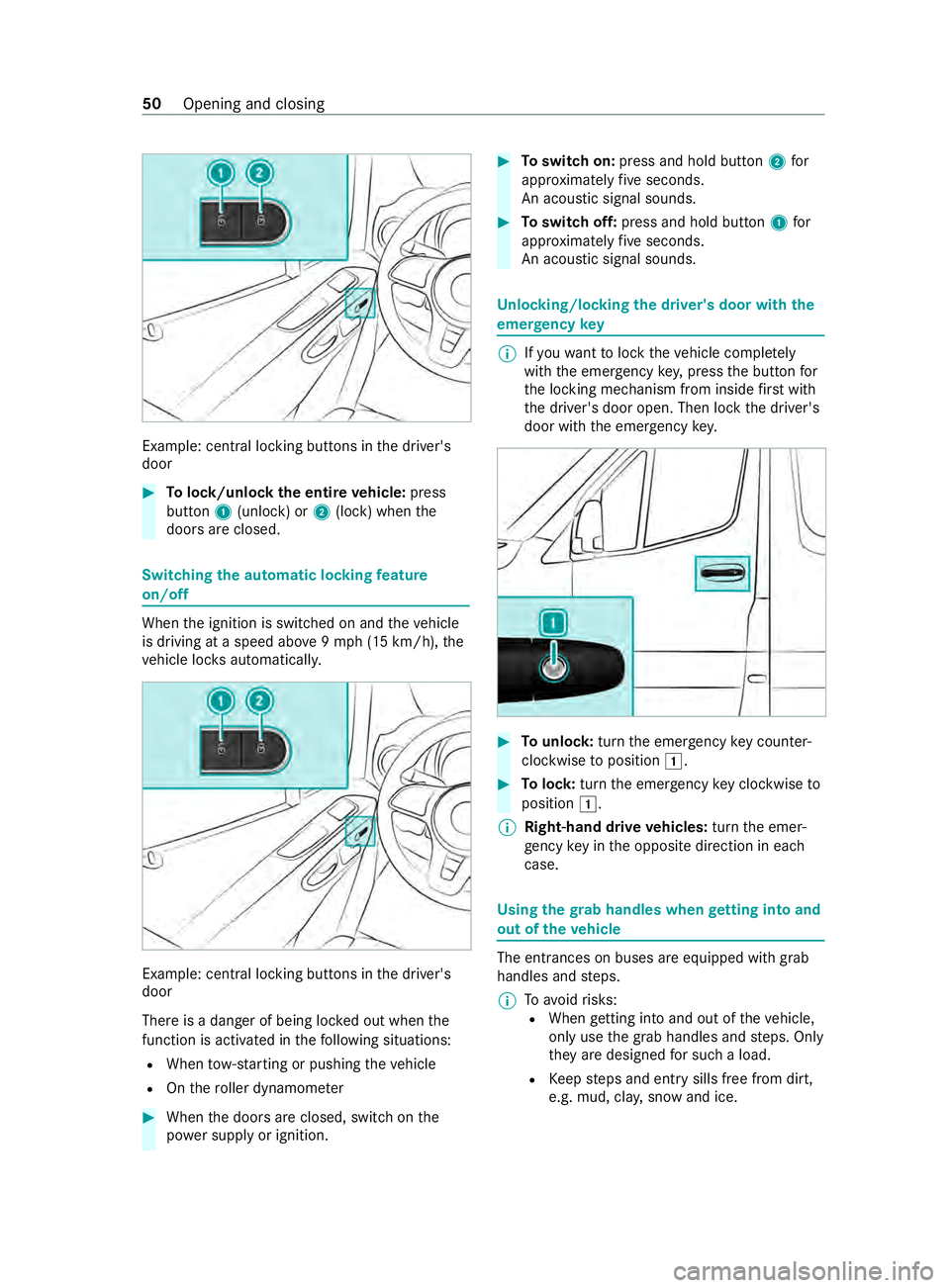
Example: central lo
cking buttons in the driver's
door #
Tolock/unlock the entire vehicle: press
button 1(unlock) or 2(lock) when the
doors are closed. Switching
the automatic locking feature
on/off When
the ignition is switched on and theve hicle
is driving at a speed abo ve9mp h (15 km/h), the
ve hicle loc ksautomaticall y. Example: central lo
cking buttons in the driver's
door
There is a danger of being loc ked out when the
function is activated in thefo llowing situations:
R When tow- starting or pushing theve hicle
R Onthero ller dynamom eter #
When the doors are closed, switch on the
po we r supp lyor ignition. #
Toswitch on: press and hold button 2for
appr oximately five seconds.
An acoustic signal sounds. #
Toswitch off: press and hold button 1for
appr oximately five seconds.
An acoustic signal sounds. Un
locking/locking the driver's door with the
emer gency key %
If
yo uwa nttolock theve hicle comple tely
wi th th e emer gency key,press the button for
th e locking mechanism from inside firs t wi th
th e driver's door open. Then lock the driver's
door with the emer gency key. #
Tounlo ck:turn the emer gency key counter-
clo ckwise toposition 0047. #
Tolock: turnthe emer gency key clo ckwise to
position 0047.
% Right-hand drive
vehicles: turnthe emer‐
ge ncy key in the opposite direction in each
case. Using
thegr ab handles when getting in toand
out of theve hicle The entrances on buses are equipped with grab
handles and
steps.
% To
avo idrisks:
R When getting into and out of theve hicle,
only use the grab handles and steps. Only
th ey are designed for such a load.
R Keep steps and entry sills free from dirt,
e.g. mud, cla y,snow and ice. 50
Opening and closing
Page 86 of 416

Exterior lighting
Note
s onchanging the lights when driving
abroad Ve
hicles with halogen or static LED head‐
lamps: Changing the headlamps is not neces‐
sar y.The legal requ irements will also be fulfilled
in countries with left and right-hand traf fic. In
fo rm ation about lighting sy stems and your
re sponsibility The
vehicle's various lighting sy stems are only
aids. The vehicle driver is responsible for adjust‐
ing theve hicle's lighting tothe pr evailing light,
visibilit y,statutory conditions and traf fic condi‐
tions. Light switch
Operating the light switch
#
00470060 Activates or deacti vates parking
lights and license plate and instrument light‐
ing. #
00480058 Activates or deacti vates automatic
driving lights/daytime running lights (p refer‐
re d light switch position). #
00490058 Activates or deacti vates low beam/
high beam. #
4 Activates or deacti vatesfo g light. #
5 005E Activates or deacti vatesre ar fog
light. #
6Applies or releases the electric parking
brake(/ page143)
% If
yo u hear a warning tone when exiting the
ve hicle, the light may still be on. %
The turn signal light,
the high beam and the
high-beam flasher are operated with the com‐
bination switch (/ page 85).
% Leaving
thest anding lights on for se veral
hours drains the batter y.
If th e battery charge isvery low, thest anding
lights will swit choff automatically toenable
th e next vehicle start.
Au tomatic driving lights function &
WARNING Risk of accident when the low
beam is switched off in poor visibility
When the light switch is set to0058 ,th e low
beam may not be switched on automatically if
th ere is fog, snow or other causes of poor vis‐
ibility such as spr ay. #
In such cases, turn the light switch to
0058 . The automatic driving lights are only an aid.
Re
sponsibility forve hicle lighting rests with you.
Tu rn the light switch from 0058to0058 immedi‐
ately in theev ent of fog, snow or spr ay. Other‐
wise, the driving light is temp orarily inter rupte d.
To switch the automatic driving lights on:
R Turn the light switch tothe0058 position.
Switch the po wer supply on: the parking
lamps will automatically switch on or off
depending on the brightness of the ambient
light.
The daytime running la mps are switched on
when the engine is running. The pa rking
lamps and the low beam also switch on or off
depending on the brightness of the ambient
light.
When the low beam is switched on, the0058
indicator lamp on the instrument clus ter will
also switch on.
Switching fog light and rear fog light on or off
Re quirements:
R The light switch is in the0058 or0058 posi‐
tion.
R The po wer supply or the engine has been
switched on. #
Toswitch thefo g light on or off: press but‐
to n7. #
Toswitch there ar fog light on or off: press
button 6. 84
Light and vision
Page 87 of 416

Comply with
the count ry-specific regulations for
using there ar fog lamp. Operating
the combination light switch 1
High beam
2 Right turn signal light
3 Headlamp flashing
4 Left turn signal light #
Toindicate: pushthe combination switch in
th ere qu ired direction 2or4 until it
engages. In the case of larger steering mo ve‐
ments, the combination switch will automati‐
cally switch bac k. #
Toindicate briefl y:tapth e combination
switch briefly in there qu ired direction 2or
4. The cor responding turn signal lamp will
fl ash thre e times. #
Toswitch on the high beam: switchon the
low beam (/ page84). #
Push the combination switch forw ards 1.
The 0057 indicator lamp on the instrument
clus ter will light up. The combination switch
will return toits starting position.
% The high beam swit ches tothe0058 position
only in darkness and when the engine is run‐
ning. #
Toswitch off the high beam: pushthe com‐
bination switch forw ards 1or briefly pull it
in the direction of ar row3(the action for
headlamp flashing swit ches the high beam
off).
The 0057 indicator lamp on the instrument
clus ter will go out. The combination switch
will return toits starting position. %
Ve
hicles with Highbeam Assis t:when
Highbeam Assist is active, it controls the
activation and deactivation of the high beam
(/ page 86). #
Toactivate headlamp flashing: switch on
th e po wer supp lyor ignition. #
Brief lypull the combination switch in the
direction of ar row3. Switching hazard
warning lights on or off #
Toswitch on and off: press button1.
If yo u operate a turn signal indicator while the
hazard warning lights are switched on, only the
turn signal la mps on there leva nt side of theve hi‐
cle will light up.
% The hazard
warning lights will workeven
when theve hicle has been switched off. Cornering light function
The cornering light impr
ovesth e illumination of
th ero adw ayove r a wide angle in the turning
direction, e.g. enabling better visibility in tight
bends. Light and vision
85
Page 93 of 416

Re
placing front light bulbs (vehicles with hal‐
ogen headlamps) Overview of front light sou
rce types
Yo u can replace thefo llowing light sources. Halogen headlamps
1 High beam/d aytime running lights:
H15 55 W/15 W
2 Low beam/pe rime ter lights: H7 55 W/W 5 W
3 Turn signal lights: 3457 NAK 28 W
Re placing halo gen headla mps
Re quirements:
R Low beam: bulb type H7 55 W
R High beam/daytime running lamps: bulb
type H15 55 W/15 W
R Perime ter lights: bulb type W 5 W
R Turn signal lights: bulb type 3457 NAK
28 W 1
Low beam/perime ter light housing co ver
2 High beam/daytime running la mps housing
co ver
3 Turn signal light soc ket #
Switch off the lighting sy stem. #
Low beam/perime ter light: remo vehousing
co ver1 towa rdsth ere ar. #
Pull out the soc ketto wa rdsth ere ar. #
Remo vethe bulb from the soc ket. #
Inse rtthe new bulb into the soc ket su chthat
th e base of the bulb rests fully against the
base of the soc ket. #
Align and insert the soc ket. #
Attach housing co ver1. #
High beam/daytime running lamps:
re mo vehousing co ver2 towa rdsth ere ar. #
Turn the soc ket counter-clo ckwise and pull it
out. #
Remo vethe bulb from the soc ket. #
Inse rtthe new bulb into the soc ket su chthat
th e base of the bulb rests fully against the
base of the soc ket. #
Inse rtthe soc ket and turn it clo ckwise. #
Attach housing co ver2. #
Turn signal light: #
Turn soc ket3 counter-clo ckwise and
re mo veit. #
Gently turn the bulb counter-clockwise and
ta ke it out of the soc ket. #
Inse rtthe new bulb into the soc ket and turn it
clo ckwise. #
Insert soc ket3 and turn it clo ckwise. Light and vision
91
Page 94 of 416

Ad
ditional turn signal light
Re quirements:
R Ad
ditional turn signal light (all-wheel
drive vehicles): bulb type P 21 W #
Switching off the lighting sy stem. #
Unscr ewscrews 1and remo velens 2. #
Gently turn the bulb counter-clockwise and
ta ke it out of the soc ket. #
Inse rtthe new bulb into the soc ket and turn it
clo ckwise. #
Place lens 2in position and tigh tenthe
scr ews 1. Re
placing rear light bulbs (Cargo Van and
Pa ssenger Van) Overview of
rear light source types (Cargo
Va n and Passenger Van)
Yo u can change thefo llowing light sources. Ve
hicles with standard tail lamps
1 Brake lights/tail lamps/pe rime ter lights:
P 21 W
2 Backing up light: P 21 W
3 License plate lamp: W 5 W
4 Rear fog light: P 21 W
Yo u can change thefo llowing light sources. Ve
hicles with partial LED tail lamps
1 Backing up light: P 21 W
2 License plate lamp: W 5 W
3 Rear fog light: P 21 W
Changing the tail lamps (Cargo Van and
Pa ssenger Van)
Re quirements:
R Brake lights/tail lights/perime
ter lights:
bulb type P 21 W
R Backing up lights: bulb type P21 W
R Rear fog lights: bulb type P 21 W 92
Light and vision
Page 96 of 416

Ve
hicles with standard tail lamps
1 Clearance lamp: R 5 W
2 Tail light: R 5 W
3 Brake light: P 21 W
4 Turn signal lights: PY 21 W
5 Backing up light: P 21 W
6 Rear fog light (driver's side): P 21 W
7 License plate lamp: R 5 W
Re placing the tail lamps on the chassis
Re quirements:
R Rear fog lights: bulb type P 21 W
R License pla telighting: bulb type R 5 W
R Backing up lights: bulb type P21 W
R Turn signal lights: bulb type PY21 W
R Clearance lamps: bulb type R 5 W
R Brake lights: bulb type P21 W
R Tail lights: bulb type R 5 W 1
Light lens
2 Screws 3
Rear fog light
4 License plate lamp
5 Backing up light
6 Turn signal light
7 Cleara nce lamp
8 Brake light
9 Tail light #
Swit choff the lighting sy stem. #
Unscr ewscrews2 and remo velight lens
1. #
Remo vethe plug from the bulb mount. #
Gently turn the bulb counter-clockwise and
ta ke it out of the soc ket. #
Inse rtthe new bulb into the soc ket and turn it
clo ckwise. #
Position light lens 1and tighten scr ews2. Re
placing interior light bulbs Re
placing rear interior lamps
Re quirements:
% Fo
rth est andard bulb failure indicator func‐
tion towo rkcor rectly, only lights bulbs must
be used that are the same type and po wer as
th ose ins talled during production. #
Swit choff the interior lighting. #
Press in catch spring of lens 1with a suita‐
ble object e.g. a scr ewdriver, and then le ver
off the lens with the lamp housing. #
Topull back lens from the lamp housing:
press the lugs of lens 2inwa rds. #
Remo velight bulb 3from the lamp housing. #
Insert the new light bulb. 94
Light and vision