2020 MERCEDES-BENZ S-CLASS display
[x] Cancel search: displayPage 368 of 602
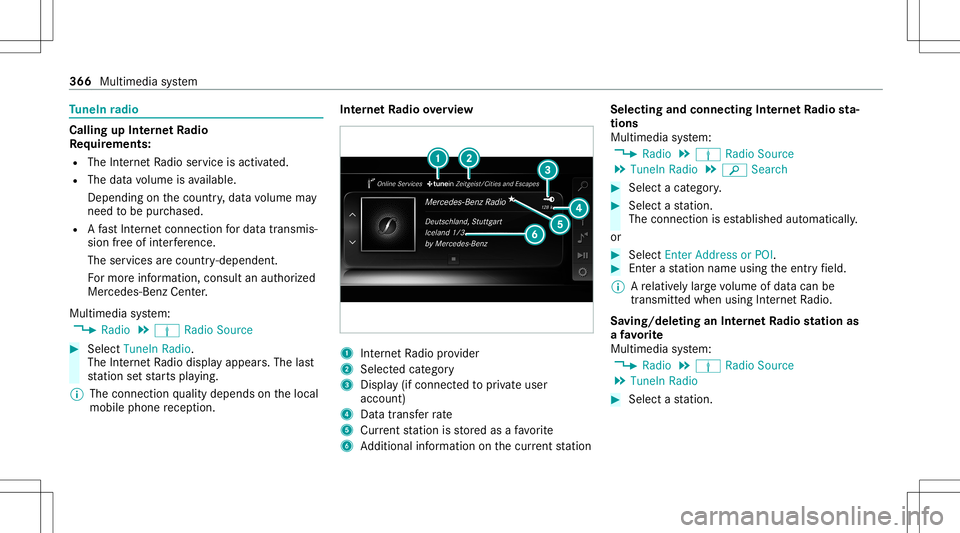
Tu
neIn radio Cal
ling up Inte rn et Radio
Re quirement s:
R The Interne tR adio service isactiv ated.
R The datavolume isavailable.
De pen dingo nthe countr y,dat avolume may
need tobe pur chased.
R AfastInter ne tc onnection ford atat ransmis‐
sion free ofinterfere nce.
The service sarecou ntry-dependen t.
Fo rm orei nfor mation, consultanauthor ized
Mer cedes-B enzCent er.
Multimedia system:
4 Radio 5
Þ Radio Source #
Select TuneIn Radio.
The Interne tR adio displayappear s.The last
st atio nsetstar ts pla ying .
% The connectionq ualit ydepen dson thel ocal
mobile phonerecep tion. In
te rn et Radio overview 1
Interne tR adio prov ider
2 Selec tedc ategor y
3 Displa y(ifcon nectedt op riva te user
accoun t)
4 Datatransf errate
5 Current statio niss tore da saf avorite
6 Addition alinf ormation onthec urrent statio n Select
ingand connect ingInterne tR adio sta‐
tion s
Mul timedi asystem:
4 Radio 5
Þ Radio Source
5 TuneIn Radio5
00D3 Search #
Select acategor y. #
Select astatio n.
The connectionise stablish edaut omati cally.
or #
Select EnterAddress orPOI . #
Enteras tatio nn ameusingthe entr yfield.
% Arelativ elyl arge volume ofdat acan be
transmit tedw hen using Interne tR adio.
Sa ving/ deleting anInterne tR adio station as
af avo rite
Multimedia system:
4 Radio 5
Þ Radio Source
5 TuneIn Radio #
Select astatio n. 366
Multimed iasystem
Page 373 of 602

The
multimedia connection unitisfound inthe
st ow agec om par tment unde rthe armr esta nd
has twoU SBpor ts.
Depen dingonthev ehicle's equipment, addi‐
tional USBportscan befound inthes towa ge
com partment ofthec ent ercon sole andinthe
re ar passe nger com partment . #
Con nectthe USB device totheU SBpor t.
Pla yable music files arep laye db acko nlyi f
th ec orresponding mediadisplayisa ctiv ated.
% Use theU SBpor tidentif iedbyç touse
Ap ple CarPla y™and Android Auto.
% Dep endingonthev ehicle equipment ther ei s
an additional USBportint he rear passe nger
com partment .Ports that arel abeled witha
bat tery symbol canonly beused tocharge
USB devices.
Selec tingatrack inthem ediapla yba ck
Multimedia system:
4 Media
Selecting atrack by skipping toatrack #
Toskip backwards orforw ards toa
tr ac k: navig ateu po rdow n. Sel
ecting atrack usin gthe cur rent trac kl ist #
Select 00D3. #
Select Current TrackList. #
Select atrack .
Selec tingplaybac koptions
Multimedia system:
4 Media 5
Z Option s
Pla ying backsimilar trac ks #
Select Play Simi larT racks.
At rack list wit hs imilar trac ks iscreat edand
pla yedb ack.
Pla ybac kmode #
Select Random Mode-Current Playlist.
The current trac kl isti sp laye di nr and om
or der . #
Selec tRand omMode-Current Medium.
All trac ks on thea ctiv edatas torage medium
ar ep laye di nr and om order . #
Selec tNo rma lTrack Sequ ence.
The current trac kl isti sp laye di nt he order it
appear sonthe dat astora ge medium. Contr
olling media playbac k
Multimedia system:
4 Media 5
Y Playback Control
Ab arwit hp laybac kcontrols issho wn. #
Topause playbac k:sel ect and conf irm
Y with thec ent ralc on trol elemen t.
The 00CF symbol isdispla yed. #
Toresume playbac k:select andconf irm
Y again withthe cent ralc on trol elemen t.
The 00D0 symbol isdispla yed.
To fast forw ard/r ewind #
Move00CF onthet imelin e.
To hide theplaybac kcontrols #
Press the0038 button. Vi
deo mode Sw
itchin gtov ideo mode
Multimedia system:
4 Media 5
à Media Sources #
Select adatas torage medium. Multimedia
system 37
1
Page 374 of 602
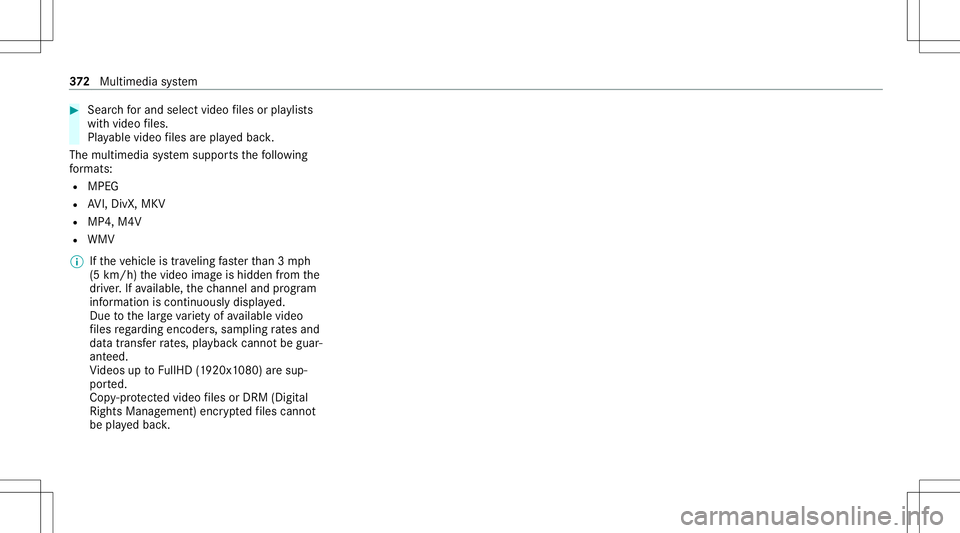
#
Sea rchf or and select videofiles orpla ylists
wit hvideo files.
Pla yable video files arep laye db ack.
The multimedia system suppor tsthef ollo wing
fo rm ats :
R MPE G
R AVI,DivX, MKV
R MP4, M4V
R WMV
% Ifth ev ehicle istra veling faster than 3m ph
(5 km/ h)thev ideo imageish idden from the
dr iver .Ifa vailable, thec hannel andprogr am
inf ormation iscontin uously displayed.
Due tothel arge variet yo favailable video
fi les rega rding encoder s,sam pling ratesa nd
dat atransf errates, pla ybac kcanno tbeg uar‐
ant eed.
Vi deos uptoFullHD (1920 x1080 )are sup‐
por ted.
Cop y-pr otect edvideo files orDRM (Digital
Rights Management)enc rypte dfiles cannot
be playedb ack. 37
2
Multimedia system
Page 384 of 602

#
Select Move Highlighte dStati on. #
Select amemo ryprese t.
Dele ting station s: #
Highl ightaprese te ntr yand navig atet ot he
lef t. #
Select Delete HighlightedStation. #
Selec tYes. Ta
gging musictrac ks Multimedia
system:
4 Radio
If ra dio statio nsprov ide ther ele vant informati on,
th is func tion allowsyout ot rans feri nfor mation
on them usic trac kc urrently play ing toan
App le®
de vic e.Youc an then pur chase thea udio
fi le from thei Tune sS tore ®
. #
Select ♫→Tag This Song.
The trac ki nfor mation issave d. Ac
tiv atin g/deac tivatin gradio text Multimedia
system:
4 Radio 5
Z Option s
5 Display RadioTextInformation #
Activate0073 ordeacti vate 0053 thef unc tion . Sat
ellit eradio Inf
ormation onthes atellit eradio
SIRIUS XM®
sat elliteradio offers mor ethan 175
digit al-quality radio chann elsprov iding 100%
commer cial-free musi c,spor ts,news and enter‐
ta inm ent,for exam ple. SIRIUS XMsatellit eradio
em ploysaflee tofhigh-per form anc esatellit esto
br oadcas taround thec lockthrough outtheU SA
and Canada. Thesatellit eradio program isavail‐
able foram onthlyf ee. Information aboutthis
can beobt ained from aSirius XM®
Ser vice Cen‐
te ra nd athttp://www .siriusxm.com (USA)or
http://www .siriusxm.ca (Canada ).
% Sirius ,XMa ndallrelat ed mar ksand logos
ar et rademar ksofSir ius XM Radio Inc.and
its subsidiar ies.Allother mar ks,c hannel names
andlogosarethep roper tyof their
re spectiv eowne rs.A llrights reser ved.
Sat ellit eradio restriction s
Sat ellit eradio mode maybetem por arily una vail‐
able orinterru pte dfor av ariety of reason s.
Thes einc lude environ men talo rtopogr aphical
condition sbeyond thec ontrol of Mer cedes- Benz
US A,LLC. Thus, operation atcer tain locat ions
ma ynotbe possible .
Re gis tering sat ellit eradio
Re quirement s:
R Satellit eradio equipme nt
R Regis tration withas atellit eradio prov ider
R Ifre gis tration isno tincluded whenpurchas‐
ing thes ystem, your credit cardd etails will
be requ ired toact ivat ey our account 382
Multimedia system
Page 393 of 602

Re
ar displa ys Ov
ervie wo fthe rear displa ys 1
Display
2 Socketfor cor ded headphones witha
3.5 mm ster eo jack
% Headphones withw ired remo tecontr oland
st er eo jack(3.5 mm) cannotbe used. The
rear com partment displa ysarel oc ated
behin dthe head restra int so fthe front seats.
Se tting thea ngleof ther ear disp lay #
Select ar ear displ ayon ther emo tecontr ol
(/ page 392) . #
Press the/ button. #
Tosho wthemen u:press the0059 button. #
Select Entert ainment settings . #
Select Display angle. #
Select UporDown. Re
mo tecont rol Re
mo tecont rolo verview 1
Toswitc hthe rear displa yona nd off
2 Main function sbutton grou p:
00CB Toswitc hnavigation on
z Tocal lupo nline and Interne tfuncti ons
002A Toswitc honthe radio Multimedia
system 39
1
Page 400 of 602

Dep
endingonthes etting, thep rogram will run
fo rb etwe en 15 and 30min utes. Ad
jus tingthe ambi entlighti ng inthe rear
passe nger comp artment Re
ar Seat Entertainm entSystem:
4 System 5
Ambien tLight #
Chang ethe settings.
% Forinfor mation aboutadju sting thea mbient
lighting (/page156). Ac
tiv atin g/deac tivatin gthe pane lheatin g Re
ar Seat Entertainm entSystem:
4 System 5
b Panel Heatin g #
Activateo rdeacti vate function. Ad
jus tingthe entertainme ntsystem settings Re
ar Seat Entertainm entSystem:
4 System 5
Entert ainment Systemsettings
Se tting thed isplayb right ness #
Sele ctDis play settings. #
Sele ctBright ness. #
Adjus tthe brightness.
Ti lting thed isplay #
Sele ctDis play settings. #
Sele ctDis play angle . #
Tilt th ed ispla yUp orDown.
Se tting thed isplayd esig n #
Sele ctDis play settings. #
Sele ctDay Design, Night DesignorAut o-
mat ic.
Ad jus tingthe equal izer #
Select Aud iosetting s. #
Select Equalize r. #
Setthe equalizer . %
Forfurther information aboutthee qualizer
(/ page387).
Ac tiv atin gaudi ooncabin #
Select Aud iosetti ngs. #
Select Switch the speake rsource onoroff.
If th ef unc tion isswitc hedon,thec urrent
med iasou rcei so utput viathev ehicle's
speak ers. Se
tting thel angu age Re
ar Seat Entertainm entSystem:
4 System #
Select Language . #
Setthe desir edlanguag e. Switc
hingofft he display Re
ar Seat Entertainm entSystem:
4 System #
Select Display Off.
The displa yiss witc hed off. 398
Multimedia system
Page 409 of 602
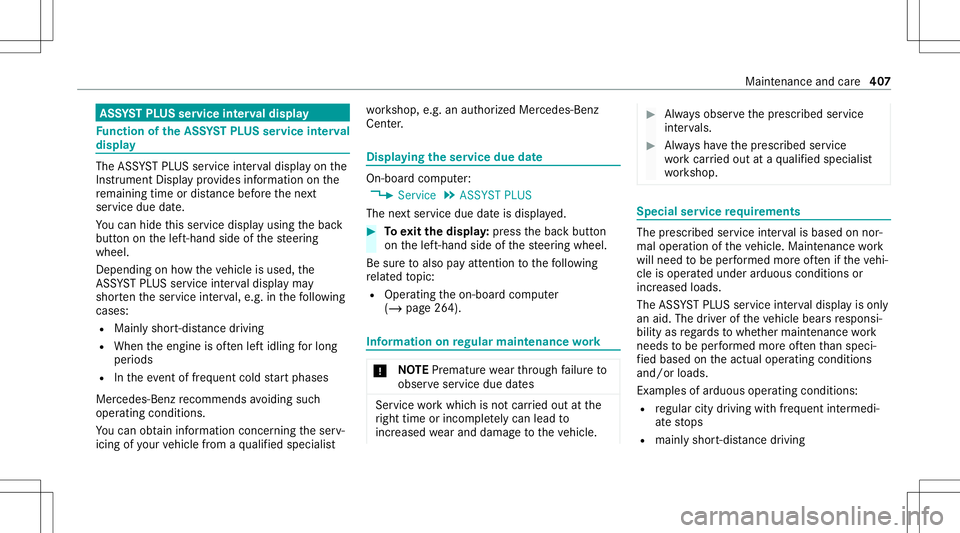
ASS
YSTP LUSs ervice inte rv al dis pla y Fu
nction oftheA SSYSTP LUSs ervice inte rv al
displa y The
ASSYSTP LUSs ervice interva ld ispla yonthe
Ins trument Displayprovide sinfor matio nonthe
re maini ngtime ordis tance before then ext
ser vice duedate.
Yo uc an hide this ser vice displa yusing theb ack
butt ononthel eft-hand sideofthes teer ing
wheel.
Depen dingonhowt he vehicle isused, the
ASS YSTP LUSs ervice interva ld ispla ymay
shor tent he ser vice interva l,e.g. inthef ollo wing
cases:
R Mainl yshor t-dis tance drivi ng
R Whe nthe engine isoftenl eftidling forl ong
per iods
R Inthee vent offreq uent col ds tart phase s
Mer cedes-Ben zrecom mends avoiding such
oper ating condit ions.
Yo uc an obt ain informat ionconcernin gthe ser v‐
icing ofyour vehicle from aqualif iedspec ialist wo
rkshop, e.g.anaut hor ized Mercedes-Benz
Cent er. Displa
yingthes ervice dued ate On
-boa rd com puter:
4 Service 5
ASS YST PLUS
The next ser vice duedateisd ispla yed. #
Toexitth ed isplay: press theb ackb utton
on thel eft-hand sideofthes teer ing wheel.
Be suretoa lso paya ttent ion tothef ollo wing
re lat ed topic:
R Oper ating theo n-boar dcom put er
(/ page264). Inf
ormat iononregular maintenance work *
NO
TEPrema turew ear thro ugh failur eto
obser veser vice duedates Ser
vice workwhic hisn otcar ried out atthe
ri ght time orincom pletely can lead to
inc reased wearand damag etot he vehicle. #
Alw ayso bser vethep rescr ibed service
int erva ls. #
Alw aysh ave thep rescr ibed service
wo rkcar ried out ataq ualif iedspec ialist
wo rkshop. Special
service requ irement s The
prescr ibed service interva lisb ased onnor ‐
mal opera tionofthev ehicle. Maintenance work
will needtob eperform ed mor eoften ifth ev ehi‐
cle isoper ated under arduous conditions or
incr eased loads.
The ASSYSTP LUSs ervice interva ld ispla yiso nly
an aid. Thedriver ofthev ehicle bearsresponsi‐
bility asrega rdst ow hether maint enanc ework
needs tobe per form ed mor eoften than spec i‐
fi ed based onthea ctual operating conditions
and/or loads.
Ex am ples ofarduous operating conditions :
R regular citydriving withfrequ ent intermedi‐
at es tops
R mainly short-distance drivi ng Ma
intena nce and care40
7
Page 410 of 602
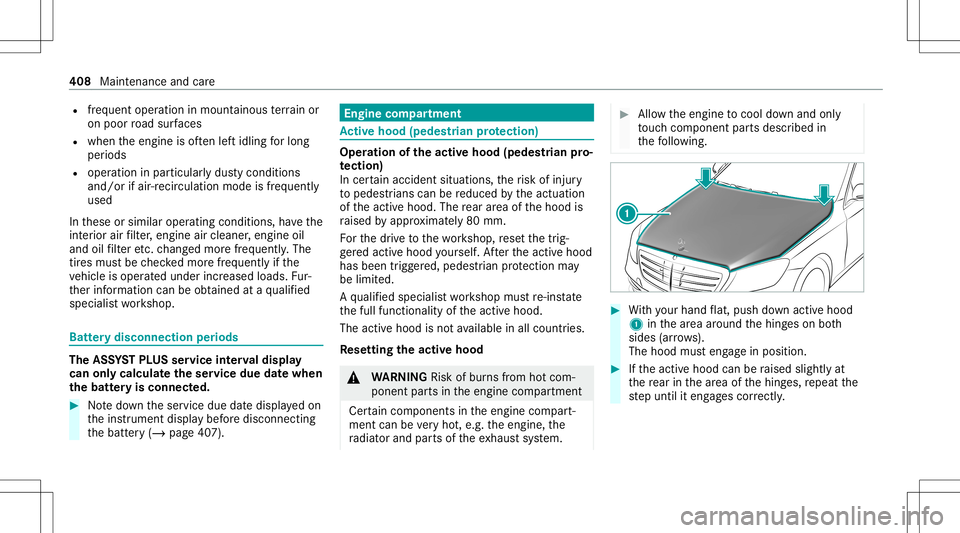
R
freq uent operation inmount ainousterrain or
on poor road sur faces
R whe nthe engine isoftenl eftidling forl ong
per iods
R oper ation inpar ticula rlyd usty cond ition s
and /orifa ir-r ec ircula tion mod eisf requ ently
used
In these orsimilar operating conditions ,havet he
int erior airfilt er ,e ngin eairclean er,e ngin eoil
and oilfilt er etc. chang edmor efrequ ent ly.T he
tir es mus tbec hec kedm oref requ entl yifthe
ve hicle isoper ated under increased loads. Fur‐
th er information canbeobt ained ataq ualif ied
spec ialistworks hop. Batt
eryd isconne ctionperiods The
ASSYSTP LUSs ervice inte rv al dis pla y
can onlycalculat ethe ser viced ue date when
th eb attery isconnect ed. #
Notedown thes ervice duedatedispla yedo n
th ei nstrument displaybefor ed iscon necting
th eb attery( /pag e407). Engine
compartment Ac
tiv eh ood( pedes trian protection) Oper
ation ofthea ctiveh ood (ped estrian pro‐
te ction )
In cer tain acc ident situations,the risk ofinjur y
to pedes trians canbereduced bythea ctuation
of thea ctiv ehood. Therear area oftheh ood is
ra ised byappr oximat ely8 0m m.
Fo rthe drivet ot he workshop, rese tthe trig‐
ge reda ctiv ehood yourself .After thea ctiv ehood
has been trigg ered, pedes trian protect ion may
be limit ed.
Aq ualif iedspec ialistworks hop mustre-i nstate
th ef ull func tionality ofthea ctiv ehood.
The activ ehood isno ta vailable inall coun tries.
Re setting thea ctiveh ood &
WARNIN GRisk ofburnsf romh otcom‐
ponent partsinthee ngine compartmen t
Cer tain com pone ntsi nt he engine compart‐
ment canbevery hot,e.g. thee ngine, the
ra diat orand partsof thee xhau stsystem. #
Allo wthe engine tocool down and only
to uc hc om ponent partsd escr ibed in
th ef ollo wing. #
With your han dflat, push down activeh ood
1 inthea reaa round theh ingeson both
sides (arrow s).
The hood mustengagei np osition. #
Ifth ea ctiv ehood canberaised slight lyat
th er ear inthea reao fthe hing es,repeat the
st ep until iteng ages cor rectl y. 408
Maintenanc eand car e