2020 MERCEDES-BENZ S-CLASS keyless
[x] Cancel search: keylessPage 67 of 602

R
Fuelfiller flap
R Trunk lid
If th ev ehicle isno to pened within appr oximat ely
40 seco ndsafte ru nloc king, itloc ksagain. Anti-
th eftp rotection isactiv ated again.
Do notk eep theS mar tKey toget her withe lec‐
tr onic devices orme talo bje cts. This canaffect
th eS mar tKey 's functionality .
Do notk eep theS mar tKey inthet em per atur e-
con trolled cupholder .Other wise, theS mar tKey
will notb ereliably detected. Ac
tiv atin g/deac tivatin gthe aco ustic lock ing
ve rificat ion signa l Mult
imed iasystem:
4 Vehicle 5
î Vehicle Setting s
5 Aco ustic Lock #
Activate0073 ordeacti vate 0053 thef unc tion . Ac
tiv atin g/deac tivatin gthe pani calarm Re
quirement s: R
The ignit ionisswitc hedoff.
% The panic alarmfunc tion isonl yavailable in
cer tain coun tries. #
Toactiv ate: press butt on1 fora pprox‐
ima tely one second.
Av isual andaudibl ealarmi strigg ered. #
Todeac tivate: brieflyp ress but ton1 again.
or #
Press thes tart/s topb utton onthec ockpit
(t he Smar tKey isinside thev ehicle). Changing
theu nloc king settings Po
ssible unlockingfunctions oftheS mar tKey :
R Cen tralunlo cking
R Unloc kin gthe driver's door andfuel filler flap #
Toswitc hbetwe en settings: press the
Ü andß buttonss imul taneousl yfor
appr oximat elys ixseco ndsuntilth ei ndicat or
lam pflashes twice.
Op tions ifth eu nloc king function fort he driver's
door andfuel filler flap has been selected:
R Tounlo ckthev ehic lecentr ally:press the
Ü buttontwice.
R Vehicl eswith KEYLESS-GO :if yo ut ouc h
th ei nner surface ofthed oor handle onthe
dr iver's door ,onlyt he driver's door andfuel
fi ller flap areu nlocked. Deactiv
atingtheS ma rtKe yfunctio ns If
yo ud on otuse thev ehicle oraS mar tKey for
an extende dperiodo ftime, youc an reduce the
ener gycon sum ption ofther espectiv eSmar tKey .
To do so, deactiv atet he Smar tKey functions. Openi
ngand closi ng 65
Page 73 of 602

Pr
oblems withKEYLESS-GO Pr
oblem
Possible causes/conseq uencesand0050 0050
Solutions
Yo uc an no longerloc ko runloc kthe
ve hicle using KEYLES S-GO. Po
ssible causes:
R The Smar tKey functions have been deactiv ated (/ page65).
R The Smar tKey batt eryi sw eak ordisc harged.
R Ther eisinter fere nce from apowe rful radio signal source.
R The Smar tKey isfaulty . #
Activatet he Smar tKey functions (/page65). #
Che cktheb atteryu sing thei ndicat orlam pand replace ifnec essar y(/pag e66). #
Use thee mer gency keyt ou nlockorloc kthe vehicle (/page66). #
Have thev ehicle andSmar tKey checkeda taq ualifiedspec ialistworks hop. Switc
hingthea utoma ticlocking featur e
on/ off The
vehicle isloc keda utomatic allywhen the
ignit ionisswitc hedonand thew heels aret urn‐
ing faster than walkin gpace. Open
ingand closing 71
Page 77 of 602
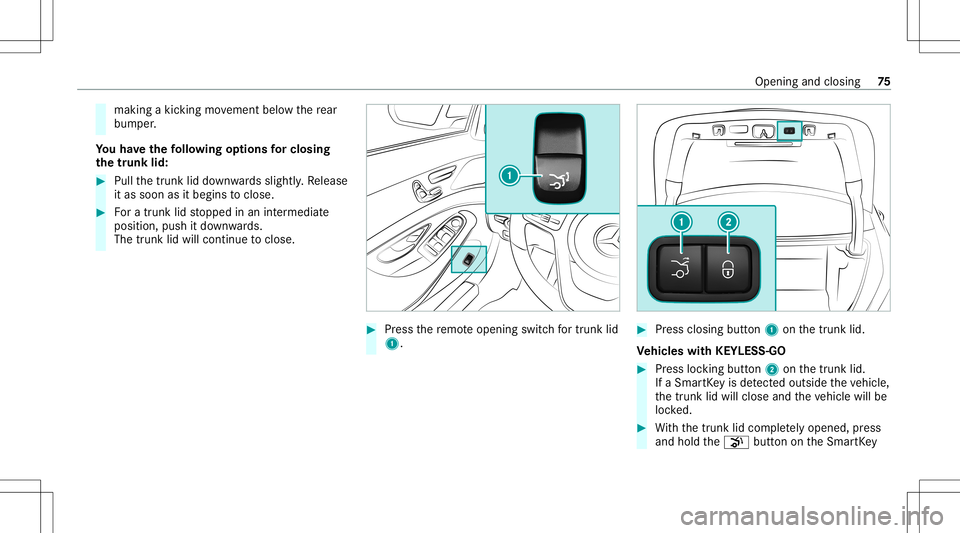
making
akicking movement belowthe rear
bum per.
Yo uh ave thef ollo wing options forc losing
the trunk lid: #
Pullth et runk liddown wardss lightly .Release
it as soon asitbegins toclos e. #
Forat runk lidstopped inan intermediat e
position, pushitdo wn wards.
The trunk lidwill cont inue toclos e. #
Press ther emo teopening switchfor trunk lid
1. #
Press closing button1 onthet runk lid.
Ve hicl eswith KEYLESS-GO #
Press locking button2 onthet runk lid.
If aS mar tKey isde tected outsid ethe vehicle,
th et runk lidwill close andthev ehicle willbe
loc ked. #
With thet runk lidcom pletely op ened ,p ress
and holdthe 008B buttonontheS mar tKey Opening
andclosing 75
Page 84 of 602
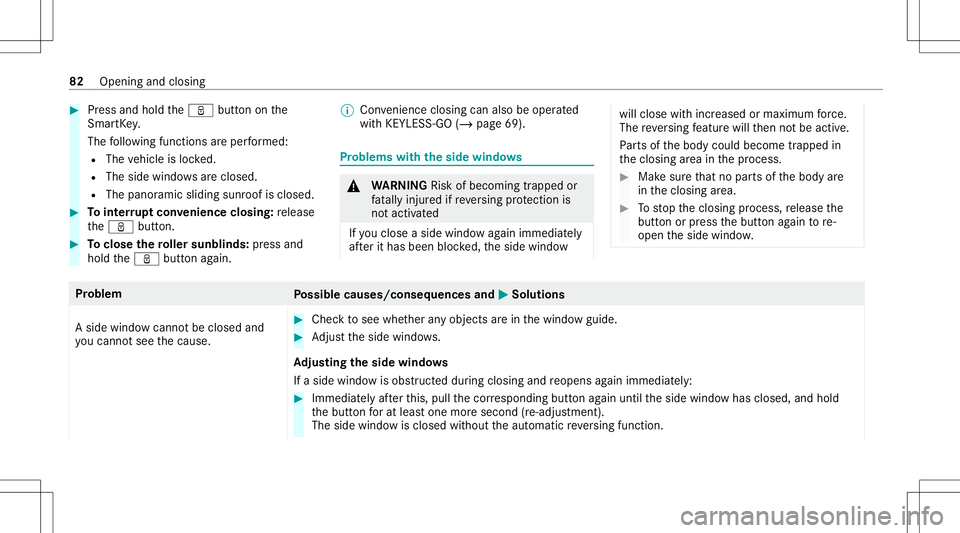
#
Press and hold theß buttononthe
Smar tKey .
The follo wing functionsareper form ed:
R The vehicle isloc ked.
R The side windo wsarec losed.
R The pano ramic sliding sunr oofisclosed . #
Tointerru pt con venience closing: release
th eß button. #
Toclose ther oller sunblind s:press and
hold theß buttonagain. %
Con venie nce closing can also be operated
wi th KEYLESS- GO(/ page69). Pr
oble mswith thes ide windo ws &
WARNIN GRisk ofbeco ming trap ped or
fa ta lly injured ifre ve rsing protect ion is
no ta ctiv ated
If yo uc lose aside wind owagain imm ediat ely
af te ri th as been blocked, thes ide windo w will
close withincr eased ormaximum forc e.
The reve rsing featur ewillthen notb ea ctiv e.
Pa rtso fthe body could become trapped in
th ec losing area inthep rocess. #
Mak esuret hat nopar tsof theb ody are
in thec losing area. #
Tostop thec losing process, release the
butt onorpress theb utton again tore-
open thes ide windo w. Pr
oblem
Possible causes/conseq uencesand0050 0050
Solutions
As ide windo wcann otbe closed and
yo uc anno ts ee thec ause. #
Chec ktos ee whe ther anyo bjec tsarei nt he windo wguide. #
Adjus tthe side windo ws.
Ad jus tingthe side windo ws
If as ide windo wiso bstruct eddur ing closing andreopens again immediat ely: #
Immediat elya fter this, pull thec orresponding buttonagain until thes ide windo whasclosed, andhold
th eb utton fora tlea st one moresecond (re-adjus tment).
The side windo wisc losed without thea utomatic reve rsing func tion. 82
Openingand closing
Page 95 of 602

ATA
(anti-thef talarm system) Fu
nction oftheA TAsystem
If th eA TAsystem isarmed, avisual andaudible
alar mistrigg ered inthef ollo wing situations:
R When adoor isopen ed
R When thet runk lidisopened
R When theh ood isopened
R When thei nter ior motion sensor istrigg ered
(/ page94)
R Whenthet ow -awa ya larmi strigg ered
(/ page94)
Th eA TAsystem isarmed automaticall yafter
appr oximat elyt en seconds inthef ollo wing situa‐
tions:
R Afterl oc king thev ehicle withthe Smar tKey
R Afterl oc king thev ehicle usingKEYLES S-GO Indicat
orlam p1 flashes whentheA TAsystem
is armed.
The ATAs ystem isdeactiv ated aut omaticall yin
th ef ollo wing situations:
R Afteru nloc king thev ehicle withthe Smar t‐
Ke y
R Afteru nloc king thev ehicle usingKEYLES S-
GO R
Afterp ressing thes tart/s topb utton withthe
Sma rtKe yint he stow agec om par tment
(/ page173)
% WhentheM ercedes‑ Benzemergency call
sy stem isactiv eand thea larms tays on for
mor ethan 30seconds, amessag eisa uto‐
mat icall ysenttot he Cus tomer Assis tance
Ce nter (/ page 360) .
% Inthec ase ofsevere batt eryd ischar ging,
th ea nti- thefta larms ystemi sautomatic ally
deactiv ated tofacil itat et he next engine
st ar t.
Deact ivat ing theA TA #
Press theÜ ,ß or008B buttononthe
Smar tKey .
or #
Press thes tart/s topb utton withthe Smar t‐
Ke yint he mar keds pace (/page173)
De activ ating thea larm using KEYLESS-GO #
Grasp theo utside doorhandle withthe
Sma rtKe yo utside thev ehicle. Opening
andclosing 93
Page 577 of 602

K
KEYLESS- GO
Loc kingthe vehicle ................................ 69
Pr oblem .................................................7 1
Un loc kin gsetting ............................ ...... 65
Un loc kin gthe vehicle ............................6 9
Kic kdow n......... ........................................1 88
Using .............. .....................................188
Knee airbag ...... .......................................... 40 L
Label ing(tires)
see Tire labeling
Lam p
see Interior light ing
Lam ps(Ins trum ent Displa y)
see Warning/ indic ator lam ps
Lane detection (automatic )
se eA ctiv eLaneK eeping Assist
Lane Keeping Assist
see ActiveL aneK eeping Assist Languag
e.................................................3 06
No tes. ..... ............................................ 306
Se ttin g...... ....................................... ....3 06
LA TC H-type (ISOFI X)child seat secur‐
ing system
In stallin g................................................5 5
Le velc ontr olsystem
see AIRMA TIC
see MAGIC BODY CONTR OL
Light switch
Ov ervie w. ....... ................................ .....1 50
Lig hting
see Interior lighting
see Ligh ts
Lig hts ........................................................ 150
Ad aptiveH ighbeam Assis t............... .... 153
Ad jus ting thei nstrument lighting ......... 267
Au tomatic driving lights..... .................. 151
Comb inationswit ch<0011001100110011001100110011001100110011001100110011001100110011
0011001100110011001100110011001100110011001100110011> 151
Cor nering light func tion. <0011001100110011001100110011001100110011001100110011001100110011
001100110011001100110011> 153
Haza rdwa rning light s..................... .....1 52
High beam. ........... ............ ...................151
High -beamflasher ................................ 151
Light switch.......... ......................... ......1 50 Lo
w-beam headlam ps.........................1 50
Pa rking light s....................................... 150
Re ar fogl am p. ..... ................................ 150
Re sponsibili tyforl ighting systems ...... 150
Se tting thee xter iorl ighting switch-
of fd ela ytime ...................................... 154
Se tting thes urround lighting...............1 55
St andi nglight s..................................... 150
Tu rn signals .......................................... 151
Limit edWa rranty
Ve hicle .................................................. 28
Liv eTraffic Inf orma tion
Displa yingsubscr iption information .....3 31
Dis play ing thet raffic map .................... 331
Disp laying traffici nci dents <0011001100110011001100110011001100110011001100110011001100110011
00110011> 332
Ext endi ngasubscr iption <0011001100110011001100110011001100110011001100110011001100110011
00110011001100110011> 331
Issu inghazar da lerts. <0011001100110011001100110011001100110011001100110011001100110011
0011001100110011001100110011001100110011> 332
Lo ad inde x(tire s) .................................... 462
Load-bear ingcapacity (tires) ................. 462
Loading Definition s...... .....................................4 64
No tes. ..... ............................................. 125
Ro ofcar rier ......................................... 134
St ow ages pac eunde rthe trunk floor ...133 Inde
x57
5
Page 578 of 602
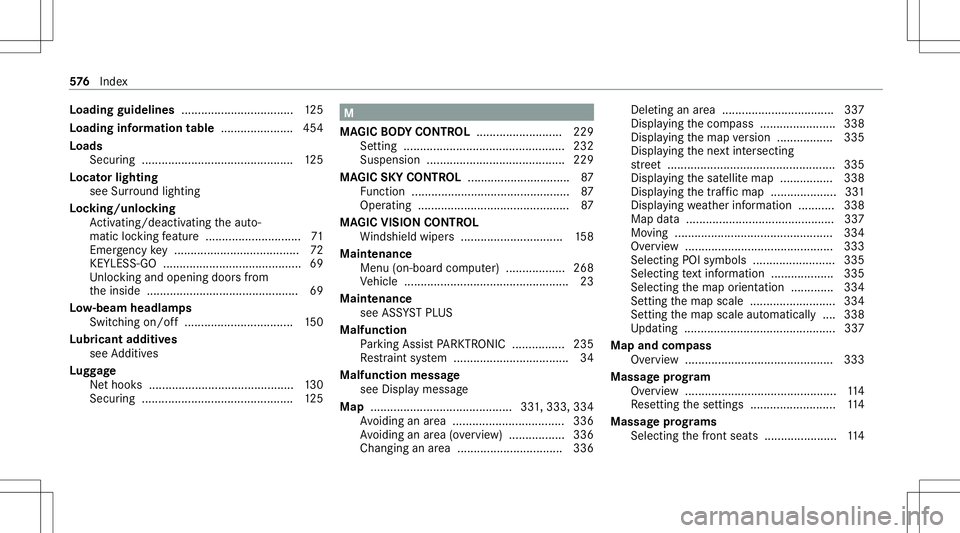
Load
ingguid elines .................................. 125
Load inginforma tion table ...................... 454
Load s
Sec uring .............. ................................ 125
Locat orlight ing
see Surround lighting
Loc king /unl ocking
Ac tivati ng/d eactiv ating thea uto‐
matic locking featur e............................. 71
Emerg encykey. .....................................7 2
KEYLESS- GO................................... .......69
Un loc kin ga nd open ingdoor sfrom
th ei nside ............ ..................................6 9
Lo w-beam headla mps
Swi tching on/of f.<0011001100110011001100110011001100110011001100110011001100110011
0011001100110011001100110011001100110011001100110011001100110011> 150
Lu bricant additives
see Additiv es
Lu ggage
Ne thook s........... ............................ .....1 30
Secur ing.................. ...... ........... ........... 125 M
MA GIC BODY CONT ROL.......................... 229
Se tting ............................................ .....2 32
Suspe nsion .......................................... 229
MA GIC SKY CONTR OL....... ........................87
Fu nctio n.<0011001100110011001100110011001100110011001100110011001100110011
001100110011001100110011001100110011> <0011001100110011001100110011001100110011001100110011001100110011
001100110011001100110011> 87
Oper ating ..............................................8 7
MA GIC VISIONCONTR OL
Wi ndsh ield wipe rs <0011001100110011001100110011001100110011001100110011001100110011
001100110011001100110011001100110011001100110011001100110011> 158
Maint enanc e
Menu (on-boa rdcom puter) ..... .......... ... 268
Ve hicle ............................................. ..... 23
Maint enance
see ASSYSTP LUS
Malfunct ion
Pa rking AssistP ARK TRON IC ................ 235
Re stra int system .............................. ..... 34
Malfu nction messag e
see Displa ymessag e
Map ...........................................3 31,3 33, 334
Av oiding anarea ..................................3 36
Av oiding anarea (ove rview) .................3 36
Cha nging anarea ....... ..................... .... 336 Dele
tinganarea ....... ........................... 337
Displ aying thec om pass ....................... 338
Displa yingthem apversion .................3 35
Displ aying then extint er sect ing
st re et <0011001100110011001100110011001100110011001100110011001100110011
0011001100110011001100110011001100110011001100110011001100110011
0011001100110011001100110011001100110011001100110011001100110011
001100110011> 335
Disp laying thes atellit em ap................3 38
Displ aying thet raffic map .................... 331
Disp laying weather informat ion ...........3 38
Map data....... ....... ...............................337
Mo ving ................................................ 334
Ov ervie w. ...... ....... ...............................333
Selecti ngPOI symb ols....... ..................335
Selecti ngtext informati on<0011001100110011001100110011001100110011001100110011001100110011
001100110011> 335
Sel ecti ngthem aporient ation .............3 34
Se tting them apscale .......................... 334
Se tting them apscale automatic ally....3 38
Up dating .............................................. 337
Map andcom pass
Ov ervie w. ................ ............................ 333
Ma ssag ep rogram
Ov ervie w. ..... ........................................1 14
Re settin gthe settings .......................... 114
Massag eprograms
Selecti ngthef ront seats ......................1 14 57
6
Inde x