2020 MERCEDES-BENZ S-CLASS display
[x] Cancel search: displayPage 328 of 602
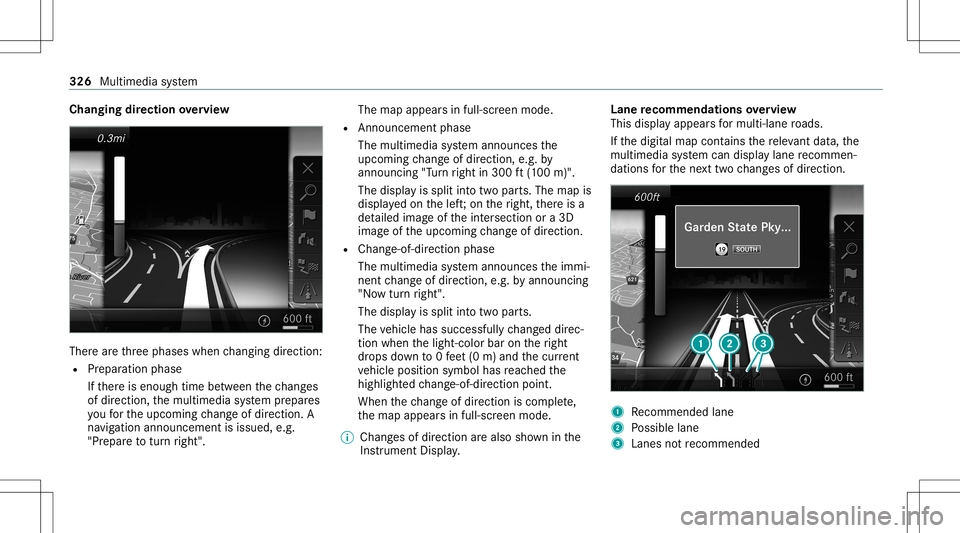
Cha
nging direction overvie w Ther
earethre ep hases whenchang ingdirect ion:
R Preparation phase
If th er ei se nough timebetween thec hang es
of dir ection, them ultimedia system prepar es
yo uf or theu pcoming chang eofdirect ion.A
na vig atio nannoun cem entisissue d,e.g .
"Pr epar etot urnr ight". The
map appear sinf ull-scr eenmode.
R Ann ouncemen tphase
The multimedia system announ cesthe
upco mingchang eofdirect ion,e.g.b y
ann oun cing"Turn right in300 ft(100 m)".
The displa yiss plit intot wo parts.The map is
displa yedo nthe left;on ther ight, ther ei sa
de tailed imag eofthe intersection ora3 D
imag eofthe upcoming chang eofdirect ion.
R Chan ge-of-d irecti onpha se
The multimed iasystem announ cesthei mmi‐
nen tchang eofdirect ion,e.g.b ya nnoun cing
"No wturnr ight".
The displa yiss plit intot wo parts.
The vehicle hassuccessfull ychang eddirec‐
tion when thel ight- color baronther ight
dr ops down to0f eet(0m )and thec urrent
ve hicle position symbolhasreac hed the
highlight edchang e-of-dir ect ion poin t.
When thec hang eofdirect ion iscom plete,
th em apappear sinf ull-scr eenmode.
% Chang esofdir ect ion area lso sho wninthe
Ins trument Display. Lane
recomm endationsoverview
This displa yappear sfor multi-lane roads.
If th ed igitalmap contains ther ele vant data,t he
multimedia system can displa ylane recomme n‐
da tions fort he next twoc hang esofdir ection. 1
Recomme ndedlane
2 Possible lane
3 Lanes notrecom mende d 326
Multime diasystem
Page 329 of 602

The
follo wing lanes ared ispla yed:
R Recomme ndedlane 1
In this lane, youw illbe able tocom plet eb oth
th en extc hang eofdirect ion and theo ne
af te rt hat.
R Possible lane2
In this lane, youw illon lybe able tocom plet e
th en extc hang eofdirect ion.
R Lan enotrecomme nded3
In this lane, youw illno tb ea ble tocom plet e
th en extc hang eofdirect ion without chang ‐
ing lane .
Dur ing thec hang eofdirect ion,new lane smay
be added.
% Lanerecom mendatio nscan also bedis‐
pla yedi nt he Instrument Displayand inthe
Hea d-up Display.
Ov ervie wo fdestinat ionreac hed
Once thed estinat ionisreac hed, youw illsee the
Í checkeredf lag. Routeg uidan ceisfinis hed .
Whe naninter med iate des tination hasbeen
re ac hed, youw illsee thei nter mediat edestina‐ tion
flag withthe number ofyour Î inter‐
med iated estin atio n.Aftert his, routeg uidan ceis
co ntinue d.
Swit ching navig ation announ cement son/of f
Re quirement s:
R Routeg uidan ceisact ive. #
Toswitc hoff:pr ess thev olume controlon
th em ultifunc tionsteer ing wheel during a
na vig ation announ cement(/ pag e297).
or #
Press thev olume controlon thec ent ercon ‐
sole during anavigation announ cement
(/ page297).
The Voice Guidance hasbeen deactivat ed.
messag eappear s.
or #
Sho wthe navig ation menu (/page314). #
Select ! VoiceGuidance .
The symbo lchang esto# . #
Toactiv ate: sele ct# VoiceGuida nce .
The current navig ation anno uncement is
pl ay ed. %
Inthef ollo wing situations, navig ation
announc ementsares witc hed onaut omat i‐
call y:
R Anew routeg uidan ceisstar ted.
R The routei sr ecalculat ed.
% Youc an add andcallupthis func tion asa
fa vo rite und erVoic eGuidan ceOn/O ff.
Swit ching navig ation announ cement son/of f
dur ing aphone call #
Selec tSyst em. #
Selec tõ Audio. #
Selec tNavigat ionand Traff icAn noun ce-
men ts. #
Swit chVoice Guidance During Callon 0073 or
of f0053.
Ad jus tingthe volum eofnavigat ion
announ cement s
Re quirement s:
R Routeg uidan ceisact ive. #
On them ultif unct ionsteer ing wheel or
on them ultim edia system: turnthe volume Multim
ediasystem 32
7
Page 330 of 602

contr
olon them ultifunc tionsteer ing wheel
dur ing anavigation announ cement.
or #
Turn thev olume controlon thec ent ercon ‐
sole during anavigation announ cement
(/ page297).
% Inthef ollo wing situations, thev olume is
ra ised tothem aximum volume orlowe redt o
th em inimum volume:
R Anew routeg uidan ceisstar ted.
R The routei sr ecalculat ed.
% The minimum volume canbeindiv iduall yset
at an aut hor ized Mercedes -Benz Cent er. #
Vias ystems ettings: selec tSyst em. #
Sele ctõ Audio. #
Sele ctNavig ation andTrafficAnnoun ce-
men ts. #
Sele ctVoic eGuidanc eVolume . #
Setthe volume. #
Toswitc haudiofadeo uton/o ffdur ing
na vig atio nanno unceme nts: select System . #
Select õAudio. #
Select Nav igation andTraffic Announce -
ments . #
Swi tchAud ioFad eou tDuring Voi ceGuidance
on 0073 oroff0053.
Re peati ngnavig atio nanno unceme nts
Re quirement s:
R Arout ehasalready been creat ed.
R Routeg uidan ceisact ive.
Mult imed iasystem:
4 Navigation #
Select !Voice Guidance . #
Select #Voice Guidance .
The current navig ation anno uncement is
re peat ed.
% Youc an add andcallupthis func tion asa
fa vo rite und erRepeat VoiceGuidan ce.
Cancel ingrout eg uidanc e
Re quirement s:
R Arout ehasalready been creat ed.
R Routeg uidan ceisact ive. Mult
imed iasystem:
4 Navigation #
Select %Cancel RouteGuidance .
Ov ervie wo frout eguidanc etoa no ff-road
des tinatio n
An off-r oad destinatio nisw ithin thed igitalmap.
The map contains noroads that lead tothed es‐
tinat ion.
Yo uc an enterg eo-coor dinatesorathree word
addr essforo ff-road destinations onthem ap.
Ro uteg uidan ceguides youf or as long aspossi‐
ble withn avigation announcements anddisplays
on roads that arek nown tothem ultimedia sys‐
te m.
Shor tlybef orey ou reac ht he lastknown pos ition
on them ap,youw illhear the" Please follo wt he
dir ection arrow "announ cem ent.The displ ay
sho wsadirect ion arrow and thel inear distance
to thed estinat ion. 328
Multimedia system
Page 332 of 602
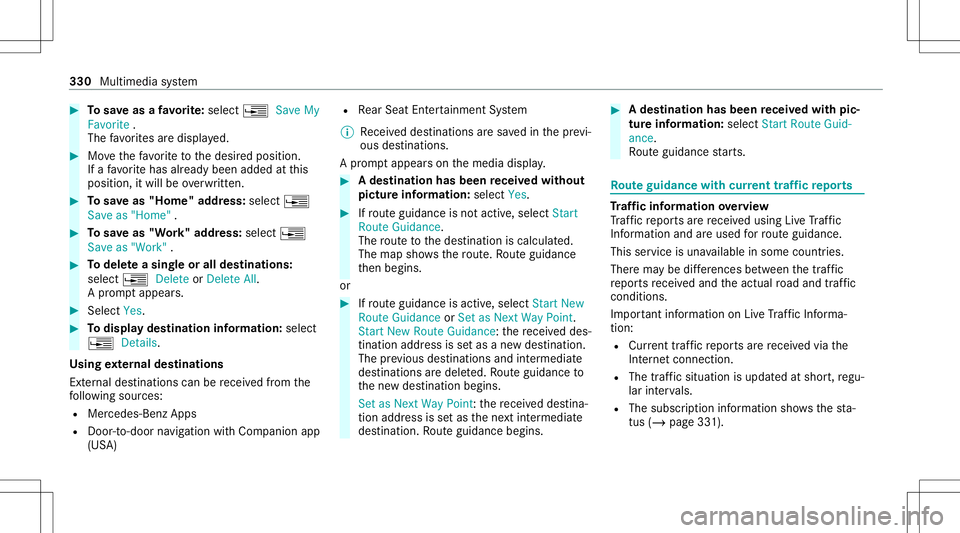
#
Tosave asafavo rite :sel ect ¥ SaveM y
Fav orite.
The favo rite sa redispla yed. #
Movethef avo rite to thed esir edposition .
If af avo rite has already been added atthis
posit ion,itwill beove rwritt en. #
Tosave as"Home "addr ess :sele ct¥
Save as"Home ". #
Tosave as"W ork" addr ess:sele ct¥
Save as"Wo rk". #
Todel eteas ingleor all des tina tions :
selec t¥ Deleteor Dele teAll.
Ap romp tappear s. #
Select Yes. #
Todispl aydes tina tioninfor matio n:sel ect
¥ Details.
Usi ngextern al des tinatio ns
Ext ernal destinatio nscan berecei vedf romt he
fo llo wing sources:
R Mer cedes -Benz Apps
R Doo r-to -doo rnavigati on with Com panionapp
(US A) R
Rear Seat Entertainm entSystem
% Recei vedd estin ations ares ave dint he prev i‐
ous destination s.
Ap romp tappear sonthe media display. #
Adestin ation hasb een receiv edwit hou t
pict urei nfor ma tion :selec tYes . #
Ifro uteg uidan ceisno ta ctive, sele ctStart
Rout eGuidan ce.
The routet ot he des tination iscalculat ed.
The map showsther out e.Ro uteg uidan ce
th en begins.
or #
Ifro uteg uidan ceisact ive, sele ctStart New
Rout eGuidan ceorSet asNex tWayPoin t.
St art New RouteGuidan ce:the recei vedd es‐
tin ation addressisseta sa newd estin ation.
The prev ious destination sand intermediat e
des tination saredele ted. Ro uteg uidan ceto
th en ew des tinat ionbegins.
Set asNext WayPoint :the recei vedd estin a‐
tion addr essisseta sthe next int ermediat e
des tination. Routeg uidan cebegin s. #
Adestin ation hasb een receiv edwit hpic‐
tu re informa tion: select Start Route Guid-
ance .
Ro uteg uidan cestar ts. Ro
uteg uidanc ewithcurrent traf ficr epo rts Tr
af fici nfor ma tion overview
Tr af ficr epor tsarer eceiv edusing LiveT raffic
Inf ormat ionand areu sed forr out eguidan ce.
This serviceisu navailable insome countries.
Ther emaybe differe nces betwee nt he traf fic
re por tsrecei veda nd thea ctual road and traffic
condi tions.
Im por tant informa tiono nLiveT raffic Info rm a‐
tion:
R Current traffic repor tsarer eceiv edvia the
Int erne tc onnection.
R The traf fics ituation isup dateda tshor t,re gu‐
lar interva ls.
R The subsc ript ion informatio nshows thes ta‐
tus (/ page331). 330
Multimed iasystem
Page 335 of 602

Map
andcom pass Map
andcom pass overview 1
Savest he cur rent vehicle position
2 Movest he map
3 Selects them aporient ation andmap view
4 Select sthe function depending onthee quip‐
ment :
•S ends ahazar dwarning viaCar -to-X . •F
ilter st he displa yofPOIs inthev icinit y
accor dingtoPOI categor y
5 Switc hesthed ispla yofpersonal POIsym‐
bols onthem apon oroff
6 Switc hesone ofthef ollo wing displa yson or
of fd epending onthee quipment :
•W eather information
•S atellit em ap
•T raffic incide nts
7 Switchest he traffic map displa yono roff
The map andsatellit eimag esares hown inglobe
pr oject ion.This allowsforar ealis ticmap display
in all map scales. Themap uses elevatio nm odel‐
ing .
Dep endingonthem apdat a,im por tant buildi ngs
in ma nyciti esared epicted realis ticallyo nthe
map insmall mapscales (e.g.1/32 mi(20 m),
1/1 6mi(50 m)). Other buildings ares hown as
model s.
% Youc an setthe unit ofmeasur ementofthe
map scale (/page307). If
online information isavailable, fuelprice sand
th ea vailabilit yofparkin gspac esinpar king
ga rage ared ispla yed, fore xamp le.
% Requiremen ts:
R Mer cedes meconnectisa vailable.
R Youh ave auser accoun tfor the
Mer cedes meportal.
R The service hasbeen activat ed atan
aut hor ized Mercedes -Benz Cent er.
Fu rther information canbefound at:h ttp: //
www .merced es.me
% The onlinei nfor mat ionisno ta vailable inall
coun tries.
If Dis play inCOMA NDisact ivat ed inTraf ficS ign
Assi st(/ pag e253) ,speed limits andovertak‐
ing restrictions ared ispl ay ed on them ap. Multimedia
system 333
Page 351 of 602
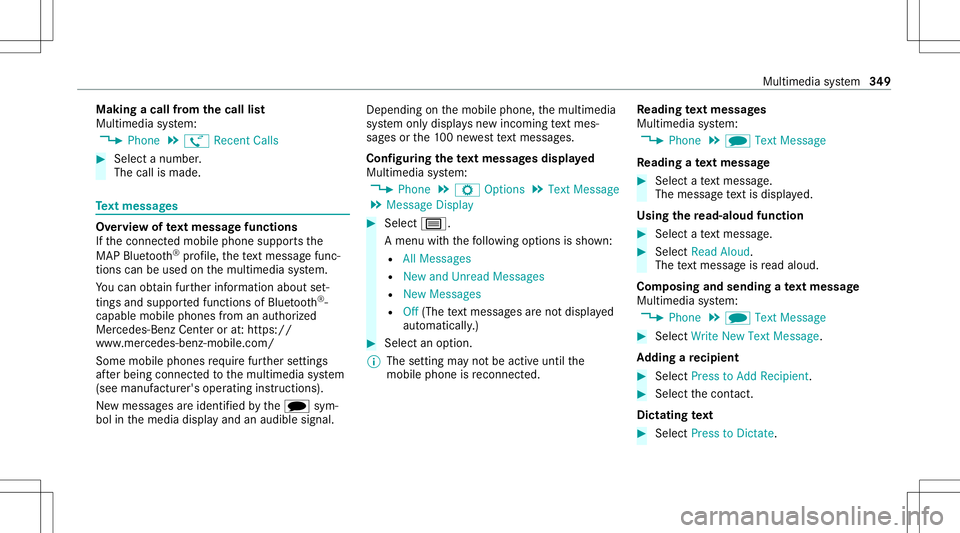
Making
acall from thec all list
Multi media system:
4 Phone 5
ø Recent Calls #
Select anumber .
The callismade. Te
xt messag es Ov
ervie wo ftex tm essag efunctions
If th ec onnect edmobile phonesuppor tsthe
MAP Bluetooth®
pr ofile, thet extm essage func‐
tions canbeuse donthe multimedia system.
Yo uc an obt ain further information aboutset‐
ting sand suppor tedf unc tion sofBlue tooth®
-
cap ablemob ilep hones from anauthor ized
Mer cedes-B enzCent eror at:h ttps://
www .mercedes-ben z-mobile.com/
Some mobile phones requ iref urther settings
af te rb eing connect edtothem ultimedia system
(see manuf acturer'soper ating instruction s).
Ne wm essag esarei dentif iedbythei sym‐
bol inthem edia displa yand anaudible signal. Depen
dingonthem obile phone, them ultimedia
sy stem onlydispla ysnewi nco ming text mes ‐
sa ge so rthe 100n ewesttex tm essage s.
Conf iguringthet extm essag esdispla yed
Multimedia system:
4 Phone 5
Z Option s5
Text Message
5 Message Display #
Select p.
Am enu withthe follo wing option siss hown:
R AllMessage s
R New andUnread Message s
R New Message s
R Off (The text mes sage sa renotd ispla yed
aut omat ically.) #
Select anoption.
% The setting maynotbe acti veunt ilth e
mobil ephone isreconnect ed. Re
ading text messag es
Multimedia system:
4 Phone 5
i TextMessage
Re ading atextm essag e #
Select atextm essage .
The messag etextisd ispl ay ed.
Using ther ead -alo ud func tion #
Select atextm essage . #
Select Read Alou d.
The text mes sage isread aloud.
Com posingand send ingatextm essag e
Multimedia system:
4 Phone 5
i TextMessage #
Select WriteNewTextMessage.
Ad ding arecipient #
Select PresstoAdd Recipien t. #
Select thec ontact.
Di ctating text #
Select PresstoDictat e. Multimedia
system 34
9
Page 353 of 602
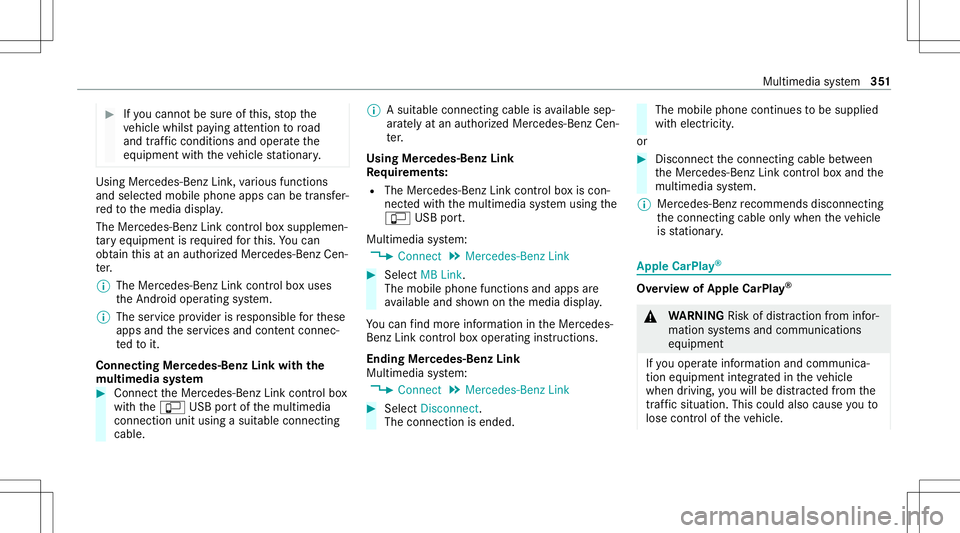
#
Ifyo uc anno tb es ureo fthis, stop the
ve hicle whilstpaying attention toroad
and trafficc ondi tions andoperate the
eq uipment withthe vehicle statio nary. Using
Mercedes-Benz Link,various functions
and select edmobile phoneappscanbetransf er‐
re dt ot he media display.
The Mercedes-B enzLink controlb ox supplemen ‐
ta ry equipment isrequ ired fort his. Youc an
obt ain this at an aut hor ized Mercedes -Benz Cen‐
te r.
% The Mercedes-B enzLink controlb ox uses
th eA ndroid oper ating system.
% The service prov ider isresponsible fort hese
apps andthes ervices andcontent conne c‐
te dt oit.
Connecting Mercedes-B enzLink withthe
mu ltim edia system #
Conn ecttheM ercedes- BenzLinkcontrol bo x
wit hthe ç USBportofthe multimedia
connect ionunit using asuitable connect ing
cable. %
Asuitable connect ingcable isavailable sep‐
ar atelya tana uthor izedM erced es-Ben zCen‐
te r.
Using Mercedes-Benz Link
Re quirement s:
R The Mercedes- BenzLink con trol bo xisc on‐
nec tedw itht he multimedia system using the
ç USBport.
Multimedi asyst em:
4 Connec t5
Mercedes- BenzLink #
Select MBLink.
The mobile phonefunctionsand apps are
av ailable andshownonthem edia displa y.
Yo uc an find mor einfor ma tionint he Mer cedes-
Benz Linkcontr olbo xo per ating instruction s.
Ending Mercedes-Benz Link
Multimedia system:
4 Connec t5
Mercedes- BenzLink #
Select Disconnect.
The connect ionisended. The
mobile phonecontinues tobe supplied
wit he lect ricity .
or #
Disco nnect thec onnect ingcable between
th eM ercedes- BenzLinkcontrol bo xa nd the
multime diasystem.
% Mer cedes- Benzrecomme ndsdisconnecti ng
th ec onnect ingcable onlyw hen thev ehicle
is statio nary. App
leCar Play® Ov
ervie wo fAppleCar Play® &
WARNIN GRisk ofdist ra ction from infor‐
mati onsystems andcomm unication s
eq uipment
If yo uo per atei nfor mat ionand comm unic a‐
tio ne quipme ntintegratedi nt he vehicle
when driving, youw illbe distract edfrom the
tr af fics ituation. Thiscouldalso cau seyout o
lose control of thev ehicle. Multimedia
system 35
1
Page 362 of 602

cal
lint he eve ntofab reak do wn oras imilar sit‐
ua tio n.
Di spl aysi nt he media display :
SOS READY :eCa llav ailable
SO SN OTREA DY:t heignition isno to no reCall
is no ta vailable.
Dur ing anact ivee mer gency call,0053 appe ars
in thed ispla y.
Yo uc an find mor einfor ma tiono nthe regional
av ailabilit yofeCall at:h ttps ://ww w.me rced es-
ben z-mobi le.com /extra /eca ll/
% Ifth er ei sam alfunct ioninthee mer gency
cal lsyst em (e.g. amalfunct ionwiththe
speak er,m icrophone, airbag,SOS butt on), a
cor responding messageappea rsinthem ul‐
tifun ction displa yofthe instrument cluster.
Tr igg ering anaut omat icemer gency call
Re quirement s
R The ignit ionisswitc hedon.
R The star terb att eryi ss ufficie ntlyc har ged.
If re stra int systems suchasairbags orEmer ‐
ge ncy Tensi oni ng Device shave been activated af
te ra na ccide nt,theM ercedes- Benzemer‐
ge ncy callsystemm ayaut omaticall yinitiat ean
emer gency call.
The eme rgency callhas been made:
R Avoice connec tionismade totheM ercedes-
Benz emergency callcent er.
R Am essage witha cciden tdatai st ransm itted
to theM ercedes- Benzemergency callcent er.
The Mercedes-Be nzeme rgency callcent er
can trans mit thev ehicle position datatoo ne
of thee mer gency callcent ers.
The SOS button intheo verhead control panel
fl ashes untilth ee mer gency callisf inished.
It is no tp ossibl et oimmed iatelye nd anaut o‐
matic emergency call.
If no conne ctioncan be made tothee mer gency
ser vice seithe r,ac orresponding message
appea rsinthem edia displa y. #
Dialthe local emergency num bero ny our
mobile phone. If
an emer gency callhas been initiat ed:
R Remain inthev ehicle ifth er oad andtraffic
condi tions permit yout od osou ntil avoice
connec tionises tablished withthe emer‐
ge ncy callcent eroperator.
R Bas edon thec all, theo per ator decides
whe ther itis neces sarytoc allr escue teams
and/ orthep olice tothea cciden tsite.
R Ifno vehicle occupant answers, an ambu‐
lance issent tothev ehicle immediat ely.
Tr igg ering am anual emer gency call #
Press and hold theS OS butt onintheo ver‐
head controlpanel fora tlea st one second.
The emer gency callhas been ma de:
R Avoice connec tionismade totheM ercedes-
Benz emergency callcent er.
R Am essage witha cciden tdatai st ransm itted
to theM ercedes- Benzemergency callcent er.
The Mercedes-Be nzeme rgency callcent er
can trans mit thev ehicle position datatoo ne
of thee mer gency callcent ers. 36
0
Mu ltimed iasystem