Page 276 of 602

1
Setting currently select ed
2 Digital spe edome ter
3 Traf ficS ign Assi st
4 Navig ation displays Head-up
Display Fu
nction oftheH ead -up Displa y Mer
cedes‑ AMGvehicl es:Obser vethen otes in
th eS upplement .Other wise, youm aynotrecog ‐
niz ed angers.
The Head-upD isplayp rojects informati onfrom
th en avigation system, thed rive ra ssis tance sys‐
te ms and some warning mess ages abo vethe
coc kpit intot he driver's field ofvision.
Displa yelements 1
Navig ation instructions
2 Current speed 3
Detected instructi ons and traf fics igns
4 Setspeed inthed rive ra ssis tance system
(e.g. cruise control)
When your eceiv eacall,the0061 Incoming Call
messag eappear sonthe Head-up Display.
Sy stem limita tions
The visib ilityisinf luenc edbythef ollo wing condi‐
tions:
R Seat position
R The positioning ofthed ispla yimag e
R Light conditions
R Wetroads
R Object sonthe displa ycover
R Polar izat ion insung lasses
% Inextreme sunli ght, sectio nsofthed ispla y
ma yappear washed out.Youc an correct this
by switc hingtheH ead-up Displayoffand on
ag ain. 27
4
Instrument Displayand on-boar dcom put er
Page 285 of 602
Vo
ice comm and Function
Restaurant atdestin ation
Parking atdestin ation
Rest areawithrestrooms atdestin ation
Gas stationatdestin ation Sear
ches forr es taur ant s,par kingo ptions ,res ta reas wit hrestrooms andgass tatio ns atthed esti‐
nation
Last destin ations Select
sadestinat ionfrom thel isto flas te nter ed des tinat ions
Alter nativ eroutes Switc
hesrouteg uidan cetoano ther route
St art rout eguidan ce St
arts routeg uidan ceafte re nter ing avalid destination
Cance lrout eguidanc e Cance
lsrouteg uidan ce
Guidan ceinstruct ionson
Guidan ceinstruct ionsoff Swit
ches ther out eguidan cevoice output on/off
Sho wtraffic map
Hide traffic map Swit
ches thet raffic map on/off
Swit chon POI symbols
Swit choff POI symbols Swit
ches theP OIsymbols displayonthe map on/of f Vo
ice Cont rolS ystem 283
Page 290 of 602
Messag
evoice comm ands Vo
ice comm and Function
Text message to To
crea te am essag e.All addr essbook namesarea vailable.
Reply To
reply toam essag e
For ward text mes sage To
forw ardam essag e Ov
ervie wo fvehic levoice comm ands Yo
uc an use thev ehicle voice com mand sto
dir ect lycall upthec orresponding menusfort he
ve hicle settin gs.
Ve hicl evoice comm ands Vo
ice comm and Function
Ambien tlight menu To
displa yambient lightsettings
Ambien tlight "blue" To
switc hambient lighttoblue
Display andstyles menu To
sho wdispla ysettings
Assistance menu To
displa yassis tance settings 28
8
Voice Cont rolS ystem
Page 293 of 602
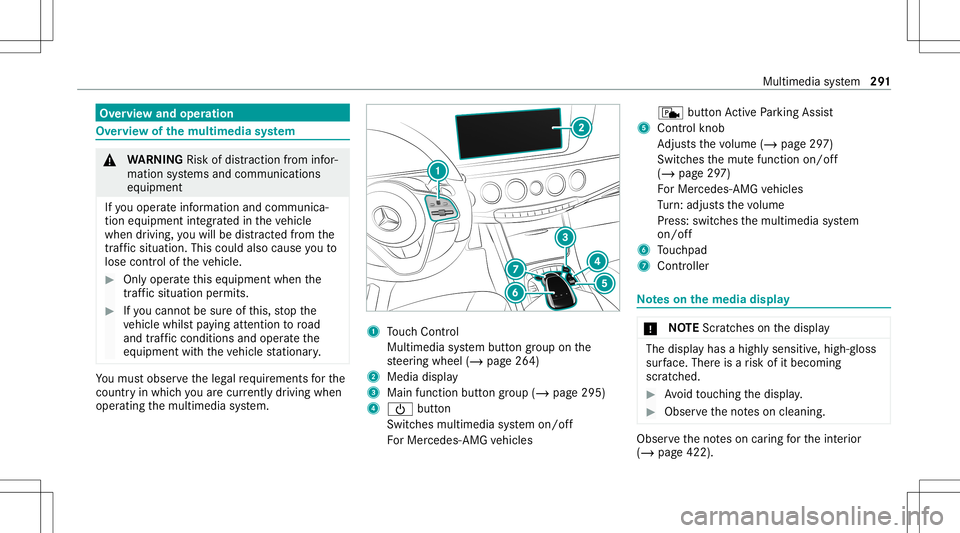
Ov
ervie wa ndoper ation Ov
ervie wo fthe multi media system &
WARNIN GRisk ofdist ra ction from infor‐
mati onsystems andcomm unication s
eq uipment
If yo uo per atei nfor mat ionand comm unic a‐
tio ne quipme ntintegratedi nt he vehicle
when driving, youw illbe distract ed from the
tr af fics ituation. Thiscouldalso cau seyout o
lose control of thev ehicle. #
Onlyoper atet his equipme ntwhen the
tr af fics ituation per mits. #
Ifyo uc anno tb es ureo fthis, stop the
ve hicle whilstpaying attention toroad
and trafficc ondi tions andoperate the
eq uipment withthe vehicle statio nary. Yo
um usto bse rvet he legalrequ iremen tsfort he
countr yinw hich youa recur rentl yd rivi ng when
op erati ng them ultimedia system. 1
Touc hC ontrol
Mult imed iasystem butt ongroup onthe
st eer ing wheel (/page264)
2 Media display
3 Main function buttongroup (/page295)
4 00D0 button
Switc hesmultimedia system on/ off
Fo rM ercedes- AMGvehicles c
buttonActiveP arking Assist
5 Cont rolk no b
Ad jus tsthev olume (/page297)
Swit ches them utef unc tion on/off
(/ page297)
Fo rM ercedes- AMGvehicles
Tu rn:a djus ts thev olume
Pr ess: switc hesthem ultimedia system
on/ off
6 Touc hpad
7 Con troller No
teso nthe media display *
NO
TEScr atches onthed ispla y The
displa yhasah ighly sensit ive, high-g loss
sur face. Thereisar isk ofitbeco ming
scr atc hed. #
Avoid touc hin gthe displa y. #
Obser vethen otes on cleaning . Obser
vethen otes on car ing fort he interior
(/ page422). Multimedia
system 29
1
Page 302 of 602

Ex
am ple: renaming favo rite s #
Call upthe" Renaming favo rite s" function
(/ page296). #
Toent erac har acter:use your fing er to
wr itec har acterso nthe touc hpad.
The charact erisent ered inthei np ut line. If
dif fere nt interpr etatio nsarep oss ible, charac‐
te rs ugg estions ared isplaye d. #
Toselect achar actersugg estion: swipeup
or down onthet ouc hpad . #
Resume charact erinput. #
Toent eras pace: swipe right when thec ur‐
sor islocat edinthei np ut line. #
Todel eteac haracter:swi peleftw hent he
cur sor isloc ated inthei np ut line. #
Toconf irmt heent ry:pr ess thet ouc hpad . #
Tofinish charact erentr y:swipe upwards.
or #
Press the0038 button.
Ex am ple: entering adestinat ion(navigation) #
Entert he POI oraddr ess(/ page315). Sy
stem settings Displa
y Conf
iguringdisp lays ettings
Multi media system:
4 System 5
0043 Display andDesign s
St yles #
Sele ctDes igns. #
Sele ctSpo rt,Classic orProg ressive.
Ad apting thea mb ient light ingfort he style #
Select Adju stAmb. Lighting .
Ac tivate0073 ordeacti vate 0053 thef unc tion . This
function adjus tsthea mbient lighting for
th es elect eddispla ystyle.
Se ttin gthe display bright ness #
Sele ctDis play Bright ness. #
Sele ctab right nes svalue.
Switc hingthed isplayo ff/on #
Toswitc hoff:select Display Off. #
Toswitc hon:press abutton, 002B,f or
ex am ple.
Displ aydes ign #
Select Day /Nig htDesi gn. #
Select Autom atic,Day DesignorNig ht
Desi gn.
Ad diti onaldispl ayarea
Dependi ngon thev ehicle, various items ofaddi‐
tional information canbesho wn. The additional
displa yareac om prises thel eft-hand orright-
hand thirdo fthe displa y. #
Select Addi tiona lDisp .Area . 300
Multimed iasystem
Page 307 of 602
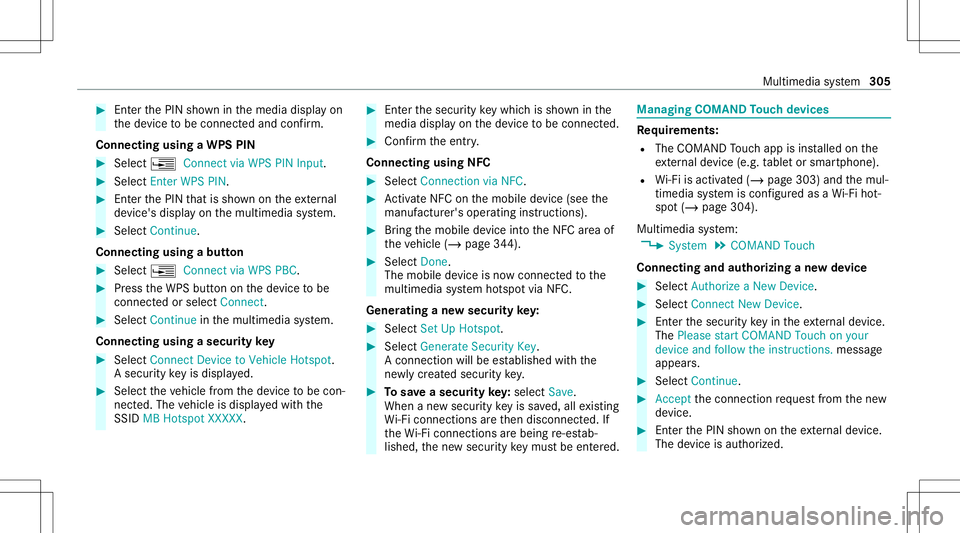
#
EntertheP INsho wninthem edia displa yon
th ed evice tobe con necteda nd con firm .
Connect ingusin gaW PSPIN #
Sele ct¥ ConnectviaWPS PINInput. #
Sele ctEnter WPS PIN. #
Entert he PIN that issho wnonthee xter nal
de vice's disp layo nthe multimedia system. #
Select Continue.
Connecting usingabutton #
Select ¥Connec tviaWPS PBC. #
Press theW PSbutt onon thed evice tobe
con nectedo rselect Connec t. #
Select Continue inthem ultimedia system.
Connecting usingasecur itykey #
Select Connect DevicetoVeh icleH otsp ot.
As ecu rity keyisd isplaye d. #
Select thev ehicle from thed evice tobe con ‐
nec ted. The vehicle isdispla yedw itht he
SSI DMB Hotspot XXXXX. #
Enterthes ecur itykeyw hichiss hown inthe
media displayo nthe device tobe con nected. #
Conf irmt heentr y.
Connect ingusin gNFC #
Sele ctConn ection viaNFC. #
ActivateN FConthem obile device (see the
manuf acturer'soper ating instructions). #
Bring them obile device intot he NFC area of
th ev ehicle (/page344). #
Select Done.
The mobile device isno wc onn ectedtothe
multime diasystem hotspo tviaNFC.
Gener atinganew secur itykey: #
Select Set UpHotsp ot. #
Select Genera teSecu rityKey.
Ac onnecti onwillbe established withthe
ne wly creat edsecur itykey. #
Tosave asecurity key:select Save.
When anew secur itykeyiss ave d,all existin g
Wi -Fi conne ctionsaret hen disconnect ed.If
th eW i-Ficonne ctionsareb eing re-es tab‐
lished, then ew secur itykeym ustb ee nter ed . Ma
nag ingC OMAND Touc hd evices Re
quirement s:
R The COMAND Touc ha pp isins talled onthe
ex tern al de vic e(e.g. table torsmar tphon e).
R Wi-Fi isacti vated( /pag e303) and them ul‐
timedia system iscon figur edasaW i-Fihot‐
spo t(/ page 304).
Mul timedi asystem:
4 System 5
COMAND Touch
Connecting andauthor izing anew device #
Select AuthorizeaNew Devic e. #
Select Connec tNew Devic e. #
Entert he secur itykeyint he extern al de vic e.
The Please start COMA NDTouc honyour
devi ceand follow thei nstruct ions.mes sage
appear s. #
Select Con tinue. #
Accep tth ec onnect ionrequ estfromt henew
de vice. #
EntertheP INsho wnonthee xter nal device.
Th ed evicei sa uthor ized. Mult
imed iasystem 305
Page 310 of 602

Multimedia
system:
4 System 5
PIN Protec tion
Se tting theP IN #
Sele ctSet PIN. #
Enteraf our-digit PIN. #
Enterthef our -digit PINagain.
If bo th PINs match,PIN protect ion isactiv e.
Changing theP IN #
Sele ctChang eSettin gs. #
Entert he cur rent PIN . #
Select Chang ePIN. #
Setan ewPIN .
Ac tiv atin gPINprotection ford atae xpor t #
Select Change Settings.
Conf irmw itht he PIN. #
Select Protect DataExport .
Ac tivate0073 ordeacti vate 0053 thef unc tion .
Un bloc king theP IN
If th eP INhas been entered incor rectl ythree
times, theP INwill bebloc ked. Youc an have a sing
le-use passwords ent toyouv iathe
Mer cedes meconn ectonline portaltor ese tthe
PIN protect ion. #
Select Unbloc kPIN. #
Entert he sing le-use password.
PIN protect ion isrese t,and youc an seta
ne wP IN.
% The availabilit yofthis function iscountr y
dependent andmaynotbe available inyour
co unt ry.
Alt ernati vely,y ou can have PIN protect ion
re se ta ta na uthor ized Mercedes-Benz Cen‐
te r. User
profile Se
tting auser profile
Multimedia system:
4 System 5
g Person alization
Displa yingauser profile when star ting
If th is func tion isact ive, ap romp tappear swhen
st ar tin gt he system asking whichuser profile to
use. #
Select Display Profile Select ion afterStart . #
Activate0073 ordeacti vate 0053 thef unc tion .
Selecting auser profile #
Select GuestProfile orindividual profile 003B.
% Some settings from theu ser profile areo nly
loaded whenthev ehicle isstatio naryor
when thei gnition isswitc hedon.
Au tomatic synchronizat ion
Eac htime thei gnition isswitc hedoffo ro n,the
indiv idual userprofiles ares ync hroniz edon the
multime diasystem and onthes erve r.This
ensur esthat thel ates tu ser profiles area vaila‐
ble. #
Select Automat icSyn chron izat ion. #
Activate0073 ordeacti vate 0053 thef unc tion .
% Form orei nfor mation aboutimpor ting/
ex por tingu ser profiles (/ page309). 308
Multimedia system
Page 316 of 602
St
arting traini ng #
Select Training. #
Select MuscleRelaxati on,Mus cleStimul a-
tion orBala nce.
The selected trai ning videostartsa nd isdis‐
pla yedi nt he media display. #
Select FullScree n:Vid eo.
The trai ning video isdispl ayed infull screen.
% Form orei nfor mation onpau sing orskippi ng
th ro ugh videos,see (/page371).
If ,d uringa na ctiv eprogram ,af unctio nrequir e‐
ment isno long erme t,ac orresponding message
appea rs.T he acti veprogr am iscanc eled. Na
vig ation Switc
hingnavig ation on Multimedia
system:
4 Navigation #
Alternativ ely:press the00CB button.
The map appear sand sho wscurrent vehicle
position 1. %
Ifac limat econt rols etting isch ang ed, acli‐
mat ebarappear sbrief ly. Sho
wing/ hiding then avigat ion menu Re
quirement s:
R The map showsthev ehicle's current posi‐
tio n. 31
4
Multimedia system