Page 268 of 602
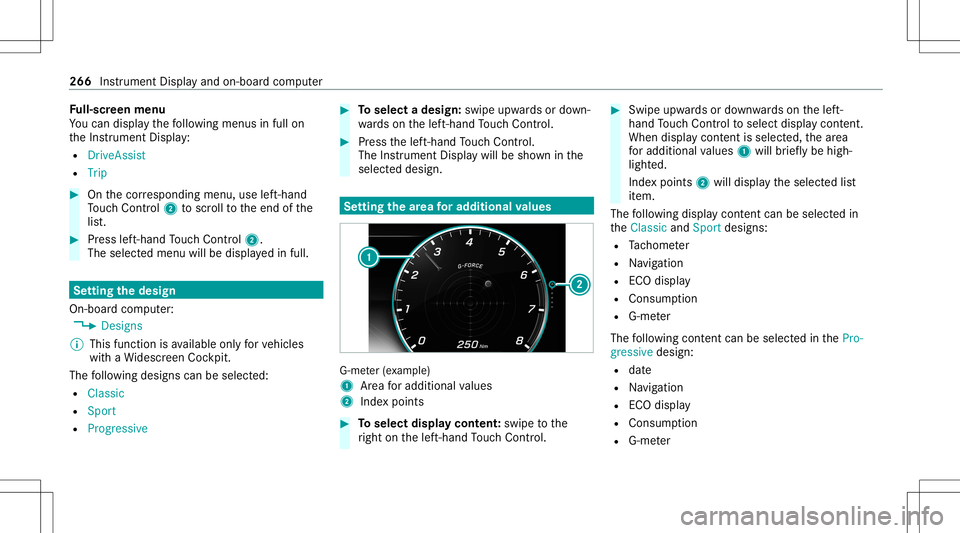
Fu
ll-scr eenmenu
Yo uc an displ aythef ollo wing menus infull on
th eI nstrument Display:
R DriveA ssist
R Trip #
Onthec orresponding menu,useleft-hand
To uc hC ontrol 2 toscr olltothee nd ofthe
lis t. #
Press left-hand Touc hC ontrol 2.
The selected men uwillbe displ ayedinf ull. Se
tting thed esig n
On -bo ardc om put er:
4 Designs
% This function isavailable onlyforv ehicles
wit haW idescr eenCockpit.
The follo wing design scan be selec ted:
R Classic
R Sport
R Progres sive #
Toselect adesign: swipeupwards ordown‐
wa rdso nthe left-hand Touc hC ontrol. #
Press thel eft-hand Touc hC ontrol.
The Instru ment Displa ywillb es hown inthe
select eddesign. Se
tting thea reaf or addit iona lvalue s G-m
eter (exa mp le)
1 Area fora dditional values
2 Indexpoint s #
Toselect displaycont ent:swipe tothe
ri ght onthel eft-hand Touc hC ontrol. #
Swip eupwards ordown wardso nthe left-
hand Touc hC ontrol to select displaycont ent.
When displaycont ent isselect ed,thea rea
fo ra dditional values 1will brief lybe high‐
light ed.
Ind expoint s2 will displa ythe select edlist
it em.
The follo wing displa ycontent can beselect edin
th eClassic andSport designs:
R Tach ome ter
R Navig ation
R ECOd isplay
R Consu mption
R G-m eter
The follo wing content can beselect edinthePro-
gressive design:
R date
R Navig ation
R ECOd isplay
R Consu mption
R G-m eter 266
Instrument Displayand on- boar dcom put er
Page 269 of 602

Ov
ervie wo fdispla yson them ultif unct ion
disp lay 1
Outs idetemp eratur e
2 Drivep rogram
3 Trans miss ionposit ion
4 Time
5 Displa ysection
% Ve
hicl eswith anIns trument Displayin
th eW idescr een Cockpit:thep osition of
th ed ispla yswill differf romt hose displa yed
her e. Fu
rther displa yson them ultifunc tiondispla y:
0097 Gear
shiftrecom mendatio n(/pa ge187)
ë ActiveP arking Assista ctivat ed
(/ page245)
é Parking AssistP ARK TRON ICdeact ivat ed
(/ page 237)
h Cruise control (/ page210)
ç ActiveD ista nce AssistDIS TRONI C
(/ page 212)
00D4 Ac
tiveB rake Assi st(/ pag e209)
è ActiveS teer ing Assis t(/ pag e219)
00B0 Ac
tiveL aneK eeping Assist(/page259)
± ActiveL aneC hangeA ssist(/ pag e221)
00D9 HOLD
function (/page225)
00CE Ad
aptiveH ighbeam Assis t(/ pag e153)
Ve hicl eswith Traf ficS ign Assis t:De tected
ins tructi ons and traf fics igns (/ page 251). Ad
jus tingthe inst ru men tlighti ng #
Turn brightn esscontrol 1 upordown.
The lightin gofthe Instrument Displayand in
th ec ontrol element softhe vehicle interior is
adjus ted. Ins
trument Displayand on- boar dcom put er 26
7
Page 270 of 602
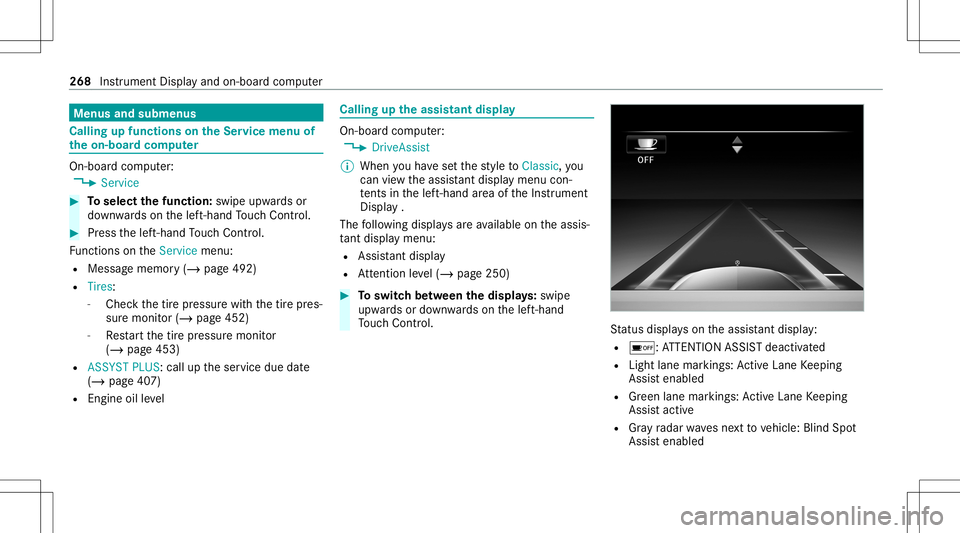
Menus
andsubmenus Call
ingupfunctio nson theS ervice menu of
th eo n-boa rdcom puter On-boar
dcom put er:
4 Service #
Toselect thef un ction: swipeupwards or
do wn wardso nthe left-hand Touc hC ontrol. #
Press thel eft-hand Touc hC ontrol.
Fu nctio nson theServ icemenu:
R Messag ememor y(/pag e492)
R Tires :
- Chec kthe tirep ressur ewitht he tirep res‐
sur em onit or(/ page452)
- Restar tt he tirep ressur emonit or
(/ page453)
R ASSYST PLUS:c allup thes ervice duedate
(/ page407)
R Engine oilleve l Callin
gupthe ass istan tdisp lay On
-bo ardc om put er:
4 DriveA ssist
% When youh ave setthe stylet oClassi c,y ou
can viewt he assis tant displ aymenu con‐
te nts inthel eft-hand area oftheI nstrument
Displa y.
The follo wing displa ysarea vailable onthea ssis‐
ta nt displ aymenu:
R Assis tant displ ay
R Attentio nleve l(/ pag e250) #
Toswitc hbetwe en thed isplays :sw ipe
up wa rdso rdow nwards on thel eft-hand
To uc hC ontrol. St
atus displa yson thea ssis tant displ ay:
R 00D7 :ATTENTION ASSISTd eactiv ated
R Light lanemarkings: ActiveL aneK eeping
Assis tenabled
R Green lane markings :Activ eLaneK eeping
Assis tactiv e
R Gray radar wavesnext to vehicle: BlindSpot
Assis tenabled 268
Instrument Displayand on-boar dcom put er
Page 271 of 602
R
Green radar wavesn exttov ehicle: BlindSpot
Assis tactiv e
R ActiveD ista nce AssistDIS TRONI Cdispl ay s
( / pag e212). Ca
lling up displ ayso nthe Trip menu On-
boar dcom put er:
4 Trip
% When youh ave thes tyle settoClassi c,y ou
can viewi nfor mati onon thej our neyint he
lef t-hand area oftheI nstrument Display. St
andar ddispla y(exam ple)
1 Trip dis tance
2 Totald ista nce Tr
ip com puter(exa mp le)
1 Totald ista nce
2 Driving time
3 Averag es peed
4 Averag ef uel con sum ption #
Toselect adispla y:swipe upwards ordown‐
wa rdso nthe left-hand Touc hC ontrol.
Dis playson theTrip menu:
R Standar ddispla y
R Rangea nd cur rent fue lconsu mption
Ar ecuper ationdispla yisa lso sho wnforc er‐
ta in engin es.Ifth er ei so nlyas mall amount
of fuel leftint he fuel tank ,the displa ywill Ins
trument Displayand on- boar dcom put er 269
Page 272 of 602

sho
wav ehicle beingrefuel edinstead ofthe
ra ng e.
R ECOd ispl ay (/ pag e182)
R Trip com puterFro mS tart and FromR eset
R Digital speedom eter
% The digit alspeedome tero nly app earsint he
Spo rtand Supersport styles. Re
setting values ontheT ripm enu oftheo n-
boar dcom puter On-boar
dcom put er:
4 Trip
% The spelli ngon them ainmenu displayed
ma ydiffe r. Ther efor e, obser vethem enu
ove rviewf ortheI nstrument Display
(/ page264).
Yo uc an rese tthe values ofthef ollo wing func‐
tions:
R Trip dis tance
R Trip com puter"Fro ms tart"a nd "Fro mr ese t"
R ECOd ispla y #
Toselect thef un ction tobe rese t:swipe
upw ards ordown wardso nthe left-hand
To uc hC ontrol. #
Press thel eft-hand Touc hC ontrol. #
Select Yes. #
Press thel eft-hand Touc hC ontrol.
If yo up ress and hold thel eft-hand Touc hC on‐
tr ol, thef unc tion willberese timmediat ely. Calling
upnavig ation instructions ontheo n-
boar dcom puter On-boar
dcom put er:
4 Navigation Ex
am ple: nochang eofdirect ion ann oun ced
1 Distance tothen extd estinat ion
2 Estimat edarriva ltim e
3 Distance tothen extc hang eofdirect ion
4 Current road 27
0
Instrument Displayand on-boar dcom put er
Page 273 of 602

Ex
am ple: chang eofdirect ion ann oun ced
1 Road towhic hthe chang eofdirect ion leads
2 Distance tothec hang eofdirect ion
3 Chan ge-of-d irection symbo l
4 Recomme ndedlane and newl aned uringa
ch ang eofdirect ion (whit e)
5 Possible lane
6 Lane notrecom mende d(dark gray )
Fu rther possible displaysintheNavigation
menu:
R Calculate NewRoute orCalculating Route...:
an ew routei sb ein gcalculat ed. R
Road NotMappe d:t he road isunk nown, e.g.
ne wlyb uilt roads.
R NoRout e:norout ecouldbe calc ulatedto
th es elect eddes tinat ion.
R 004B:y ouhave reac hed thed estinat ionoran
int ermediat edestinat ion. #
Toexitth em enu :pr ess theb ackb utton on
th el eft.
In theNavigation menu,youc an also star tn avi‐
ga tio nt oo neofthep reviou sdestin ation s: #
Press thel eft-hand Touc hC ontrol. #
Toselect thed estina tion: swipe upwards or
do wn wardso nthe left-hand Touc hC ontrol. #
Press thel eft-hand Touc hC ontrol.
Ro uteg uidan ceisstar ted.
If ro uteg uidan cehas already been activat ed,
ar eques twillappear askingwhether you
wish toend thec urrent routeg uidan ce. #
Select Yes. #
Press thel eft-hand Touc hC ontrol.
Ro uteg uidan ceisstar ted. Selecting
radio station susin gthe on- boar d
co mp uter On-b
oardcom put er:
4 Radio 1
Freq uency rang e
2 Statio n
3 Name oftrac k
4 Name ofartis t
When yous ele ctas tatio nint he memor ypre‐
se ts, thep rese ta ppear snexttot he statio n
nam e.When yous ele ctas ave dstatio nint he
fr eq uency rang e, an asterisk appea rsnext to the
st atio nname. In
stru ment Displa yand on-boar dcom put er 27
1
Page 274 of 602
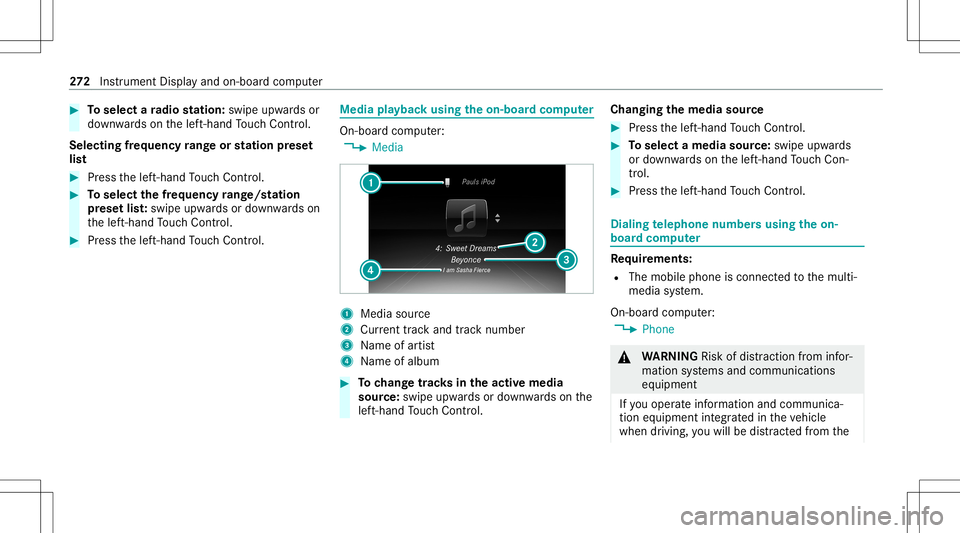
#
Toselect aradio station :swi peupw ards or
do wn wardso nthe left-hand Touc hC ontrol.
Select ingfreq uency rang eo rstat ionp rese t
lis t #
Press thel eft-hand Touc hC ontrol. #
Toselect thef requ ency rang e/s tation
pr ese tlist: swipe upwards ordown wardso n
th el eft-hand Touc hC ontrol. #
Press thel eft-hand Touc hC ontrol. Med
iapla yba ckusing theo n-boa rdcom puter On-boar
dcom put er:
4 Media 1
Media source
2 Current trac ka nd trac kn um ber
3 Name ofartis t
4 Name ofalb um #
Tochang etrack sint he activ emedia
sour ce:swipe upwards ordown wardso nthe
lef t-hand Touc hC ontrol. Cha
nging them ediasour ce #
Press thel eft-hand Touc hC ontrol. #
Toselect amedia source:swipe upwards
or down wardso nthe left-hand Touc hC on‐
tr ol. #
Press thel eft-hand Touc hC ontrol. Diali
ngtelephone numbersusing theo n-
boar dcom puter Re
quirement s:
R The mobile phoneisc onnec tedt ot he multi‐
media system.
On- boar dcom put er:
4 Phone &
WARNIN GRisk ofdist ra ction from infor‐
mati onsystems andcomm unication s
eq uipment
If yo uo per atei nfor mat ionand comm unic a‐
tio ne quipme ntintegratedi nt he vehicle
when driving, youw illbe distract edfrom the 27
2
Instrument Displayand on-boar dcom put er
Page 275 of 602
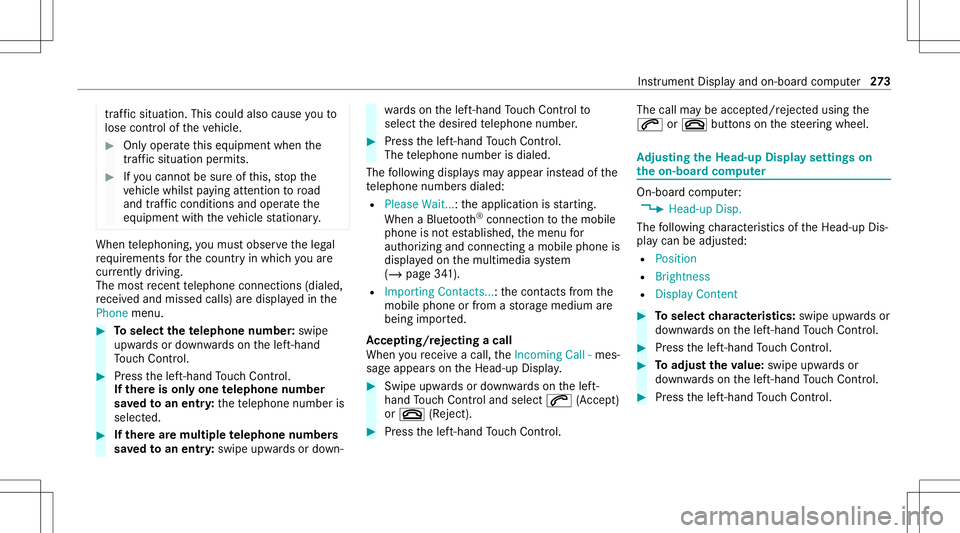
tr
af fics ituation. Thiscouldalso cau seyout o
lose control of thev ehicle. #
Onlyoper atet his equipme ntwhen the
tr af fics ituation per mits. #
Ifyo uc anno tb es ureo fthis, stop the
ve hicle whilstpaying attention toroad
and trafficc ondi tions andoperate the
eq uipment withthe vehicle statio nary. When
telephon ing,youm usto bse rvet he legal
re qu iremen tsfort he countr yinw hichyou are
cur rentl yd rivi ng.
The mostrecen ttelephone connection s(dialed,
re cei veda nd missed calls)ared ispla yedi nt he
Phone menu. #
Toselect thet elephone number: swipe
upw ards ordown wardso nthe left-hand
To uc hC ontrol. #
Press thel eft-hand Touc hC ontrol.
If th erei so nlyo ne telephone number
sa ve dt oa ne ntry:thet elephone numberis
select ed. #
Ifth erea remu ltip letelephone numbers
sa ve dt oa ne ntry:swipe upwards ordown‐ wa
rdso nthe left-hand Touc hC ontrol to
select thed esir edtelephon enumb er. #
Press thel eft-hand Touc hC ontrol.
The telephon enumb erisdialed.
The follo wing displa ysma yappear instead ofthe
te lephon enumb ersd ialed:
R Please Wait...:t he applicatio niss tartin g.
When aBluetooth®
connecti ontothem obile
phone isno te stablish ed,them enu for
aut hor izin gand con nectingam obilephon eis
displa yedo nthe multimedia system
(/ page341).
R Import ingContac ts...:t he cont acts from the
mobil ephone orfrom astora ge medium are
being impor ted.
Ac cep ting/r eject ingacall
When your eceiv eacall,theInc oming Call-mes‐
sag eappear sonthe Head-up Display. #
Swi peupwa rdso rdow nwards on thel eft-
hand Touc hC ontrol and select0061 (Acc ep t)
or 0076 (Reject ). #
Press thel eft-hand Touc hC ontrol. The
callmaybea ccep ted/r ejec tedu sing the
0061 or0076 buttons onthes teer ing wheel. Ad
jus tingthe Head-up Displ aysettings on
th eo n-boa rdcom puter On-boar
dcom put er:
4 Head-up Disp.
The follo wing charact eristic so fthe Head-up Dis‐
pla ycan be adjus ted:
R Position
R Bright ness
R Display Content #
Toselect charact eristics :swi peupw ards or
do wn wardso nthe left-hand Touc hC ontrol. #
Press thel eft-hand Touc hC ontrol. #
Toadjus tthe value: swipe upwards or
do wn wardso nthe left-hand Touc hC ontrol. #
Press thel eft-hand Touc hC ontrol. In
stru ment Displa yand on-boar dcom put er 27
3