2020 MERCEDES-BENZ S-CLASS rear view mirror
[x] Cancel search: rear view mirrorPage 243 of 602
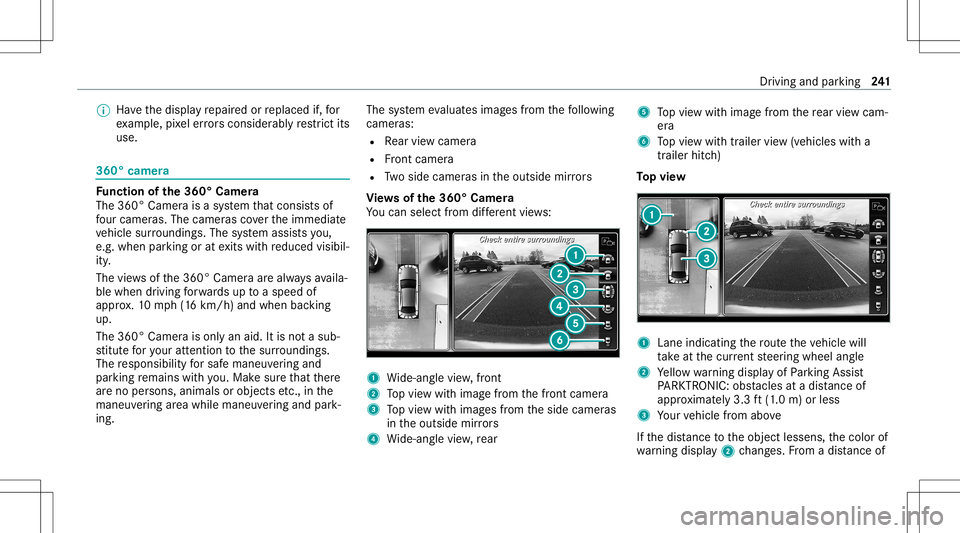
%
Have thed ispla yrepair edorreplaced if,for
ex am ple, pixelerro rs consi derablyrestrict its
us e. 360
°came ra Fu
nction ofthe3 60° Cam era
The 360°Camera isas yst em that con sistsof
fo ur cam eras. The cam eras coverthe immediat e
ve hicle surround ings.The system assis tsyou,
e.g .when parkingo ratexitsw ithr educed visibil‐
ity .
The views ofthe3 60° Camer aarealw aysa vaila‐
ble when drivin gforwa rdsu ptoas peedof
appr ox.1 0m ph(16k m/h) andwhen backing
up.
The 360° Camer aiso nlya na id. Itis no tas ub‐
st itut efor your att entio nt ot he sur round ings.
The responsibili tyfors afem aneu vering and
pa rking remains withyou. Mak esuret hat ther e
ar en op ersons, animals orobjec tsetc., inthe
maneu vering area whilem aneu vering and park‐
ing. The
system evaluat esimag esfrom thef ollo wing
camera s:
R Rear vie wc amera
R Front camer a
R Twos ide camer asintheo utside mirrors
Vi ew so fthe 360 °Camera
Yo uc an sele ctfrom differe nt vie ws: 1
Wide-ang levie w, front
2 Topv ieww ithi mag efromt hefront camer a
3 Topv ieww ithi mag esfrom thes ide camer as
in theo utside mirrors
4 Wide-ang levie w, rear 5
Topv ieww ithi mag efromt herear vie wc am‐
er a
6 Topv ieww itht railer view( vehicles witha
tra iler hitch)
To pv iew 1
Lane indicati ngther out ethe vehicle will
ta ke atthec urrent steer ing wheel angle
2 Yello ww arning displa yofParking Assist
PA RK TRONI C:obs tacles atad ista nce of
ap prox imat ely3 .3ft(1.0 m) orless
3 Your vehicle from above
If th ed ista nce totheo bjec tlessens, thec olor of
wa rning displa y2 chang es.From adista nce of Dr
iving and parking 24
1
Page 244 of 602

appr
oximat ely2 .0ft(0.6 m)thew arning displa y
is sho wninorang e.From adista nce ofapprox ‐
imat ely1 .0ft(0.3 m)thew arning displa yis
sho wninred.
When Parking AssistP ARK TRON ICisop erationa l
an dn oobjec tisd etect ed, thes egment softhe
wa rning displa yaresho wningray .
% Ifth ee ntires ystemf ails, thes egment sof
th ew arning displa yaresho wninred. The
indicat orlam ponthe PARK TRONI Cbutton
light supa nd theé symbol appearsin
th em ultifunc tiondispla y.
If th es ystemf ails atther ear ,the displa yof
th es egment schang esasfollo ws :
R The rear segm entsaresho wninred
when backingu p.
R The rear segm entsarehidde nwhen driv‐
ing forw ards.
If Pa rking AssistP ARK TRON ICisde act ivat ed ,
th ew arning displa yfades out(/ page235). Guid
elines 1
Yello wl ane markingthe cour sethet ires will
ta ke atthec urrent steer ing wheel angle
(dynamic)
2 Yello wg uide line,vehicle width(driven sur‐
fa ce) dep endi ngon thec urrent steer ing
wheel angle(dynamic)
3 Redg uide lineatad ista nce ofapprox imat ely
1. 0i n( 0.3 m)from ther ear area
4 Markatad ista nce ofapprox .3 .3 ft(1.0 m)
% When ActiveP arking Assisti sa ctive, the
lane markingsared ispla yedi ng reen. The
guide linesinthem ultimedia system dis‐
pla yshowt he distances toyour vehicle. The
dis tances onlyapply toroad leve l.
Side viewo fthe mir rorc am eras
The side so fthe vehicle canbeseen inthis vie w. 1
Guide lineofextern al vehicle dimensions
wit ho utside mirrors folded out
2 Markero fthe wheel contactpoints
Sy stem failur e
If th er ei sn oo per ational readin ess, thef ollo wing
messag eappear sint he media display: 24
2
Driving and parking
Page 245 of 602
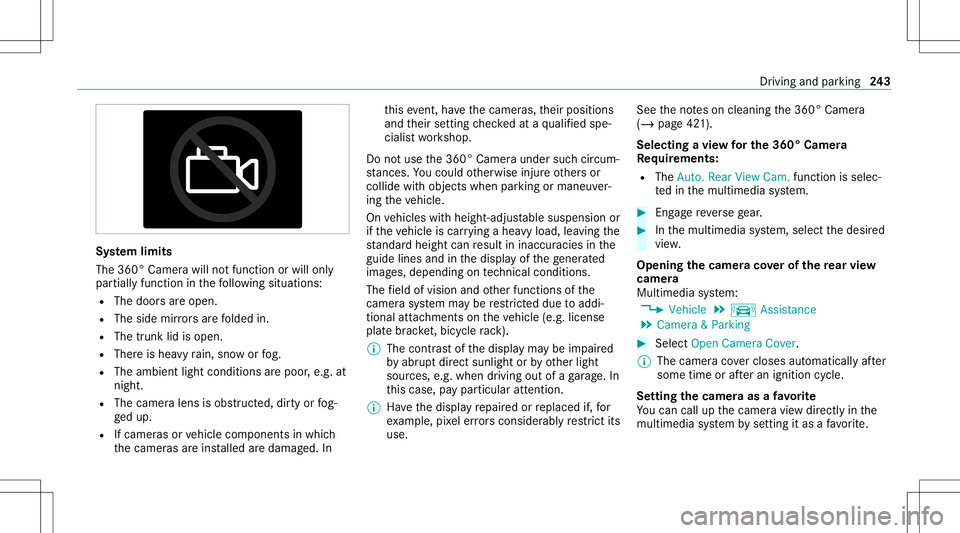
Sy
stem limit s
The 360°Camera willnotfun ction orwill only
par tiall yfun ction inthef ollo wing situations:
R The door sareopen .
R The side mirrors aref olded in.
R The trunk lidisopen.
R Ther eish eavy rain, sno worfog.
R The ambient lightcondit ionsarep oor ,e.g. at
night.
R The camer alens isobs truct ed, dirtyor fog‐
ge du p.
R Ifcamera sorvehicle component sinw hich
th ec amer asarei nstalled ared amag ed.In th
is eve nt,have thec amer as,their position s
and their setting checkeda taq ualifiedspe‐
cialis tworks hop.
Do notu se the3 60° Camer aunder suchcircum‐
st anc es.Youc ouldother wise injureother so r
collide witho bject swhen parking ormaneuv er‐
ing thev ehicle.
On vehicles withh eight-adjus table suspension or
if th ev ehicle iscar rying aheavy load, leavingthe
st andar dheigh tcan result ininaccur aciesinthe
guide linesandinthed ispla yofthe gener ated
ima ges,depending ontech nica lcond itions.
The field ofvision andother funct ionsofthe
came rasystem mayberestrict ed due toaddi‐
tio nal attachme ntso nthe vehicle (e.g.license
plat ebrack et,b icyc le rack ).
% The contras tofthe displa ymaybe impair ed
by abr uptd irect sunlight orby other light
sour ces, e.g.when driving outofag arag e. In
th is case, payp artic ular attent ion.
% Have thed ispla yrepair edorreplaced if,for
ex am ple, pixelerro rs consi derablyrestrict its
us e. See
then otes on cleaning the3 60° Camer a
(/ page421).
Selecting aviewf orthe3 60°C amera
Re quirement s:
R The Auto.Rear View Cam. function isselec‐
te di nt he multimedia system. #
Engage reve rseg ear . #
Inthem ultimedia system, select thed esir ed
vie w.
Opening thec am erac ove rofthe rear vie w
camer a
Mul timedi asystem:
4 Vehicle 5
k Assist ance
5 Camera &Parkin g #
Select OpenCamera Cover.
% The camer acover clos esaut omati callyafter
some timeorafte ra nignitio ncycle.
Se tting thec am eraa saf avorite
Yo uc an call upthec amer aviewd irect lyin the
multime diasystem bysettin gita saf avorite . Dr
iving and parking 24
3
Page 576 of 602

Ignit
ion
Swit ching on(Start/S topb utton) ........ 172
Ignit ionkey
see Smar tKey
Imm obiliz er................................................ 92
Indi catorlam ps
see Warning/ indic ator lam ps
Individ ualdrivep rogram
Co nfigur ing ......... .................................184
Sel ecting <0011001100110011001100110011001100110011001100110011001100110011
0011001100110011001100110011001100110011001100110011001100110011
0011001100110011001100110011001100110011001100110011> 183
Insid erear view mirror
see Exterior mir rors
Insp ectio n
see ASSYST PLUS
Ins trument cluster
see Instrument Display
Ins trument clusterl ighti ng ............ ........267
In stru men tDispl ay <0011001100110011001100110011001100110011001100110011001100110011
0011001100110011001100110011001100110011001100110011001100110011
0011> 263
Ad jus ting thel ighting ..................... ...... 267
Fu nctio n/no tes. ..... ............................. 263
Ins trument cluster. .......... ...................... 10
Se tting thea dditional value rang e. ...... 266
Wa rning/ indic ator lam ps.....................5 41 Int
ellig entLight System
Ad aptiveH ighbeam Assis t............... .... 153
Cor nering light function .......................153
Int erior ligh ting.......................................1 55
Ambient lighting .................................. 156
Re adin glight .................................. ...... 155
Se tting <0011001100110011001100110011001100110011001100110011001100110011
0011001100110011001100110011001100110011001100110011001100110011
0011001100110011001100110011001100110011001100110011001100110011
0011> 155
Swi tch-of fdelay tim e........... ........... .....156
Int erior motion sensor
Ac tivati ng/d eactiv ating ........... ..............95
Fu nctio n.<0011001100110011001100110011001100110011001100110011001100110011
001100110011001100110011001100110011> <0011001100110011001100110011001100110011001100110011001100110011
001100110011001100110011> 94
Int ermed iated estin ation
Calculat ingarout ew ithi nter med iate
des tinatio ns.........................................3 19
Ent ering ............. ..................................319
Modifying ............................................. 319
St artin ga na utomat icga ss tatio n
sear ch<0011001100110011001100110011001100110011001100110011001100110011
0011001100110011001100110011001100110011001100110011001100110011
0011001100110011001100110011001100110011001100110011001100110011
00110011> 318
St artin gt he aut omatic service sta‐
tio ns ear ch <0011001100110011001100110011001100110011001100110011001100110011
0011001100110011001100110011001100110011001100110011001100110011
0011001100110011001100110011001100110011> 324
In te rn et
Callin gupaw ebpag e......................... 364
Closin gthe brows er........................ ....3 65
Dele tingabookma rk<0011001100110011001100110011001100110011001100110011001100110011
00110011001100110011001100110011001100110011> 365Del
eting brows erdat a...... ...................3 65
Mana gingbookma rks. ..... .................... 365
Int erne tc onne ction
Communication modulefunction ........ 362
Connection status ...............................3 63
Displ aying thec onnect ionstatus ........ 363
Dis playing thes tatus (Rear Seat
En tertainm entSystem) ........................ 399
Es tablishing .........................................3 62
Inf ormatio n....... ....... ............................ 361
Re strictions <0011001100110011001100110011001100110011001100110011001100110011
001100110011001100110011001100110011001100110011> .............361
Io niza tion
Ac tivati ng/d eactiv ating (mu ltimed ia
sy stem) ................................................ 168
iPhone ®
see Apple CarPla y®
see Mercedes- BenzLink J
Jac k
St or ag el ocation ..................................4 70
Jum p-startconnectio n....... ..................... 435
Gene raln otes ...................................... 433 57
4
Inde x