2020 MERCEDES-BENZ S-CLASS bluetooth
[x] Cancel search: bluetoothPage 275 of 602
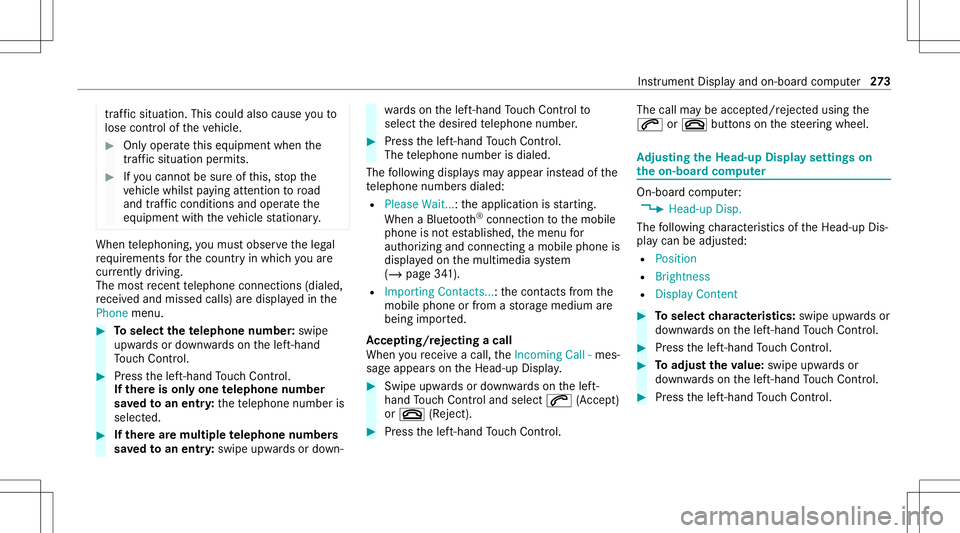
tr
af fics ituation. Thiscouldalso cau seyout o
lose control of thev ehicle. #
Onlyoper atet his equipme ntwhen the
tr af fics ituation per mits. #
Ifyo uc anno tb es ureo fthis, stop the
ve hicle whilstpaying attention toroad
and trafficc ondi tions andoperate the
eq uipment withthe vehicle statio nary. When
telephon ing,youm usto bse rvet he legal
re qu iremen tsfort he countr yinw hichyou are
cur rentl yd rivi ng.
The mostrecen ttelephone connection s(dialed,
re cei veda nd missed calls)ared ispla yedi nt he
Phone menu. #
Toselect thet elephone number: swipe
upw ards ordown wardso nthe left-hand
To uc hC ontrol. #
Press thel eft-hand Touc hC ontrol.
If th erei so nlyo ne telephone number
sa ve dt oa ne ntry:thet elephone numberis
select ed. #
Ifth erea remu ltip letelephone numbers
sa ve dt oa ne ntry:swipe upwards ordown‐ wa
rdso nthe left-hand Touc hC ontrol to
select thed esir edtelephon enumb er. #
Press thel eft-hand Touc hC ontrol.
The telephon enumb erisdialed.
The follo wing displa ysma yappear instead ofthe
te lephon enumb ersd ialed:
R Please Wait...:t he applicatio niss tartin g.
When aBluetooth®
connecti ontothem obile
phone isno te stablish ed,them enu for
aut hor izin gand con nectingam obilephon eis
displa yedo nthe multimedia system
(/ page341).
R Import ingContac ts...:t he cont acts from the
mobil ephone orfrom astora ge medium are
being impor ted.
Ac cep ting/r eject ingacall
When your eceiv eacall,theInc oming Call-mes‐
sag eappear sonthe Head-up Display. #
Swi peupwa rdso rdow nwards on thel eft-
hand Touc hC ontrol and select0061 (Acc ep t)
or 0076 (Reject ). #
Press thel eft-hand Touc hC ontrol. The
callmaybea ccep ted/r ejec tedu sing the
0061 or0076 buttons onthes teer ing wheel. Ad
jus tingthe Head-up Displ aysettings on
th eo n-boa rdcom puter On-boar
dcom put er:
4 Head-up Disp.
The follo wing charact eristic so fthe Head-up Dis‐
pla ycan be adjus ted:
R Position
R Bright ness
R Display Content #
Toselect charact eristics :swi peupw ards or
do wn wardso nthe left-hand Touc hC ontrol. #
Press thel eft-hand Touc hC ontrol. #
Toadjus tthe value: swipe upwards or
do wn wardso nthe left-hand Touc hC ontrol. #
Press thel eft-hand Touc hC ontrol. In
stru ment Displa yand on-boar dcom put er 27
3
Page 305 of 602
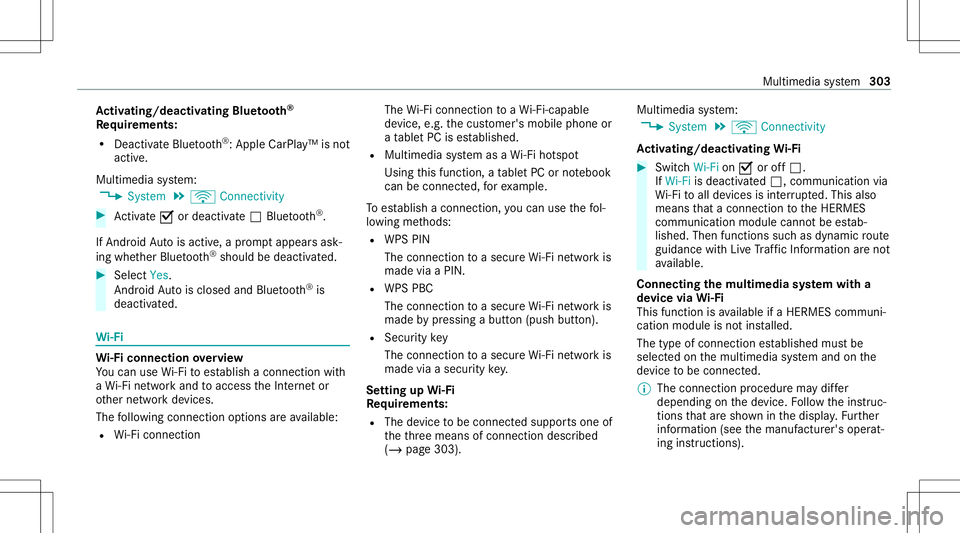
Ac
tiv atin g/deac tivatin gBluetooth®
Re quirement s:
R Deac tivateB luetooth®
:A ppl eC arPlay ™i snot
activ e.
Mul timed iasystem:
4 System 5
ö Connec tivity #
Activate0073 ordeacti vate 0053 Bluetoo th®
.
If Andr oidAutoisact ive, ap romp tappear sask‐
ing whe ther Blue tooth®
should bedeactiv ated. #
Select Yes.
Andr oidAutoisclos edand Blue tooth®
is
deact ivat ed. Wi
-Fi Wi
-Fic on nectio noverview
Yo uc an use Wi-Fi toestablish aconnec tion with
aW i-Finetwo rkand toacc ess theI nter ne to r
ot her networkd evices.
The follo wing connection option sareavailable:
R Wi-Fi conne ction The
Wi-Fi conne ctiontoa Wi-Fi-ca pable
de vice ,e.g.t he cus tomer's mobilephone or
at able tPCise stablish ed.
R Multi media system asaW i-Fihotspo t
Usi ngthis func tion,atable tPCo rnotebook
can becon nect ed,fore xamp le.
To establish aconnec tion ,you can usethef ol‐
lo wing methods:
R WPS PIN
The conn ection toas ecureW i-Finetwo rkis
mad eviaaP IN.
R WPS PBC
The conne ctiontoa secureW i-Finetwo rkis
mad ebypressing abutton (push button).
R Secur itykey
The conn ection toas ecureW i-Finetwo rkis
mad eviaas ecu rity key.
Se tting upWi-Fi
Re quirement s:
R The device tobe con necteds uppor tsone of
th et hree means ofconnect iondescr ibed
(/ page303). Multimedia
system:
4 System 5
ö Connec tivity
Ac tiv atin g/deac tivatin gWi-Fi #
Swi tchWi- Fion 0073 oroff0053.
If Wi- Fiisdeacti vated0053 ,communi cationvia
Wi -Fi toall devic es isint erru pte d.This also
means that ac onnec tiont ot he HERMES
communication modulecannotbee stab‐
lishe d.Then functionssucha sdynamic route
guidan cewithL iveT raffic Info rm ation aren ot
av ailable.
Connect ingthem ultim edia system witha
de vice viaWi-Fi
Thi sfunction isavailable ifaH ERME Scom mun i‐
cat ion modul eisn otins talled.
The type ofcon nection established mustbe
select edon them ultimedia system and onthe
de vice tobe con nected.
% The connection procedur emaydiffer
dependin gonthe device. Followt he instruc‐
tions that ares hown inthed ispla y.Fu rther
inf ormation (seethem anuf actur er'soper at‐
ing instruction s). Multimedia
system 303
Page 343 of 602
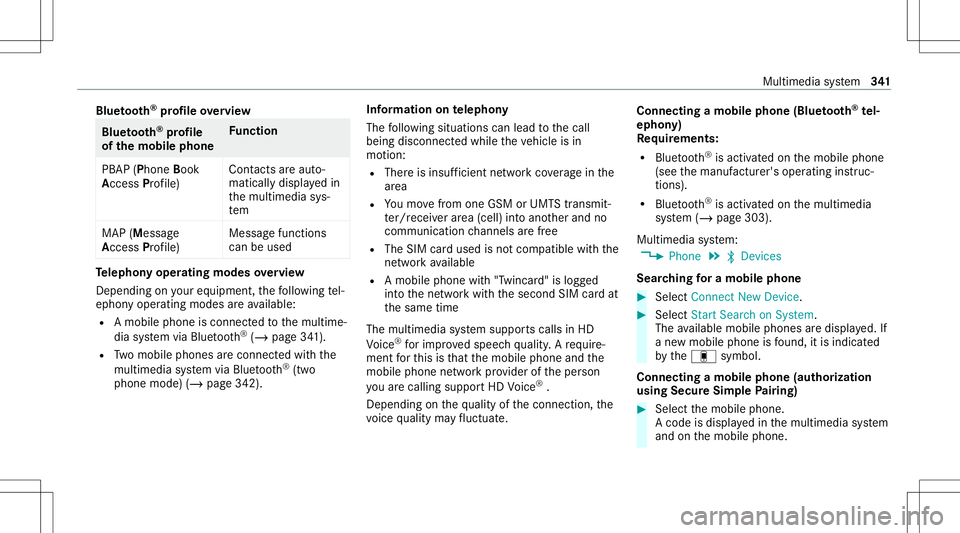
Blue
tooth®
pr ofileo verview Blue
tooth®
pr ofile
of the mobi lephon eFu
nction
PB AP (Phone Book
Access Profile) Cont
actsareaut o‐
matic allydispla yedi n
th em ultimedia sys‐
te m
MAP (Messag e
Access Profile) Messag
efunc tion s
can beused Te
lephon yoper ating mod esove rview
Depen dingonyour equipme nt,the follo wing tel‐
ephon yoper atin gmodes area vailable:
R Am obilephon eisc onnec tedt ot he multime‐
dia system viaBlue tooth®
(/ pag e341).
R Twom obile phones arec onn ectedwiththe
multimedia system viaBlue tooth®
(tw o
phone mode) (/page342). Inf
orma tion ontelephon y
The follo wing situat ionscanlead tothec all
being discon nectedwhile thev ehicle isin
mo tion:
R Ther eisinsuf ficie ntnetworkc ove rage inthe
ar ea
R Youm ovef romo neGSM orUMT Stransmit‐
te r/r eceiv erarea (cell )int oa nother and no
comm unication chann elsaref ree
R The SIMc ardu sed isno tc om pat ible withthe
ne tworka vailable
R Am obilephon ewith" Twinc ard" islogg ed
int ot he networkw itht he second SIMcardat
th es ame time
The multimedia system suppor tscalls inHD
Vo ice ®
fori mp rove ds peec hqualit y.Ar equir e‐
ment fort his isthat them obile phone andthe
mobil ephone networkp rovide rofthe per son
yo ua recalli ngsuppo rtHD Voice ®
.
Depe ndingonthe qualit yofthe connect ion,the
vo ice qualit ym ayfluct uate. Connect
ingam obile phone (Bluetooth®
te l‐
ephon y)
Re quirement s:
R Blue tooth®
is act ivat ed on them obile phone
(see them anuf actur er'soper ating instruc‐
tion s).
R Blue tooth®
is act ivat ed on them ultimedia
sy stem (/ page303).
Multimedia system:
4 Phone 5
00A5 Devic es
Sear ching foram obilep hone #
Select Connect NewDevice. #
Select Star tSearch onSys tem .
The available mobilephon esared ispla yed. If
an ew mobile phoneisfound ,iti si nd icat ed
by the# symbol.
Connecting amobile phone (authorizat ion
using SecureSimple Pairing) #
Selec tthe mobile phone.
Ac ode isdispla yedi nt he multimedia system
and onthem obile phone. Multimedia
system 34
1
Page 349 of 602
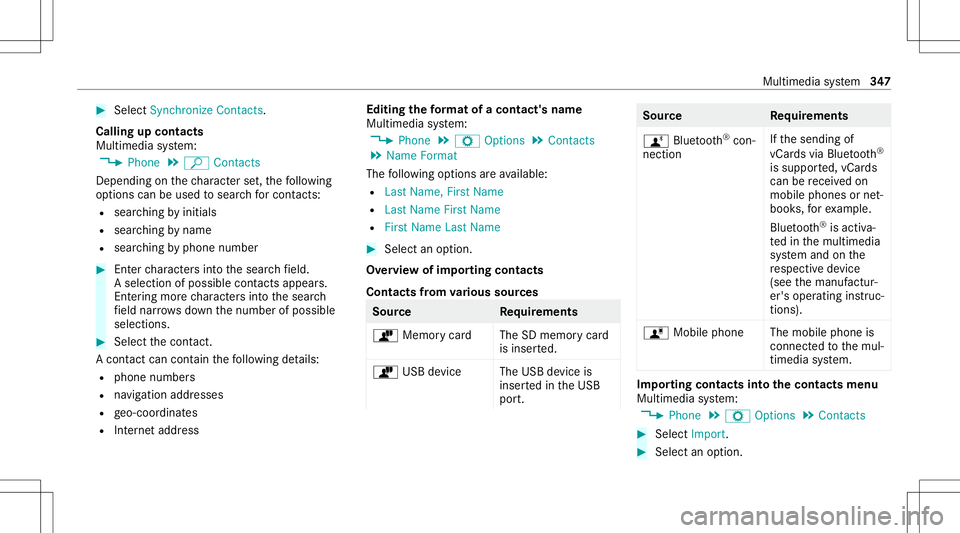
#
Select Synch ronizeContacts .
Cal ling up contacts
Mu ltimed iasystem:
4 Phone 5
ª Contac ts
Depen dingonthec har acterset,th ef ollo wing
op tions canbeused tosear chforc ont acts:
R searc hingbyinit ials
R sear ching byname
R searching byphone number #
Enterc har actersi ntot he sear chfield.
As elect ionofpossible contacts appea rs.
Ent ering mor echar actersi ntot he sear ch
fi eld narrows down then umber ofpossible
select ions. #
Select thec ontact.
Ac ont act can cont aint he follo wing details:
R phon enumb ers
R navig ation addresses
R geo-coor dinates
R Interne ta ddr ess Editing
thef orma tofac ontact's name
Mul timedi asystem:
4 Phone 5
Z Option s5
Contac ts
5 Name Format
The follo wing option sareavailable:
R Last Name ,First Name
R Last Name FirstName
R FirstName LastName #
Select anoptio n.
Ov ervie wo fimp ortin gc ontact s
Contact sfromv ariou ssour ces Sour
ce Requirement s
ò Memor ycardT heSD memor ycard
is inser ted.
ò USBdevice TheUSB device is
inser tedi nt he USB
por t. Sour
ce Requirement s
ñ Bluetooth®
con‐
nectio n If
th es endin gof
vCar dsvia Blue tooth®
is suppor ted, vCar ds
can berecei vedo n
mobile phones ornet‐
book s,fore xamp le.
Blue tooth®
is act iva‐
te di nt he multimedia
sy stem and onthe
re spectiv edevice
(see them anuf actur‐
er's oper ating instruc‐
tion s).
ó Mobile phone Themobile phoneis
con nect edtothem ul‐
timedia system. Im
por ting contacts intothe con tactsmen u
Mul timed iasystem:
4 Phone 5
Z Option s5
Contac ts #
Select Import. #
Select anoption . Multimedia
system 34
7
Page 351 of 602
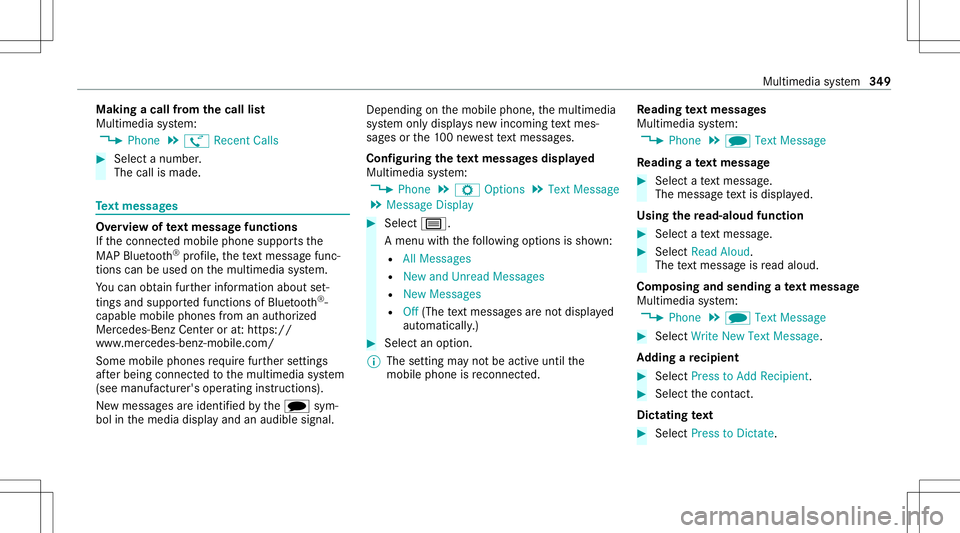
Making
acall from thec all list
Multi media system:
4 Phone 5
ø Recent Calls #
Select anumber .
The callismade. Te
xt messag es Ov
ervie wo ftex tm essag efunctions
If th ec onnect edmobile phonesuppor tsthe
MAP Bluetooth®
pr ofile, thet extm essage func‐
tions canbeuse donthe multimedia system.
Yo uc an obt ain further information aboutset‐
ting sand suppor tedf unc tion sofBlue tooth®
-
cap ablemob ilep hones from anauthor ized
Mer cedes-B enzCent eror at:h ttps://
www .mercedes-ben z-mobile.com/
Some mobile phones requ iref urther settings
af te rb eing connect edtothem ultimedia system
(see manuf acturer'soper ating instruction s).
Ne wm essag esarei dentif iedbythei sym‐
bol inthem edia displa yand anaudible signal. Depen
dingonthem obile phone, them ultimedia
sy stem onlydispla ysnewi nco ming text mes ‐
sa ge so rthe 100n ewesttex tm essage s.
Conf iguringthet extm essag esdispla yed
Multimedia system:
4 Phone 5
Z Option s5
Text Message
5 Message Display #
Select p.
Am enu withthe follo wing option siss hown:
R AllMessage s
R New andUnread Message s
R New Message s
R Off (The text mes sage sa renotd ispla yed
aut omat ically.) #
Select anoption.
% The setting maynotbe acti veunt ilth e
mobil ephone isreconnect ed. Re
ading text messag es
Multimedia system:
4 Phone 5
i TextMessage
Re ading atextm essag e #
Select atextm essage .
The messag etextisd ispl ay ed.
Using ther ead -alo ud func tion #
Select atextm essage . #
Select Read Alou d.
The text mes sage isread aloud.
Com posingand send ingatextm essag e
Multimedia system:
4 Phone 5
i TextMessage #
Select WriteNewTextMessage.
Ad ding arecipient #
Select PresstoAdd Recipien t. #
Select thec ontact.
Di ctating text #
Select PresstoDictat e. Multimedia
system 34
9
Page 378 of 602
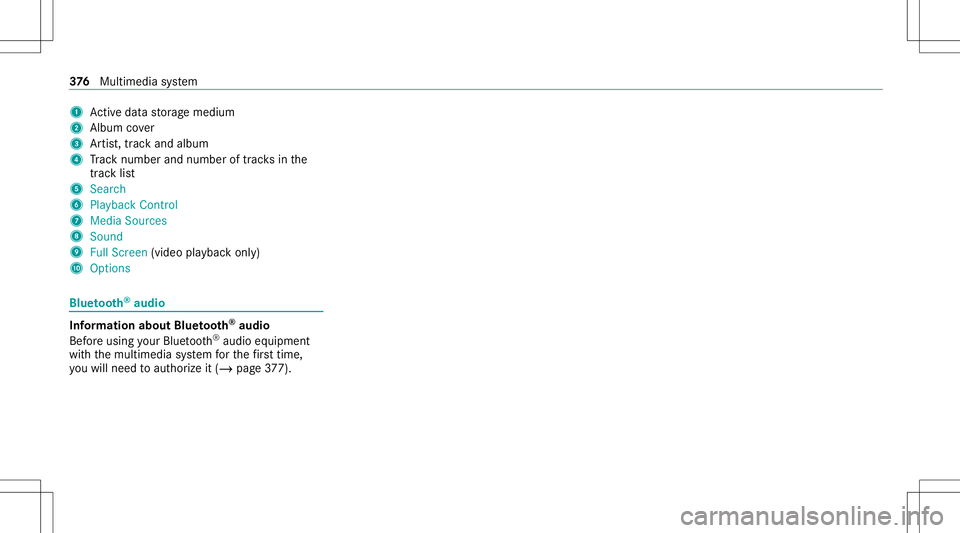
1
Actived atas tora ge medium
2 Album cover
3 Artis t,trac ka nd albu m
4 Trac kn um ber and num beroftrac ks inthe
tr ac kl ist
5 Search
6 Play ba ck Control
7 Med iaSou rces
8 Sound
9 FullScree n(vi deo play bac konly)
A Option s Blue
tooth®
audio Inf
ormation aboutBluetooth®
audio
Bef oreu sing your Blue tooth®
audio equipme nt
wit hthe multimedia system fort he firs tt im e,
yo uw illne ed toaut hor ize it(/ page377). 37
6
Multimedia system
Page 380 of 602

Multimedia
system:
4 Media 5
à Media Sources
5 á Bluetoot hAudio
Au thorizing anew Bluetoo th®
audio devic e #
Select ¥. #
Select AddNew Bluetooth AudioDevice. #
Select StartSearch onSystem .
De tected audioe quipme ntisdispl ayed inthe
de vice list. #
Select aBluetooth®
audio devic e.
Au thor ization star ts.Ac odeisd ispla yedo n
th em ultimedia system and onthem obile
phone. #
Ifth ec odes arei dentic al,con firm onthe
audio equipme nt.
The audio equipme ntiscon necteda nd play‐
bac kstarts.
Select ingprev iousl yauthor ized Bluetooth®
audio equipment #
Select ¥. #
Select aBluetooth®
audio devic e. Es
tablis hingaconnect ionfrom theB lue‐
to oth®
audio equipment
The Blue tooth®
de vice name ofthem ultimedia
sy stem isMB BLUE TOOTH XXXXX. #
Select Search fromDevic e. #
Startt he aut hor ization onthea udio equip‐
ment (seemanuf acturer'soper ating instruc‐
tion s).
Ac ode isdispla yedo nthe multimedia sys‐
te ma ndonthea udio device. #
Conf irmo nbothd evices ifth ec odes are
identic al.
The audio equipment iscon nect edand play‐
bac kstarts.
Wi th some audioequipment, playbac kmustb e
initially star tedo nthe device itself sothat the
multime diasystem can playthe audio files.
% Device -specif icinf ormatio nonauthor izin g
and connectingB luetooth®
-cap ablemob ile
pho nes can beobt ained athttps ://
ww w.mer cedes-be nz-mobile.com/ orfrom
an author ized Mercedes-B enzCent er. Ac
tiv atin gBluetooth®
audio
Mul timedi asystem:
4 Media 5
à Media Sources #
Select áBluetoot hAudio.
The multimedia system activ ates thec onnec‐
te dB luetooth®
audio equipme nt.
Select ingthem ediapla yero nthe Blue tooth®
audio devic e
Mul timedi asystem:
4 Media 5
ª #
Select theBluetoot hAudio Players categor y.
If multip lemedia players arep resen tonthe
Blue tooth®
audio equipme ntalista ppear s. #
Select amediap laye r.
Pla ybac kstarts.
% Thef unction isno ts uppo rted byeve ry
mobil ephone. 37
8
Multimedia system
Page 381 of 602

Sear
ching foram usictrack on the Blue ‐
to oth®
audio devic e
Mul timedi asystem:
4 Media 5
à Media Sources
5 á Bluetoot hAudio #
Select ª. #
Select acategor y.
At rack list appear s. #
Select atrac k.
% The funct ionisonl yavailable when the
mobil ephone andthem edia players ele cted
on them obile phone suppor tthis function .
Switc hingBluetooth®
audio equipment via
NFC
Re quirement s:
R Obser vethen otes on using NFC
(/ page344).
R The Blue tooth®
audio overviewi sd ispla yed
( / pag e377). #
Ligh tlyp ress theN FCarea on them obile
phone (seethem anuf actur er'soper ating
ins truction s).
If th em obile phone hasalready been author‐
ized onthem ultimedia system asBlue tooth®
audio equipme nt,iti sn ow con nected.
If th em obile phone isaut hor ized onthem ul‐
timedia system asBlue tooth®
audio equip‐
men tfor thef irst time ,iti sc onne cted afte r
conf irming thei nstruction sfor them obile
phone (seethem anuf actur er'soper ating
ins truction s).
Disconnec tingBluetooth®
audio equipment
Mul timedi asystem:
4 Phone 5
á Media Sources #
Select thei symbol inthel ine ofthe
mobil ephone.
The disconnection ofthem obile phone take s
place without aconfirm atio npromp t.The
mob ilep hone remains author ized inthes ys‐
te m. St
arting cinema mode Mul
timedi asystem:
4 Media 5
à Media Sources
5 Loudspeaker AudioSource
In cinem amode, amedia sourcecon nect edto
th eR ear Seat Entertainm entSystem issimult a‐
neousl yplaye di nt he multimedia system. #
Select theR ear Seat Entertainm entSystem
de vice.
The media sourceisalso playedo nthe multi‐
media system. Ra
dio Sw
itchin gonthe radio Mu
ltimed iasystem:
4 Radio #
Alternativ ely:press the002A button.
The radio displa yappear s.Yo uw illhear the
las tstatio np laye do nthe lastfrequ ency
band select ed. Multimedia
system 37
9