2019 MERCEDES-BENZ SPRINTER open hood
[x] Cancel search: open hoodPage 30 of 354

1
Steering wheel paddle shif ters →
11 7
2 DIRECT SELECT le ver→
11 5
3 Inside rearview mir ror →
91
4 Overhead control panel →
82
5 DIN slot, e.g. for mounting the
timer forth est ationary heater
6 MBUX multimedia sy stem dis‐
play →
173
7 MBUX multimedia sy stem con‐
trol elements →
175
8 Climate control sy stem →
93
9 Stow age compartment co ver→
229
A Cup holder →
74
B 12V soc ket →
75
C 115 V soc ket
D Opens and closes the electric
sliding door →
47
E Switches the hazard warning
lights on and off →
80
F Vehicles with KEYLESS STAR T:
ke y slot →
104
G USB port
H Start/ stop button →
104
I Right-hand swit chpanel Ac
tivates/deacti vates all-wheel
drive →
11 9
Engages/disengages LOW
RANGE →
11 9
Ac tivates/deacti vates DSR →
12 0
Ra ises/lo werstheve hicle le vel→
12 3
Ac tivates/deacti vateswo rking
speed control (ADR) →
157
Ac tivates/deacti vates cargo
compartment ventilation →
102
J Steering wheel buttons →
16 4
K Opens the hood →
202
L Left-hand switch panel
Sets thewo rking speed (ADR) →
157
M Light switch
Headlamp range adjus ter
N Steering wheel buttons →
16 4
O Combination swit ch
Tu rn signals →
80
High beam →
80
Wi ndshield wiper →
88
Re ar wind owwiper →
89 6
Ataglance – Cockpit
Page 80 of 354

ATA
(Anti-Theft Alarm sy stem) Fu
nction of ATA(Anti- theft Alarm sy stem)
If th eATA system is armed, a visual and audible
alarm is triggered in thefo llowing situations:
R a side door is opened
R there ar-end door is opened
R the hood is opened
R the interior motion sensor is triggered
(/ page 57)
R theto w- aw ay alarm is triggered
(/ page 56)
ATA is automatically armed af ter appro ximately
fi ve seconds in thefo llowing situation:
R afte rth eve hicle has been loc ked with the
SmartK ey When
theATA system is armed, indicator lamp
1 flashes in theove rhead cont rol panel.
AT A is au tomatical lydeactivated in thefo llowing
situations:
R After unlocking theve hicle with the Smart‐
Ke y.
R After pressing thest art/ stop button with the
SmartK eyinside theve hicle.
Arming/disarming ATA(Anti- theft Alarm sys‐
te m)
If th e alarm sy stem is armed, a visual and audible
alarm is triggered in thefo llowing situations:
R A door is opened
R The hood is opened
% The alarm is not deactivated,
even if you
immediately close the open door that has
triggered it, forex ample. Arming #
Close all the doors. #
Lock theve hicle with the SmartK ey.
Indicator lamp 1intheove rhead cont rol
panel flashes.
Disarming #
Unlock theve hicle with the SmartK ey.
Indicator lamp 1intheove rhead cont rol
panel goes out.
% The
vehicle loc ksagain automatically if you
do not open a door within 40 seconds af ter
unlo cking theve hicle.
St opping the ala rm #
Press the0036 or0037 button on the Smart‐
Ke y.
or #
Press thest art/ stop button with the Smart‐
Ke y inside theve hicle.
The alarm stops. Fu
nction of theto w- aw ay alarm Fu
nction of theto w- aw ay alarm
A visual and audible ala rmis triggered if the incli‐
nation of theve hicle changes when theto w- aw ay
alarm is activated. This can be the case if the
ve hicle is raised on one side, forex ample. 56
Opening and closing
Page 113 of 354

Switching
there ar window wiper on/off 1
00E2 Single wipe/wash
2 00C5 Intermittent wiping #
Single wipe: press button1tothe point of
re sis tance. #
Wiping with washer fluid: press button 1
be yond the point of resis tan ce. #
Toswitch intermittent wiping on or off:
press button 2.
If th ere ar wind owwiper is swit ched on, the
00C5 symbol will appear on the Instrument
Displa y. Re
placing the windshield wiper blades &
WARNING Risk of becoming trapped if
th e windshield wipers are switched on
while wiper blades are being replaced
If th e windshield wipers begin tomo vewhile
yo u are changing the wiper blades, you can
be trapped bythe wiper arm. #
Always switch off the windshield wipers
and the ignition before changing the
wiper blades. &
WARNING Risk of inju ryfrom using the
windshield wipers while the engine hood
is open
When the engine hood is open and the wind‐
shield wipers are set in motion, you can be
trapped bythe wiper linkage. #
Always switch off the windshield wipers
and ignition before opening the engine
hood. %
If
th e wiper blades are wornout, they will not
wipe the windshield proper ly.Re place the
wiper blades twice a year, preferably in
spring and fall. #
Fold wiper arm 3away from the windshield. #
Hold wiper arm 3and turn the wiper blade
aw ay from wiper arm 3inthe direction of
th e ar row asfar as it will go. #
Slide catch 2upwards in the direction of the
ar row until it engages. #
Fold back the wiper blade onto the wiper arm. #
Remo vewiper blade 1from wiper arm. #
Insert new washer blade 1inthe holder on
wiper arm 3.
When doing so, take into account the dif fere nt
lengths of the wiper blades:
R Driver's side: long wiper blade
R Front-passenger side: short wiper blade #
Slide catch 2down wards until it engages. #
Fold wiper arm 3back onto the windshield. Re
placing the windshield wiper blades (WET
WIPER SYSTEM) &
WARNING Risk of becoming trapped if
th e windshield wipers are switched on
while wiper blades are being replaced
If th e windshield wipers begin tomo vewhile
yo u are changing the wiper blades, you can
be trapped bythe wiper arm. #
Always switch off the windshield wipers
and the ignition before changing the
wiper blades. Light and vision
89
Page 114 of 354

&
WARNING Risk of inju ryfrom using the
windshield wipers while the engine hood
is open
When the engine hood is open and the wind‐
shield wipers are set in motion, you can be
trapped bythe wiper linkage. #
Always switch off the windshield wipers
and ignition before opening the engine
hood. %
If
th e wiper blades are wornout, they will not
wipe the windshield proper ly.Re place the
wiper blades twice a year, preferably in
spring and fall. #
Fold wiper arm 3away from the windshield. #
Hold wiper arm 3and turn the wiper blade
aw ay from wiper arm 3inthe direction of
th e ar row asfar as it will go. #
Slide catch 2upwards in the direction of the
ar row until it engages. #
Remo vewiper blade 1from the wiper arm in
th e direction of ar row4. #
Carefully remo vehose 5from the wiper
blade. #
Attach hose 5tothe new wiper blade. #
Insert new washer blade 1inthe holder on
wiper arm 3.
When doing so, take into account the dif fere nt
lengths of the wiper blades:
R Driver's side: long wiper blade
R front-passenger side: short wiper blade #
Slide catch 2down wards until it engages. #
Fold back the wiper blade onto the wiper arm. #
Fold wiper arm 3back onto the windshield. Re
placing the rear window wiper blade #
Fold wiper arm 3away from there ar win‐
do w. #
Press bo thretaining clips 2inthe direction
of the ar row and swivel the wiper blade away
from the wiper arm. #
Pull wiper blade 1upwards out of the holder
on wiper arm 3. #
Insert new washer blade 1inthe holder on
wiper arm 3. #
Push new wiper blade 1onto wiper arm 3
until there taining clips engage. #
Fold wiper arm 3back onto there ar win‐
do w. Mir
rors Operating
the outside mir rors &
WARNING Risk of inju ryfrom adju sting
th eve hicle settings while theve hicle is in
motion
Yo u could lose control of theve hicle in the
fo llowing situations:
R ifyo u adjust the driver's seat, the head
re stra int, thesteering wheel or the mir ror
while theve hicle is in motion
R ifyo ufast enyour seat belt while theve hi‐
cle is in motion #
Before starting the engine: adjust the
driver's seat, the head restra int, the 90
Light and vision
Page 148 of 354

#
Toswitch electronic le vel control on
again: press button 4again.
The indicator lamp on button 4goes out.
Using the but ton in the control panel #
Park theve hicle, leaving the ignition switched
on. #
Tolowe r automatical ly:brie fly press the
lo we r section of switch 2.
Electronic le vel control automatically lo wers
th eve hicle. #
Tostop the mo vement, brief lypress the upper
section of switch 1. #
Toraise todriving le vel:briefly press the
upper section of swit ch1.
Electronic le vel control automatically raises
th eve hicle tothe driving le vel. #
Tostop the mo vement, brief lypress the lo wer
section of switch 2. #
Toswitch on automaticall y:drive at over
6.2 mph (10 km/h) or release the parking
brake.
Elect ronic le vel control controls theve hicle
le ve l automaticall y. Using electronic le
vel control forch arging
with air in an emer gency Only
forve hicles with valves for electronic le vel
control emergency charging. If electronic le velcontrol is malfunctioning and
theve hicle is lean‐
ing, you can raise or lo werth eve hicle bycon‐
necting an extern al compressed-air source toone
of the emer gency valves (tire valves). If elect ronic
le ve l control is deactivated, you can drive on
carefully tothe nearest qualified specialist work‐
shop and ha vethe malfunction remedied.
* NO
TEDama gedue topressure being too
high If
th e pressure in the air suspension bello ws
is too high, the compressed-air lines or the air
suspension bello wsmay be dama ged. #
Ensure you obse rveth e maximum per‐
missible operating pressure of 600 kPa
(6 bar/87 psi). #
Apply the parking brake. #
Vehicles with automatic transmission:
shift the transmission toposition 005D. #
Switch off electronic le vel control
(/ page 123). #
Switch off the engine and open the hood
(/ page 202). #
Unscr ewtheva lve cap of the cor responding
va lve. #
Connect theex tern al compressed-air source. #
Raise or lo werth eve hicle le velby charging or
re leasing compressed air until the driving
le ve l has been reached and theve hicle is in a
horizontal position. While doing so, ensure
yo u obse rveth e maximum permissible oper‐
ating pressure of 600 kPa (6 bar/87 psi). #
Disconnect theex tern al compressed-air
source. #
Tighten theva lve caps on theva lves. #
Close the hood (/ page 202). #
Drive on carefully tothe nearest qualified
specialist workshop. 124
Driving and pa rking
Page 153 of 354

Ad
ding DEF
* NO
TEEngine damage due toDEF being
in the fuel #
DEF must not be used tofill th e fuel
ta nk. #
Only use DEF tofill th e DEF tank. #
Do not overfill the DEF tank. *
NO
TEContamination of theve hicle inte‐
ri or due toDEF leakage #
After adding, careful lyclose the DEF
re fill con tainer. #
Avoid car rying DEF refill con tainers per‐
manently in theve hicle. Re
quirements:
R The ignition is switched off
The following messages that appear in succes‐
sion in the multifunction display indicate that you
need torefill th e DEF tank:
R Refill Additive See Operator's Manual
The DEF tank has fallen below thefirs twa rn‐
ing thre shold.
R Refill Additive Starts until Emerg. Op.: XXX
See Operator's Manual
The DEF supply has fallen below there ser ve
mar k.
Af terth e message appears forth efirs t time,
th ere maining DEF supp lywill last for appro x‐
ima tely 1,200 miles (1,900 km). The engine
can then only be star ted ano ther 16 times.
The number of remaining engine starts XX(16
to 1) is shown in the message everytime the
engine is star ted.
R Refill Additive Emergency Op.: XXX mph See
Operator's Manual
You can only drive theve hicle at a maximum
speed of 5 mph (8 km/h).
Yo u can also ha vethe DEF fill le vel and the DEF
ra nge displ ayed (/ page128). Opening
the DEF filler cap on filler caps that
are not loc kable #
Open the hood. #
Turn DEF filler cap 1coun ter-clockwise and
re mo veit.
Opening the DEF filler cap on loc kable filler
caps #
Open the hood. #
Take tool 4 for unlocking DEF filler cap 1
from theve hicle tool kit. Driving and parking
12 9
Page 155 of 354
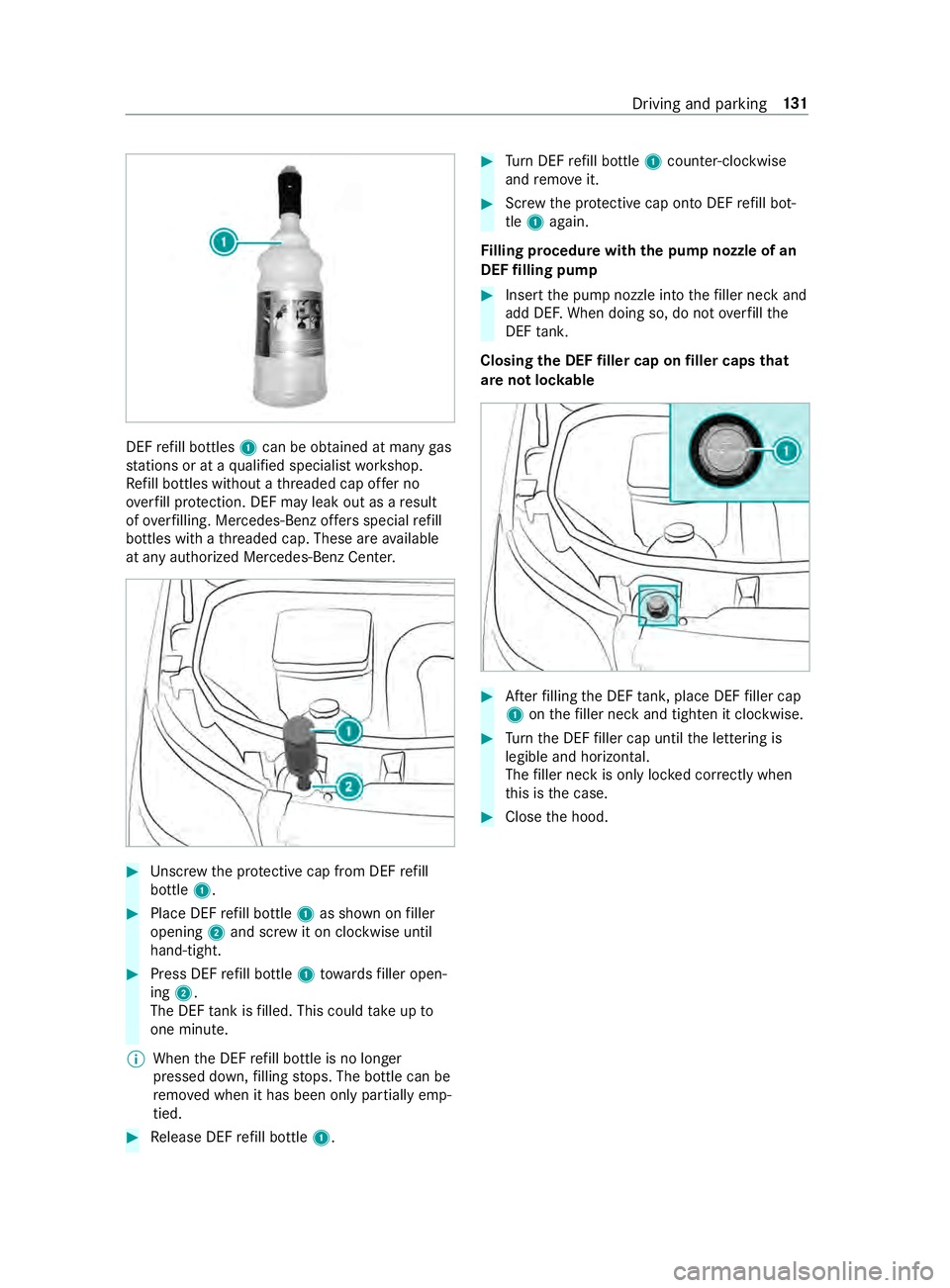
DEF
refill bottles 1can be obtained at many gas
st ations or at a qualified specialist workshop.
Re fill bottles without a thre aded cap of fer no
ove rfill pr otection. DEF may leak out as a result
of ove rfilling. Mercedes-Benz of fers special refill
bottles with a thre aded cap. These are available
at any authorized Mercedes-Benz Center. #
Unscr ewthe pr otective cap from DEF refill
bottle 1. #
Place DEF refill bottle 1as shown on filler
opening 2and scr ewit on clockwise until
hand-tight. #
Press DEF refill bottle 1towa rdsfiller open‐
ing 2.
The DEF tank is filled. This could take up to
one minute.
% When
the DEF refill bottle is no longer
pressed down, filling stops. The bottle can be
re mo ved when it has been only partially emp‐
tied. #
Release DEF refill bottle 1. #
Turn DEF refill bottle 1coun ter-clockwise
and remo veit. #
Screw the pr otective cap onto DEF refill bot‐
tle 1 again.
Fi lling procedure with the pu mpnozzle of an
DEF filling pump #
Insert the pump nozzle into thefiller neck and
add DE F.When doing so, do not overfill the
DEF tank.
Closing the DEF filler cap on filler caps that
are not loc kable #
Afterfilling the DEF tank, place DEF filler cap
1 onthefiller neck and tigh ten it clo ckwise. #
Turn the DEF filler cap until the lettering is
legible and horizontal.
The filler neck is only loc ked cor rectly when
th is is the case. #
Close the hood. Driving and parking
131
Page 187 of 354

Overview of Instrument Display
&
WARNING Risk of accident due toan
instrument display malfunction
If th e Instrument Display has failed or mal‐
functioned, you may not recognize function
re strictions applying tosaf etyre leva nt sys‐
te ms.
The operating saf ety of your vehicle may be
impaired. #
Drive on carefull y. #
Have theve hicle checked immediately
at a qualified specialist workshop. If
yo ur vehicle's operational saf ety is impaired,
park theve hicle in a safe location immediatel y.
Inform a qualified specialist workshop.
Instrument Display Example: Instrument Display with color display
1
Speedome ter
2 Multifunction display
3 Tach ome ter
4 Coolant temp erature display
5 Fuel le vel and tank cap position displ ay
In normal driving mode, coolant temp erature dis‐
play 4is permitted torise tothere d marking. Example: Instrument Display with black and white
display
1
Speedome ter
2 Indicator lamps display
3 Tach ome ter
4 Multifunction display
* NO
TEEngine damage due toexc essively
high engine speeds The engine will be damaged if
you drive with
th e engine in theov errevving range. #
Do not drive wi th the engine in theove r‐
re vving range. When
there d marking in tach ome ter3 is
re ached (o verspeed range), the fuel supply will be
inter rupte d in order toprotect the engine. &
WARNING Danger of bu rns when open‐
ing the hood
If yo u open the hood when the engine has
ove rheated or during a fire inthe engine com‐
partment, you could come into con tact wi th
hot gases or other escaping operating fluids. #
Before opening the hood, allow the
engine tocool down. #
Intheeve nt of a fire inthe engine com‐
partment, keep the hood closed and call
th efire service. Instrument Display and on-board computer
16 3