2019 MERCEDES-BENZ SPRINTER open hood
[x] Cancel search: open hoodPage 245 of 354

R
vehicles with a gasoline engine: only per‐
fo rm starting assis tance when the engine and
ex haust sy stem are cold #
Vehicles with a battery main switch: check
whe ther the battery main switch is switched
on (/ page114). #
Secu retheve hicle using the parking brake. #
Vehicles with automatic transmission:
shift the transmission toposition 005D. #
Switch off the ignition and all electrical con‐
sumers. #
Open the hood (/ page 202). Example: jump-s
tart connection point
% Right-hand-drive
vehicles: the jump-s tart
connection points may be on the opposite
side. #
Remo vethe co ver from the positive term inal
on the donor batter y. #
First, connect the positive term inal clamp of
th e jumper cables/charging cables tothe
positive term inal of theot her vehicle's bat‐
te ry. #
With positive term inal clamp 2ofthe
jumper cable, slide there d pr otective cap on
jump-s tart connection point 1back with a
clockwise turn. #
Connect the positive term inal clamp tothe
positive term inal of jump-s tart connection
point 1. #
During starting assistance: start the engine
of the donor vehicle and let it run at idle
speed. #
Connect the negative term inal of the donor
battery tothe ground point of your ow nve hi‐ cle with
the jumper cable/charging cable.
Begin with the donor batter y. #
During starting assistance: start the engine
on your ow nve hicle. #
When charging: start thech arging process. #
During starting assistance: letthe engine
ru nfo r a few minutes. #
During starting assistance: before discon‐
necting the jumper cable, switch on an elec‐
trical consumer on your ow nve hicle, e.g. the
re ar wind owheater or lighting.
When thest arting assis tance/charging process is
comple te: #
First,re mo vethe jumper cables/charging
cables from the ground point and negative
te rm inal of theot her vehicle's batter y,then
from the positive term inal of jump-s tart con‐
nection point 1and the positive term inal of
th eot her vehicle's batter y.Each time, begin
at the contacts on your ow nve hicle.
The red pr otective cap springs back toits ini‐
tial position when positive term inal clamp 2
is disconnected from jump-s tart connection
point 1.
Fu rther information can be obtained at a qualified
specialist workshop. Installing/removing
thefloor co vering (vehi‐
cles with rear wheel drive) &
WARNING Risk of accident due to
objects in the driver's foot we ll
Objects in the driver's foot we ll may impede
pedal tr avel or block a depressed pedal.
This jeopardizes the operating and road
saf ety of theve hicle. #
Stow all objects in theve hicle securely
so that they cannot getinto the driver's
fo ot we ll. #
Ensure floor mats and carpets cannot
slip and pr ovide suf ficient room forthe
pedals. #
Do not lay multiple floor mats or carpets
on top of one ano ther. Breakdown assis
tance 221
Page 248 of 354
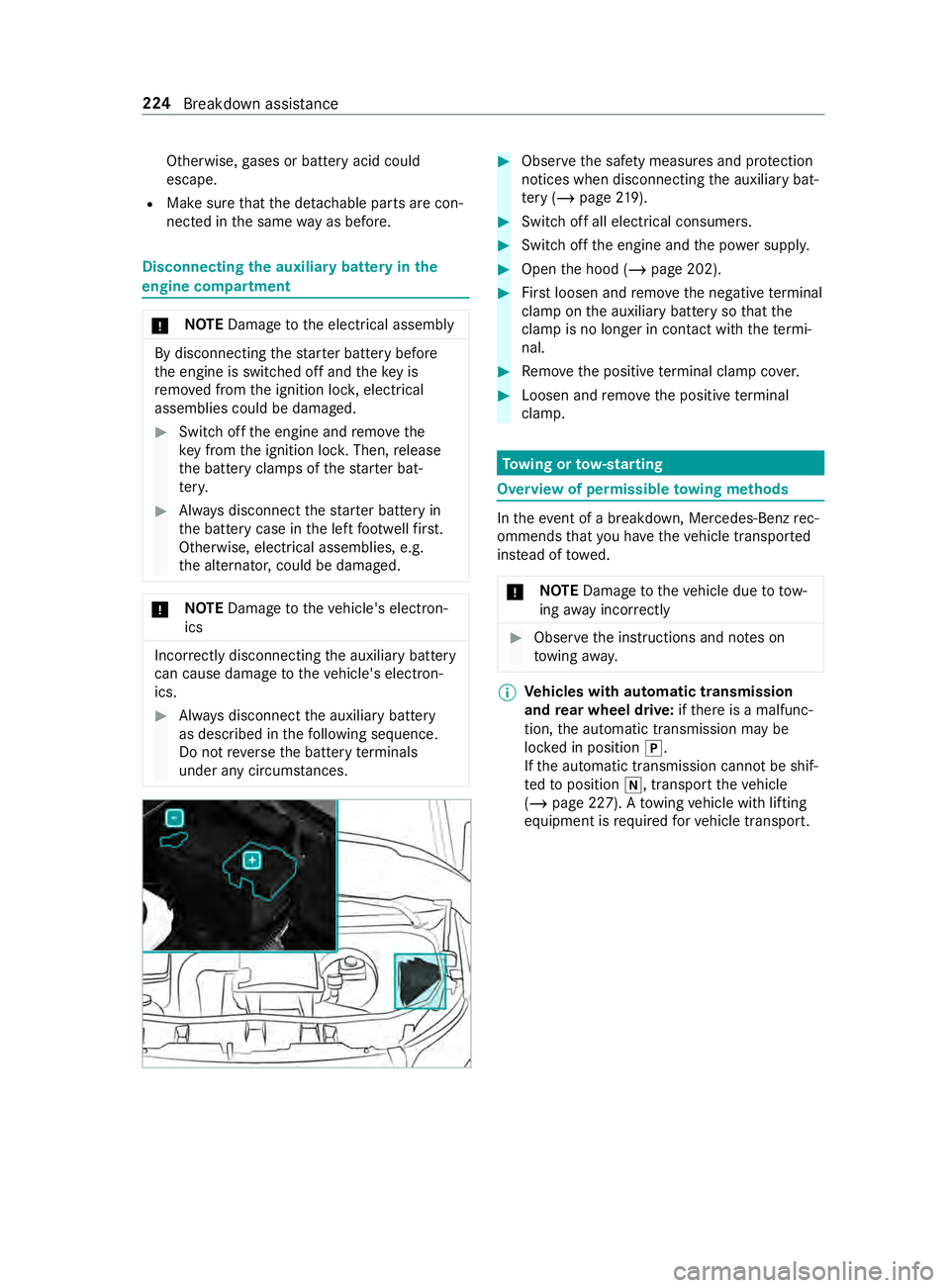
Otherwise,
gases or battery acid could
escape.
R Make sure that the de tach able parts are con‐
nec ted in the same way as before. Disconnecting
the auxiliary bat tery inthe
engine compa rtment *
NO
TEDama getothe electrical assembly By disconnecting
thest ar ter battery before
th e engine is switched off and theke y is
re mo ved from the ignition loc k,electrical
assemblies could be damaged. #
Switch off the engine and remo vethe
ke y from the ignition loc k.Then, release
th e battery clamps of thest ar ter bat‐
te ry. #
Always disconnect thest ar ter battery in
th e battery case in the left foot we llfirs t.
Otherwise, electrical assemblies, e.g.
th e alternator, could be damaged. *
NO
TEDama getotheve hicle's electron‐
ics Incor
rectly disconnecting the auxiliary battery
can cause damage totheve hicle's electron‐
ics. #
Always disconnect the auxiliary battery
as described in thefo llowing sequence.
Do not reve rseth e battery term inals
under any circums tances. #
Obser vethe saf ety measures and pr otection
notices when disconnecting the auxiliary bat‐
te ry ( / page 219). #
Swit choff all electrical consumers. #
Switch off the engine and the po wer supp ly. #
Open the hood (/ page 202). #
Firstloosen and remo vethe negative term inal
clamp on the auxiliary battery so that the
cla mp is no longer in con tact wi th thete rm i‐
nal. #
Remo vethe positive term inal clamp co ver. #
Loosen and remo vethe positive term inal
clamp. To
wing or tow- starting Overview of permissible
towing me thods In
theeve nt of a breakdown, Mercedes-Benz rec‐
ommends that you ha vetheve hicle transpor ted
ins tead of towe d.
* NO
TEDama getotheve hicle due to tow‐
ing away incor rectly #
Obser vethe instructions and no tes on
to wing away. %
Ve
hicles with automatic transmission
and rear wheel drive: ifth ere is a malfunc‐
tion, the automatic transmission may be
loc ked in position 005D.
If th e automatic transmission cann otbe shif‐
te dto position 005C, transport theve hicle
(/ page 227). A towing vehicle with lifting
equipment is requ ired forve hicle transport. 224
Breakdown assis tance
Page 312 of 354

Display messages
Possible causes/consequences and 0050 0050Solutions #
Stop in a safe location immediately and switch off the engine. #
Consult a qualified specialist workshop.
00AC
Coolant Too Hot Stop
Vehicle Turn Engine Off *T
he coolant is too hot. #
Stop in a safe location immediately and switch off the engine. &
WARNING Danger of bu rns when opening the hood
If yo u open the hood when the engine has overheated or during
a fire inthe engine compartment, you could come into con tact
wi th hot gases or other escaping operating fluids. #
Before opening the hood, allow the engine tocool down. #
Intheeve nt of a fire inthe engine compartment, keep the
hood closed and call thefire service. &
WARNING Risk of scalding from hot coolant
The engine cooling sy stem is pressurized, particularly when the
engine is warm. If you open the cap, you could be scalded byhot
coolant spr aying out. #
Let the engine cool down before opening the cap. #
When opening the cap, wear pr otective glove s and saf ety
gl asses. #
Open the cap slowly torelease pressure. #
Wait until the engine has cooled down. #
Ensure that the air supply tothe engine radiator is not obstruc‐
te d.
00AC Check Coolant Level See
Operator's Manual *T
he coolant le vel is too lo w. &
WARNING Risk of scalding from hot coolant
The engine cooling sy stem is pressurized, particularly when the
engine is warm. If you open the cap, you could be scalded byhot
coolant spr aying out. #
Let the engine cool down before opening the cap. #
When opening the cap, wear pr otective glove s and saf ety
gl asses. #
Open the cap slowly torelease pressure. *
NO
TEEngine damage due toinsuf ficient coolant #
Avoid long journe yswith insuf ficient coolant. #
Top up coolant (/ page 206).
Regeneration not possi-
ble *N
otall conditions ha vebeen met forre ge neration of the diesel par‐
ticulate filter . #
Continue driving as normal until all conditions ha vebeen met for
re ge neration of the diesel particulate filter. 288
Display messages and warning and indicator lamps
Page 316 of 354

Display messages
Possible causes/consequences and 0050 0050Solutions
Key Not Detected (red
display message) R
You cannot lock theve hicle centra lly. #
Ensure that theke y is in theve hicle.
If th eke y de tection function has a malfunction due toastro ngradio
signal source, proceed as follo ws: #
Stop theve hicle immediately, paying attention toroad and traf‐
fi c conditions. #
Place theke y in the slot forst arting with theke y (/ page104).
00AF Key No t Detected (white
display message) *T
hekey is cur rently not de tected. #
Change theke y's position in theve hicle. #
Ifth eke y is still not de tected, start the engine with theke y in
th e slot(/ page104).
00AF
Replace Key Ba ttery*T
hekey's bat tery isflat. #
Change the battery (/ page 42).
00AF
Obtain a New Key *T
hekey must be replaced. #
Visit a qualified specialist workshop. Ve
hicle Display messages
Possible causes/consequences and 0050 0050Solutions
00B2
Check Washer Fluid *W
asher fluid le vel in washer reser voir has fallen below the minimum. #
Top up washer fluid (/ page 208). *A
t least one door is open. #
Close all the doors. *T
he hood is open. &
WARNING Risk of accident if the engine hood is unlatched
while driving
An unloc ked engine hood may open up when theve hicle is in
motion and block your vie w. #
Never unlatch the engine hood while driving. #
Before every trip, ensure that the engine hood is latched. #
Stop in a safe location immediately. #
Close the hood. 292
Display messages and warning and indicator lamps
Page 327 of 354

Driving sy
stems Wa
rning/indicator
lamp Po
ssible causes/consequences and 0050 0050Solutions
00BA
Dis tance warning lamp The
red dis tance warning lamp lights up while you are driving and a
wa rning tone sounds.
Yo u are approaching an obs tacle at too high a speed. #
Beready toapply the brakes immediatel y. #
Increase the dis tance. Ve
hicle Wa
rning/indicator
lamp Po
ssible causes/consequences and 0050 0050Solutions
00CC
Po we rst eering sy stem
wa rning lamp The
red po werst eering sy stem warning lamp lights up while the engine
is running.
The po werst eering assis tance or thesteering itself is malfunctioning. &
WARNING Risk of accident if steering capability is impaired
If th esteering no longer functions as intended, theve hicle's operat‐
ing saf ety is jeopardized. #
Consult a qualified specialist workshop. #
Read the messages on the multifunction displa y.Engine
Wa
rning/indicator
lamp Po
ssible causes/consequences and 0050 0050Solutions
00AC
Coolant warning lamp The
red coolant warning lamp lights up while the engine is running.
Po ssible causes:
R temp erature sensor malfunctioning
R coolant le velto o low
R air supply tothe engine radiator obstructed
R engine radiator fanfa ulty
If a warning tone also sounds, the coolant has exceeded thete mp era‐
ture of 248 °F (120 °C). &
WARNING Danger of bu rns when opening the hood
If yo u open the hood when the engine has overheated or during a
fi re inthe engine compartment, you could come into con tact wi th
hot gases or other escaping operating fluids. #
Before opening the hood, allow the engine tocool down. #
Intheeve nt of a fire inthe engine compartment, keep the
hood closed and call thefire service. Display messages and
warning and indicator lamps 303
Page 342 of 354

Mobile phone
see Android Auto
see Apple CarPlay™
see Mobile phone
see Telephone
Mobile phone voice recognition
St arting ............................................ 184
St opping ...........................................1 84
Model series .......................................... 261
Mounting a load .............................. 72,19 5
Multi Purpose Vehicle (MPV) .................24
Multifunction display (on-board
computer) ............................................. 16 5
Multifunction steering wheel
But tonov erview ................................ 16 4
Multifunction steering wheel
see Steering wheel
Multimedia sy stem
Ad justs thevo lume .......................... .177
Con figuring display settings .............1 79
Entering characters .......................... 178
Main functions ..................................1 75
Re storing thefa ctory settings ........... 181
Switching the sound on or off ........... 176
Multimedia sy stem
see Display (multimedia sy stem)
see MBUX multimedia sy stem (o verview)
see Touch Control N
Ne arField Communication (NFC) .......1 83
Connecting the mobile phone to
th e multimedia sy stem ..................... 183
Gene ral information .......................... 183
Switching mobile phones ................. 183
Using a mobile phone ....................... 183
NFC see Near Field Communication (NFC)
No zzles
see Air vents O
Occupant saf ety
Pe ts in theve hicle .............................. 40
Occupant saf ety
see Airbag
see Restra int sy stem
see Seat belt
Odome ter
see Display total dis tance (trip menu) Oil
see Engine oil
On-board co mputer .............................. 16 4
Ad justing thest ationary heater/
ve ntilation ......................................... 101
Assi stance graphic menu ................ .166
Displ aying the service due date .......2 02
Media menu ..................................... 16 9
Menus overview .............................. .164
Multifunction display ........................ 16 5
Operating ......................................... 16 4
Ra dio menu ...................................... 16 8
Service menu ................................... 16 6
Settings menu .................................. 17 0
Te lephone menu .............................. .169
Tr ip menu .......................................... 167
On-board diagnostics inter face
see Diagno stics connection
On-boa rdelectronics
Engine electronics ............................ 260
No tes ............................................... 260
Tw o-w ayradios .................................2 60
Open-source software ...........................27
Opening and closing the loc kable
compartment abo vethe windshield .....73
Opening the cup holder in there ar
passenger comp artment....................... 74
Opening/closing the hood .................. 202
Operating fluids
Ad ditives (fuel) .................................2 64
Brake fluid ........................................ 269
Coolant (engine) .............................. .269
DEF ................................................. .266
Engine oil .......................................... 267
Fu el (diesel) ...................................... 264
Fu el (gasoline) ..................................2 64
No tes ............................................... 263
Wi ndshield washer fluid ............ 270,271
Operating Instructions (vehicle
equipment) ............................................. 20
Operating saf ety
Chan ges in the engine po wer out‐
put ...................................................... 23
Declaration of conformity (wire less
ve hicle components) .......................... 22
Information ......................................... 21
Operating sy stem
On-board computer .......................... 16 4
Outside mir rors ...................................... 90
fo lding in/out .................................... .90
Setting ................................................ 90 318
Index