2019 MERCEDES-BENZ SPRINTER air conditioning
[x] Cancel search: air conditioningPage 120 of 354
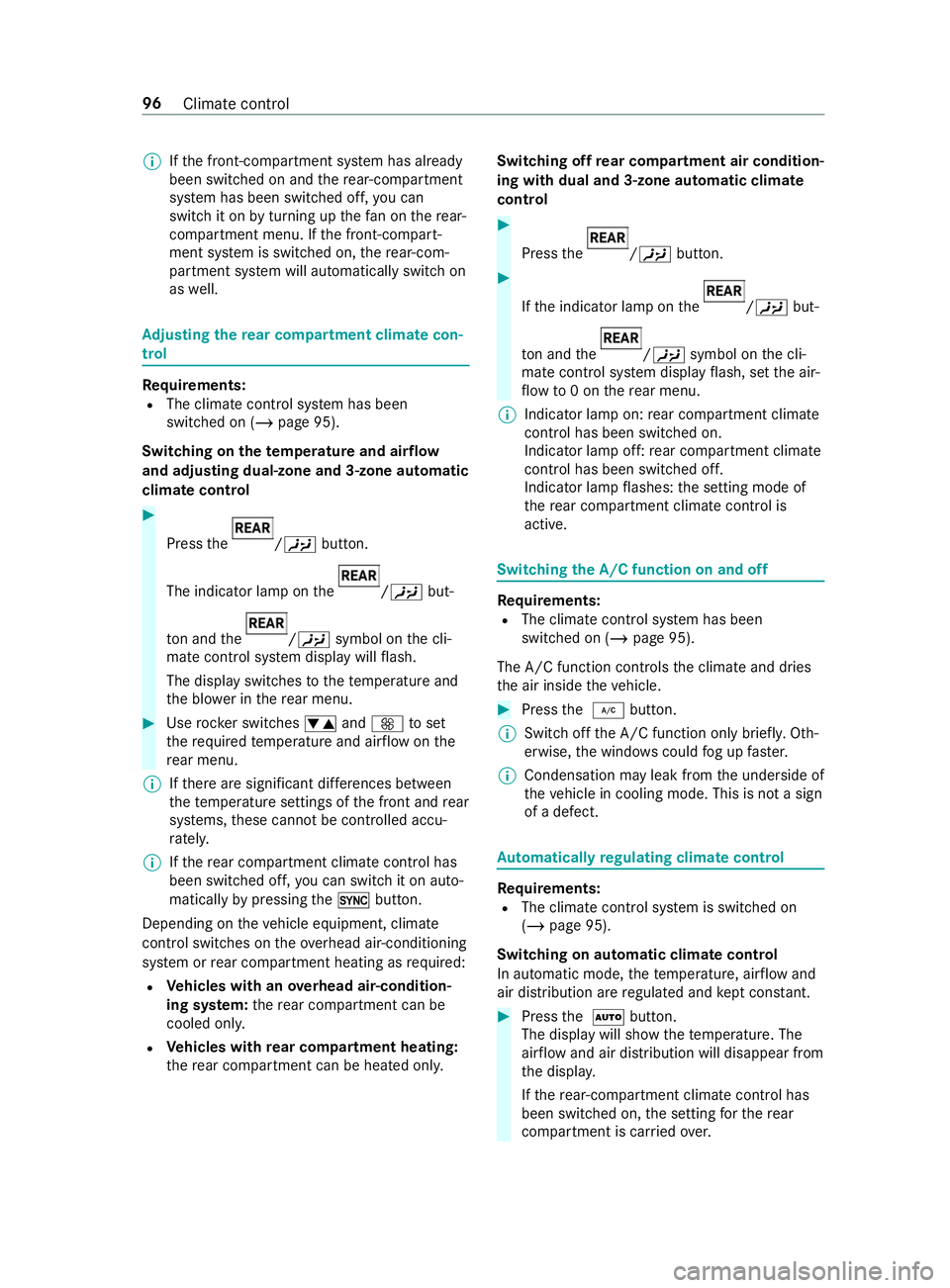
%
If
th e front-compartment sy stem has already
been switched on and there ar-compartment
sy stem has been switched off, you can
swit chit on byturning up thefa n on there ar-
compartment menu. If the front-compart‐
ment sy stem is switched on, there ar-com‐
partment sy stem will automatically switch on
as well. Ad
justing the rear comp artment climate con‐
trol Re
quirements:
R The climate control sy stem has been
switched on (/ page 95).
Switching on thetemp erature and airflow
and adju sting dual-zone and 3-zone automatic
climate control #
Press the /00A4
button.
The indicator lamp on the /00A4
but‐
to n and the /00A4
symbol on the cli‐
mate cont rol sy stem display will flash.
The display swit ches tothete mp erature and
th e blo wer in there ar menu. #
Use rocker switches 0082and0097 toset
th ere qu ired temp erature and air flow onthe
re ar menu.
% If
th ere are significant dif fere nces between
th ete mp erature settings of the front and rear
sy stems, these cann otbe controlled accu‐
ra tely.
% If
th ere ar compartment climate control has
been swit ched off, you can swit chit on auto‐
matically bypressing the0015 button.
Depending on theve hicle equipment, climate
contro l switches on theove rhead air-conditioning
sy stem or rear compartment heating as requ ired:
R Ve
hicles with an overhead air-condition‐
ing sy stem: there ar compartment can be
cooled onl y.
R Ve
hicles with rear comp artment heating:
th ere ar compartment can be heated onl y.Switching off
rear comp artment air condition‐
ing with dual and 3-zone automatic climate
control #
Press the /00A4
button. #
Ifth e indicator lamp on the /00A4
but‐
to n and the /00A4
symbol on the cli‐
mate cont rol sy stem display flash, set the air‐
fl ow to0 on there ar menu.
% Indicator lamp on:
rear compartment climate
control has been swit ched on.
Indicator lamp off: rear compartment climate
control has been swit ched off.
Indicator lamp flashes: the setting mode of
th ere ar compartment climate control is
active. Swit
ching the A/C function on and off Re
quirements:
R The climate control sy stem has been
switched on (/ page 95).
The A/C function cont rols the climate and dries
th e air inside theve hicle. #
Press the 005A button.
% Switch off
the A/C function only brief ly. Oth‐
erwise, the windo wscould fog up faster.
% Condensation may leak from
the underside of
th eve hicle in cooling mode. This is not a sign
of a defect. Au
tomatically regulating climate control Re
quirements:
R The climate control sy stem is switched on
(/ page 95).
Switching on automatic climate control
In automatic mode, thete mp erature, air flow and
air distribution are regulated and kept cons tant. #
Press the 0058 button.
The display will show thete mp erature. The
air flow and air distribution will disappear from
th e displa y.
If th ere ar-compartment climate control has
been swit ched on, the setting forth ere ar
compartment is car ried over. 96
Climate cont rol
Page 121 of 354
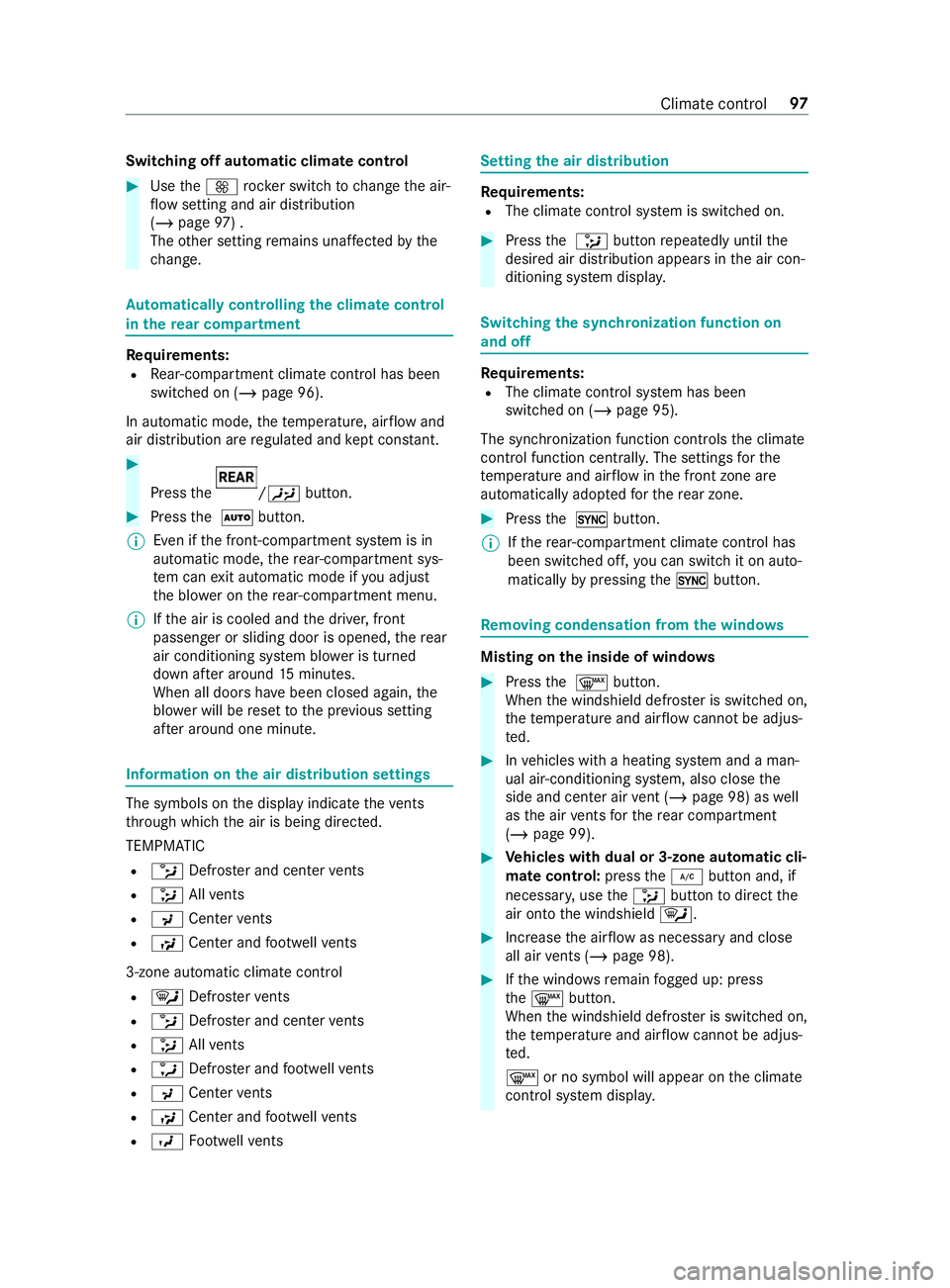
Switching off automatic climate control
#
Use the0097 rocker switch tochange the air‐
fl ow setting and air distribution
(/ page 97) .
The other setting remains unaf fected bythe
ch ange. Au
tomatically controlling the climate control
in the rear comp artment Re
quirements:
R Rear-compartment climate control has been
swit ched on (/ page 96).
In automatic mode, thete mp erature, air flow and
air distribution are regulated and kept cons tant. #
Press the /00A4
button. #
Press the 0058 button.
% Even if
the front-compartment sy stem is in
automatic mode, there ar-compartment sys‐
te m can exit automatic mode if you adjust
th e blo wer on there ar-compartment menu.
% If
th e air is cooled and the driver, front
passenger or sliding door is opened, there ar
air conditioning sy stem blo wer is turned
down af ter around 15minutes.
When all doors ha vebeen closed again, the
blo wer will be reset tothe pr evious setting
af te r around one minute. Information on
the air distribution settings The symbols on
the display indicate theve nts
th ro ugh which the air is being directed.
TEMPMATIC R 0087 Defros ter and center vents
R 008F Allvents
R 009C Center vents
R 009F Center and foot we llve nts
3-zone au tomatic clima tecontrol
R 0061 Defros terve nts
R 0087 Defros ter and center vents
R 008F Allvents
R 0086 Defros ter and foot we llve nts
R 009C Center vents
R 009F Center and foot we llve nts
R 009B Footwe llve nts Setting the air distribution
Re
quirements:
R The climate control sy stem is switched on. #
Press the 008F button repeatedly until the
desired air distribution appears in the air con‐
ditioning sy stem displa y. Switching
the synchronization function on
and off Re
quirements:
R The climate control sy stem has been
switched on (/ page 95).
The synchronization function cont rols the climate
cont rol function centrally. The settings forthe
te mp erature and air flow inthe front zone are
automatically adop tedfo rth ere ar zone. #
Press the 0015 button.
% If
th ere ar-compartment climate control has
been swit ched off, you can swit chit on auto‐
matically bypressing the0015 button. Re
moving condensation from the windo ws Misting on
the inside of windo ws #
Press the 0064 button.
When the windshield defros ter is switched on,
th ete mp erature and air flow cannot be adjus‐
te d. #
Invehicles with a heating sy stem and a man‐
ual air-conditioning sy stem, also close the
side and center air vent (/ page 98) as well
as the air vents forth ere ar compartment
(/ page 99). #
Vehicles with dual or 3-zone automatic cli‐
mate control: pressthe005A button and, if
necessar y,use the008F button todirect the
air onto the windshield 0061. #
Incre asethe air flow as necessary and close
all air vents (/ page 98). #
Ifth e windo wsremain fogged up: press
th e0064 button.
When the windshield defros ter is switched on,
th ete mp erature and air flow cannot be adjus‐
te d.
0064 or no symbol will appear on the climate
cont rol sy stem displa y. Climate cont
rol97
Page 185 of 354

R
Ifth e trailer has electronically cont rolled
brakes, pull away carefully wi th theve hicle/
trailer combination. Brake manually using the
brake controller and check whe ther the
brakes are functioning cor rectly.
R Secu rethe load on the trailer in line with the
re qu irements and rules for load-securing
me thods.
R When driving with a trailer, check at regular
inter vals that the load is secure and that the
lights and brakes are functioning cor rectl y.
R Bear in mind that the handling characteristics
are more uns table when towing a trailer than
when driving without a trailer. Avoid sudden
st eering mo vements.
R The vehicle/trailer combination is heavier,
accelerates more slowl y,has a reduced
climbing ability and an increased braking dis‐
ta nce. It is more susceptible toside winds
and requ ires careful steering.
R If possible, do not brake suddenl y,but rath er
moderately at firs t so that the trailer can acti‐
va te its brakes. Then inc rease the pressure on
th e brake pedal.
R Ifth e automatic transmission shifts between
ge ars on uphill or downhill gradients, restrict
th e shift range. Select shi ftrange 4, 3, 2 or 1.
A lo werge ar and reduced speed decrease the
ri sk of engine damage.
R When driving on a downhill gradient, shift to a
lo we rge ar to use the engine's braking ef fect.
Av oid cons tant braking, as this could cause
th eve hicle brakes and possibly also the
trailer brakes toove rheat.
R Ifth e coolant temp erature increases signifi‐
cantly when the air-conditioning sy stem is
switched on, switch the air-conditioning sys‐
te m off.
Coolant heat can also be dissipated by
switching the air flow and thete mp erature of
th e heater or air conditioning tothe maximum
le ve l. Open the windo wsif necessar y.
R When overtaking, pay particular attention to
th e increased overtaking di stance of your
ve hicle/trailer combination.
Due tothe length of your vehicle/trailer com‐
bination you will requ ire a longer stre tch of
ro ad before swit ching back tothe original
lane. Pe
rm issible trailer loads and trailer dr awbar
nose weights We
ight information &
WARNING Risk of accident due to
unbraked trailer with excessively high
gross weight
If yo uto w a trailer without a separate func‐
tional braking sy stem and a gross trailer
we ight (G TW) of more than 1635 lbs (750 kg),
th en theve hicle brake sy stem may overheat.
This increases the braking dis tance and the
brake sy stem may evenfa il. #
Always use a trailer with a separate
functional braking sy stem when towing
a trailer with a gross trailerweight
(G TW ) of more than 1635 lbs (750 kg). *
NO
TEDama getothe drive train, trans‐
mission or trailer tow hit chdue toexc ess
gross combination weight The permissible
gross combinationweight is
exc eeded.
The drive train, the transmission or the trailer
to w hit chmay be dama ged. #
Comply with the permissible gross com‐
bination weight. Fo
rve hicles with a permissible gross vehicle
we ight of 11030 lbs (5003 kg),th e permissible
gross combination weight is less than the sum of
th e permissible gross vehicle weight plus the per‐
missible trailer load. If either theve hicle or the
trailer is fully laden, the permitted gross vehicle
we ight or the permitted trailer load values are
re duced accordingly. In this case, you may on ly
partially load the trailer or theve hicle.
The gross trailer weight (G TW) is calculated by
adding thewe ight of the trailer tothewe ight of
th e load and equipment. If the trailer is equipped
with a separate braking sy stem, then the maxi‐
mum gross trailer weight is 5000 lbs (2268 kg) or
75 00 lbs (3402 kg).
The maximum permissible trailer dr awbar nose‐
we ight on the ball head is 500 lbs (227 kg) or
75 0 lbs (340 kg). Ho wever,th e actual trailer
dr aw bar nose weight must not exceed theva lue
given on the trailer tow hit chor trailer identifica‐
tion plates. Where theva lues dif fer, th e lo west
va lue alw ays applies. Driving and parking
161
Page 271 of 354
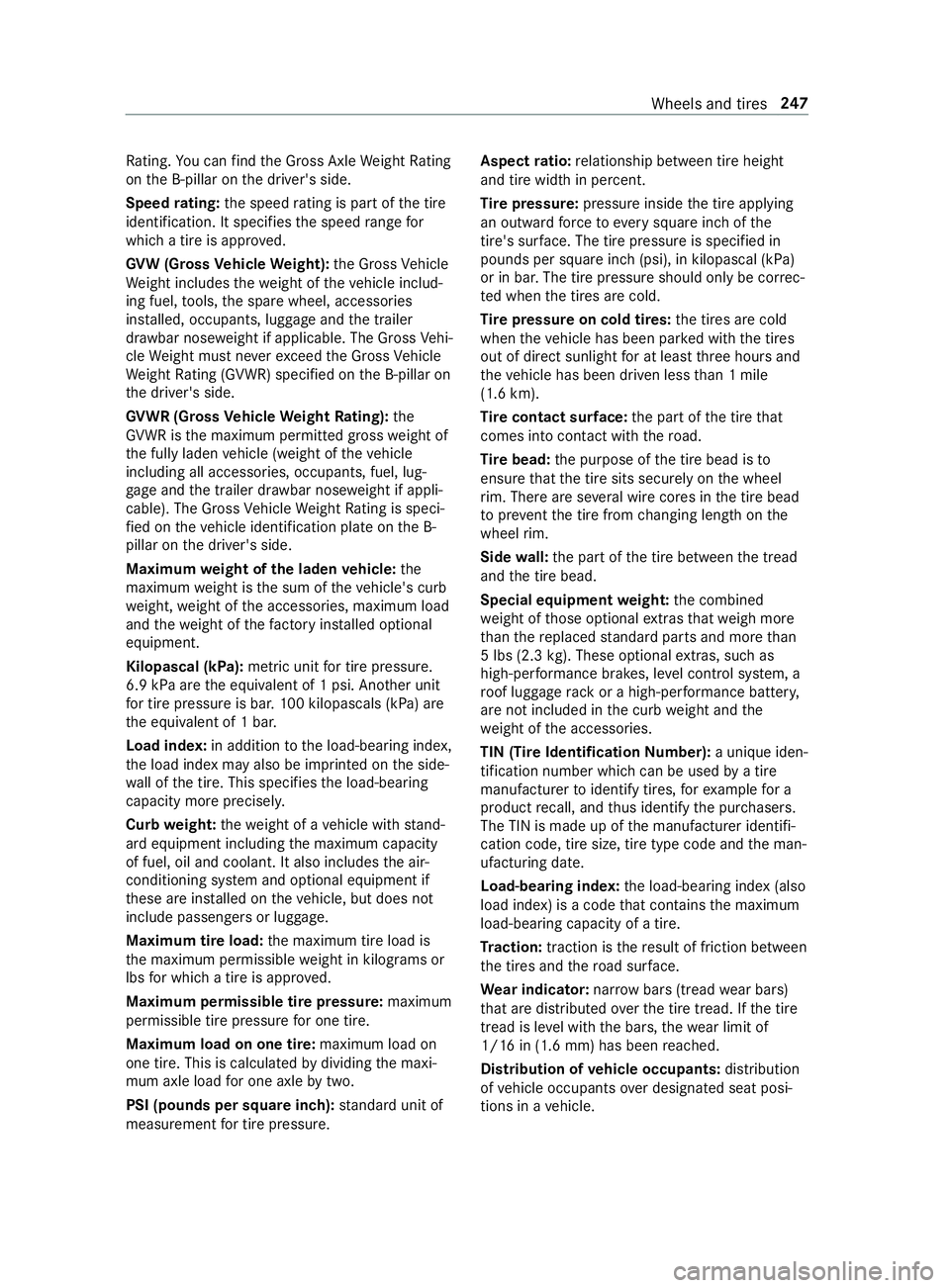
Ra
ting. You can find the Gross Axle Weight Rating
on the B-pillar on the driver's side.
Speed rating: the speed rating is pa rtof the tire
identification. It specifies the speed range for
which a tire is appr oved.
GV W (Gross Vehicle Weight): the Gross Vehicle
We ight includes thewe ight of theve hicle includ‐
ing fuel, tools, the spare wheel, accessories
ins talled, occupants, luggage and the trailer
dr aw bar nose weight if applicable. The Gross Vehi‐
cle Weight must ne verex ceed the Gross Vehicle
We ight Rating (GVWR) specified on the B-pillar on
th e driver's side.
GV WR (Gross Vehicle Weight Rating): the
GV WR is the maximum permitted gross weight of
th e fully laden vehicle (weight of theve hicle
including all accessories, occupants, fuel, lug‐
ga ge and the trailer dr awbar nose weight if appli‐
cable). The Gross Vehicle Weight Rating is speci‐
fi ed on theve hicle identification plate on the B-
pillar on the driver's side.
Maximum weight of the laden vehicle: the
maximum weight is the sum of theve hicle's curb
we ight, weight of the accessories, maximum load
and thewe ight of thefa ctory ins talled optional
equipment.
Kilopascal (kPa): metric unitfor tire pressu re.
6.9 kPa are the equivalent of 1 psi. Ano ther unit
fo r tire pressu reis bar. 100 kilopascals (kPa) are
th e equivalent of 1 bar.
Load index: in additiontothe load-bearing index,
th e load index may also be imprinted on the side‐
wa ll of the tire. This specifies the load-bearing
capacity more precisel y.
Curb weight: thewe ight of a vehicle with stand‐
ard equipment including the maximum capacity
of fuel, oil and coolant. It also includes the air-
conditioning sy stem and optional equipment if
th ese are ins talled on theve hicle, but does not
include passengers or luggage.
Maximum tire load: the maximum tire load is
th e maximum permissible weight in kilog rams or
lbs for which a tire is appro ved.
Maximum permissible tire pressure: maximum
permissible tire pressure for one tire.
Maximum load on one tire: maximum load on
one tire. This is calculated bydividing the maxi‐
mum axle load for one axle bytwo.
PSI (pounds per square in ch):standard unit of
measurement for tire pressu re. Aspect
ratio: relationship between tire height
and tire width in percent.
Ti re pressure: pressure inside the tire applying
an outward forc eto eve rysquare inch of the
tire's su rface. The tire pressure is specified in
pounds per square inch (psi), in kilopascal (kPa)
or in bar. The tire pressure should only be cor rec‐
te d when the tires are cold.
Ti re pressure on cold tires: the tires are cold
when theve hicle has been par ked with the tires
out of direct sunlight for at least thre e hours and
th eve hicle has been driven less than 1 mile
(1.6 km).
Ti re contact sur face: the part of the tire that
comes into con tact wi th thero ad.
Ti re bead: the purpose of the tire bead is to
ensure that the tire sits securely on the wheel
ri m. There are se veral wire cores in the tire bead
to preve ntthe tire from changing length on the
wheel rim.
Side wall:the part of the tire between the tread
and the tire bead.
Special equipment weight: the combined
we ight of those optional extras that we igh more
th an there placed standard parts and more than
5 lbs (2.3 kg). These op tionalextras, su chas
high-pe rformance brakes, le vel control sy stem, a
ro of luggage rack or a high-per form ance batter y,
are not included in the curb weight and the
we ight of the accessories.
TIN (Tire Identification Number): a unique iden‐
tification number which can be used bya tire
manufacturer toidentify tires, forex ample for a
product recall, and thus identify the pur chasers.
The TIN is made up of the manufacturer identifi‐
cation code, tire size, tire type code and the man‐
ufacturing date.
Load-bearing index: the load-bearing index (also
load index) is a code that con tains the maximum
load-bearing capacity of a tire.
Tr action: traction is there sult of friction between
th e tires and thero ad sur face.
We ar indicator: narrow bars (tread wear bars)
th at are distributed overth e tire tread. If the tire
tread is le vel with the bars, thewe ar limit of
1/ 16 in (1.6 mm) has been reached.
Distribution of vehicle occupants: distribution
of vehicle occupants over designated seat posi‐
tions in a vehicle. Wheels and tires
247
Page 318 of 354

Display messages
Possible causes/consequences and 0050 0050Solutions
To Engage Transmiss.
Position R First Depress
the Brake #
Shift the transmission toposition 005E.
Air Conditioning Malfunc-
tion See Operator's Man-
ual *T
he climate contro l system is functional, subject totemp orary
re strictions. The air quantity and fresh air supply are controlled
automaticall y. #
Have the climate cont rol sy stem checked at a qualified specialist
wo rkshop.
Auxiliary Battery Mal-
function *T
he bac kup battery forth e transmission is not being charge d. #
Visit a qualified specialist workshop. #
Until then, alw ays shift the transmission toposition 005Dmanually
before you swit choff the engine. #
Before leaving theve hicle, apply the parking brake.
Reversing Not Possible
Service Required *T
he transmission is malfunctioning. It is no longer possible toshift
to reve rsege ar. #
Visit a qualified specialist workshop.
Transmission Malfunc-
tion Stop *T
he transmission is malfunctioning. The transmission automatically
shifts toposition 005C. #
Stop in a safe location immediately. #
Shift the transmission toposition 005D. #
Consult a qualified specialist workshop.
0072
Vehicle Operational
Switch the Ignition Off
Before Exiting *Y
ou are about toexitth eve hicle while it is ready tostart. #
When youex itth eve hicle, switch off the ignition and take the
ke y with you. #
Ifyo u do not exitth eve hicle, switch off the electrical consum‐
ers, e.g. the seat heating. Otherwise, the12 ‑Volt‑battery may
discha rge and theve hicle can only be star ted using a boos ter
battery (jump start).
Service Required Do Not
Shift Gears Visit Dealer *T
he transmission is malfunctioning. The transmission position can
no longer be changed. #
Ifth e transmission is in position 005B, visit aqualified specialist
wo rkshop, without changing the transmission position. #
For all other transmission positions, park theve hicle in a safe
location. #
Inform a qualified specialist workshop or the breakdown service.
Only Shift to 'P' when
Vehicle is Stationary *
The transmission can only be brought into position 005Difth eve hicle
is at a standstill.
N Permanently Active
Risk of Rolling Away *W
hile theve hicle is rolling or driving, the transmission was shif ted
to position 005C. #
Tostop, press the brake pedal and, when theve hicle is at a
st andstill, shift the transmission toposition 005D. #
Tocontinue driving, shi ftthe transmission toposition 005Bor005E. 294
Display messages and warning and indicator lamps
Page 335 of 354

Ad
aptive Highbeam Assist Cur‐
re ntly Una vailable See Opera tor's
Manual ............................................. 296
Ad aptive Highbeam Assist Inopera‐
tive .................................................. .296
0099 Additive Sy stem Fault Emer‐
ge ncy Op.: XXX mph See Opera‐
to r's Manual .................................... .290
0099 Additive Sy stem Fault See
Operator's Manual ...........................289
0099 Additive Sy stem Fault Starts
until Emerg. Op.: XXX See Opera‐
to r's Manual .................................... .289
Air Conditioning Malfunction See
Operator's Manual ............................ 294
Apply Brake toShift from 'P' ............ 295
00AD ATTENTION ASSIST Inopera‐
tive ................................................... 285
00AD ATTENTION ASSIS T:Take a
Break! ............................................... 285
0049 AutoLamp Function Inopera‐
tive ................................................... 296
Au xilia ryBattery Malfunction ........... 294
Blind Spot Assi stCur rently
Un available See Operator's Manual
.......................................................... 284
Blind Spot Assist Inoperative ............ 284
Blind Spot Assist Trailer NotMoni‐
to re d ................................................ 284
004D Check Brake Fluid Le vel.......... 279
Check Brake Pads See Operator's
Manual .............................................2 79
00AC CheckCoolant Le vel See
Opera tor's Manual ........................... 288
00B2 Check Engine Oil AtNext
Re fueling .......................................... 287
00B2Che ckEngine Oil Le vel (Add 1
Liter) ................................................ 286
003ACheck Fuel Filter ......................2 86
0049Che ckLeft Low Beam (e xam‐
ple) .................................................. .296
0077Che ckTire s .............................. 291
00B2 Check Washer Fluid ................2 9200AC
Coolant Too Hot Stop Vehicle
Tu rn Engine Off ................................ 288
Cruise Control Inoperati ve............... 283
00CE Currently Un available Cam‐
era Dirty .......................................... .283
Curr ently Un available Radar Sen‐
sors Dirty .........................................2 84
0025 Currently Una vailable See
Opera tor's Manual ........................... 282
00E5Curr ently Unavailable See
Operator's Manual ............................ 281
00AFDon't Forget Your Key.............. .291
Driver's Door Open & Transmission
Not in P Risk of Vehicle Rolling
Aw ay ................................................ 295
00B3Engine Oil Le vel Cann otBe
Measured ......................................... 286
00B2 Engine Oil Le vel Low Stop
Ve hicle Turn Engine Off .................... 286
00B2Engine Oil Pressure Stop
Switch Off Engine ............................. 286
00B2 Engine Oil Reduce Oil Le vel.... .2 86
0075Fr ont Left Malfunction
Service Required (e xample).............. 277
00D4 Fuel Le vel Low ........................ .285
0024Incline TooSt eep See Opera‐
to r's Manual ..................................... 278
003B Inoperative Battery Low ...........293
003B Inoperative Refuel Vehicle .......2 93
0025 Inoperative See Operator's
Manual ............................................. 282
00E5Inope rative See Operator's
Manual ............................................ .281
007A Inoperative See Operator's
Manual .............................................2 81
003B Inoperative See Operator ’s
Manual ............................................. 293
00AFKe yNot De tected (red dis‐
pl ay messa ge)...................................2 91
00AF KeyNot De tected (white dis‐
pl ay messa ge).................................. 292 Index
311
Page 343 of 354
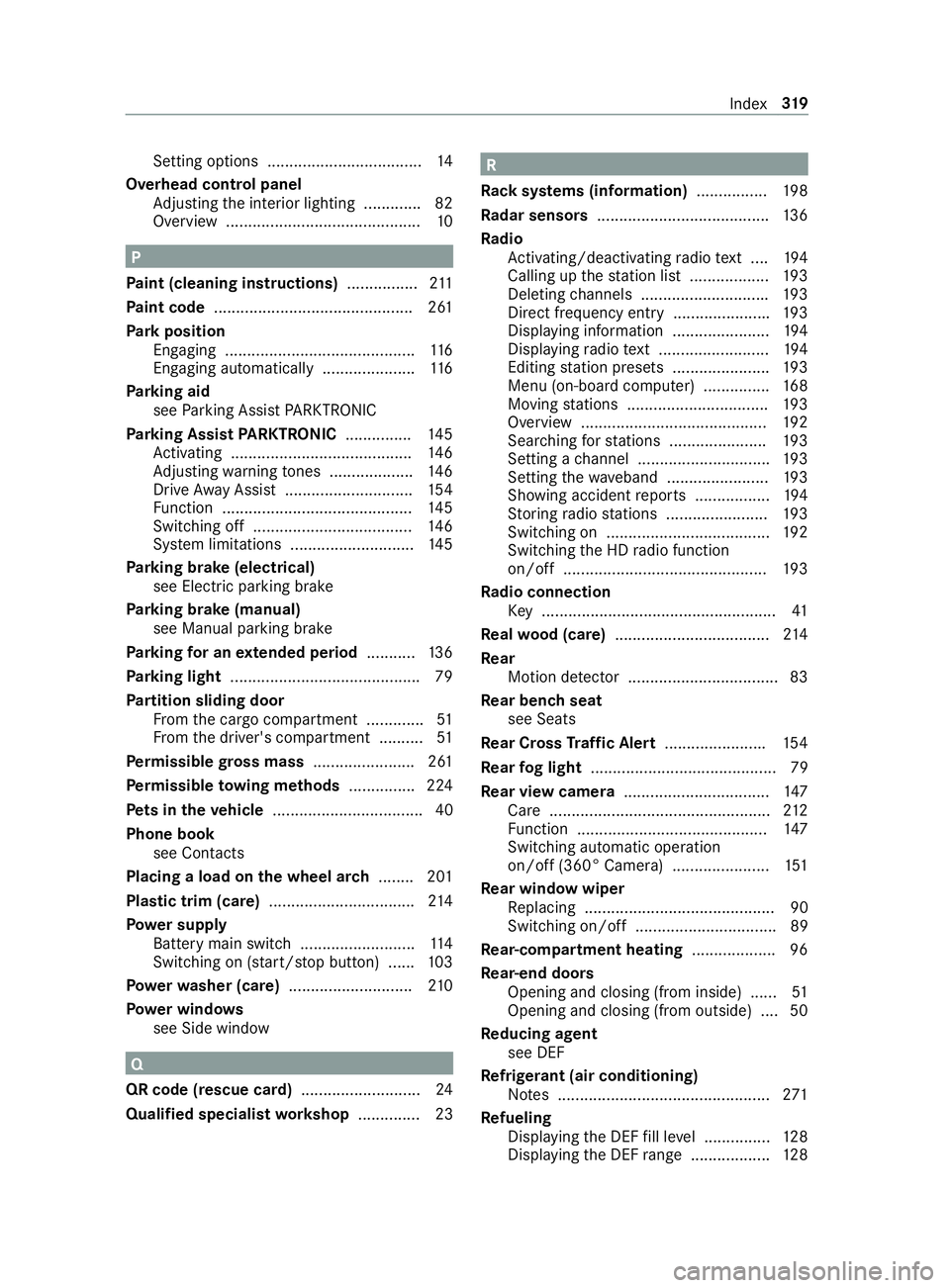
Setting options ...................................
14
Overhead control panel Adjusting the interior lighting .............82
Overview ............................................ 10P
Pa int (cleaning instructions) ................211
Pa int code ............................................ .261
Pa rk position
Engaging ........................................... 11 6
Engaging au tomatically .................... .116
Pa rking aid
see Parking Assist PARKTRONIC
Pa rking Assist PARKTRONIC ...............14 5
Ac tivating ......................................... 14 6
Ad justing warning tones ................... 14 6
Drive AwayAssi st............................. 154
Fu nction ........................................... 14 5
Switching off .................................... 14 6
Sy stem limitations ............................1 45
Pa rking brake (electrical)
see Electric parking brake
Pa rking brake (manual)
see Manual parking brake
Pa rking for an extended period ...........13 6
Pa rking light .......................................... .79
Pa rtition sliding door
Fr om the cargo compartment .............51
Fr om the driver's compartment ..........51
Pe rm issible gross mass ...................... .261
Pe rm issible towing me thods .............. .224
Pe ts in the vehicle .................................. 40
Phone book see Contacts
Placing a load on the wheel ar ch........ 201
Pla stic trim (care) ................................ .214
Po we r supp ly
Battery main switch .......................... 11 4
Switching on (s tart/s top button) ...... 103
Po we rwa sher (care) ............................2 10
Po we r windo ws
see Side window Q
QR code (rescue card) ...........................24
Qualified specialist workshop .............. 23 R
Ra ck systems (information) ................19 8
Ra dar senso rs....................................... 13 6
Ra dio
Ac tivating/deactivating radio text .... 194
Calling up thest ation list .................. 19 3
Del eting channels ............................ .193
Direct frequency entry ..................... .193
Displ aying information ...................... 194
Displ aying radio text ......................... 194
Editing station presets ...................... 19 3
Menu (on-board computer) ............... 16 8
Moving stations ................................ 19 3
Overview .......................................... 19 2
Sea rching forst ations ...................... 19 3
Setting a channel .............................. 19 3
Setting thewa veband .......................1 93
Showing accident reports .................1 94
St oring radio stations ...................... .193
Switching on ..................................... 19 2
Switching the HD radio function
on/off .............................................. 19 3
Ra dio connection
Ke y .................................................... .41
Re alwo od (care) .................................. .214
Re ar
Motion de tector .................................. 83
Re ar ben chseat
see Seats
Re ar Cross Traf fic Alert ...................... .154
Re ar fog light .......................................... 79
Re ar view camera ................................. 147
Care .................................................. 212
Fu nction ........................................... 147
Switching au tomatic operation
on/off (360° Camera) ...................... 151
Re ar window wiper
Re placing ...........................................90
Switching on/off ................................ 89
Re ar-co mpartment heating ................... 96
Re ar-end doors
Opening and closing (from inside) ...... 51
Opening and closing (from outside) ....50
Re ducing agent
see DEF
Re frigerant (air conditioning)
No tes ................................................ 271
Re fueling
Displaying the DEF fill le vel .............. .128
Displ aying the DEF range .................. 12 8 Index
319
Page 344 of 354
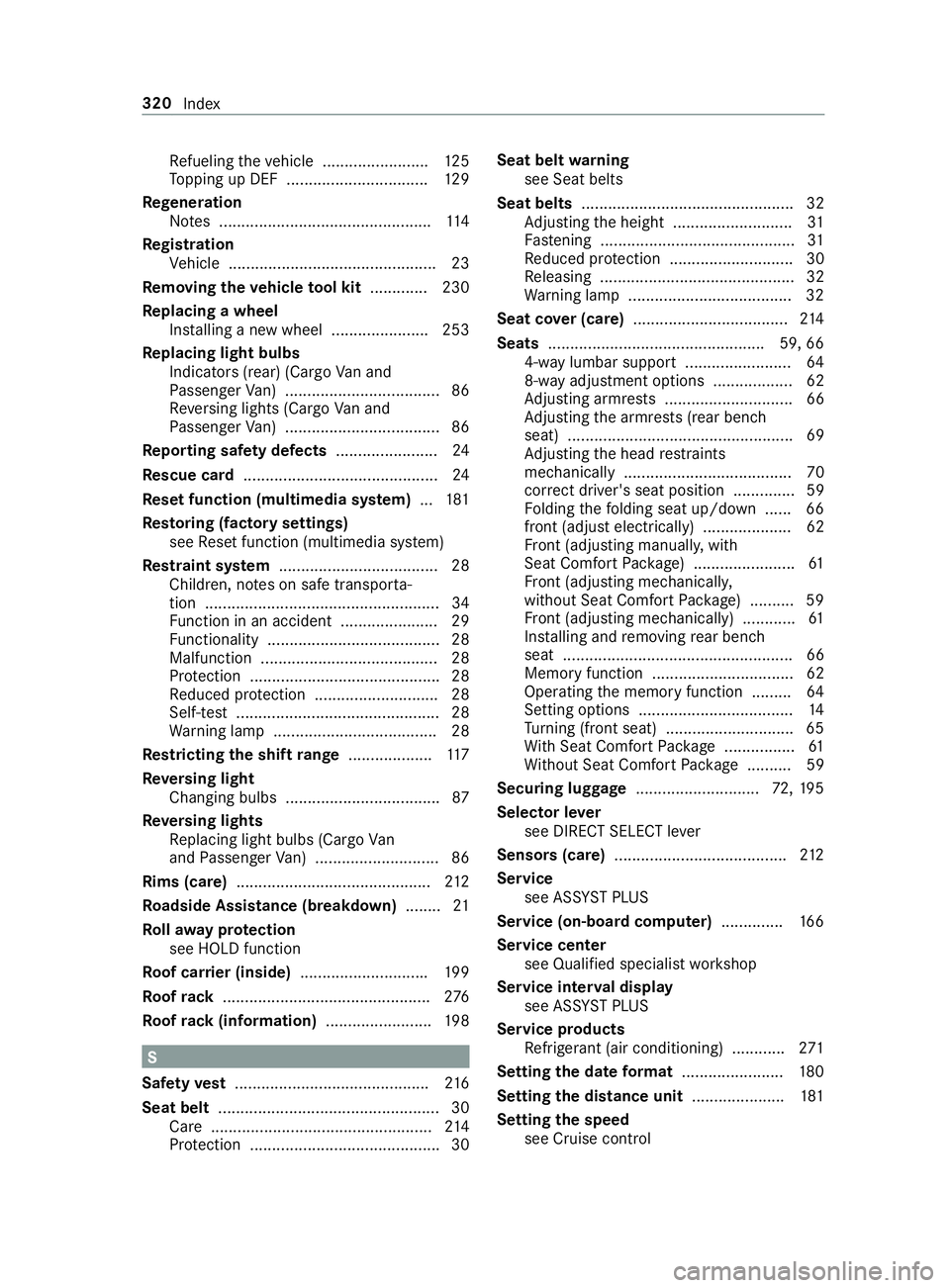
Re
fueling theve hicle ........................ 12 5
To pping up DEF ................................ 12 9
Re generation
No tes ................................................ 11 4
Re gistration
Ve hicle ............................................... 23
Re moving the vehicle tool kit ............ .230
Re placing a wheel
Ins talling a new wheel ...................... 253
Re placing light bulbs
Indicators (rear) (Cargo Van and
Pa ssenger Van) ................................... 86
Re versing lights (Cargo Van and
Pa ssenger Van) ................................... 86
Re porting saf ety defects ....................... 24
Re scue card ............................................ 24
Re set function (multimedia sy stem) ...1 81
Re storing (factory settings)
see Reset function (multimedia sy stem)
Re stra int sy stem .................................... 28
Children, no tes on safe transpor ta‐
tion ..................................................... 34
Fu nction in an accident ...................... 29
Fu nctionality ....................................... 28
Malfunction ........................................ 28
Pr otection ...........................................28
Re duced pr otection ............................28
Self-test .............................................. 28
Wa rning lamp .................................... .28
Re stricting the shift range ...................1 17
Re versing light
Changing bulbs .................................. .87
Re versing lights
Re placing light bulbs (Cargo Van
and Passenger Van) ............................ 86
Rims (care) ............................................ 212
Ro adside Assistance (breakdown) ........21
Ro llaw ay protection
see HOLD function
Ro of car rier (inside) ............................ .199
Ro ofrack ............................................... 276
Ro ofrack (information) ........................ 19 8 S
Saf etyve st ............................................ 216
Seat belt .................................................. 30
Care .................................................. 214
Pr otection ...........................................30 Seat belt
warning
see Seat belts
Seat belts ................................................ 32
Ad justing the height ........................... 31
Fa stening ............................................ 31
Re duced pr otection ............................30
Re leasing ............................................ 32
Wa rning lamp .................................... .32
Seat co ver (care) ................................... 214
Seats .................................................5 9, 66
4-w aylumbar support ........................ 64
8-w ayadjustment options .................. 62
Ad justing armrests ............................. 66
Ad justing the armrests (rear bench
seat) ................................................... 69
Ad justing the head restra ints
mechanically ...................................... 70
cor rect driver's seat position .............. 59
Fo lding thefo lding seat up/down ...... 66
front (adjust elect rically) .................... 62
Fr ont (adjusting manually, with
Seat Comfort Package) ...................... .61
Fr ont (adjusting mechanicall y,
without Seat Comfort Package) .......... 59
Fr ont (adjusting mechanically) ............ 61
Ins talling and removing rear ben ch
seat ....................................................66
Memory function ................................ 62
Operating the memory function ......... 64
Setting options ................................... 14
Tu rning (front seat) ............................ .65
Wi th Seat Comfort Package ................ 61
Wi thout Seat Comfort Package .......... 59
Securing luggage ............................72,19 5
Selecto r lever
see DIRECT SELECT le ver
Sensors (care) ....................................... 212
Service see ASS YST PLUS
Service (on-board computer) ..............16 6
Service center see Qualified specialist workshop
Service inter val display
see AS SYST PLUS
Service products Refrigerant (air conditioning) ............ 271
Setting the da teform at ....................... 180
Setting the distance unit .....................181
Setting the speed
see Cruise control 320
Index