2019 MERCEDES-BENZ AMG GT ROADSTER start stop button
[x] Cancel search: start stop buttonPage 159 of 298
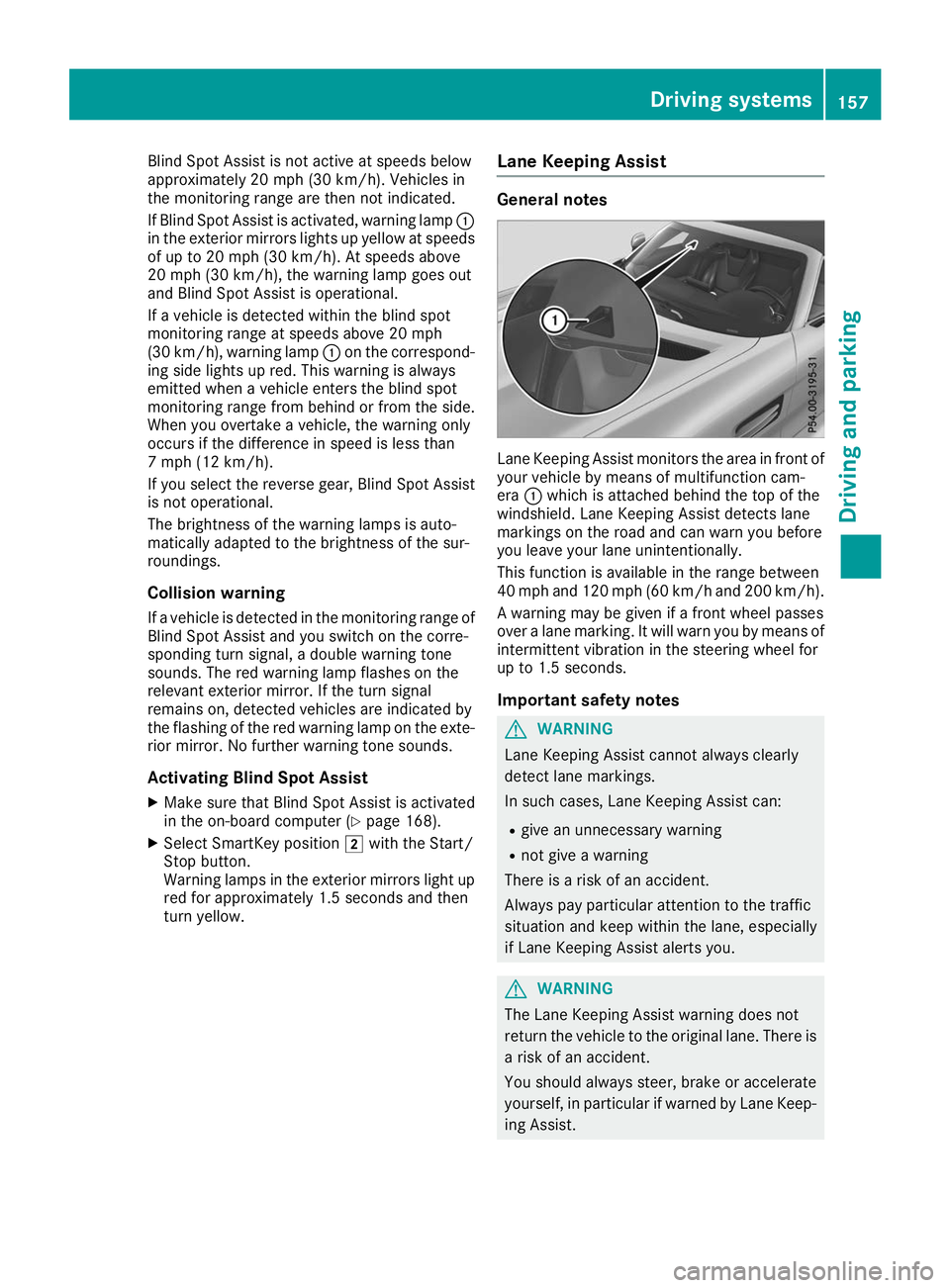
Blind Spot Assist is not active at speeds below
approximately 20 mph (30 km/h). Vehicles in
the monitoring range are then not indicated.
If Blind Spot Assist is activated, warning lamp 0043
in the exterior mirrors lights up yellow at speeds
of up to 20 mph (30 km/h). At speeds above
20 mph (30 km/h), the warning lamp goes out
and Blind Spot Assist is operational.
If a vehicle is detected within the blind spot
monitoring range at speeds above 20 mph
(30 km/h), warning lamp 0043on the correspond-
ing side lights up red. This warning is always
emitted when a vehicle enters the blind spot
monitoring range from behind or from the side.
When you overtake a vehicle, the warning only
occurs if the difference in speed is less than
7 mph (12 km/h).
If you select the reverse gear, Blind Spot Assist
is not operational.
The brightness of the warning lamps is auto-
matically adapted to the brightness of the sur-
roundings.
Collision warning
If a vehicle is detected in the monitoring range of
Blind Spot Assist and you switch on the corre-
sponding turn signal, a double warning tone
sounds. The red warning lamp flashes on the
relevant exterior mirror. If the turn signal
remains on, detected vehicles are indicated by
the flashing of the red warning lamp on the exte- rior mirror. No further warning tone sounds.
Activating Blind Spot Assist
X Make sure that Blind Spot Assist is activated
in the on-board computer (Y page 168).
X Select SmartKey position 0048with the Start/
Stop button.
Warning lamps in the exterior mirrors light up red for approximately 1.5 seconds and then
turn yellow. Lane Keeping Assist General notes
Lane Keeping Assist monitors the area in front of
your vehicle by means of multifunction cam-
era 0043which is attached behind the top of the
windshield. Lane Keeping Assist detects lane
markings on the road and can warn you before
you leave your lane unintentionally.
This function is available in the range between
40 mph and 120 mph (60 km/h and 200 km/h).
A warning may be given if a front wheel passes
over a lane marking. It will warn you by means of intermittent vibration in the steering wheel for
up to 1.5 seconds.
Important safety notes G
WARNING
Lane Keeping Assist cannot always clearly
detect lane markings.
In such cases, Lane Keeping Assist can:
R give an unnecessary warning
R not give a warning
There is a risk of an accident.
Always pay particular attention to the traffic
situation and keep within the lane, especially
if Lane Keeping Assist alerts you. G
WARNING
The Lane Keeping Assist warning does not
return the vehicle to the original lane. There is a risk of an accident.
You should always steer, brake or accelerate
yourself, in particular if warned by Lane Keep-ing Assist. Driving systems
157Driving and parking Z
Page 162 of 298
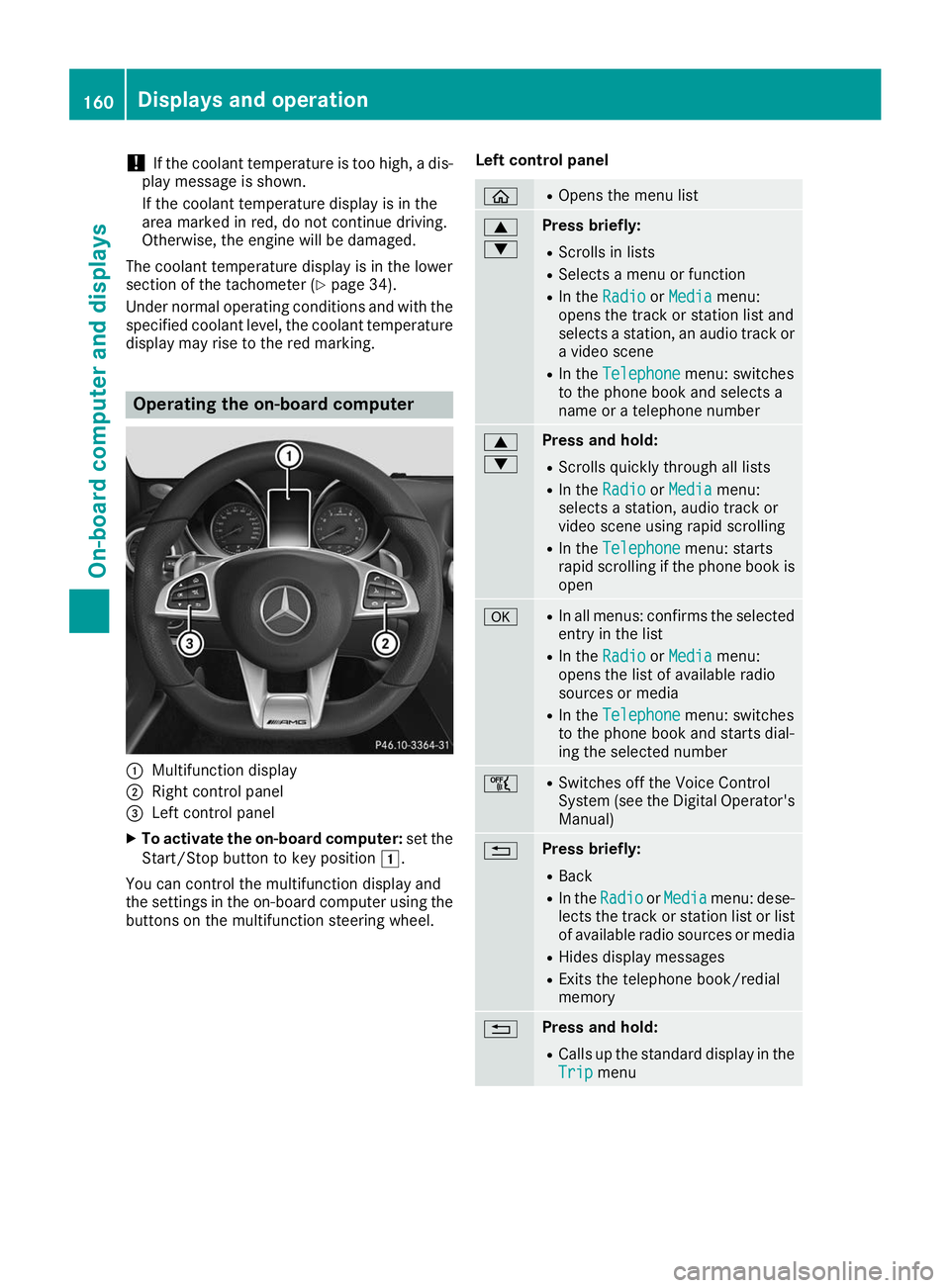
!
If the coolant temperature is too high, a dis-
play message is shown.
If the coolant temperature display is in the
area marked in red, do not continue driving.
Otherwise, the engine will be damaged.
The coolant temperature display is in the lower
section of the tachometer (Y page 34).
Under normal operating conditions and with the specified coolant level, the coolant temperature
display may rise to the red marking. Operating the on-board computer
0043
Multifunction display
0044 Right control panel
0087 Left control panel
X To activate the on-board computer: set the
Start/Stop button to key position 0047.
You can control the multifunction display and
the settings in the on-board computer using the buttons on the multifunction steering wheel. Left control panel 00E2 R
Opens the menu list 0063
0064 Press briefly:
R Scrolls in lists
R Selects a menu or function
R In the Radio Radio orMedia
Media menu:
opens the track or station list and
selects a station, an audio track or a video scene
R In the Telephone Telephone menu: switches
to the phone book and selects a
name or a telephone number 0063
0064 Press and hold:
R
Scrolls quickly through all lists
R In the Radio Radio orMedia
Media menu:
selects a station, audio track or
video scene using rapid scrolling
R In the Telephone Telephone menu: starts
rapid scrolling if the phone book is open 0076 R
In all menus: confirms the selected
entry in the list
R In the Radio
Radio orMedia
Media menu:
opens the list of available radio
sources or media
R In the Telephone
Telephone menu: switches
to the phone book and starts dial-
ing the selected number 00E1 R
Switches off the Voice Control
System (see the Digital Operator's
Manual) 0038 Press briefly:
R Back
R In the Radio Radio orMedia
Media menu: dese-
lects the track or station list or list
of available radio sources or media
R Hides display messages
R Exits the telephone book/redial
memory 0038 Press and hold:
R
Calls up the standard display in the
Trip Trip menu 160
Displays and operationOn-board computer and displays
Page 163 of 298
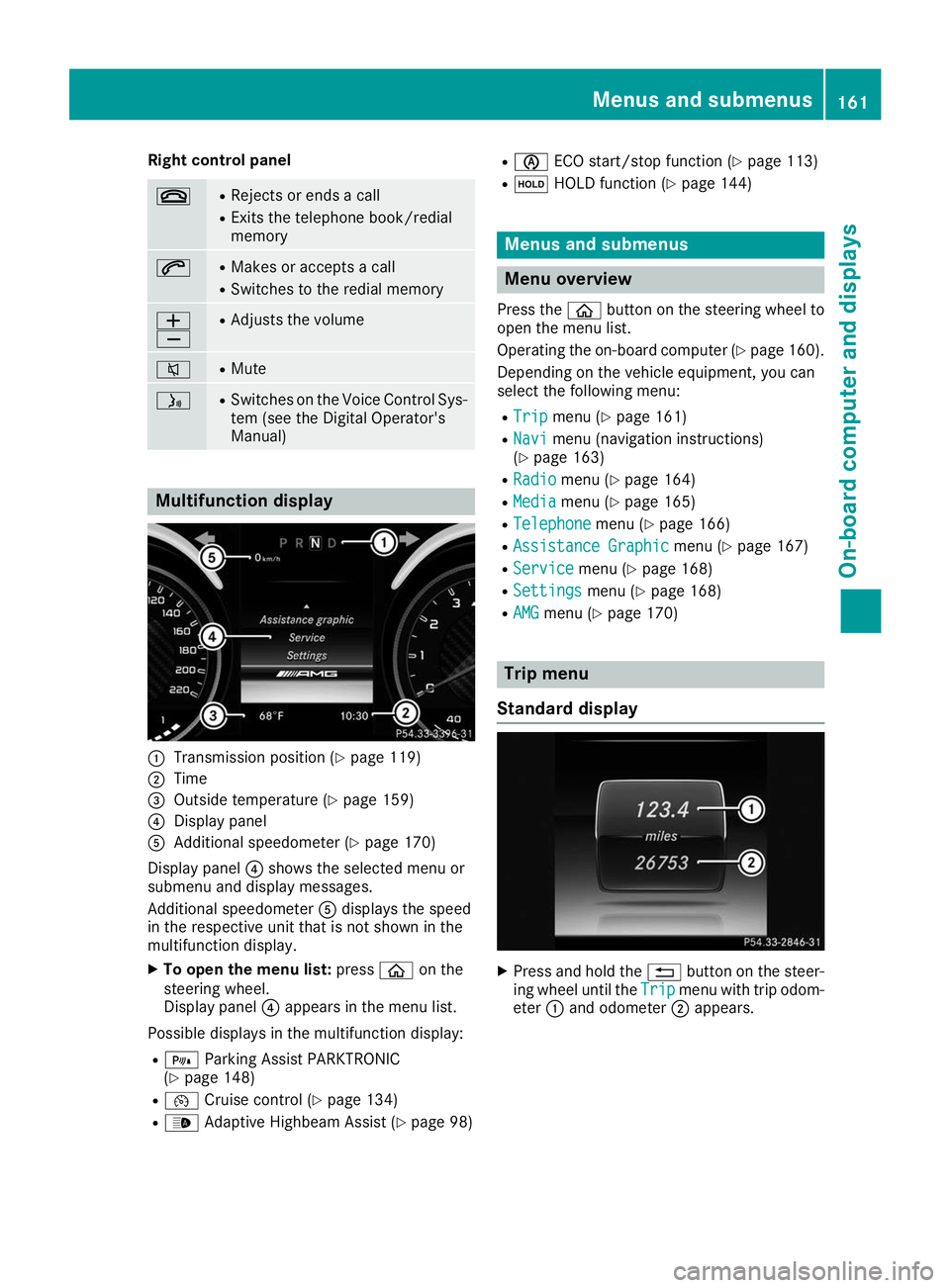
Right control panel
0076 R
Rejects or ends a call
R Exits the telephone book/redial
memory 0061 R
Makes or accepts a call
R Switches to the redial memory 0081
0082 R
Adjusts the volume 0063 R
Mute 00E3 R
Switches on the Voice Control Sys-
tem (see the Digital Operator's
Manual) Multifunction display
0043
Transmission position (Y page 119)
0044 Time
0087 Outside temperature (Y page 159)
0085 Display panel
0083 Additional speedometer (Y page 170)
Display panel 0085shows the selected menu or
submenu and display messages.
Additional speedometer 0083displays the speed
in the respective unit that is not shown in the
multifunction display.
X To open the menu list: press00E2on the
steering wheel.
Display panel 0085appears in the menu list.
Possible displays in the multifunction display: R = Parking Assist PARKTRONIC
(Y page 148)
R 00B2 Cruise control (Y page 134)
R 00CE Adaptive Highbeam Assist (Y page 98)R
00D6 ECO start/stop function (Y page 113)
R 00D9 HOLD function (Y page 144) Menus and submenus
Menu overview
Press the 00E2button on the steering wheel to
open the menu list.
Operating the on-board computer (Y page 160).
Depending on the vehicle equipment, you can
select the following menu:
R Trip Trip menu (Y page 161)
R Navi Navi menu (navigation instructions)
(Y page 163)
R Radio
Radio menu (Y page 164)
R Media
Media menu (Y page 165)
R Telephone
Telephone menu (Ypage 166)
R Assistance Graphic
Assistance Graphic menu (Ypage 167)
R Service
Service menu (Ypage 168)
R Settings
Settings menu (Ypage 168)
R AMG
AMG menu (Y page 170) Trip menu
Standard display X
Press and hold the 0038button on the steer-
ing wheel until the Trip
Tripmenu with trip odom-
eter 0043and odometer 0044appears. Menus and submenus
161On-board computer and displays Z
Page 169 of 298

Accepting a call
If someone calls you when you are in the
Tele‐
Tele‐
phone
phone menu, a display message appears in the
multifunction display.
You can accept a call at any time, even if you are
not in the Telephone
Telephone menu.
X Press the 0061button on the steering wheel
to accept an incoming call.
Rejecting or ending a call You can end or reject a call at any time even if
you are not in the Telephone
Telephone menu.
X Press the 0076button on the steering wheel
to reject or end a call.
Selecting an entry in the phone book X
Press 00E2on the steering wheel to open the
menu list.
X Press 0064or0063 on the steering wheel to
select the Telephone
Telephone menu.
X Confirm by pressing 0076on the steering
wheel.
X Press the 0064,0063or0076 button to
switch to the phone book.
X Press 0064or0063 to select the names one
after the other.
or
X To start rapid scrolling: press and hold0064
or 0063 for longer than one second.
The names in the phone book are displayed
quickly one after the other.
If you press and hold the 0064or0063 button
for longer than five seconds, the name
appears with the next or previous letter initial
letter in the alphabet.
Rapid scrolling stops when you release the
button or reach the end of the list.
X If only one telephone number is stored for
a name: press the 0061or0076 button to
start dialing.
or X If there is more than one number for a
particular name:
press the0061or0076
button to display the numbers.
X Press the 0064or0063 button to select the
number you want to dial.
X Press the 0061or0076 button to start dialing. or
X To exit the phone book: press the0076or
0038 button.
Redialing The on-board computer saves the last names or
numbers dialed in the redial memory.
X Press 00E2on the steering wheel to open the
menu list.
X Press 0064or0063 on the steering wheel to
select the Telephone Telephone menu.
X Confirm by pressing 0076on the steering
wheel.
X Press the 0061button to switch to the redial
memory.
X Press the 0064or0063 button to select the
desired name or number.
X Press the 0061or0076 button to start dialing.
or
X To exit the redial memory: press the0076
or 0038 button. Assistance graphic menu
X
Use 00E2 on the steering wheel to call up the
list of menus.
X Press the 0064or0063 button on the steering
wheel to select the Assistance Graphic
Assistance Graphic
menu.
X Confirm by pressing 0076on the steering
wheel.
The multifunction display shows the Active
Distance Assist DISTRONIC distance display
on the assistance graphic.
The assistance graphic displays the status of and information from the following driving
systems or driving safety systems: Menus and sub
menus
167On-board computer and displays Z
Page 174 of 298

RACE TIMER
Displaying and starting RACETIMER
0043
Lap
0044 RACETIMER
The RACETIMER is only intended for use on a
closed race circuit. Do not use the function on
public roads.
You can start the RACETIMER when the engine is running or if the key is in position 0048in the igni-
tion lock.
X Use 00E2 on the steering wheel to call up the
list of menus.
X Press the 0064or0063 button on the steering
wheel to select the AMG
AMG menu.
X Confirm by pressing 0076on the steering
wheel.
X Press the 0064or0063 button repeatedly
until the RACETIMER is shown.
X To start: press the 0076button to start the
RACETIMER.
Starting a new lap 0043
Lap
0044 RACETIMER
0087 Quickest lap time X
Press the 0064or0063 button to select New New
Lap Lap.
X Press 0076to confirm.
A maximum of 32 laps may be stored.
Stopping the RACETIMER X
Press the 0064or0063 button to select Stop
Stop.
X Press 0076to confirm.
If you stop the vehicle and select key position
0047, the RACETIMER interrupts timing. If you
select key position 0049with the Start/Stop but-
ton and then press 0076Start
Start to confirm, tim-
ing is continued.
Continuing the RACETIMER X
Press the 0064or0063 button to select Con‐ Con‐
tinue
tinue.
X Press 0076to confirm. 172
Menus and submenusOn-board computer and displays
Page 224 of 298
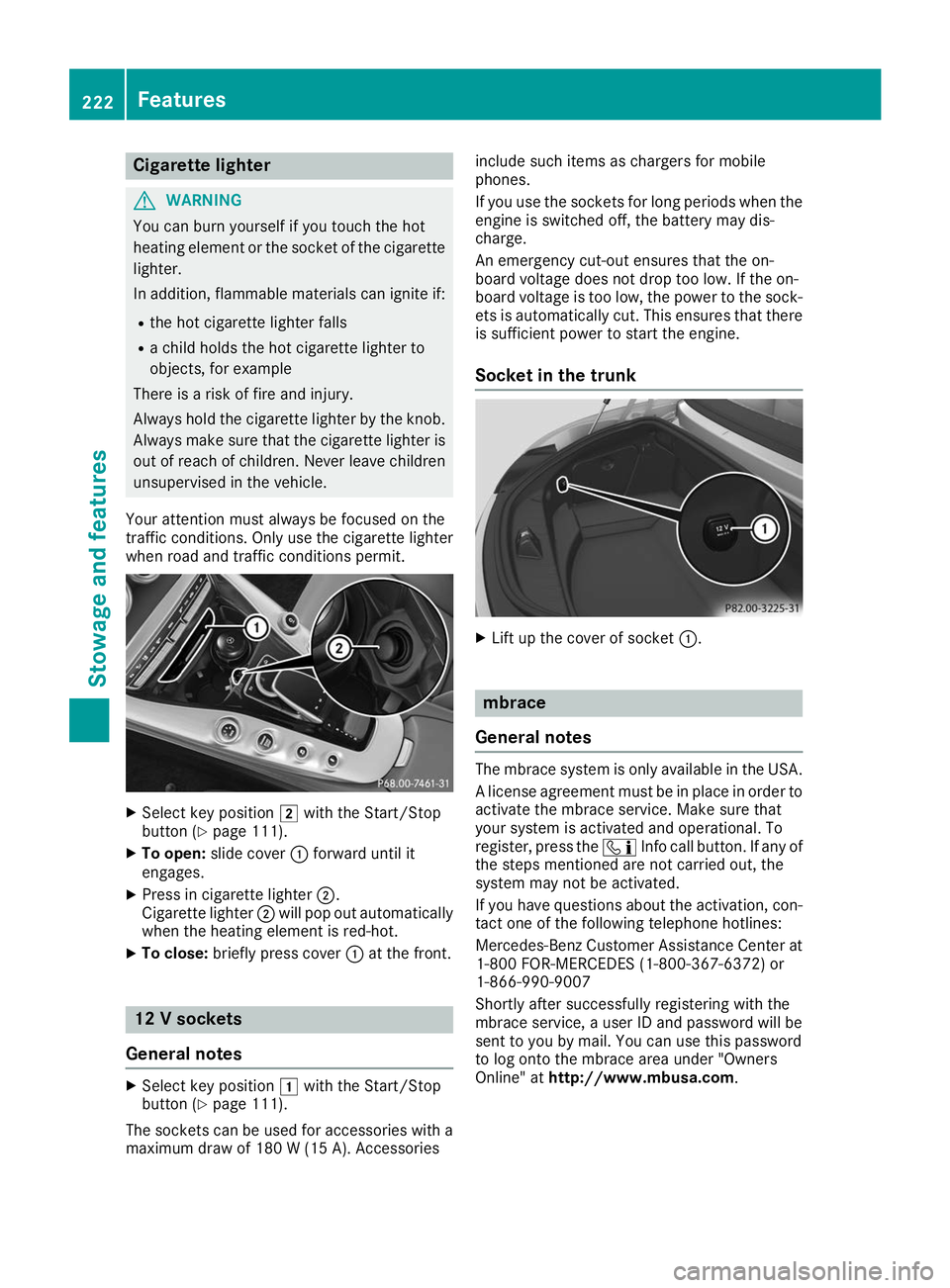
Cigarette lighter
G
WARNING
You can burn yourself if you touch the hot
heating element or the socket of the cigarette lighter.
In addition, flammable materials can ignite if:
R the hot cigarette lighter falls
R a child holds the hot cigarette lighter to
objects, for example
There is a risk of fire and injury.
Always hold the cigarette lighter by the knob.
Always make sure that the cigarette lighter is
out of reach of children. Never leave children unsupervised in the vehicle.
Your attention must always be focused on the
traffic conditions. Only use the cigarette lighter when road and traffic conditions permit. X
Select key position 0048with the Start/Stop
button (Y page 111).
X To open: slide cover 0043forward until it
engages.
X Press in cigarette lighter 0044.
Cigarette lighter 0044will pop out automatically
when the heating element is red-hot.
X To close: briefly press cover 0043at the front. 12 V sockets
General notes X
Select key position 0047with the Start/Stop
button (Y page 111).
The sockets can be used for accessories with a
maximum draw of 180 W (15 A). Accessories include such items as chargers for mobile
phones.
If you use the sockets for long periods when the
engine is switched off, the battery may dis-
charge.
An emergency cut-out ensures that the on-
board voltage does not drop too low. If the on-
board voltage is too low, the power to the sock- ets is automatically cut. This ensures that there
is sufficient power to start the engine.
Socket in the trunk X
Lift up the cover of socket 0043. mbrace
General notes The mbrace system is only available in the USA.
A license agreement must be in place in order to
activate the mbrace service. Make sure that
your system is activated and operational. To
register, press the 00D9Info call button. If any of
the steps mentioned are not carried out, the
system may not be activated.
If you have questions about the activation, con- tact one of the following telephone hotlines:
Mercedes-Benz Customer Assistance Center at
1-800 FOR-MERCEDE S(1-800-367-6372) or
1-866-990-9007
Shortly after successfully registering with the
mbrace service, a user ID and password will be
sent to you by mail. You can use this password
to log onto the mbrace area under "Owners
Online" at http://www.mbusa.com. 222
FeaturesStowage and features
Page 232 of 298
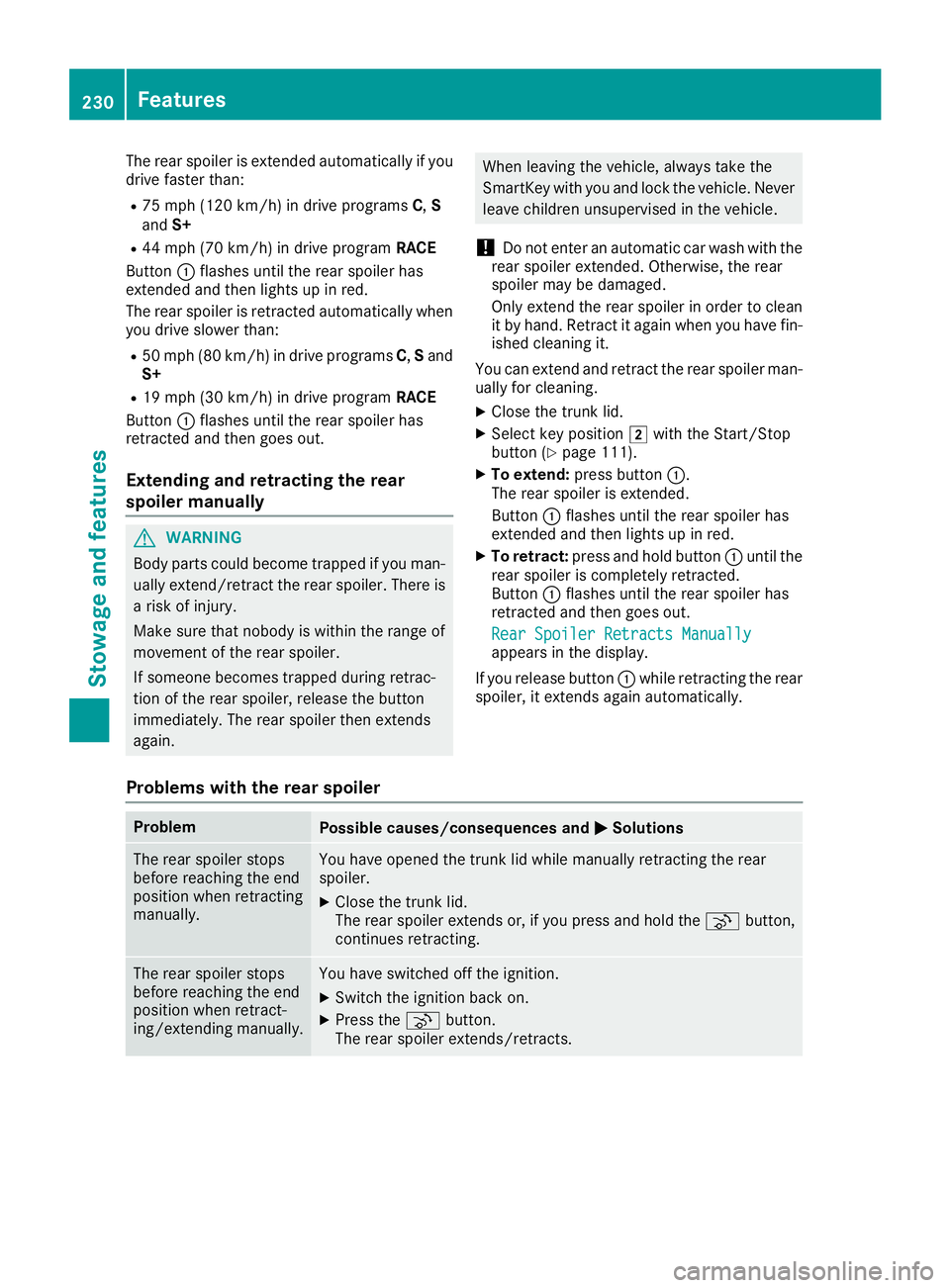
The rear spoiler is extended automatically if you
drive faster than:
R 75 mph (120 km/h) in drive programs C,S
and S+
R 44 mph (70 km/h) in drive program RACE
Button 0043flashes until the rear spoiler has
extended and then lights up in red.
The rear spoiler is retracted automatically when
you drive slower than:
R 50 mph (80 km/h) in drive programs C,Sand
S+
R 19 mph (30 km/h) in drive program RACE
Button 0043flashes until the rear spoiler has
retracted and then goes out.
Extending and retracting the rear
spoiler manually G
WARNING
Body parts could become trapped if you man- ually extend/retract the rear spoiler. There is a risk of injury.
Make sure that nobody is within the range of
movement of the rear spoiler.
If someone becomes trapped during retrac-
tion of the rear spoiler, release the button
immediately. The rear spoiler then extends
again. When leaving the vehicle, always take the
SmartKey with you and lock the vehicle. Never
leave children unsupervised in the vehicle.
! Do not enter an automatic car wash with the
rear spoiler extended. Otherwise, the rear
spoiler may be damaged.
Only extend the rear spoiler in order to clean
it by hand. Retract it again when you have fin-
ished cleaning it.
You can extend and retract the rear spoiler man- ually for cleaning.
X Close the trunk lid.
X Select key position 0048with the Start/Stop
button (Y page 111).
X To extend: press button 0043.
The rear spoiler is extended.
Button 0043flashes until the rear spoiler has
extended and then lights up in red.
X To retract: press and hold button 0043until the
rear spoiler is completely retracted.
Button 0043flashes until the rear spoiler has
retracted and then goes out.
Rear Spoiler Retracts Manually Rear Spoiler Retracts Manually
appears in the display.
If you release button 0043while retracting the rear
spoiler, it extends again automatically.
Problems with the rear spoiler Problem
Possible causes/consequences and
0050 0050Solutions The rear spoiler stops
before reaching the end
position when retracting
manually. You have opened the trunk lid while manually retracting the rear
spoiler.
X Close the trunk lid.
The rear spoiler extends or, if you press and hold the ¬button,
continues retracting. The rear spoiler stops
before reaching the end
position when retract-
ing/extending manually. You have switched off the ignition.
X Switch the ignition back on.
X Press the ¬button.
The rear spoiler extends/retracts. 230
FeaturesStowage and features
Page 234 of 298
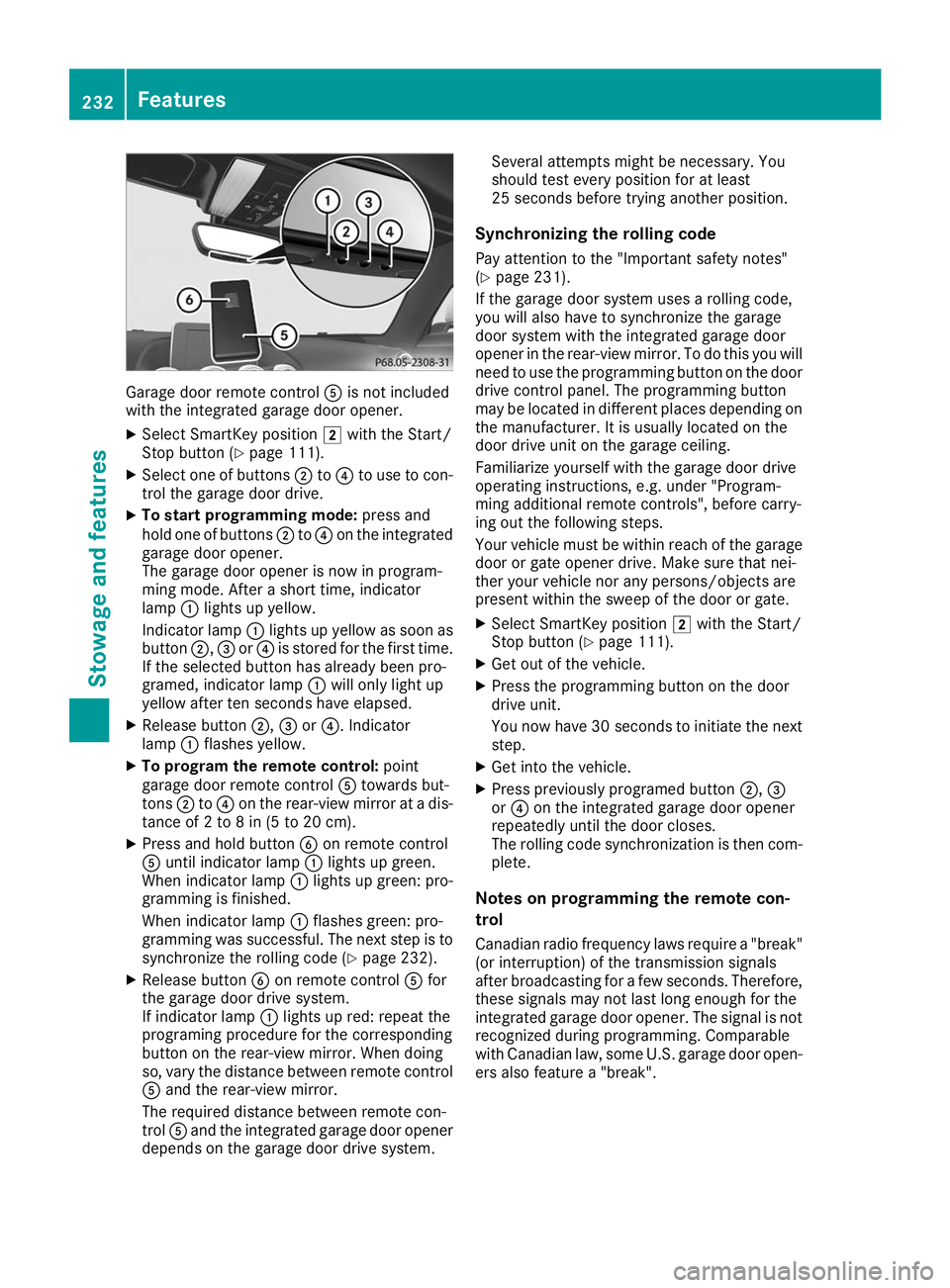
Garage door remote control
0083is not included
with the integrated garage door opener.
X Select SmartKey position 0048with the Start/
Stop button (Y page 111).
X Select one of buttons 0044to0085 to use to con-
trol the garage door drive.
X To start programming mode: press and
hold one of buttons 0044to0085 on the integrated
garage door opener.
The garage door opener is now in program-
ming mode. After a short time, indicator
lamp 0043lights up yellow.
Indicator lamp 0043lights up yellow as soon as
button 0044,0087or0085 is stored for the first time.
If the selected button has already been pro-
gramed, indicator lamp 0043will only light up
yellow after ten seconds have elapsed.
X Release button 0044,0087or0085. Indicator
lamp 0043flashes yellow.
X To program the remote control: point
garage door remote control 0083towards but-
tons 0044to0085 on the rear-view mirror at a dis-
tance of 2 to 8 in (5 to 20 cm).
X Press and hold button 0084on remote control
0083 until indicator lamp 0043lights up green.
When indicator lamp 0043lights up green: pro-
gramming is finished.
When indicator lamp 0043flashes green: pro-
gramming was successful. The next step is to
synchronize the rolling code (Y page 232).
X Release button 0084on remote control 0083for
the garage door drive system.
If indicator lamp 0043lights up red: repeat the
programing procedure for the corresponding
button on the rear-view mirror. When doing
so, vary the distance between remote control
0083 and the rear-view mirror.
The required distance between remote con-
trol 0083and the integrated garage door opener
depends on the garage door drive system. Several attempts might be necessary. You
should test every position for at least
25 seconds before trying another position.
Synchronizing the rolling code
Pay attention to the "Important safety notes"
(Y page 231).
If the garage door system uses a rolling code,
you will also have to synchronize the garage
door system with the integrated garage door
opener in the rear-view mirror. To do this you will
need to use the programming button on the door
drive control panel. The programming button
may be located in different places depending on the manufacturer. It is usually located on the
door drive unit on the garage ceiling.
Familiarize yourself with the garage door drive
operating instructions, e.g. under "Program-
ming additional remote controls", before carry-
ing out the following steps.
Your vehicle must be within reach of the garage
door or gate opener drive. Make sure that nei-
ther your vehicle nor any persons/objects are
present within the sweep of the door or gate.
X Select SmartKey position 0048with the Start/
Stop button (Y page 111).
X Get out of the vehicle.
X Press the programming button on the door
drive unit.
You now have 30 seconds to initiate the next
step.
X Get into the vehicle.
X Press previously programed button 0044,0087
or 0085 on the integrated garage door opener
repeatedly until the door closes.
The rolling code synchronization is then com- plete.
Notes on programming the remote con-
trol
Canadian radio frequency laws require a "break" (or interruption) of the transmission signals
after broadcasting for a few seconds. Therefore,
these signals may not last long enough for the
integrated garage door opener. The signal is not recognized during programming. Comparable
with Canadian law, some U.S. garage door open-
ers also feature a "break". 232
FeaturesStowage and features