2019 MERCEDES-BENZ AMG GT ROADSTER fuses
[x] Cancel search: fusesPage 5 of 298
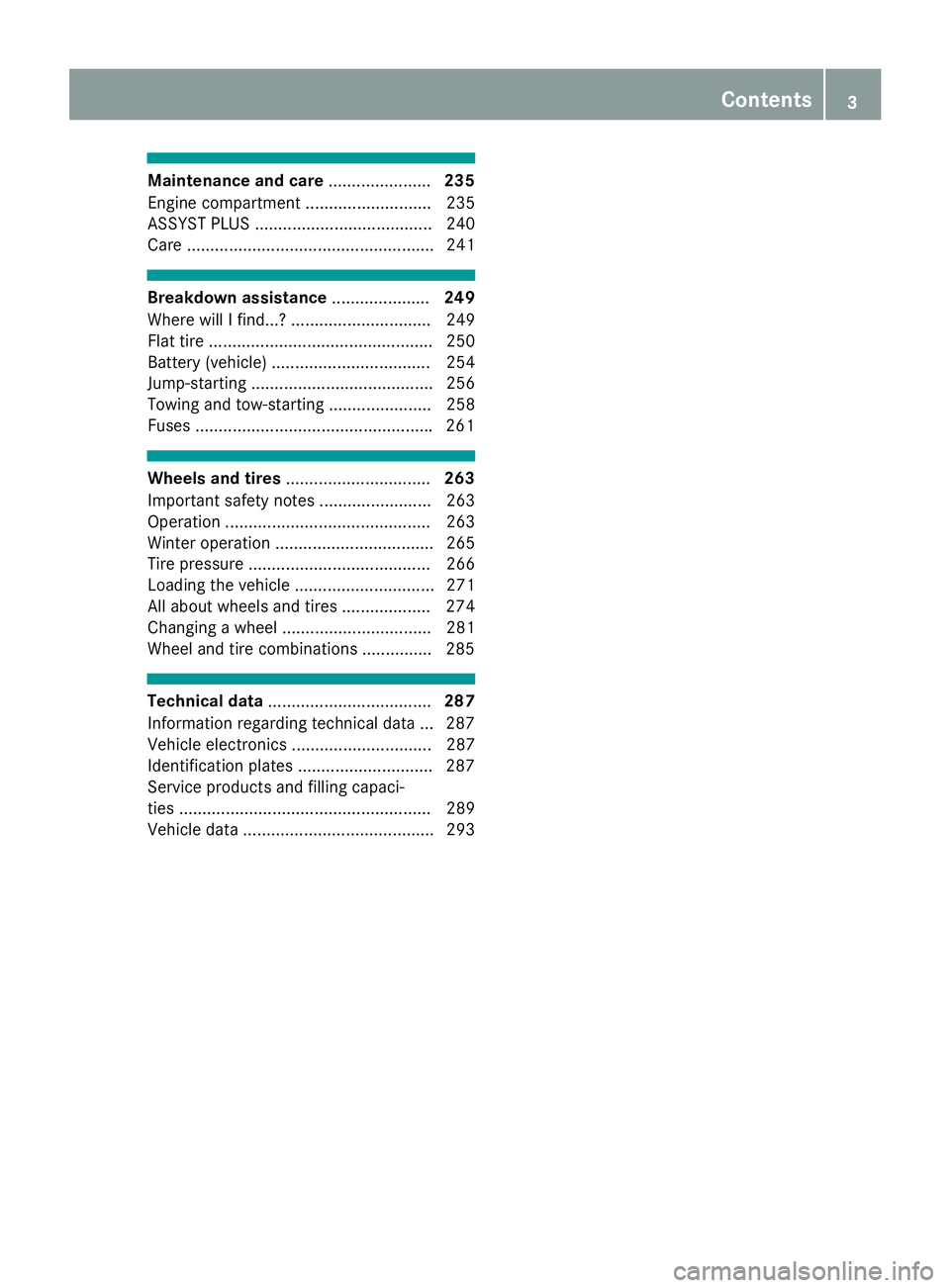
Maintenance and care
......................235
Engine compartment ........................... 235
ASSYST PLUS ...................................... 240
Care ..................................................... 241 Breakdown assistance
.....................249
Where will I find...? .............................. 249
Flat tire ................................................ 250
Battery (vehicle) .................................. 254
Jump-starting ....................................... 256
Towing and tow-starting ...................... 258
Fuses .................................................. .261 Wheels and tires
............................... 263
Important safety notes ........................ 263
Operation ............................................ 263
Winter operation .................................. 265
Tire pressure ....................................... 266
Loading the vehicle .............................. 271
All about wheels and tires ................... 274
Changing a wheel ................................ 281
Wheel and tire combinations .............. .285 Technical data
................................... 287
Information regarding technical data ... 287
Vehicle electronics .............................. 287
Identification plates ............................ .287
Service products and filling capaci-
ties ...................................................... 289
Vehicle data ......................................... 293 Contents
3
Page 13 of 298
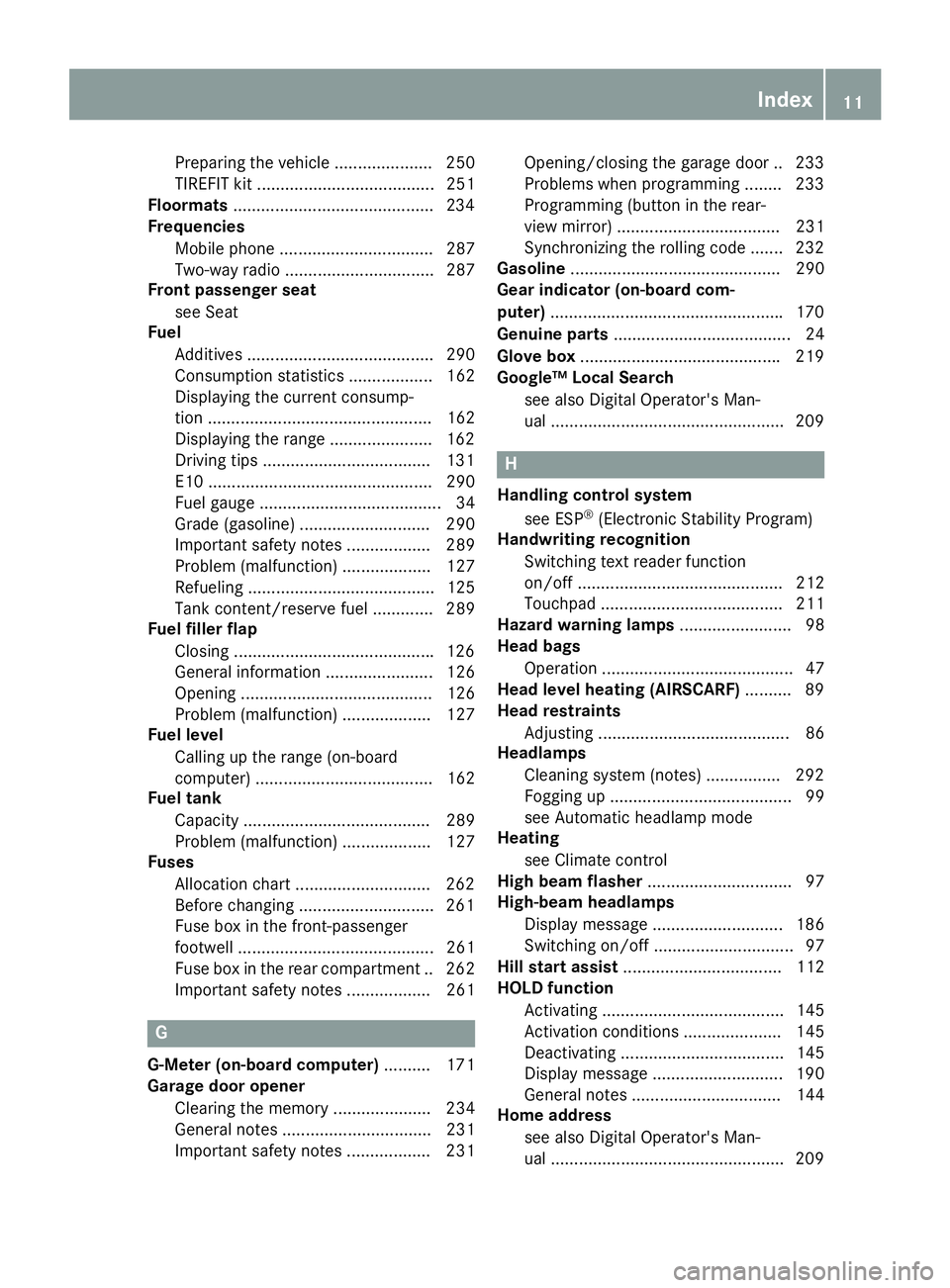
Preparing the vehicle ..................... 250
TIREFIT kit ...................................... 251
Floormats ...........................................2 34
Frequencies
Mobile phone ................................. 287
Two-way radio ................................ 287
Front passenger seat
see Seat
Fuel
Additives ........................................ 290
Consumption statistics .................. 162
Displaying the current consump-
tion ................................................ 162
Displaying the range ..................... .162
Driving tips ................................... .131
E10 ................................................ 290
Fuel gauge ....................................... 34
Grade (gasoline) ............................ 290
Important safety notes .................. 289
Problem (malfunction) ................... 127
Refueling ........................................ 125
Tank content/reserve fuel ............. 289
Fuel filler flap
Closing .......................................... .126
General information ....................... 126
Opening ......................................... 126
Problem (malfunction) ................... 127
Fuel level
Calling up the range (on-board
computer) ...................................... 162
Fuel tank
Capacity ........................................ 289
Problem (malfunction) ................... 127
Fuses
Allocation chart ............................ .262
Before changing ............................ .261
Fuse box in the front-passenger
footwell .......................................... 261
Fuse box in the rear compartment .. 262
Important safety notes .................. 261 G
G-Meter (on-board computer) .......... 171
Garage door opener
Clearing the memory ..................... 234
General notes ................................ 231
Important safety notes .................. 231 Opening/closing the garage door .. 233
Problems when programming .......
.233
Programming (button in the rear-
view mirror) ................................... 231
Synchronizing the rolling code ....... 232
Gasoline ............................................. 290
Gear indicator (on-board com-
puter) ................................................. .170
Genuine parts ...................................... 24
Glove box .......................................... .219
Google™ Local Search
see also Digital Operator's Man-
ual ................................................. .209 H
Handling control system see ESP ®
(Electronic Stability Program)
Handwriting recognition
Switching text reader function
on/off ............................................ 212
Touchpad ....................................... 211
Hazard warning lamps ........................ 98
Head bags
Operation ......................................... 47
Head level heating (AIRSCARF) .......... 89
Head restraints
Adjusting ......................................... 86
Headlamps
Cleaning system (notes) ................ 292
Fogging up ....................................... 99
see Automatic headlamp mode
Heating
see Climate control
High beam flasher ............................... 97
High-beam headlamps
Display message ............................ 186
Switching on/off .............................. 97
Hill start assist .................................. 112
HOLD function
Activating ....................................... 145
Activation conditions ..................... 145
Deactivating ................................... 145
Display message ............................ 190
General notes ................................ 144
Home address
see also Digital Operator's Man-
ual ................................................. .209 Index
11
Page 142 of 298
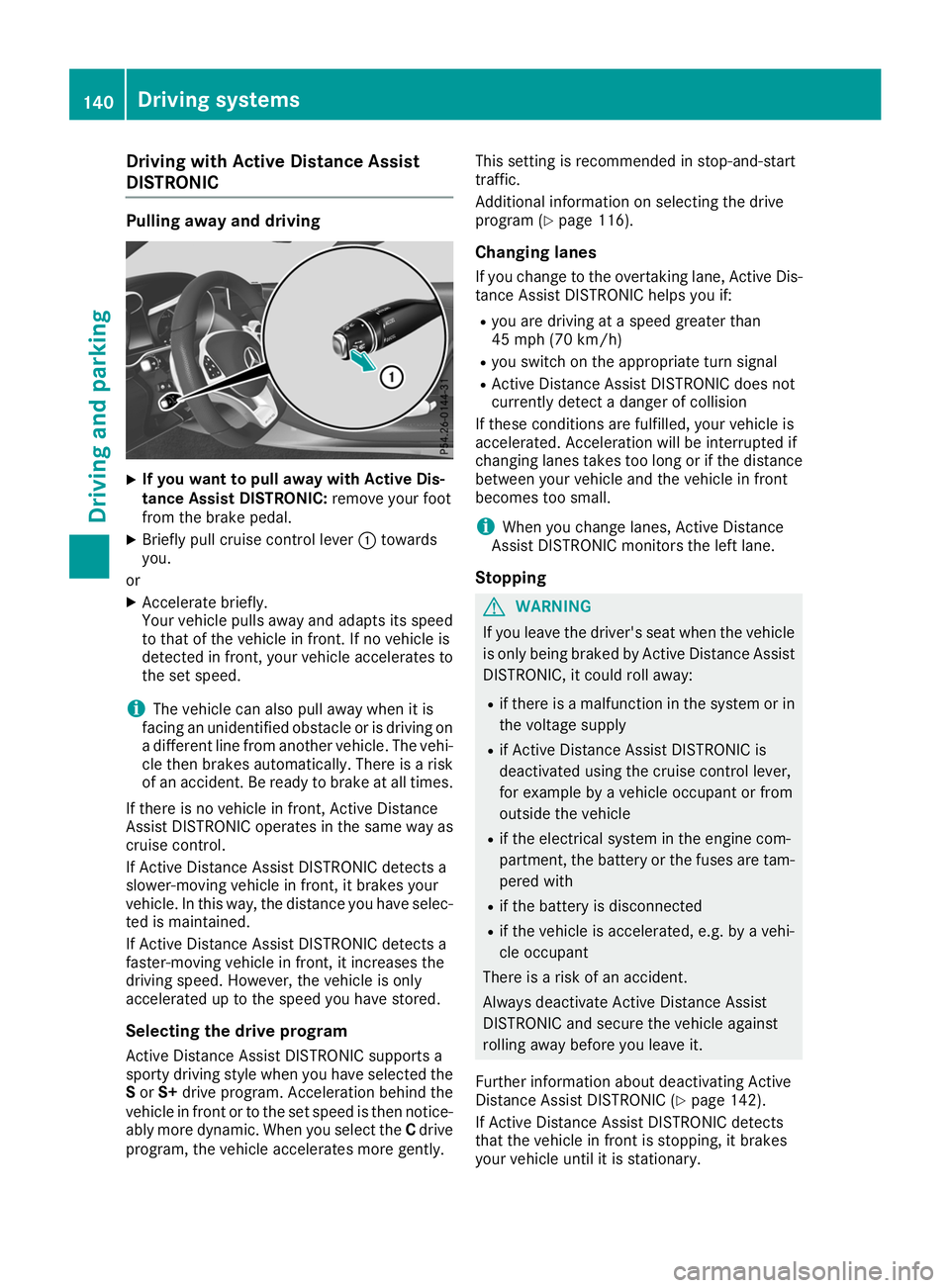
Driving with Active Distance Assist
DISTRONIC Pulling away and driving
X
If you want to pull away with Active Dis-
tance Assist DISTRONIC: remove your foot
from the brake pedal.
X Briefly pull cruise control lever 0043towards
you.
or
X Accelerate briefly.
Your vehicle pulls away and adapts its speed
to that of the vehicle in front. If no vehicle is
detected in front, your vehicle accelerates to
the set speed.
i The vehicle can also pull away when it is
facing an unidentified obstacle or is driving on
a different line from another vehicle. The vehi-
cle then brakes automatically. There is a risk
of an accident. Be ready to brake at all times.
If there is no vehicle in front, Active Distance
Assist DISTRONIC operates in the same way as
cruise control.
If Active Distance Assist DISTRONIC detects a
slower-moving vehicle in front, it brakes your
vehicle. In this way, the distance you have selec- ted is maintained.
If Active Distance Assist DISTRONIC detects a
faster-moving vehicle in front, it increases the
driving speed. However, the vehicle is only
accelerated up to the speed you have stored.
Selecting the drive program Active Distance Assist DISTRONIC supports a
sporty driving style when you have selected the
S or S+ drive program. Acceleration behind the
vehicle in front or to the set speed is then notice- ably more dynamic. When you select the Cdrive
program, the vehicle accelerates more gently. This setting is recommended in stop-and-start
traffic.
Additional information on selecting the drive
program (Y
page 116).
Changing lanes If you change to the overtaking lane, Active Dis-
tance Assist DISTRONIC helps you if:
R you are driving at a speed greater than
45 mph (70 km/h)
R you switch on the appropriate turn signal
R Active Distance Assist DISTRONIC does not
currently detect a danger of collision
If these conditions are fulfilled, your vehicle is
accelerated. Acceleration will be interrupted if
changing lanes takes too long or if the distance
between your vehicle and the vehicle in front
becomes too small.
i When you change lanes, Active Distance
Assist DISTRONIC monitors the left lane.
Stopping G
WARNING
If you leave the driver's seat when the vehicle is only being braked by Active Distance Assist
DISTRONIC, it could roll away:
R if there is a malfunction in the system or in
the voltage supply
R if Active Distance Assist DISTRONIC is
deactivated using the cruise control lever,
for example by a vehicle occupant or from
outside the vehicle
R if the electrical system in the engine com-
partment, the battery or the fuses are tam-
pered with
R if the battery is disconnected
R if the vehicle is accelerated, e.g. by a vehi-
cle occupant
There is a risk of an accident.
Always deactivate Active Distance Assist
DISTRONIC and secure the vehicle against
rolling away before you leave it.
Further information about deactivating Active
Distance Assist DISTRONIC (Y page 142).
If Active Distance Assist DISTRONIC detects
that the vehicle in front is stopping, it brakes
your vehicle until it is stationary. 140
Driving syste
msDriving and parking
Page 146 of 298
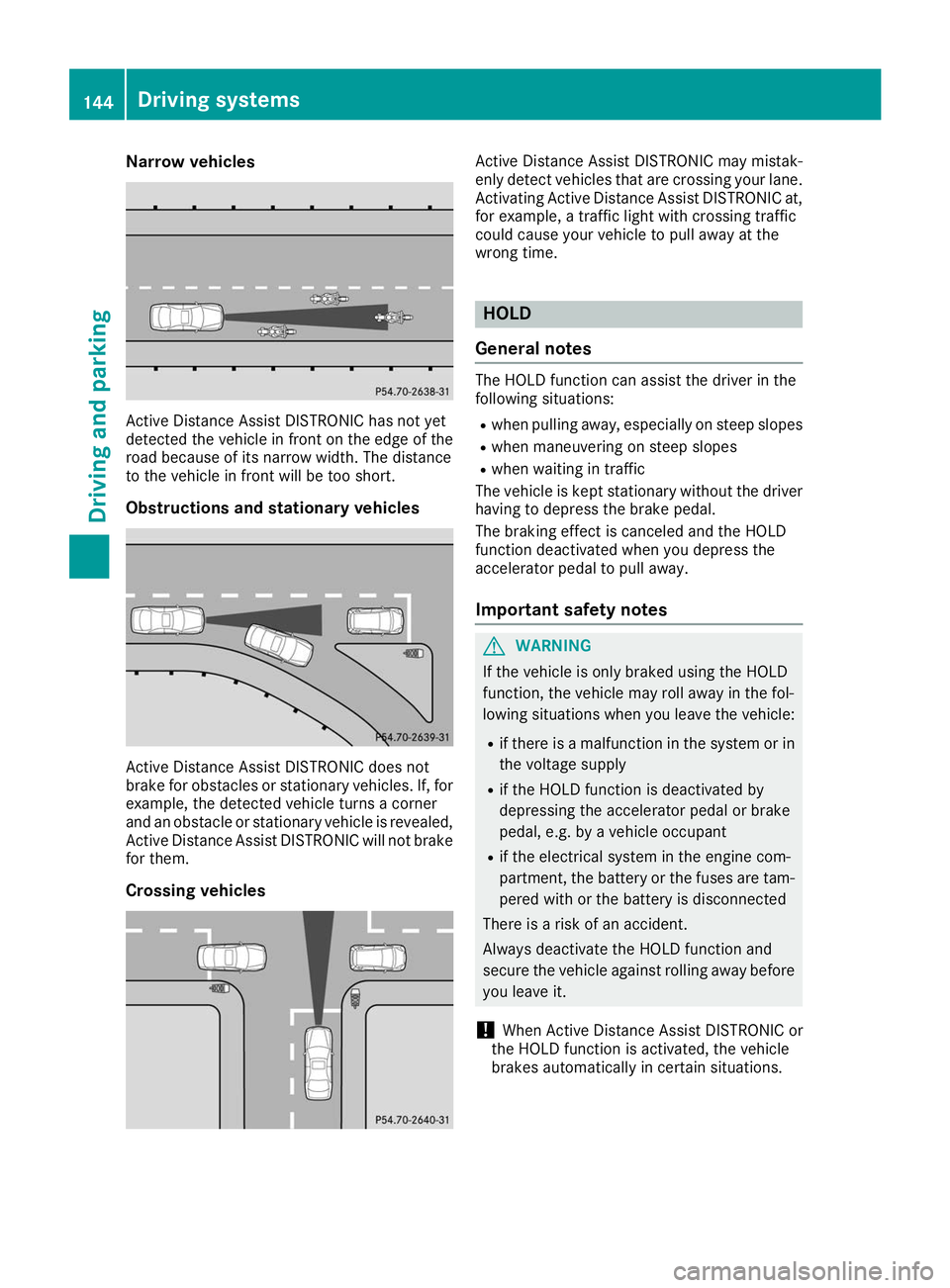
Narrow vehicles
Active Distance Assist DISTRONIC has not yet
detected the vehicle in front on the edge of the
road because of its narrow width. The distance
to the vehicle in front will be too short.
Obstructions and stationary vehicles Active Distance Assist DISTRONIC does not
brake for obstacles or stationary vehicles. If, for
example, the detected vehicle turns a corner
and an obstacle or stationary vehicle is revealed, Active Distance Assist DISTRONIC will not brake
for them.
Crossing vehicles Active Distance Assist DISTRONIC may mistak-
enly detect vehicles that are crossing your lane. Activating Active Distance Assist DISTRONIC at,
for example, a traffic light with crossing traffic
could cause your vehicle to pull away at the
wrong time. HOLD
General notes The HOLD function can assist the driver in the
following situations:
R when pulling away, especially on steep slopes
R when maneuvering on steep slopes
R when waiting in traffic
The vehicle is kept stationary without the driver having to depress the brake pedal.
The braking effect is canceled and the HOLD
function deactivated when you depress the
accelerator pedal to pull away.
Important safety notes G
WARNING
If the vehicle is only braked using the HOLD
function, the vehicle may roll away in the fol-
lowing situations when you leave the vehicle:
R if there is a malfunction in the system or in
the voltage supply
R if the HOLD function is deactivated by
depressing the accelerator pedal or brake
pedal, e.g. by a vehicle occupant
R if the electrical system in the engine com-
partment, the battery or the fuses are tam-
pered with or the battery is disconnected
There is a risk of an accident.
Always deactivate the HOLD function and
secure the vehicle against rolling away before
you leave it.
! When Active Distance Assist DISTRONIC or
the HOLD function is activated, the vehicle
brakes automatically in certain situations. 144
Driving systemsDriving an
d parking
Page 263 of 298
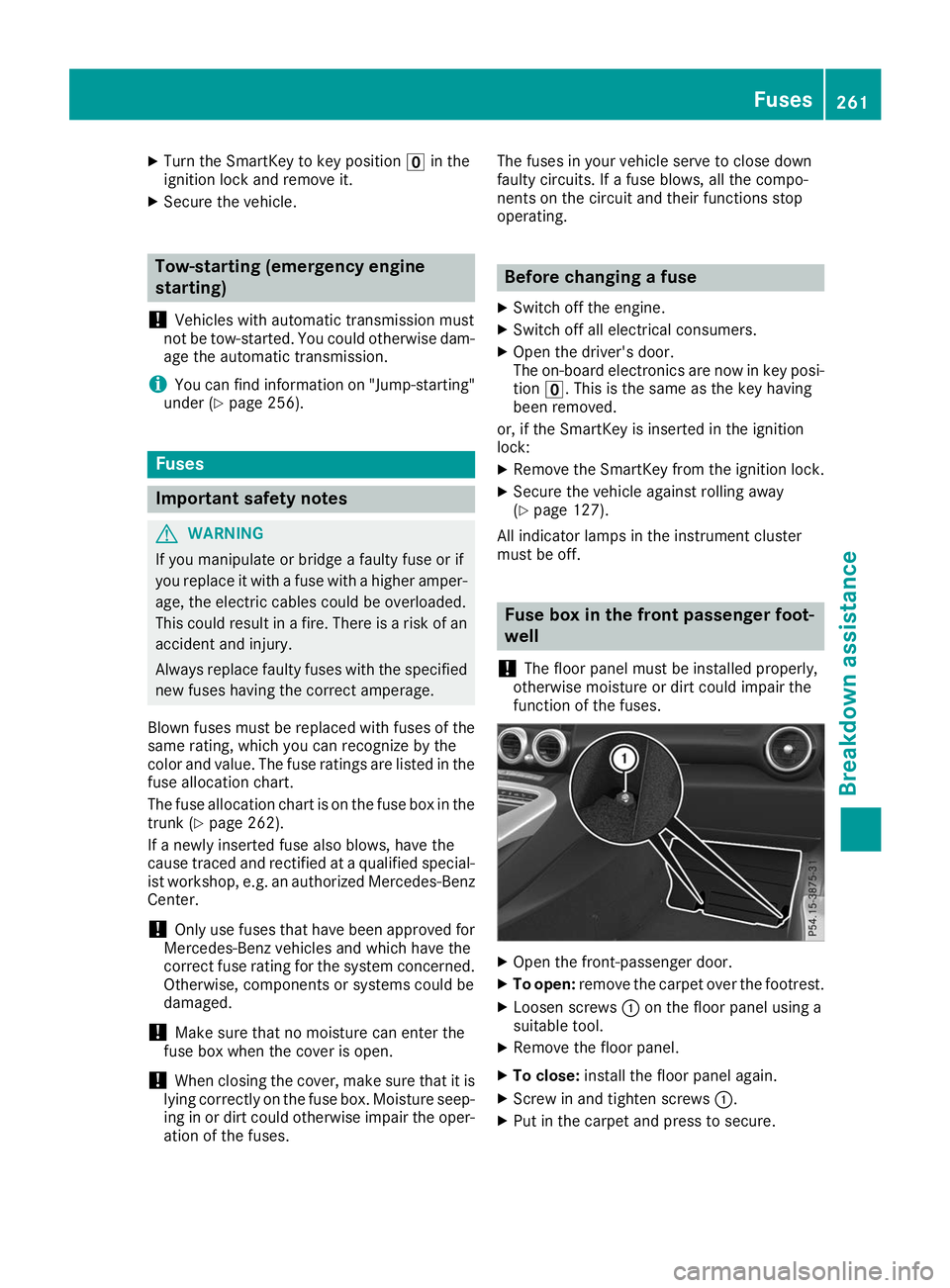
X
Turn the SmartKey to key position 0092in the
ignition lock and remove it.
X Secure the vehicle. Tow-starting (emergency engine
starting)
! Vehicles with automatic transmission must
not be tow-started. You could otherwise dam- age the automatic transmission.
i You can find information on "Jump-starting"
under (Y page 256). Fuses
Important safety notes
G
WARNING
If you manipulate or bridge a faulty fuse or if
you replace it with a fuse with a higher amper- age, the electric cables could be overloaded.
This could result in a fire. There is a risk of an
accident and injury.
Always replace faulty fuses with the specified
new fuses having the correct amperage.
Blown fuses must be replaced with fuses of the
same rating, which you can recognize by the
color and value. The fuse ratings are listed in the
fuse allocation chart.
The fuse allocation chart is on the fuse box in the trunk (Y page 262).
If a newly inserted fuse also blows, have the
cause traced and rectified at a qualified special-
ist workshop, e.g. an authorized Mercedes-Benz Center.
! Only use fuses that have been approved for
Mercedes-Benz vehicles and which have the
correct fuse rating for the system concerned.
Otherwise, components or systems could be
damaged.
! Make sure that no moisture can enter the
fuse box when the cover is open.
! When closing the cover, make sure that it is
lying correctly on the fuse box. Moisture seep-
ing in or dirt could otherwise impair the oper- ation of the fuses. The fuses in your vehicle serve to close down
faulty circuits. If a fuse blows, all the compo-
nents on the circuit and their functions stop
operating. Before changing a fuse
X Switch off the engine.
X Switch off all electrical consumers.
X Open the driver's door.
The on-board electronics are now in key posi-
tion 0092. This is the same as the key having
been removed.
or, if the SmartKey is inserted in the ignition
lock: X Remove the SmartKey from the ignition lock.
X Secure the vehicle against rolling away
(Y page 127).
All indicator lamps in the instrument cluster
must be off. Fuse box in the front passenger foot-
well
! The floor panel must be installed properly,
otherwise moisture or dirt could impair the
function of the fuses. X
Open the front-passenger door.
X To open: remove the carpet over the footrest.
X Loosen screws 0043on the floor panel using a
suitable tool.
X Remove the floor panel.
X To close: install the floor panel again.
X Screw in and tighten screws 0043.
X Put in the carpet and press to secure. Fuses
261Breakdown assistance Z
Page 264 of 298
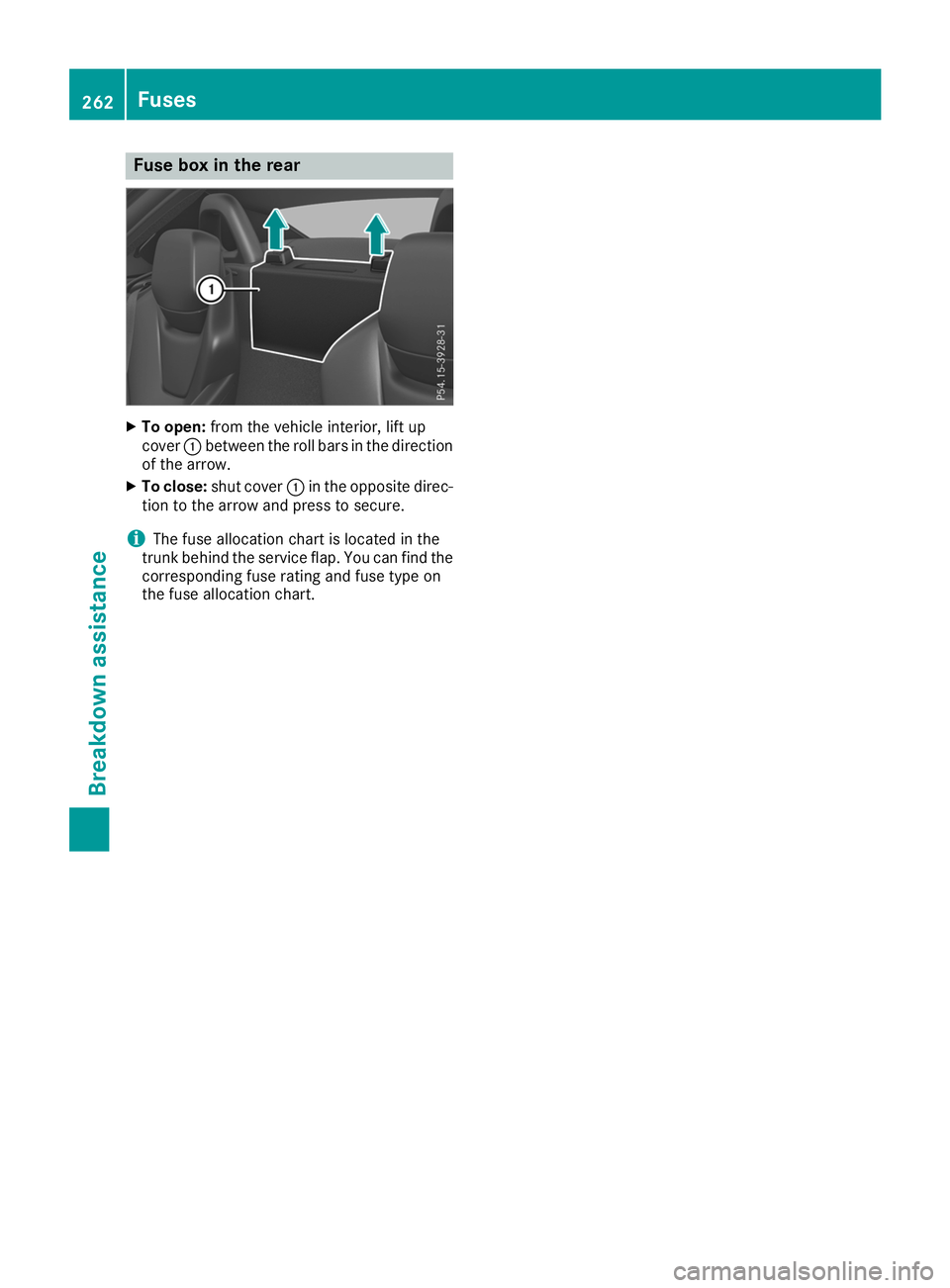
Fuse box in the rear
X
To open: from the vehicle interior, lift up
cover 0043between the roll bars in the direction
of the arrow.
X To close: shut cover 0043in the opposite direc-
tion to the arrow and press to secure.
i The fuse allocation chart is located in the
trunk behind the service flap. You can find the
corresponding fuse rating and fuse type on
the fuse allocation chart. 262
FusesBreakdown assistance