2019 MERCEDES-BENZ AMG GT ROADSTER technical data
[x] Cancel search: technical dataPage 5 of 298
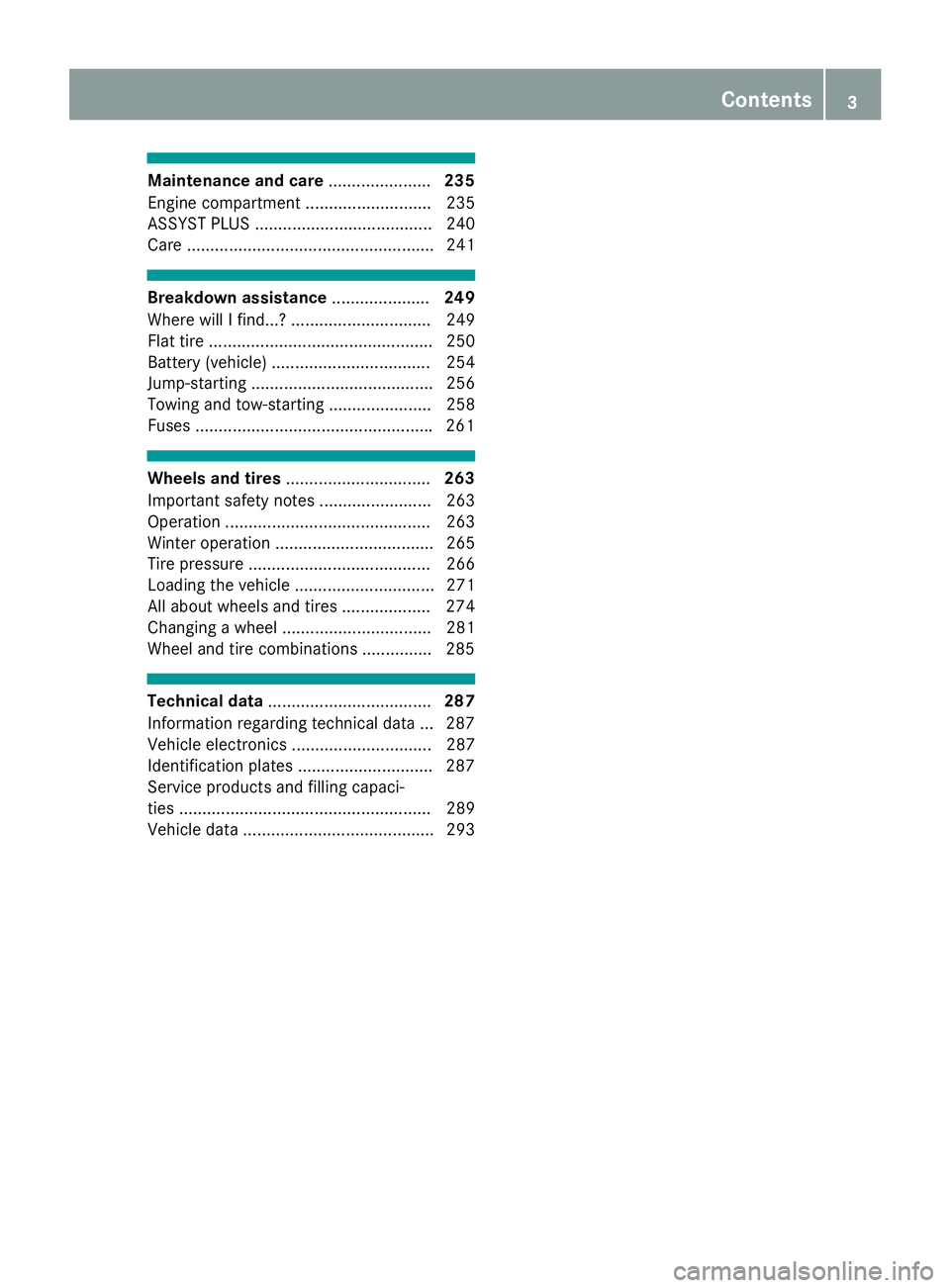
Maintenance and care
......................235
Engine compartment ........................... 235
ASSYST PLUS ...................................... 240
Care ..................................................... 241 Breakdown assistance
.....................249
Where will I find...? .............................. 249
Flat tire ................................................ 250
Battery (vehicle) .................................. 254
Jump-starting ....................................... 256
Towing and tow-starting ...................... 258
Fuses .................................................. .261 Wheels and tires
............................... 263
Important safety notes ........................ 263
Operation ............................................ 263
Winter operation .................................. 265
Tire pressure ....................................... 266
Loading the vehicle .............................. 271
All about wheels and tires ................... 274
Changing a wheel ................................ 281
Wheel and tire combinations .............. .285 Technical data
................................... 287
Information regarding technical data ... 287
Vehicle electronics .............................. 287
Identification plates ............................ .287
Service products and filling capaci-
ties ...................................................... 289
Vehicle data ......................................... 293 Contents
3
Page 10 of 298
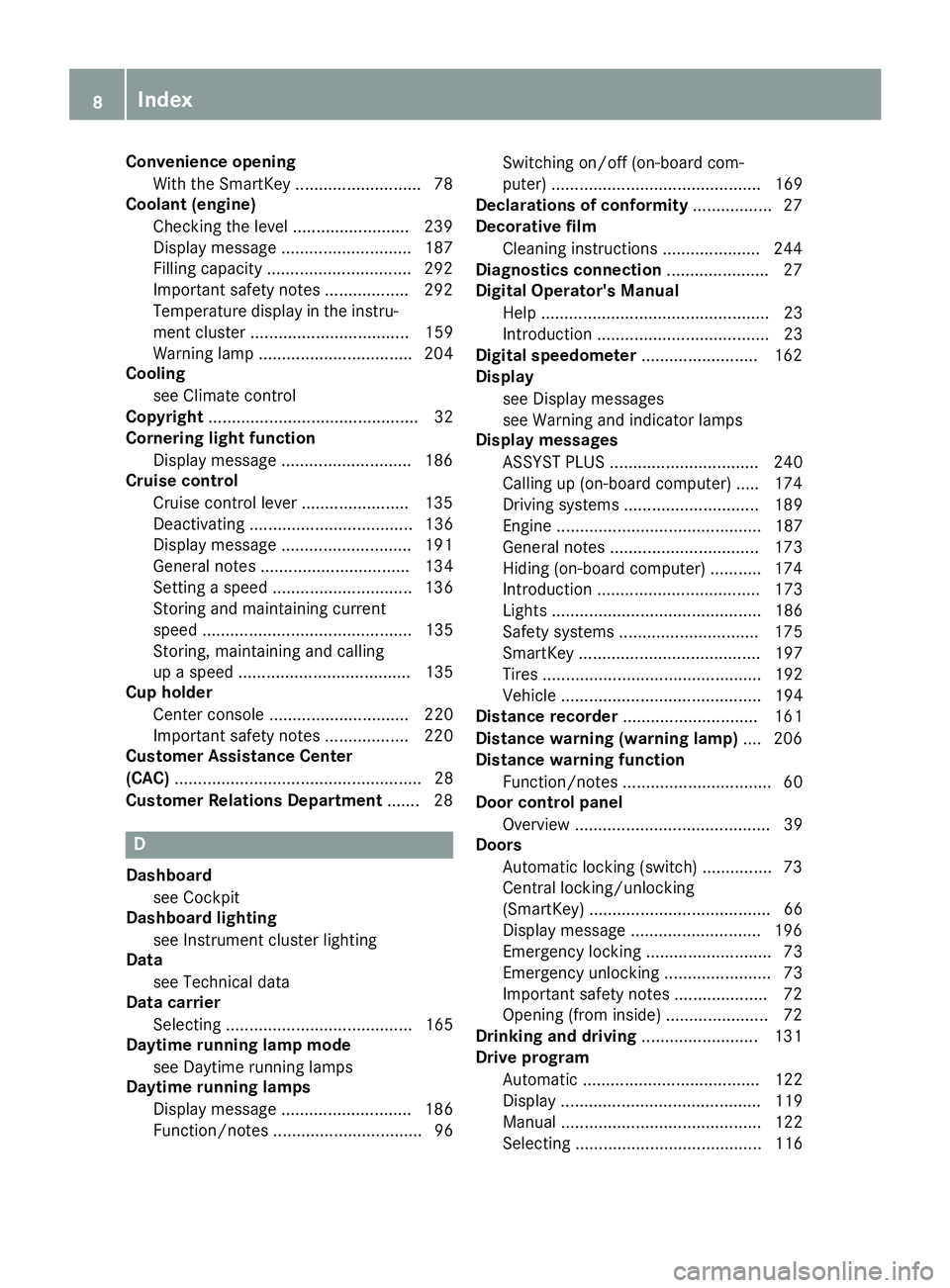
Convenience opening
With the SmartKey .......................... .78
Coolant (engine)
Checking the level ........................ .239
Display message ............................ 187
Filling capacity ............................... 292
Important safety notes .................. 292
Temperature display in the instru-
ment cluster .................................. 159
Warning lamp ................................. 204
Cooling
see Climate control
Copyright ............................................. 32
Cornering light function
Display message ............................ 186
Cruise control
Cruise control lever ....................... 135
Deactivating ................................... 136
Display message ............................ 191
General notes ................................ 134
Setting a speed .............................. 136
Storing and maintaining current
speed ............................................. 135
Storing, maintaining and calling
up a spee d..................................... 135
Cup holder
Center console .............................. 220
Important safety notes .................. 220
Customer Assistance Center
(CAC) ..................................................... 28
Customer Relations Department ....... 28D
Dashboard see Cockpit
Dashboard lighting
see Instrument cluster lighting
Data
see Technical data
Data carrier
Selecting ........................................ 165
Daytime running lamp mode
see Daytime running lamps
Daytime running lamps
Display message ............................ 186
Function/note s................................ 96 Switching on/off (on-board com-
puter) ............................................. 169
Declarations of conformity ................. 27
Decorative film
Cleaning instructions ..................... 244
Diagnostics connection ...................... 27
Digital Operator's Manual
Help ................................................. 23
Introduction ..................................... 23
Digital speedometer ......................... 162
Display
see Display messages
see Warning and indicator lamps
Display messages
ASSYST PLU S................................ 240
Calling up (on-board computer) ..... 174
Driving system s............................. 189
Engine ............................................ 187
General notes ................................ 173
Hiding (on-board computer) ........... 174
Introduction ................................... 173
Lights ............................................. 186
Safety systems .............................. 175
SmartKey ....................................... 197
Tires ............................................... 192
Vehicle ........................................... 194
Distance recorder ............................. 161
Distance warning (warning lamp) .... 206
Distance warning function
Function/note s................................ 60
Door control panel
Overview .......................................... 39
Doors
Automatic locking (switch) ............... 73
Central locking/unlocking
(SmartKey) ....................................... 66
Display message ............................ 196
Emergency locking ........................... 73
Emergency unlocking ....................... 73
Important safety notes .................... 72
Opening (from inside) ...................... 72
Drinking and driving ......................... 131
Drive program
Automatic ...................................... 122
Display ........................................... 119
Manual ........................................... 122
Selecting ........................................ 116 8
Index
Page 20 of 298
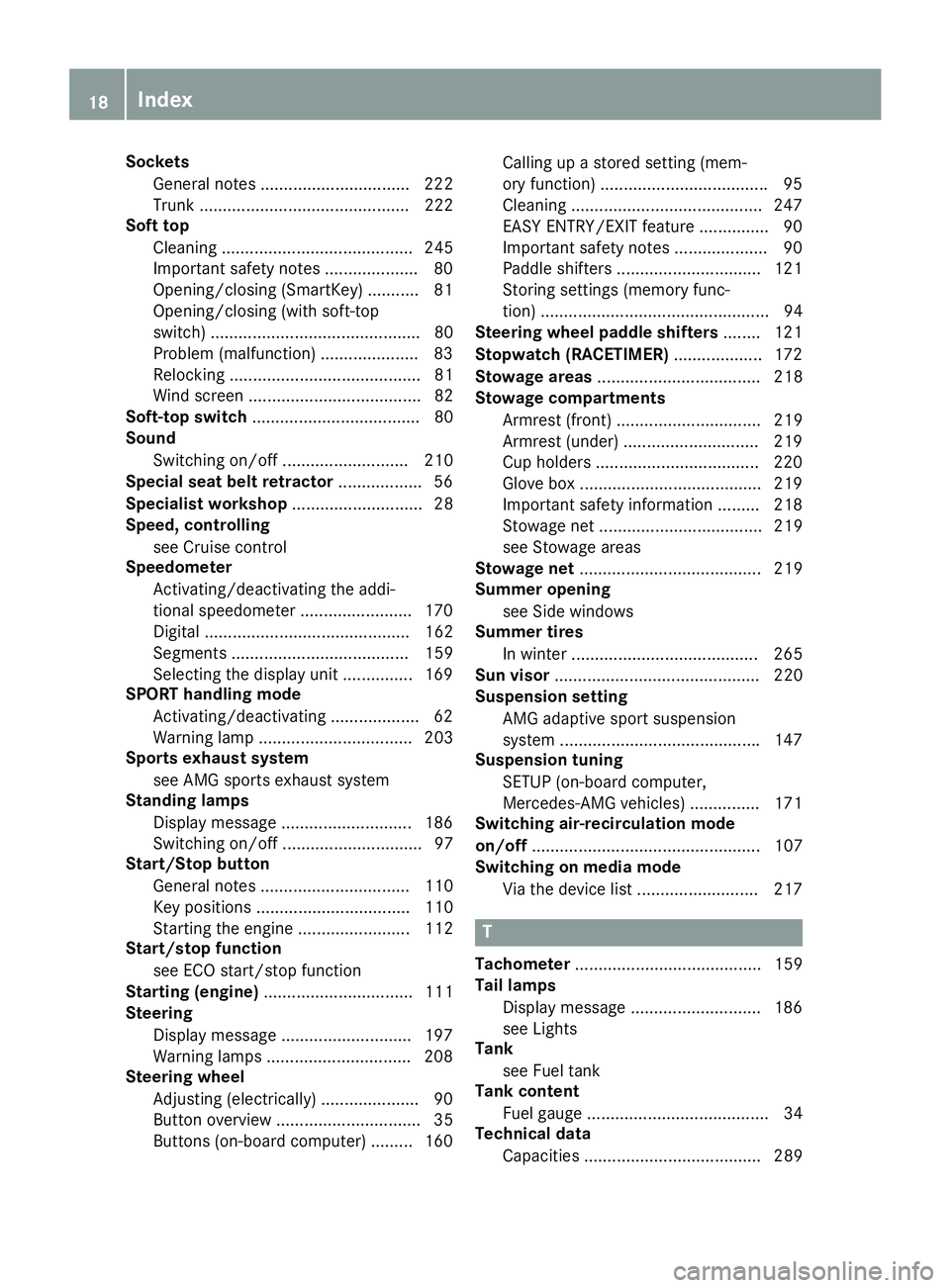
Sockets
General notes ................................ 222
Trunk ............................................. 222
Soft top
Cleaning ......................................... 245
Important safety notes .................... 80
Opening/closing (SmartKey) ........... 81
Opening/closing (with soft-top
switch) ............................................. 80
Problem (malfunction) ..................... 83
Relocking ......................................... 81
Wind screen .....................................82
Soft-top switch .................................... 80
Sound
Switching on/off ........................... 210
Special seat belt retractor .................. 56
Specialist workshop ............................28
Speed, controlling
see Cruise control
Speedometer
Activating/deactivating the addi-
tional speedometer ........................ 170
Digital ............................................ 162
Segments ...................................... 159
Selecting the display unit ............... 169
SPORT handling mode
Activating/deactivating ...................62
Warning lamp ................................. 203
Sports exhaust system
see AMG sports exhaust system
Standing lamps
Display message ............................1 86
Switching on/off .............................. 97
Start/Stop button
General notes ................................ 110
Key positions ................................. 110
Starting the engine ........................ 112
Start/stop function
see ECO start/stop function
Starting (engine) ................................ 111
Steering
Display message ............................ 197
Warning lamps ............................... 208
Steering wheel
Adjusting (electrically) ..................... 90
Button overview ............................... 35
Buttons (on-board computer) ......... 160 Calling up a stored setting (mem-
ory function) ...................................
.95
Cleaning ........................................ .247
EASY ENTRY/EXIT feature .............. .90
Important safety notes .................... 90
Paddle shifters ............................... 121
Storing settings (memory func-
tion) .................................................94
Steering wheel paddle shifters ........ 121
Stopwatch (RACETIMER) ...................172
Stowage areas ................................... 218
Stowage compartments
Armrest (front) ............................... 219
Armrest (under) ............................ .219
Cup holders ................................... 220
Glove box ....................................... 219
Important safety information ......... 218
Stowage net ................................... 219
see Stowage areas
Stowage net ....................................... 219
Summer opening
see Side windows
Summer tires
In winter ........................................ 265
Sun visor ............................................ 220
Suspension setting
AMG adaptive sport suspension
system .......................................... .147
Suspension tuning
SETUP (on-board computer,
Mercedes-AMG vehicles) .............. .171
Switching air-recirculation mode
on/off ................................................. 107
Switching on media mode
Via the device lis t.......................... 217 T
Tachometer ........................................ 159
Tail lamps
Display message ............................ 186
see Lights
Tank
see Fuel tank
Tank content
Fuel gauge ....................................... 34
Technical data
Capacities ...................................... 289 18
Index
Page 30 of 298
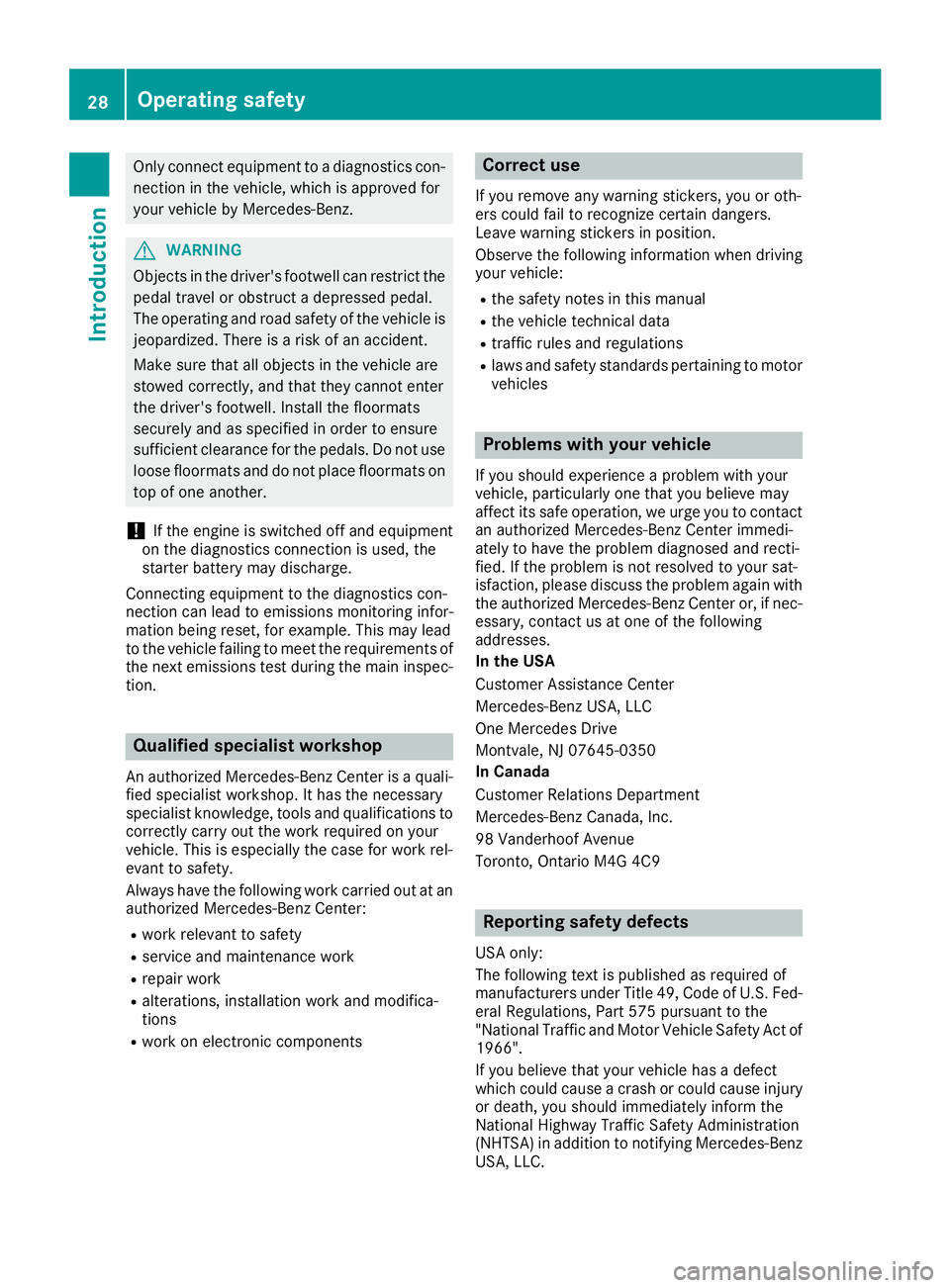
Only connect equipment to a diagnostics con-
nection in the vehicle, which is approved for
your vehicle by Mercedes-Benz. G
WARNING
Objects in the driver's footwell can restrict the pedal travel or obstruct a depressed pedal.
The operating and road safety of the vehicle is
jeopardized. There is a risk of an accident.
Make sure that all objects in the vehicle are
stowed correctly, and that they cannot enter
the driver's footwell. Install the floormats
securely and as specified in order to ensure
sufficient clearance for the pedals. Do not use loose floormats and do not place floormats on
top of one another.
! If the engine is switched off and equipment
on the diagnostics connection is used, the
starter battery may discharge.
Connecting equipment to the diagnostics con-
nection can lead to emissions monitoring infor-
mation being reset, for example. This may lead
to the vehicle failing to meet the requirements of the next emissions test during the main inspec-
tion. Qualified specialist workshop
An authorized Mercedes-Benz Center is a quali-
fied specialist workshop. It has the necessary
specialist knowledge, tools and qualifications to correctly carry out the work required on your
vehicle. This is especially the case for work rel-
evant to safety.
Always have the following work carried out at an authorized Mercedes-Benz Center:
R work relevant to safety
R service and maintenance work
R repair work
R alterations, installation work and modifica-
tions
R work on electronic components Correct use
If you remove any warning stickers, you or oth-
ers could fail to recognize certain dangers.
Leave warning stickers in position.
Observe the following information when driving your vehicle:
R the safety notes in this manual
R the vehicle technical data
R traffic rules and regulations
R laws and safety standards pertaining to motor
vehicles Problems with your vehicle
If you should experience a problem with your
vehicle, particularly one that you believe may
affect its safe operation, we urge you to contact
an authorized Mercedes-Benz Center immedi-
ately to have the problem diagnosed and recti-
fied. If the problem is not resolved to your sat-
isfaction, please discuss the problem again with
the authorized Mercedes-Benz Center or, if nec-
essary, contact us at one of the following
addresses.
In the USA
Customer Assistance Center
Mercedes-Benz USA, LLC
One Mercedes Drive
Montvale, NJ 07645-0350
In Canada
Customer Relations Department
Mercedes-Benz Canada, Inc.
98 Vanderhoof Avenue
Toronto, Ontario M4G 4C9 Reporting safety defects
USA only:
The following text is published as required of
manufacturers under Title 49, Code of U.S. Fed- eral Regulations, Part 575 pursuant to the
"National Traffic and Motor Vehicle Safety Act of
1966".
If you believe that your vehicle has a defect
which could cause a crash or could cause injury
or death, you should immediately inform the
National Highway Traffic Safety Administration
(NHTSA) in addition to notifying Mercedes-Benz USA, LLC. 28
Operating safetyIntroduction
Page 31 of 298

If NHTSA receives similar complaints, it may
open an investigation, and if it finds that a safety
defect exists in a group of vehicles, it may order a recall and remedy campaign. However, NHTSA cannot become involved in individual problems
between you, your dealer, or Mercedes-Benz
USA, LLC.
To contact NHTSA, you may call the Vehicle
Safety Hotline toll-free at 1-888-327-4236
(TTY: 1-800-424-9153); go to http://
www.safercar.gov; or write to: Administrator,
NHTSA, 400 Seventh Street, SW., Washington,
DC 20590.
You can also obtain other information about
motor vehicle safety at:
http://www.safercar.gov Limited Warranty
! Observe the notes in this Operator's Manual
regarding the correct operation of your vehi-
cle and possible damage to the vehicle. Dam-
age to the vehicle which is caused by violation
of these notes is not covered by the
Mercedes-Benz implied warranty or the new
or used-vehicle warranty. QR code for rescue card
The QR codes are secured in the fuel filler flap
and on the opposite side on the B-pillar. In the
event of an accident, rescue services can use
the QR code to quickly find the appropriate res-
cue card for your vehicle. The current rescue
card contains the most important information
about your vehicle in a compact form, e.g. the
routing of the electric cables.
You can find more information at
www.mercedes-benz.de/qr-code. Data stored in the vehicle
Electronic control units
There are electronic control units installed in
your vehicle. Some of these are necessary for
your vehicle to operate safely, while some offer
support during driving (driver assistance sys-
tems). In addition, your vehicle offers comfort
and entertainment functions that are also made possible by electronic control units. Electronic control units contain data storage
systems that can temporarily or permanently
save technical information concerning the vehi-
cle's condition, component stress and mainte-
nance requirements as well as technical events
and malfunctions.
This information generally documents the con-
dition of a component, a module, a system or the
surroundings, such as:
R Operating states of system components (e.g.
fill levels, battery status, tire pressure)
R Status messages concerning the vehicle or its
individual components (e.g. wheel rpm/
speed, deceleration, lateral acceleration, indi-
cation of whether seat belts are fastened)
R Malfunctions and defects in important system
components (e.g. lights, brakes)
R Information about events leading to vehicle
damage
R System responses in special driving situa-
tions (e.g. air bag deployment, intervention of
stability control systems)
R Ambient conditions (e.g. temperature, rain
sensor)
In addition to performing the actual control unit function, this data is used by manufacturers to
detect and rectify malfunctions and to optimize
vehicle functions. Most of this data is volatile
and processed only in the vehicle itself. Only a
small part of the data is stored in event or mal-
function memories.
When you use services, the technical data from
the vehicle can be read out by service network
employees (e.g. workshops, manufacturers) or
third parties (e.g. breakdown services). Services can include repair services, maintenance pro-
cesses, warranty cases and quality assurance
measures. The data are read out via the con-
nection for the diagnostics connection in the
vehicle, which is required by law. The relevant
offices in the service network or third parties
collect, process and use the data. This data
documents the vehicle's technical states, is
used to help in finding malfunctions and improv-
ing quality and is sent to the manufacturer
where necessary. In addition, the manufacturer is subject to product liability. The manufacturer
needs technical data from vehicles for this pur-
pose.
Malfunction memories in the vehicle can be
reset by a service center during repair or service work. Data stored in the vehicle
29Introduction Z
Page 55 of 298
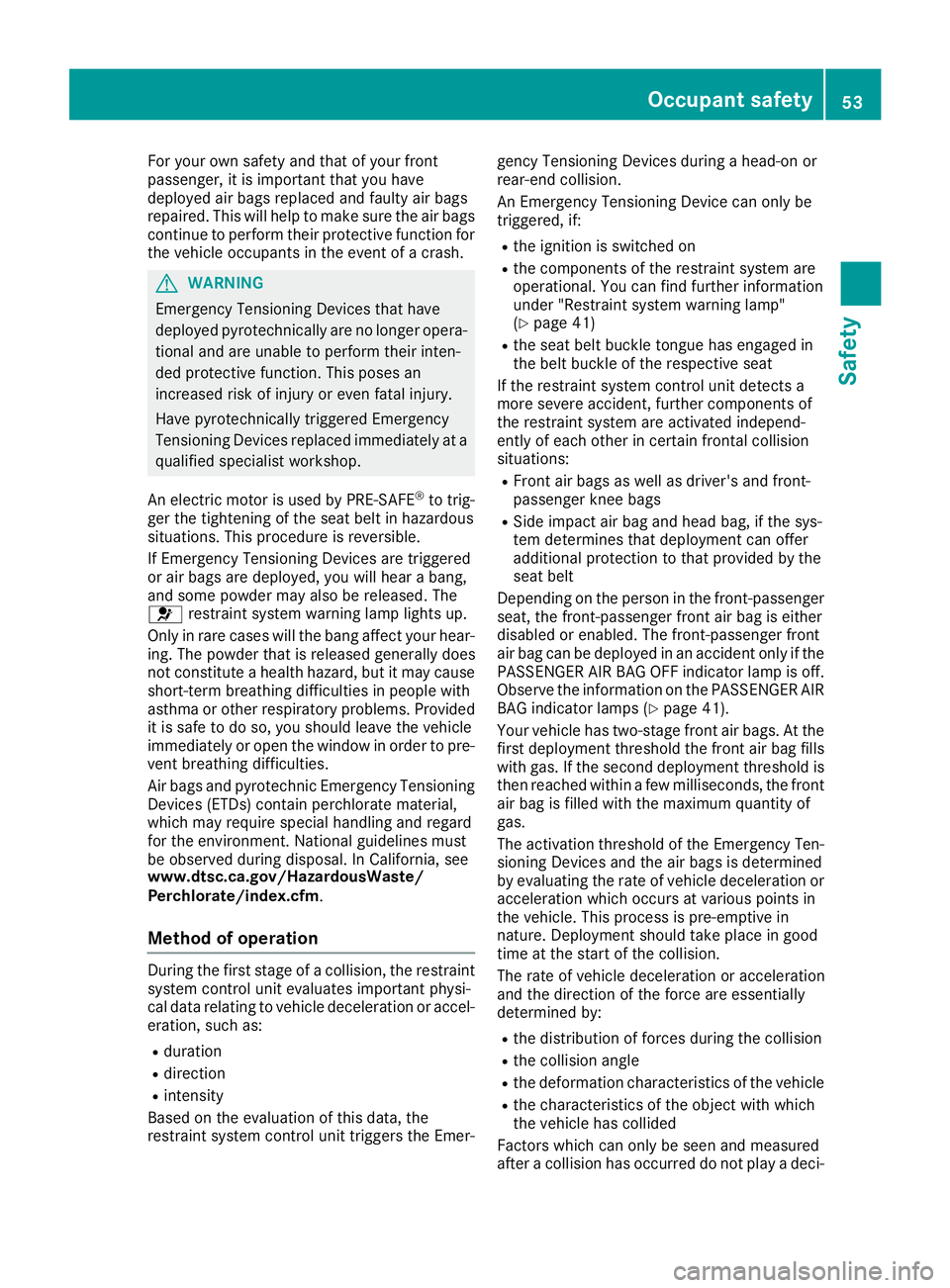
For your own safety and that of your front
passenger, it is important that you have
deployed air bags replaced and faulty air bags
repaired. This will help to make sure the air bags
continue to perform their protective function for the vehicle occupants in the event of a crash. G
WARNING
Emergency Tensioning Devices that have
deployed pyrotechnically are no longer opera- tional and are unable to perform their inten-
ded protective function. This poses an
increased risk of injury or even fatal injury.
Have pyrotechnically triggered Emergency
Tensioning Devices replaced immediately at a qualified specialist workshop.
An electric motor is used by PRE-SAFE ®
to trig-
ger the tightening of the seat belt in hazardous
situations. This procedure is reversible.
If Emergency Tensioning Devices are triggered
or air bags are deployed, you will hear a bang,
and some powder may also be released. The
0075 restraint system warning lamp lights up.
Only in rare cases will the bang affect your hear-
ing. The powder that is released generally does
not constitute a health hazard, but it may cause short-term breathing difficulties in people with
asthma or other respiratory problems. Provided
it is safe to do so, you should leave the vehicle
immediately or open the window in order to pre- vent breathing difficulties.
Air bags and pyrotechnic Emergency Tensioning
Devices (ETDs) contain perchlorate material,
which may require special handling and regard
for the environment. National guidelines must
be observed during disposal. In California, see
www.dtsc.ca.gov/HazardousWaste/
Perchlorate/index.cfm.
Method of operation During the first stage of a collision, the restraint
system control unit evaluates important physi-
cal data relating to vehicle deceleration or accel-
eration, such as:
R duration
R direction
R intensity
Based on the evaluation of this data, the
restraint system control unit triggers the Emer- gency Tensioning Devices during a head-on or
rear-end collision.
An Emergency Tensioning Device can only be
triggered, if:
R the ignition is switched on
R the components of the restraint system are
operational. You can find further information
under "Restraint system warning lamp"
(Y page 41)
R the seat belt buckle tongue has engaged in
the belt buckle of the respective seat
If the restraint system control unit detects a
more severe accident, further components of
the restraint system are activated independ-
ently of each other in certain frontal collision
situations:
R Front air bags as well as driver's and front-
passenger knee bags
R Side impact air bag and head bag, if the sys-
tem determines that deployment can offer
additional protection to that provided by the
seat belt
Depending on the person in the front-passenger
seat, the front-passenger front air bag is either
disabled or enabled. The front-passenger front
air bag can be deployed in an accident only if the PASSENGER AIR BAG OFF indicator lamp is off.
Observe the information on the PASSENGER AIR BAG indicator lamps (Y page 41).
Your vehicle has two-stage front air bags. At the
first deployment threshold the front air bag fills with gas. If the second deployment threshold isthen reached within a few milliseconds, the front
air bag is filled with the maximum quantity of
gas.
The activation threshold of the Emergency Ten-
sioning Devices and the air bags is determined
by evaluating the rate of vehicle deceleration or acceleration which occurs at various points in
the vehicle. This process is pre-emptive in
nature. Deployment should take place in good
time at the start of the collision.
The rate of vehicle deceleration or acceleration
and the direction of the force are essentially
determined by:
R the distribution of forces during the collision
R the collision angle
R the deformation characteristics of the vehicle
R the characteristics of the object with which
the vehicle has collided
Factors which can only be seen and measured
after a collision has occurred do not play a deci- Occupant safety
53Safety Z
Page 289 of 298
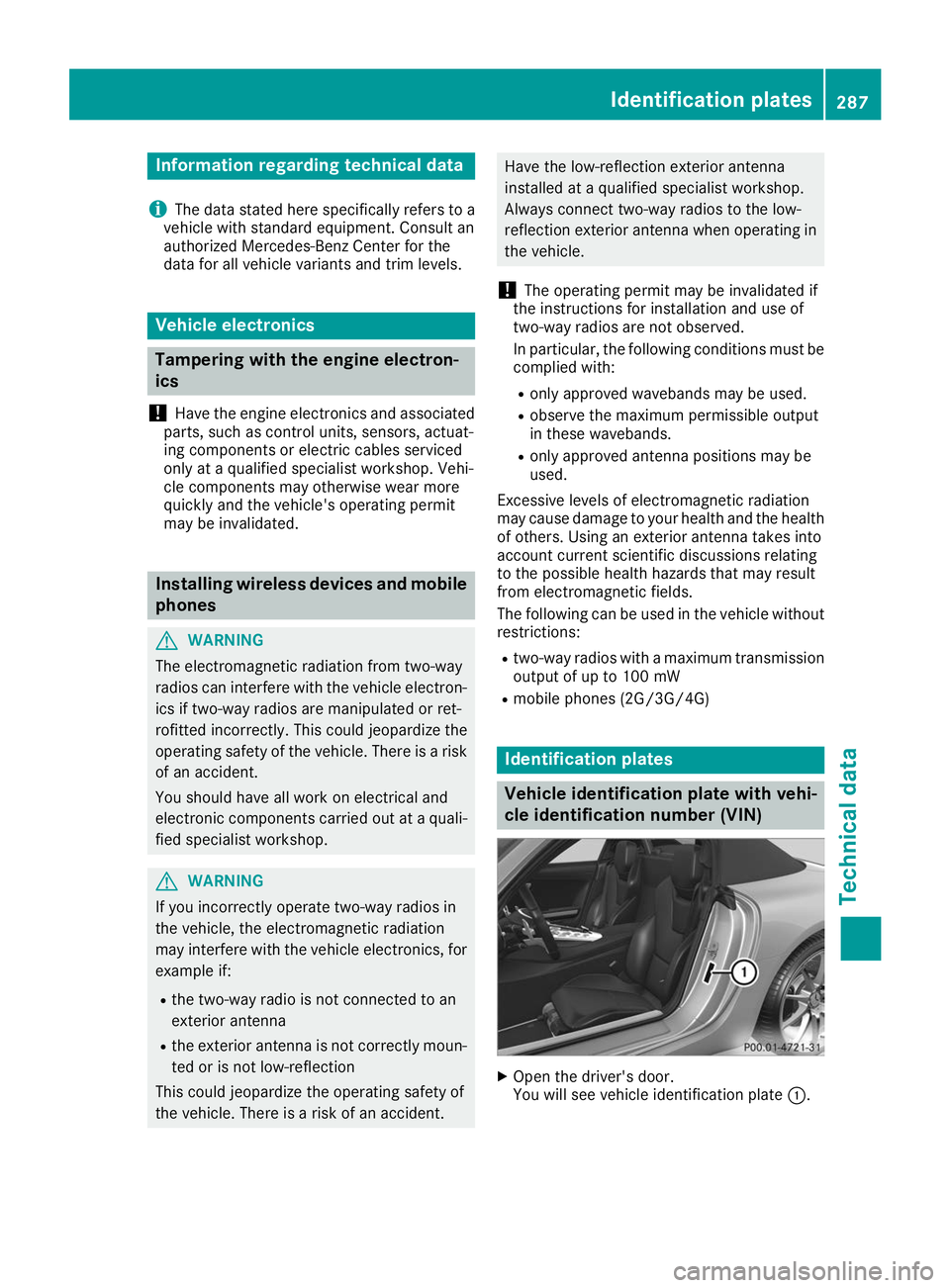
Information regarding technical data
i The data stated here specifically refers to a
vehicle with standard equipment. Consult an
authorized Mercedes-Benz Center for the
data for all vehicle variants and trim levels. Vehicle electronics
Tampering with the engine electron-
ics
! Have the engine electronics and associated
parts, such as control units, sensors, actuat-
ing components or electric cables serviced
only at a qualified specialist workshop. Vehi-
cle components may otherwise wear more
quickly and the vehicle's operating permit
may be invalidated. Installing wireless devices and mobile
phones G
WARNING
The electromagnetic radiation from two-way
radios can interfere with the vehicle electron-
ics if two-way radios are manipulated or ret-
rofitted incorrectly. This could jeopardize the
operating safety of the vehicle. There is a risk of an accident.
You should have all work on electrical and
electronic components carried out at a quali-
fied specialist workshop. G
WARNING
If you incorrectly operate two-way radios in
the vehicle, the electromagnetic radiation
may interfere with the vehicle electronics, for example if:
R the two-way radio is not connected to an
exterior antenna
R the exterior antenna is not correctly moun-
ted or is not low-reflection
This could jeopardize the operating safety of
the vehicle. There is a risk of an accident. Have the low-reflection exterior antenna
installed at a qualified specialist workshop.
Always connect two-way radios to the low-
reflection exterior antenna when operating in the vehicle.
! The operating permit may be invalidated if
the instructions for installation and use of
two-way radios are not observed.
In particular, the following conditions must be
complied with:
R only approved wavebands may be used.
R observe the maximum permissible output
in these wavebands.
R only approved antenna positions may be
used.
Excessive levels of electromagnetic radiation
may cause damage to your health and the health
of others. Using an exterior antenna takes into
account current scientific discussions relating
to the possible health hazards that may result
from electromagnetic fields.
The following can be used in the vehicle without restrictions:
R two-way radios with a maximum transmission
output of up to 100 mW
R mobile phones (2G/3G/4G) Identification plates
Vehicle identification plate with vehi-
cle identification number (VIN) X
Open the driver's door.
You will see vehicle identification plate 0043. Identification plates
287Technical data Z
Page 290 of 298
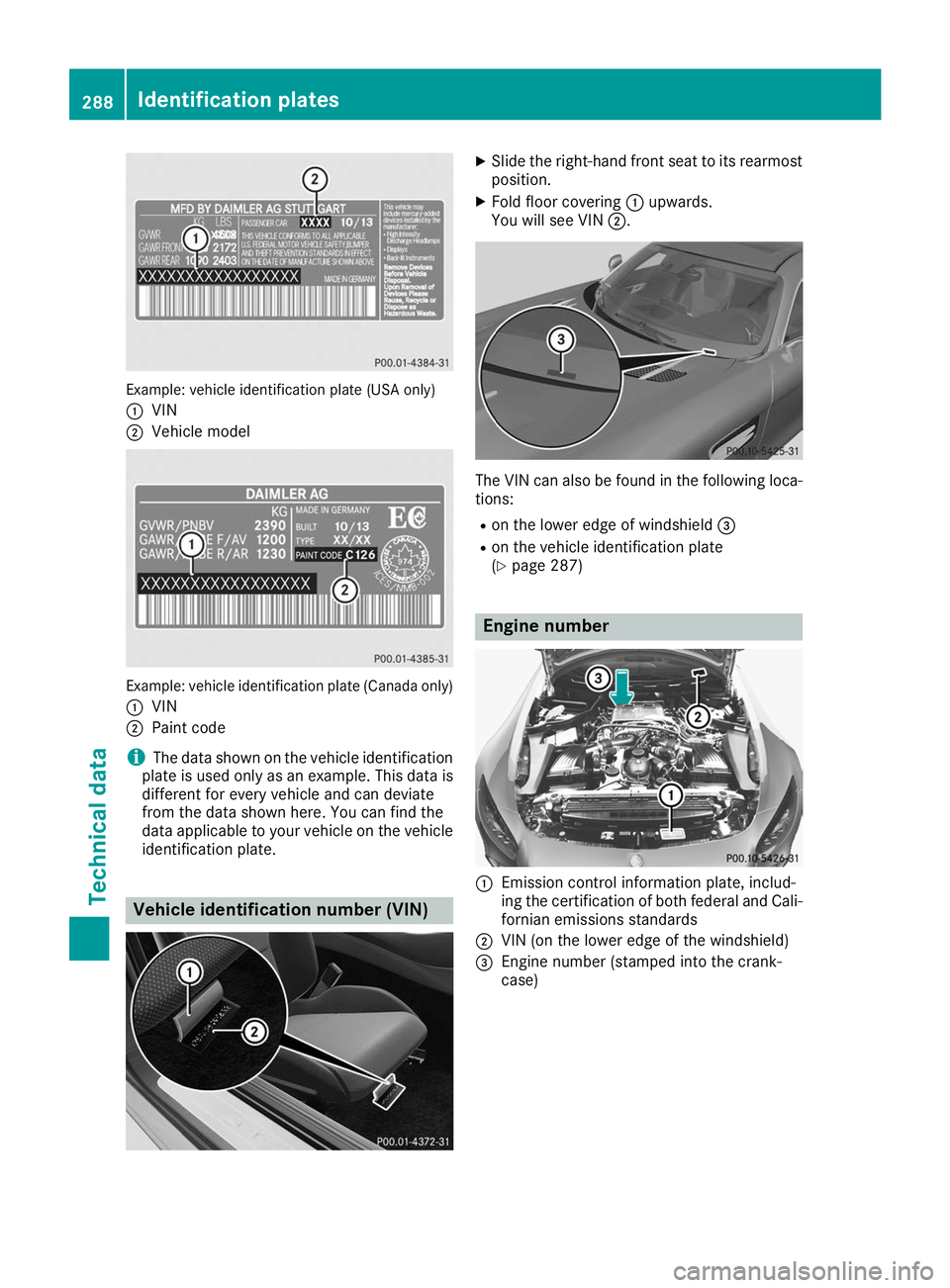
Example: vehicle identification plate (USA only)
0043 VIN
0044 Vehicle model Example: vehicle identification plate (Canada only)
0043 VIN
0044 Paint code
i The data shown on the vehicle identification
plate is used only as an example. This data is
different for every vehicle and can deviate
from the data shown here. You can find the
data applicable to your vehicle on the vehicle identification plate. Vehicle identification number (VIN) X
Slide the right-hand front seat to its rearmost
position.
X Fold floor covering 0043upwards.
You will see VIN 0044. The VIN can also be found in the following loca-
tions:
R on the lower edge of windshield 0087
R on the vehicle identification plate
(Y page 287) Engine number
0043
Emission control information plate, includ-
ing the certification of both federal and Cali-
fornian emissions standards
0044 VIN (on the lower edge of the windshield)
0087 Engine number (stamped into the crank-
case) 288
Identification platesTechnical data