2019 MERCEDES-BENZ AMG GT ROADSTER washer fluid
[x] Cancel search: washer fluidPage 19 of 298
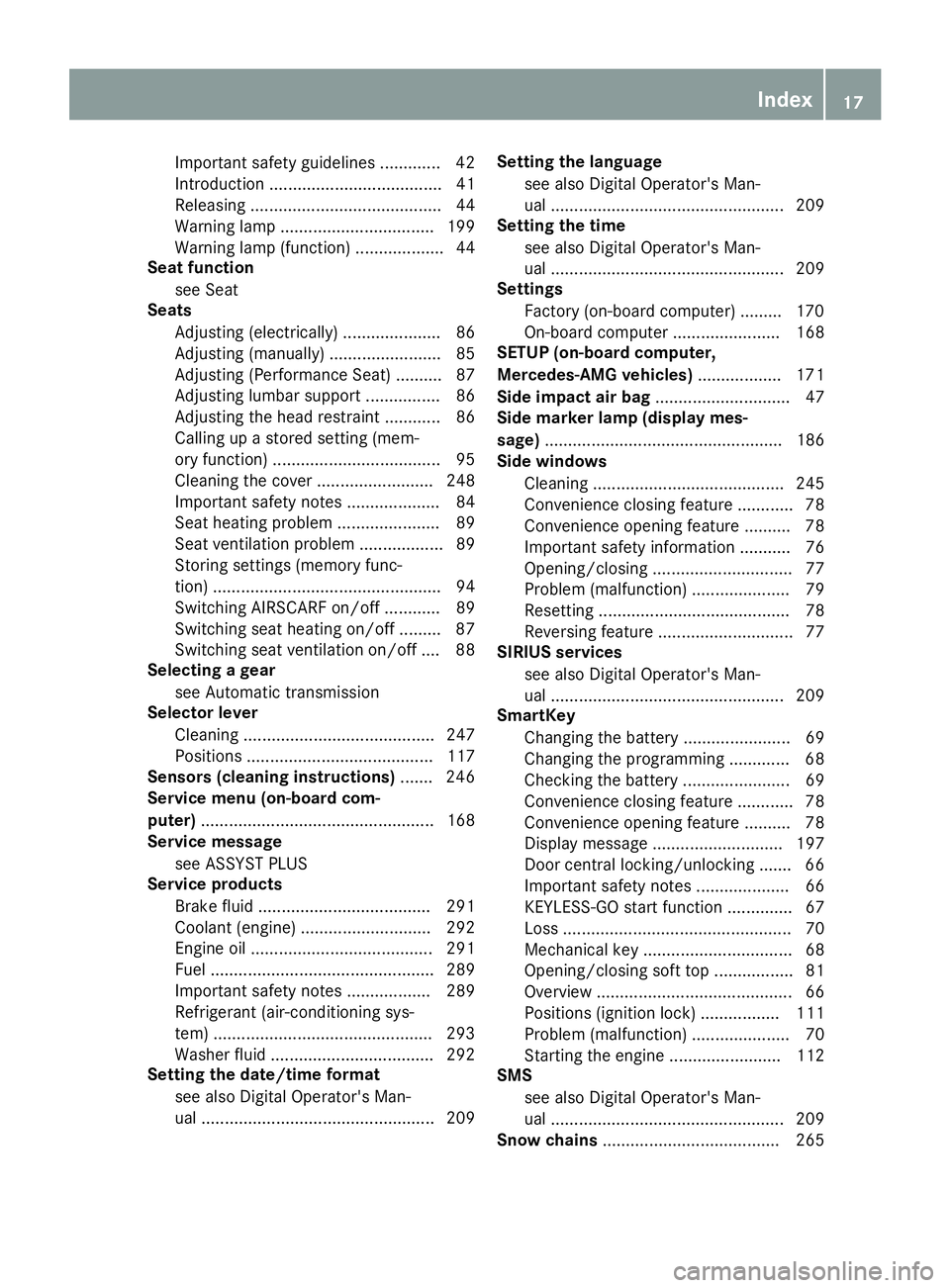
Important safety guidelines .............42
Introduction .....................................41
Releasin g......................................... 44
Warning lamp ................................. 199
Warning lamp (function) ................... 44
Seat function
see Seat
Seats
Adjusting (electrically) ..................... 86
Adjusting (manually) ........................ 85
Adjusting (Performance Seat) .......... 87
Adjusting lumbar support ................ 86
Adjusting the head restraint ............ 86
Calling up a stored setting (mem-
ory function) .................................... 95
Cleaning the cover ......................... 248
Important safety notes .................... 84
Seat heating problem ...................... 89
Seat ventilation problem .................. 89
Storing settings (memory func-
tion) ................................................. 94
Switching AIRSCARF on/of f............ 89
Switching seat heating on/of f......... 87
Switching seat ventilation on/of f.... 88
Selecting a gear
see Automatic transmission
Selector lever
Cleaning ......................................... 247
Positions ........................................ 117
Sensors (cleaning instructions) ....... 246
Service menu (on-board com-
puter) .................................................. 168
Service message
see ASSYST PLUS
Service products
Brake fluid ..................................... 291
Coolant (engine) ............................ 292
Engine oil ....................................... 291
Fuel ................................................ 289
Important safety notes .................. 289
Refrigerant (air-conditioning sys-
tem) ............................................... 293
Washer fluid ................................... 292
Setting the date/time format
see also Digital Operator's Man-
ual .................................................. 209 Setting the language
see also Digital Operator's Man-
ual .................................................. 209
Setting the time
see also Digital Operator's Man-
ual .................................................. 209
Settings
Factory (on-board computer) ......... 170
On-board computer ....................... 168
SETUP (on-board computer,
Mercedes-AMG vehicles) .................. 171
Side impact air bag ............................. 47
Side marker lamp (display mes-
sage) ................................................... 186
Side windows
Cleaning ......................................... 245
Convenience closing feature ............ 78
Convenience opening feature .......... 78
Important safety information ........... 76
Opening/closing .............................. 77
Problem (malfunction) ..................... 79
Resetting ......................................... 78
Reversing feature ............................. 77
SIRIUS services
see also Digital Operator's Man-
ual .................................................. 209
SmartKey
Changing the battery ....................... 69
Changing the programming ............. 68
Checking the battery ....................... 69
Convenience closing feature ............ 78
Convenience opening feature .......... 78
Display message ............................ 197
Door central locking/unlocking ....... 66
Important safety notes .................... 66
KEYLESS-GO start function .............. 67
Loss ................................................. 70
Mechanical key ................................ 68
Opening/closing soft top ................. 81
Overview .......................................... 66
Positions (ignition lock) ................. 111
Problem (malfunction) ..................... 70
Starting the engine ........................ 112
SMS
see also Digital Operator's Man-
ual .................................................. 209
Snow chains ...................................... 265 Index
17
Page 23 of 298
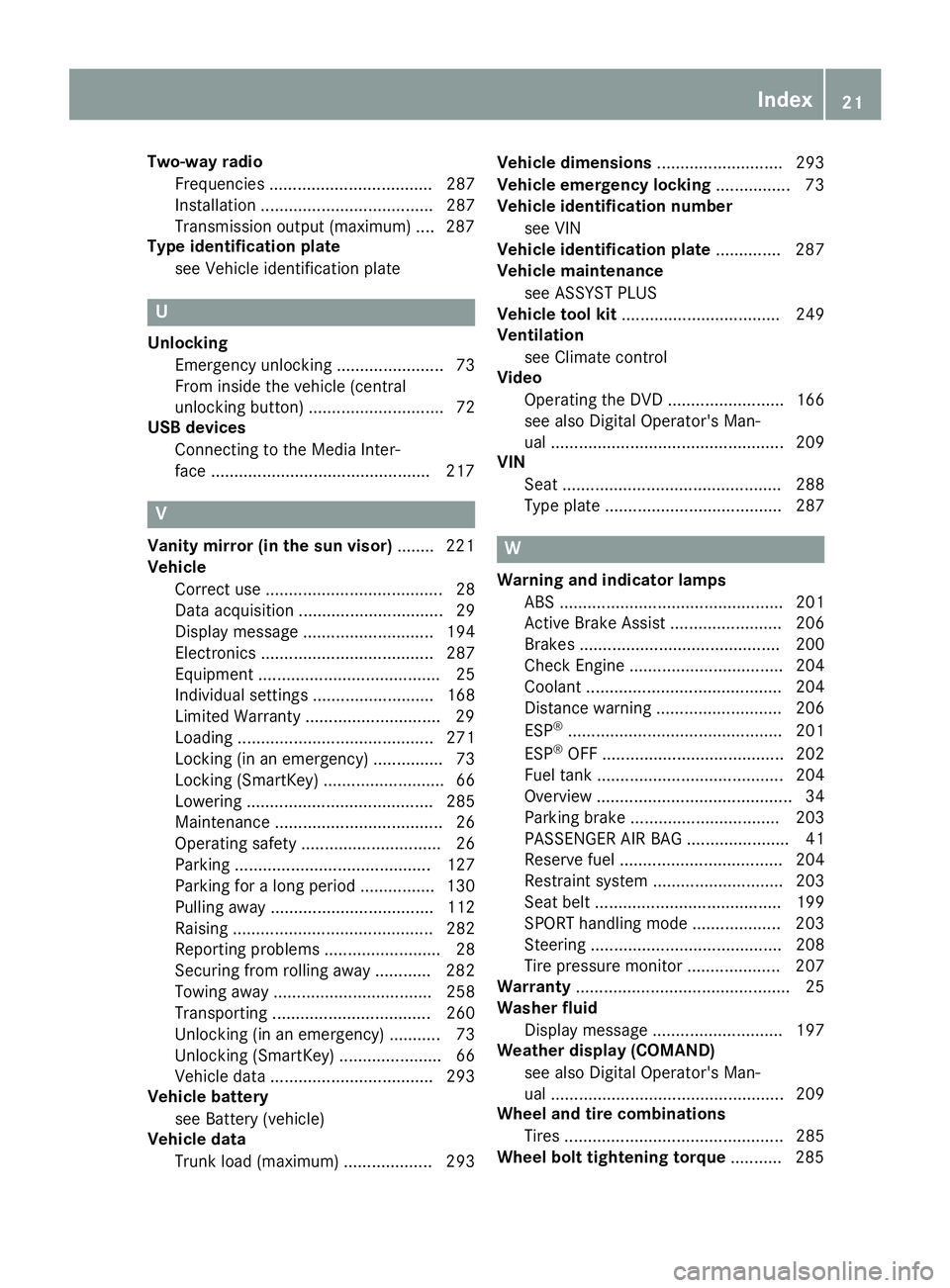
Two-way radio
Frequencies ................................... 287
Installation ..................................... 287
Transmission output (maximum) .... 287
Type identification plate
see Vehicle identification plate U
Unlocking Emergency unlocking ....................... 73
From inside the vehicle (central
unlocking button) ............................. 72
USB devices
Connecting to the Media Inter-
face .............................................. .217 V
Vanity mirror (in the sun visor) ........221
Vehicle
Correct use ...................................... 28
Data acquisition ............................... 29
Display message ............................ 194
Electronics ..................................... 287
Equipment ....................................... 25
Individual settings .......................... 168
Limited Warranty ............................ .29
Loading .......................................... 271
Locking (in an emergency) ............... 73
Locking (SmartKey) .......................... 66
Lowering ........................................ 285
Maintenance .................................... 26
Operating safety .............................. 26
Parking .......................................... 127
Parking for a long period ................ 130
Pulling away ................................... 112
Raising ........................................... 282
Reporting problems ......................... 28
Securing from rolling away ............ 282
Towing away .................................. 258
Transporting .................................. 260
Unlocking (in an emergency) ........... 73
Unlocking (SmartKey )...................... 66
Vehicle data ................................... 293
Vehicle battery
see Battery (vehicle)
Vehicle data
Trunk load (maximum) ................... 293 Vehicle dimensions
........................... 293
Vehicle emergency locking ................ 73
Vehicle identification number
see VIN
Vehicle identification plate .............. 287
Vehicle maintenance
see ASSYST PLUS
Vehicle tool kit .................................. 249
Ventilation
see Climate control
Video
Operating the DVD ......................... 166
see also Digital Operator's Man-
ual .................................................. 209
VIN
Seat ............................................... 288
Type plate ...................................... 287 W
Warning and indicator lamps ABS ................................................ 201
Active Brake Assist ........................ 206
Brakes ........................................... 200
Check Engine ................................. 204
Coolant .......................................... 204
Distance warning ........................... 206
ESP ®
.............................................. 201
ESP ®
OFF ....................................... 202
Fuel tank ........................................ 204
Overview .......................................... 34
Parking brake ................................ 203
PASSENGER AIR BAG ...................... 41
Reserve fue l................................... 204
Restraint system ............................ 203
Seat belt ........................................ 199
SPORT handling mod e................... 203
Steering ......................................... 208
Tire pressure monitor .................... 207
Warranty .............................................. 25
Washer fluid
Display message ............................ 197
Weather display (COMAND)
see also Digital Operator's Man-
ual.................................................. 209
Wheel and tire combinations
Tires ............................................... 285
Wheel bolt tightening torque ........... 285 Index
21
Page 24 of 298
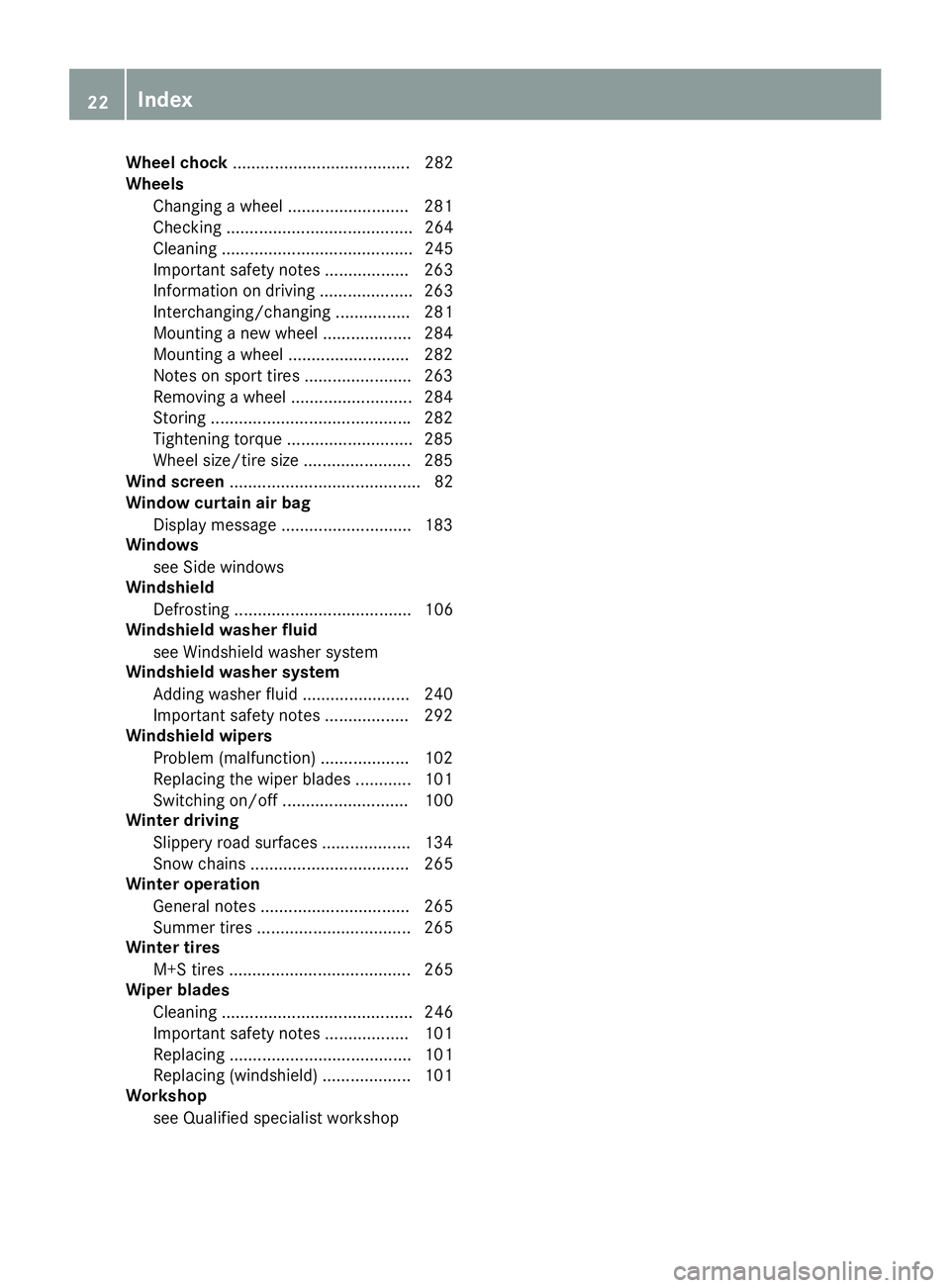
Wheel chock
...................................... 282
Wheels
Changing a wheel .......................... 281
Checking ........................................ 264
Cleaning ......................................... 245
Important safety notes .................. 263
Information on driving .................... 263
Interchanging/changing ................ 281
Mounting a new wheel .................. .284
Mounting a wheel .......................... 282
Notes on sport tires ....................... 263
Removing a wheel .......................... 284
Storing .......................................... .282
Tightening torque ........................... 285
Wheel size/tire size ....................... 285
Wind screen ......................................... 82
Window curtain air bag
Display message ............................ 183
Windows
see Side windows
Windshield
Defrosting ...................................... 106
Windshield washer fluid
see Windshield washer system
Windshield washer system
Adding washer fluid ....................... 240
Important safety notes .................. 292
Windshield wipers
Problem (malfunction) ................... 102
Replacing the wiper blades ............ 101
Switching on/off ........................... 100
Winter driving
Slippery road surfaces ................... 134
Snow chains .................................. 265
Winter operation
General notes ................................ 265
Summer tires ................................. 265
Winter tires
M+S tires ....................................... 265
Wiper blades
Cleaning ......................................... 246
Important safety notes .................. 101
Replacing ....................................... 101
Replacing (windshield )................... 101
Workshop
see Qualified specialist workshop 22
Index
Page 102 of 298
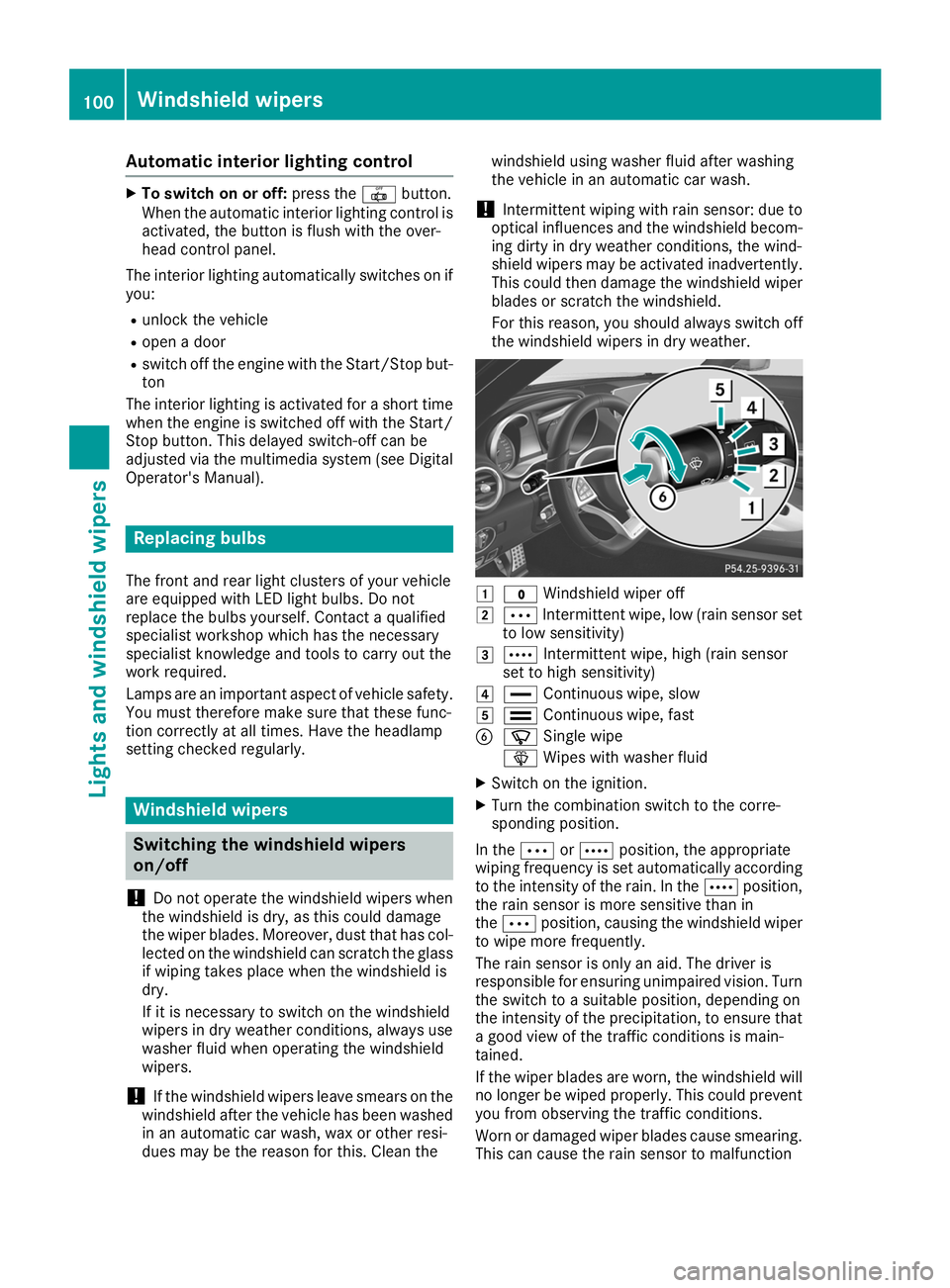
Automatic interior lighting control
X
To switch on or off: press the0033button.
When the automatic interior lighting control is
activated, the button is flush with the over-
head control panel.
The interior lighting automatically switches on if you:
R unlock the vehicle
R open a door
R switch off the engine with the Start/Stop but-
ton
The interior lighting is activated for a short time
when the engine is switched off with the Start/ Stop button. This delayed switch-off can be
adjusted via the multimedia system (see Digital
Operator's Manual). Replacing bulbs
The front and rear light clusters of your vehicle
are equipped with LED light bulbs. Do not
replace the bulbs yourself. Contact a qualified
specialist workshop which has the necessary
specialist knowledge and tools to carry out the
work required.
Lamps are an important aspect of vehicle safety.
You must therefore make sure that these func-
tion correctly at all times. Have the headlamp
setting checked regularly. Windshield wipers
Switching the windshield wipers
on/off
! Do not operate the windshield wipers when
the windshield is dry, as this could damage
the wiper blades. Moreover, dust that has col- lected on the windshield can scratch the glass
if wiping takes place when the windshield is
dry.
If it is necessary to switch on the windshield
wipers in dry weather conditions, always use
washer fluid when operating the windshield
wipers.
! If the windshield wipers leave smears on the
windshield after the vehicle has been washed
in an automatic car wash, wax or other resi-
dues may be the reason for this. Clean the windshield using washer fluid after washing
the vehicle in an automatic car wash.
! Intermittent wiping with rain sensor: due to
optical influences and the windshield becom- ing dirty in dry weather conditions, the wind-
shield wipers may be activated inadvertently.
This could then damage the windshield wiper blades or scratch the windshield.
For this reason, you should always switch offthe windshield wipers in dry weather. 0047
003F Windshield wiper off
0048 0062 Intermittent wipe, low (rain sensor set
to low sensitivity)
0049 0063 Intermittent wipe, high (rain sensor
set to high sensitivity)
004A 00AA Continuous wipe, slow
004B 00A9 Continuous wipe, fast
0084 00D3 Single wipe
00D4 Wipes with washer fluid
X Switch on the ignition.
X Turn the combination switch to the corre-
sponding position.
In the 0062or0063 position, the appropriate
wiping frequency is set automatically according
to the intensity of the rain. In the 0063position,
the rain sensor is more sensitive than in
the 0062 position, causing the windshield wiper
to wipe more frequently.
The rain sensor is only an aid. The driver is
responsible for ensuring unimpaired vision. Turn
the switch to a suitable position, depending on
the intensity of the precipitation, to ensure that a good view of the traffic conditions is main-
tained.
If the wiper blades are worn, the windshield willno longer be wiped properly. This could preventyou from observing the traffic conditions.
Worn or damaged wiper blades cause smearing. This can cause the rain sensor to malfunction 100
Windshield wipersLights and windshield wipers
Page 104 of 298

Problems with the windshield wipers
Problem
Possible causes/consequences and
0050
0050Solutions The windshield wipers
are jammed. Leaves or snow, for example, may be obstructing the windshield wiper
movement. The wiper motor has been deactivated.
X Switch off the engine using the Start/Stop button and open the
driver's door.
X Remove the cause of the obstruction.
X Switch the windshield wipers back on. The windshield wipers
fail completely. The windshield wiper drive is malfunctioning.
X Select another wiper speed on the combination switch.
X Have the windshield wipers checked at a qualified specialist work-
shop. The windshield washer
fluid from the spray noz-
zles no longer hits the
center of the windshield. The spray nozzles are misaligned.
X Have the spray nozzles adjusted at a qualified specialist workshop. The wiper arms are on
the windshield. The wiper arms have been moved by an external force.
X Select key position 0048with the Start/Stop button.
The wiper arms move back down automatically. 102
Windshield wipersLights and windshield wipers
Page 199 of 298
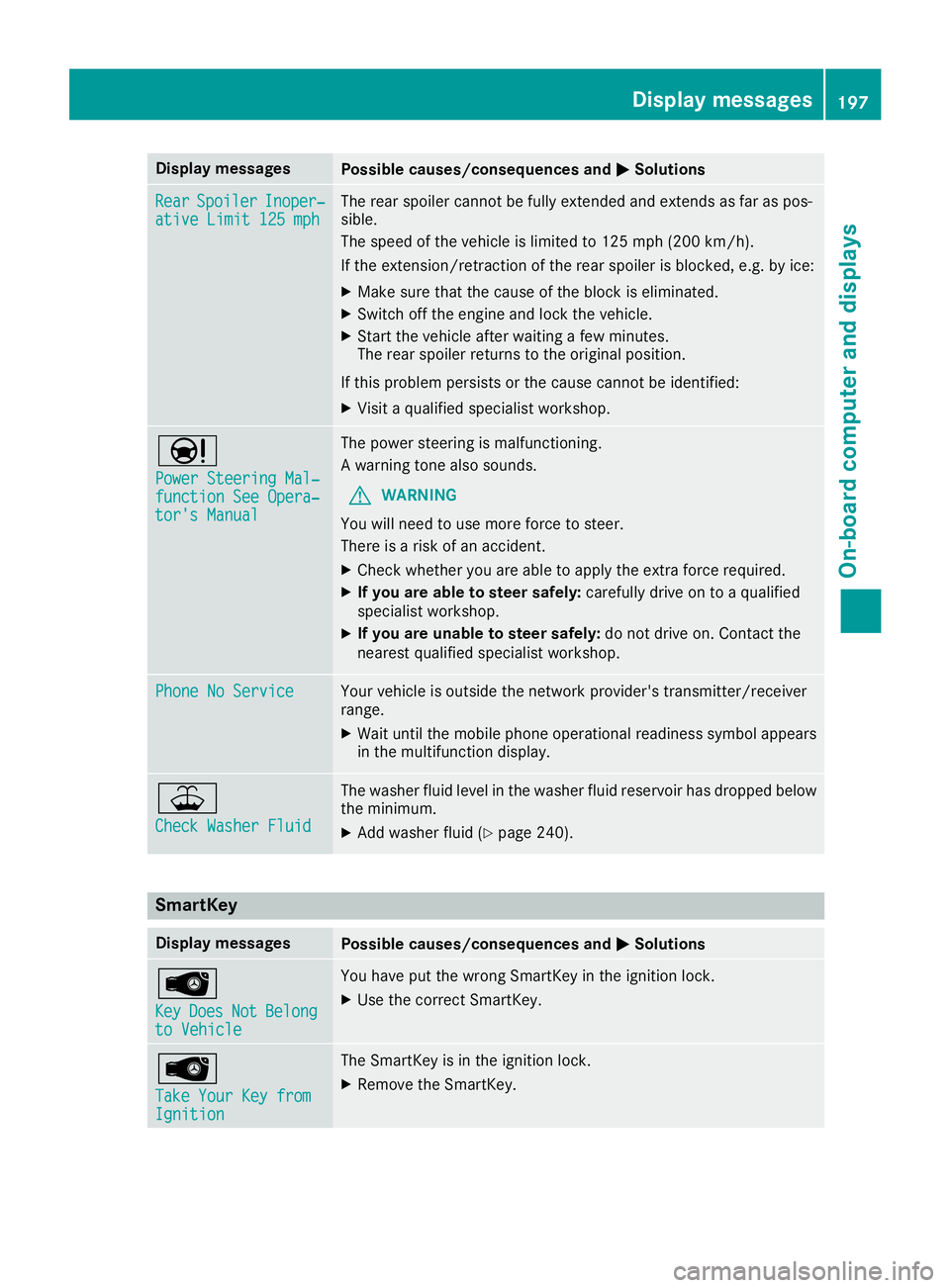
Display messages
Possible causes/consequences and
0050
0050Solutions Rear
Rear
Spoiler
Spoiler Inoper‐
Inoper‐
ative Limit 125 mph
ative Limit 125 mph The rear spoiler cannot be fully extended and extends as far as pos-
sible.
The speed of the vehicle is limited to 125 mph (200 km/h ).
If the extension/retraction of the rear spoiler is blocked, e.g. by ice:
X Make sure that the cause of the block is eliminated.
X Switch off the engine and lock the vehicle.
X Start the vehicle after waiting a few minutes.
The rear spoiler returns to the original position.
If this problem persists or the cause cannot be identified: X Visit a qualified specialist workshop. 00CC
Power Steering Mal‐ Power Steering Mal‐
function See Opera‐ function See Opera‐
tor's Manual tor's Manual The power steering is malfunctioning.
A warning tone also sounds.
G WARNING
You will need to use more force to steer.
There is a risk of an accident.
X Check whether you are able to apply the extra force required.
X If you are able to steer safely: carefully drive on to a qualified
specialist workshop.
X If you are unable to steer safely: do not drive on. Contact the
nearest qualified specialist workshop. Phone No Service Phone No Service Your vehicle is outside the network provider's transmitter/receiver
range.
X Wait until the mobile phone operational readiness symbol appears
in the multifunction display. 00B2
Check Washer Fluid Check Washer Fluid The washer fluid level in the washer fluid reservoir has dropped below
the minimum.
X Add washer fluid (Y page 240). SmartKey
Display messages
Possible causes/consequences and
0050
0050Solutions 00AF
Key Key
Does
Does Not
NotBelong
Belong
to Vehicle
to Vehicle You have put the wrong SmartKey in the ignition lock.
X Use the correct SmartKey. 00AF
Take Your Key from Take Your Key from
Ignition Ignition The SmartKey is in the ignition lock.
X Remove the SmartKey. Display messages
197On-board computer and displays Z
Page 242 of 298
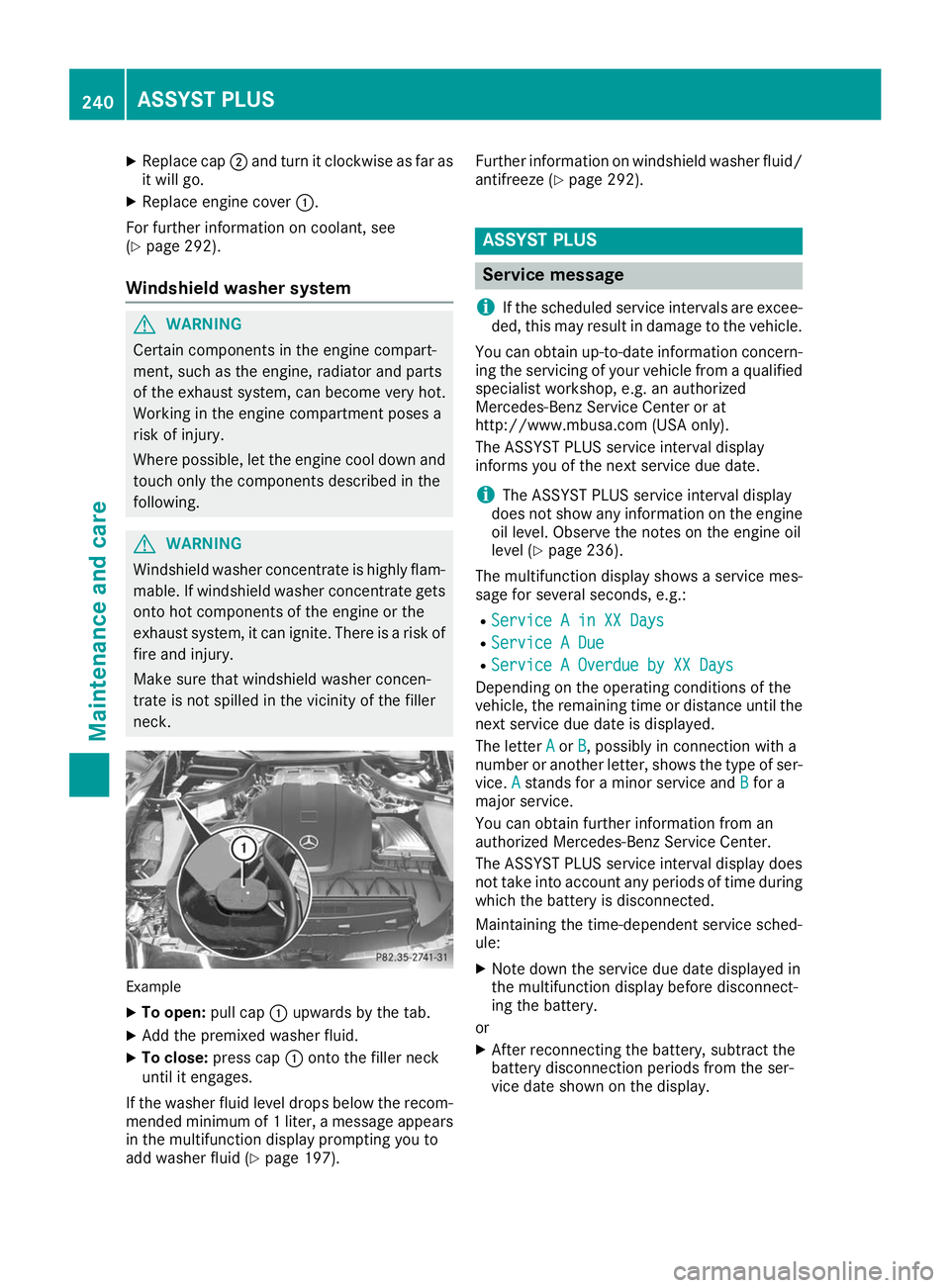
X
Replace cap 0044and turn it clockwise as far as
it will go.
X Replace engine cover 0043.
For further information on coolant, see
(Y page 292).
Windshield washer system G
WARNING
Certain components in the engine compart-
ment, such as the engine, radiator and parts
of the exhaust system, can become very hot.
Working in the engine compartment poses a
risk of injury.
Where possible, let the engine cool down and touch only the components described in the
following. G
WARNING
Windshield washer concentrate is highly flam- mable. If windshield washer concentrate getsonto hot components of the engine or the
exhaust system, it can ignite. There is a risk of
fire and injury.
Make sure that windshield washer concen-
trate is not spilled in the vicinity of the filler
neck. Example
X To open: pull cap0043upwards by the tab.
X Add the premixed washer fluid.
X To close: press cap 0043onto the filler neck
until it engages.
If the washer fluid level drops below the recom- mended minimum of 1 liter, a message appears
in the multifunction display prompting you to
add washer fluid (Y page 197). Further information on windshield washer fluid/
antifreeze (Y page 292). ASSYST PLUS
Service message
i If the scheduled service intervals are excee-
ded, this may result in damage to the vehicle.
You can obtain up-to-date information concern-
ing the servicing of your vehicle from a qualified specialist workshop, e.g. an authorized
Mercedes-Benz Service Center or at
http://www.mbusa.com (USA only).
The ASSYST PLUS service interval display
informs you of the next service due date.
i The ASSYST PLUS service interval display
does not show any information on the engine oil level. Observe the notes on the engine oil
level (Y page 236).
The multifunction display shows a service mes-
sage for several seconds, e.g.: R Service A in XX Days Service A in XX Days
R Service A Due
Service A Due
R Service A Overdue by XX Days
Service A Overdue by XX Days
Depending on the operating conditions of the
vehicle, the remaining time or distance until the
next service due date is displayed.
The letter A Aor B
B, possibly in connection with a
number or another letter, shows the type of ser-
vice. A
Astands for a minor service and B
Bfor a
major service.
You can obtain further information from an
authorized Mercedes-Benz Service Center.
The ASSYST PLUS service interval display does
not take into account any periods of time during
which the battery is disconnected.
Maintaining the time-dependent service sched-
ule:
X Note down the service due date displayed in
the multifunction display before disconnect-
ing the battery.
or
X After reconnecting the battery, subtract the
battery disconnection periods from the ser-
vice date shown on the display. 240
ASSYST PLUSMaintenance and care
Page 245 of 298
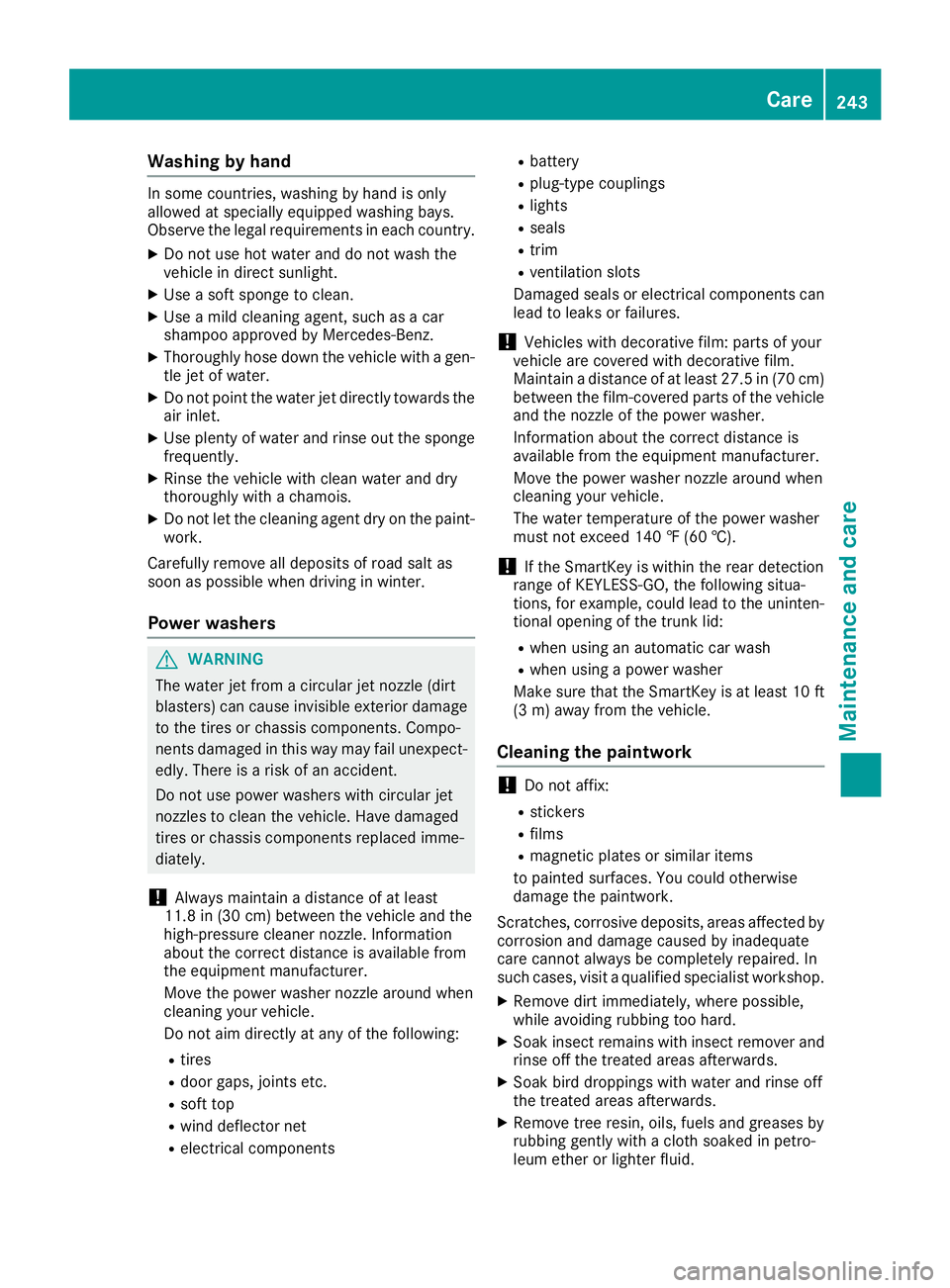
Washing by hand
In some countries, washing by hand is only
allowed at specially equipped washing bays.
Observe the legal requirements in each country.
X Do not use hot water and do not wash the
vehicle in direct sunlight.
X Use a soft sponge to clean.
X Use a mild cleaning agent, such as a car
shampoo approved by Mercedes-Benz.
X Thoroughly hose down the vehicle with a gen-
tle jet of water.
X Do not point the water jet directly towards the
air inlet.
X Use plenty of water and rinse out the sponge
frequently.
X Rinse the vehicle with clean water and dry
thoroughly with a chamois.
X Do not let the cleaning agent dry on the paint-
work.
Carefully remove all deposits of road salt as
soon as possible when driving in winter.
Power washers G
WARNING
The water jet from a circular jet nozzle (dirt
blasters) can cause invisible exterior damage to the tires or chassis components. Compo-
nents damaged in this way may fail unexpect- edly. There is a risk of an accident.
Do not use power washers with circular jet
nozzles to clean the vehicle. Have damaged
tires or chassis components replaced imme-
diately.
! Always maintain a distance of at least
11.8 in (30 cm) between the vehicle and the
high-pressure cleaner nozzle. Information
about the correct distance is available from
the equipment manufacturer.
Move the power washer nozzle around when
cleaning your vehicle.
Do not aim directly at any of the following:
R tires
R door gaps, joints etc.
R soft top
R wind deflector net
R electrical components R
battery
R plug-type couplings
R lights
R seals
R trim
R ventilation slots
Damaged seals or electrical components can
lead to leaks or failures.
! Vehicles with decorative film: parts of your
vehicle are covered with decorative film.
Maintain a distance of at least 27.5 in (70 cm) between the film-covered parts of the vehicle
and the nozzle of the power washer.
Information about the correct distance is
available from the equipment manufacturer.
Move the power washer nozzle around when
cleaning your vehicle.
The water temperature of the power washer
must not exceed 140 ‡ (60 †).
! If the SmartKey is within the rear detection
range of KEYLESS-GO, the following situa-
tions, for example, could lead to the uninten-
tional opening of the trunk lid:
R when using an automatic car wash
R when using a power washer
Make sure that the SmartKey is at least 10 ft (3 m) away from the vehicle.
Cleaning the paintwork !
Do not affix:
R stickers
R films
R magnetic plates or similar items
to painted surfaces. You could otherwise
damage the paintwork.
Scratches, corrosive deposits, areas affected by corrosion and damage caused by inadequate
care cannot always be completely repaired. In
such cases, visit a qualified specialist workshop.
X Remove dirt immediately, where possible,
while avoiding rubbing too hard.
X Soak insect remains with insect remover and
rinse off the treated areas afterwards.
X Soak bird droppings with water and rinse off
the treated areas afterwards.
X Remove tree resin, oils, fuels and greases by
rubbing gently with a cloth soaked in petro-
leum ether or lighter fluid. Care
243Maintenance and care Z