2019 MERCEDES-BENZ AMG GT ROADSTER center console
[x] Cancel search: center consolePage 4 of 298
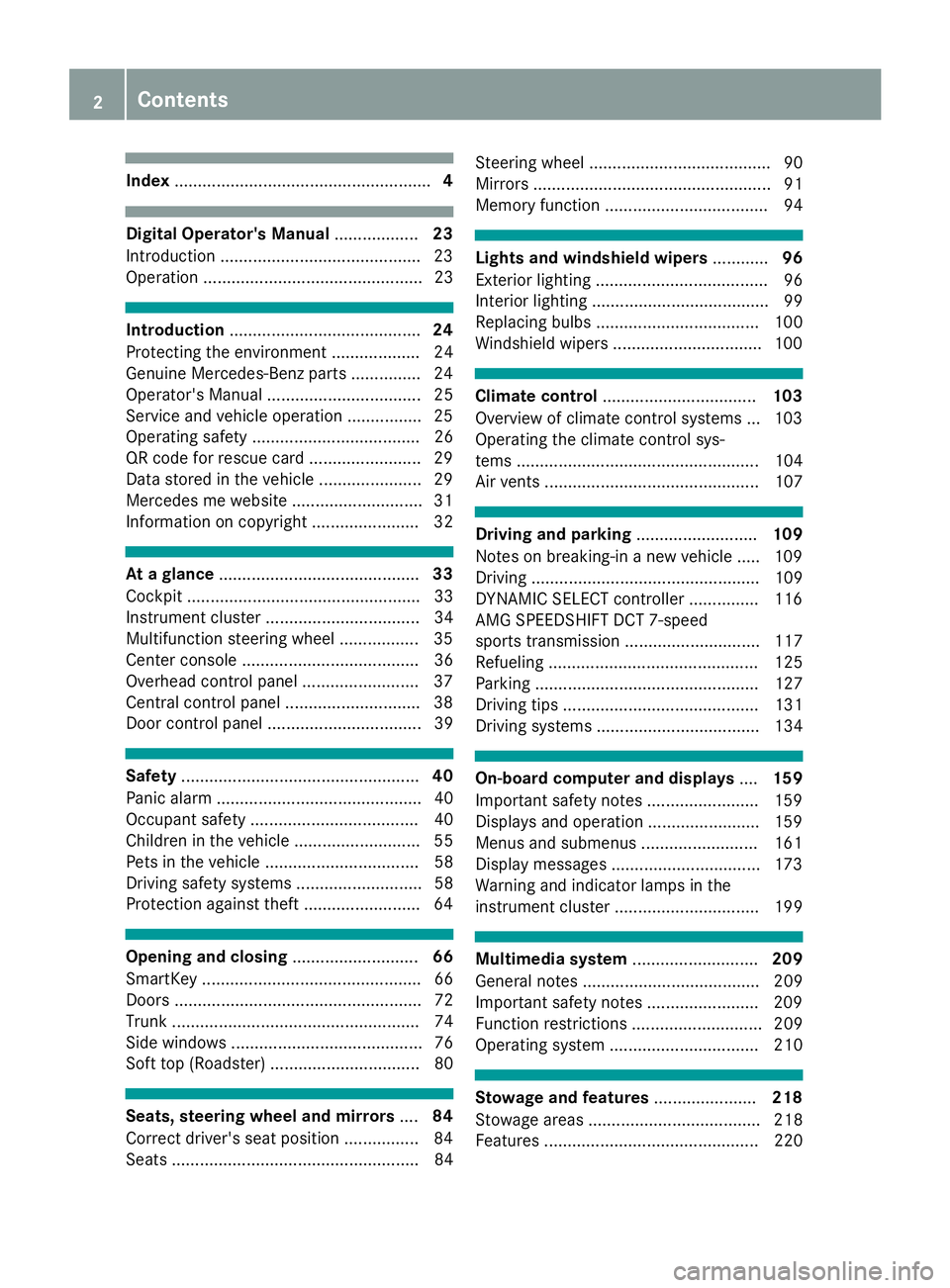
Index
....................................................... 4Digital Operator's Manual
..................23
Introduction .......................................... .23
Operation ............................................... 23 Introduction
......................................... 24
Protecting the environment ...................24
Genuine Mercedes-Benz parts .............. .24
Operator's Manual ................................. 25
Service and vehicle operation ................25
Operating safety .................................... 26
QR code for rescue card ........................ 29
Data stored in the vehicle ......................29
Mercedes me website ............................31
Information on copyright ....................... 32 At a glance
........................................... 33
Cockpit .................................................. 33
Instrument cluster .................................34
Multifunction steering wheel ................. 35
Center console ...................................... 36
Overhead control panel .........................37
Central control panel ............................ .38
Door control panel ................................. 39 Safety
................................................... 40
Panic alarm ............................................ 40
Occupant safety .................................... 40
Children in the vehicle ........................... 55
Pets in the vehicle ................................. 58
Driving safety systems ........................... 58
Protection against theft ........................ .64Opening and closing
...........................66
SmartKey ............................................... 66
Doors ..................................................... 72
Trunk ..................................................... 74
Side windows ......................................... 76
Soft top (Roadster) ................................ 80 Seats, steering wheel and mirrors
....84
Correct driver's seat position ................84
Seats ..................................................... 84 Steering wheel ....................................... 90
Mirrors ................................................... 91
Memory function ................................... 94 Lights and windshield wipers
............96
Exterior lighting ..................................... 96
Interior lighting ...................................... 99
Replacing bulbs ................................... 100
Windshield wipers ................................ 100 Climate control
................................. 103
Overview of climate control systems ... 103
Operating the climate control sys-
tems .................................................... 104
Air vents .............................................. 107 Driving and parking
..........................109
Notes on breaking-in a new vehicle ..... 109
Driving ................................................. 109
DYNAMIC SELECT controller ............... 116
AMG SPEEDSHIFT DCT 7-speed
sports transmission ............................. 117
Refueling ............................................. 125
Parking ................................................ 127
Driving tips .......................................... 131
Driving systems ................................... 134 On-board computer and displays
....159
Important safety notes ........................ 159
Displays and operation ........................ 159
Menus and submenus ......................... 161
Display messages ................................ 173
Warning and indicator lamps in the
instrument cluster ............................... 199 Multimedia system
...........................209
General notes ...................................... 209
Important safety notes ........................ 209
Function restrictions ............................ 209
Operating system ................................ 210 Stowage and features
......................218
Stowage areas ..................................... 218
Features .............................................. 220 2
Contents
Page 9 of 298
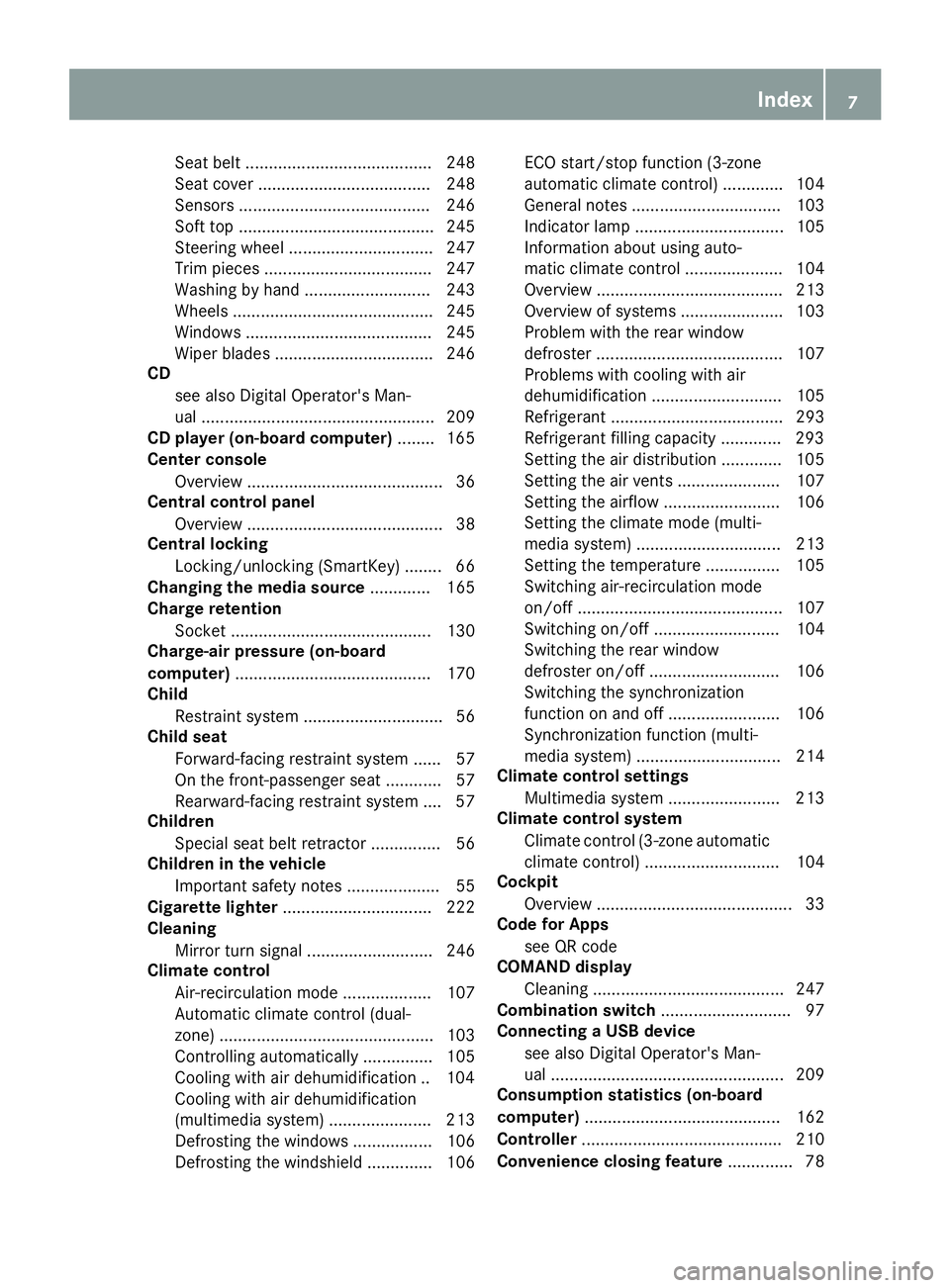
Seat belt ........................................ 248
Seat cove
r..................................... 248
Sensors ......................................... 246
Soft top .......................................... 245
Steering wheel ............................... 247
Trim pieces .................................... 247
Washing by hand ........................... 243
Wheels ........................................... 245
Windows ........................................ 245
Wiper blades .................................. 246
CD
see also Digital Operator's Man-
ual .................................................. 209
CD player (on-board computer) ........ 165
Center console
Overview .......................................... 36
Central control panel
Overview .......................................... 38
Central locking
Locking/unlocking (SmartKey )........ 66
Changing the media source ............. 165
Charge retention
Socket ........................................... 130
Charge-air pressure (on-board
computer) .......................................... 170
Child
Restraint system .............................. 56
Child seat
Forward-facing restraint system ...... 57
On the front-passenger sea t............ 57
Rearward-facing restraint system .... 57
Children
Special seat belt retractor ............... 56
Children in the vehicle
Important safety notes .................... 55
Cigarette lighter ................................ 222
Cleaning
Mirror turn signal ........................... 246
Climate control
Air-recirculation mode ................... 107
Automatic climate control (dual-
zone) .............................................. 103
Controlling automaticall y............... 105
Cooling with air dehumidification .. 104
Cooling with air dehumidification
(multimedia system) ...................... 213
Defrosting the windows ................. 106
Defrosting the windshield .............. 106 ECO start/stop function (3-zone
automatic climate control) ............. 104
General notes ................................ 103
Indicator lamp ................................ 105
Information about using auto-
matic climate control ..................... 104
Overview ........................................ 213
Overview of systems ...................... 103
Problem with the rear window
defroster ........................................ 107
Problems with cooling with air
dehumidification ............................ 105
Refrigerant ..................................... 293
Refrigerant filling capacity ............. 293
Setting the air distribution ............. 105
Setting the air vents ...................... 107
Setting the airflow ......................... 106
Setting the climate mode (multi-
media system) ............................... 213
Setting the temperature ................ 105
Switching air-recirculation mode
on/of f............................................ 107
Switching on/of f........................... 104
Switching the rear window
defroster on/of f............................ 106
Switching the synchronization
function on and off ........................ 106
Synchronization function (multi-
media system) ............................... 214
Climate control settings
Multimedia system ........................ 213
Climate control system
Climate control (3-zone automatic
climate control )............................. 104
Cockpit
Overview .......................................... 33
Code for Apps
see QR code
COMAND display
Cleaning ......................................... 247
Combination switch ............................ 97
Connecting a USB device
see also Digital Operator's Man-
ual .................................................. 209
Consumption statistics (on-board
computer) .......................................... 162
Controller ........................................... 210
Convenience closing feature .............. 78 Index
7
Page 10 of 298
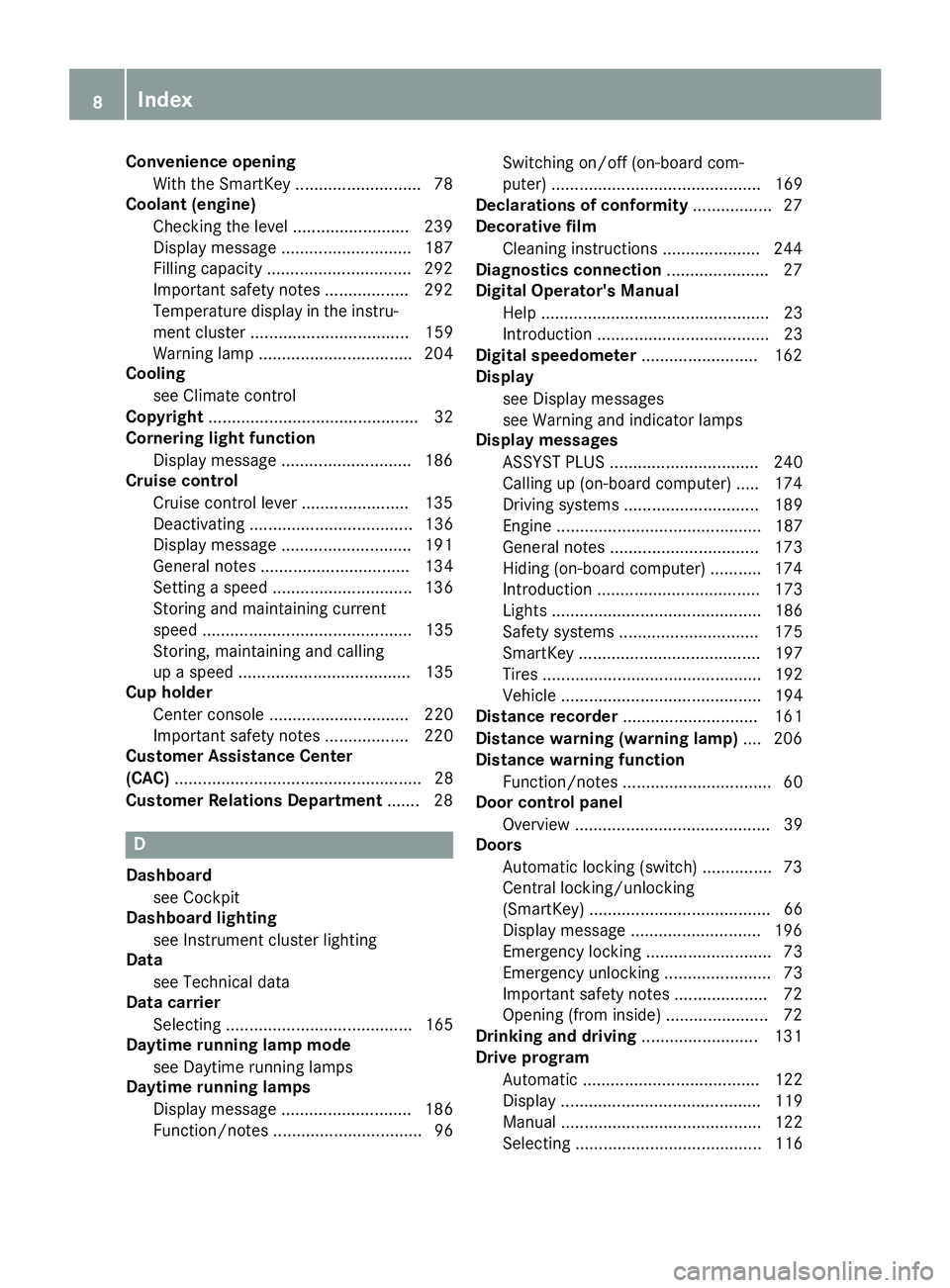
Convenience opening
With the SmartKey .......................... .78
Coolant (engine)
Checking the level ........................ .239
Display message ............................ 187
Filling capacity ............................... 292
Important safety notes .................. 292
Temperature display in the instru-
ment cluster .................................. 159
Warning lamp ................................. 204
Cooling
see Climate control
Copyright ............................................. 32
Cornering light function
Display message ............................ 186
Cruise control
Cruise control lever ....................... 135
Deactivating ................................... 136
Display message ............................ 191
General notes ................................ 134
Setting a speed .............................. 136
Storing and maintaining current
speed ............................................. 135
Storing, maintaining and calling
up a spee d..................................... 135
Cup holder
Center console .............................. 220
Important safety notes .................. 220
Customer Assistance Center
(CAC) ..................................................... 28
Customer Relations Department ....... 28D
Dashboard see Cockpit
Dashboard lighting
see Instrument cluster lighting
Data
see Technical data
Data carrier
Selecting ........................................ 165
Daytime running lamp mode
see Daytime running lamps
Daytime running lamps
Display message ............................ 186
Function/note s................................ 96 Switching on/off (on-board com-
puter) ............................................. 169
Declarations of conformity ................. 27
Decorative film
Cleaning instructions ..................... 244
Diagnostics connection ...................... 27
Digital Operator's Manual
Help ................................................. 23
Introduction ..................................... 23
Digital speedometer ......................... 162
Display
see Display messages
see Warning and indicator lamps
Display messages
ASSYST PLU S................................ 240
Calling up (on-board computer) ..... 174
Driving system s............................. 189
Engine ............................................ 187
General notes ................................ 173
Hiding (on-board computer) ........... 174
Introduction ................................... 173
Lights ............................................. 186
Safety systems .............................. 175
SmartKey ....................................... 197
Tires ............................................... 192
Vehicle ........................................... 194
Distance recorder ............................. 161
Distance warning (warning lamp) .... 206
Distance warning function
Function/note s................................ 60
Door control panel
Overview .......................................... 39
Doors
Automatic locking (switch) ............... 73
Central locking/unlocking
(SmartKey) ....................................... 66
Display message ............................ 196
Emergency locking ........................... 73
Emergency unlocking ....................... 73
Important safety notes .................... 72
Opening (from inside) ...................... 72
Drinking and driving ......................... 131
Drive program
Automatic ...................................... 122
Display ........................................... 119
Manual ........................................... 122
Selecting ........................................ 116 8
Index
Page 26 of 298
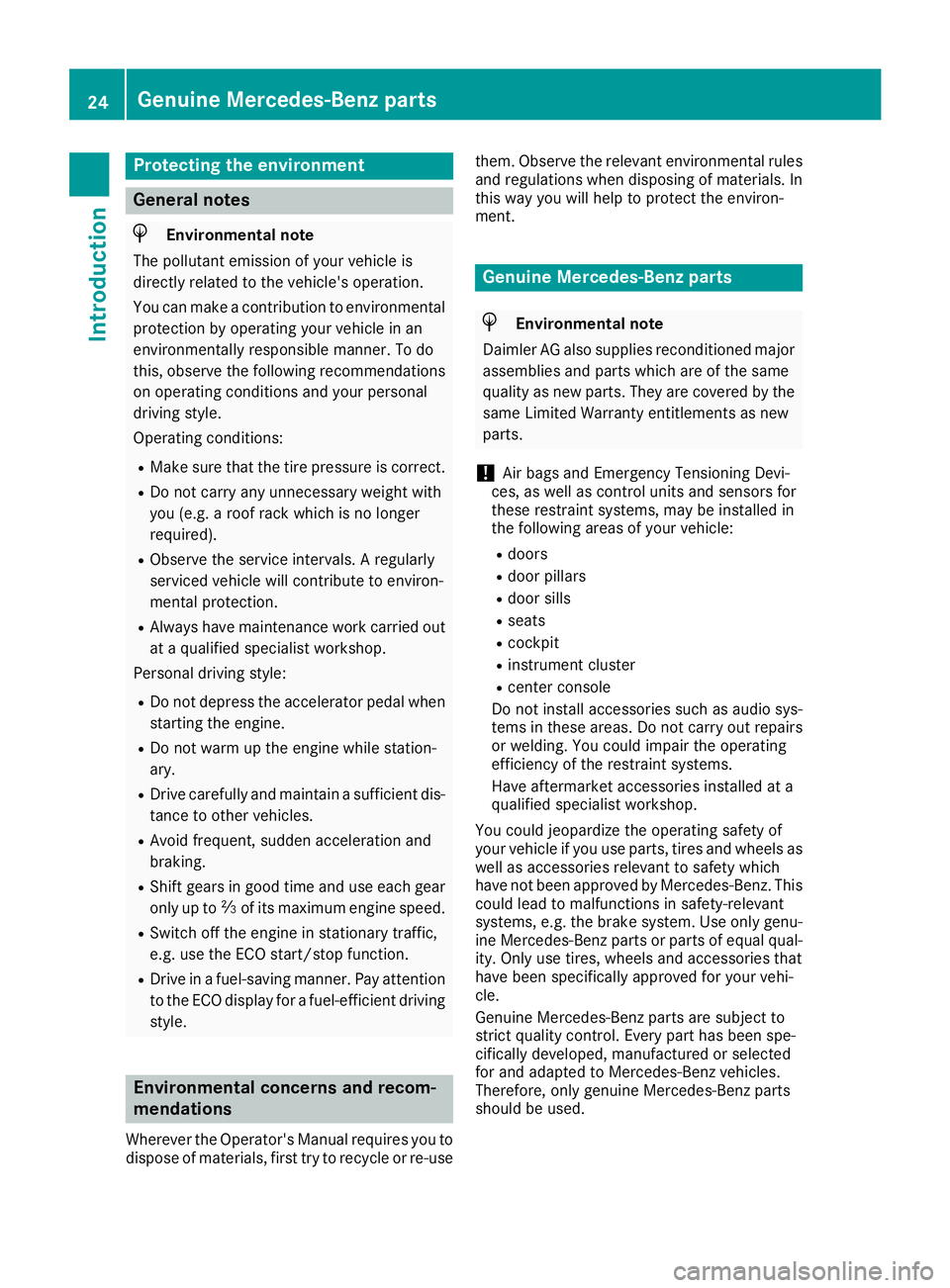
Protecting the environment
General notes
H
Environmental note
The pollutant emission of your vehicle is
directly related to the vehicle's operation.
You can make a contribution to environmental protection by operating your vehicle in an
environmentally responsible manner. To do
this, observe the following recommendations
on operating conditions and your personal
driving style.
Operating conditions:
R Make sure that the tire pressure is correct.
R Do not carry any unnecessary weight with
you (e.g. a roof rack which is no longer
required).
R Observe the service intervals. A regularly
serviced vehicle will contribute to environ-
mental protection.
R Always have maintenance work carried out
at a qualified specialist workshop.
Personal driving style:
R Do not depress the accelerator pedal when
starting the engine.
R Do not warm up the engine while station-
ary.
R Drive carefully and maintain a sufficient dis-
tance to other vehicles.
R Avoid frequent, sudden acceleration and
braking.
R Shift gears in good time and use each gear
only up to 00C3of its maximum engine speed.
R Switch off the engine in stationary traffic,
e.g. use the ECO start/stop function.
R Drive in a fuel-saving manner. Pay attention
to the ECO display for a fuel-efficient driving
style. Environmental concerns and recom-
mendations
Wherever the Operator's Manual requires you to
dispose of materials, first try to recycle or re-use them. Observe the relevant environmental rules
and regulations when disposing of materials. In
this way you will help to protect the environ-
ment. Genuine Mercedes-Benz parts
H
Environmental note
Daimler AG also supplies reconditioned major
assemblies and parts which are of the same
quality as new parts. They are covered by the
same Limited Warranty entitlements as new
parts.
! Air bags and Emergency Tensioning Devi-
ces, as well as control units and sensors for
these restraint systems, may be installed in
the following areas of your vehicle:
R doors
R door pillars
R door sills
R seats
R cockpit
R instrument cluster
R center console
Do not install accessories such as audio sys-
tems in these areas. Do not carry out repairs or welding. You could impair the operating
efficiency of the restraint systems.
Have aftermarket accessories installed at a
qualified specialist workshop.
You could jeopardize the operating safety of
your vehicle if you use parts, tires and wheels as well as accessories relevant to safety which
have not been approved by Mercedes-Benz. This could lead to malfunctions in safety-relevant
systems, e.g. the brake system. Use only genu-
ine Mercedes-Benz parts or parts of equal qual-
ity. Only use tires, wheels and accessories that
have been specifically approved for your vehi-
cle.
Genuine Mercedes-Benz parts are subject to
strict quality control. Every part has been spe-
cifically developed, manufactured or selected
for and adapted to Mercedes-Benz vehicles.
Therefore, only genuine Mercedes-Benz parts
should be used. 24
Genuine Mercedes-Benz partsIntroduction
Page 38 of 298
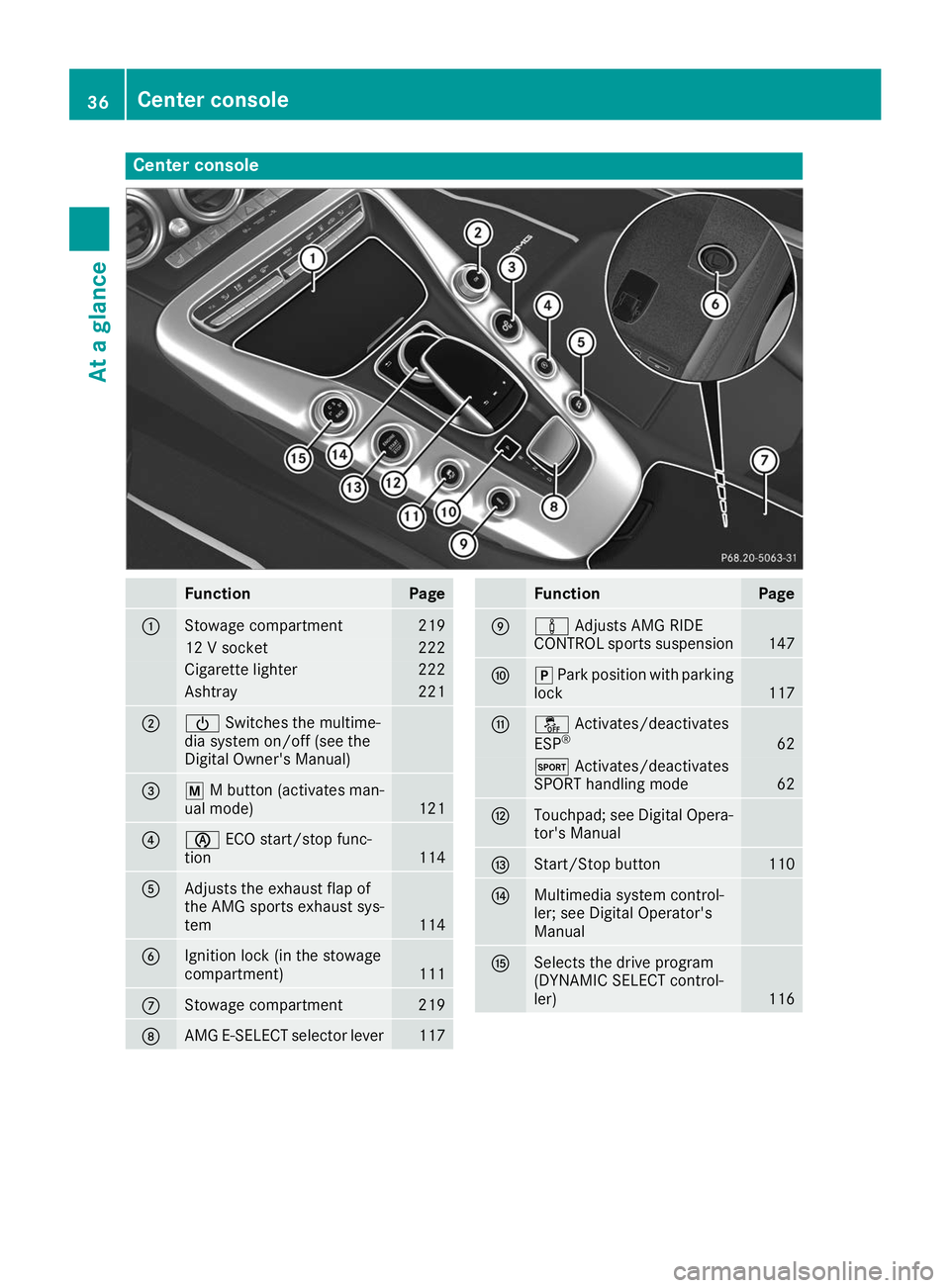
Center console
Function Page
0043
Stowage compartment 219
12 V socket 222
Cigarette lighter 222
Ashtray 221
0044
00D0
Switches the multime-
dia system on/off (see the
Digital Owner's Manual) 0087
0063
M button (activates man-
ual mode) 121
0085
00D6
ECO start/stop func-
tion 114
0083
Adjusts the exhaust flap of
the AMG sports exhaust sys-
tem
114
0084
Ignition lock (in the stowage
compartment)
111
006B
Stowage compartment 219
006C
AMG E-SELECT selector lever 117 Function Page
006D
00CC
Adjusts AMG RIDE
CONTROL sports suspension 147
006E
005D
Park position with parking
lock 117
006F
00BB
Activates/deactivates
ESP ® 62
0074
Activates/deactivates
SPORT handling mode 62
0070
Touchpad; see Digital Opera-
tor's Manual 0071
Start/Stop button 110
0072
Multimedia system control-
ler; see Digital Operator's
Manual 0073
Selects the drive program
(DYNAMIC SELECT control-
ler)
11636
Center consoleAt a glance
Page 112 of 298
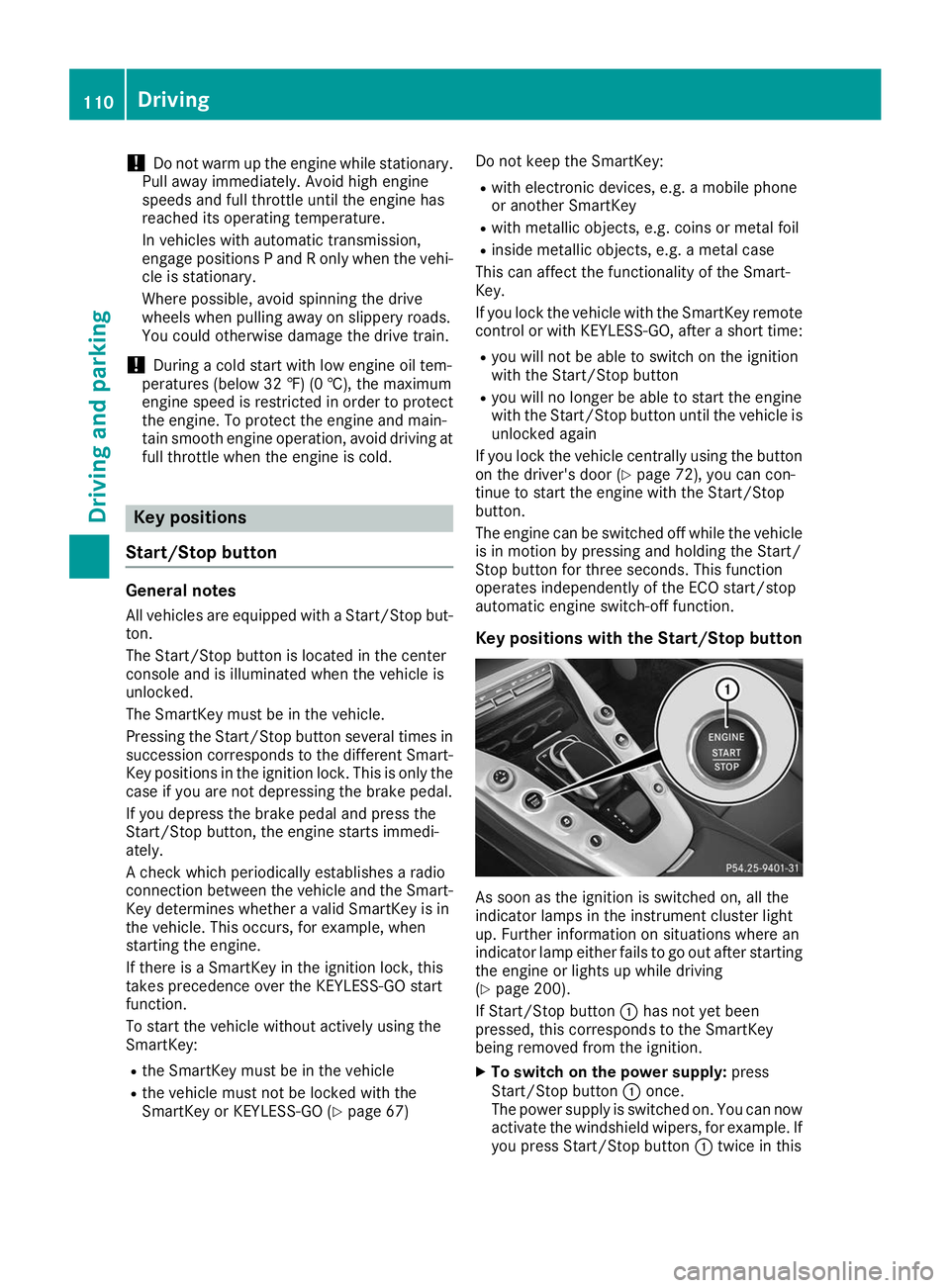
!
Do not warm up the engine while stationary.
Pull away immediately. Avoid high engine
speeds and full throttle until the engine has
reached its operating temperature.
In vehicles with automatic transmission,
engage positions P and R only when the vehi-
cle is stationary.
Where possible, avoid spinning the drive
wheels when pulling away on slippery roads.
You could otherwise damage the drive train.
! During a cold start with low engine oil tem-
peratures (below 32 ‡) (0 †), the maximum
engine speed is restricted in order to protect
the engine. To protect the engine and main-
tain smooth engine operation, avoid driving at full throttle when the engine is cold. Key positions
Start/Stop button General notes
All vehicles are equipped with a Start/Stop but-
ton.
The Start/Stop button is located in the center
console and is illuminated when the vehicle is
unlocked.
The SmartKey must be in the vehicle.
Pressing the Start/Stop button several times in succession corresponds to the different Smart-
Key positions in the ignition lock. This is only the
case if you are not depressing the brake pedal.
If you depress the brake pedal and press the
Start/Stop button, the engine starts immedi-
ately.
A check which periodically establishes a radio
connection between the vehicle and the Smart-
Key determines whether a valid SmartKey is in
the vehicle. This occurs, for example, when
starting the engine.
If there is a SmartKey in the ignition lock, this
takes precedence over the KEYLESS-GO start
function.
To start the vehicle without actively using the
SmartKey:
R the SmartKey must be in the vehicle
R the vehicle must not be locked with the
SmartKey or KEYLESS-GO (Y page 67)Do not keep the SmartKey:
R with electronic devices, e.g. a mobile phone
or another SmartKey
R with metallic objects, e.g. coins or metal foil
R inside metallic objects, e.g. a metal case
This can affect the functionality of the Smart-
Key.
If you lock the vehicle with the SmartKey remote control or with KEYLESS-GO, after a short time:
R you will not be able to switch on the ignition
with the Start/Stop button
R you will no longer be able to start the engine
with the Start/Stop button until the vehicle is
unlocked again
If you lock the vehicle centrally using the button
on the driver's door (Y page 72), you can con-
tinue to start the engine with the Start/Stop
button.
The engine can be switched off while the vehicle
is in motion by pressing and holding the Start/
Stop button for three seconds. This function
operates independently of the ECO start/stop
automatic engine switch-off function.
Key positions with the Start/Stop button As soon as the ignition is switched on, all the
indicator lamps in the instrument cluster light
up. Further information on situations where an
indicator lamp either fails to go out after starting the engine or lights up while driving
(Y page 200).
If Start/Stop button 0043has not yet been
pressed, this corresponds to the SmartKey
being removed from the ignition.
X To switch on the power supply: press
Start/Stop button 0043once.
The power supply is switched on. You can now
activate the windshield wipers, for example. If you press Start/Stop button 0043twice in this 110
DrivingDriving and parking
Page 113 of 298
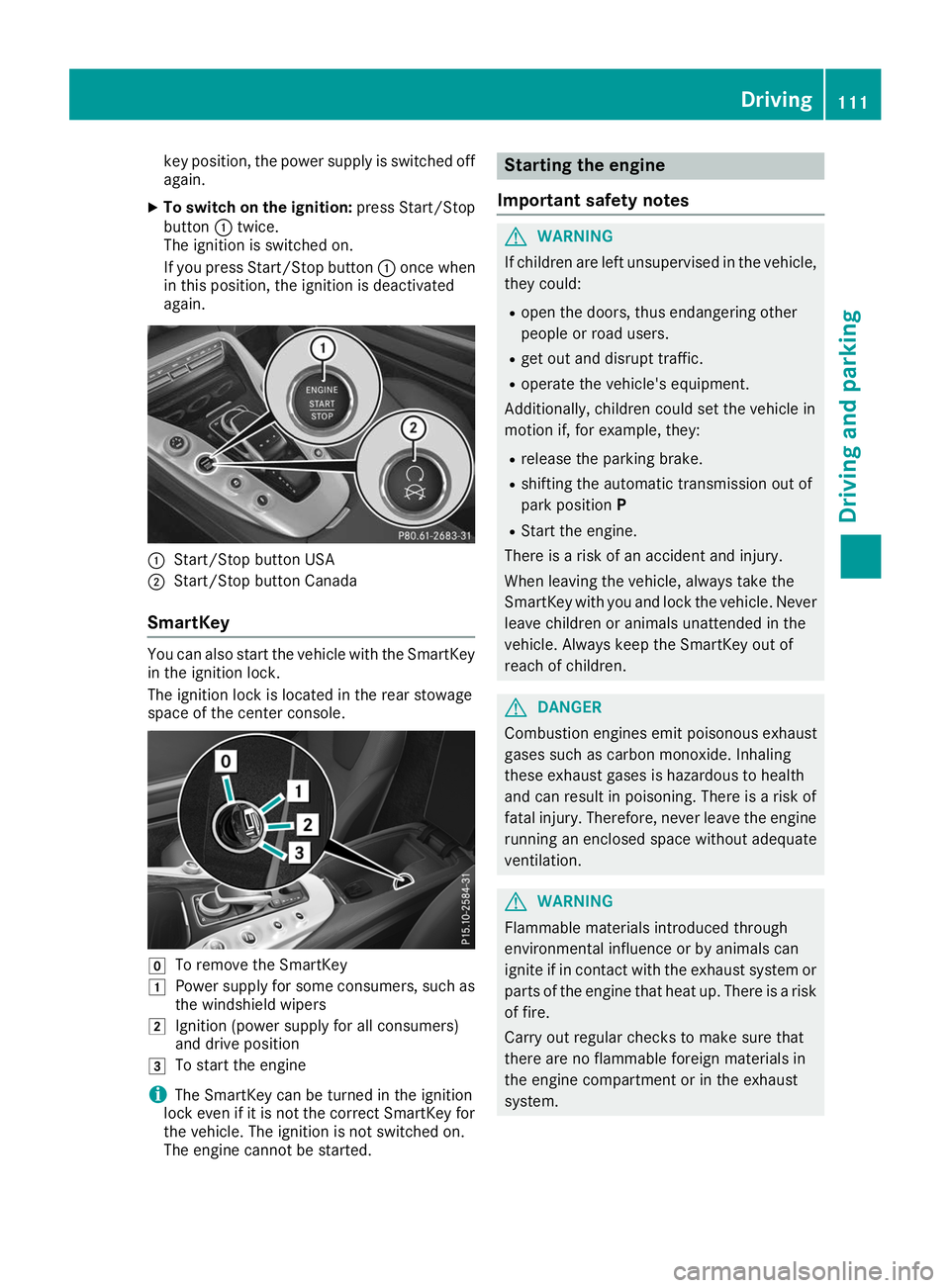
key position, the power supply is switched off
again.
X To switch on the ignition: press Start/Stop
button 0043twice.
The ignition is switched on.
If you press Start/Stop button 0043once when
in this position, the ignition is deactivated
again. 0043
Start/Stop button USA
0044 Start/Stop button Canada
SmartKey You can also start the vehicle with the SmartKey
in the ignition lock.
The ignition lock is located in the rear stowage
space of the center console. 005A
To remove the SmartKey
0047 Power supply for some consumers, such as
the windshield wipers
0048 Ignition (power supply for all consumers)
and drive position
0049 To start the engine
i The SmartKey can be turned in the ignition
lock even if it is not the correct SmartKey for
the vehicle. The ignition is not switched on.
The engine cannot be started. Starting the engine
Important safety notes G
WARNING
If children are left unsupervised in the vehicle, they could:
R open the doors, thus endangering other
people or road users.
R get out and disrupt traffic.
R operate the vehicle's equipment.
Additionally, children could set the vehicle in
motion if, for example, they:
R release the parking brake.
R shifting the automatic transmission out of
park position P
R Start the engine.
There is a risk of an accident and injury.
When leaving the vehicle, always take the
SmartKey with you and lock the vehicle. Never
leave children or animals unattended in the
vehicle. Always keep the SmartKey out of
reach of children. G
DANGER
Combustion engines emit poisonous exhaust
gases such as carbon monoxide. Inhaling
these exhaust gases is hazardous to health
and can result in poisoning. There is a risk of
fatal injury. Therefore, never leave the engine running an enclosed space without adequate
ventilation. G
WARNING
Flammable materials introduced through
environmental influence or by animals can
ignite if in contact with the exhaust system or parts of the engine that heat up. There is a risk
of fire.
Carry out regular checks to make sure that
there are no flammable foreign materials in
the engine compartment or in the exhaust
system. Driving
111Driving an d parking Z
Page 120 of 298
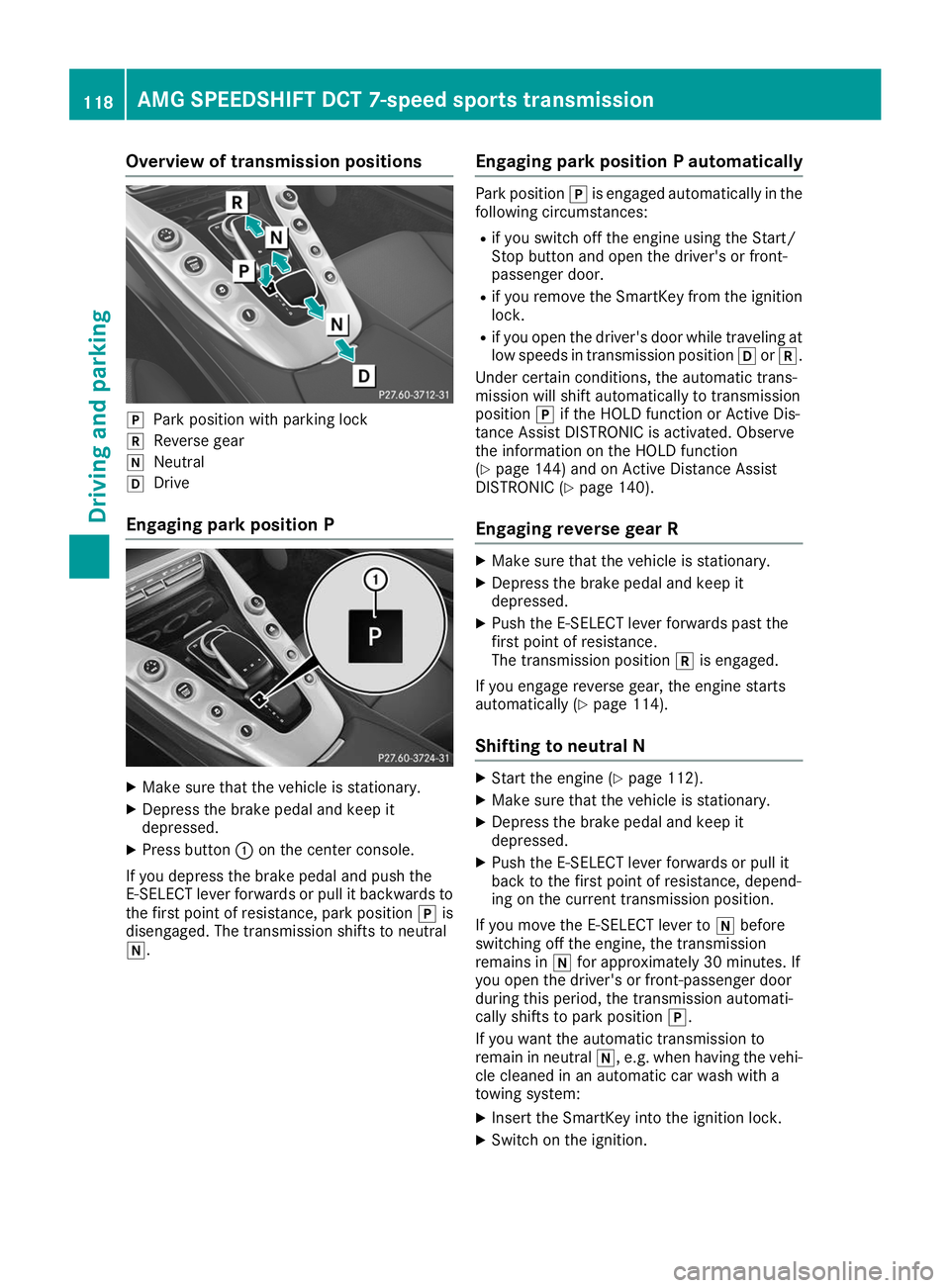
Overview of transmission positions
005D
Park position with parking lock
005E Reverse gear
005C Neutral
005B Drive
Engaging park position P X
Make sure that the vehicle is stationary.
X Depress the brake pedal and keep it
depressed.
X Press button 0043on the center console.
If you depress the brake pedal and push the
E‑SELECT lever forwards or pull it backwards to
the first point of resistance, park position 005Dis
disengaged. The transmission shifts to neutral
005C. Engaging park position P automatically Park position
005Dis engaged automatically in the
following circumstances:
R if you switch off the engine using the Start/
Stop button and open the driver's or front-
passenger door.
R if you remove the SmartKey from the ignition
lock.
R if you open the driver's door while traveling at
low speeds in transmission position 005Bor005E.
Under certain conditions, the automatic trans-
mission will shift automatically to transmission
position 005Dif the HOLD function or Active Dis-
tance Assist DISTRONIC is activated. Observe
the information on the HOLD function
(Y page 144) and on Active Distance Assist
DISTRONIC (Y page 140).
Engaging reverse gear R X
Make sure that the vehicle is stationary.
X Depress the brake pedal and keep it
depressed.
X Push the E-SELECT lever forwards past the
first point of resistance.
The transmission position 005Eis engaged.
If you engage reverse gear, the engine starts
automatically (Y page 114).
Shifting to neutral N X
Start the engine (Y page 112).
X Make sure that the vehicle is stationary.
X Depress the brake pedal and keep it
depressed.
X Push the E-SELECT lever forwards or pull it
back to the first point of resistance, depend-
ing on the current transmission position.
If you move the E-SELECT lever to 005Cbefore
switching off the engine, the transmission
remains in 005Cfor approximately 30 minutes. If
you open the driver's or front-passenger door
during this period, the transmission automati-
cally shifts to park position 005D.
If you want the automatic transmission to
remain in neutral 005C, e.g. when having the vehi-
cle cleaned in an automatic car wash with a
towing system:
X Insert the SmartKey into the ignition lock.
X Switch on the ignition. 118
AMG SPEEDSHIFT DCT 7-speed sports transmissionDriving and parking