2019 MERCEDES-BENZ AMG GT ROADSTER sensor
[x] Cancel search: sensorPage 9 of 298
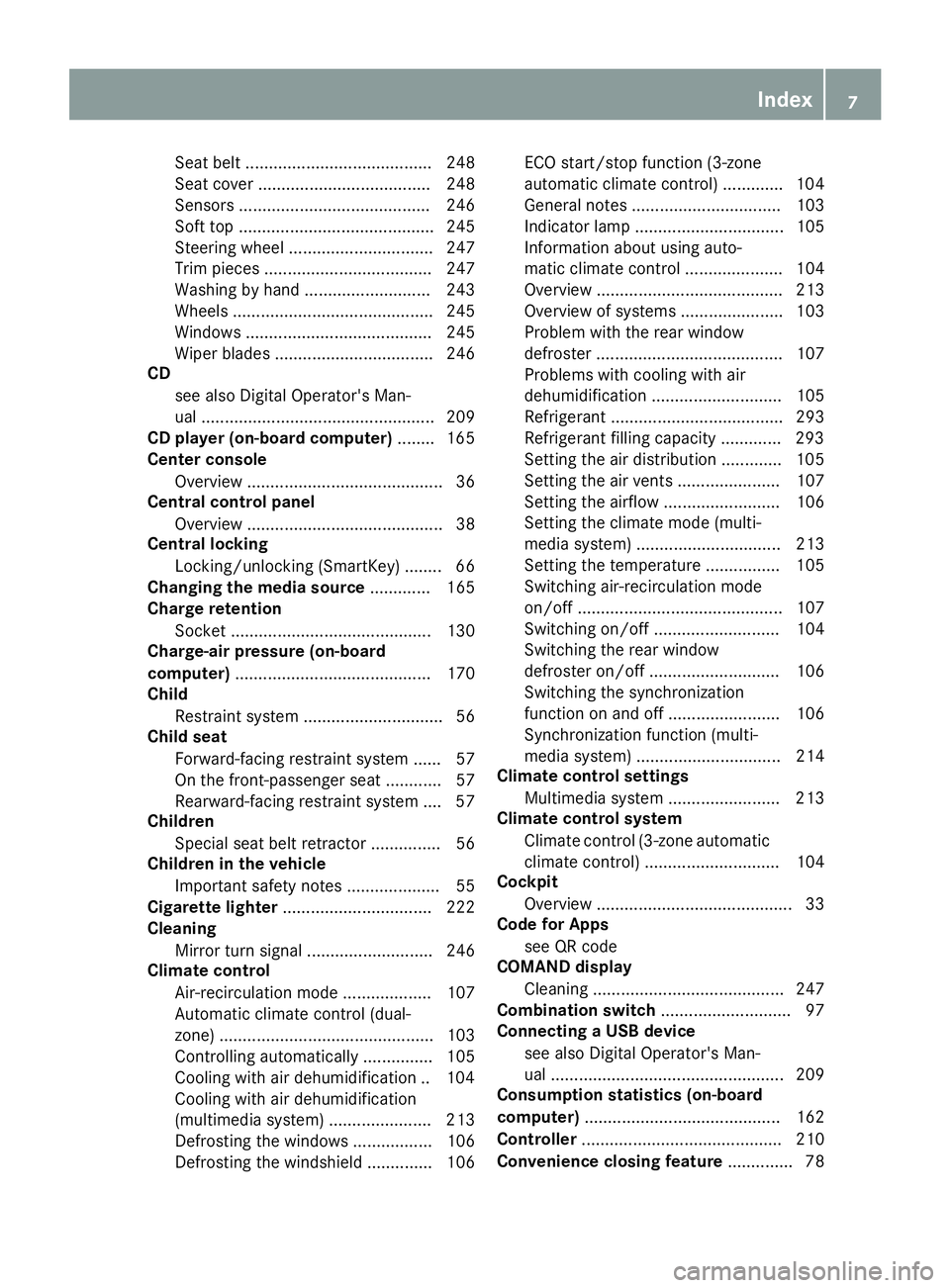
Seat belt ........................................ 248
Seat cove
r..................................... 248
Sensors ......................................... 246
Soft top .......................................... 245
Steering wheel ............................... 247
Trim pieces .................................... 247
Washing by hand ........................... 243
Wheels ........................................... 245
Windows ........................................ 245
Wiper blades .................................. 246
CD
see also Digital Operator's Man-
ual .................................................. 209
CD player (on-board computer) ........ 165
Center console
Overview .......................................... 36
Central control panel
Overview .......................................... 38
Central locking
Locking/unlocking (SmartKey )........ 66
Changing the media source ............. 165
Charge retention
Socket ........................................... 130
Charge-air pressure (on-board
computer) .......................................... 170
Child
Restraint system .............................. 56
Child seat
Forward-facing restraint system ...... 57
On the front-passenger sea t............ 57
Rearward-facing restraint system .... 57
Children
Special seat belt retractor ............... 56
Children in the vehicle
Important safety notes .................... 55
Cigarette lighter ................................ 222
Cleaning
Mirror turn signal ........................... 246
Climate control
Air-recirculation mode ................... 107
Automatic climate control (dual-
zone) .............................................. 103
Controlling automaticall y............... 105
Cooling with air dehumidification .. 104
Cooling with air dehumidification
(multimedia system) ...................... 213
Defrosting the windows ................. 106
Defrosting the windshield .............. 106 ECO start/stop function (3-zone
automatic climate control) ............. 104
General notes ................................ 103
Indicator lamp ................................ 105
Information about using auto-
matic climate control ..................... 104
Overview ........................................ 213
Overview of systems ...................... 103
Problem with the rear window
defroster ........................................ 107
Problems with cooling with air
dehumidification ............................ 105
Refrigerant ..................................... 293
Refrigerant filling capacity ............. 293
Setting the air distribution ............. 105
Setting the air vents ...................... 107
Setting the airflow ......................... 106
Setting the climate mode (multi-
media system) ............................... 213
Setting the temperature ................ 105
Switching air-recirculation mode
on/of f............................................ 107
Switching on/of f........................... 104
Switching the rear window
defroster on/of f............................ 106
Switching the synchronization
function on and off ........................ 106
Synchronization function (multi-
media system) ............................... 214
Climate control settings
Multimedia system ........................ 213
Climate control system
Climate control (3-zone automatic
climate control )............................. 104
Cockpit
Overview .......................................... 33
Code for Apps
see QR code
COMAND display
Cleaning ......................................... 247
Combination switch ............................ 97
Connecting a USB device
see also Digital Operator's Man-
ual .................................................. 209
Consumption statistics (on-board
computer) .......................................... 162
Controller ........................................... 210
Convenience closing feature .............. 78 Index
7
Page 14 of 298
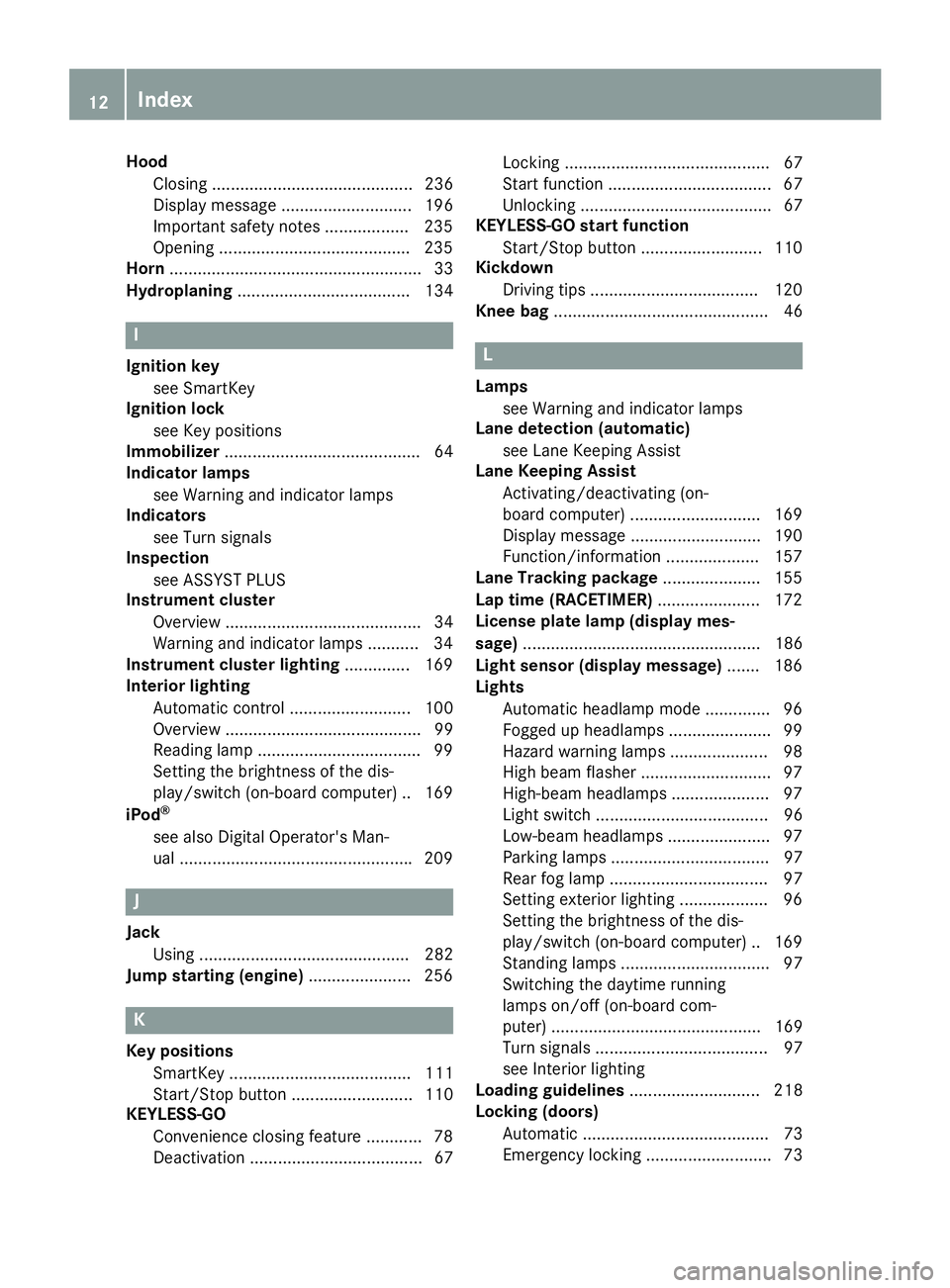
Hood
Closing ........................................... 236
Display message ............................ 196
Important safety notes .................. 235
Opening ........................................ .235
Horn ...................................................... 33
Hydroplaning ..................................... 134 I
Ignition key see SmartKey
Ignition lock
see Key positions
Immobilizer .......................................... 64
Indicator lamps
see Warning and indicator lamps
Indicators
see Turn signals
Inspection
see ASSYST PLUS
Instrument cluster
Overview .......................................... 34
Warning and indicator lamps ........... 34
Instrument cluster lighting .............. 169
Interior lighting
Automatic control .......................... 100
Overview .......................................... 99
Reading lamp ................................... 99
Setting the brightness of the dis-
play/switch (on-board computer) .. 169
iPod ®
see also Digital Operator's Man-
ual ................................................. .209 J
Jack Using ............................................. 282
Jump starting (engine) ......................256 K
Key positions SmartKey ....................................... 111
Start/Stop button .......................... 110
KEYLESS-GO
Convenience closing feature ............ 78
Deactivation ..................................... 67 Locking ............................................ 67
Start function ................................... 67
Unlocking ......................................... 67
KEYLESS-GO start function
Start/Stop button .......................... 110
Kickdown
Driving tips ................................... .120
Knee bag .............................................. 46 L
Lamps see Warning and indicator lamps
Lane detection (automatic)
see Lane Keeping Assist
Lane Keeping Assist
Activating/deactivating (on-
board computer) ............................ 169
Display message ............................ 190
Function/informatio n.................... 157
Lane Tracking package ..................... 155
Lap time (RACETIMER) ...................... 172
License plate lamp (display mes-
sage) ................................................... 186
Light sensor (display message) ....... 186
Lights
Automatic headlamp mode .............. 96
Fogged up headlamp s...................... 99
Hazard warning lamps ..................... 98
High beam flasher ............................ 97
High-beam headlamp s..................... 97
Light switch ..................................... 96
Low-beam headlamp s...................... 97
Parking lamps .................................. 97
Rear fog lamp .................................. 97
Setting exterior lighting ................... 96
Setting the brightness of the dis-
play/switch (on-board computer) .. 169
Standing lamps ................................ 97
Switching the daytime running
lamps on/off (on-board com-
puter) ............................................. 169
Turn signals ..................................... 97
see Interior lighting
Loading guidelines ............................ 218
Locking (doors)
Automatic ........................................ 73
Emergency locking ........................... 73 12
Index
Page 17 of 298
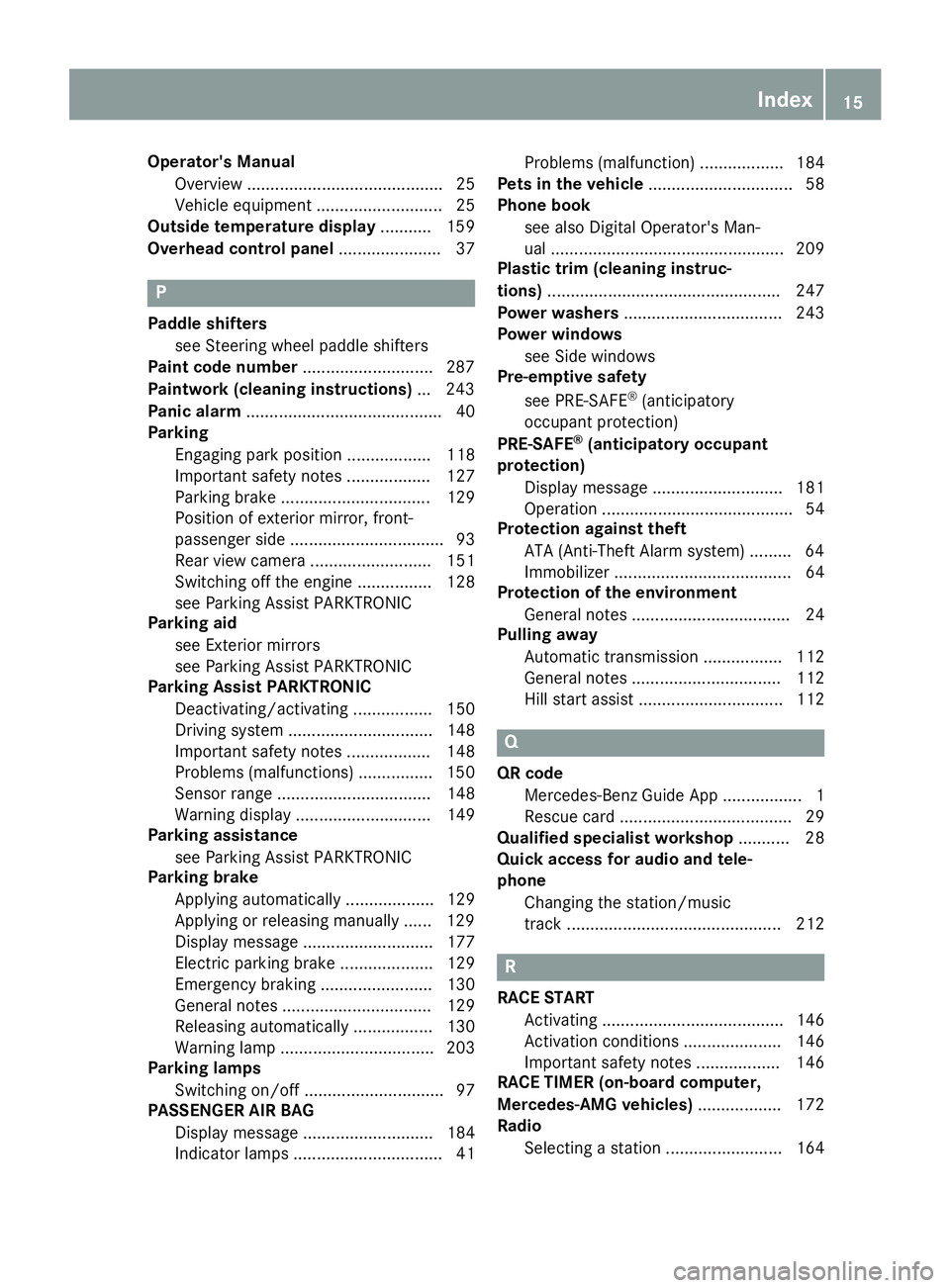
Operator's Manual
Overview .......................................... 25
Vehicle equipment ........................... 25
Outside temperature display ........... 159
Overhead control panel ......................37P
Paddle shifters see Steering wheel paddle shifters
Paint code number ............................287
Paintwork (cleaning instructions) ... 243
Panic alarm .......................................... 40
Parking
Engaging park position .................. 118
Important safety notes .................. 127
Parking brake ................................ 129
Position of exterior mirror, front-
passenger side ................................. 93
Rear view camera .......................... 151
Switching off the engine ................ 128
see Parking Assist PARKTRONIC
Parking aid
see Exterior mirrors
see Parking Assist PARKTRONIC
Parking Assist PARKTRONIC
Deactivating/activating ................. 150
Driving system ............................... 148
Important safety notes .................. 148
Problems (malfunctions) ................ 150
Sensor range ................................. 148
Warning displa y............................. 149
Parking assistance
see Parking Assist PARKTRONIC
Parking brake
Applying automaticall y................... 129
Applying or releasing manually ...... 129
Display message ............................ 177
Electric parking brake .................... 129
Emergency braking ........................ 130
General notes ................................ 129
Releasing automaticall y................. 130
Warning lamp ................................. 203
Parking lamps
Switching on/of f.............................. 97
PASSENGER AIR BAG
Display message ............................ 184
Indicator lamps ................................ 41 Problems (malfunction) .................. 184
Pets in the vehicle ............................... 58
Phone book
see also Digital Operator's Man-
ual .................................................. 209
Plastic trim (cleaning instruc-
tions) .................................................. 247
Power washers .................................. 243
Power windows
see Side windows
Pre-emptive safety
see PRE-SAFE ®
(anticipatory
occupant protection)
PRE-SAFE ®
(anticipatory occupant
protection)
Display message ............................ 181
Operation ......................................... 54
Protection against theft
ATA (Anti-Theft Alarm system )......... 64
Immobilizer ...................................... 64
Protection of the environment
General notes .................................. 24
Pulling away
Automatic transmission ................. 112
General notes ................................ 112
Hill start assist ............................... 112 Q
QR code Mercedes-Benz Guide App ................. 1
Rescue card ..................................... 29
Qualified specialist workshop ........... 28
Quick access for audio and tele-
phone
Changing the station/music
track .............................................. 212 R
RACE START Activating ....................................... 146
Activation conditions ..................... 146
Important safety notes .................. 146
RACE TIMER (on-board computer,
Mercedes-AMG vehicles) .................. 172
Radio
Selecting a station ......................... 164 Index
15
Page 19 of 298
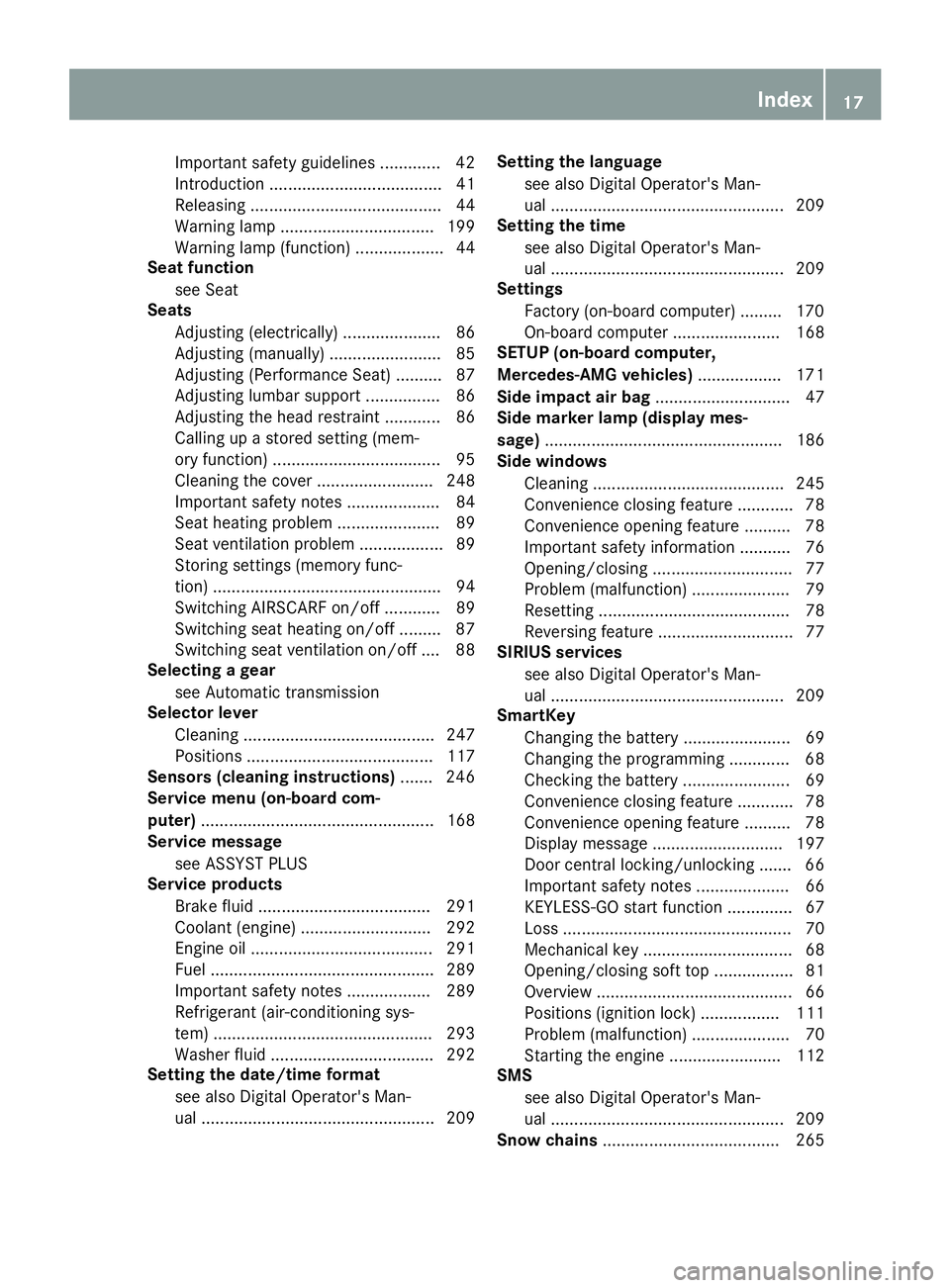
Important safety guidelines .............42
Introduction .....................................41
Releasin g......................................... 44
Warning lamp ................................. 199
Warning lamp (function) ................... 44
Seat function
see Seat
Seats
Adjusting (electrically) ..................... 86
Adjusting (manually) ........................ 85
Adjusting (Performance Seat) .......... 87
Adjusting lumbar support ................ 86
Adjusting the head restraint ............ 86
Calling up a stored setting (mem-
ory function) .................................... 95
Cleaning the cover ......................... 248
Important safety notes .................... 84
Seat heating problem ...................... 89
Seat ventilation problem .................. 89
Storing settings (memory func-
tion) ................................................. 94
Switching AIRSCARF on/of f............ 89
Switching seat heating on/of f......... 87
Switching seat ventilation on/of f.... 88
Selecting a gear
see Automatic transmission
Selector lever
Cleaning ......................................... 247
Positions ........................................ 117
Sensors (cleaning instructions) ....... 246
Service menu (on-board com-
puter) .................................................. 168
Service message
see ASSYST PLUS
Service products
Brake fluid ..................................... 291
Coolant (engine) ............................ 292
Engine oil ....................................... 291
Fuel ................................................ 289
Important safety notes .................. 289
Refrigerant (air-conditioning sys-
tem) ............................................... 293
Washer fluid ................................... 292
Setting the date/time format
see also Digital Operator's Man-
ual .................................................. 209 Setting the language
see also Digital Operator's Man-
ual .................................................. 209
Setting the time
see also Digital Operator's Man-
ual .................................................. 209
Settings
Factory (on-board computer) ......... 170
On-board computer ....................... 168
SETUP (on-board computer,
Mercedes-AMG vehicles) .................. 171
Side impact air bag ............................. 47
Side marker lamp (display mes-
sage) ................................................... 186
Side windows
Cleaning ......................................... 245
Convenience closing feature ............ 78
Convenience opening feature .......... 78
Important safety information ........... 76
Opening/closing .............................. 77
Problem (malfunction) ..................... 79
Resetting ......................................... 78
Reversing feature ............................. 77
SIRIUS services
see also Digital Operator's Man-
ual .................................................. 209
SmartKey
Changing the battery ....................... 69
Changing the programming ............. 68
Checking the battery ....................... 69
Convenience closing feature ............ 78
Convenience opening feature .......... 78
Display message ............................ 197
Door central locking/unlocking ....... 66
Important safety notes .................... 66
KEYLESS-GO start function .............. 67
Loss ................................................. 70
Mechanical key ................................ 68
Opening/closing soft top ................. 81
Overview .......................................... 66
Positions (ignition lock) ................. 111
Problem (malfunction) ..................... 70
Starting the engine ........................ 112
SMS
see also Digital Operator's Man-
ual .................................................. 209
Snow chains ...................................... 265 Index
17
Page 26 of 298
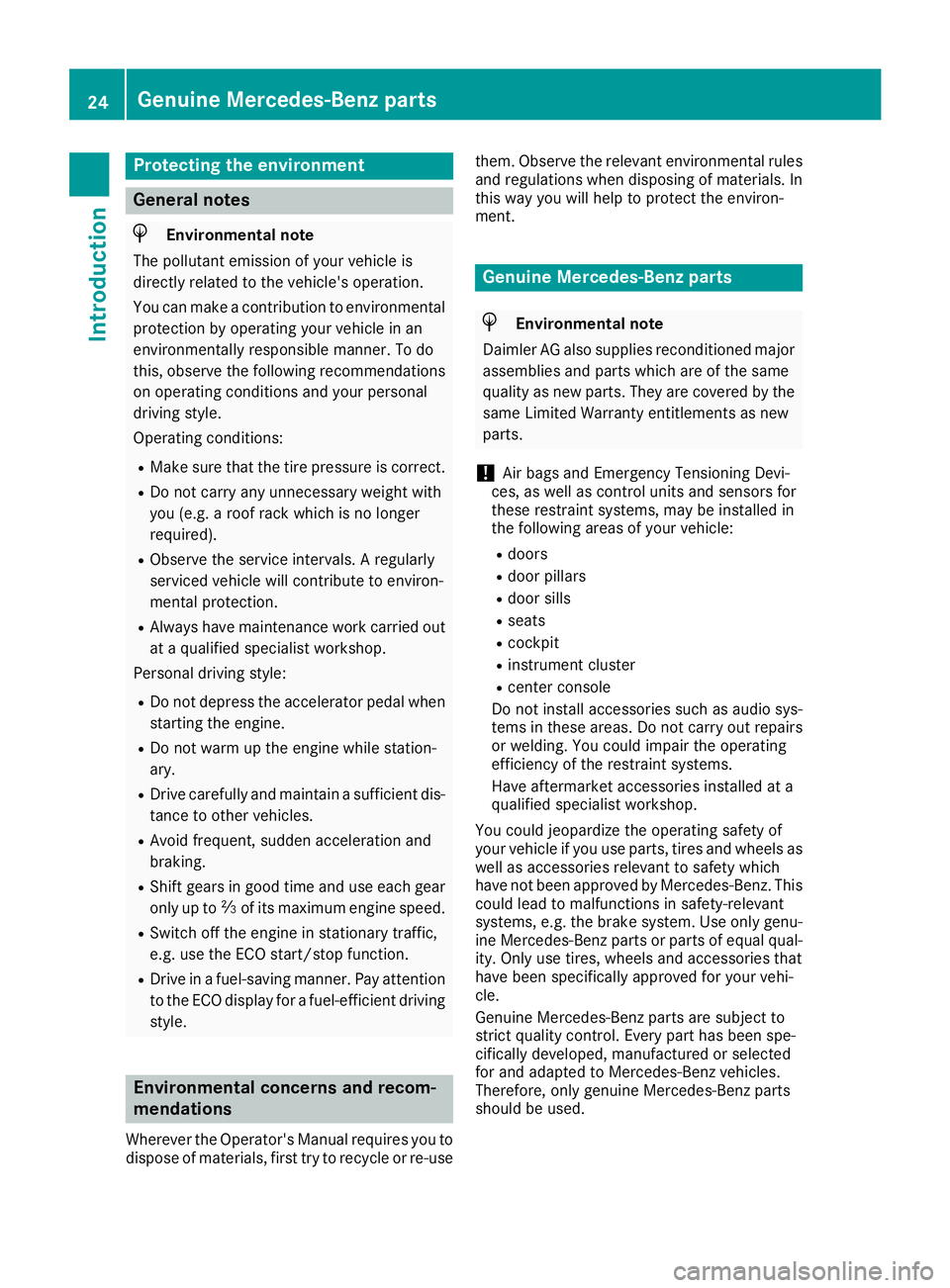
Protecting the environment
General notes
H
Environmental note
The pollutant emission of your vehicle is
directly related to the vehicle's operation.
You can make a contribution to environmental protection by operating your vehicle in an
environmentally responsible manner. To do
this, observe the following recommendations
on operating conditions and your personal
driving style.
Operating conditions:
R Make sure that the tire pressure is correct.
R Do not carry any unnecessary weight with
you (e.g. a roof rack which is no longer
required).
R Observe the service intervals. A regularly
serviced vehicle will contribute to environ-
mental protection.
R Always have maintenance work carried out
at a qualified specialist workshop.
Personal driving style:
R Do not depress the accelerator pedal when
starting the engine.
R Do not warm up the engine while station-
ary.
R Drive carefully and maintain a sufficient dis-
tance to other vehicles.
R Avoid frequent, sudden acceleration and
braking.
R Shift gears in good time and use each gear
only up to 00C3of its maximum engine speed.
R Switch off the engine in stationary traffic,
e.g. use the ECO start/stop function.
R Drive in a fuel-saving manner. Pay attention
to the ECO display for a fuel-efficient driving
style. Environmental concerns and recom-
mendations
Wherever the Operator's Manual requires you to
dispose of materials, first try to recycle or re-use them. Observe the relevant environmental rules
and regulations when disposing of materials. In
this way you will help to protect the environ-
ment. Genuine Mercedes-Benz parts
H
Environmental note
Daimler AG also supplies reconditioned major
assemblies and parts which are of the same
quality as new parts. They are covered by the
same Limited Warranty entitlements as new
parts.
! Air bags and Emergency Tensioning Devi-
ces, as well as control units and sensors for
these restraint systems, may be installed in
the following areas of your vehicle:
R doors
R door pillars
R door sills
R seats
R cockpit
R instrument cluster
R center console
Do not install accessories such as audio sys-
tems in these areas. Do not carry out repairs or welding. You could impair the operating
efficiency of the restraint systems.
Have aftermarket accessories installed at a
qualified specialist workshop.
You could jeopardize the operating safety of
your vehicle if you use parts, tires and wheels as well as accessories relevant to safety which
have not been approved by Mercedes-Benz. This could lead to malfunctions in safety-relevant
systems, e.g. the brake system. Use only genu-
ine Mercedes-Benz parts or parts of equal qual-
ity. Only use tires, wheels and accessories that
have been specifically approved for your vehi-
cle.
Genuine Mercedes-Benz parts are subject to
strict quality control. Every part has been spe-
cifically developed, manufactured or selected
for and adapted to Mercedes-Benz vehicles.
Therefore, only genuine Mercedes-Benz parts
should be used. 24
Genuine Mercedes-Benz partsIntroduction
Page 31 of 298

If NHTSA receives similar complaints, it may
open an investigation, and if it finds that a safety
defect exists in a group of vehicles, it may order a recall and remedy campaign. However, NHTSA cannot become involved in individual problems
between you, your dealer, or Mercedes-Benz
USA, LLC.
To contact NHTSA, you may call the Vehicle
Safety Hotline toll-free at 1-888-327-4236
(TTY: 1-800-424-9153); go to http://
www.safercar.gov; or write to: Administrator,
NHTSA, 400 Seventh Street, SW., Washington,
DC 20590.
You can also obtain other information about
motor vehicle safety at:
http://www.safercar.gov Limited Warranty
! Observe the notes in this Operator's Manual
regarding the correct operation of your vehi-
cle and possible damage to the vehicle. Dam-
age to the vehicle which is caused by violation
of these notes is not covered by the
Mercedes-Benz implied warranty or the new
or used-vehicle warranty. QR code for rescue card
The QR codes are secured in the fuel filler flap
and on the opposite side on the B-pillar. In the
event of an accident, rescue services can use
the QR code to quickly find the appropriate res-
cue card for your vehicle. The current rescue
card contains the most important information
about your vehicle in a compact form, e.g. the
routing of the electric cables.
You can find more information at
www.mercedes-benz.de/qr-code. Data stored in the vehicle
Electronic control units
There are electronic control units installed in
your vehicle. Some of these are necessary for
your vehicle to operate safely, while some offer
support during driving (driver assistance sys-
tems). In addition, your vehicle offers comfort
and entertainment functions that are also made possible by electronic control units. Electronic control units contain data storage
systems that can temporarily or permanently
save technical information concerning the vehi-
cle's condition, component stress and mainte-
nance requirements as well as technical events
and malfunctions.
This information generally documents the con-
dition of a component, a module, a system or the
surroundings, such as:
R Operating states of system components (e.g.
fill levels, battery status, tire pressure)
R Status messages concerning the vehicle or its
individual components (e.g. wheel rpm/
speed, deceleration, lateral acceleration, indi-
cation of whether seat belts are fastened)
R Malfunctions and defects in important system
components (e.g. lights, brakes)
R Information about events leading to vehicle
damage
R System responses in special driving situa-
tions (e.g. air bag deployment, intervention of
stability control systems)
R Ambient conditions (e.g. temperature, rain
sensor)
In addition to performing the actual control unit function, this data is used by manufacturers to
detect and rectify malfunctions and to optimize
vehicle functions. Most of this data is volatile
and processed only in the vehicle itself. Only a
small part of the data is stored in event or mal-
function memories.
When you use services, the technical data from
the vehicle can be read out by service network
employees (e.g. workshops, manufacturers) or
third parties (e.g. breakdown services). Services can include repair services, maintenance pro-
cesses, warranty cases and quality assurance
measures. The data are read out via the con-
nection for the diagnostics connection in the
vehicle, which is required by law. The relevant
offices in the service network or third parties
collect, process and use the data. This data
documents the vehicle's technical states, is
used to help in finding malfunctions and improv-
ing quality and is sent to the manufacturer
where necessary. In addition, the manufacturer is subject to product liability. The manufacturer
needs technical data from vehicles for this pur-
pose.
Malfunction memories in the vehicle can be
reset by a service center during repair or service work. Data stored in the vehicle
29Introduction Z
Page 48 of 298
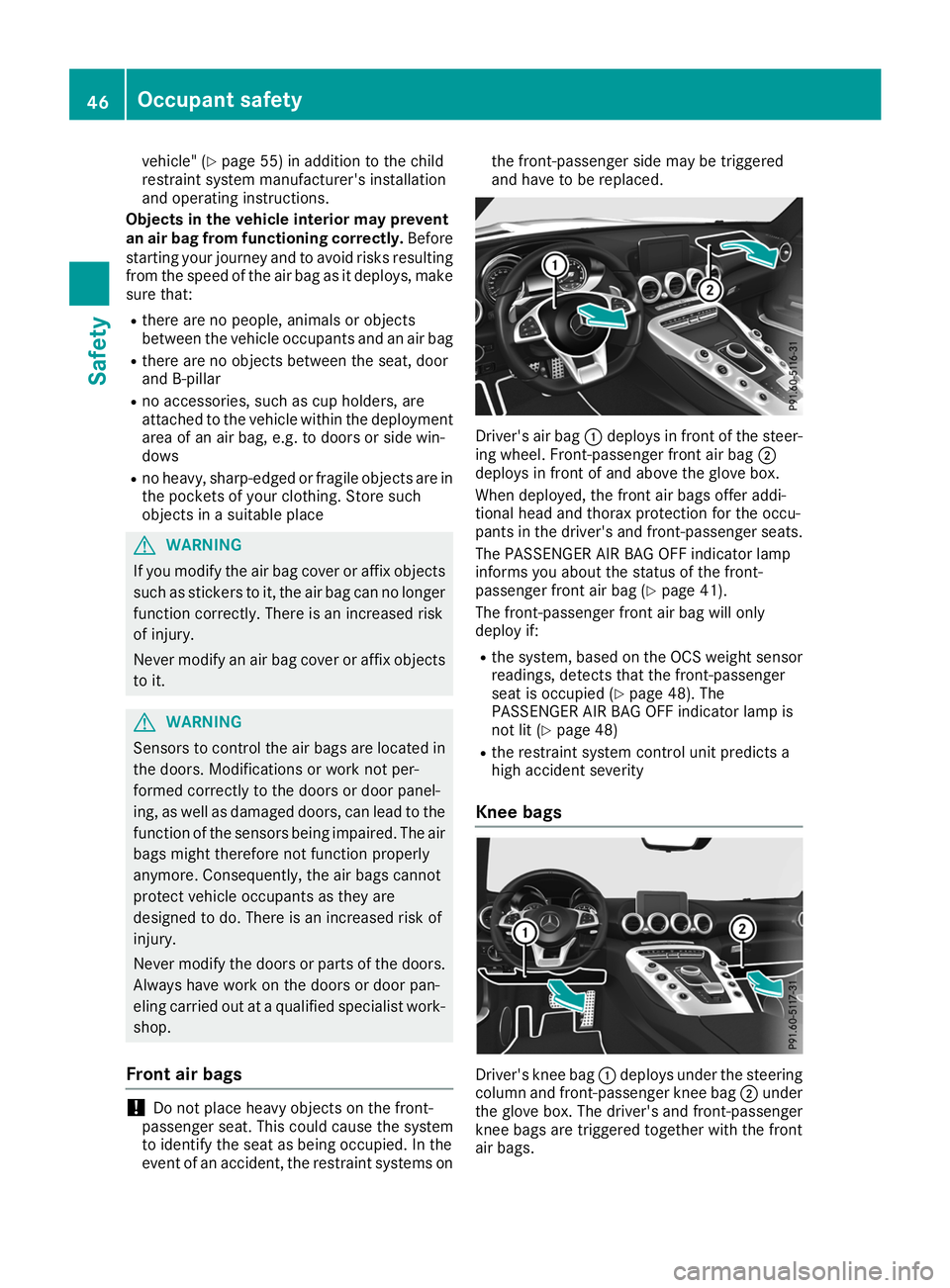
vehicle" (Y
page 55) in addition to the child
restraint system manufacturer's installation
and operating instructions.
Objects in the vehicle interior may prevent
an air bag from functioning correctly. Before
starting your journey and to avoid risks resulting
from the speed of the air bag as it deploys, make sure that:
R there are no people, animals or objects
between the vehicle occupants and an air bag
R there are no objects between the seat, door
and B-pillar
R no accessories, such as cup holders, are
attached to the vehicle within the deployment
area of an air bag, e.g. to doors or side win-
dows
R no heavy, sharp-edged or fragile objects are in
the pockets of your clothing. Store such
objects in a suitable place G
WARNING
If you modify the air bag cover or affix objects
such as stickers to it, the air bag can no longer function correctly. There is an increased risk
of injury.
Never modify an air bag cover or affix objects to it. G
WARNING
Sensors to control the air bags are located in the doors. Modifications or work not per-
formed correctly to the doors or door panel-
ing, as well as damaged doors, can lead to the
function of the sensors being impaired. The air bags might therefore not function properly
anymore. Consequently, the air bags cannot
protect vehicle occupants as they are
designed to do. There is an increased risk of
injury.
Never modify the doors or parts of the doors.
Always have work on the doors or door pan-
eling carried out at a qualified specialist work- shop.
Front air bags !
Do not place heavy objects on the front-
passenger seat. This could cause the system
to identify the seat as being occupied. In the
event of an accident, the restraint systems on the front-passenger side may be triggered
and have to be replaced.
Driver's air bag
0043deploys in front of the steer-
ing wheel. Front-passenger front air bag 0044
deploys in front of and above the glove box.
When deployed, the front air bags offer addi-
tional head and thorax protection for the occu-
pants in the driver's and front-passenger seats.
The PASSENGER AIR BAG OFF indicator lamp
informs you about the status of the front-
passenger front air bag (Y page 41).
The front-passenger front air bag will only
deploy if:
R the system, based on the OCS weight sensor
readings, detects that the front-passenger
seat is occupied (Y page 48). The
PASSENGER AIR BAG OFF indicator lamp is
not lit (Y page 48)
R the restraint system control unit predicts a
high accident severity
Knee bags Driver's knee bag
0043deploys under the steering
column and front-passenger knee bag 0044under
the glove box. The driver's and front-passenger
knee bags are triggered together with the front
air bags. 46
Occupant safetySafety
Page 61 of 298
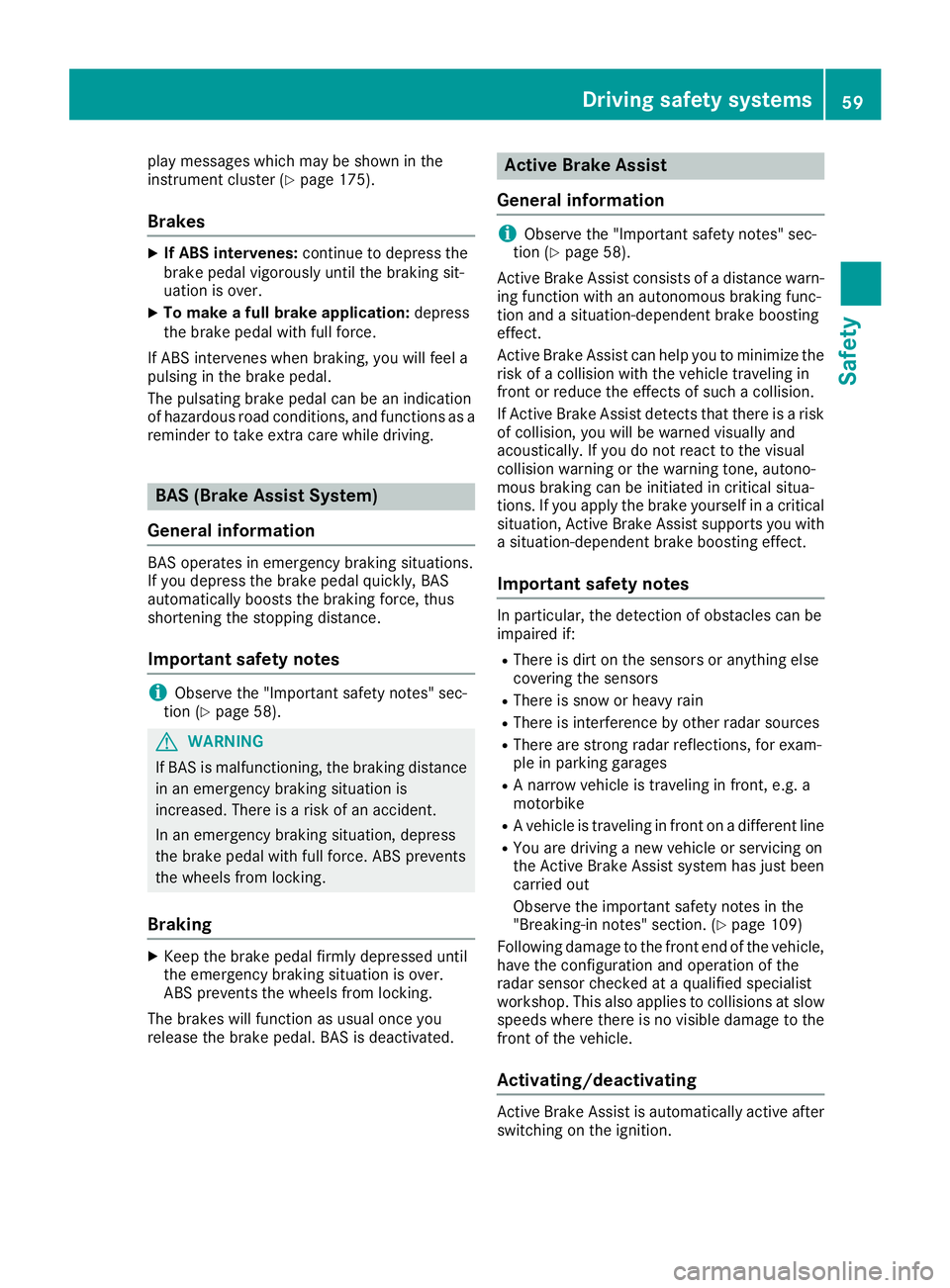
play messages which may be shown in the
instrument cluster (Y page 175).
Brakes X
If ABS intervenes: continue to depress the
brake pedal vigorously until the braking sit-
uation is over.
X To make a full brake application: depress
the brake pedal with full force.
If ABS intervenes when braking, you will feel a
pulsing in the brake pedal.
The pulsating brake pedal can be an indication
of hazardous road conditions, and functions as a reminder to take extra care while driving. BAS (Brake Assist System)
General information BAS operates in emergency braking situations.
If you depress the brake pedal quickly, BAS
automatically boosts the braking force, thus
shortening the stopping distance.
Important safety notes i
Observe the "Important safety notes" sec-
tion (Y page 58). G
WARNING
If BAS is malfunctioning, the braking distance
in an emergency braking situation is
increased. There is a risk of an accident.
In an emergency braking situation, depress
the brake pedal with full force. ABS prevents
the wheels from locking.
Braking X
Keep the brake pedal firmly depressed until
the emergency braking situation is over.
ABS prevents the wheels from locking.
The brakes will function as usual once you
release the brake pedal. BAS is deactivated. Active Brake Assist
General information i
Observe the "Important safety notes" sec-
tion (Y page 58).
Active Brake Assist consists of a distance warn-
ing function with an autonomous braking func-
tion and a situation-dependent brake boosting
effect.
Active Brake Assist can help you to minimize the risk of a collision with the vehicle traveling in
front or reduce the effects of such a collision.
If Active Brake Assist detects that there is a risk
of collision, you will be warned visually and
acoustically. If you do not react to the visual
collision warning or the warning tone, autono-
mous braking can be initiated in critical situa-
tions. If you apply the brake yourself in a critical situation, Active Brake Assist supports you with
a situation-dependent brake boosting effect.
Important safety notes In particular, the detection of obstacles can be
impaired if:
R There is dirt on the sensors or anything else
covering the sensors
R There is snow or heavy rain
R There is interference by other radar sources
R There are strong radar reflections, for exam-
ple in parking garages
R A narrow vehicle is traveling in front, e.g. a
motorbike
R A vehicle is traveling in front on a different line
R You are driving a new vehicle or servicing on
the Active Brake Assist system has just been
carried out
Observe the important safety notes in the
"Breaking-in notes" section. (Y page 109)
Following damage to the front end of the vehicle, have the configuration and operation of the
radar sensor checked at a qualified specialist
workshop. This also applies to collisions at slow speeds where there is no visible damage to thefront of the vehicle.
Activating/deactivating Active Brake Assist is automatically active after
switching on the ignition. Driving safety systems
59Safety Z