2019 MERCEDES-BENZ AMG GT ROADSTER lane assist
[x] Cancel search: lane assistPage 11 of 298
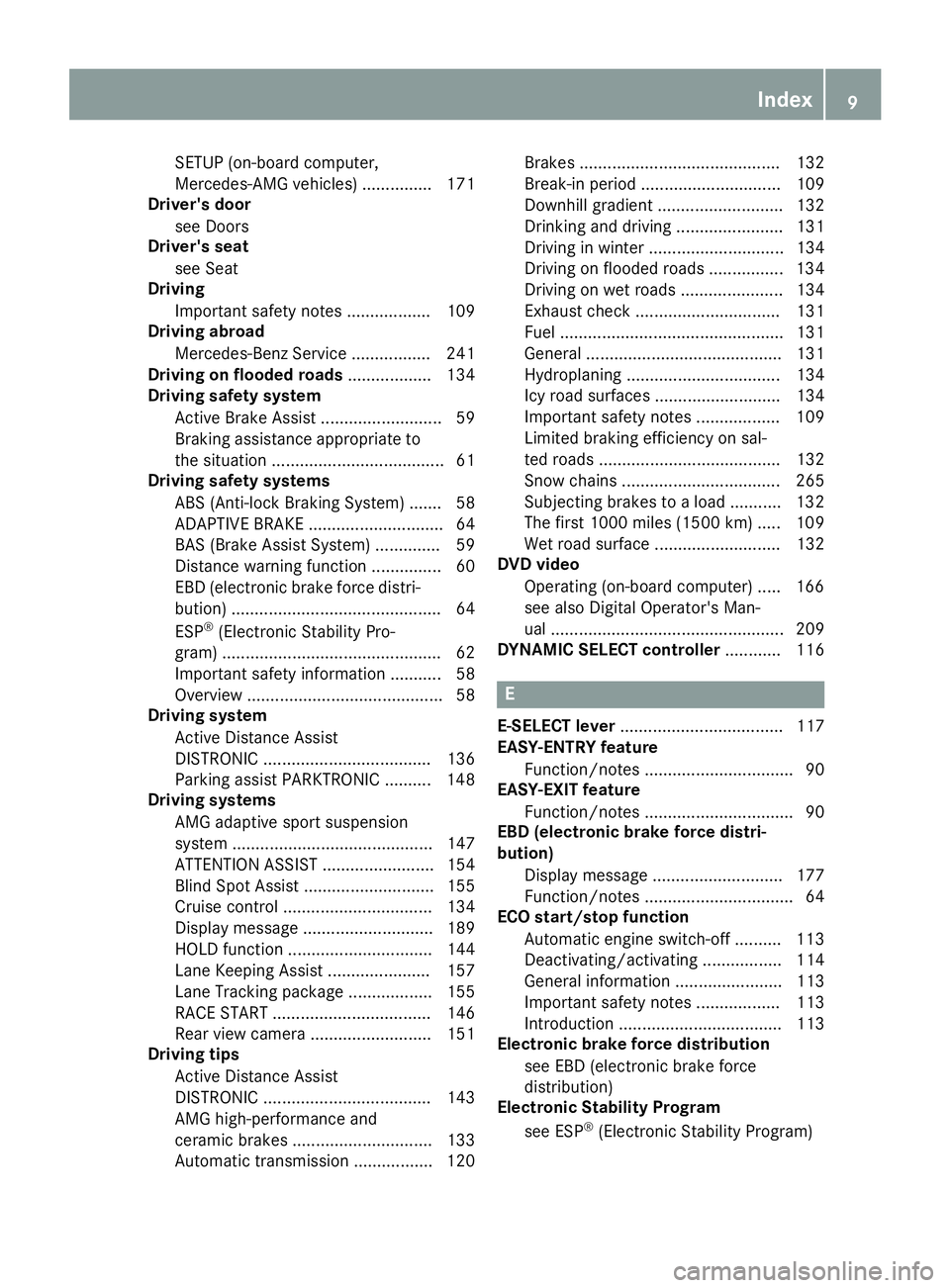
SETUP (on-board computer,
Mercedes-AMG vehicles) ............... 171
Driver's door
see Doors
Driver's seat
see Seat
Driving
Important safety notes .................. 109
Driving abroad
Mercedes-Benz Service ................. 241
Driving on flooded roads .................. 134
Driving safety system
Active Brake Assist .......................... 59
Braking assistance appropriate to
the situation ..................................... 61
Driving safety systems
ABS (Anti-lock Braking System) ....... 58
ADAPTIVE BRAK E............................. 64
BAS (Brake Assist System) .............. 59
Distance warning function ............... 60
EBD (electronic brake force distri- bution) ............................................. 64
ESP ®
(Electronic Stability Pro-
gram) ............................................... 62
Important safety information ........... 58
Overview .......................................... 58
Driving system
Active Distance Assist
DISTRONIC .................................... 136
Parking assist PARKTRONIC .......... 148
Driving systems
AMG adaptive sport suspension
system ........................................... 147
ATTENTION ASSIST ........................ 154
Blind Spot Assist ............................ 155
Cruise control ................................ 134
Display message ............................ 189
HOLD function ............................... 144
Lane Keeping Assist ...................... 157
Lane Tracking package .................. 155
RACE START .................................. 146
Rear view camera .......................... 151
Driving tips
Active Distance Assist
DISTRONIC .................................... 143
AMG high-performance and
ceramic brakes .............................. 133
Automatic transmissio n................. 120 Brakes ........................................... 132
Break-in perio d.............................. 109
Downhill gradient ........................... 132
Drinking and driving ....................... 131
Driving in winter ............................. 134
Driving on flooded roads ................ 134
Driving on wet roads ...................... 134
Exhaust check ............................... 131
Fuel ................................................ 131
General .......................................... 131
Hydroplaning ................................. 134
Icy road surfaces ........................... 134
Important safety notes .................. 109
Limited braking efficiency on sal-
ted roads ....................................... 132
Snow chains .................................. 265
Subjecting brakes to a load ........... 132
The first 1000 miles (1500 km) ..... 109
Wet road surface ........................... 132
DVD video
Operating (on-board computer) ..... 166
see also Digital Operator's Man-
ual .................................................. 209
DYNAMIC SELECT controller ............ 116 E
E-SELECT lever ................................... 117
EASY-ENTRY feature
Function/note s................................ 90
EASY-EXIT feature
Function/note s................................ 90
EBD (electronic brake force distri-
bution)
Display message ............................ 177
Function/note s................................ 64
ECO start/stop function
Automatic engine switch-off .......... 113
Deactivating/activating ................. 114
General information ....................... 113
Important safety notes .................. 113
Introduction ................................... 113
Electronic brake force distribution
see EBD (electronic brake force
distribution)
Electronic Stability Program
see ESP ®
(Electronic Stability Program) Index
9
Page 14 of 298
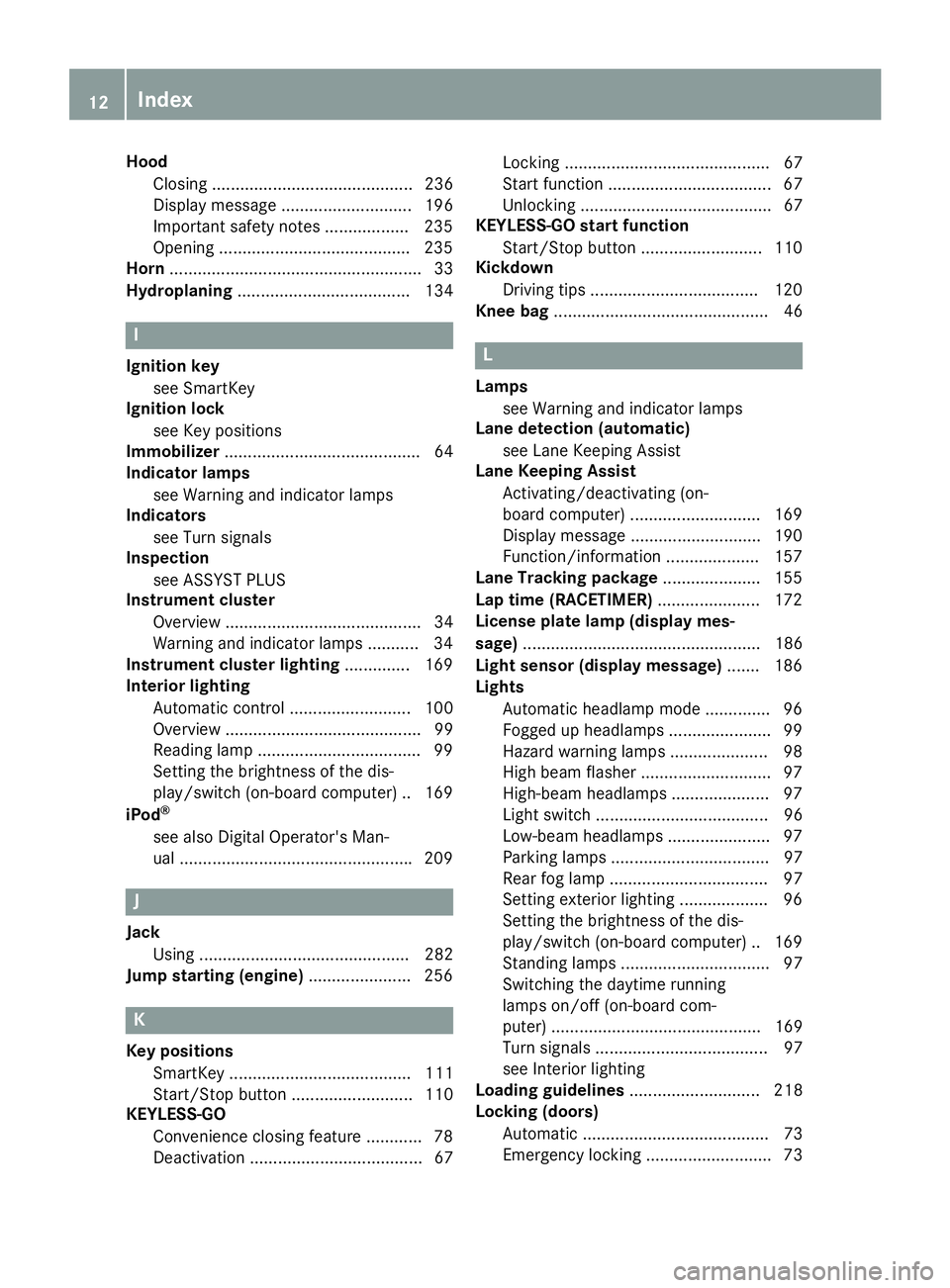
Hood
Closing ........................................... 236
Display message ............................ 196
Important safety notes .................. 235
Opening ........................................ .235
Horn ...................................................... 33
Hydroplaning ..................................... 134 I
Ignition key see SmartKey
Ignition lock
see Key positions
Immobilizer .......................................... 64
Indicator lamps
see Warning and indicator lamps
Indicators
see Turn signals
Inspection
see ASSYST PLUS
Instrument cluster
Overview .......................................... 34
Warning and indicator lamps ........... 34
Instrument cluster lighting .............. 169
Interior lighting
Automatic control .......................... 100
Overview .......................................... 99
Reading lamp ................................... 99
Setting the brightness of the dis-
play/switch (on-board computer) .. 169
iPod ®
see also Digital Operator's Man-
ual ................................................. .209 J
Jack Using ............................................. 282
Jump starting (engine) ......................256 K
Key positions SmartKey ....................................... 111
Start/Stop button .......................... 110
KEYLESS-GO
Convenience closing feature ............ 78
Deactivation ..................................... 67 Locking ............................................ 67
Start function ................................... 67
Unlocking ......................................... 67
KEYLESS-GO start function
Start/Stop button .......................... 110
Kickdown
Driving tips ................................... .120
Knee bag .............................................. 46 L
Lamps see Warning and indicator lamps
Lane detection (automatic)
see Lane Keeping Assist
Lane Keeping Assist
Activating/deactivating (on-
board computer) ............................ 169
Display message ............................ 190
Function/informatio n.................... 157
Lane Tracking package ..................... 155
Lap time (RACETIMER) ...................... 172
License plate lamp (display mes-
sage) ................................................... 186
Light sensor (display message) ....... 186
Lights
Automatic headlamp mode .............. 96
Fogged up headlamp s...................... 99
Hazard warning lamps ..................... 98
High beam flasher ............................ 97
High-beam headlamp s..................... 97
Light switch ..................................... 96
Low-beam headlamp s...................... 97
Parking lamps .................................. 97
Rear fog lamp .................................. 97
Setting exterior lighting ................... 96
Setting the brightness of the dis-
play/switch (on-board computer) .. 169
Standing lamps ................................ 97
Switching the daytime running
lamps on/off (on-board com-
puter) ............................................. 169
Turn signals ..................................... 97
see Interior lighting
Loading guidelines ............................ 218
Locking (doors)
Automatic ........................................ 73
Emergency locking ........................... 73 12
Index
Page 60 of 298
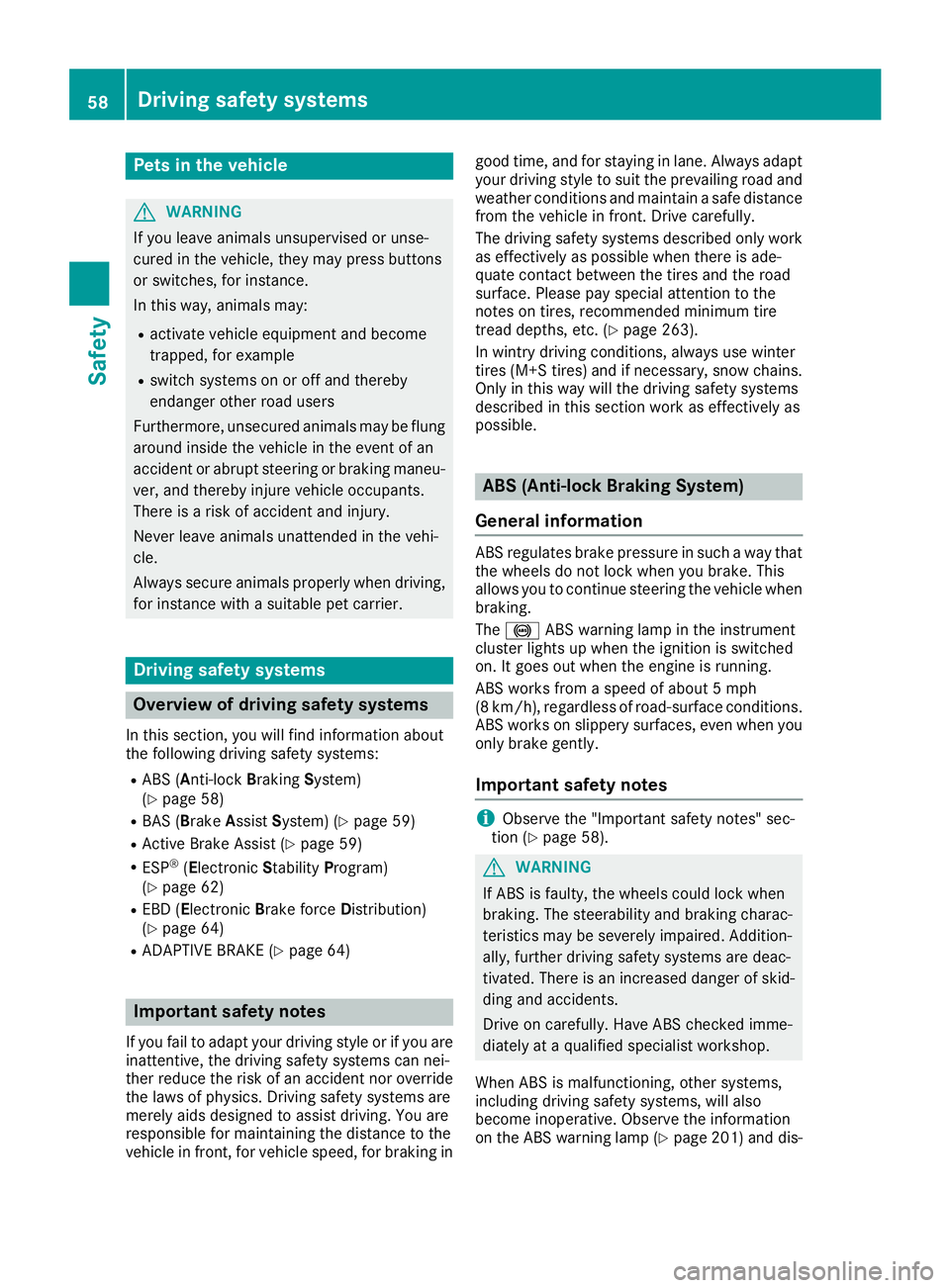
Pets in the vehicle
G
WARNING
If you leave animals unsupervised or unse-
cured in the vehicle, they may press buttons
or switches, for instance.
In this way, animals may:
R activate vehicle equipment and become
trapped, for example
R switch systems on or off and thereby
endanger other road users
Furthermore, unsecured animals may be flung
around inside the vehicle in the event of an
accident or abrupt steering or braking maneu- ver, and thereby injure vehicle occupants.
There is a risk of accident and injury.
Never leave animals unattended in the vehi-
cle.
Always secure animals properly when driving,
for instance with a suitable pet carrier. Driving safety systems
Overview of driving safety systems
In this section, you will find information about
the following driving safety systems: R ABS ( Anti-lock BrakingSystem)
(Y page 58)
R BAS ( Brake Assist System) (Y page 59)
R Active Brake Assist (Y page 59)
R ESP ®
(Electronic StabilityProgram)
(Y page 62)
R EBD ( Electronic Brake force Distribution)
(Y page 64)
R ADAPTIVE BRAKE (Y page 64)Important safety notes
If you fail to adapt your driving style or if you are
inattentive, the driving safety systems can nei-
ther reduce the risk of an accident nor override the laws of physics. Driving safety systems are
merely aids designed to assist driving. You are
responsible for maintaining the distance to the
vehicle in front, for vehicle speed, for braking in good time, and for staying in lane. Always adapt
your driving style to suit the prevailing road and
weather conditions and maintain a safe distance from the vehicle in front. Drive carefully.
The driving safety systems described only work
as effectively as possible when there is ade-
quate contact between the tires and the road
surface. Please pay special attention to the
notes on tires, recommended minimum tire
tread depths, etc. (Y page 263).
In wintry driving conditions, always use winter
tires (M+S tires) and if necessary, snow chains.
Only in this way will the driving safety systems
described in this section work as effectively as
possible. ABS (Anti-lock Braking System)
General information ABS regulates brake pressure in such a way that
the wheels do not lock when you brake. This
allows you to continue steering the vehicle when braking.
The 0025 ABS warning lamp in the instrument
cluster lights up when the ignition is switched
on. It goes out when the engine is running.
ABS works from a speed of about 5 mph
(8 km/h), regardless of road-surface conditions.
ABS works on slippery surfaces, even when you only brake gently.
Important safety notes i
Observe the "Important safety notes" sec-
tion (Y page 58). G
WARNING
If ABS is faulty, the wheels could lock when
braking. The steerability and braking charac-
teristics may be severely impaired. Addition-
ally, further driving safety systems are deac-
tivated. There is an increased danger of skid- ding and accidents.
Drive on carefully. Have ABS checked imme-
diately at a qualified specialist workshop.
When ABS is malfunctioning, other systems,
including driving safety systems, will also
become inoperative. Observe the information
on the ABS warning lamp (Y page 201) and dis-58
Driving safety systemsSafety
Page 139 of 298
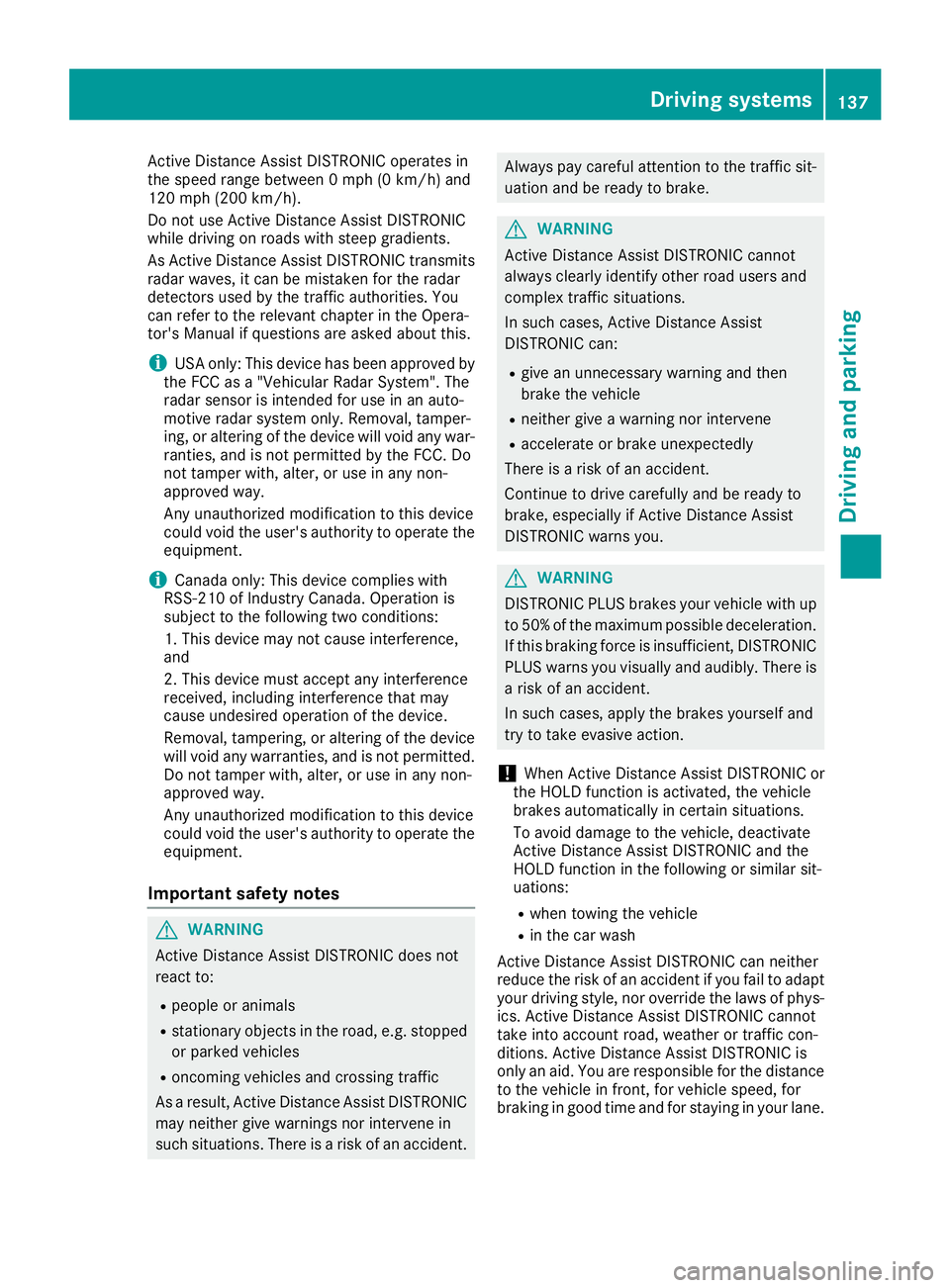
Active Distance Assist DISTRONIC operates in
the speed range between 0 mph (0 km/h) and
120 mph (200 km/h).
Do not use Active Distance Assist DISTRONIC
while driving on roads with steep gradients.
As Active Distance Assist DISTRONIC transmits
radar waves, it can be mistaken for the radar
detectors used by the traffic authorities. You
can refer to the relevant chapter in the Opera-
tor's Manual if questions are asked about this.
i USA only: This device has been approved by
the FCC as a "Vehicular Radar System". The
radar sensor is intended for use in an auto-
motive radar system only. Removal, tamper-
ing, or altering of the device will void any war-
ranties, and is not permitted by the FCC. Do
not tamper with, alter, or use in any non-
approved way.
Any unauthorized modification to this device
could void the user's authority to operate the equipment.
i Canada only: This device complies with
RSS-210 of Industry Canada. Operation is
subject to the following two conditions:
1. This device may not cause interference,
and
2. This device must accept any interference
received, including interference that may
cause undesired operation of the device.
Removal, tampering, or altering of the device will void any warranties, and is not permitted.
Do not tamper with, alter, or use in any non-
approved way.
Any unauthorized modification to this device
could void the user's authority to operate the
equipment.
Important safety notes G
WARNING
Active Distance Assist DISTRONIC does not
react to:
R people or animals
R stationary objects in the road, e.g. stopped
or parked vehicles
R oncoming vehicles and crossing traffic
As a result, Active Distance Assist DISTRONIC
may neither give warnings nor intervene in
such situations. There is a risk of an accident. Always pay careful attention to the traffic sit-
uation and be ready to brake. G
WARNING
Active Distance Assist DISTRONIC cannot
always clearly identify other road users and
complex traffic situations.
In such cases, Active Distance Assist
DISTRONIC can:
R give an unnecessary warning and then
brake the vehicle
R neither give a warning nor intervene
R accelerate or brake unexpectedly
There is a risk of an accident.
Continue to drive carefully and be ready to
brake, especially if Active Distance Assist
DISTRONIC warns you. G
WARNING
DISTRONIC PLUS brakes your vehicle with up to 50% of the maximum possible deceleration.
If this braking force is insufficient, DISTRONIC
PLUS warns you visually and audibly. There is a risk of an accident.
In such cases, apply the brakes yourself and
try to take evasive action.
! When Active Distance Assist DISTRONIC or
the HOLD function is activated, the vehicle
brakes automatically in certain situations.
To avoid damage to the vehicle, deactivate
Active Distance Assist DISTRONIC and the
HOLD function in the following or similar sit-
uations:
R when towing the vehicle
R in the car wash
Active Distance Assist DISTRONIC can neither
reduce the risk of an accident if you fail to adapt
your driving style, nor override the laws of phys- ics. Active Distance Assist DISTRONIC cannot
take into account road, weather or traffic con-
ditions. Active Distance Assist DISTRONIC is
only an aid. You are responsible for the distance
to the vehicle in front, for vehicle speed, for
braking in good time and for staying in your lane. Driving systems
137Driving and parking Z
Page 140 of 298
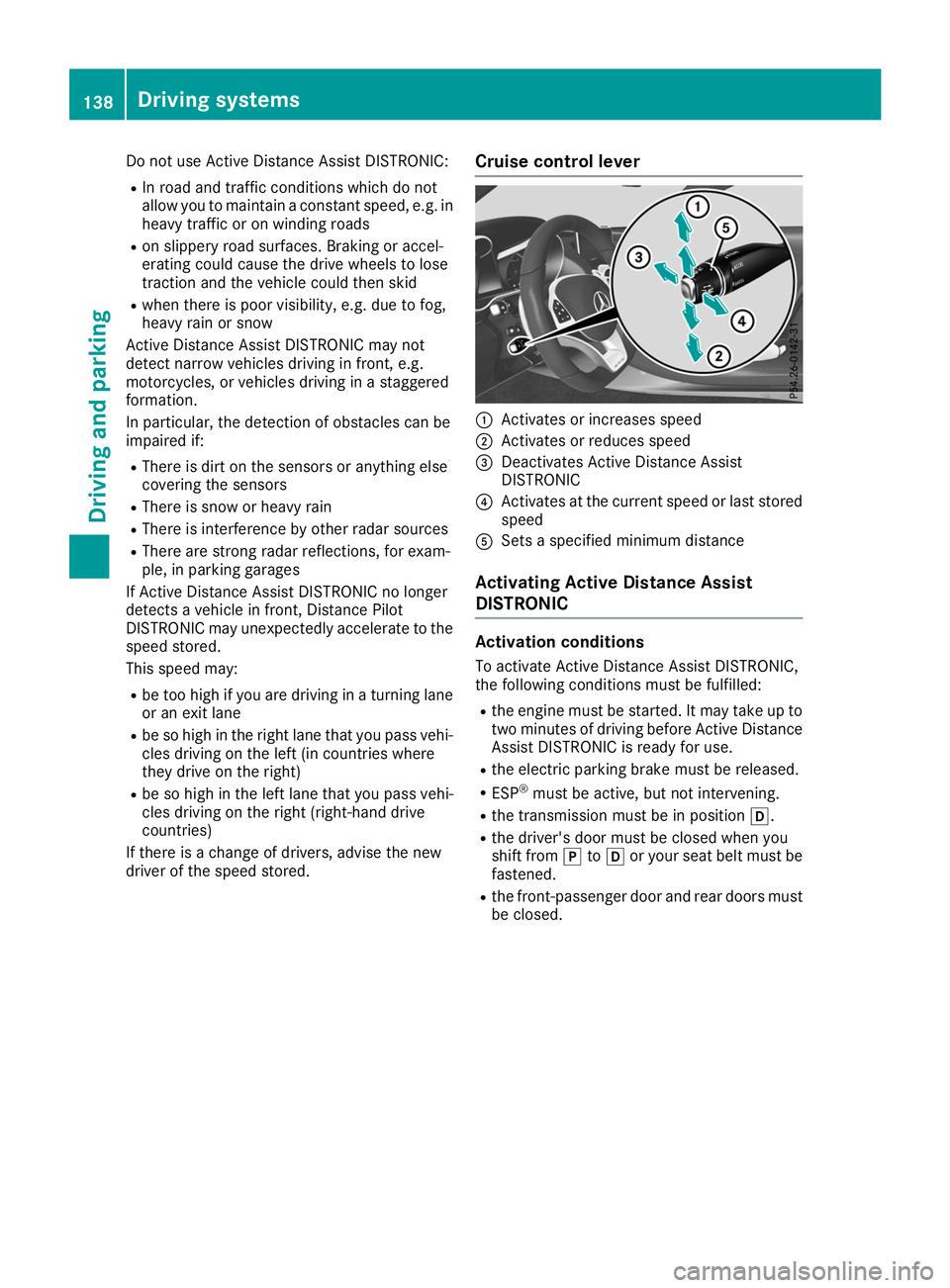
Do not use Active Distance Assist DISTRONIC:
R In road and traffic conditions which do not
allow you to maintain a constant speed, e.g. in
heavy traffic or on winding roads
R on slippery road surfaces. Braking or accel-
erating could cause the drive wheels to lose
traction and the vehicle could then skid
R when there is poor visibility, e.g. due to fog,
heavy rain or snow
Active Distance Assist DISTRONIC may not
detect narrow vehicles driving in front, e.g.
motorcycles, or vehicles driving in a staggered
formation.
In particular, the detection of obstacles can be
impaired if:
R There is dirt on the sensors or anything else
covering the sensors
R There is snow or heavy rain
R There is interference by other radar sources
R There are strong radar reflections, for exam-
ple, in parking garages
If Active Distance Assist DISTRONIC no longer
detects a vehicle in front, Distance Pilot
DISTRONIC may unexpectedly accelerate to the
speed stored.
This speed may:
R be too high if you are driving in a turning lane
or an exit lane
R be so high in the right lane that you pass vehi-
cles driving on the left (in countries where
they drive on the right)
R be so high in the left lane that you pass vehi-
cles driving on the right (right-hand drive
countries)
If there is a change of drivers, advise the new
driver of the speed stored. Cruise control lever 0043
Activates or increases speed
0044 Activates or reduces speed
0087 Deactivates Active Distance Assist
DISTRONIC
0085 Activates at the current speed or last stored
speed
0083 Sets a specified minimum distance
Activating Active Distance Assist
DISTRONIC Activation conditions
To activate Active Distance Assist DISTRONIC,
the following conditions must be fulfilled:
R the engine must be started. It may take up to
two minutes of driving before Active Distance Assist DISTRONIC is ready for use.
R the electric parking brake must be released.
R ESP ®
must be active, but not intervening.
R the transmission must be in position 005B.
R the driver's door must be closed when you
shift from 005Dto005B or your seat belt must be
fastened.
R the front-passenger door and rear doors must
be closed. 138
Driving systemsDriving an
d parking
Page 142 of 298
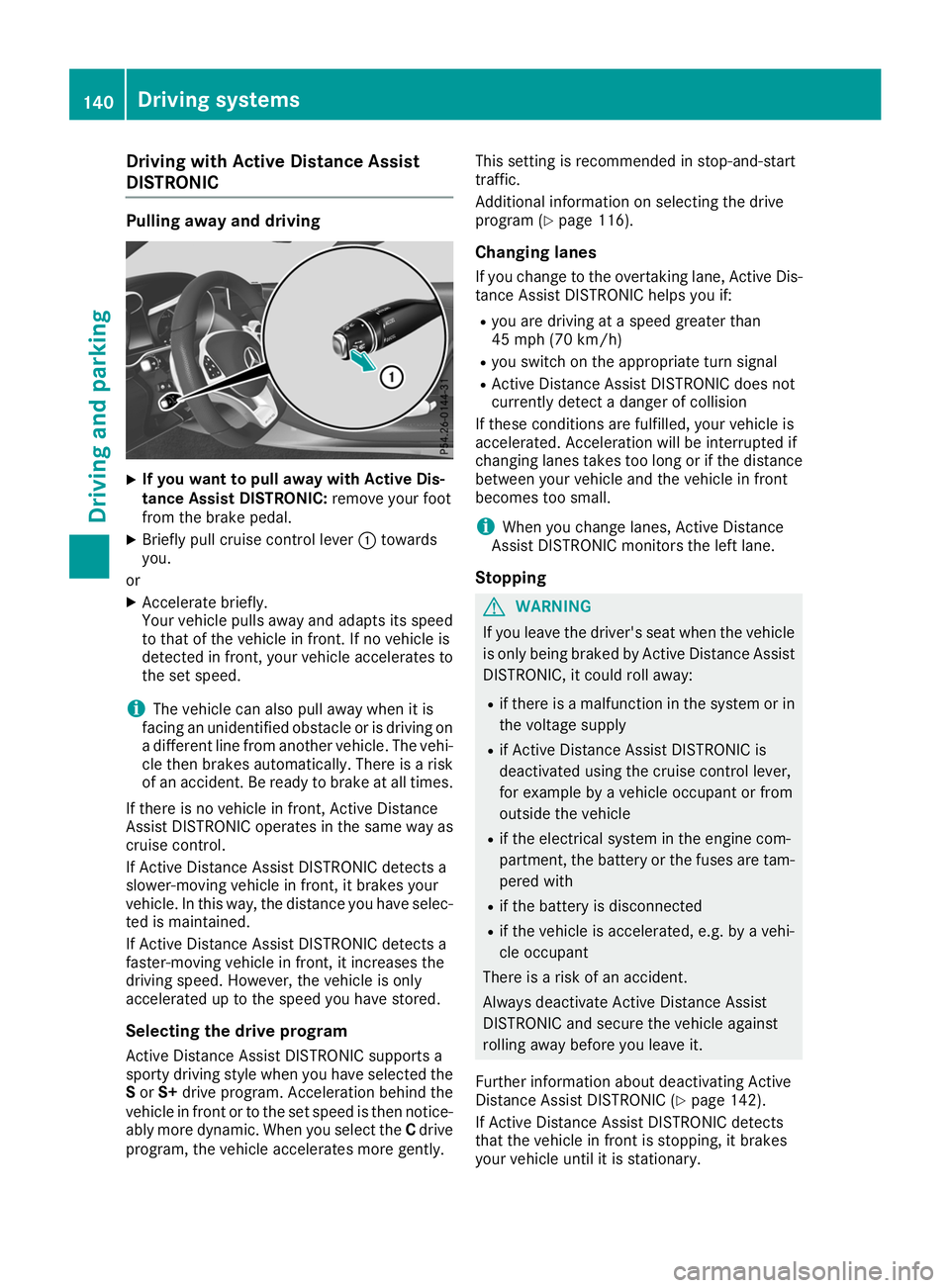
Driving with Active Distance Assist
DISTRONIC Pulling away and driving
X
If you want to pull away with Active Dis-
tance Assist DISTRONIC: remove your foot
from the brake pedal.
X Briefly pull cruise control lever 0043towards
you.
or
X Accelerate briefly.
Your vehicle pulls away and adapts its speed
to that of the vehicle in front. If no vehicle is
detected in front, your vehicle accelerates to
the set speed.
i The vehicle can also pull away when it is
facing an unidentified obstacle or is driving on
a different line from another vehicle. The vehi-
cle then brakes automatically. There is a risk
of an accident. Be ready to brake at all times.
If there is no vehicle in front, Active Distance
Assist DISTRONIC operates in the same way as
cruise control.
If Active Distance Assist DISTRONIC detects a
slower-moving vehicle in front, it brakes your
vehicle. In this way, the distance you have selec- ted is maintained.
If Active Distance Assist DISTRONIC detects a
faster-moving vehicle in front, it increases the
driving speed. However, the vehicle is only
accelerated up to the speed you have stored.
Selecting the drive program Active Distance Assist DISTRONIC supports a
sporty driving style when you have selected the
S or S+ drive program. Acceleration behind the
vehicle in front or to the set speed is then notice- ably more dynamic. When you select the Cdrive
program, the vehicle accelerates more gently. This setting is recommended in stop-and-start
traffic.
Additional information on selecting the drive
program (Y
page 116).
Changing lanes If you change to the overtaking lane, Active Dis-
tance Assist DISTRONIC helps you if:
R you are driving at a speed greater than
45 mph (70 km/h)
R you switch on the appropriate turn signal
R Active Distance Assist DISTRONIC does not
currently detect a danger of collision
If these conditions are fulfilled, your vehicle is
accelerated. Acceleration will be interrupted if
changing lanes takes too long or if the distance
between your vehicle and the vehicle in front
becomes too small.
i When you change lanes, Active Distance
Assist DISTRONIC monitors the left lane.
Stopping G
WARNING
If you leave the driver's seat when the vehicle is only being braked by Active Distance Assist
DISTRONIC, it could roll away:
R if there is a malfunction in the system or in
the voltage supply
R if Active Distance Assist DISTRONIC is
deactivated using the cruise control lever,
for example by a vehicle occupant or from
outside the vehicle
R if the electrical system in the engine com-
partment, the battery or the fuses are tam-
pered with
R if the battery is disconnected
R if the vehicle is accelerated, e.g. by a vehi-
cle occupant
There is a risk of an accident.
Always deactivate Active Distance Assist
DISTRONIC and secure the vehicle against
rolling away before you leave it.
Further information about deactivating Active
Distance Assist DISTRONIC (Y page 142).
If Active Distance Assist DISTRONIC detects
that the vehicle in front is stopping, it brakes
your vehicle until it is stationary. 140
Driving syste
msDriving and parking
Page 145 of 298
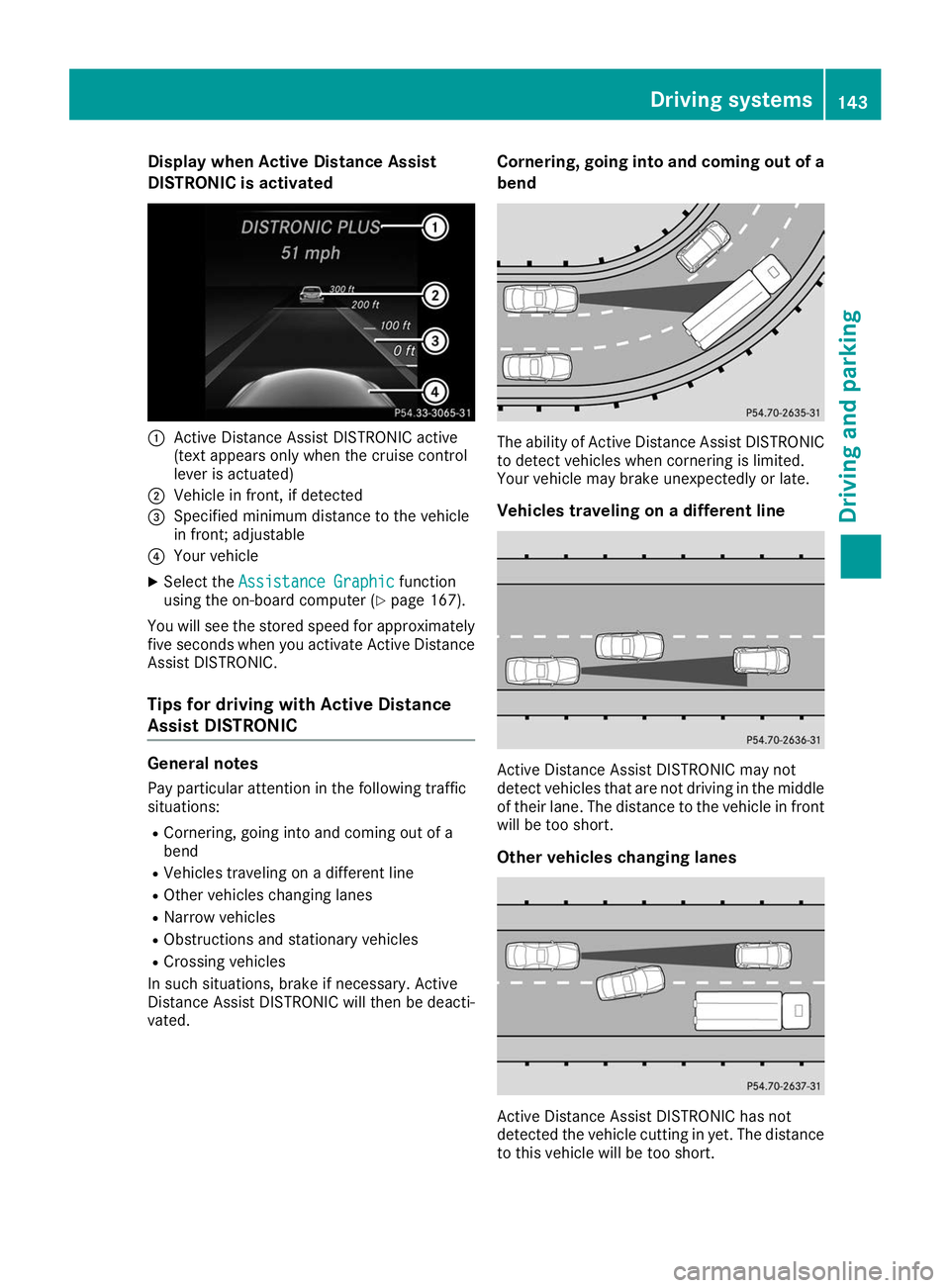
Display when Active Distance Assist
DISTRONIC is activated 0043
Active Distance Assist DISTRONIC active
(text appears only when the cruise control
lever is actuated)
0044 Vehicle in front, if detected
0087 Specified minimum distance to the vehicle
in front; adjustable
0085 Your vehicle
X Select the Assistance Graphic Assistance Graphic function
using the on-board computer (Y page 167).
You will see the stored speed for approximately five seconds when you activate Active Distance
Assist DISTRONIC.
Tips for driving with Active Distance
Assist DISTRONIC General notes
Pay particular attention in the following traffic
situations:
R Cornering, going into and coming out of a
bend
R Vehicles traveling on a different line
R Other vehicles changing lanes
R Narrow vehicles
R Obstructions and stationary vehicles
R Crossing vehicles
In such situations, brake if necessary. Active
Distance Assist DISTRONIC will then be deacti-
vated. Cornering, going into and coming out of a
bend The ability of Active Distance Assist DISTRONIC
to detect vehicles when cornering is limited.
Your vehicle may brake unexpectedly or late.
Vehicles traveling on a different line Active Distance Assist DISTRONIC may not
detect vehicles that are not driving in the middle of their lane. The distance to the vehicle in frontwill be too short.
Other vehicles changing lanes Active Distance Assist DISTRONIC has not
detected the vehicle cutting in yet. The distance
to this vehicle will be too short. Driving syste
ms
143Driving an d parking Z
Page 146 of 298
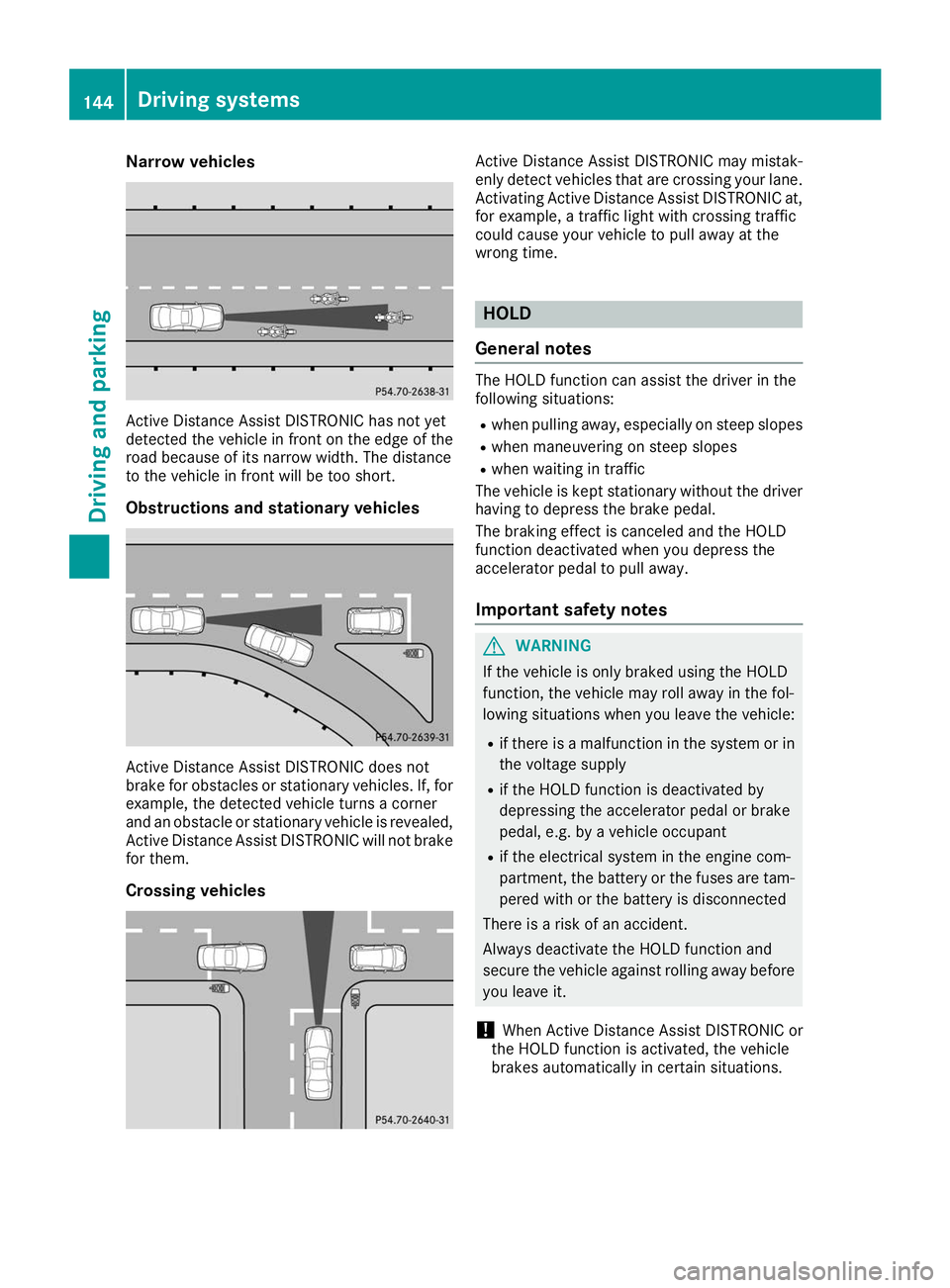
Narrow vehicles
Active Distance Assist DISTRONIC has not yet
detected the vehicle in front on the edge of the
road because of its narrow width. The distance
to the vehicle in front will be too short.
Obstructions and stationary vehicles Active Distance Assist DISTRONIC does not
brake for obstacles or stationary vehicles. If, for
example, the detected vehicle turns a corner
and an obstacle or stationary vehicle is revealed, Active Distance Assist DISTRONIC will not brake
for them.
Crossing vehicles Active Distance Assist DISTRONIC may mistak-
enly detect vehicles that are crossing your lane. Activating Active Distance Assist DISTRONIC at,
for example, a traffic light with crossing traffic
could cause your vehicle to pull away at the
wrong time. HOLD
General notes The HOLD function can assist the driver in the
following situations:
R when pulling away, especially on steep slopes
R when maneuvering on steep slopes
R when waiting in traffic
The vehicle is kept stationary without the driver having to depress the brake pedal.
The braking effect is canceled and the HOLD
function deactivated when you depress the
accelerator pedal to pull away.
Important safety notes G
WARNING
If the vehicle is only braked using the HOLD
function, the vehicle may roll away in the fol-
lowing situations when you leave the vehicle:
R if there is a malfunction in the system or in
the voltage supply
R if the HOLD function is deactivated by
depressing the accelerator pedal or brake
pedal, e.g. by a vehicle occupant
R if the electrical system in the engine com-
partment, the battery or the fuses are tam-
pered with or the battery is disconnected
There is a risk of an accident.
Always deactivate the HOLD function and
secure the vehicle against rolling away before
you leave it.
! When Active Distance Assist DISTRONIC or
the HOLD function is activated, the vehicle
brakes automatically in certain situations. 144
Driving systemsDriving an
d parking