2019 MERCEDES-BENZ AMG GT ROADSTER change wheel
[x] Cancel search: change wheelPage 15 of 298
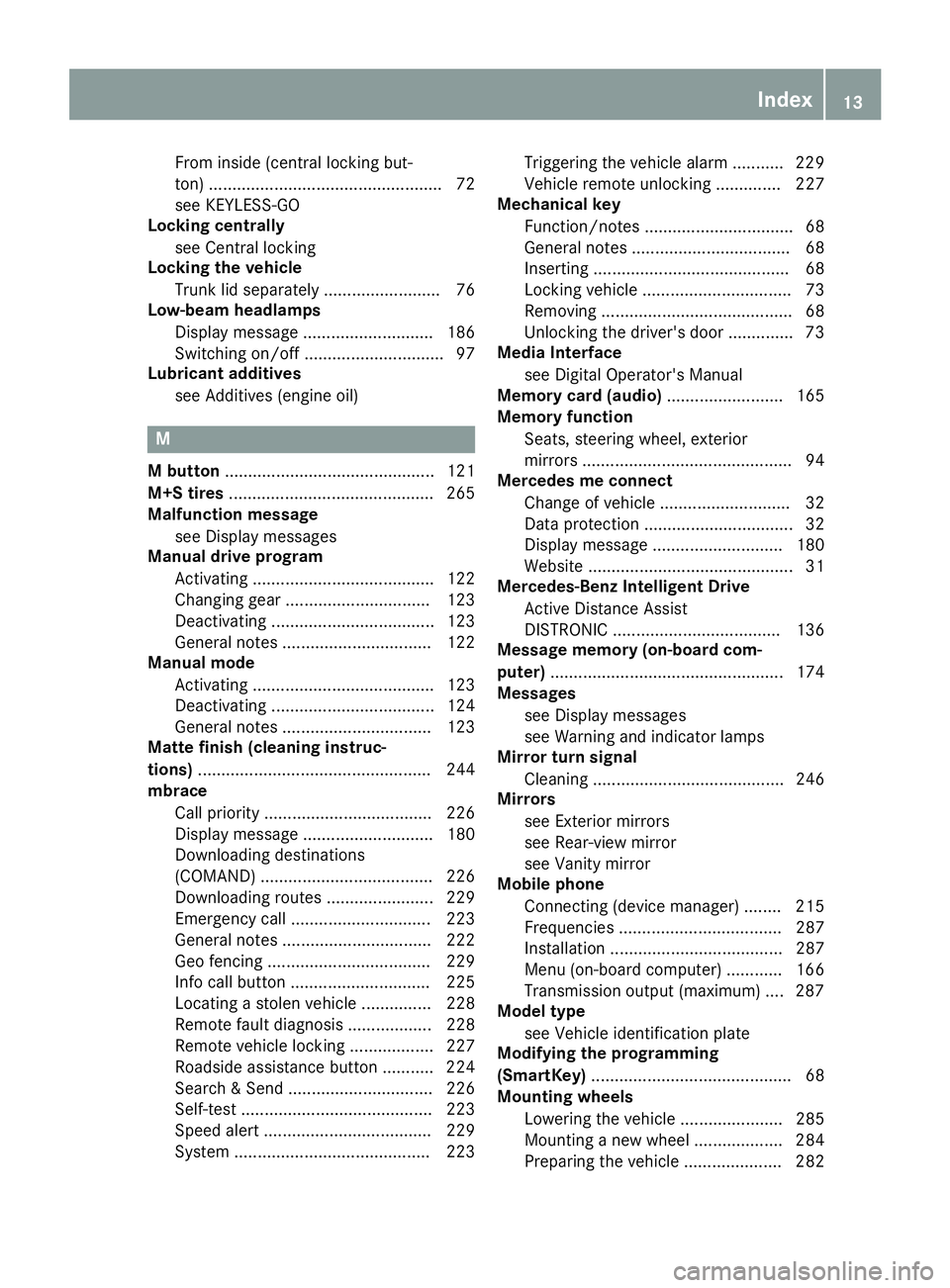
From inside (central locking but-
ton) .................................................. 72
see KEYLESS-GO
Locking centrally
see Central locking
Locking the vehicle
Trunk lid separately ......................... 76
Low-beam headlamps
Display messag e............................ 186
Switching on/of f.............................. 97
Lubricant additives
see Additives (engine oil) M
M button ............................................. 121
M+S tires ............................................ 265
Malfunction message
see Display messages
Manual drive program
Activating ....................................... 122
Changing gear ............................... 123
Deactivating ................................... 123
General notes ................................ 122
Manual mode
Activating ....................................... 123
Deactivating ................................... 124
General notes ................................ 123
Matte finish (cleaning instruc-
tions) .................................................. 244
mbrace
Call priority .................................... 226
Display message ............................ 180
Downloading destinations
(COMAND) ..................................... 226
Downloading routes ....................... 229
Emergency call .............................. 223
General notes ................................ 222
Geo fencing ................................... 229
Info call button .............................. 225
Locating a stolen vehicle ............... 228
Remote fault diagnosi s.................. 228
Remote vehicle locking .................. 227
Roadside assistance button ........... 224
Search & Send ............................... 226
Self-test ......................................... 223
Speed alert .................................... 229
System .......................................... 223 Triggering the vehicle alarm ........... 229
Vehicle remote unlocking .............. 227
Mechanical key
Function/note s................................ 68
General notes .................................. 68
Inserting .......................................... 68
Locking vehicle ................................ 73
Removing ......................................... 68
Unlocking the driver's doo r.............. 73
Media Interface
see Digital Operator's Manual
Memory card (audio) ......................... 165
Memory function
Seats, steering wheel, exterior
mirrors ............................................. 94
Mercedes me connect
Change of vehicle ............................ 32
Data protection ................................ 32
Display message ............................ 180
Website ............................................ 31
Mercedes-Benz Intelligent Drive
Active Distance Assist
DISTRONIC .................................... 136
Message memory (on-board com-
puter) .................................................. 174
Messages
see Display messages
see Warning and indicator lamps
Mirror turn signal
Cleaning ......................................... 246
Mirrors
see Exterior mirrors
see Rear-view mirror
see Vanity mirror
Mobile phone
Connecting (device manager) ........ 215
Frequencies ................................... 287
Installation ..................................... 287
Menu (on-board computer) ............ 166
Transmission output (maximum) .... 287
Model type
see Vehicle identification plate
Modifying the programming
(SmartKey) ........................................... 68
Mounting wheels
Lowering the vehicle ...................... 285
Mounting a new wheel ................... 284
Preparing the vehicle ..................... 282 Index
13
Page 21 of 298
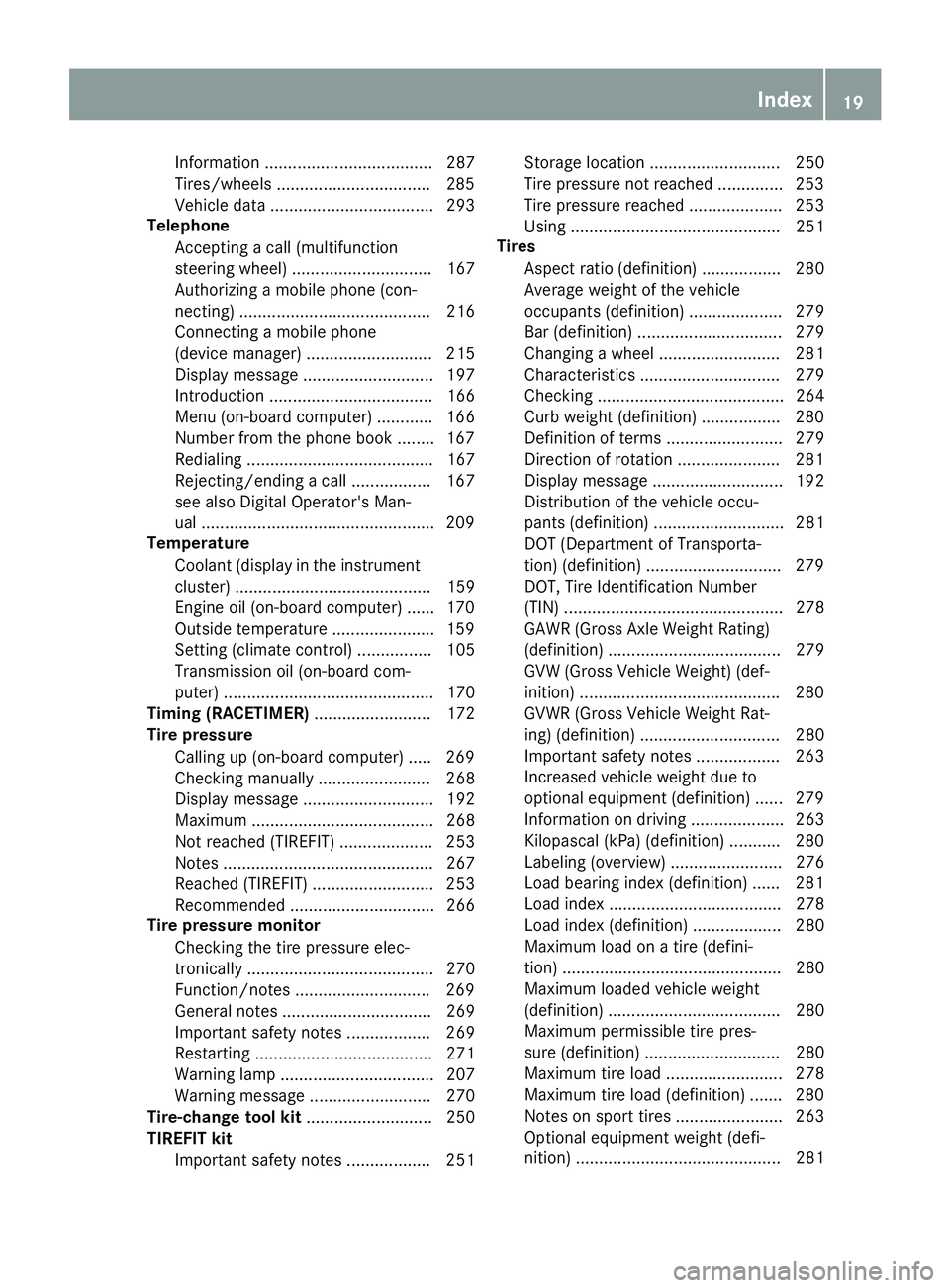
Information .................................... 287
Tires/wheels .................................2
85
Vehicle data ................................... 293
Telephone
Accepting a call (multifunction
steering wheel) .............................. 167
Authorizing a mobile phone (con-
necting) ......................................... 216
Connecting a mobile phone
(device manager) ........................... 215
Display message ............................ 197
Introduction ................................... 166
Menu (on-board computer) ............ 166
Number from the phone book ....... .167
Redialing ........................................ 167
Rejecting/ending a call ................. 167
see also Digital Operator's Man-
ual ................................................. .209
Temperature
Coolant (display in the instrumentcluster) .......................................... 159
Engine oil (on-board computer) ...... 170
Outside temperature ..................... .159
Setting (climate control) ................ 105
Transmission oil (on-board com-
puter) ............................................. 170
Timing (RACETIMER) ......................... 172
Tire pressure
Calling up (on-board computer) ..... 269
Checking manually ........................ 268
Display message ............................ 192
Maximum ....................................... 268
Not reached (TIREFIT) .................... 253
Notes ............................................. 267
Reached (TIREFIT) .......................... 253
Recommended ............................... 266
Tire pressure monitor
Checking the tire pressure elec-
tronically ........................................ 270
Function/notes ............................ .269
General notes ................................ 269
Important safety notes .................. 269
Restarting ...................................... 271
Warning lamp ................................. 207
Warning message .......................... 270
Tire-change tool kit ........................... 250
TIREFIT kit
Important safety notes .................. 251 Storage location ............................ 250
Tire pressure not reached .............. 253
Tire pressure reached .................... 253
Using ............................................. 251
Tires
Aspect ratio (definition) ................. 280
Average weight of the vehicle
occupants (definition) .................... 279
Bar (definition) ............................... 279
Changing a wheel .......................... 281
Characteristics .............................. 279
Checking ........................................ 264
Curb weight (definition) ................. 280
Definition of terms ......................... 279
Direction of rotation ..................... .281
Display message ............................ 192
Distribution of the vehicle occu-
pants (definition) ............................ 281
DOT (Department of Transporta-
tion) (definition) ............................ .279
DOT, Tire Identification Number
(TIN) ............................................... 278
GAWR (Gross Axle Weight Rating)
(definition) ..................................... 279
GVW (Gross Vehicle Weight) (def-
inition) .......................................... .280
GVWR (Gross Vehicle Weight Rat-
ing) (definition) .............................. 280
Important safety notes .................. 263
Increased vehicle weight due to
optional equipment (definition) ...... 279
Information on driving .................... 263
Kilopascal (kPa) (definition) ........... 280
Labeling (overview )........................ 276
Load bearing index (definition) ...... 281
Load index ..................................... 278
Load index (definition) ................... 280
Maximum load on a tire (defini-
tion) ............................................... 280
Maximum loaded vehicle weight
(definition) ..................................... 280
Maximum permissible tire pres-
sure (definition) ............................. 280
Maximum tire load ......................... 278
Maximum tire load (definition) ....... 280
Notes on sport tire s....................... 263
Optional equipment weight (defi-
nition) ............................................ 281 Index
19
Page 29 of 298
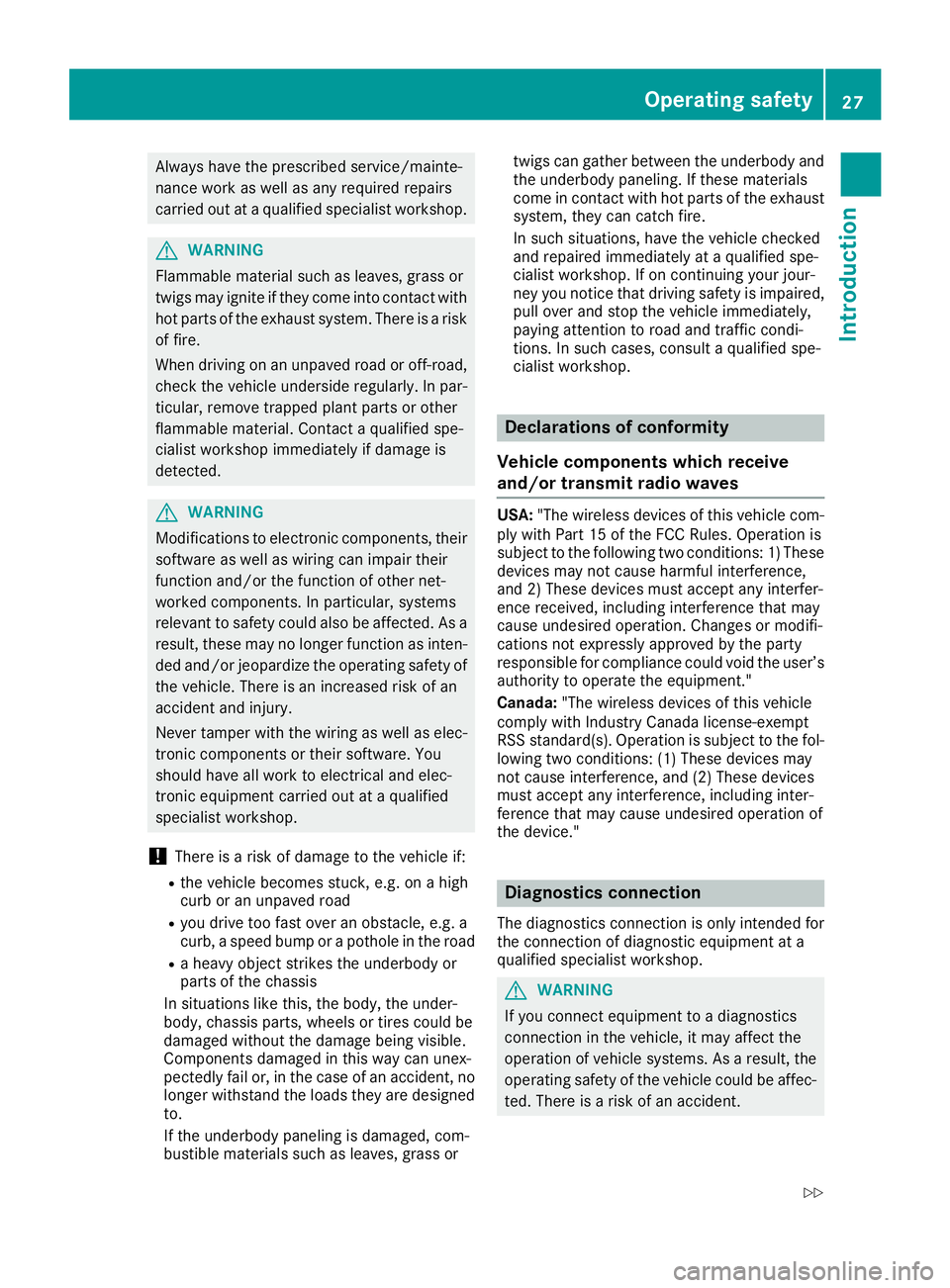
Always have the prescribed service/mainte-
nance work as well as any required repairs
carried out at a qualified specialist workshop. G
WARNING
Flammable material such as leaves, grass or
twigs may ignite if they come into contact with hot parts of the exhaust system. There is a risk of fire.
When driving on an unpaved road or off-road,
check the vehicle underside regularly. In par-
ticular, remove trapped plant parts or other
flammable material. Contact a qualified spe-
cialist workshop immediately if damage is
detected. G
WARNING
Modifications to electronic components, their software as well as wiring can impair their
function and/or the function of other net-
worked components. In particular, systems
relevant to safety could also be affected. As a
result, these may no longer function as inten-
ded and/or jeopardize the operating safety of
the vehicle. There is an increased risk of an
accident and injury.
Never tamper with the wiring as well as elec-
tronic components or their software. You
should have all work to electrical and elec-
tronic equipment carried out at a qualified
specialist workshop.
! There is a risk of damage to the vehicle if:
R the vehicle becomes stuck, e.g. on a high
curb or an unpaved road
R you drive too fast over an obstacle, e.g. a
curb, a speed bump or a pothole in the road
R a heavy object strikes the underbody or
parts of the chassis
In situations like this, the body, the under-
body, chassis parts, wheels or tires could be
damaged without the damage being visible.
Components damaged in this way can unex-
pectedly fail or, in the case of an accident, no
longer withstand the loads they are designed
to.
If the underbody paneling is damaged, com-
bustible materials such as leaves, grass or twigs can gather between the underbody and
the underbody paneling. If these materials
come in contact with hot parts of the exhaust system, they can catch fire.
In such situations, have the vehicle checked
and repaired immediately at a qualified spe-
cialist workshop. If on continuing your jour-
ney you notice that driving safety is impaired,
pull over and stop the vehicle immediately,
paying attention to road and traffic condi-
tions. In such cases, consult a qualified spe-
cialist workshop. Declarations of conformity
Vehicle components which receive
and/or transmit radio waves USA:
"The wireless devices of this vehicle com-
ply with Part 15 of the FCC Rules. Operation is
subject to the following two conditions: 1) These
devices may not cause harmful interference,
and 2) These devices must accept any interfer-
ence received, including interference that may
cause undesired operation. Changes or modifi-
cations not expressly approved by the party
responsible for compliance could void the user’s authority to operate the equipment."
Canada: "The wireless devices of this vehicle
comply with Industry Canada license-exempt
RSS standard(s). Operation is subject to the fol-
lowing two conditions: (1) These devices may
not cause interference, and (2) These devices
must accept any interference, including inter-
ference that may cause undesired operation of
the device." Diagnostics connection
The diagnostics connection is only intended for the connection of diagnostic equipment at a
qualified specialist workshop. G
WARNING
If you connect equipment to a diagnostics
connection in the vehicle, it may affect the
operation of vehicle systems. As a result, the operating safety of the vehicle could be affec-
ted. There is a risk of an accident. Operating safety
27Introduction
Z
Page 32 of 298
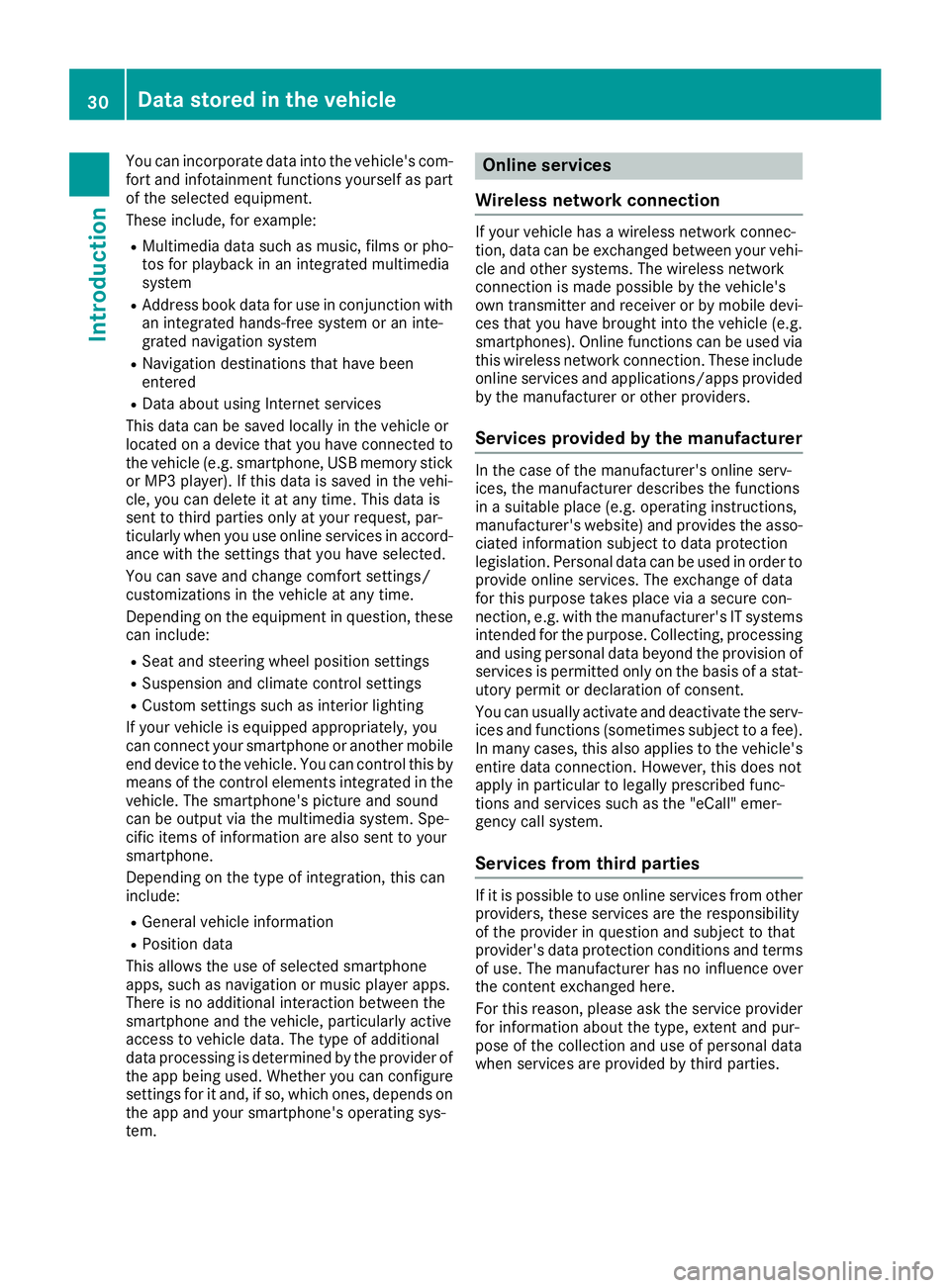
You can incorporate data into the vehicle's com-
fort and infotainment functions yourself as part
of the selected equipment.
These include, for example:
R Multimedia data such as music, films or pho-
tos for playback in an integrated multimedia
system
R Address book data for use in conjunction with
an integrated hands-free system or an inte-
grated navigation system
R Navigation destinations that have been
entered
R Data about using Internet services
This data can be saved locally in the vehicle or
located on a device that you have connected to the vehicle (e.g. smartphone, USB memory stick
or MP3 player). If this data is saved in the vehi-
cle, you can delete it at any time. This data is
sent to third parties only at your request, par-
ticularly when you use online services in accord- ance with the settings that you have selected.
You can save and change comfort settings/
customizations in the vehicle at any time.
Depending on the equipment in question, these can include:
R Seat and steering wheel position settings
R Suspension and climate control settings
R Custom settings such as interior lighting
If your vehicle is equipped appropriately, you
can connect your smartphone or another mobile
end device to the vehicle. You can control this by
means of the control elements integrated in the vehicle. The smartphone's picture and sound
can be output via the multimedia system. Spe-
cific items of information are also sent to your
smartphone.
Depending on the type of integration, this can
include:
R General vehicle information
R Position data
This allows the use of selected smartphone
apps, such as navigation or music player apps.
There is no additional interaction between the
smartphone and the vehicle, particularly active
access to vehicle data. The type of additional
data processing is determined by the provider of
the app being used. Whether you can configure settings for it and, if so, which ones, depends on
the app and your smartphone's operating sys-
tem. Online services
Wireless network connection If your vehicle has a wireless network connec-
tion, data can be exchanged between your vehi-
cle and other systems. The wireless network
connection is made possible by the vehicle's
own transmitter and receiver or by mobile devi- ces that you have brought into the vehicle (e.g.
smartphones). Online functions can be used via
this wireless network connection. These include online services and applications/apps providedby the manufacturer or other providers.
Services provided by the manufacturer In the case of the manufacturer's online serv-
ices, the manufacturer describes the functions
in a suitable place (e.g. operating instructions,
manufacturer's website) and provides the asso-
ciated information subject to data protection
legislation. Personal data can be used in order to
provide online services. The exchange of data
for this purpose takes place via a secure con-
nection, e.g. with the manufacturer's IT systems intended for the purpose. Collecting, processing
and using personal data beyond the provision of
services is permitted only on the basis of a stat-
utory permit or declaration of consent.
You can usually activate and deactivate the serv-
ices and functions (sometimes subject to a fee).
In many cases, this also applies to the vehicle's entire data connection. However, this does not
apply in particular to legally prescribed func-
tions and services such as the "eCall" emer-
gency call system.
Services from third parties If it is possible to use online services from other
providers, these services are the responsibility
of the provider in question and subject to that
provider's data protection conditions and terms of use. The manufacturer has no influence over
the content exchanged here.
For this reason, please ask the service provider
for information about the type, extent and pur-
pose of the collection and use of personal data
when services are provided by third parties. 30
Data stored in the vehicleIntroduction
Page 92 of 298
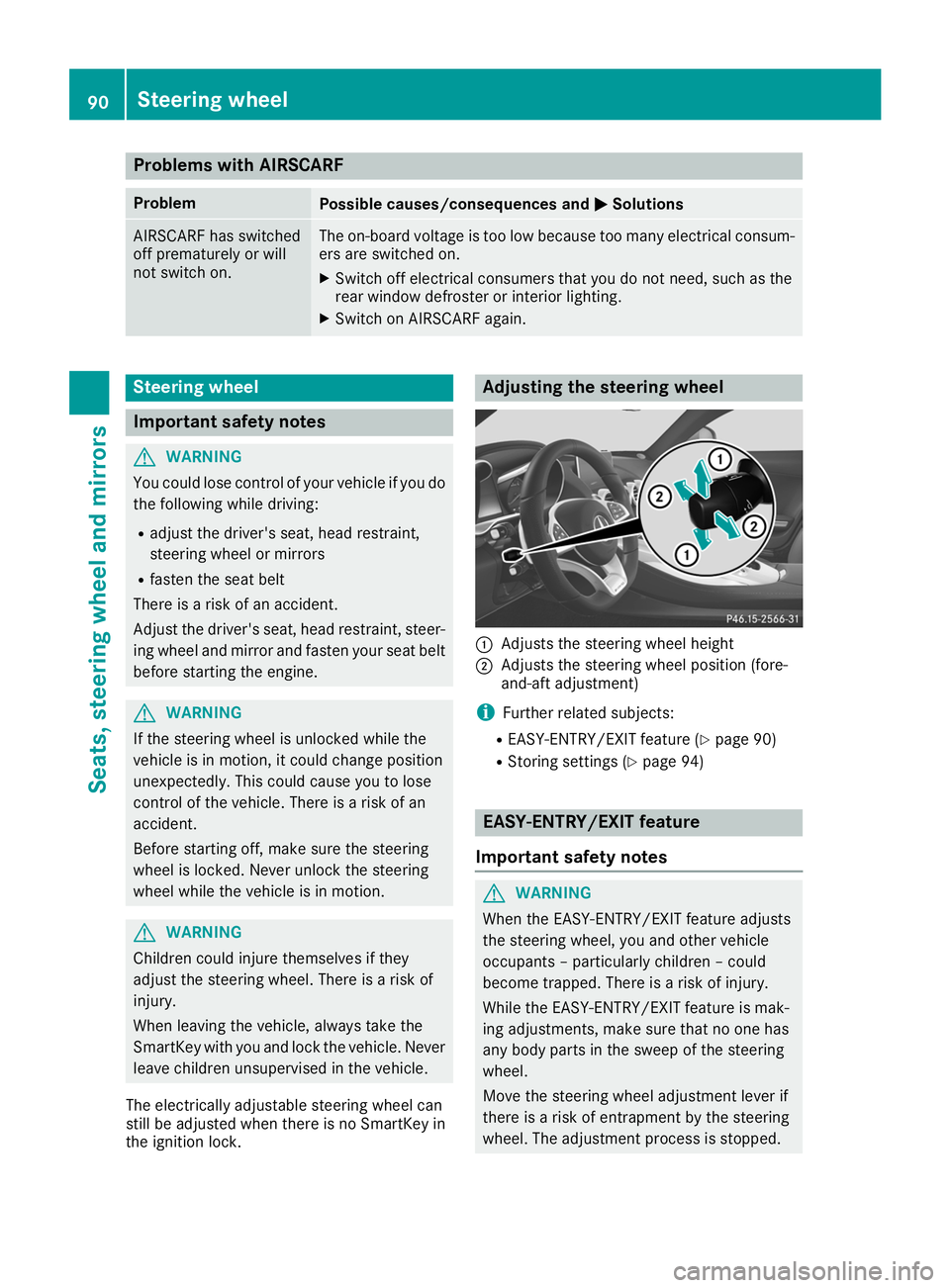
Problems with AIRSCARF
Problem
Possible causes/consequences and
0050
0050Solutions AIRSCARF has switched
off prematurely or will
not switch on. The on-board voltage is too low because too many electrical consum-
ers are switched on.
X Switch off electrical consumers that you do not need, such as the
rear window defroster or interior lighting.
X Switch on AIRSCARF again. Steering wheel
Important safety notes
G
WARNING
You could lose control of your vehicle if you do the following while driving:
R adjust the driver's seat, head restraint,
steering wheel or mirrors
R fasten the seat belt
There is a risk of an accident.
Adjust the driver's seat, head restraint, steer-
ing wheel and mirror and fasten your seat belt before starting the engine. G
WARNING
If the steering wheel is unlocked while the
vehicle is in motion, it could change position
unexpectedly. This could cause you to lose
control of the vehicle. There is a risk of an
accident.
Before starting off, make sure the steering
wheel is locked. Never unlock the steering
wheel while the vehicle is in motion. G
WARNING
Children could injure themselves if they
adjust the steering wheel. There is a risk of
injury.
When leaving the vehicle, always take the
SmartKey with you and lock the vehicle. Never leave children unsupervised in the vehicle.
The electrically adjustable steering wheel can
still be adjusted when there is no SmartKey in
the ignition lock. Adjusting the steering wheel
0043
Adjusts the steering wheel height
0044 Adjusts the steering wheel position (fore-
and-aft adjustment)
i Further related subjects:
R EASY-ENTRY/EXIT feature (Y page 90)
R Storing settings (Y page 94) EASY-ENTRY/EXIT feature
Important safety notes G
WARNING
When the EASY-ENTRY/EXIT feature adjusts
the steering wheel, you and other vehicle
occupants – particularly children – could
become trapped. There is a risk of injury.
While the EASY-ENTRY/EXIT feature is mak-
ing adjustments, make sure that no one has
any body parts in the sweep of the steering
wheel.
Move the steering wheel adjustment lever if
there is a risk of entrapment by the steering
wheel. The adjustment process is stopped. 90
Steering wheelSeats, steering wheel and mirrors
Page 95 of 298
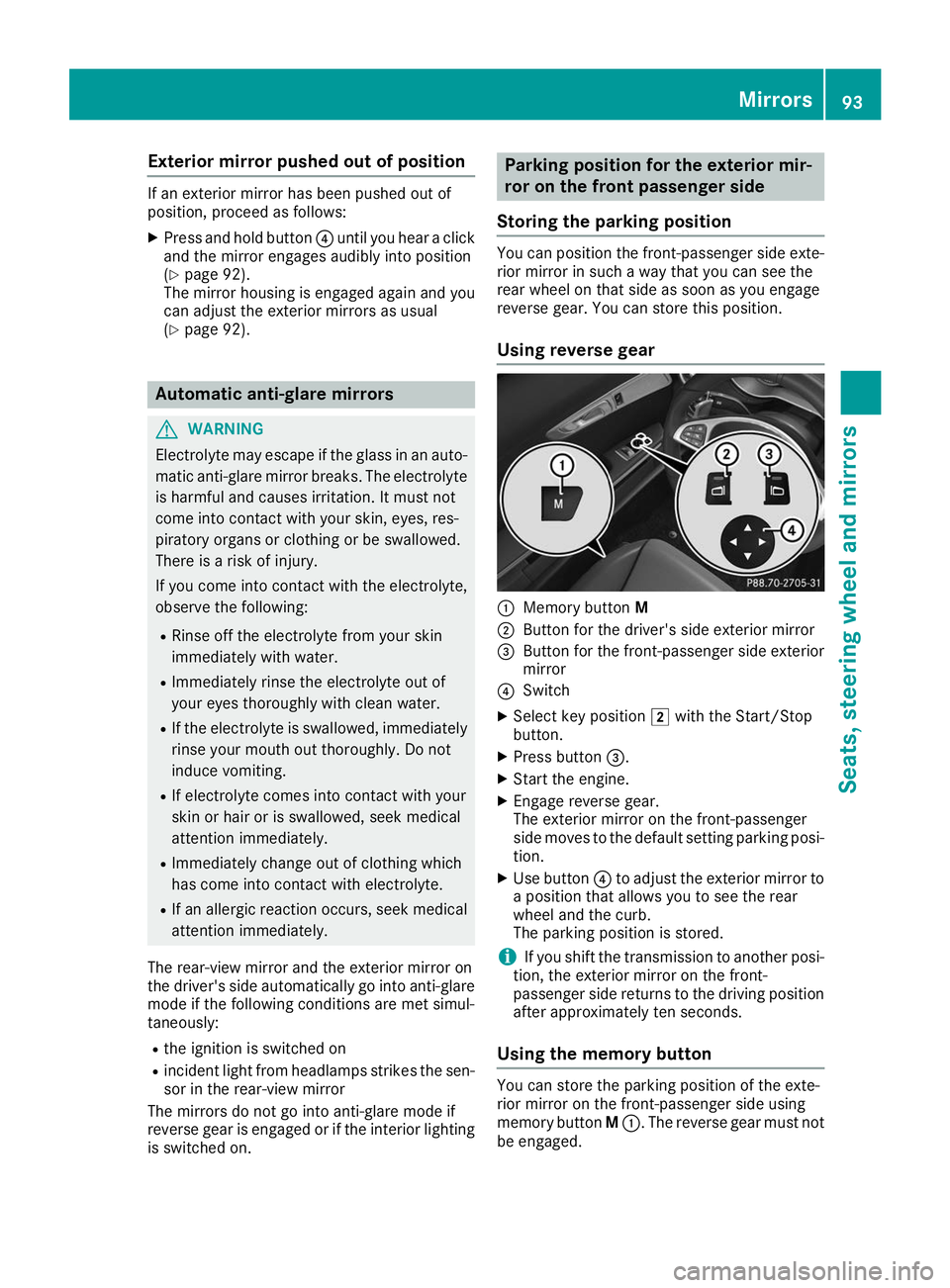
Exterior mirror pushed out of position
If an exterior mirror has been pushed out of
position, proceed as follows:
X
Press and hold button 0085until you hear a click
and the mirror engages audibly into position
(Y page 92).
The mirror housing is engaged again and you
can adjust the exterior mirrors as usual
(Y page 92). Automatic anti-glare mirrors
G
WARNING
Electrolyte may escape if the glass in an auto- matic anti-glare mirror breaks. The electrolyte
is harmful and causes irritation. It must not
come into contact with your skin, eyes, res-
piratory organs or clothing or be swallowed.
There is a risk of injury.
If you come into contact with the electrolyte,
observe the following:
R Rinse off the electrolyte from your skin
immediately with water.
R Immediately rinse the electrolyte out of
your eyes thoroughly with clean water.
R If the electrolyte is swallowed, immediately
rinse your mouth out thoroughly. Do not
induce vomiting.
R If electrolyte comes into contact with your
skin or hair or is swallowed, seek medical
attention immediately.
R Immediately change out of clothing which
has come into contact with electrolyte.
R If an allergic reaction occurs, seek medical
attention immediately.
The rear-view mirror and the exterior mirror on
the driver's side automatically go into anti-glare
mode if the following conditions are met simul-
taneously:
R the ignition is switched on
R incident light from headlamps strikes the sen-
sor in the rear-view mirror
The mirrors do not go into anti-glare mode if
reverse gear is engaged or if the interior lighting is switched on. Parking position for the exterior mir-
ror on the front passenger side
Storing the parking position You can position the front-passenger side exte-
rior mirror in such a way that you can see the
rear wheel on that side as soon as you engage
reverse gear. You can store this position.
Using reverse gear 0043
Memory button M
0044 Button for the driver's side exterior mirror
0087 Button for the front-passenger side exterior
mirror
0085 Switch
X Select key position 0048with the Start/Stop
button.
X Press button 0087.
X Start the engine.
X Engage reverse gear.
The exterior mirror on the front-passenger
side moves to the default setting parking posi-
tion.
X Use button 0085to adjust the exterior mirror to
a position that allows you to see the rear
wheel and the curb.
The parking position is stored.
i If you shift the transmission to another posi-
tion, the exterior mirror on the front-
passenger side returns to the driving position
after approximately ten seconds.
Using the memory button You can store the parking position of the exte-
rior mirror on the front-passenger side using
memory button
M0043. The reverse gear must not
be engaged. Mirrors
93Seats, steering wheel and mirrors Z
Page 122 of 298
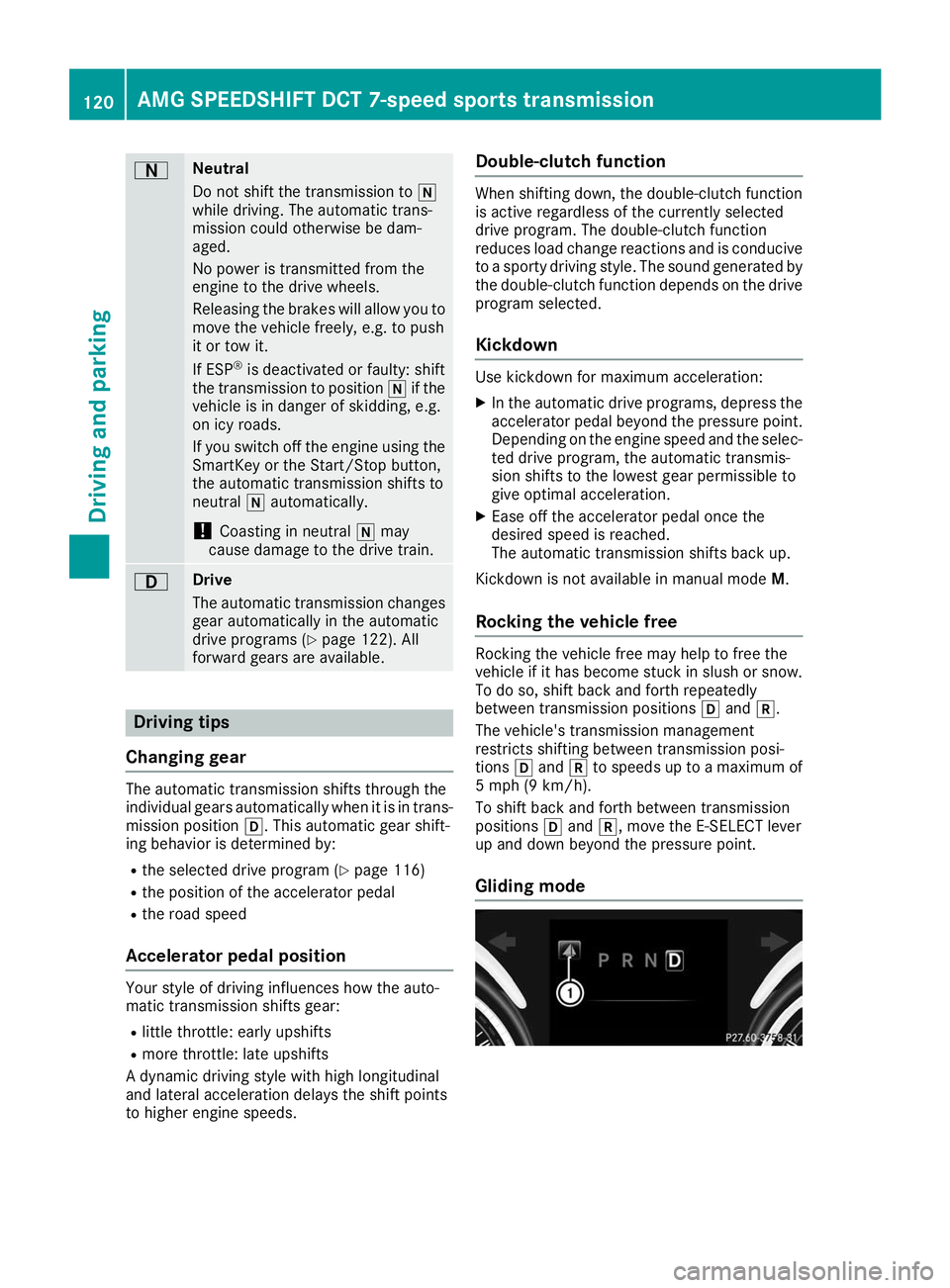
0044 Neutral
Do not shift the transmission to
005C
while driving. The automatic trans-
mission could otherwise be dam-
aged.
No power is transmitted from the
engine to the drive wheels.
Releasing the brakes will allow you to
move the vehicle freely, e.g. to push
it or tow it.
If ESP ®
is deactivated or faulty: shift
the transmission to position 005Cif the
vehicle is in danger of skidding, e.g.
on icy roads.
If you switch off the engine using the SmartKey or the Start/Stop button,
the automatic transmission shifts to
neutral 005Cautomatically.
! Coasting in neutral
005Cmay
cause damage to the drive train. 003A Drive
The automatic transmission changes
gear automatically in the automatic
drive programs (Y page 122). All
forward gears are available. Driving tips
Changing gear The automatic transmission shifts through the
individual gears automatically when it is in trans-
mission position 005B. This automatic gear shift-
ing behavior is determined by:
R the selected drive program (Y page 116)
R the position of the accelerator pedal
R the road speed
Accelerator pedal position Your style of driving influences how the auto-
matic transmission shifts gear:
R little throttle: early upshifts
R more throttle: late upshifts
A dynamic driving style with high longitudinal
and lateral acceleration delays the shift points
to higher engine speeds. Double-clutch function When shifting down, the double-clutch function
is active regardless of the currently selected
drive program. The double-clutch function
reduces load change reactions and is conducive to a sporty driving style. The sound generated by
the double-clutch function depends on the drive program selected.
Kickdown Use kickdown for maximum acceleration:
X In the automatic drive programs, depress the
accelerator pedal beyond the pressure point.
Depending on the engine speed and the selec- ted drive program, the automatic transmis-
sion shifts to the lowest gear permissible to
give optimal acceleration.
X Ease off the accelerator pedal once the
desired speed is reached.
The automatic transmission shifts back up.
Kickdown is not available in manual mode M.
Rocking the vehicle free Rocking the vehicle free may help to free the
vehicle if it has become stuck in slush or snow. To do so, shift back and forth repeatedly
between transmission positions 005Band 005E.
The vehicle's transmission management
restricts shifting between transmission posi-
tions 005Band 005Eto speeds up to a maximum of
5 mph (9 km/h).
To shift back and forth between transmission
positions 005Band 005E, move the E-SELECT lever
up and down beyond the pressure point.
Gliding mode 120
AMG SPEEDSHIFT DCT 7-speed sports transmissionDriving an
d parking
Page 123 of 298
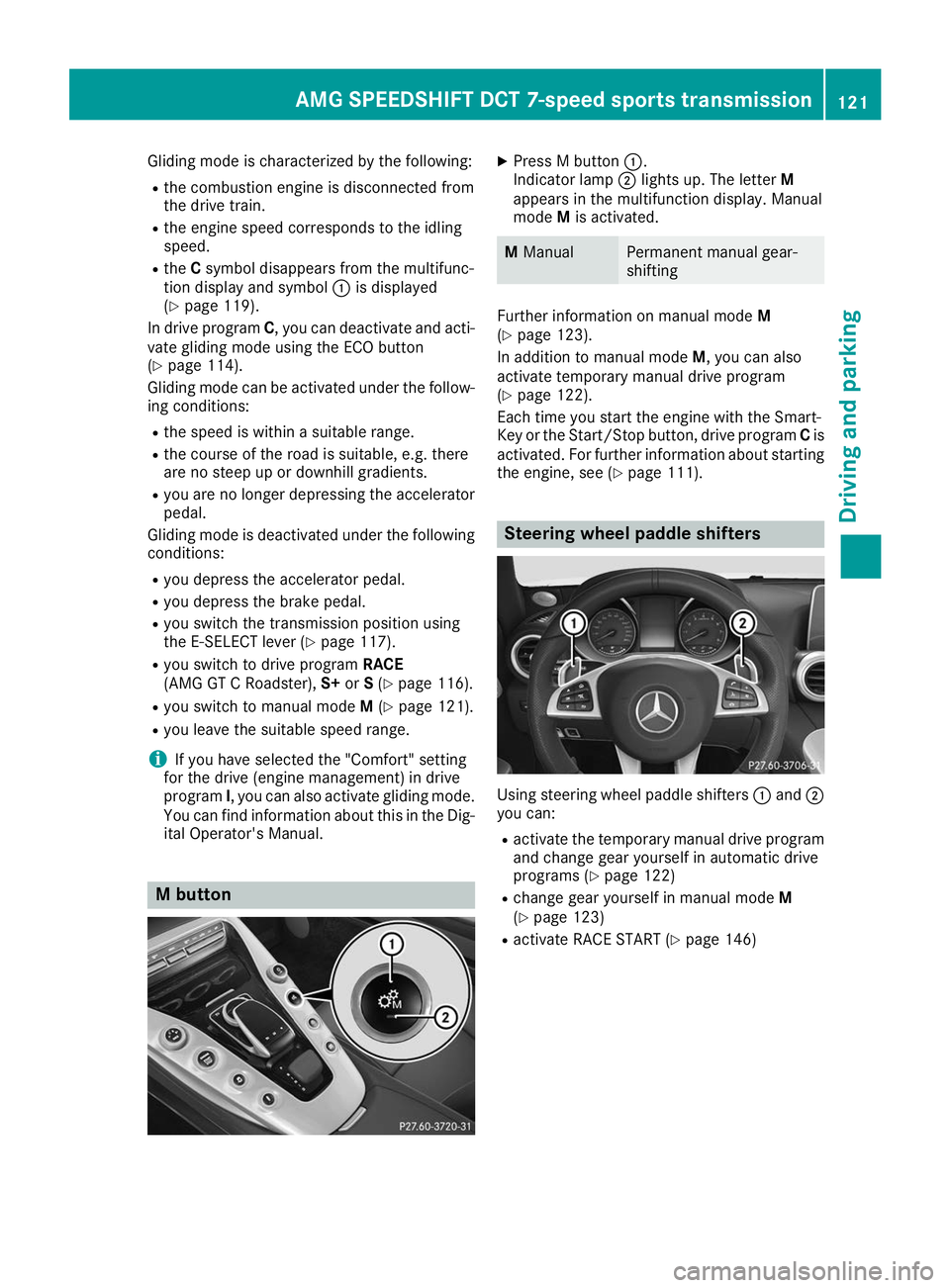
Gliding mode is characterized by the following:
R the combustion engine is disconnected from
the drive train.
R the engine speed corresponds to the idling
speed.
R the Csymbol disappears from the multifunc-
tion display and symbol 0043is displayed
(Y page 119).
In drive program C, you can deactivate and acti-
vate gliding mode using the ECO button
(Y page 114).
Gliding mode can be activated under the follow-
ing conditions:
R the speed is within a suitable range.
R the course of the road is suitable, e.g. there
are no steep up or downhill gradients.
R you are no longer depressing the accelerator
pedal.
Gliding mode is deactivated under the following conditions:
R you depress the accelerator pedal.
R you depress the brake pedal.
R you switch the transmission position using
the E‑SELECT lever (Y page 117).
R you switch to drive program RACE
(AMG GT C Roadster), S+orS(Y page 116).
R you switch to manual mode M(Y page 121).
R you leave the suitable speed range.
i If you have selected the "Comfort" setting
for the drive (engine management) in drive
program I, you can also activate gliding mode.
You can find information about this in the Dig- ital Operator's Manual. M button X
Press M button 0043.
Indicator lamp 0044lights up. The letter M
appears in the multifunction display. Manual
mode Mis activated. M
Manual Permanent manual gear-
shifting
Further information on manual mode
M
(Y page 123).
In addition to manual mode M, you can also
activate temporary manual drive program
(Y page 122).
Each time you start the engine with the Smart-
Key or the Start/Stop button, drive program Cis
activated. For further information about starting
the engine, see (Y page 111). Steering wheel paddle shifters
Using steering wheel paddle shifters
0043and 0044
you can:
R activate the temporary manual drive program
and change gear yourself in automatic drive
programs (Y page 122)
R change gear yourself in manual mode M
(Y page 123)
R activate RACE START (Y page 146) AMG SPEEDSHIFT DCT 7-speed sports transmission
121Driving and parking Z