2018 MERCEDES-BENZ SLC ROADSTER rear view mirror
[x] Cancel search: rear view mirrorPage 12 of 298
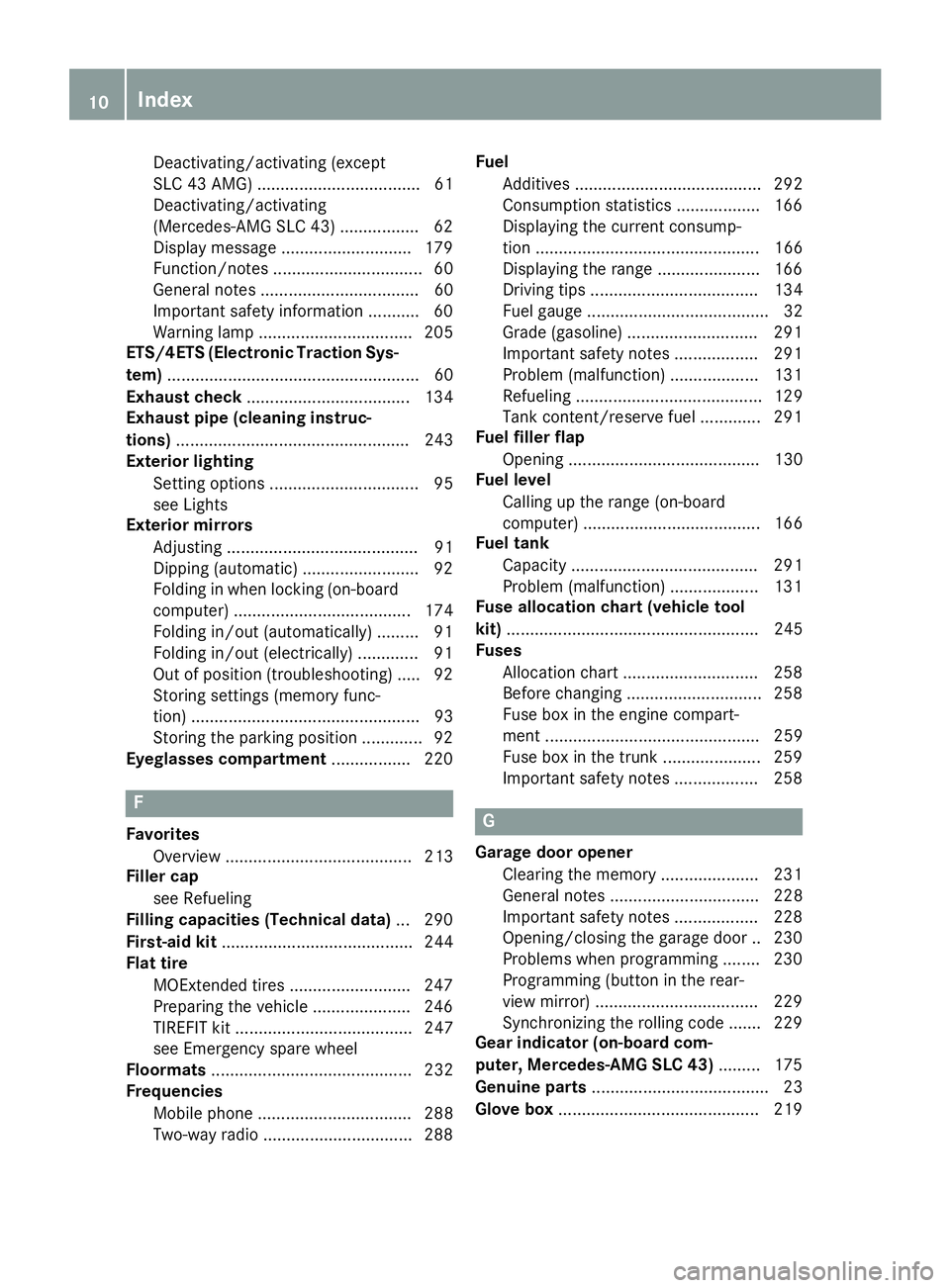
Deactivating/activating (except
SLC 43 AMG)................................... 61
Deactivating/activating
(Mercedes-AMG SLC 43) ................. 62
Display message ............................ 179
Function/note s................................ 60
Generaln otes .................................. 60
Important safety information ........... 60
Warning lamp ................................. 205
ETS/4ETS (ElectronicT raction Sys-
tem) ...................................................... 60
Exhaustc heck................................... 134
Exhaustp ipe (cleaning instruc-
tions) .................................................. 243
Exterior lighting
Setting options ................................ 95
see Lights
Exterior mirrors
Adjusting ......................................... 91
Dipping (automatic) ......................... 92
Folding in when locking (on-board
computer) ...................................... 174
Folding in/out (automatically )......... 91
Folding in/out (electrically) ............. 91
Outofp osition (troubleshooting )..... 92
Storing settings (memory func-
tion) ................................................. 93
Storing the parking position ............. 92
Eyeglassesc ompartment ................. 220
F
Favorites
Overview ........................................ 213
Filler cap
see Refueling
Fillin gcapacitie s(Technical data) ... 290
First-aidk it......................................... 244
Flat tire
MOExtended tire s.......................... 247
Preparing the vehicl e..................... 246
TIREFIT kit ...................................... 247
see Emergency spare wheel
Floormats ........................................... 232
Frequencies
Mobil ephone ................................. 288
Two-way radio ................................ 288 Fuel
Additives ........................................ 292
Consumption statistics .................. 166
Displaying the current consump-
tion ................................................ 166
Displaying the rang e...................... 166
Driving tip s.................................... 134
Fue lgauge ....................................... 32
Grade (gasoline )............................ 291
Important safety notes .................. 291
Problem (malfunction) ................... 131
Refueling ........................................ 129
Tank content/reserve fue l............. 291
Fue lfille rflap
Opening ......................................... 130
Fue llevel
Calling up the rang e(on-board
computer) ...................................... 166
Fue ltank
Capacity ........................................ 291
Problem (malfunction) ................... 131
Fus eallocatio nchart (vehicl etool
kit) ...................................................... 245
Fuses
Allocation chart ............................. 258
Before changing ............................. 258
Fusebox in the engine compart-
ment .............................................. 259
Fus ebox in the trunk ..................... 259
Important safety notes .................. 258G
Garaged ooro pener
Clearing the memory ..................... 231
Generaln otes ................................ 228
Important safety notes .................. 228
Opening/closing the garag edoor..2 30
Problems whe nprogramming ........2 30
Programming (button in the rear-
view mirror) ................................... 229
Synchronizing the rolling code ....... 229
Gear indicator (on-board com-
puter, Mercedes-AMG SLC 43) ......... 175
Genuine parts ...................................... 23
Glove box ...........................................2 19
10Index
Page 15 of 298
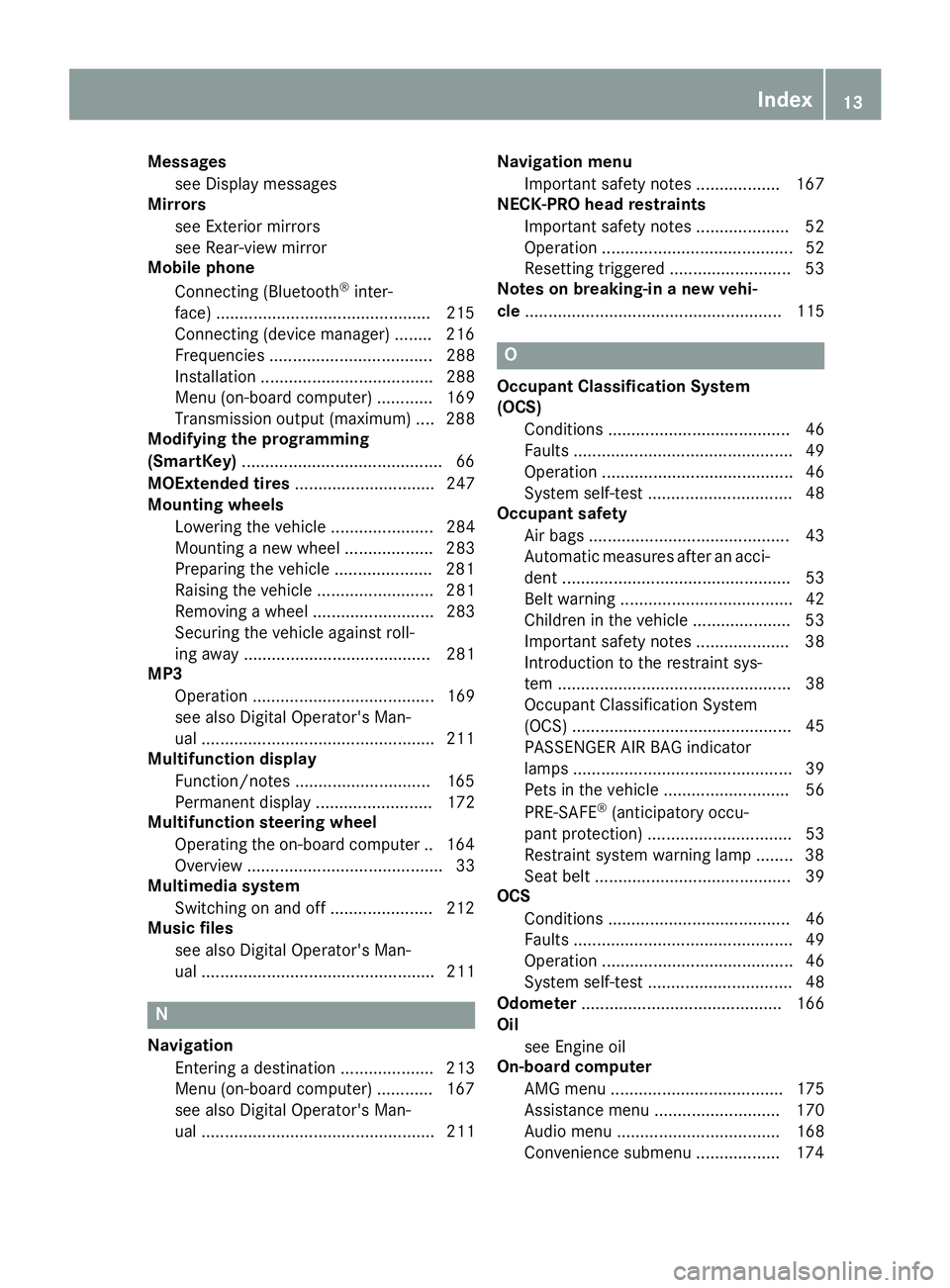
Messagessee Display messages
Mirrors
see Exterior mirrors
see Rear-view mirror
Mobile phone
Connecting (Bluetooth
®inter-
face) ..............................................2 15
Connecting (device manager) ........2 16
Frequencies ................................... 288
Installatio n..................................... 288
Menu (on-board computer) ............ 169
Transmissiono utput (maximum ).... 288
Modifying the programming
(SmartKey) ...........................................6 6
MOExtended tires .............................. 247
Mountingw heels
Lowering the vehicle. ..................... 284
Mounting anew wheel. .................. 283
Preparing the vehicle. ....................281
Raising the vehicle ......................... 281
Removing awheel .......................... 283
Securing the vehicle against roll-
ing away ........................................ 281
MP3
Operation ....................................... 169
see also Digita lOperator's Man-
ua l..................................................2 11
Multifunctio ndisplay
Function/notes .............................1 65
Permanent display. ........................ 172
Multifunctio nsteering wheel
Operating the on-board computer .. 164 Overview .......................................... 33
Multimedia system
Switching on and off ......................2 12
Music files
see also Digita lOperator's Man-
ua l.................................................. 211
N
Navigation
Entering adestination .................... 213
Menu (on-board computer) ............ 167
see also Digital Operator's Man-
ua l.................................................. 211 Navigation menu
Important safety notes .................. 167
NECK-PRO hea drestraints
Important safety notes .................... 52
Operation ......................................... 52
Resetting triggered .......................... 53
Note sonb reaking-i nanewvehi-
cle ....................................................... 115
O
Occupant Classification System
(OCS)
Conditions ....................................... 46
Faults ............................................... 49
Operation ......................................... 46
System self-test ............................... 48
Occupant safety
Air bags ........................................... 43
Automati cmeasures afte ranacci-
dent ................................................. 53
Bel twarning ..................................... 42
Childre ninthe vehicl e..................... 53
Important safety notes .................... 38
Introduction to the restraint sys-
tem .................................................. 38
Occupant Classification System
(OCS) ............................................... 45
PASSENGER AIR BAG indicator
lamps ............................................... 39
Pets in the vehicl e........................... 56
PRE-SAFE
®(anticipatory occu-
pant protection) ............................... 53
Restraint system warning lamp ........ 38
Seatb elt. ......................................... 39
OCS
Conditions ....................................... 46
Faults ............................................... 49
Operation ......................................... 46
System self-test ............................... 48
Odometer ........................................... 166
Oil
see Engine oil
On-board computer
AMG menu ..................................... 175
Assistance menu ........................... 170
Audio menu ................................... 168
Convenience submenu .................. 174
Index13
Page 16 of 298
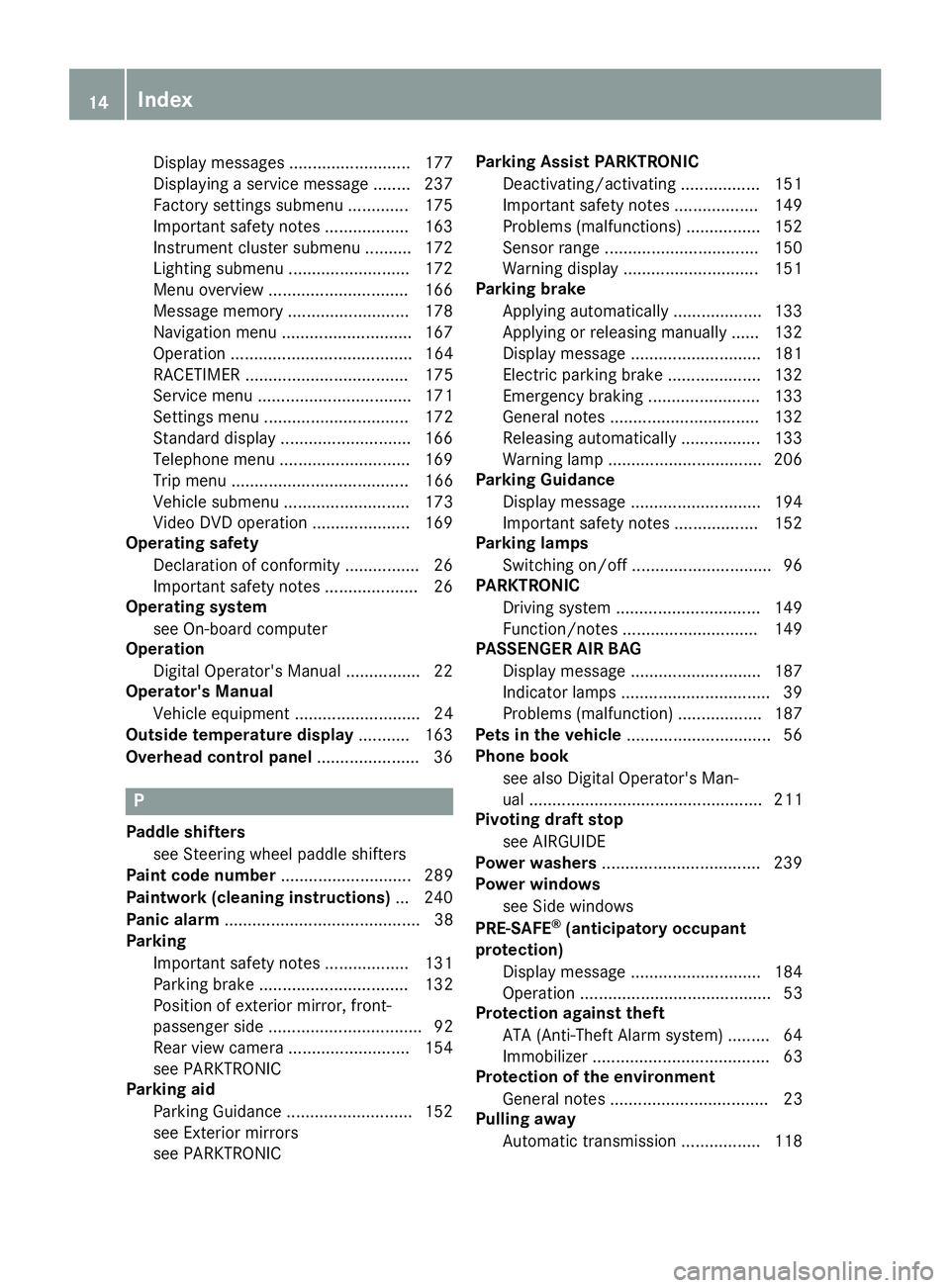
Display messages.......................... 177
Displaying aservice message ........ 237
Factory settings submenu ............. 175
Important safety notes .................. 163
Instrument cluster submenu .......... 172
Lighting submenu .......................... 172
Menu overview .............................. 166
Message memory .......................... 178
Navigation menu ............................ 167
Operation ....................................... 164
RACETIMER ................................... 175
Service menu ................................. 171
Setting smenu ............................... 172
Standard display ............................ 166
Telephone menu ............................ 169
Tripm enu ...................................... 166
Vehicl esubmenu ........................... 173
Video DVD operation ..................... 169
Operatin gsafety
Declaration of conformity ................ 26
Important safety notes .................... 26
Operatin gsystem
see On-board computer
Operation
Digital Operator's Manua l................ 22
Operator's Manual
Vehicl eequipment ........................... 24
Outside temperature display ........... 163
Overhead controlp anel...................... 36
P
Paddles hifters
see Steering wheelp addleshifters
Paint code number ............................ 289
Paintwork (cleaning instructions) ... 240
Panic alarm .......................................... 38
Parking
Important safety notes .................. 131
Parking brake ................................ 132
Position of exterio rmirror, front-
passenger sid e................................. 92
Rear vie wcamera .......................... 154
see PARKTRONIC
Parking aid
Parking Guidance ........................... 152
see Exterior mirrors
see PARKTRONIC Parking Assist PARKTRONIC
Deactivating/activating ................. 151
Important safety notes .................. 149
Problems (malfunctions )................ 152
Sensorr ange................................. 150
Warning display ............................. 151
Parking brake
Applying automaticall y................... 133
Applying or releasing manually ...... 132
Displa ymessage ............................ 181
Electric parking brake .................... 132
Emergency braking ........................ 133
Generaln otes ................................ 132
Releasing automaticall y................. 133
Warning lamp ................................. 206
Parking Guidance
Displa ymessage ............................ 194
Important safety notes .................. 152
Parking lamps
Switching on/off. ............................. 96
PARKTRONIC
Driving system ............................... 149
Function/note s............................. 149
PASSENGER AI RBAG
Displa ymessage ............................ 187
Indicato rlam ps ................................ 39
Problems (malfunction) .................. 187
Pets in the vehicle ............................... 56
Phone book
see also Digital Operator's Man-
ual.................................................. 211
Pivotin gdraft stop
see AIRGUIDE
Powe rwashers .................................. 239
Powe rwindows
see Sid ewindows
PRE-SAFE
®(anticipatory occupant
protection)
Displa ymessage ............................ 184
Operation ......................................... 53
Protectio nagainst theft
ATA (Anti-Theft Alarm system). ........ 64
Immo bil
izer ...................................... 63
Protectio nofthe environment
Generaln otes .................................. 23
Pulling away
Automati ctransmission ................. 118
14Index
Page 17 of 298

General notes............................... .118
Q
QR code
Mercedes-Ben zGuide Ap p................. 1
Rescue car d.................................... .28
Qualified specialist workshop ........... 27
R
RACE TIMER (on-board computer,
Mercedes-AMG vehicles).................. 175
Radio
Selecting astation .........................1 68
see Digita lOperator's Manual
Radio mode
see also Digita lOperator's Man-
ua l..................................................2 11
Radio-wave reception/transmis-
sionint he vehicle
Declaratio nofconformity ................ 26
Readingl amp....................................... 99
Rear fog lamp
Display message ............................ 189
Switching on/off .............................. 96
Rear lamps
see Lights
Rear viewc amera
Cleaning instructions ..................... 242
Display in the multimedias ystem .. 155
Function/notes .............................1 54
Switching on/off ........................... 155
Rear window defroster
General notes ................................ 111
Problem (malfunction) ................... 112
Switching on/off ........................... 111
Rear-vie wmirror
Anti-glare (manual ).......................... 90
Dipping (automatic) ......................... 92
Refrigerant (air-conditioning sys-
tem)
Important safety notes .................. 294
Refueling
Fuel gauge ....................................... 32
Important safety notes .................. 129
Refueling process. ......................... 130
see Fuel Remote control
Programming (garage door
opener) .......................................... 229
Replacing bulbs
High-beam headlamps ................... 100
Important safety notes .................... 99
Installing/removing the cover
(front wheel arch) .......................... 100
Low-beam headlamps .................... 100
Overview of bul btype s.................. 100
Reportin gsafety defects .................... 27
Rescue card ......................................... 28
Reserve (fuelt ank)
see Fuel
Reserve fuel
Display message ............................ 192
Warning lamp ................................. 207
Residual heat (climate control) ........112
Restraints ystem
Display message .............. .............. 185
Introdu
ction ..................................... 38
Warning lamp ................................. 206
Warning lamp (function) ................... 38
Reverse gear
Engaging (automatic transmis-
sion) ............................................... 123
Reversiblef loor panel (trunk) .......... 221
Reversing feature
Side windows ................................... 74
Reversing lamps (display mes-
sage) ................................................... 189
Roadside Assistance( breakdown).... 25
Roof
Display message ............................ 200
Important safety notes .................... 77
Opening/closing (with roof
switch) ............................................. 78
Opening/closing (with SmartKey ).... 79
Overview .......................................... 77
Problem (malfunction) ..................... 83
Relocking ......................................... 79
Roof carrier ........................................ 221
Roof switch .......................................... 78
Route guidance
see also Digita lOperator's Man-
ua l..................................................2 11
Route guidance active ......................167
Index15
Page 38 of 298
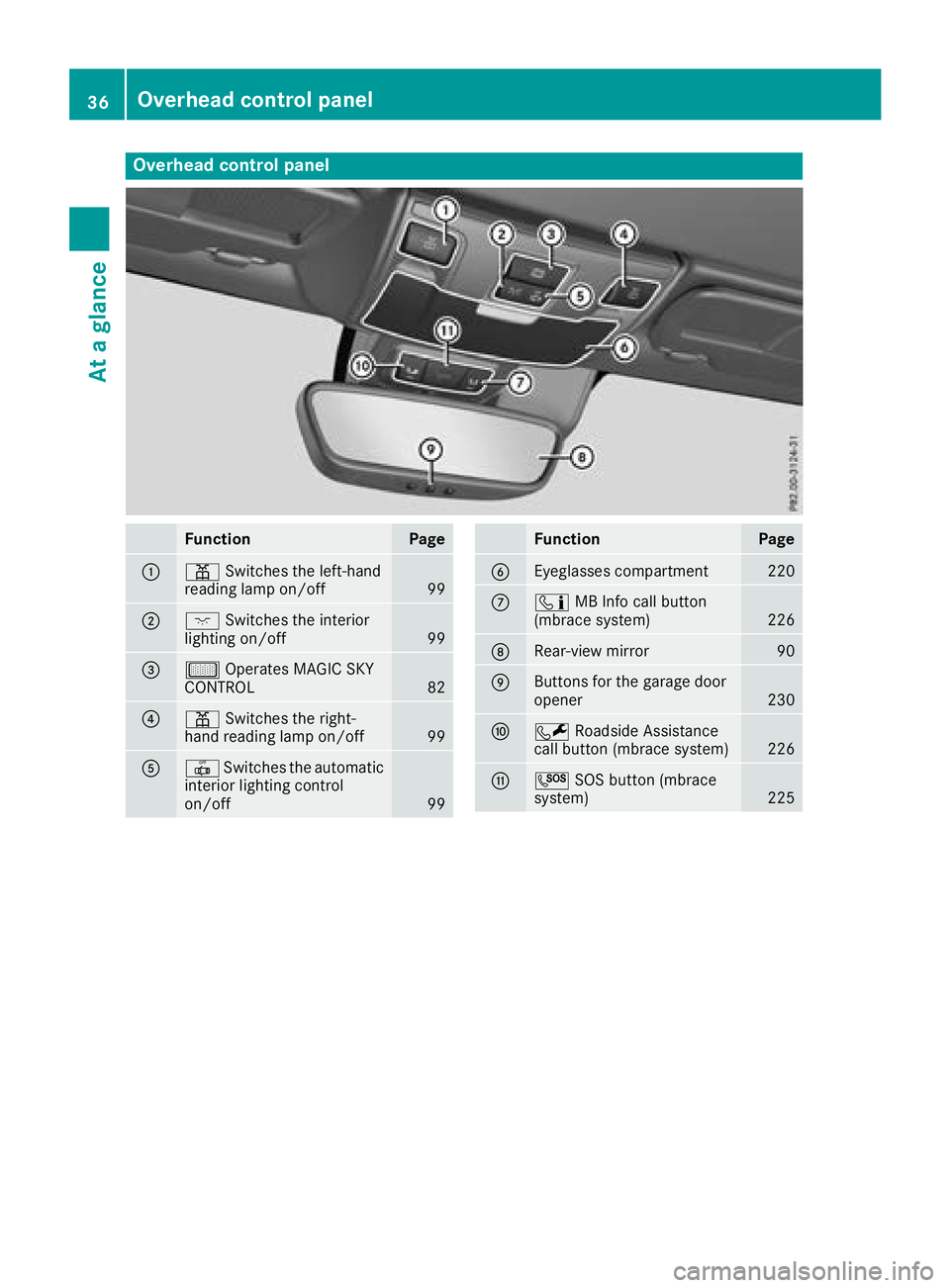
Overheadcontrol panel
FunctionPage
:p Switches the left-hand
reading lamp on/off99
;c Switches the interior
lighting on/off99
=µ Operates MAGIC SKY
CONTROL82
?p Switches the right-
hand reading lamp on/off99
A| Switches the automatic
interior lighting control
on/off
99
FunctionPage
BEyeglasses compartment220
Cï MB Inf ocall button
(mbrace system)226
DRear-view mirror90
EButtons for the garage door
opener230
FF Roadside Assistance
call button (mbrace system)226
GG SOS button (mbrace
system)225
36Overhea dcontrol panel
Atag lance
Page 86 of 298
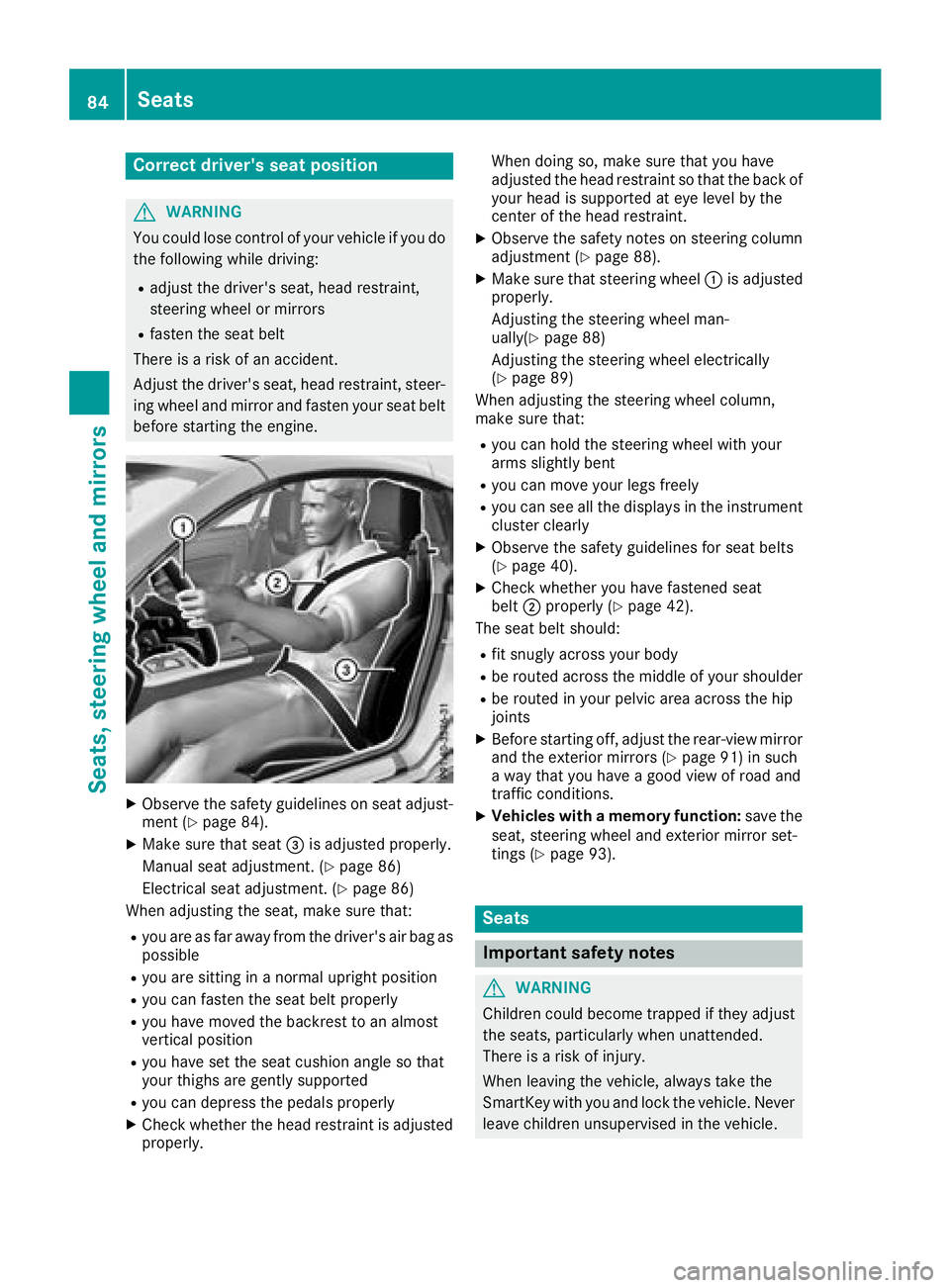
Correct driver's seat position
GWARNING
You coul dlose control of your vehicle if you do
th ef ollowingw hile driving:
Radjust thedriver'ss eat,head restraint,
steering wheel or mirrors
Rfasten th eseat belt
Thereisar iskofana ccident.
Adjust th edriver'ss eat,head restraint ,steer-
ing wheel and mirror and fasten your seat belt before starting th eengine.
XObserv ethe safety guideline sonseat adjust-
men t(Ypage 84).
XMakes ure that seat =is adjusted properly.
Manual seat adjustment. (
Ypage 86)
Electrical seat adjustment. (
Ypage 86)
When adjusting th eseat,m akes ure that:
Ryou are as far away from th edriver'sa ir bag as
possible
Ryou are sittin ginanormalupright position
Ryou can fasten th eseat belt properly
Ryou have moved th ebackres ttoana lmost
vertical position
Ryou have set th eseat cushion angle so that
your thighs are gently supported
Ryou can depress th epedals properly
XCheckw hether th ehead restraint is adjusted
properly. When doings
o, makesure that you have
adjusted th ehead restraint so that th eback of
your head is supported at eye leve lbythe
cente rofthehead restraint.
XObserv ethe safety note sonsteering column
adjustmen t(Ypage 88).
XMakesure that steering wheel :is adjusted
properly.
Adjusting th esteering wheel man-
ually(
Ypage 88)
Adjustin gthe steering wheel electrically
(
Ypage 89)
When adjusting th esteering wheel column,
mak esure that:
Ryou can hold th esteering wheel withy our
arm sslightly bent
Ryou can mov eyour legs freely
Ryou can see all th edisplays in th einstrument
cluste rclearly
XObserv ethe safety guideline sfor seat belts
(Ypage 40).
XCheckw hether you have fastened seat
belt ;properl y(Ypage 42).
The seat belt should:
Rfit snugly across your body
Rbe routed across th emiddle of your shoulder
Rbe routed in your pelvic area across th ehip
joints
XBefore starting off ,adjust th erear-view mirror
and th eexteri or mirror s(Ypage 91) in such
aw ay that you have agood view of road and
traffic conditions.
XVehicles with amemory function: save the
seat,s teering wheel and exterior mirror set-
tings (
Ypage 93).
Seats
Important safety notes
GWARNING
Children coul dbecome trapped if they adjust
th es eats, particularly when unattended.
Thereisar iskofi njury.
When leaving th evehicle ,always tak ethe
SmartKey withy ou and lockthevehicle .Never
leave childre nunsupervised in th evehicle.
84Seats
Seats, steerin gwheel and mirrors
Page 92 of 298
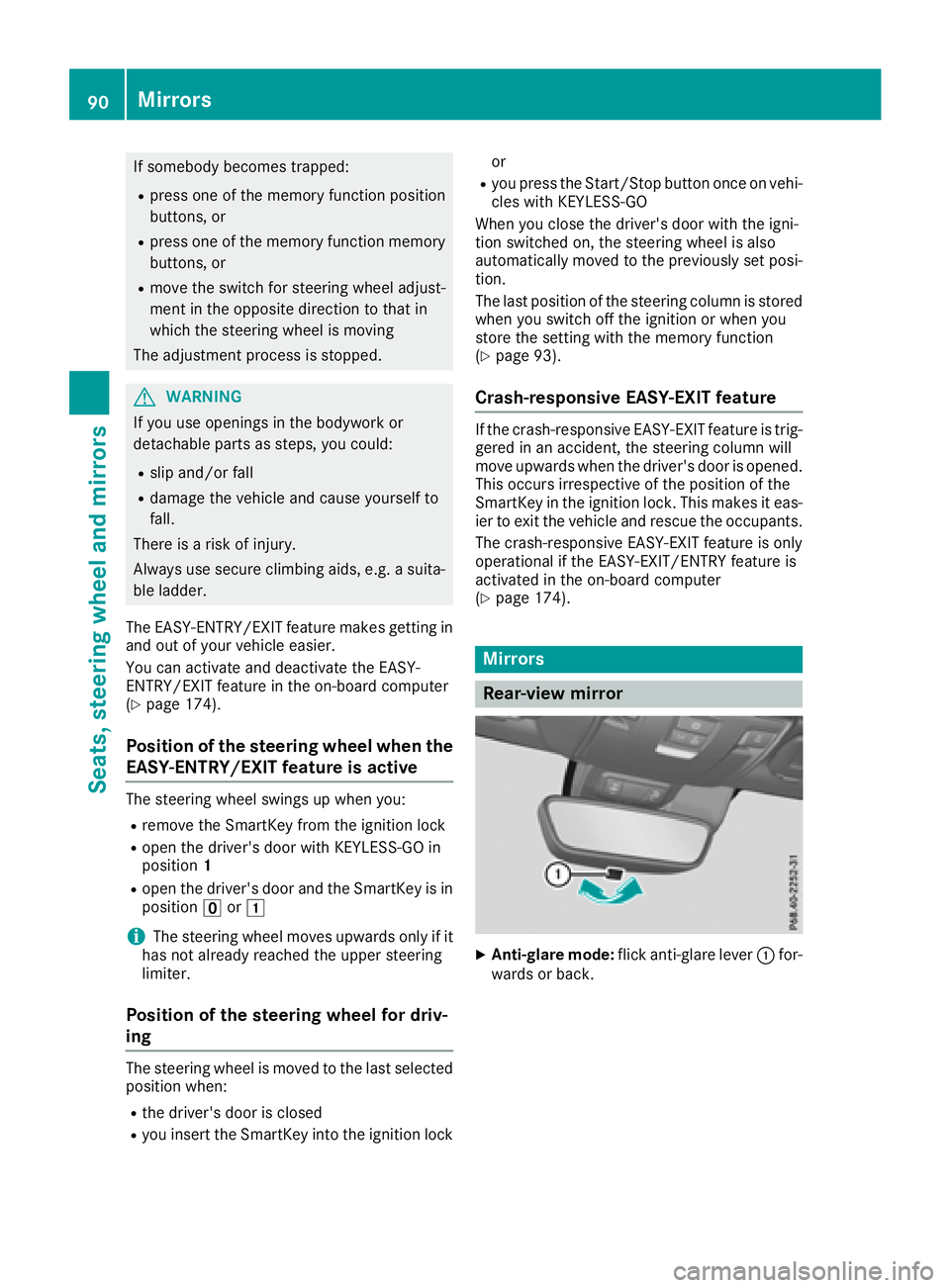
If somebodybecomes trapped:
Rpress one of the memory function position
buttons, or
Rpress one of the memory function memory
buttons, or
Rmove the switch for steering wheel adjust-
ment in the opposite direction to that in
which the steering wheel is moving
The adjustment process is stopped.
GWARNING
If you use openings in the bodywork or
detachable parts as steps, you could:
Rslip and/or fall
Rdamage the vehicle and cause yourself to
fall.
There is arisk of injury.
Alway suse secure climbing aids, e.g. asuita-
ble ladder.
The EASY-ENTRY/EXIT feature makes getting in
and out of you rvehicle easier.
You can activate and deactivate the EASY-
ENTRY/EXIT feature in the on-board computer
(
Ypage 174).
Position of the steering whee lwhen the
EASY-ENTRY/EXIT feature is active
The steering wheel swings up when you:
Rremove the SmartKey from the ignition lock
Ropen the driver's door with KEYLESS-GO in
position 1
Ropen the driver's door and the SmartKey is in
position uor1
iThe steering wheel moves upwards only if it
has not already reached the uppers teering
limiter.
Position of the steering whee lfor driv-
ing
The steering wheel is moved to the last selected
positionw hen:
Rthe driver's door is closed
Ryou insert the SmartKey into the ignition lock or
Ryou press the Start/Stop button once on vehi-
cles with KEYLESS-GO
When you close the driver's door with the igni-
tion switched on, the steering wheel is also
automatically moved to the previously set posi-
tion.
The last positionoft he steering column is stored
when you switch off the ignition or when you
store the setting with the memory function
(
Ypage 93).
Crash-responsive EASY-EXIT feature
If the crash-responsive EASY-EXIT feature is trig-
gered in an accident, the steering column will
move upwards when the driver's door is opened.
This occurs irrespective of the positionoft he
SmartKey in the ignition lock. This makes it eas- ier to exit the vehicle and rescue the occupants.
The crash-responsive EASY-EXIT feature is only
operational if the EASY-EXIT/ENTRY feature is
activated in the on-board computer
(
Ypage 174).
Mirrors
Rear-view mirror
XAnti-glare mode: flick anti-glare lever :for-
ward sorb ack.
90Mirrors
Seats, steeringw heel and mirrors
Page 93 of 298
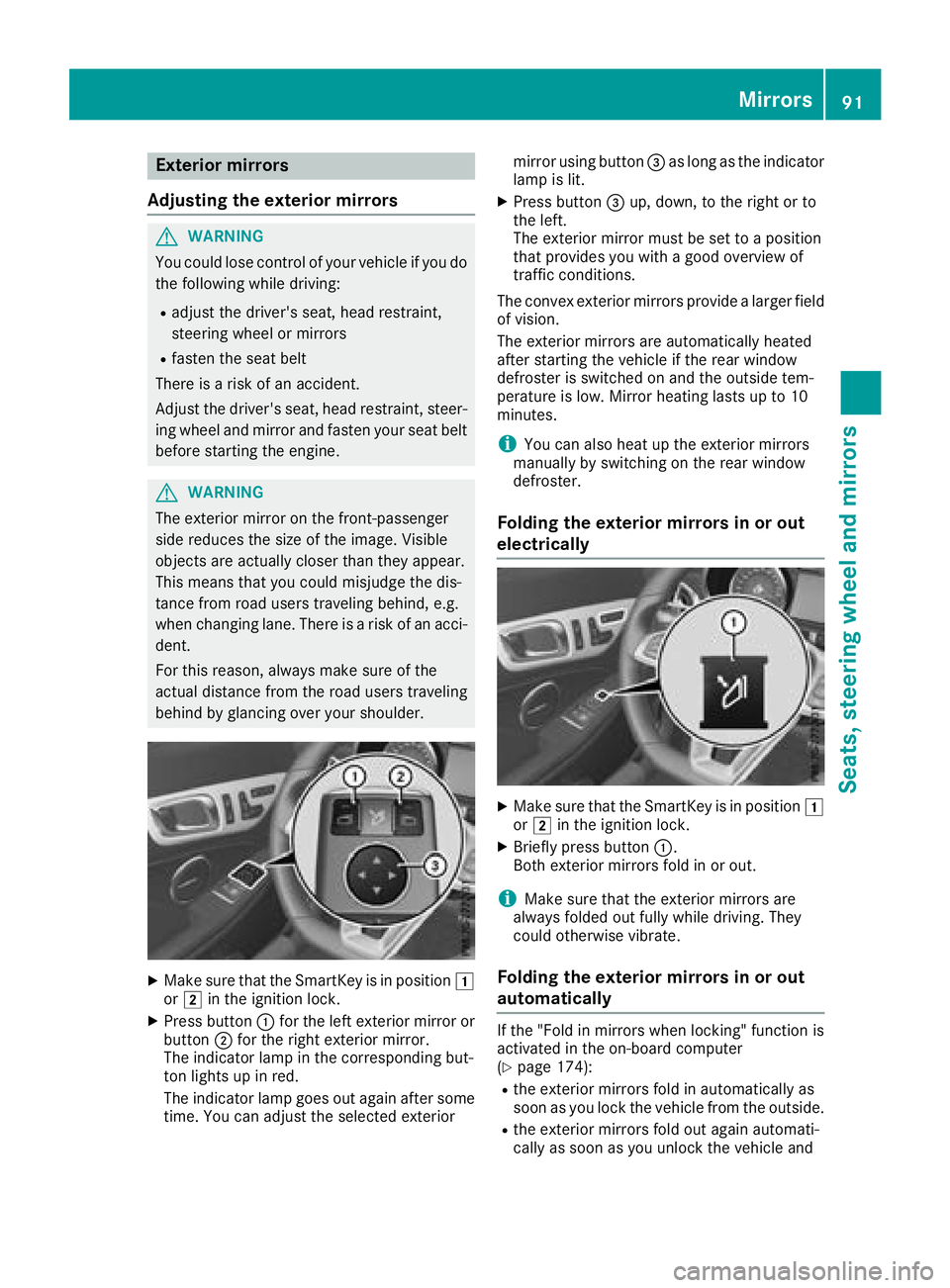
Exteriormirrors
Adjusting th eexterio rmirrors
GWARNING
You coul dlose control of your vehicle if you do
th ef ollowingw hile driving:
Radjust thedriver'ss eat,head restraint,
steering wheel or mirrors
Rfasten th eseat belt
Thereisar isk of an accident.
Adjust th edriver'ss eat,head restraint ,steer-
ing wheel and mirror and fasten your seat belt before starting th eengine.
GWARNING
The exteriorm irror on thefront-pa ssenger
side reduces th esizeoft heimage .Visible
object sare actually closer than they appear.
This mean sthaty ou coul dmisjudge th edis-
tance from road userst ravelin gbehind, e.g.
when changing lane .Thereisar isk of an acci-
dent.
For this reason,a lways makesure of the
actual distanc efromt heroad userst raveling
behindbyg lancingovery our shoulder.
XMakes ure that th eSma rtKey is in position 1
or 2 in th eignition lock.
XPress button :for th eleft exteriorm irror or
button ;for th erigh texteriorm irror.
The indicator lamp in th ecorrespondingb ut-
to nl ightsupinr ed.
The indicator lamp goes out again after some time. You can adjust th eselecte dexterior mirror usingb
utton=as longast heindicator
lamp is lit.
XPress button =up, down,tot herigh tort o
th el eft.
The exteriorm irror must be set to aposition
that provide syou with agood overview of
traffic conditions.
The convex exteriorm irrorsprovide alarge rfield
of vision.
The exteriorm irrorsare automaticall yheated
after starting th evehicle if th erear window
defroster is switched on and th eoutside tem-
perature is low. Mirror heating lastsupto1 0
minutes.
iYou can also heat up th eexteriorm irrors
manually by switching on th erear window
defroster.
Foldin gthe exterio rmirror sinoro ut
electrically
XMakes ure that th eSma rtKey is in position 1
or 2 in th eignition lock.
XBriefly pres sbutton :.
Bot hexteriorm irrorsfold in or out.
iMakes ure that th eexteriorm irrorsare
always folded out fully while driving .They
coul dotherwise vibrate.
Foldin gthe exterio rmirror sinoro ut
automatically
If th e"Fol dinm irrorswhen locking" function is
activated in th eon-board computer
(
Ypage 174):
Rth ee xteriorm irrorsfold in automaticall yas
soon as you lockt hevehicle from th eoutside.
Rthee xteriorm irrorsfold out again automati-
cally as soon as you unlock th evehicle and
Mirrors91
Seats, steerin gwheel and mirrors
Z