2018 MERCEDES-BENZ SLC ROADSTER technical data
[x] Cancel search: technical dataPage 5 of 298
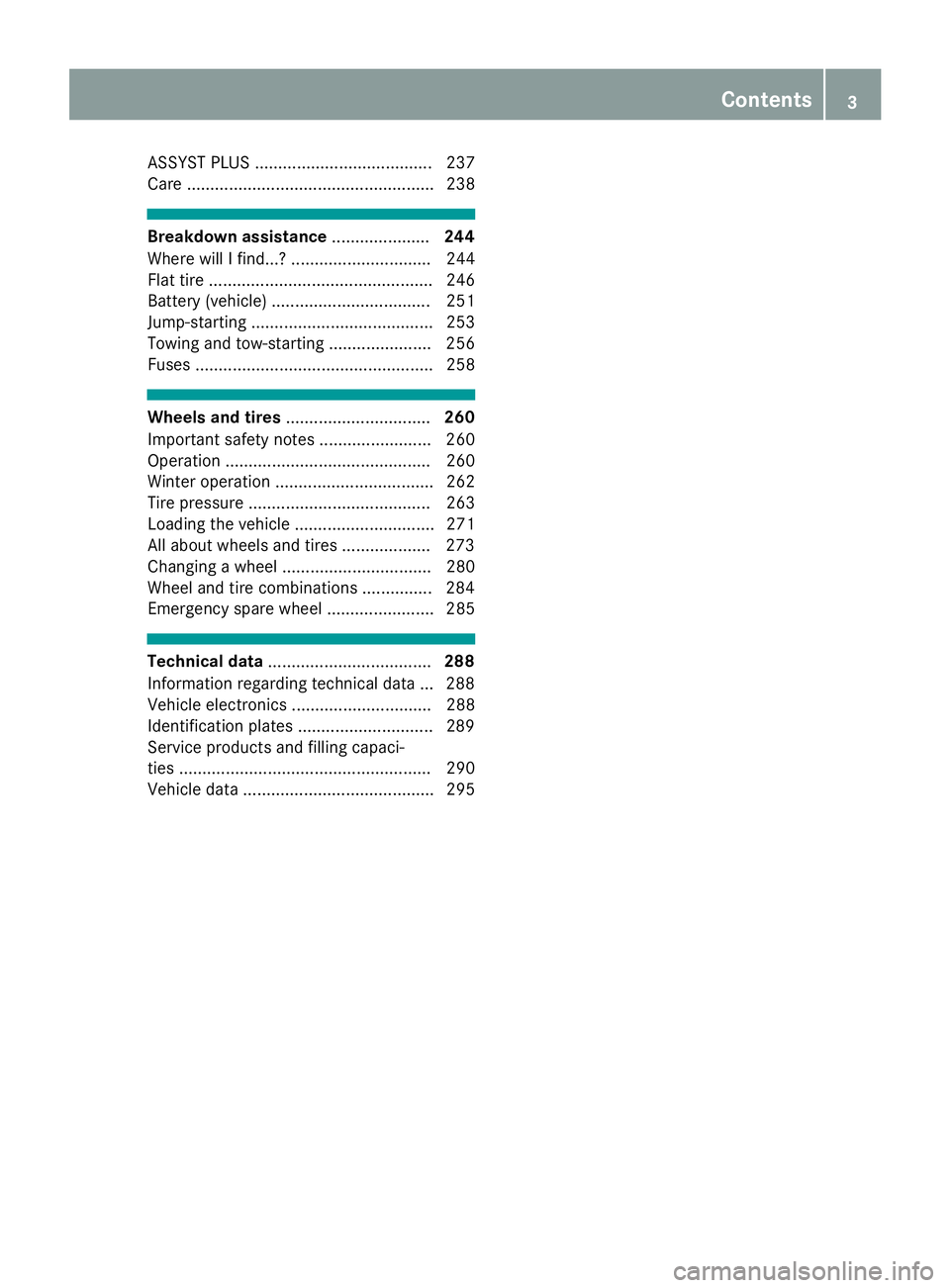
ASSYST PLUS...................................... 237
Care ..................................................... 238
Breakdow nassistance ..................... 244
Where will Ifind...? .............................. 244
Fla ttire ................................................ 246
Battery (vehicle ).................................. 251
Jump-starting ....................................... 253
Towing and tow-starting ...................... 256
Fuses ................................................... 258
Wheel sand tires ............................... 260
Important safety notes. ....................... 260
Operatio n............................................ 260
Winter operatio n.................................. 262
Tire pressure ....................................... 263
Loading the vehicl e.............................. 271
All aboutw heelsand tire s...................2 73
Changing awheel ................................ 280
Wheela nd tire combinations ...............2 84
Emergency spare wheel ....................... 285
Technical data ................................... 288
Information regarding technical data ... 288
Vehicle electronics .............................. 288
Identification plates .............................2 89
Service products and filling capaci-
ties ...................................................... 290
Vehicle data ......................................... 295
Contents3
Page 9 of 298
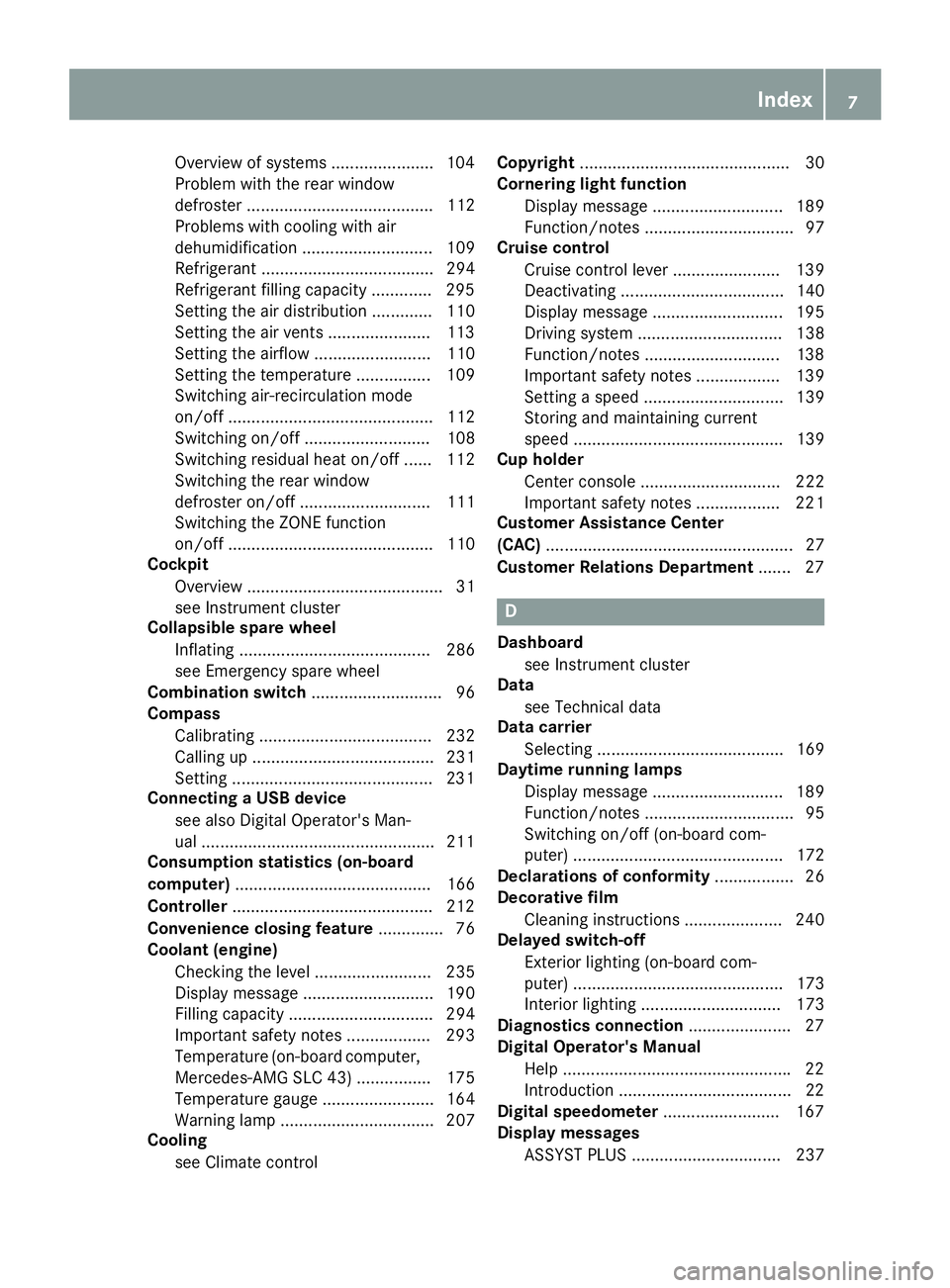
Overview of systems ......................104
Problem with the rear window
defroster ........................................ 112
Problems with cooling with air
dehumidification ............................ 109
Refrigerant ..................................... 294
Refrigerant filling capacity ............. 295
Setting the ai rdistribution ............. 110
Setting the ai rvents ......................1 13
Setting the airflow ......................... 110
Setting the temperature ................ 109
Switching air-recirculation mode
on/off ............................................ 112
Switching on/off ........................... 108
Switching residua lheato n/off ...... 112
Switching the rear window
defroster on/off ............................ 111
Switching the ZONE function
on/off ............................................ 110
Cockpit
Overview .......................................... 31
see Instrument cluster
Collapsibles pare wheel
Inflating ......................................... 286
see Emergency spare wheel
Combination switch ............................ 96
Compass
Calibrating ..................................... 232
Calling up ....................................... 231
Setting ...........................................2 31
Connectin gaUSB device
see also Digita lOperator's Man-
ua l..................................................2 11
Consumptions tatistics(on -board
computer) .......................................... 166
Controller ...........................................2 12
Convenience closing feature .............. 76
Coolan t(en gine)
Checking the level. ........................ 235
Display message ............................ 190
Filling capacity ............................... 294
Important safety notes .................. 293
Temperature (on-board computer,
Mercedes-AMG SLC 43) ................ 175
Temperature gauge ........................ 164
Warning lamp ................................. 207
Cooling
see Climate control Copyright
............................................. 30
C
orneringl ight function
Display message ............................ 189
Function/notes ................................ 97
Cruis econtrol
Cruise control lever. ...................... 139
Deactivating ................................... 140
Display message ............................ 195
Driving system ............................... 138
Function/notes .............................1 38
Important safety notes .................. 139
Setting aspeed. ............................. 139
Storing and maintaining current
speed. ............................................ 139
Cup holder
Center console .............................. 222
Important safety notes .................. 221
Customer AssistanceC enter
(CAC) ..................................................... 27
Customer Relations Department ....... 27
D
Dashboard
see Instrument cluster
Data
see Technical data
Data carrier
Selecting ........................................ 169
Daytime runningl amps
Display message ............................ 189
Function/notes ................................ 95
Switching on/off (on-board com-
puter) ............................................. 172
Declarations of conformity ................. 26
Decorative film
Cleaning instructions ..................... 240
Delayeds witch-off
Exterior lighting (on-board com-
puter) ............................................. 173
Interior lighting .............................. 173
Diagnosticsc onnection ......................2 7
Digital Operator's Manua l
Help ................................................ .22
Introduction .....................................2 2
Digital speedomete r........................ .167
Display messages
ASSYST PLUS ................................ 237
Index7
Page 11 of 298
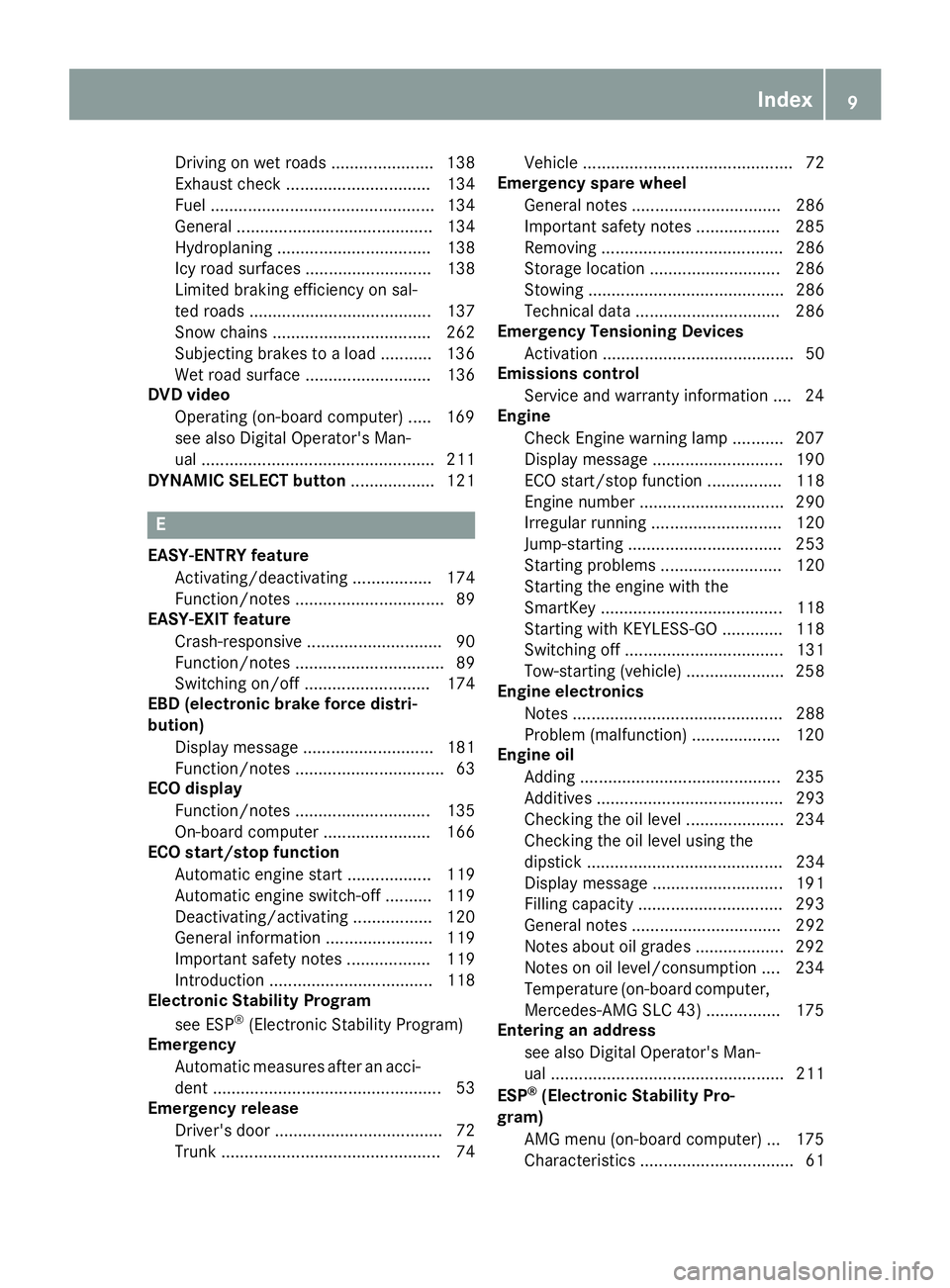
Driving on wetroads ...................... 138
Exhaus tcheck ............................... 134
Fuel ................................................ 134
Genera l.......................................... 134
Hydroplaning ................................. 138
Icy roa dsurfaces ........................... 138
Limited braking efficiency on sal-
ted roads ....................................... 137
Snow chains .................................. 262
Subjecting brakes to aloa d. .......... 136
We troa ds urface ........................... 136
DVD video
Operating (on-boar dcomputer) ..... 169
seea lsoD igita lOperator'sM an-
ua l.................................................. 211
DYNAMIC SELECT button .................. 121
E
EASY-ENTRY feature
Activating/deactivating ................. 174
Function/note s................................ 89
EASY-EXIT feature
Crash-responsiv e............................. 90
Function/note s................................ 89
Switching on/off. .......................... 174
EBD (electronicb rake forcedistri-
bution)
Displa ymessage ............................ 181
Function/note s................................ 63
EC Od isplay
Function/note s............................. 135
On-board compute r....................... 166
EC Os tart/stopf unction
Automati cengine start .................. 119
Automati cengine switch-off .......... 119
Deactivating/activating ................. 120
Genera linformation ....................... 119
Important safety notes .................. 119
Introduction ................................... 118
Electronic Stability Program
see ESP
®(Electronic Stability Program)
Emergency
Automati cmeasures afte ranacci-
dent ................................................. 53
Emergencyr elease
Driver's doo r.................................... 72
Trunk ............................................... 74 Vehicl
e............................................. 72
Emergencys pare wheel
Genera lnotes ................................ 286
Important safety notes .................. 285
Removing ....................................... 286
Storage location ............................ 286
Stowing .......................................... 286
Technical data ............................... 286
EmergencyT ensioningDevices
Activation ......................................... 50
Emission scontrol
Service and warranty information .... 24
Engine
Check Engine warning lamp ........... 207
Displa ymessage ............................ 190
ECO start/stop function ................ 118
Engine number ............................... 290
Irregula rrunning ............................ 120
Jump-starting ................................. 253
Starting problems .......................... 120
Starting the engine with the
SmartKey ....................................... 118
Starting with KEYLESS-GO ............. 118
Switching off .................................. 131
Tow-starting (vehicle )..................... 258
Engine electronics
Notes. ............................................ 288
Problem (malfunction) ................... 120
Engine oil
Adding ........................................... 235
Ad
ditives ........................................ 293
Checking the oill evel ..................... 234
Checking the oill evel using the
dipstick .......................................... 234
Displa ymessage ............................ 191
Filling capacity ............................... 293
Generaln otes ................................ 292
Notesa boutoilgrade s................... 292
Notesono illevel/consumption .... 234
Temperature (on-board computer,
Mercedes-AMGS LC 43) ................ 175
Entering an address
see also Digital Operator's Man-
ual.................................................. 211
ESP
®(ElectronicS tability Pro-
gram)
AMG menu (on-board computer) ... 175
Characteristics ................................. 61
Index9
Page 12 of 298
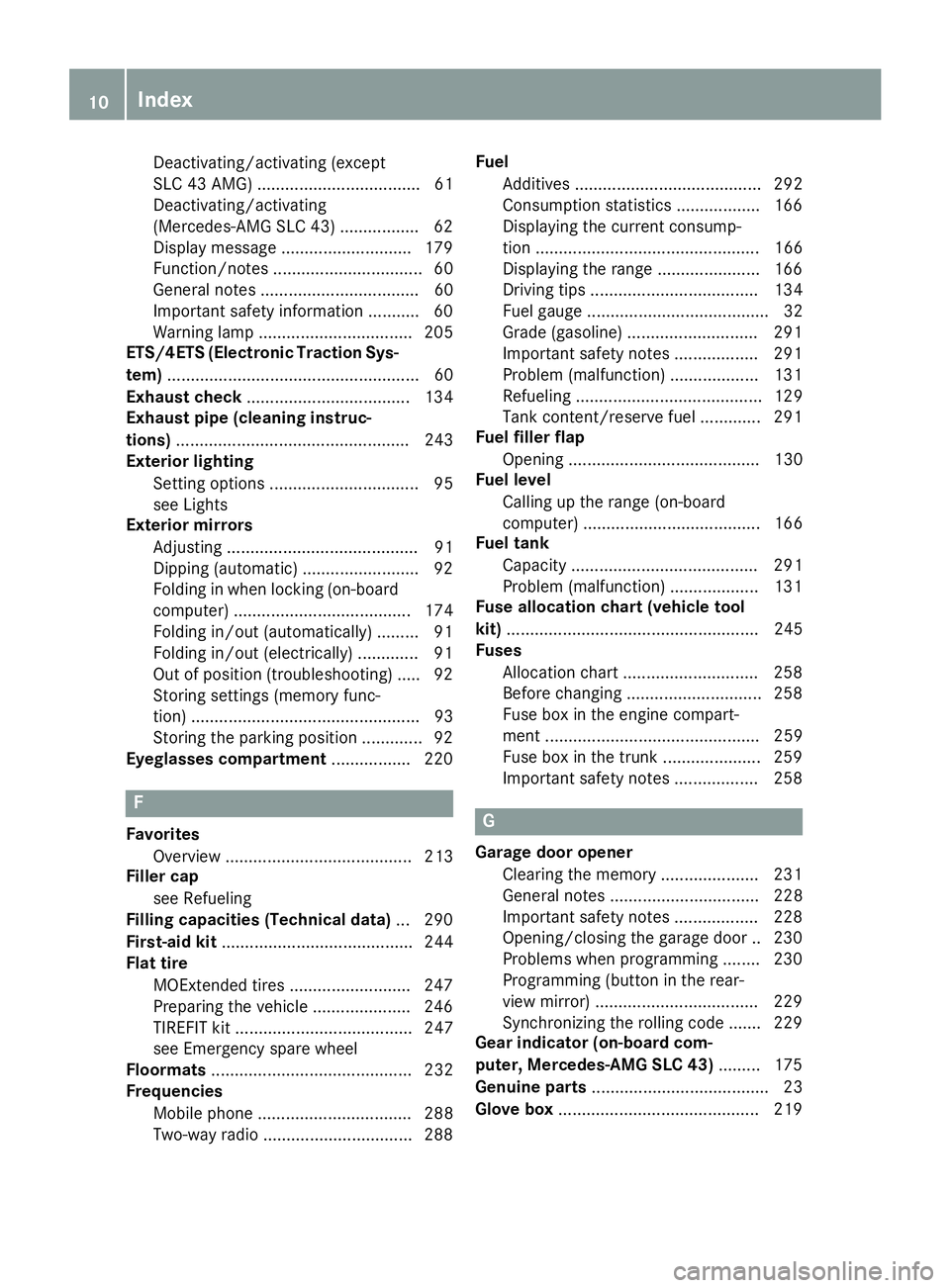
Deactivating/activating (except
SLC 43 AMG)................................... 61
Deactivating/activating
(Mercedes-AMG SLC 43) ................. 62
Display message ............................ 179
Function/note s................................ 60
Generaln otes .................................. 60
Important safety information ........... 60
Warning lamp ................................. 205
ETS/4ETS (ElectronicT raction Sys-
tem) ...................................................... 60
Exhaustc heck................................... 134
Exhaustp ipe (cleaning instruc-
tions) .................................................. 243
Exterior lighting
Setting options ................................ 95
see Lights
Exterior mirrors
Adjusting ......................................... 91
Dipping (automatic) ......................... 92
Folding in when locking (on-board
computer) ...................................... 174
Folding in/out (automatically )......... 91
Folding in/out (electrically) ............. 91
Outofp osition (troubleshooting )..... 92
Storing settings (memory func-
tion) ................................................. 93
Storing the parking position ............. 92
Eyeglassesc ompartment ................. 220
F
Favorites
Overview ........................................ 213
Filler cap
see Refueling
Fillin gcapacitie s(Technical data) ... 290
First-aidk it......................................... 244
Flat tire
MOExtended tire s.......................... 247
Preparing the vehicl e..................... 246
TIREFIT kit ...................................... 247
see Emergency spare wheel
Floormats ........................................... 232
Frequencies
Mobil ephone ................................. 288
Two-way radio ................................ 288 Fuel
Additives ........................................ 292
Consumption statistics .................. 166
Displaying the current consump-
tion ................................................ 166
Displaying the rang e...................... 166
Driving tip s.................................... 134
Fue lgauge ....................................... 32
Grade (gasoline )............................ 291
Important safety notes .................. 291
Problem (malfunction) ................... 131
Refueling ........................................ 129
Tank content/reserve fue l............. 291
Fue lfille rflap
Opening ......................................... 130
Fue llevel
Calling up the rang e(on-board
computer) ...................................... 166
Fue ltank
Capacity ........................................ 291
Problem (malfunction) ................... 131
Fus eallocatio nchart (vehicl etool
kit) ...................................................... 245
Fuses
Allocation chart ............................. 258
Before changing ............................. 258
Fusebox in the engine compart-
ment .............................................. 259
Fus ebox in the trunk ..................... 259
Important safety notes .................. 258G
Garaged ooro pener
Clearing the memory ..................... 231
Generaln otes ................................ 228
Important safety notes .................. 228
Opening/closing the garag edoor..2 30
Problems whe nprogramming ........2 30
Programming (button in the rear-
view mirror) ................................... 229
Synchronizing the rolling code ....... 229
Gear indicator (on-board com-
puter, Mercedes-AMG SLC 43) ......... 175
Genuine parts ...................................... 23
Glove box ...........................................2 19
10Index
Page 19 of 298
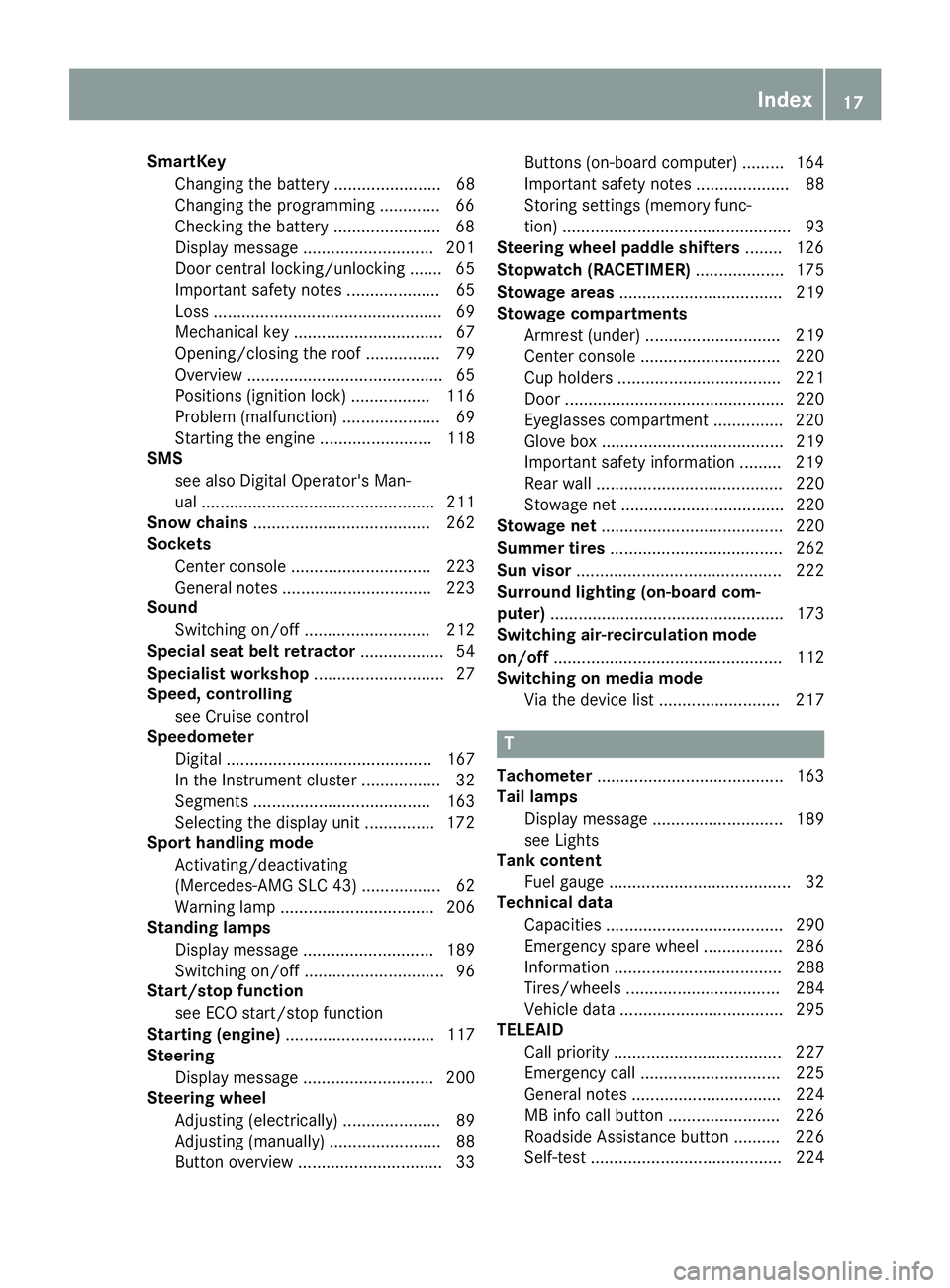
SmartKeyChanging the battery ....................... 68
Changing the programming .............6 6
Checkin gthe battery ...................... .68
Display message ............................ 201
Doorc entral locking/unlocking ....... 65
Important safety note s.................... 65
Loss. ................................................ 69
Mechanical key ................................ 67
Opening/closing the roof. ............... 79
Overview .......................................... 65
Positions (ignition lock) ................. 116
Problem (malfunction) ..................... 69
Starting the engine ........................ 118
SMS
see also Digital Operator's Man-
ual.................................................. 211
Snowc hains...................................... 262
Sockets
Center console .............................. 223
Generaln otes ................................ 223
Sound
Switching on/off. .......................... 212
Special seat belt retractor .................. 54
Specialist workshop ............................ 27
Speed, controlling
see Cruise control
Speedometer
Digital ............................................ 167
In the Instrument cluster ................. 32
Segments ...................................... 163
Selecting the display uni t............... 172
Sport handlin gmode
Activating/deactivating
(Mercedes-AMGS LC 43) ................. 62
Warning lamp ................................. 206
Standin glamps
Displa ymessage ............................ 189
Switching on/off. ............................. 96
Start/stopf unction
see ECO start/stop function
Startin g(engine )................................ 117
Steering
Displa ymessage ............................ 200
Steering wheel
Adjusting (electrically) ..................... 89
Adjusting (manually) ........................ 88
Butto noverview ............................... 33 Buttons (on-board computer) ......... 164
Important safety notes .................... 88
Storing settings (memory func-
tion) ................................................. 93
Steering whee lpaddle shifters ........ 126
Stopwatch (RACETIMER) ................... 175
Stowag eareas ................................... 219
Stowag ecom partments
Armrest (under )............................. 219
Cente
r console .............................. 220
Cu ph olders ................................... 221
Door ............................................... 220
Eyeglasses compartment ............... 220
Glove box ....................................... 219
Important safety information ......... 219
Rear wall ........................................ 220
Stowag enet ................................... 220
Stowag enet....................................... 220
Summert ires..................................... 262
Sun visor ............................................ 222
Surround lighting (on-board com-
puter) .................................................. 173
Switchin gair-recirculatio nmode
on/off ................................................. 112
Switchin gonmediam ode
Via the device list .......................... 217
T
Tachometer ........................................ 163
Tail lamps
Displa ymessage ............................ 189
see Lights
Tank content
Fuelgauge ....................................... 32
Technical data
Capacities ...................................... 290
Emergency spare wheel. ................ 286
Information .................................... 288
Tires/wheels ................................. 284
Vehicl edata. .................................. 295
TELEAID
Call priority .................................... 227
Emergency cal l.............................. 225
Generaln otes ................................ 224
MB info cal lbutton ........................ 226
Roadsid eAssistance button .......... 226
Self-test ......................................... 224
Index17
Page 30 of 298
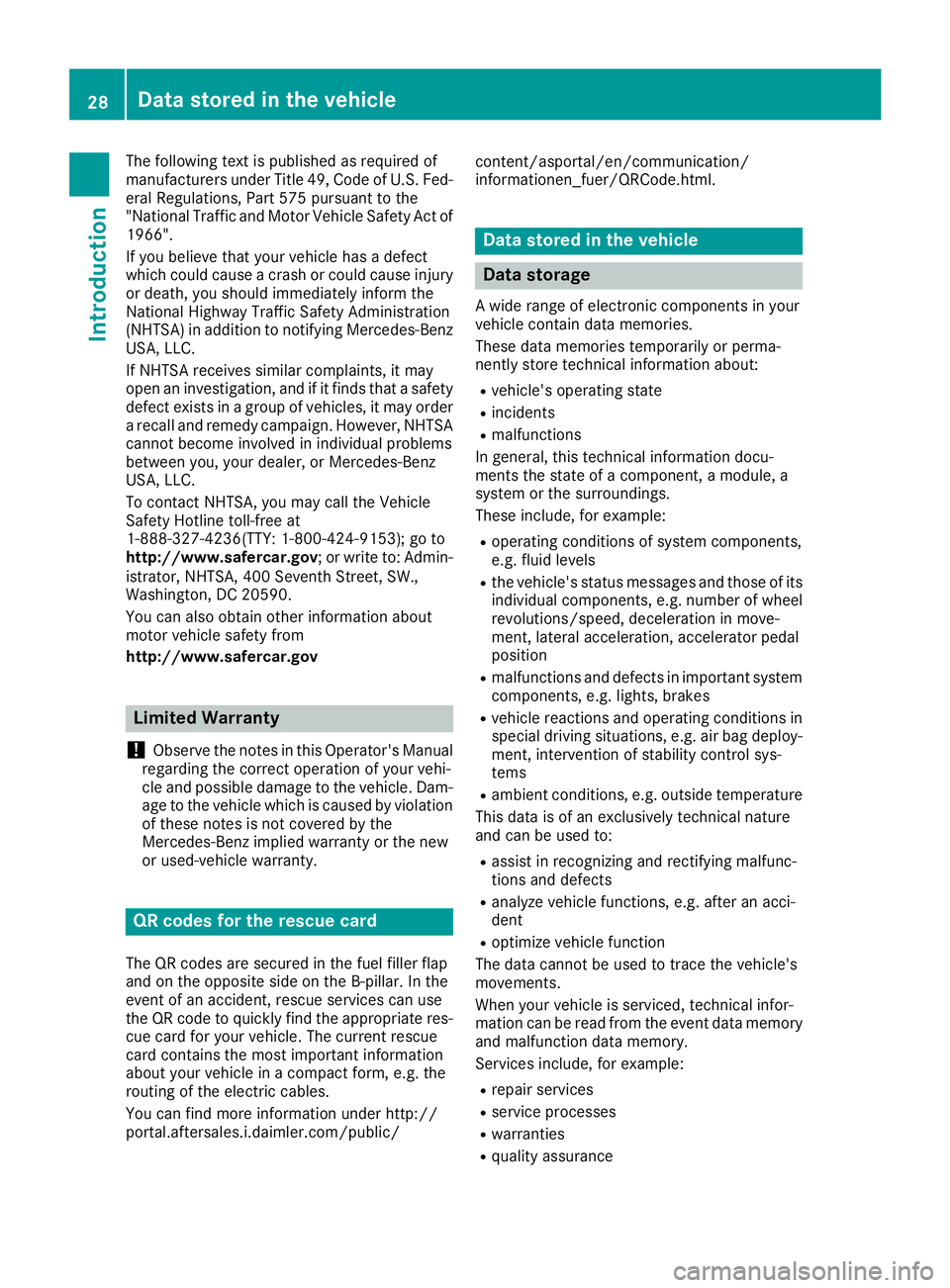
The following text is published as required of
manufacturers under Title 49, Code of U.S. Fed-
eral Regulations, Part 575 pursuant to the
"National Traffic and Motor Vehicle Safety Act of
1966".
If you believe that your vehicle hasadefect
which could cause acrash or could cause injury
or death, you should immediately inform the
National Highway Traffic Safety Administration
(NHTSA)ina ddition to notifying Mercedes-Benz
USA,L LC.
If NHTSA receives similar complaints ,itmay
open an investigation, and if it finds that asafety
defect exists in agroup of vehicles, it may order
ar ecall and remedy campaign. However, NHTSA
cannot become involved in individual problems
between you, your dealer, or Mercedes-Benz
USA,L LC.
To contact NHTSA,y ou may call the Vehicle
Safety Hotlin etoll-free at
1-888-327-4236(TTY: 1-800-424-9153); go to
http://www.safercar.gov ;orwrite to: Admin-
istrator ,NHTSA,4 00 SeventhS treet, SW.,
Washington ,DC20590.
You can also obtain other information about
motor vehicle safety from
http://www.safercar.gov
Limited Warranty
!
Observe the notes in this Operator's Manual
regarding the correcto peration of your vehi-
cle and possible damage to the vehicle. Dam-
age to the vehicle which is caused by violation
of these notes is not covered by the
Mercedes-Benz implied warranty or the new
or used-vehicle warranty.
QR codes for the rescue card
The QR codes are secured in the fuel filler flap
and on the opposite side on the B-pillar. In the
event of an accident,r escue services can use
the QR code to quickly find the appropriate res- cue card for your vehicle. The current rescue
card contains the most important information
about your vehicle in acompact form, e.g. the
routing of the electric cables.
You can find more information under http://
portal.aftersales.i.daimler.com/public/ content/asportal/en/communication/
informationen_fuer/QRCode.html.
Data stored in the vehicle
Data storage
Aw
ide range of electronic components in your
vehicle contain data memories.
These data memories temporarily or perma-
nently store technical information about:
Rvehicle's operating state
Rincidents
Rmalfunctions
In general, this technical information docu-
mentst he state of acomponent, amodule, a
system or the surroundings.
These include, for example:
Roperating conditions of system components,
e.g. fluid levels
Rthe vehicle's status messages and those of its
individual components, e.g. number of wheel
revolutions/speed, deceleration in move-
ment,l ateral acceleration, accelerator pedal
position
Rmalfunction sand defects in important system
components, e.g. lights, brakes
Rvehicle reactionsa nd operating conditions in
special driving situations, e.g. air bag deploy-
ment,i ntervention of stability control sys-
tems
Rambient conditions, e.g. outside temperature
This data is of an exclusively technical nature
and can be used to:
Rassist in recognizing and rectifying malfunc-
tions and defects
Ranalyze vehicle functions, e.g. after an acci-
dent
Roptimize vehicle function
The data cannot be used to trace the vehicle's
movements.
When your vehicle is serviced, technical infor-
mation can be read from the event data memory
and malfunction data memory.
Services include, for example:
Rrepair services
Rservice processes
Rwarranties
Rquality assurance
28Data stored in the vehicle
Introduction
Page 31 of 298
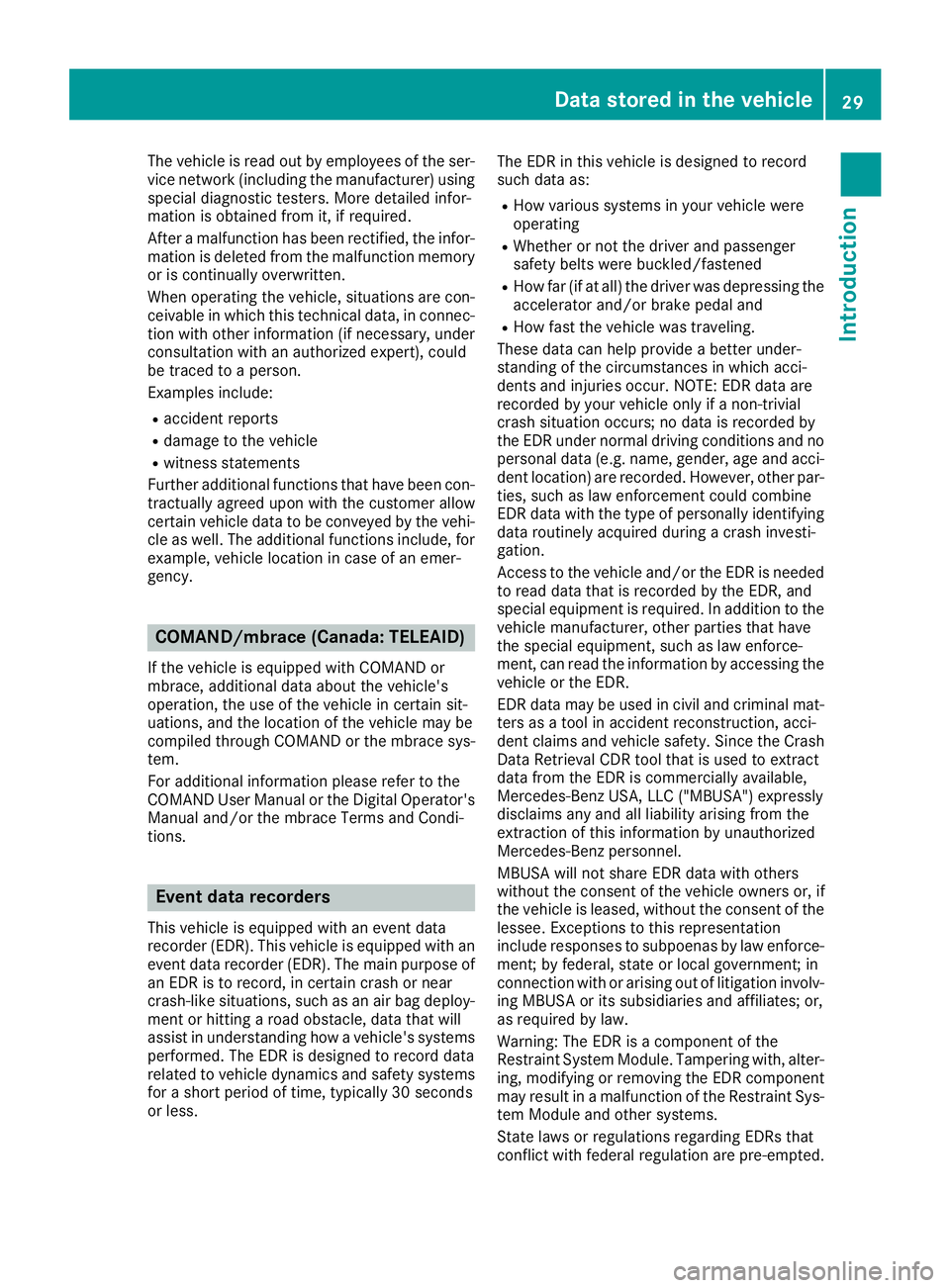
The vehicle is read out by employees of the ser-
vice network (including the manufacturer) using
special diagnostic testers. More detailed infor-
mation is obtained from it, if required.
Afteramalfunction has been rectified, the infor-
mation is deleted from the malfunction memory
or is continually overwritten.
When operating the vehicle, situations are con-
ceivable in which this technical data, in connec-
tion with other information (if necessary, under
consultation with an authorized expert), could
be traced to aperson.
Examples include:
Raccident reports
Rdamage to the vehicle
Rwitness statements
Further additional functions that have been con-
tractually agreed upon with the customer allow
certain vehicle data to be conveyed by the vehi- cle as well. The additional functions include, for
example, vehicle location in case of an emer-
gency.
COMAND/mbrace (Canada: TELEAID)
If the vehicle is equipped with COMAND or
mbrace, additional data about the vehicle's
operation, the use of the vehicle in certain sit-
uations, and the location of the vehicle may be
compiled through COMAND or the mbrace sys-
tem.
For additional information please refer to the
COMAND User Manual or the Digital Operator's Manual and/or the mbrace Terms and Condi-
tions.
Event datar ecorders
This vehicle is equipped with an event data
recorder (EDR). This vehicle is equipped with an
event data recorder (EDR). The main purpose of
an EDRistor ecord, in certain crash or near
crash-lik esituations, such as an air bag deploy-
ment or hittin garoad obstacle, data that will
assist in understanding how avehicle's systems
performed. The ED Risdesigned to record data
related to vehicle dynamics and safety systems
for ashort period of time, typically 30 seconds
or less. The ED
Rinthis vehicle is designed to record
such data as:
RHow various systems in your vehicle were
operating
RWhether or not the driver and passenger
safety belts were buckled/fastened
RHow far (if at all) the driver was depressing the accelerator and/or brake pedal and
RHow fast the vehicle was traveling.
These data can help provide abetter under-
standin gofthe circumstances in which acci-
dents and injuries occur. NOTE: ED Rdata are
recorded by your vehicle only if anon-trivial
crash situation occurs; no data is recorded by
the ED Runder normal driving conditions and no
personal data (e.g. name, gender, age and acci-
dent location) are recorded. However, other par- ties, such as law enforcement could combine
ED Rd ata with the type of personally identifying
data routinely acquired during acrash investi-
gation.
Access to the vehicle and/or the ED Risneeded
to read data that is recorded by the EDR, and
special equipment is required. In addition to the
vehicle manufacturer, other parties that have
the special equipment, such as law enforce-
ment,c an read the information by accessing the
vehicle or the EDR.
ED Rd ata may be used in civil and criminal mat-
ters as atool in accident reconstruction, acci-
dent claims and vehicle safety. Sincet he Crash
Data Retrieval CDR tool that is used to extract
data from the ED Riscommercially available,
Mercedes-Benz USA,L LC ("MBUSA") expressly
disclaims any and all liability arising from the
extraction of this information by unauthorized
Mercedes-Benz personnel.
MBUSA will not share ED Rdata with others
without the consentoft hevehicle owners or, if
t
he vehicle is leased, without the consen tofthe
lessee. Exceptions to this representation
include responses to subpoenas by law enforce- ment;byf ederal, state or local government; in
connection with or arising out of litigation involv-
ing MBUSA or its subsidiaries and affiliates; or,
as required by law.
Warning: The ED Risacomponent of the
Restraint System Module. Tampering with, alter-
ing, modifying or removing the ED Rcomponent
may result in amalfunction of the Restraint Sys-
tem Module and other systems.
Statel aws or regulations regarding EDRs that
conflict with federal regulation are pre-empted.
Data stored in the vehicle29
Introduction
Z
Page 53 of 298

continuetoperform theirp rotective function for
the vehicle occupants in the event of acrash.
GWARNING
Emergency Tensioning Devices that have
deployed pyrotechnicall yare no longer opera-
tiona land are unabletop erform theirinten-
ded protective function. Thisp oses an
increase driskofi njury or evenf atalinjury.
Have pyrotechnicall ytriggeredE mergency
Tensioning Devices replaced immediatel yata
qualified specialist workshop.
An electri cmotor is used by PRE-SAFE
®to trig-
ger the tightening of the seatb eltinh azardous
situations. Thisp rocedure is reversible.
If Emergency Tensioning Devices are triggered
or ai rbagsa re deployed, yo uwillh earab ang,
and some powder may also be released .The
6 restraint system warning lamp lights up.
Only in rar ecase swillt he bang affect your hear-
ing. The powder that is released generally does
not constitute ahealth hazard ,but it may cause
short-term breathing difficulties in peoplew ith
asthma or otherr espiratory problems. Provided
it is saf etodos o, youshoul dleave the vehicle
immediatel yoropenthe window in order to pre-
vent breathing difficulties.
Air bags and pyrotechnic Emergency Tensioning
Devices (ETDs) contai nperchlorate material,
which may require specia lhan dling and regard
for the environment. National guidelines must
be observedd uring disposal .InCalifornia, see
www.dtsc.ca.gov/HazardousWaste/
Perchlorate/index.cfm.
Metho dofoperation
During the firs tstag eofac ollision, the restraint
system control uni tevaluates important physi-
cal data relating to vehicle deceleration or accel-
eration, such as:
Rduration
Rdirection
Rintensity
Base dont he evaluation of this data, the
restraint system control uni ttriggers the Emer-
gency Tensioning Devices during afrontalo r
rearc ollision. An Emergency Tensioning Device can only be
triggered, if:
Rthe ignition is switched on
Rthe components of the restraint system are
operational
.You can find further information
under "Restraint system warning lamp"
(
Ypage 38)
Rthe seatb eltb uckle tongueh asengaged in
the bel tbuckle of the respectiv eseat
If the restraint system control uni tdetects a
more severe accident, further components of
the restraint system are activate dindepend-
ently of each otherinc ertain frontalcollision
situations:
RFront ai rbagsasw ellasd river'sa nd front-
passenger knee bags
The front-passenger front ai rbag is activate dor
deactivated depending on the person on the
front-passenger seat. The front-passenger front
ai rb ag can only deploy in an accident if the
PASSENGER AIR BAG OFF indicator lamp is off.
Observe the information on the PASSENGER AIR
BAG indicator lamps (
Ypage 39).
You rvehicle hast wo-stage front ai rbags. In the
firs tdeployment stage, the front ai rbag is filled
with propellant gas. The front ai rbag is fully
deployed with the maximum amount of prop
el-
lant gasifas econd deployment thresholdi s
reached within afew milliseconds.
The activation thresholdoft he Emergency Ten-
sioning Devices and the ai rbagsisd etermined
by evaluating the rate of vehicle deceleration or
acceleration which occurs at variousp oints in
the vehicle .Thisp rocess is pre-emptive in
nature. Deployment shoul dtake place in good
time at the star tofthe collision.
The rate of vehicle deceleration or acceleration
and the direction of the force are essentially
determine dby:
Rthe distribution of forcesd uring the collision
Rthe collision angle
Rthe deformation characteristics of the vehicle
Rthe characteristics of the object with which
the vehicle hasc ollided
Factor swhich can only be seena nd measured
afte rac ollision haso ccurred do not play adeci-
siv eroleint he deployment of an ai rbag.N or do
they provid eanindication of ai rbag deploy-
ment.
The vehicle can be deformedc onsiderably,with-
outana irbagb eing deployed. Thisist he case if
only parts which are relativelye asilyd eformed
Occupan tsafety51
Safety
Z