2018 MERCEDES-BENZ CLA COUPE steering
[x] Cancel search: steeringPage 218 of 326
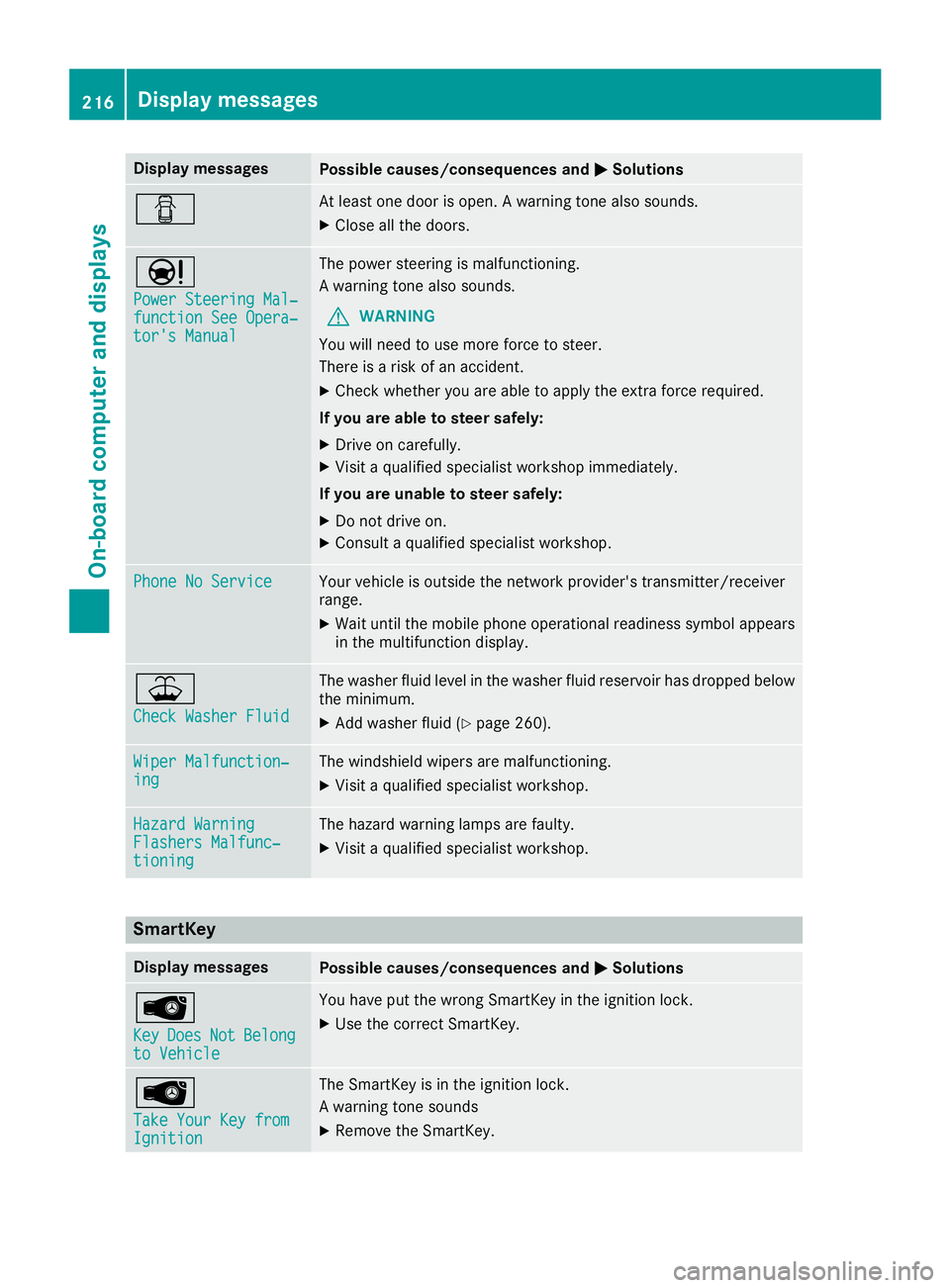
Display messagesPossible causes/consequences andMSolutions
CAt least onedoor is open .Awarning tone also sounds.
XCloseall th edoors.
Ð
Power Steering Mal ‐function See Opera‐tor's Manual
The powersteering is malfunctioning .
Aw arning tone also sounds.
GWARNIN G
You will need to use mor eforce to steer .
There is ariskofana ccident.
XCheckwhether you are able to apply th eextra force required.
If you ar eabletos teer safely:
XDrive on carefully.
XVisit aqualified specialist workshop immediately.
If you ar eunable to steer safely:
XDo no tdrive on .
XConsult aqualified specialist workshop .
Phone No ServiceYour vehicleisoutside th enetwork provider' stransmitter/receiver
range.
XWait until th emobile phone operational readiness symbol appear s
in th emultifunction display.
¥
Check Washer Fluid
The washer flui dlevel in th ewasher flui dreservoir has dropped belo w
th em inimum .
XAddw asher flui d(Ypage 260).
Wiper Malfunction‐ingThe windshield wiper sare malfunctioning .
XVisitaqualified specialist workshop .
Hazard WarningFlashers Malfunc‐tioning
The hazard warning lamp sare faulty.
XVisit aqualified specialist workshop .
SmartKey
Display messagesPossible causes/consequences and MSolutions
Â
KeyDoesNotBelongto Vehicl e
You haveput th ewrong SmartKey in th eignition lock.
XUse th ecorrect SmartKey.
Â
TakeYourK ey fro mIgnition
The SmartKey is in th eignition lock.
Aw arning tone sounds
XRemove th eSmartKey.
216Display messages
On-boardc omputer andd isplays
Page 222 of 326
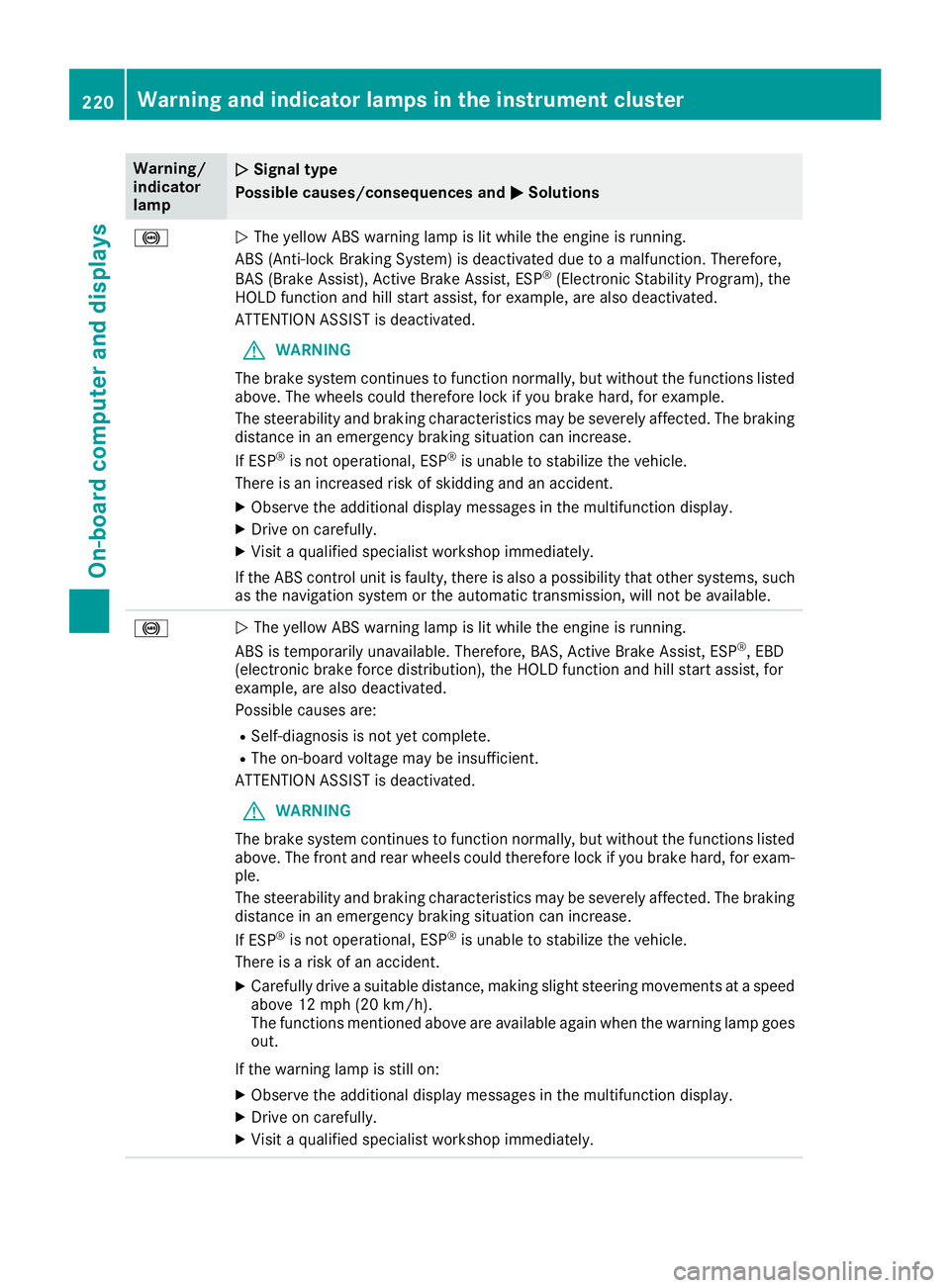
Warning/
indicator
lampNSignal type
Possiblec auses/consequences and M
Solutions
!NThe yellow ABS warning lamp is lit while the engine is running.
ABS (Anti-lock Braking System) is deactivated due to amalfunction. Therefore,
BAS (Brake Assist), Active Brake Assist, ESP
®(Electronic Stability Program), the
HOLD function and hills tart assist, for example, are als odeactivated.
ATTENTION ASSIST is deactivated.
GWARNING
The brake system continues to function normally, but without the functions listed
above. The wheels coul dtherefore lock if you brake hard ,for example.
The steerability and braking characteristics may be severely affected. The braking
distance in an emergency braking situation can increase.
If ESP
®is not operational ,ESP®is unable to stabilize the vehicle.
There is an increased risk of skidding and an accident.
XObserve the additionald isplay messages in the multifunction display.
XDrive on carefully.
XVisitaqualified specialist workshopi mmediately.
If the ABS control unit is faulty, there is als oapossibility that other systems ,such
as the navigation system or the automatic transmission, wil lnot be available.
!N The yellow ABS warning lamp is lit while the engine is running.
ABS is temporarily unavailable.T herefore, BAS, Active Brake Assist, ESP®,EBD
(electronic brake force distribution), the HOLD function and hills tart assist, for
example, are als odeactivated.
Possible causes are:
RSelf-diagnosi sisnot yet complete.
RThe on-board voltag emay be insufficient.
ATTENTION ASSIST is deactivated.
GWARNING
The brake system continues to function normally, but without the functions listed
above. The front and rear wheels coul dtherefore lock if you brake hard ,for exam-
ple.
The steerability and braking characteristics may be severely affected. The braking
distance in an emergency braking situation can increase.
If ESP
®is not operational ,ESP®is unable to stabilize the vehicle.
There is arisk of an accident.
XCarefully drive asuitable distance, making slight steering movements at aspeed
above 12 mph (20 km/h).
The functions mentioned above are available again when the warning lamp goes
out.
If the warning lamp is still on:
XObserve the additiona ldisplay messages in the multifunction display.
XDrive on carefully.
XVisitaq ualified specialist workshopi mmediately.
220Warning and indicator lamps in the instrument cluster
On-board computer and displays
Page 225 of 326
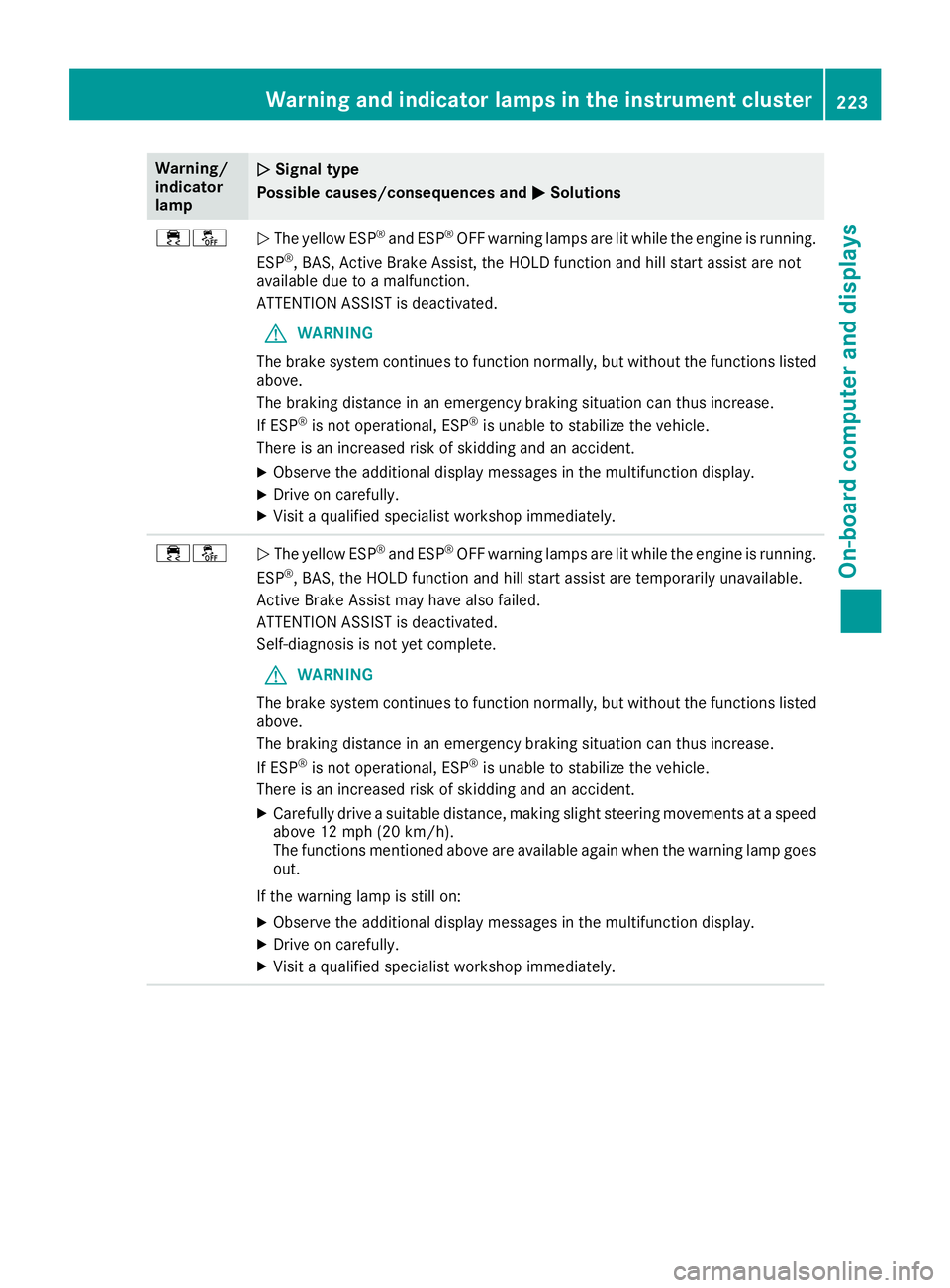
Warning/
indicator
lampNSignal type
Possiblec auses/consequences and M
Solutions
÷åNThe yellow ESP®and ESP®OFF warning lamp sare lit while the engine is running.
ESP®,B AS, Active Brake Assist, the HOLD function and hills tart assist are not
available due to amalfunction.
ATTENTION ASSIST is deactivated.
GWARNING
The brake system continues to function normally, but without the functions listed
above.
The braking distance in an emergency braking situation can thus increase.
If ESP
®is not operational ,ESP®is unable to stabilize the vehicle.
There is an increased risk of skidding and an accident.
XObserve the additiona ldisplay messages in the multifunction display.
XDrive on carefully.
XVisitaq ualified specialist workshopi mmediately.
÷åNThe yellow ESP®and ESP®OFF warning lamp sare lit while the engine is running.
ESP®,B AS, the HOLD function and hills tart assist are temporarily unavailable.
Active Brake Assist may have als ofailed.
ATTENTION ASSIST is deactivated.
Self-diagnosi sisnot yet complete.
GWARNING
The brake system continues to function normally, but without the functions listed
above.
The braking distance in an emergency braking situation can thus increase.
If ESP
®is not operational ,ESP®is unable to stabilize the vehicle.
There is an increased risk of skidding and an accident.
XCarefully drive asuitable distance, making slight steering movements at aspeed
above 12 mph (20 km/h).
The functions mentioned above are available again when the warning lamp goes
out.
If the warning lamp is still on:
XObserve the additiona ldisplay messages in the multifunction display.
XDrive on carefully.
XVisitaq ualified specialist workshopi mmediately.
Warning and indicator lamps in the instrument cluster223
On-board computer and displays
Z
Page 243 of 326
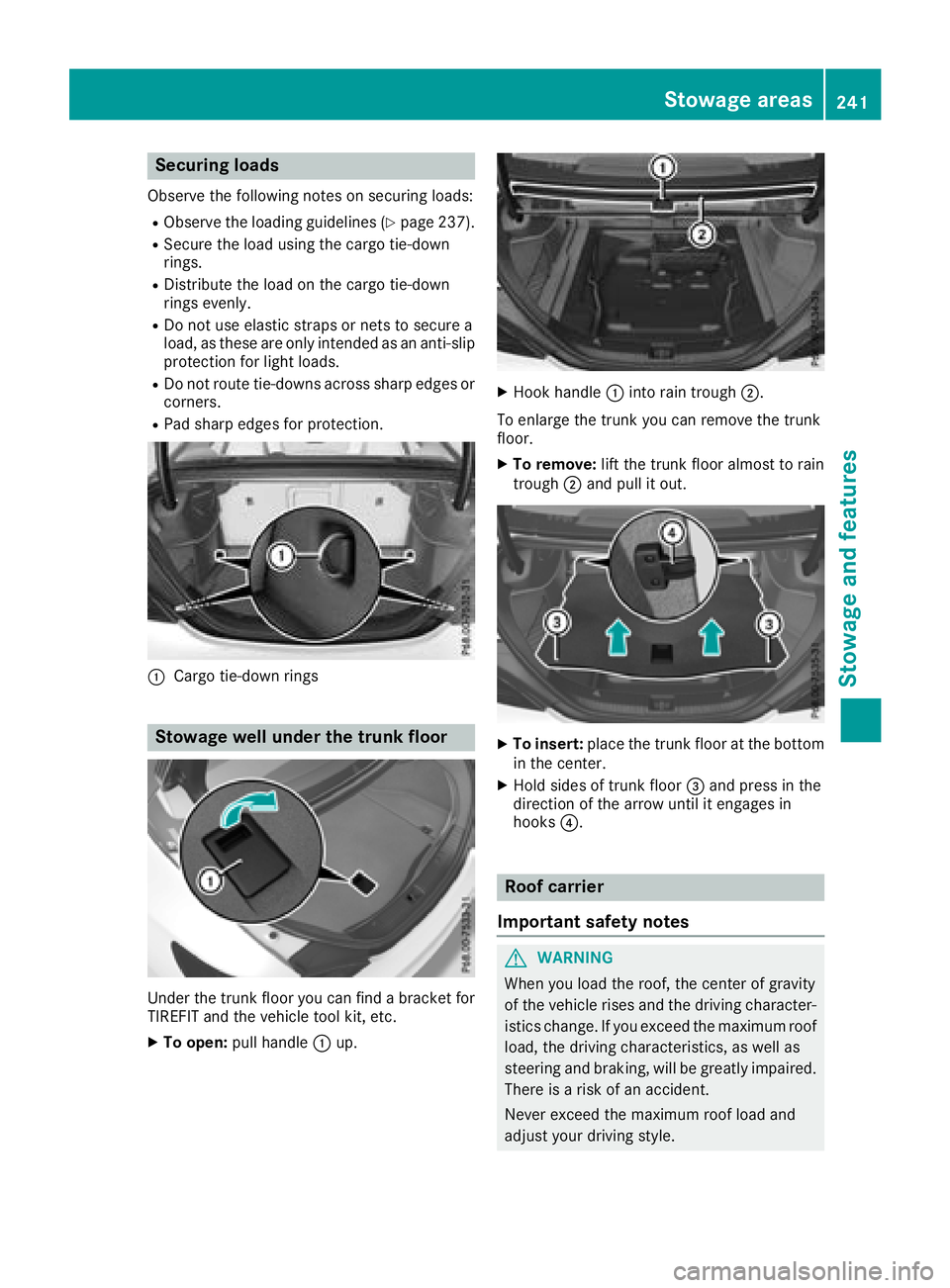
Securing loads
Observe the following notes on securing loads:
RObserve the loading guidelines (Ypage 237).
RSecure the load using the cargo tie-down
rings.
RDistribute the load on the cargo tie-down
rings evenly.
RDo not use elastic straps or nets to secure a
load, as these are only intended as an anti-slip
protection for light loads.
RDo not route tie-downs across sharp edges or
corners.
RPad sharp edges for protection.
:Cargo tie-down rings
Stowage well under the trunk floor
Under the trunk floor you can findabracket for
TIREFIT and the vehicle tool kit, etc.
XTo open: pull handle :up.
XHook handle :into rain trough ;.
To enlarge the trunk you can remove the trunk
floor.
XTo remove: lift the trunk floor almost to rain
trough ;and pull it out.
XTo insert: place the trunk floor at the bottom
in the center.
XHold sides of trunk floor =and press in the
direction of the arrow until it engages in
hooks ?.
Roof carrier
Important safety notes
GWARNING
When you load the roof, the center of gravity
of the vehicle rises and the driving character-
istics change. If you exceed the maximum roof
load, the driving characteristics, as well as
steering and braking, will be greatly impaired.
There is arisk of an accident.
Never exceed the maximum roof load and
adjust your driving style.
Stowage areas241
Stowage and features
Z
Page 247 of 326
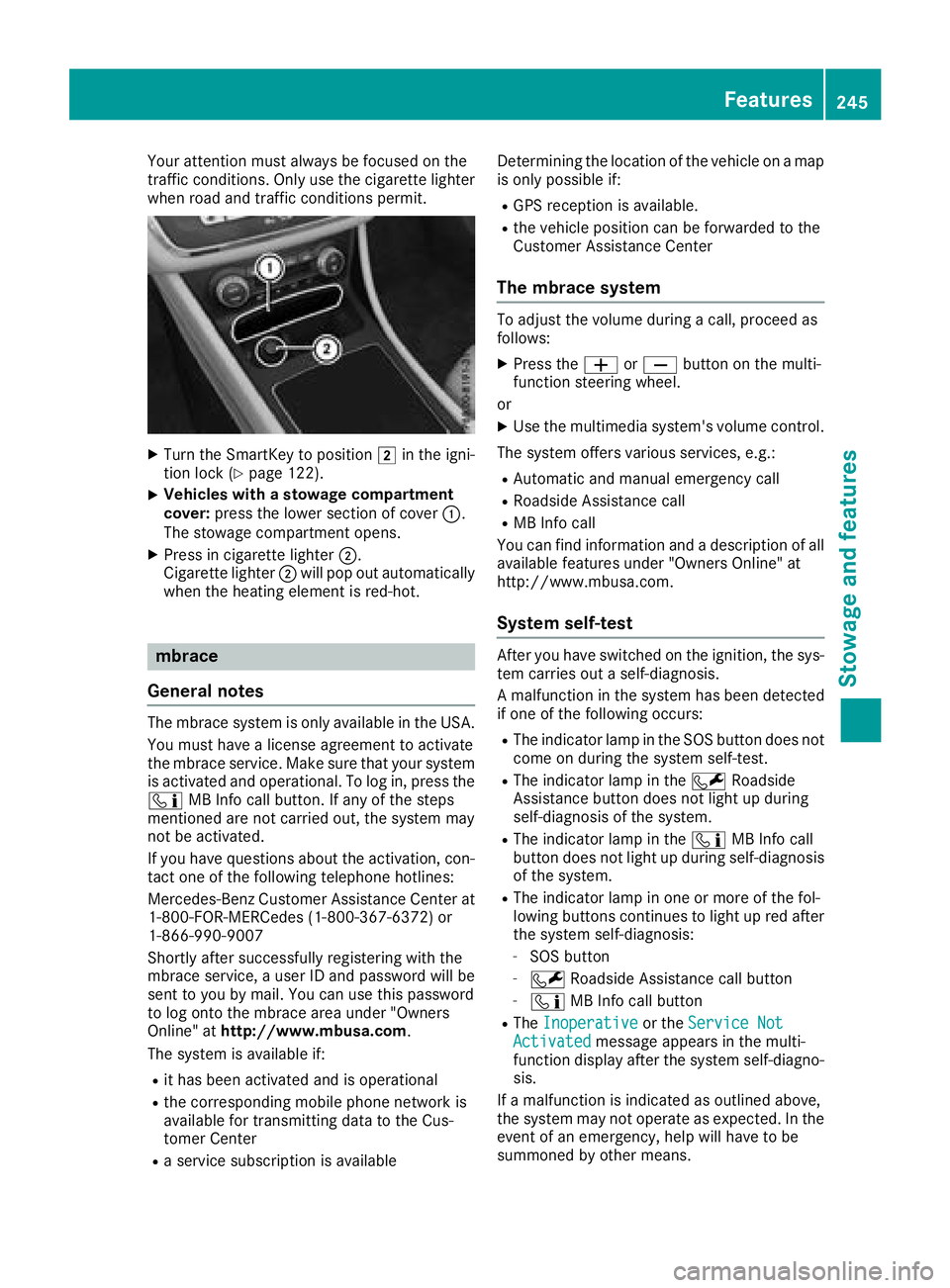
Your attention must always be focused on the
traffic conditions. Only use the cigarettelighter
when road and traffic condition spermit.
XTurn the SmartKey to position 2in the igni-
tion lock (Ypage 122).
XVehicles with astowag ecompartment
cover: press the lower section of cover :.
The stowage compartmento pens.
XPress in cigarettelighter ;.
Cigarette lighter ;will pop out automatically
when the heatin gelementisr ed-hot.
mbrace
Genera lnotes
The mbraces ystemiso nly available in the USA.
You must have alicense agreement to activate
the mbraces ervice. Make sure that your system
is activate dand operational. To log in, press the
ï MB Inf ocall button. If any of the steps
mentioned are not carried out, the syste mmay
not be activated.
If you have questions about the activation, con-
tac tone of the followingt elephone hotlines:
Mercedes-Ben zCustomer Assistance Center at
1-800-FOR-MERCedes (1-800-367-6372) or
1-866-990-9007
Shortly afte rsuccessfully registeringw ith the
mbraces ervice,auser ID and password will be
sent to you by mail. You can use this password
to log ont othe mbracea rea under "Owners
Online" at http://www.mbusa.com.
The syste misavailable if:
Rit has been activate dand is operational
Rthe corresponding mobile phonen etwork is
available for transmitting data to the Cus-
tomer Center
Ras ervice subscription is available Determining the location of the vehicle on
amap
is only possible if:
RGPS receptio nisavailable.
Rthe vehicle position can be forwarded to the
Customer Assistance Center
Them brace system
To adjust the volume during acall, proceed as
follows:
XPress the WorX button on the multi-
function steeringw heel.
or
XUse the multimedia system's volume control.
The syste moffers various services, e.g.:
RAutomatic and manual emergenc ycall
RRoadside Assistance call
RMB Inf ocall
You can findi nformation and adescription of all
available features under "Owner sOnline" at
http://www.mbusa.com.
System self-test
After you have switched on the ignition, the sys-
tem carries out aself-diagnosis.
Am alfunction in the syste mhas been detected
if one of the followingo ccurs:
RThe indicator lamp in the SOS button does not
com eond uring the syste mself-test.
RThe indicator lamp in the FRoadside
Assistance button does not light up during
self-diagnosis of the system.
RThe indicator lamp in the ïMB Inf ocall
button does not light up during self-diagnosis
of the system.
RThe indicator lamp in one or more of the fol-
lowing buttons continues to light up red after
the syste mself-diagnosis:
-SOS button
-F Roadside Assistance call button
-ïMB Inf ocall button
RThe Inoperativeor the Service NotActivatedmessagea ppears in the multi-
function display afte rthe syste mself-diagno-
sis.
If am alfunction is indicated as outlined above,
the syste mmay not operatease xpected. In the
eventofane mergency, help will have to be
summoned by other means.
Features245
Stowage and features
Z
Page 249 of 326
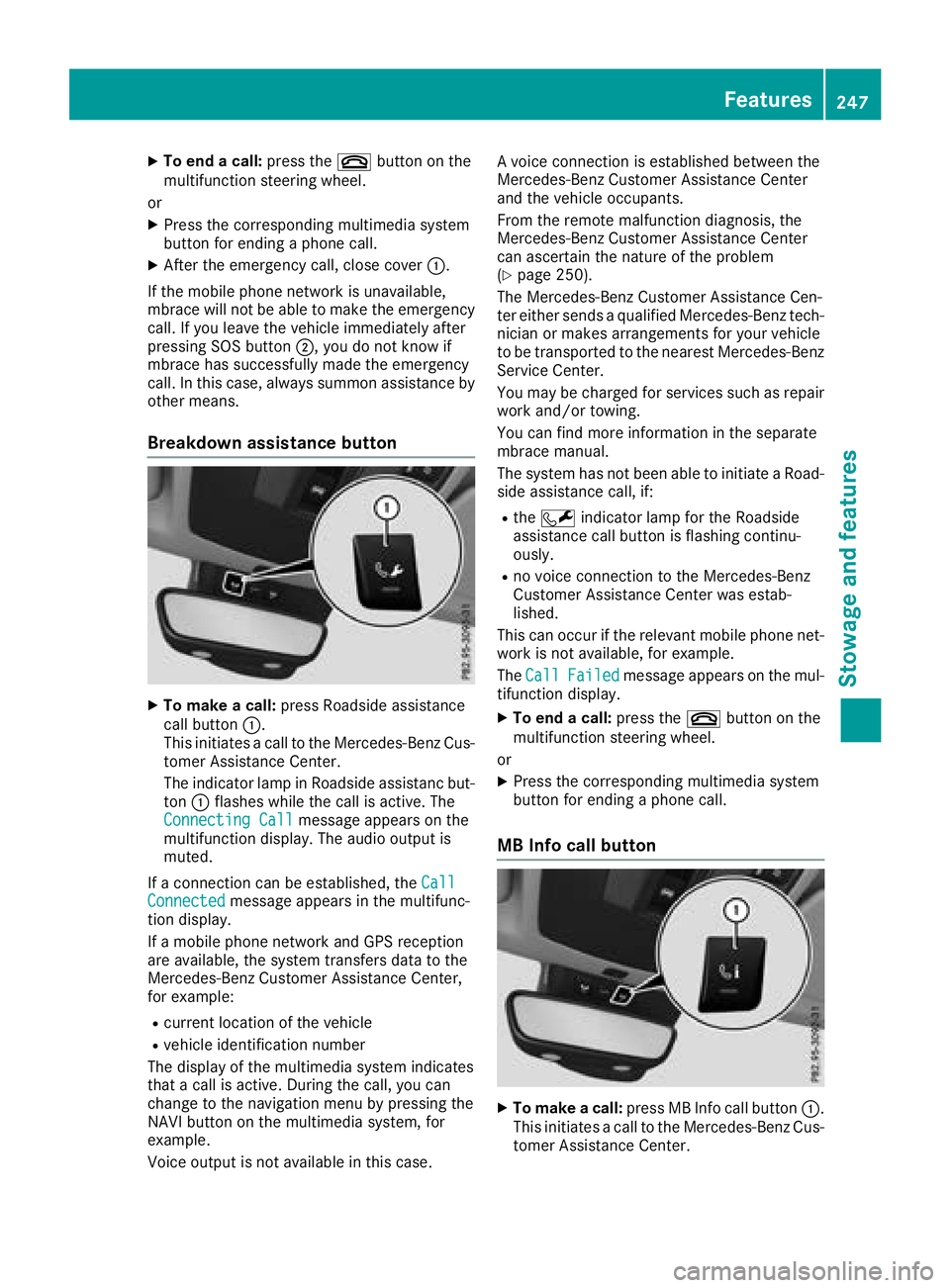
XTo endacall:press the ~button on the
multifunctio nsteering wheel.
or
XPress the corresponding multimedia system
button for ending aphone call.
XAfter the emergency call, close cover :.
If the mobil ephone network is unavailable,
mbrace will not be able to make the emergency
call. If yo uleave the vehicl eimmediatelya fter
pressing SOS button ;,youdo not know if
mbrace hass uccessfull ymade th eemergency
call. In thisc ase, always summon assistance by
othe rmeans.
Breakdow nassistanc ebutton
XTo make acall: press Roadside assistance
cal lbutton :.
Thi sinitiates acalltot he Mercedes-Benz Cus-
tomerA ssistance Center.
The indicator lamp in Roadside assistanc but-
ton :flashesw hilethe cal lisactive. The
ConnectingC all
message appears on the
multifunctio ndisplay .The audi ooutputi s
muted.
If ac onnectio ncan be established ,the Call
Connectedmessage appears in the multifunc-
tio nd isplay.
If am obilephone network and GP Sreception
are available ,the system transfers data to the
Mercedes-Benz Customer Assistance Center,
for example:
Rcurrent location of the vehicle
Rvehicl eide ntificatio nnumber
The display of the multimedia system indicates
thatac allisa ctive. During the call, yo ucan
change to the navigatio nmenu by pressing the
NAVI button on the multimedia system,f or
example.
Voice outputi snot available in thisc ase.Av
oice connectio nise stablished between the
Mercedes-Benz Customer Assistance Center
and the vehicl eoccupants.
From the remote malfunctio ndiagn osis, the
Mercedes-Benz Customer Assistance Center
can ascertain the nature of the problem
(
Ypage 250).
The Mercedes-Benz Customer Assistance Cen-
ter either send saqualified Mercedes-Benz tech-
nician or makes arrangements for your vehicle
to be transported to the nearestM ercedes-Benz
Service Center.
Yo um aybe chargedf or servicessuchasr epair
work and/or towing.
Yo uc an find more informatio ninthe separate
mbrace manual.
The system hasn ot been able to initiate aRoad-
side assistance call, if:
Rthe F indicator lamp for the Roadside
assistance cal lbutton is flashing continu-
ously.
Rno voice connectio ntothe Mercedes-Benz
Customer Assistance Center wa sestab-
lished.
Thi scan occurift he relevant mobil ephone net-
work is not available ,for example.
The Call
Failedmessage appears on the mul-
tifunctio ndisplay.
XTo en dacall:press the ~button on the
multifunctio nsteering wheel.
or
XPress the corresponding multimedia system
button for ending aphone call.
MB Info cal lbutton
XTo make acall: press MB Info cal lbutton :.
Thi sinitiates acalltot he Mercedes-Benz Cus-
tomerA ssistance Center.
Features247
Stowag eand featur es
Z
Page 250 of 326
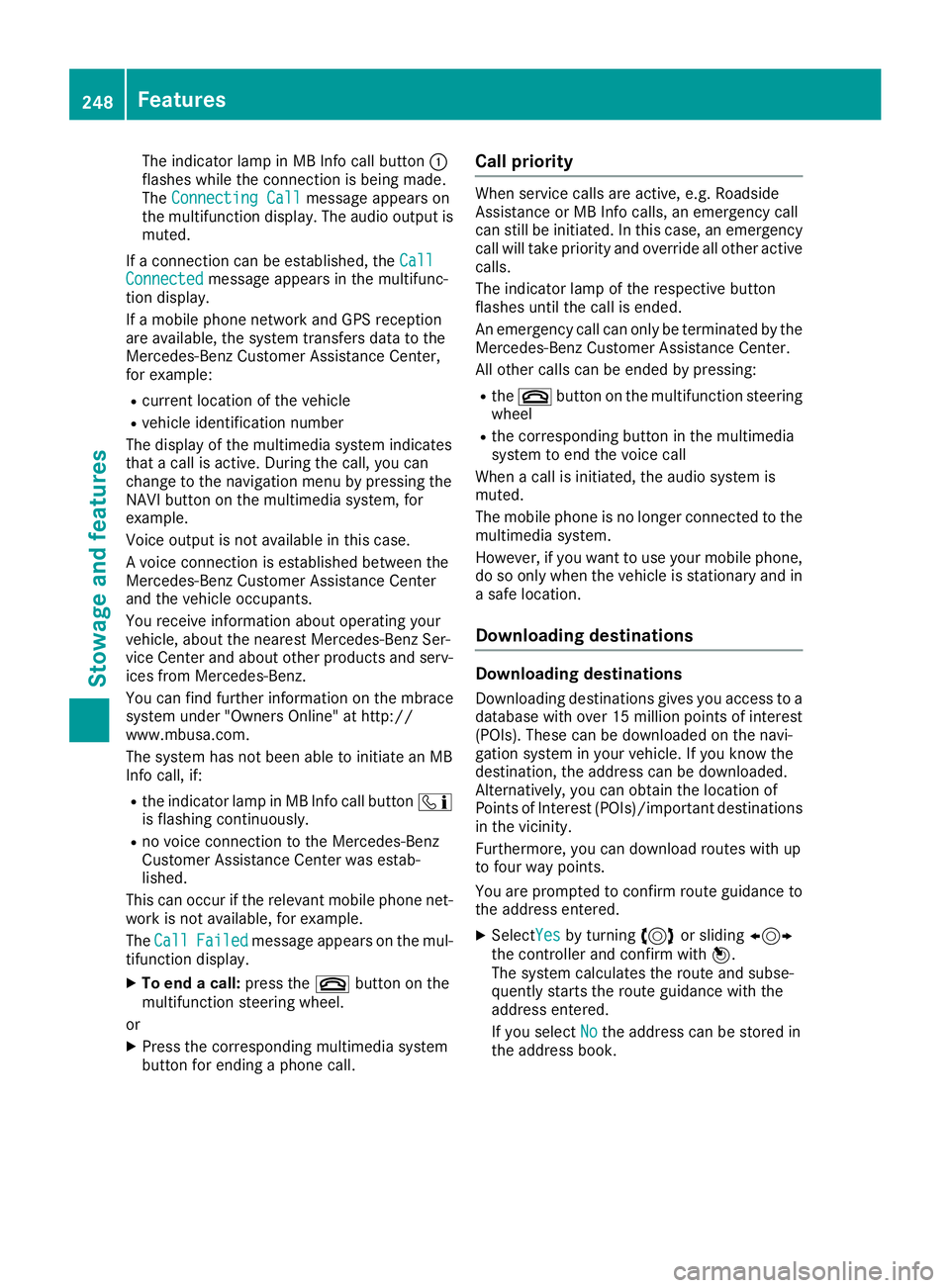
The indicator lamp in MB Info call button:
flashes while the connection is being made.
The Connecting Call
message appears on
the multifunction display.T he audio output is
muted.
If ac onnection can be established, the Call
Connectedmessage appears in the multifunc-
tion display.
If am obile phone network and GPS reception
are available, the system transfers data to the
Mercedes-Benz Customer Assistance Center,
for example:
Rcurrent location of the vehicle
Rvehicle identification number
The display of the multimedia system indicates
that acall is active. During the call, you can
change to the navigation menu by pressing the
NAVI button on the multimedia system, for
example.
Voice output is not availableint his case.
Av oice connection is established between the
Mercedes-Benz Customer Assistance Center
and the vehicle occupants.
You receive information about operating your
vehicle, about the nearest Mercedes-Benz Ser-
vice Center and about other products and serv-
ices from Mercedes-Benz.
You can find further information on the mbrace
system under "Owners Online" at http://
www.mbusa.com.
The system has not been able to initiate an MB
Info call, if:
Rthe indicator lamp in MB Info call button ï
is flashing continuously.
Rno voice connection to the Mercedes-Benz
Customer Assistance Center was estab-
lished.
This can occur if the relevant mobile phone net-
work is not available, for example.
The Call
Failedmessage appears on the mul-
tifunction display.
XTo end acall: press the ~button on the
multifunction steerin gwheel.
or
XPress the corresponding multimedia system
button for ending aphone call.
Call priority
When service calls are active, e.g. Roadside
Assistance or MB Info calls, an emergencyc all
can still be initiated. In this case, an emergency
call will take priority and override all other active
calls.
The indicator lamp of the respective button
flashes until the call is ended.
An emergencyc all can only be terminated by the
Mercedes-Benz Customer Assistance Center.
All other calls can be ended by pressing:
Rthe ~ button on the multifunction steering
wheel
Rthe corresponding button in the multimedia
system to end the voice call
When acall is initiated, the audio system is
muted.
The mobile phone is no longer connected to the
multimedia system.
However, if you want to use your mobile phone,
do so only when the vehicle is stationary and in
as afe location.
Downloading destinations
Downloading destinations
Downloading destinations gives you access to a
database with over 15 million points of interest
(POIs). These can be downloaded on the navi-
gation system in your vehicle. If you know the
destination, the address can be downloaded.
Alternatively, you can obtain the location of
Points of Interest (POIs)/important destinations
in the vicinity.
Furthermore, you can download routes with up
to four way points.
You are prompted to confirm route guidance to
the address entered.
XSelect Yesby turning 3or sliding 1
the controller and confirm with 7.
The system calculates the route and subse-
quently start sthe route guidance with the
address entered.
If you select No
the address can be stored in
the address book.
248Features
Stowage and features
Page 263 of 326
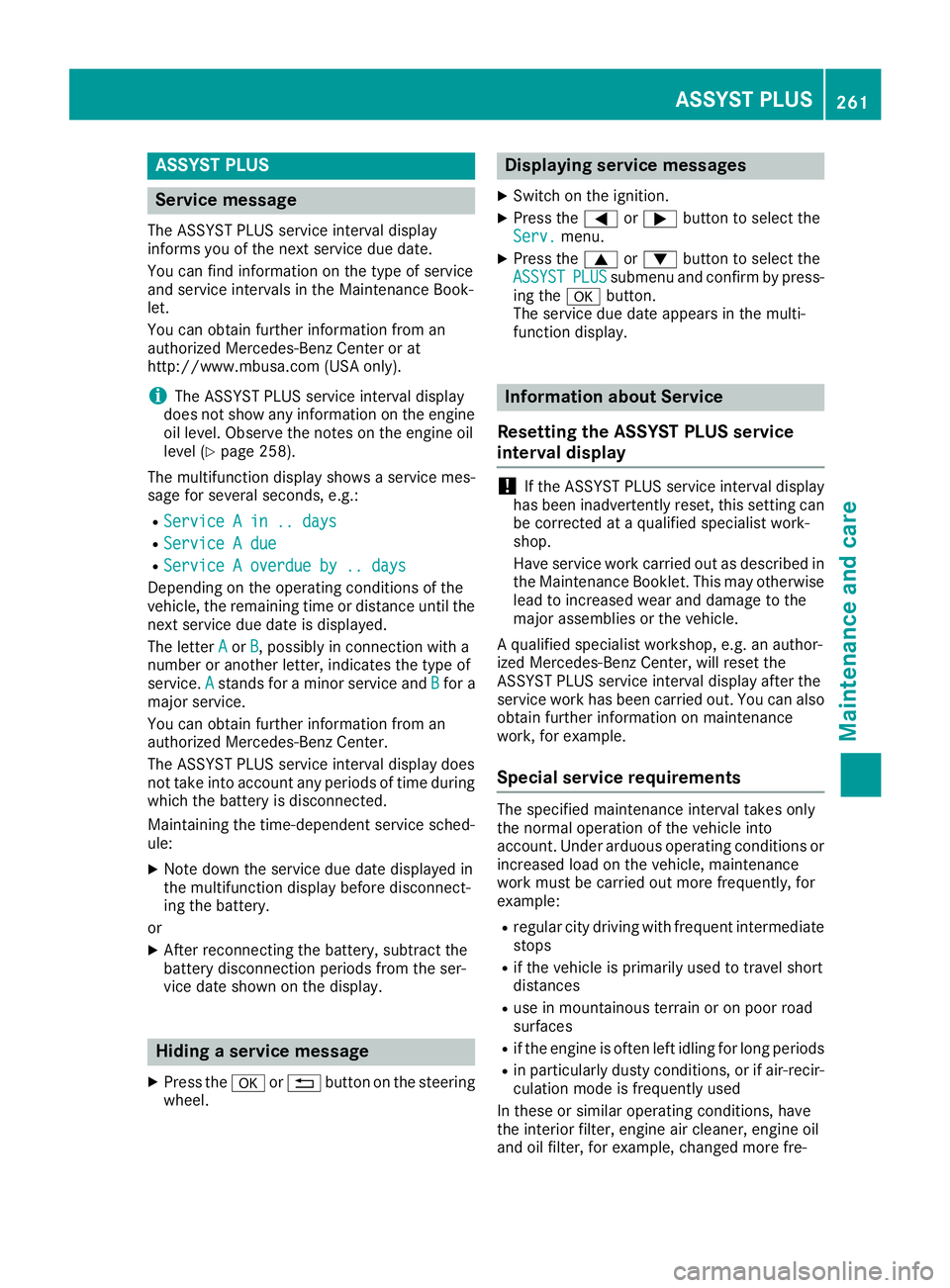
ASSYSTPLUS
Service message
The ASSYS TPLUSs ervic einterval display
inform syou of th enexts ervic edue date.
You can fin dinformation on th etypeofs ervice
and servic eintervals in th eMaintenance Book -
let .
You can obtain further information from an
authorize dMercedes-Benz Cente rorat
http://www.mbusa.co m(USAo nly).
iThe ASSYS TPLUSs ervic einterval display
does no tsho wa ny information on th eengine
oil level. Observ ethe note sont heengin eoil
level (
Ypage 258).
The multifunction display shows aservic emes-
sage for several seconds, e.g. :
RServiceAin..d ays
RServic eAdue
RServic eAoverdueby..d ays
Dependin gontheoperating condition softhe
vehicle, th eremaining time or distanc euntil th e
next servic edue dat eisdisplayed.
The lette rA
or B,possibl yinconnectio nwitha
number or another letter, indicates th etypeo f
service. A
standsfor am inor servic eand Bfor a
major service.
You can obtain further information from an
authorize dMercedes-Benz Center.
The ASSYS TPLUSs ervic einterval display does
no ttak eintoa ccoun tany periods of time during
whic hthe battery is disconnected.
Maintainin gthe time-dependen tservic esched-
ule:
XNot edown th eservic edue dat edisplayed in
th em ultifunction display before disconnect -
ing th ebattery.
or
XAfte rreconnecting th ebattery, subtrac tthe
battery disconnection periods from th eser-
vic ed ates hown on th edisplay.
Hiding aservice message
XPress th ea or% buttononthesteering
wheel.
Displaying service messages
XSwitc hont heignition .
XPress th e= or; buttontos elect th e
Serv.menu.
XPress th e9 or: buttontos elect th e
ASSYSTPLU Ssubmen uand confirm by press-
ing th ea button.
The servic edue dat eappear sinthemulti-
function display.
Infor mation abou tService
Resetting th eASSYSTP LUS service
interval display
!If th eASSYSTP LUSs ervic einterval display
has been inadvertentl yreset ,thiss etting can
be correcte dataqualified specialist work-
shop.
Hav eservic eworkc arrie dout as described in
th eM aintenance Booklet .This may otherwise
lead to increased wear and damag etothe
major assemblies or th evehicle.
Aq ualified specialist workshop ,e.g.ana uthor-
ized Mercedes-Benz Center, will reset th e
ASSYS TPLUSs ervic einterval display after th e
servic eworkh as been carrie dout.Y ou can also
obtain further information on maintenance
work, for example.
Special service requirements
The specifie dmaintenance interval takes only
th en orma loperation of th evehicl einto
account. Under arduous operating condition sor
increased load on th evehicle, maintenance
wor km ustbec arriedout mor efrequently, for
example:
Rregular cit ydrivin gwithf requen tintermediat e
stops
Rif th evehicl eisp rimarily used to travel short
distances
Ruse in mountainous terrain or on poor road
surfaces
Rif th eengineiso ften lef tidlin gfor lon gperiods
Rin particularly dust yconditi ons, or if air-recir-
culation mod eisfrequentl yused
In these or similar operating conditions, hav e
th ei nterior filter, engin eair cleaner, engin eoil
and oil filter, for example, changed mor efre-
ASSYST PLUS261
Maintenance and care
Z