2018 MERCEDES-BENZ CLA COUPE steering
[x] Cancel search: steeringPage 123 of 326
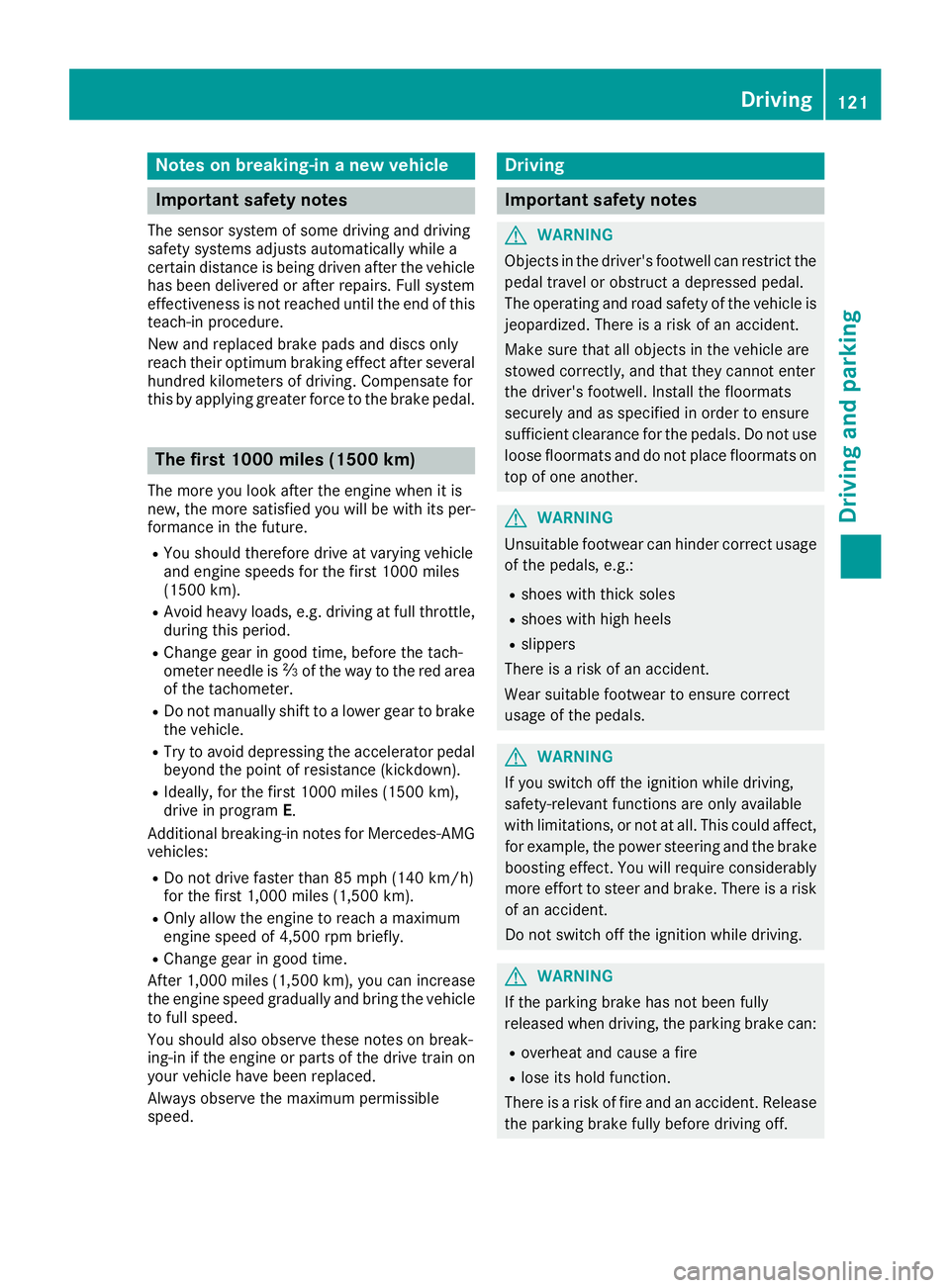
Notesonb reaking-in anew vehicle
Important safety notes
Thes ensors ystemofs omedriving and driving
safety systems adjusts automaticall ywhile a
certai ndistance is being driven after the vehicle
ha sb eend elivere dorafter repairs. Full system
effectiveness is not reachedu ntilthe end of this
teach-inp rocedure.
New and replaced brake pads and discs only
reach their optimum braking effect after several hundred kilometers of driving. Compensate for
thi sb yapplyin ggreate rforce to the brake pedal.
The first 1000 miles (150 0km)
Them orey ou look after the engine when it is
new ,the mor esatisfied yo uwillbew ithi ts per-
formance in the future.
RYo us houl dtherefore drive at varying vehicle
and engine speeds for the first 1000 miles
(1500 km).
RAvoi dheavy loads, e.g .driving at full throttle,
during thi speriod.
RChang egearing oodt ime, befor ethe tach-
ometer needl eisÔ of the wa ytothe red area
of the tachometer.
RDo not manuall yshift to alower gear to brake
the vehicle.
RTry to avoi ddepressing the accelerator pedal
beyond the point of resistanc e(kickdown).
RIdeally ,for the first 1000 mile s(1500 km),
driv einp rogram E.
Addition al breaking-in note sfor Mercedes-AMG
vehicles:
RDo no tdrivef aster than 85 mph (14 0km/ h)
for th efirst 1,000 miles (1,500 km).
ROnly allow th eengine to reac hamaximum
engine speedof4 ,500 rpm briefly.
RChange gear in good time.
Afte r1,000 miles (1,500 km), you can increase
th ee ngine speedg radually and brin gthe vehicle
to full speed.
You shoulda lso observethese note sonbreak-
ing-in if th eengine or part softhedriv etrain on
your vehicle have been replaced.
Always observ ethe maximum permissible
speed.
Driving
Important safety notes
GWARNING
Object sinthedriver'sf ootwell can restrict the
pedal travel or obstruc tadepressedp edal.
The operatin gand road safety of th evehicle is
jeopardized. Thereisar isk of an accident.
Makes ure that all object sinthevehicle are
stowed correctly, and that they canno tenter
th ed river'sf ootwell. Install th efloormats
securely and as specified in orde rtoensure
sufficient clearance for th epedals.Don otuse
loosef loormats and do no tplace floormats on
to pofo neanother.
GWARNING
Unsuitable footwear can hinder correc tusage
of th epedals,e .g.:
Rshoesw ith thick soles
Rshoeswith high heels
Rslippers
Thereisar isk of an accident.
Wear suitable footwear to ensure correct
usage of th epedals.
GWARNING
If you switch off th eignition while driving,
safety-relevan tfunctionsa re only available
with limitations ,ornotat all. This coul daffect,
for example, th epower steering and th ebrake
boostin geffect .You will require considerably
moree ffort to steer and brake. Thereisar isk
of an accident.
Do no tswitch off th eignition while driving.
GWARNING
If th eparking brak ehas no tbeen fully
released when driving ,the parking brak ecan:
Roverheat and caus eafire
Rlose its hold function.
Thereisar isk of fireand an accident. Release
th ep arking brak efully before driving off.
Driving121
Driving and parking
Z
Page 130 of 326
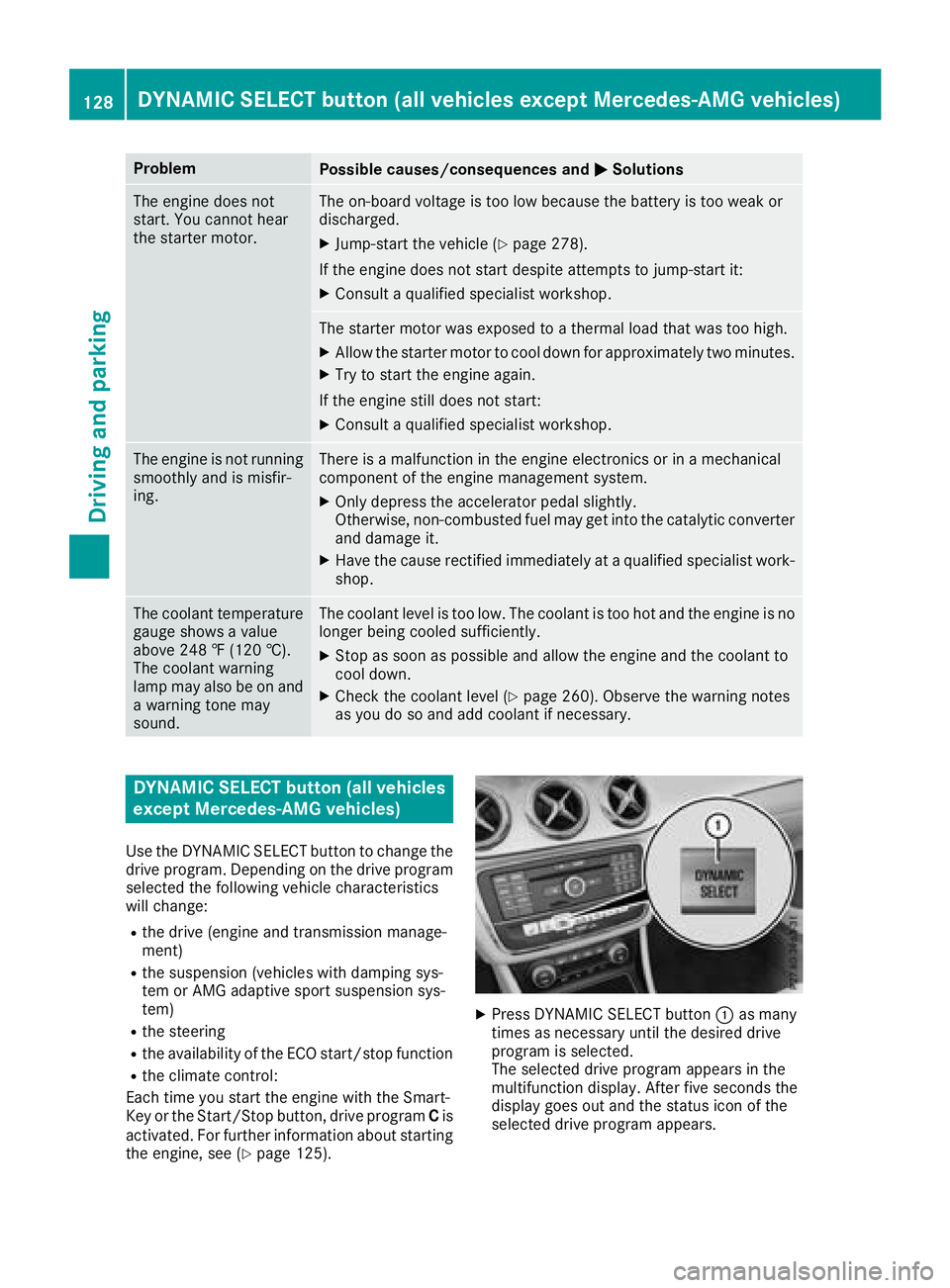
ProblemPossible causes/consequences andMSolutions
The engine does not
start. You cannot hear
the starter motor.The on-board voltage is too low because the battery is too weak or
discharged.
XJump-start the vehicle (Ypage 278).
If the engine does not start despite attempt stojump-start it:
XConsult aqualified specialist workshop.
The starter motor was exposed to athermal load that was too high.
XAllow the starter motor to cool down for approximately two minutes.
XTry to start the engine again.
If the engine still does not start:
XConsult aqualified specialist workshop.
The engine is not running
smoothly and is misfir-
ing.There is amalfunction in the engine electronics or in amechanical
componentoft he engine management system.
XOnly depress the accelerator pedal slightly.
Otherwise, non-combusted fuel may get into the catalytic converter
and damage it.
XHave the cause rectified immediately at aqualified specialist work-
shop.
The coolant temperature
gauge shows avalue
above 248 ‡(120 †).
The coolant warning
lamp may also be on and
aw arning tone may
sound.The coolant level is too low. The coolant is too hot and the engine is no
longer being cooled sufficiently.
XStop as soon as possible and allow the engine and the coolant to
cool down.
XCheck the coolant level (Ypage 260). Observe the warning notes
as you do so and add coolant if necessary.
DYNAMIC SELECTb utton (all vehicles
except Mercedes-AMG vehicles)
Use the DYNAMIC SELECT button to change the
drive program. Depending on the drive program
selected the following vehicle characteristics
will change:
Rthe drive (engine and transmission manage-
ment)
Rthe suspension (vehicles with damping sys-
tem or AMG adaptive sport suspension sys-
tem)
Rthe steering
Rthe availability of the ECO start/stop function
Rthe climate control:
Each time you start the engine with the Smart-
Key or the Start/Stop button, drive program Cis
activated. For further information about starting
the engine, see (
Ypage 125).
XPress DYNAMIC SELECT button :as many
times as necessary until the desired drive
program is selected.
The selected drive program appears in the
multifunction display.A fter five seconds the
display goes out and the status icon of the
selected drive program appears.
128DYNAMIC SELECT button (all vehicles except Mercedes-AMG vehicles)
Driving and parking
Page 131 of 326
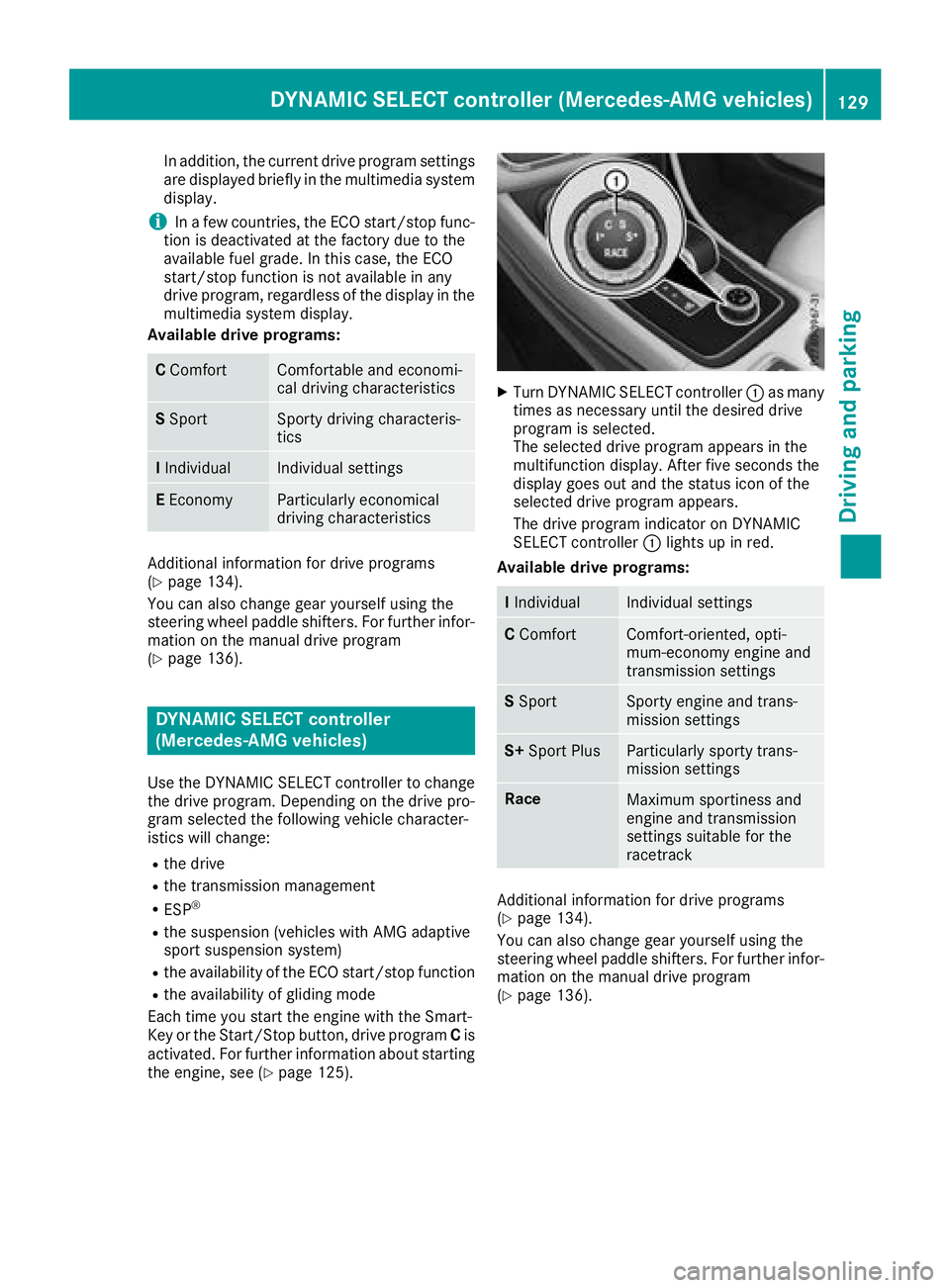
In addition, the current drive program settings
are displayedbrieflyint he multimedia system
display.
iIn af ew countries, the ECO start/stop func-
tion is deactivated at the factory due to the
available fuel grade.Int his case, the ECO
start/stop function is not available in any
drive program, regardless of the display in the
multimedia system display.
Available drive programs:
C ComfortComfortable and economi-
cal driving characteristics
SSportSporty driving characteris-
tics
IIndividualIndividual settings
E EconomyParticularly economical
driving characteristics
Additional information for drive programs
(Ypage 134).
You can also change gear yourself using the
steering wheel paddle shifters. For further infor- mation on the manua ldrive program
(
Ypage 136).
DYNAMIC SELECT controller
(Mercedes-AMG vehicles)
Use the DYNAMIC SELECT controller to change
the drive program. Depending on the drive pro-
gram selected the following vehicle character-
istics willc hange:
Rthe drive
Rthe transmission management
RESP®
Rthe suspension (vehicles with AMG adaptive
sport suspension system)
Rthe availability of the ECO start/stop function
Rthe availability of gliding mode
Each time you start the engine with the Smart-
Key or the Start/Stop button, drive program Cis
activated. For further information abouts tarting
the engine, see (
Ypage 125).
XTurn DYNAMIC SELECT controller :as many
times as necessary until the desiredd rive
program is selected.
The selected drive program appears in the
multifunction display. After five seconds the
display goes out and the status icon of the
selected drive program appears.
The drive program indicator on DYNAMIC
SELECT controller :lights up in red.
Available drive programs:
I IndividualIndividual settings
C ComfortComfort-oriented, opti-
mum-economy engine and
transmission settings
SSportSporty engine and trans-
missions ettings
S+Sport PlusParticularly sporty trans-
missions ettings
RaceMaximums portiness and
engine and transmission
settings suitable for the
racetrack
Additional information for drive programs
(Ypage 134).
You can also change gear yourself using the
steering wheel paddle shifters. For further infor- mation on the manua ldrive program
(
Ypage 136).
DYNAMIC SELECTc ontroller( Mercedes-AMG vehicles)129
Driving and parking
Z
Page 138 of 326
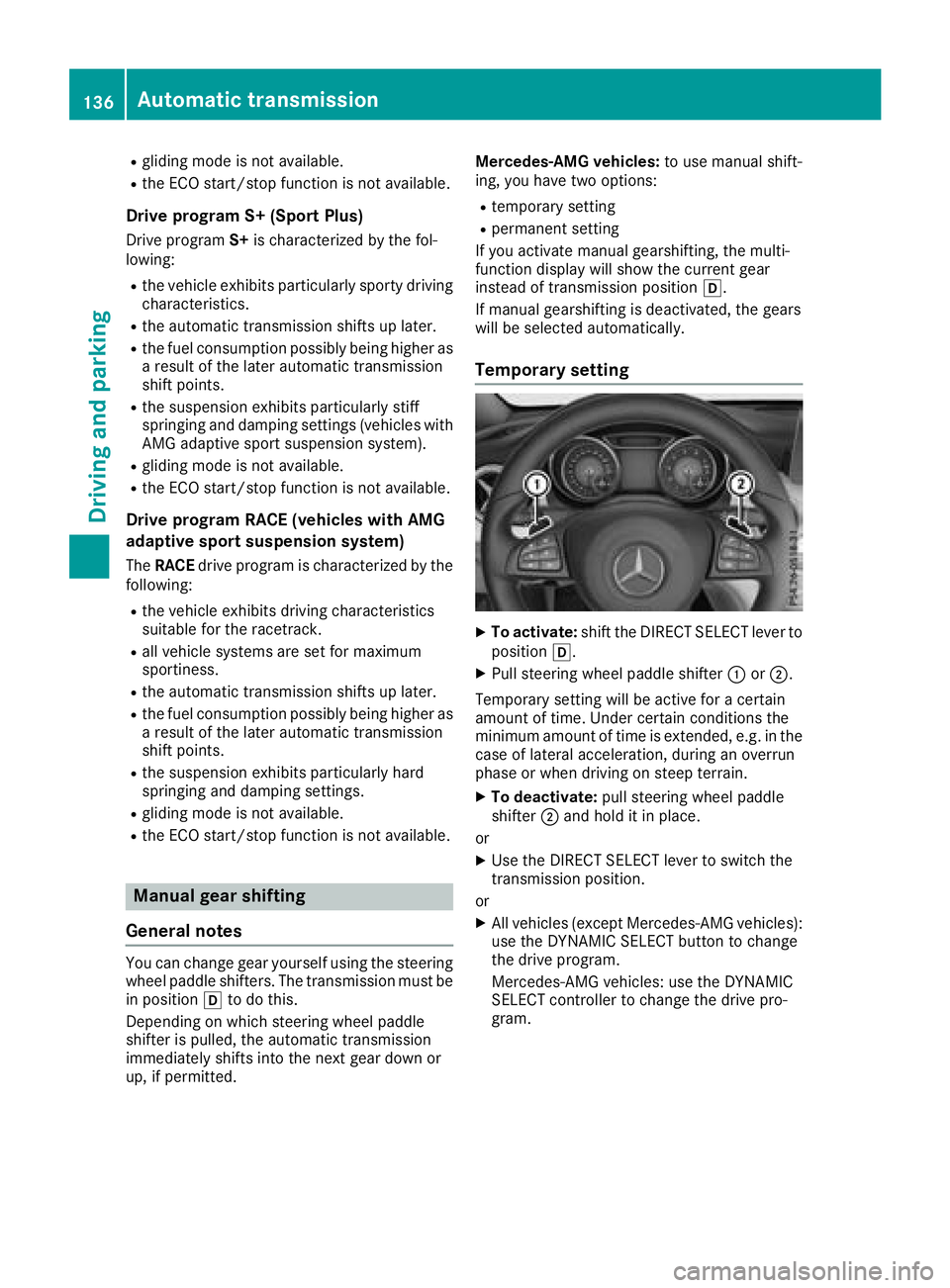
Rgliding mode is not available.
Rthe ECO start/stop function is not available.
Drive program S+ (Sport Plus)
Drive programS+is characterized by the fol-
lowing:
Rthe vehicle exhibits particularly sporty driving
characteristics.
Rthe automatic transmission shifts up later.
Rthe fuel consumption possibly being higher as
ar esult of the later automatic transmission
shift points.
Rthe suspension exhibits particularly stiff
springing and damping settings (vehicles with
AMG adaptive sport suspension system).
Rgliding mode is not available.
Rthe ECO start/stop function is not available.
Drive program RACE (vehiclesw ith AMG
adaptive sport suspension system)
The RACE drive program is characterized by the
following:
Rthe vehicle exhibits driving characteristics
suitable for the racetrack.
Rall vehicle systems are set for maximum
sportiness.
Rthe automatic transmission shifts up later.
Rthe fuel consumption possibly being higher as
ar esult of the later automatic transmission
shift points.
Rthe suspension exhibits particularly hard
springing and damping settings.
Rgliding mode is not available.
Rthe ECO start/stop function is not available.
Manual gear shifting
General notes
You can change gear yourself using the steering wheel paddle shifters. The transmission must be
in position hto do this.
Depending on which steering wheel paddle
shifter is pulled, the automatic transmission
immediately shifts into the next gear down or
up, if permitted. Mercedes-AMG vehicles:
to use manual shift-
ing, you have two options:
Rtemporary setting
Rpermanent setting
If you activate manual gearshifting, the multi-
function display will show the current gear
instead of transmission position h.
If manual gearshifting is deactivated, the gears
will be selected automatically.
Temporar ysetting
XTo activate: shift the DIRECT SELECT lever to
position h.
XPull steering wheel paddle shifter :or;.
Temporary setting will be active for acertain
amount of time. Under certain conditions the
minimum amount of time is extended, e.g. in the case of lateral acceleration, during an overrun
phase or when driving on steep terrain.
XTo deactivate: pull steering wheel paddle
shifter ;and hold it in place.
or
XUse the DIRECT SELECT lever to switch the
transmission position.
or
XAll vehicles (except Mercedes-AMG vehicles):
use the DYNAMI CSELECT button to change
the drive program.
Mercedes-AMG vehicles: use the DYNAMIC
SELECT controller to change the drive pro-
gram.
136Automatic transmission
Driving and parking
Page 139 of 326
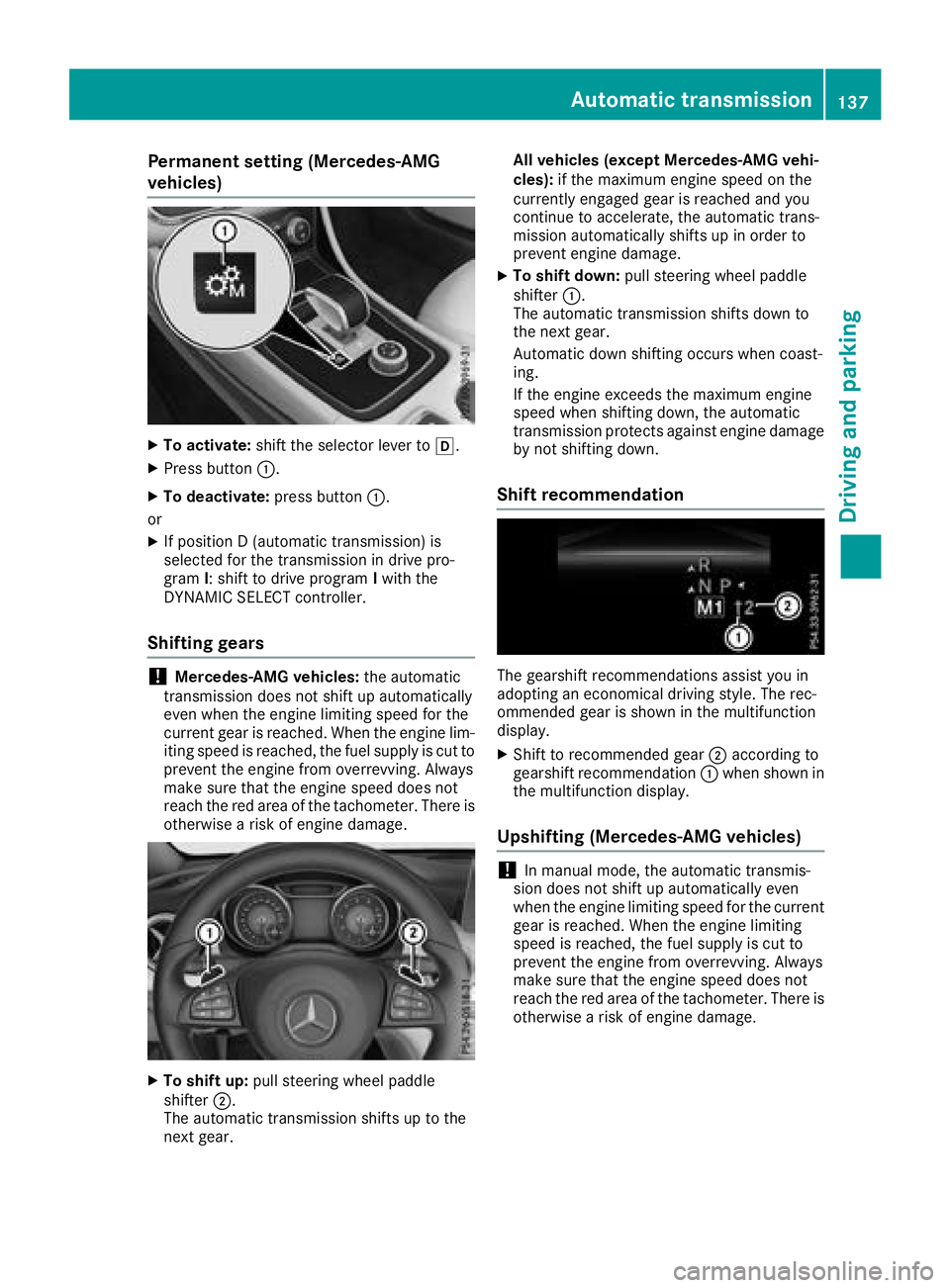
Permanent setting (Mercedes-AMG
vehicles)
XTo activate:shift the selector lever to h.
XPress button:.
XTo deactivate: press button:.
or
XIf position D(automatic transmission) is
selected for the transmission in drive pro-
gram I:shift to drive program Iwith the
DYNAMICS ELECT controller.
Shifting gears
!Mercedes-AMG vehicles: the automatic
transmission does not shift up automatically
even when the engine limiting speed for the
current gear is reached. When the engine lim-
iting speed is reached, the fuel supply is cut to
prevent the engine from overrevving. Always
make sure that the engine speed does not
reach the red area of the tachometer. There is
otherwise arisk of engine damage.
XTo shift up: pull steering wheel paddle
shifter ;.
The automatic transmission shifts up to the
next gear. All vehicles (except Mercedes-AMG vehi-
cles):
if the maximum engine speed on the
currently engaged gear is reached and you
continue to accelerate, the automatic trans-
mission automatically shifts up in order to
prevent engine damage.
XTo shift down: pull steering wheel paddle
shifter :.
The automatic transmission shifts down to
the next gear.
Automatic down shifting occurs when coast-
ing.
If the engine exceeds the maximum engine
speed when shifting down, the automatic
transmission protectsa gainst engine damage
by not shifting down.
Shift recommendation
The gearshift recommendations assist you in
adopting an economical driving style. The rec-
ommended gear is shown in the multifunction
display.
XShift to recommended gear ;according to
gearshift recommendation :when shown in
the multifunction display.
Upshifting (Mercedes-AMG vehicles)
!In manual mode, the automatic transmis-
sion does not shift up automatically even
when the engine limiting speed for the current
gear is reached. When the engine limiting
speed is reached, the fuel supply is cut to
prevent the engine from overrevving. Always
make sure that the engine speed does not
reach the red area of the tachometer. There is
otherwise arisk of engine damage.
Automatic transmission137
Driving and parking
Z
Page 140 of 326
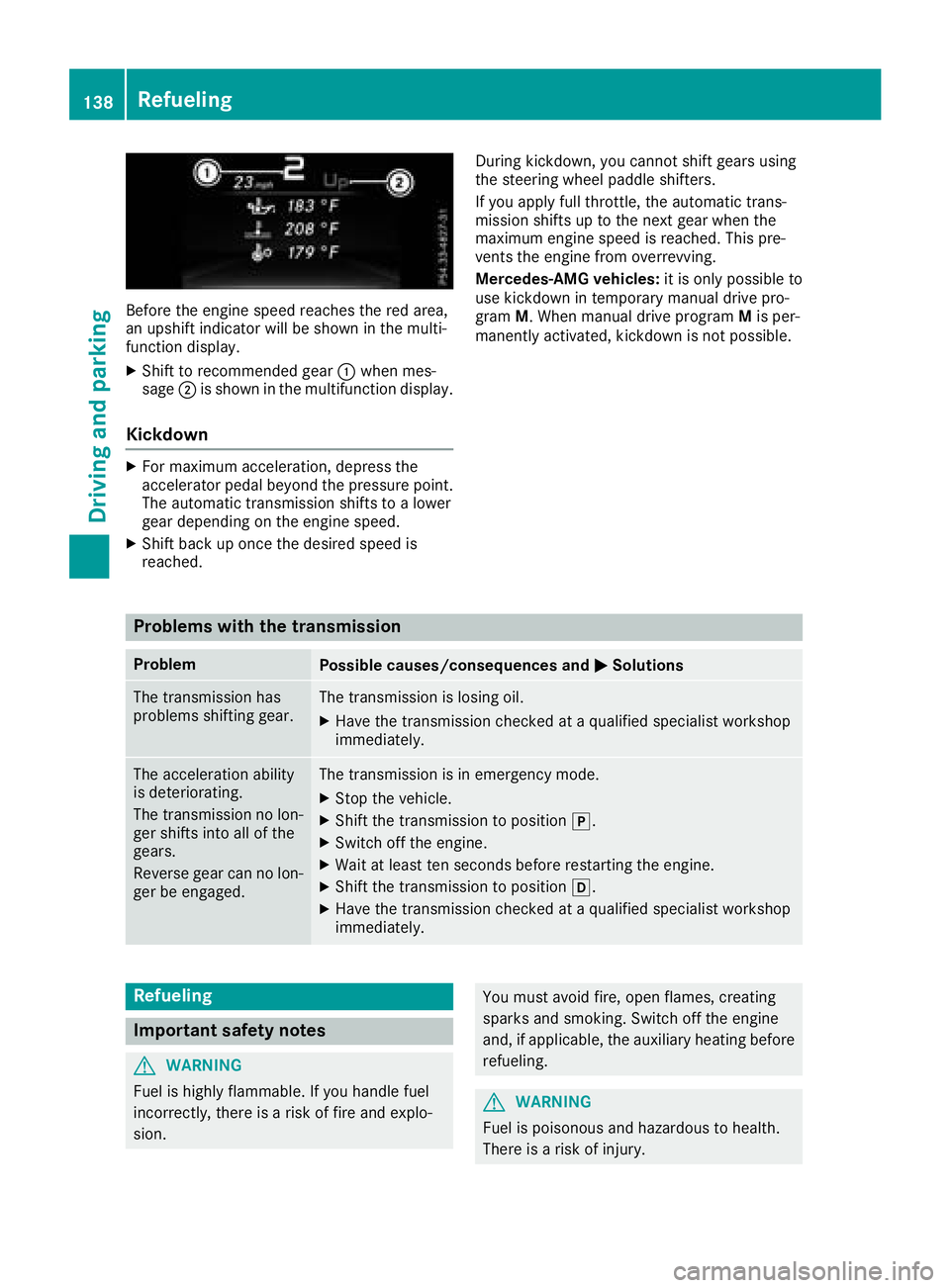
Beforethe engine speed reaches the red area,
an upshift indicator will be shownint he multi-
function display.
XShift to recommende dgear :whe nmes-
sage ;is shownint he multifunction display.
Kickdown
XFor maximum acceleration, depress the
accelerator pedal beyond the pressure point.
The automatic transmission shifts to alower
geard epending on the engine speed.
XShift back up once the desire dspeed is
reached. During kickdown, yo
ucannot shift gears using
the steering wheel paddl eshifters.
If yo uapply fullthrottle ,the automatic trans-
missio nshifts up to the next gearw hent he
maximum engine speed is reached.T hispre-
vents the engine from overrevving.
Mercedes-AMG vehicles: it is only possible to
use kickdown in temporary manual drive pro-
gram M.Whenm anual drive program Mis per-
manently activated, kickdown is not possible.
Problems with the transmission
ProblemPossible causes/consequence sand MSolutions
The transmission has
problem sshifting gear.The transmission is losing oil.
XHave the transmission checkedataq ualified specialist workshop
immediately.
The acceleration ability
is deteriorating.
The transmission no lon-
ger shifts into al lofthe
gears.
Reverseg earcan no lon-
ger be engaged.The transmission is in emergency mode.
XStop the vehicle.
XShift the transmission to position j.
XSwitch off the engine.
XWait at least ten seconds before restarting the engine.
XShift the transmission to positionh.
XHave the transmission checkedataq ualified specialist workshop
immediately.
Refueling
Important safety notes
GWARNING
Fue lish ighly flammable. If yo uhandle fuel
incorrectly ,there is ariskoff ire and explo-
sion.
You mus tavoid fire ,openf lames, creating
sparks and smoking. Switch off the engine
and ,ifa pplicable, the auxiliary heating before
refueling.
GWARNING
Fue lisp oisonousa nd hazardoustoh ealth.
There is arisk of injury.
138Refueling
Drivin gand parking
Page 150 of 326
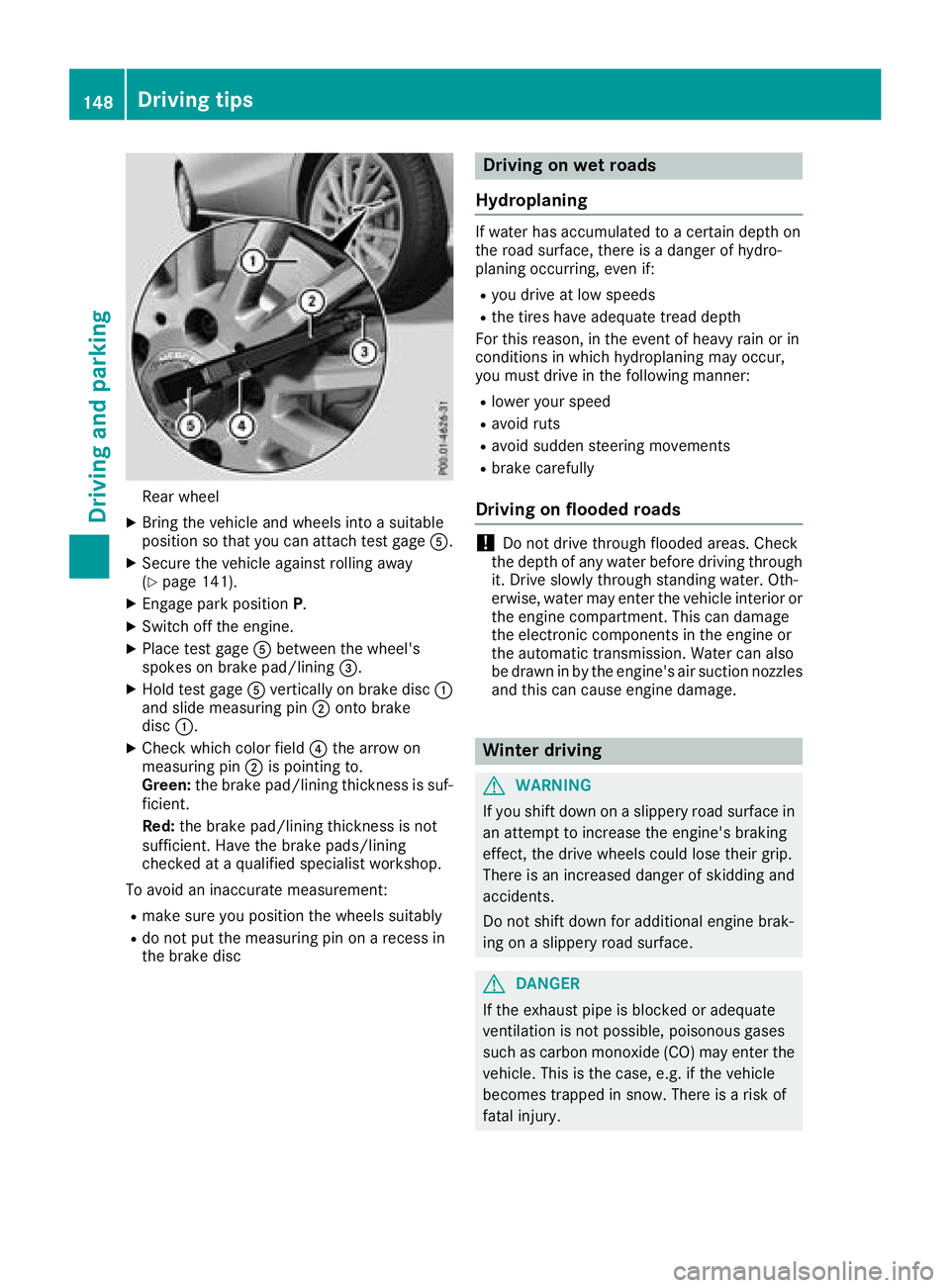
Rear wheel
XBring thevehicl eand wheels int oasuitable
position so that you can attach test gage A.
XSecurethe vehicl eagainst rollin gaway
(Ypage 141).
XEngage park position P.
XSwitchoff th eengine.
XPlac etestg age Abetween th ewheel's
spoke sonb rakepad/lining =.
XHold test gage Averticall yonb rak edisc :
and slid emeasurin gpin; onto brak e
disc :.
XChec kwhichc olor field ?thea rrow on
measurin gpin; is pointing to .
Green: theb rak epad/lining thickness is suf -
ficient.
Red :th eb rak epad/lining thickness is no t
sufficient. Hav ethe brak epads/lining
checke dataq ualified specialist workshop.
To avoi daninaccurat emeasurement:
Rmak esurey ou position th ewheels suitably
Rdo no tput th emeasurin gpin on arecess in
th eb rak edisc
Driving on wet roads
Hydroplaning
If water has accumulated to acertai ndept hon
th er oad surface, there is adanger of hydro-
planing occurring, eve nif:
Ryou driv eatlow speeds
Rthet ires hav eadequat etread dept h
Fo rthisr eason ,intheevent of heav yrain or in
condition sinwhichh ydroplaning may occur ,
you mus tdriveint hefollowin gmanner:
Rlower your spee d
Ravoidruts
Ravoi dsudde nsteering movement s
Rbrakecarefully
Driving on flooded roads
!Do no tdrivet hroug hflooded areas .Chec k
th ed ept hofa ny water before driving throug h
it .D rive slowly throug hstanding water. Oth-
erwise, water may ente rthe vehicl einterior or
th ee nginec om partment. This can damag e
th ee lectronic component sintheengin eor
th ea utomatic transmission .Water can also
be drawn in by th eengine's air suction nozzles
and this can caus eengined amage.
Winter driving
GWARNIN G
If you shif tdown on aslipper yroad surfac ein
an attemp ttoincreas ethe engine's braking
effect, th edrivew heels could lose their grip.
There is an increased danger of skiddin gand
accidents .
Do no tshif td own for additional engin ebrak -
ing on aslipper yroad surface.
GDANGER
If th eexhaust pipe is blocke doradequat e
ventilation is no tpossible, poisonous gase s
suc hasc arbon monoxide (CO) may ente rthe
vehicle. This is th ecase, e.g. if th evehicl e
become strapped in snow. There is arisko f
fatal injury.
148Driving tips
Driving and parking
Page 151 of 326

If you leave the engine or the auxiliary heatingrunning, make sure the exhaust pipe and area
around the vehicle are clear of snow. To
ensure an adequate supply of fresh air, open a
window on the side of the vehicle that is not
facing into the wind.
Have you rvehicle winter-proofed at aqualified
specialist workshop at the onset of winter.
Drive particularly carefully on slippery road sur-
faces. Avoid sudden acceleration, steering and
braking maneuvers. Do not use cruise control or Distance PilotD ISTRONIC.
If the vehicle threatens to skid or cannot be
stopped when moving at low speed:
XShift the transmission to position N.
XTry to bring the vehicle under control using
corrective steering.
The outsidet emperature indicator is not
designed to serve as an ice-warning device and is therefore unsuitable for that purpose.
Changes in the outsidet emperature are dis-
played after ashort delay.
Indicated temperature sjust above the freezing
point do not guarantee that the road surface is
free of ice. The road may still be icy, especially in
woodeda reasoronb ridges.
You shoul dpay speciala ttention to road condi-
tions when temperature sare around freezing
point.
For more information on driving with snow
chains, see (
Ypage 290).
For more information on driving with summer
tires, see (
Ypage 289).
Observe the notes in the "Winter operation" sec-
tion (
Ypage 289).
Drivin gsystems
Cruise control
General notes
Cruise control maintains aconstant road speed
for you .Itbrakes automatically in order to avoid
exceeding the set speed.Onl ong and steep
downhill gradients, especially if the vehicle is
laden, you must select alow gear in good time.
You need to shift manually using the steering
wheel paddle shifters beforehand. By doing so,
you willm ake use of the braking effect of the engine. This relieves the load on the brake sys-
tem and prevents the brakes from overheating
and wearing too quickly.
When the engine is running, you can use the
cruise control lever to limitt
he speed to any
speed between20m ph (30 km/h)and the tech-
nicallyp ermitted maximum speed of the vehicle.
Use cruise control only if road and traffic con-
ditions make it appropriate to maintain asteady
speed for aprolongedp eriod.
The speed indicated in the speedometer may
differ slightly from the speed stored.
Important safety notes
If you fail to adapt you rdriving style, cruise con-
trol can neither reduce the risk of an accident
nor override the lawsofp hysics. Cruise control
cannot take into account the road, traffic and
weather conditions. Cruise control is only an
aid.Y ou are responsible for the distance to the
vehicle in front, for vehicle speed,f or braking in
good time and for staying in you rlane.
Do not use cruise control:
Rin road and traffic conditions which do not
allow you to maintain aconstant speed,e .g. in
heavy traffic or on winding roads
Ron slippery road surfaces .Braking or accel-
erating could cause the drive wheelstol ose
traction and the vehicle could then skid
Rin poor visibility, e.g. due to fog, heavy rain or
snow
If there is achange of drivers, advise the new
driver of the speed stored.
Cruise control lever
:Activates or increases speed
;Activates or reduces speed
Driving systems149
Driving and parking
Z