2018 MERCEDES-BENZ CLA COUPE parking sensors
[x] Cancel search: parking sensorsPage 8 of 326

Searching foramobilephone
(device manager )........................... 234
see also Digital Operator's Man-
ua l.................................................. 229
Telephony ...................................... 233
Brake Assist
see BAS (Brake Assist System)
Brake fluid
Displa ymessage ............................ 197
Notes. ............................................ 318
Brake forc edistribution
see EBD (electronicb rake force
distribution)
Brake lamp
Replacing bulb s............................. 106
Brake lamps
Displa ymessage ............................ 202
Brakes
ABS .................................................. 61
BAS .................................................. 61
Brake fluid (notes) ......................... 318
Braking assistance appropriate to
the situation ..................................... 63
Displa ymessage ............................ 192
EBD .................................................. 67
Hil lstart assis t............................... 125
HOLD function ............................... 157
Important safety notes .................. 146
Maintenance .................................. 147
Parking brake ................................ 142
Riding tip s...................................... 146
Warning lamp ................................. 219
Brakin gassistancea ppropriate to
the situation
Function/note s................................ 63
Breakdown
Where will Ifind...? ........................ 269
see Fla ttire
see Tow-starting
see Towing away
Button sonthe steering wheel ......... 177
C
California
Important notice for retail cus-
tomers and lessees .......................... 25 Calling up
amalfunction
see Displa ymessages
Car
see Vehicle
Care
Carw ash. ....................................... 262
Carpets .......................................... 268
Displa y........................................... 266
Exhaus tpipe. ................................. 266
Exterior lights ................................ 265
Gear or selector lever .................... 267
Interior ........................................... 266
Matte finish ................................... 264
Notes. ............................................ 262
Paint .............................................. 263
Plastic trim .................................... 266
Power washer. ............................... 263
Rear vie wcamera .......................... 265
Roof lining ...................................... 268
Seatb elt. ....................................... 267
Seatc over..................................... 267
Sensors ......................................... 265
Steering wheel. .............................. 267
Trimp ieces. ................................... 267
Washing by hand ........................... 262
Wheels. .......................................... 264
Window s........................................ 264
Wipe rblade s.................................. 265
Woode ntrim .................................. 267
Carg ocom partmente nlargement ... 240
Carg otie dow nrings ......................... 241
CD
see also Digital Operator's Man-
ual.................................................. 229
CD player (on-board computer) ........ 183
Centerc onsole
Lower section .................................. 36
Upper section .................................. 35
Central locking
Automati cloc king (on-board com-
puter) ............................................. 187
Locking/unlocking (SmartKey). ....... 70
Changeofa ddress.............................. 26
Changeofo wnership.......................... 26
Changin gawheel
Wheels an dtires............................ 308
6Index
Page 154 of 326
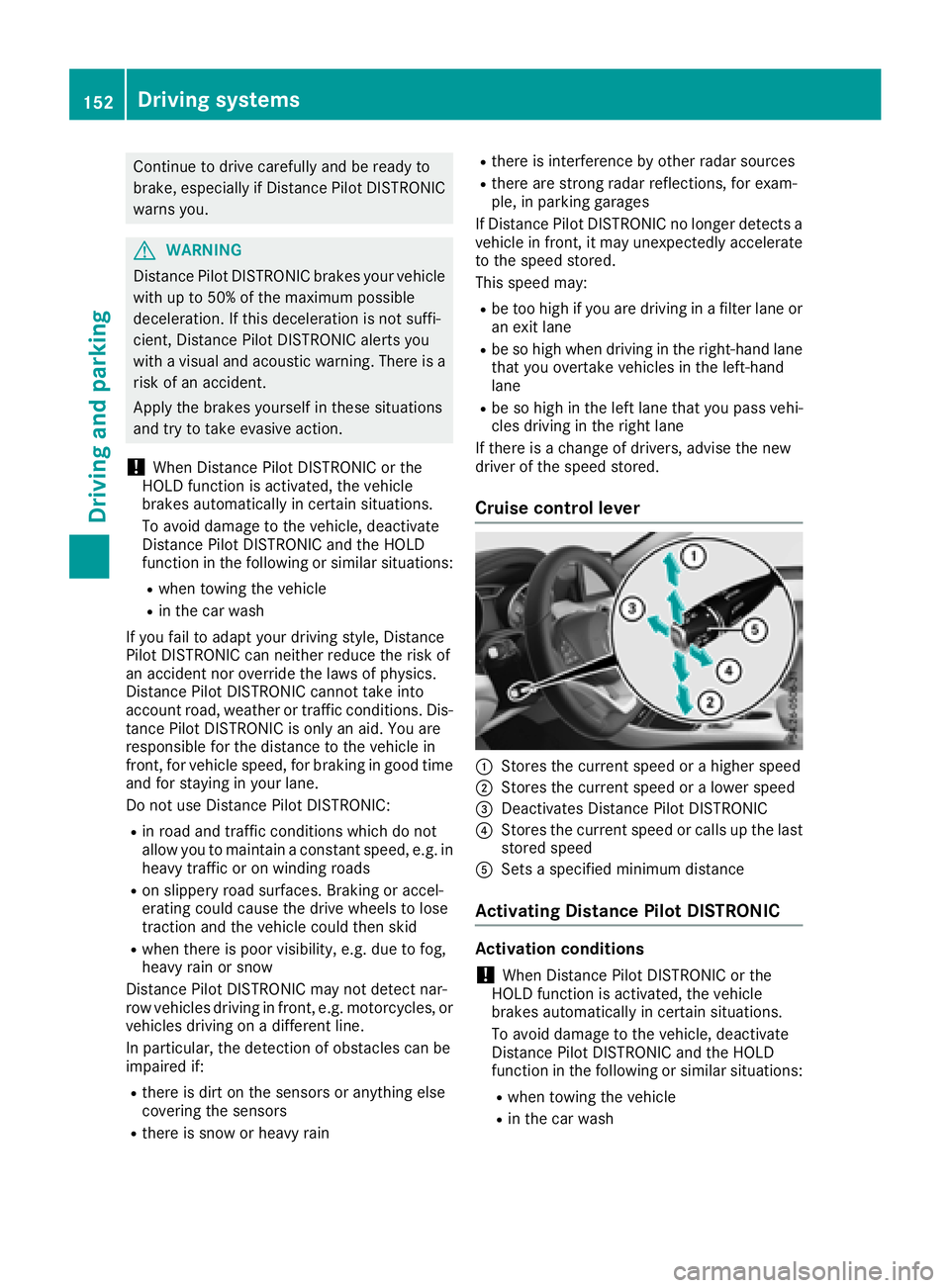
Continue todrivecarefull yand beread yto
brake, especiall yifDistance Pilot DI STRONIC
warn syou.
GWAR NING
Distance Pilot DI STRONICb rakes your veh icle
wit hupt o50% of th emaximum possible
deceleration. Ifth is deceleratio nisnotsuff i-
cient ,Distance Pilot DI STRONICa lertsyou
wit hav isual and acoustic warning.Thereisa
ris kofana cciden t.
Ap ply theb rakes yourself inthese situations
and tr ytot akee vasive action.
!When Distance Pilot DI STRONICo rthe
HOLD function isactivated, th evehicle
brakes automaticall yincertain situations.
To avoid damag etotheveh icle,deactivate
Distance Pilot DI STRONICa nd theHOLD
function inthef ollowin gors imilar situations:
Rwhen to wingthev ehicle
Rinthec ar wash
If you fail to adapt your driving style, Distance
Pilot DI STRONICc an neither reduce th erisko f
an acc identnor overr idethel aws of physics.
Distance Pilot DISTRONICc annottak ei nto
accountr oad,weather or traff icconditions .Dis-
tance Pilot DI STRONICi sonlyana id.You are
responsible for thedistanc etotheveh icle in
front, for veh iclespeed, for braking ingood time
and for staying inyour lane.
Do no tuse Distance Pilot DI STRONIC:
Rinroad and traff icconditions whichdon ot
allow you to maintain aconstant speed,e.g.in
heavyt raffic or on winding roads
Ronslipp ery road surfaces .Brakin gora ccel-
erating could caus ethe driv ewheelstol ose
t
raction and th evehicle could then skid
Rwhen there ispoor vis ibility, e.g .due to fog,
heavyr ain or snow
Distance Pilot DI STRONICm ay notdetect nar-
row veh iclesdriving infront, e.g .motorcycles, or
veh iclesdriving on adifferent line.
In particular ,the detection of obstacle scan be
impaired if:
Rthere is dirt on thesensorsora nythingelse
covering th esensors
Rthere issnow or heavyr ain
Rthereisinterferenc ebyother radar sources
Rthere are stron gradar reflections ,for exam-
ple, in parking garages
If Distance Pilot DI STRONICn olonger detect sa
vehicle in front, itmay unexpect edlyaccelerate
to th espeeds tored.
This speedm ay:
Rbetooh igh ifyou are driving inaf ilter lane or
an exit lane
Rbeso high when driving inther ight-handl ane
that you overtake vehicle sintheleft-hand
lane
Rbe so high in th eleft lane that you pass vehi-
cle sd riving in th erigh tlane
If there isac hang eofd rivers,adviset henew
driv er of th espeeds tored.
Cruise control lever
:St ore sthe curren tspeedorah igher speed
;Storesthe curren tspeedoral ower speed
=Deactivates Distance Pilot DI STRONIC
?Store sthe curren tspeedorc alls up thelast
store dspeed
ASet sas pecifie dminimum distance
Activating Distance Pilot DISTRONIC
Activation conditions
!When Distance Pilot DI STRONICort he
HOLD function isactivated, th evehicle
brakes automaticall yincertain situations.
To avoid damag etothevehicle ,deactivate
Distance Pilot DI STRONICa nd theHOLD
function in th efollowin gors imilar situations:
Rwhen towing th evehicle
Rin th ecar wash
152Driving systems
Driving and parking
Page 163 of 326
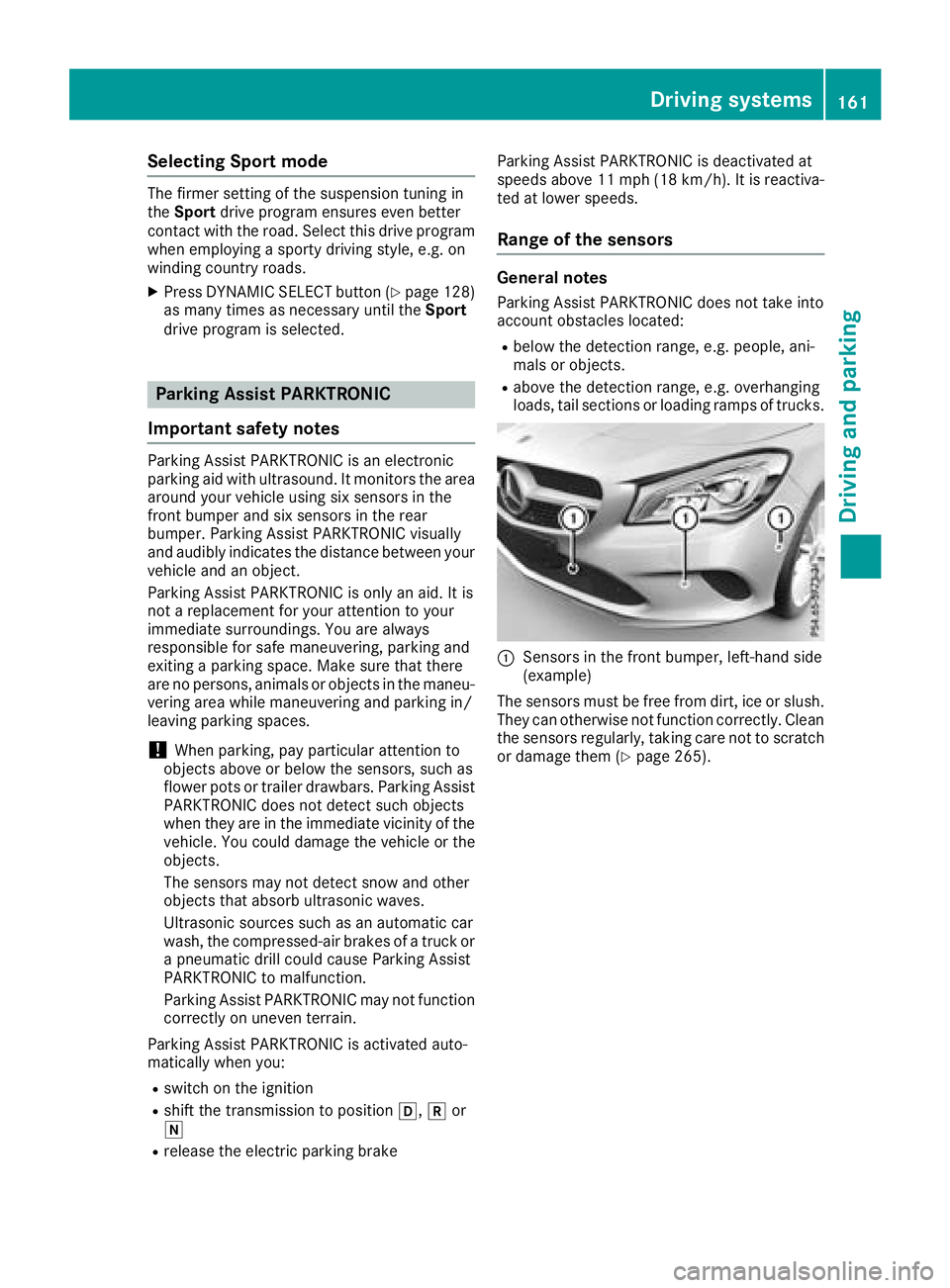
Selecting Sport mode
The firmer settingofthe suspension tuning in
the Sport drive program ensures even better
contact with the road. Select this drive program
when employing asporty driving style, e.g. on
winding countryr oads.
XPress DYNAMICS ELECT button (Ypage 128)
as many times as necessary until the Sport
drive program is selected.
Parking Assist PARKTRONIC
Important safety notes
Parking Assist PARKTRONIC is an electronic
parking aid with ultrasound. It monitor sthe area
around your vehicle using six sensors in the
front bumper and six sensors in the rear
bumper. Parking Assist PARKTRONIC visually
and audibly indicates the distance between your
vehicle and an object.
Parking Assist PARKTRONIC is only an aid. It is
not areplacement for your attention to your
immediate surroundings. You are always
responsible for safe maneuvering, parking and
exiting aparking space. Make sure that there
are no persons, animals or object sinthe maneu-
vering area while maneuvering and parking in/
leaving parking spaces.
!When parking, pay particular attention to
object sabove or below the sensors, such as
flower pots or trailer drawbars. Parking Assist
PARKTRONIC does not detect such objects
when they are in the immediate vicinity of the vehicle. You could damage the vehicle or the
objects.
The sensors may not detect snow and other
object sthat absorb ultrasonic waves.
Ultrasonic sources such as an automatic car
wash, the compressed-air brakes of atruck or
ap neumatic drill could cause Parking Assist
PARKTRONIC to malfunction.
Parking Assist PARKTRONIC may not function
correctly on uneven terrain.
Parking Assist PARKTRONIC is activated auto-
matically when you:
Rswitch on the ignition
Rshift the transmission to position h,kor
i
Rrelease the electric parking brake Parking Assist PARKTRONIC is deactivated at
speeds above 11 mph (18 km/h). It is reactiva-
ted at lower speeds.
Range of the sensors
General notes
Parking Assist PARKTRONIC does not take into
account obstacles located:
Rbelow the detection range, e.g. people, ani-
mals or objects.
Rabove the detection range, e.g. overhanging
loads, tail section
sorloading ramps of trucks.
:Sensors in the front bumper, left-hand side
(example)
The sensors must be free from dirt, ice or slush.
They can otherwise not function correctly. Clean
the sensors regularly,t aking care not to scratch
or damage them (
Ypage 265).
Driving systems161
Driving and parking
Z
Page 164 of 326
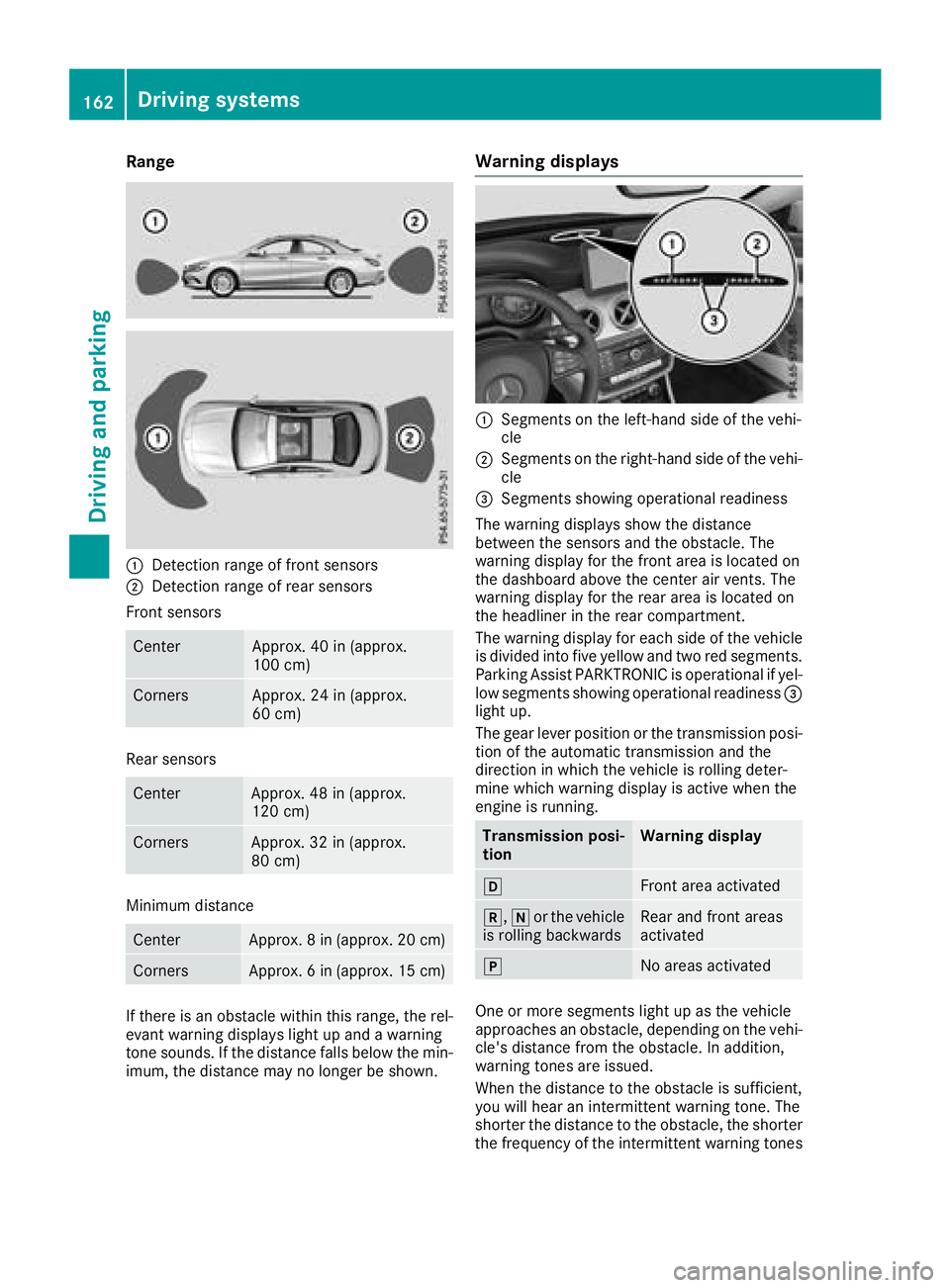
Range
:Detection rangeoffront sensors
;Detection rang eofrearsensors
Front sensors
CenterApprox. 40 in (approx.
100 cm)
CornersApprox. 24 in (approx.
60 cm)
Rear sensors
CenterApprox. 48 in (approx.
120 cm)
CornersApprox. 32 in (approx.
80 cm)
Minimum distance
CenterApprox. 8in(ap prox. 20 cm)
CornersApprox. 6in(ap prox. 15 cm)
If there is an obstacl ewithin this range, the rel-
evant warning display slight up and awarning
tone sounds. If the distance falls below the min-
imum, the distance may no longer be shown.
Warning displays
:Segments on the left-hand sid eofthe vehi-
cle
;Segments on the right-hand sid eofthe vehi-
cle
=Segments showing operationalr eadiness
The warning display sshowt he distance
between the sensors and the obstacle. The
warning display for the front are aislocated on
the dashboard above the center ai rvents. The
warning display for the reara reaisl ocated on
the headliner in the rearc ompartment.
The warning display for each sid eofthe vehicle
is divided into five yellow and two red segments.
Parking Assist PARKTRONIC is operationalify el-
low segments showing operationalr eadiness=
light up.
The gea rlev er position or the transmissio nposi-
tion of the automatic transmissio nand the
direction in which the vehicle is rolling deter-
mine which warning display is active whe nthe
engine is running.
Transmission posi-
tionWarning display
hFront are aactivated
k, ior the vehicle
is rolling backwardsRear and front areas
activated
jNo areas activated
One or more segments light up as the vehicle
approaches an obstacle, depending on the vehi-
cle's distance from the obstacle. In addition,
warning tones are issued.
Whent he distance to the obstacl eissufficient,
yo uw illh earani ntermittent warning tone. The
shorter the distance to the obstacle, the shorter
the frequency of the intermittent warning tones
162Drivings ystems
Drivingand parking
Page 175 of 326
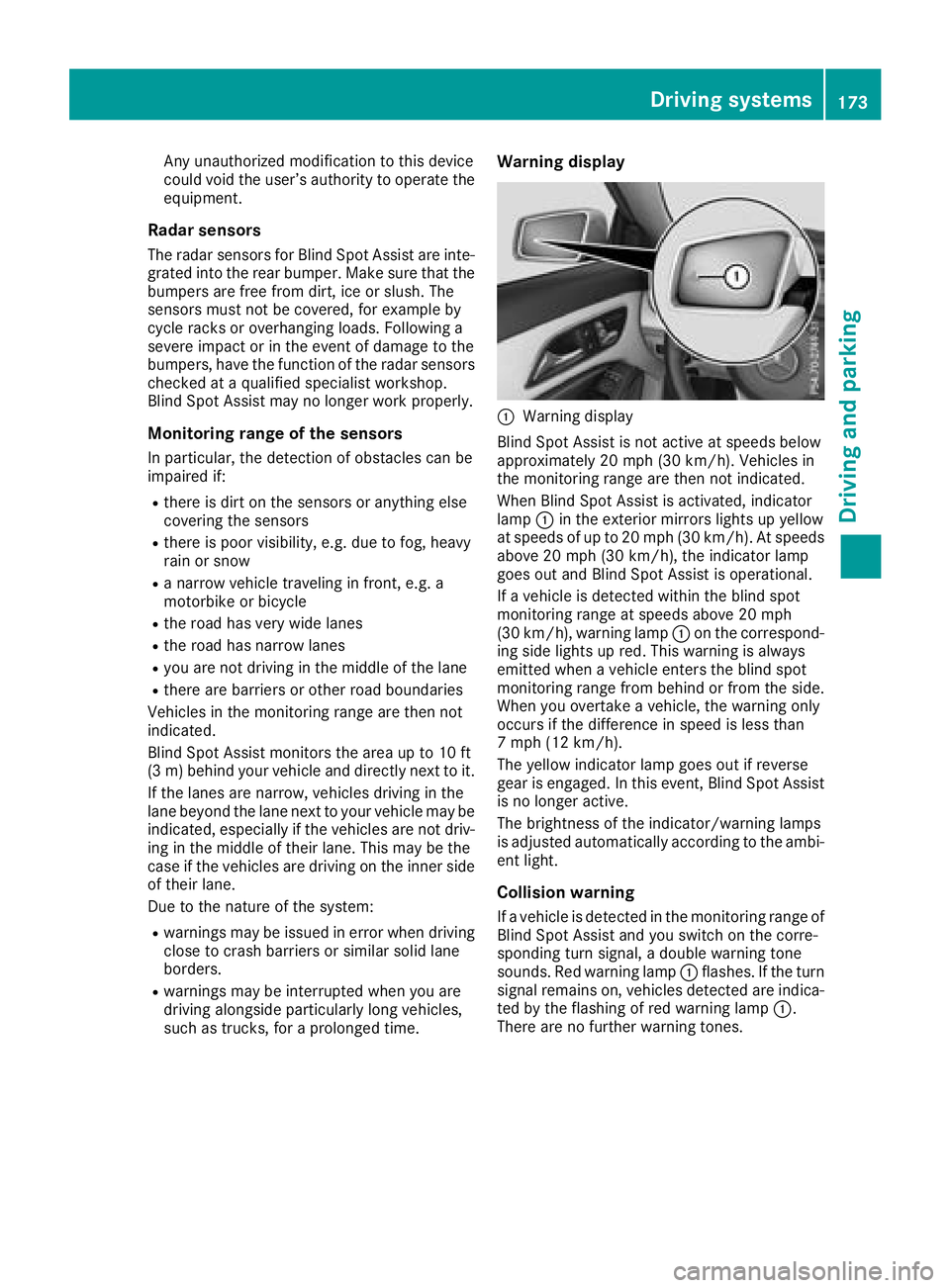
Any unauthorized modification to thisdevice
could voidt he user’sauthority to operate the
equipment.
Radar sensors
The rada rsensors for Blind Spo tAssist ar einte-
grated into the rea rbum per. Make sure thatt he
bumpers ar efreef rom dirt, ice or slush. The
sensors must not be covered ,for exampl eby
cycle racks or overhanging loads. Following a
severe impact or in the event of damage to the
bumpers, have the functio nofthe rada rsensors
checked at aquali fied specialist workshop.
Blind Spo tAssist maynol ongerw orkp roperly.
Monitorin grang eoft he sensors
In particular, the detection of obstacle scan be
impaired if:
Rther eisd irtont he sensors or anything else
covering the sensors
Rther eisp oorvisibility ,e.g.d ue to fog ,heavy
rain or snow
Ran arrow vehicl etraveling in front, e.g .a
motorbike or bicycle
Rthe roadh asver yw idel an es
Rthe roadh asnarrow lanes
Ryoua renot driving in the middl eofthe lane
Rtherearebarriers or othe rroadb oundaries
Vehicles in the monitoring range ar ethen not
indicated.
Blind Spo tAssist monitors the area up to 10 ft
(3 m) behind your vehicl eand directl ynext to it.
If the lanes ar enarrow,v ehicles driving in the
lane bey
ond the lane next to your vehicl
emaybe
indicated,e specially if the vehicles ar enot driv-
ing in the middl eoftheirlan e. Thi smaybe the
cas eift he vehicles ar edriving on the inne rside
of thei rlan e.
Due to the nature of the system:
Rwarning smaybe issued in error when driving
close to crash barriers or similar solid lane
borders.
Rwarning smaybe interrupte dwheny ou are
driving alongsid eparticularly long vehicles,
such as trucks, for aprolongedt ime.
Warning display
:Warning display
Blind Spo tAssist is not active at speed sbelow
approximately20m ph (30 km/h). Vehicles in
the monitoring range ar ethen not indicated.
Whe nBlind Spo tAssist is activated,i ndicator
lamp :in the exterio rmirrors lights up yellow
at speed sofupto20m ph (30 km/h). At speeds
above 20 mph (30 km/h), the indicator lamp
goe soutand Blind Spo tAssist is operational.
If av ehicl eisd etectedw ithint he blind spot
monitoring range at speed sabove 20 mph
(30 km/h), warning lamp :on the correspond-
ing side lights up red .Thisw arning is always
emitted when avehicl eenters the blind spot
monitoring range from behind or from the side.
Whe nyou overtake avehicle, the warning only
occurs if the difference in speed is less than
7m ph (12 km/h).
The yellow indicator lamp goe soutif reverse
gear is engaged .Inthise vent, Blind Spo tAssist
is no longera ctive.
The brightness of the indicator/warning lamps
is adjusted automaticall yaccording to the ambi-
ent light.
Collisio nwarning
Ifav ehicl eisd etectedint he monitoring range of
Blind Spo tAssist and yo uswitch on the corre-
sponding turn signal, adouble warning tone
sounds. Re dwarning lamp :flashes. If the turn
signalr emains on, vehi
cles detecteda
reindica-
ted by the flashing of red warning lamp :.
There ar enofurtherw arning tones.
Driving systems173
Driving an dparking
Z
Page 215 of 326
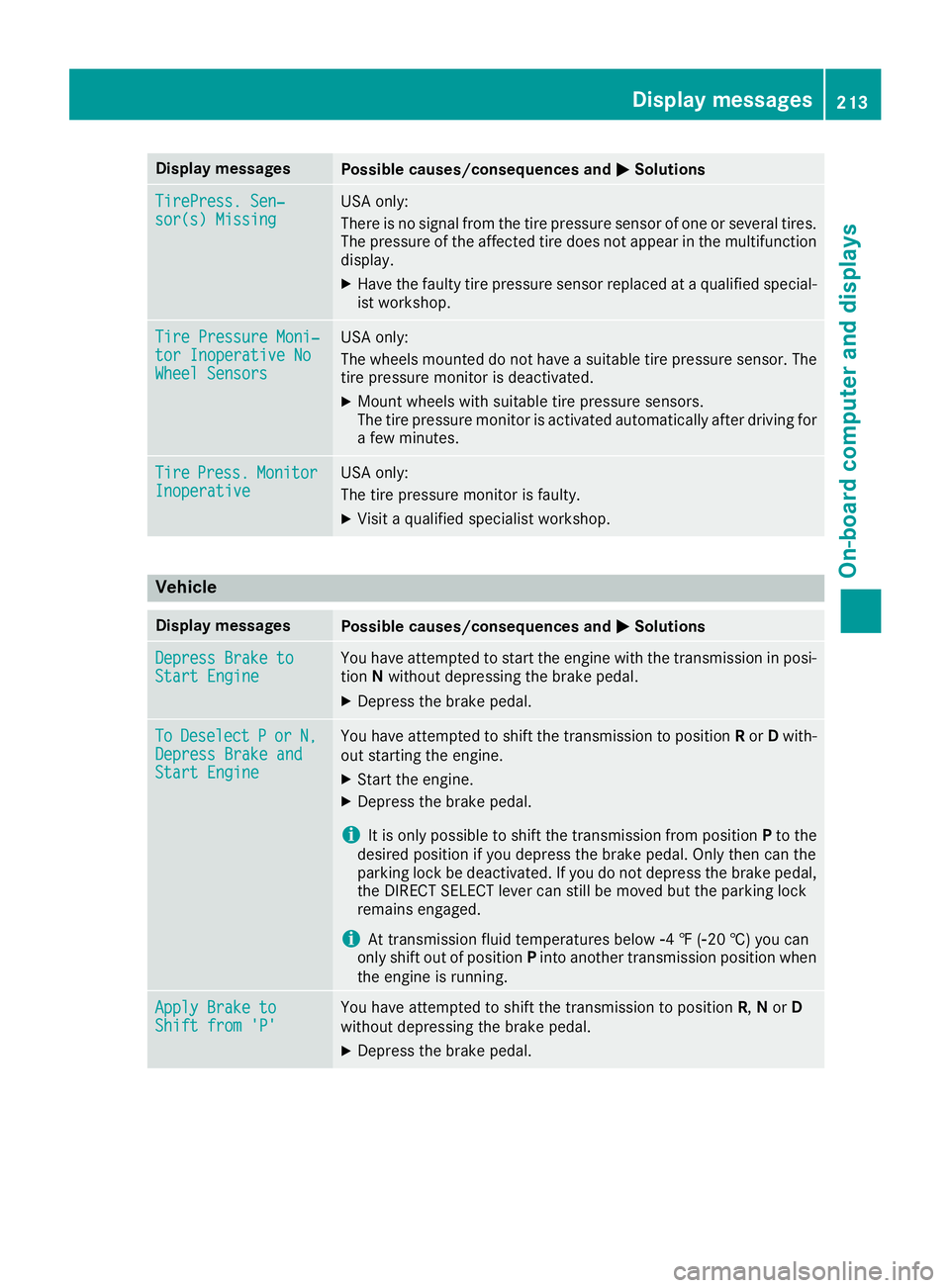
Display messagesPossible causes/consequences andMSolutions
TirePress.Sen‐sor(s) Missin gUSAo nly:
There is no signal from th etirep ressur esensor of on eorseveral tires .
The pressur eoftheaffecte dtired oes no tappear in th emultifunction
display.
XHav ethe fault ytirep ressur esensor replace dataqualified special -
ist workshop .
TirePressure Moni‐tor Inoperative NoWheel Sensor s
USAo nly:
The wheels mounte ddonothav eas uitable tire pressur esensor .The
tire pressur emonitor is deactivated.
XMoun twheels wit hsuitable tire pressur esensors.
The tire pressur emonitor is activated automatically after drivin gfor
af ew minutes.
Tir ePress.Monito rInoperativeUSAo nly:
The tire pressur emonitor is faulty.
XVisit aqualified specialist workshop .
Vehicle
Display messagesPossible causes/consequences and MSolutions
DepressBrake toStart EngineYou hav eattempte dtostart th eenginew itht he transmission in posi-
tion Nwithout depressing th ebrak epedal .
XDepress th ebrak epedal .
ToDeselect PorN,DepressBrake andStart Engine
You hav eattempte dtoshift th etransmission to position Ror Dwith-
out starting th eengine.
XStart th eengine.
XDepress th ebrak epedal .
iIt is only possibl etoshift th etransmission from position Pto th e
desire dposition if you depress th ebrak epedal .Onlyt henc an th e
parking loc kbedeactivated. If you do no tdepress th ebrak epedal ,
th eD IRECT SELECT lever can still be moved but th eparking loc k
remain sengaged.
iAt transmission fluid temperatures belo wÒ4‡ (Ò20 †) you can
only shift out of position Pint oa nother transmission position when
th ee ngineisr unning.
Apply Brake toShift fro m'P'You hav eattempte dtoshift th etransmission to position R,N or D
without depressing th ebrak epedal .
XDepress th ebrak epedal .
Display messages213
On-boardc omputer andd isplays
Z