2018 MERCEDES-BENZ CLA COUPE change wheel
[x] Cancel search: change wheelPage 8 of 326

Searching foramobilephone
(device manager )........................... 234
see also Digital Operator's Man-
ua l.................................................. 229
Telephony ...................................... 233
Brake Assist
see BAS (Brake Assist System)
Brake fluid
Displa ymessage ............................ 197
Notes. ............................................ 318
Brake forc edistribution
see EBD (electronicb rake force
distribution)
Brake lamp
Replacing bulb s............................. 106
Brake lamps
Displa ymessage ............................ 202
Brakes
ABS .................................................. 61
BAS .................................................. 61
Brake fluid (notes) ......................... 318
Braking assistance appropriate to
the situation ..................................... 63
Displa ymessage ............................ 192
EBD .................................................. 67
Hil lstart assis t............................... 125
HOLD function ............................... 157
Important safety notes .................. 146
Maintenance .................................. 147
Parking brake ................................ 142
Riding tip s...................................... 146
Warning lamp ................................. 219
Brakin gassistancea ppropriate to
the situation
Function/note s................................ 63
Breakdown
Where will Ifind...? ........................ 269
see Fla ttire
see Tow-starting
see Towing away
Button sonthe steering wheel ......... 177
C
California
Important notice for retail cus-
tomers and lessees .......................... 25 Calling up
amalfunction
see Displa ymessages
Car
see Vehicle
Care
Carw ash. ....................................... 262
Carpets .......................................... 268
Displa y........................................... 266
Exhaus tpipe. ................................. 266
Exterior lights ................................ 265
Gear or selector lever .................... 267
Interior ........................................... 266
Matte finish ................................... 264
Notes. ............................................ 262
Paint .............................................. 263
Plastic trim .................................... 266
Power washer. ............................... 263
Rear vie wcamera .......................... 265
Roof lining ...................................... 268
Seatb elt. ....................................... 267
Seatc over..................................... 267
Sensors ......................................... 265
Steering wheel. .............................. 267
Trimp ieces. ................................... 267
Washing by hand ........................... 262
Wheels. .......................................... 264
Window s........................................ 264
Wipe rblade s.................................. 265
Woode ntrim .................................. 267
Carg ocom partmente nlargement ... 240
Carg otie dow nrings ......................... 241
CD
see also Digital Operator's Man-
ual.................................................. 229
CD player (on-board computer) ........ 183
Centerc onsole
Lower section .................................. 36
Upper section .................................. 35
Central locking
Automati cloc king (on-board com-
puter) ............................................. 187
Locking/unlocking (SmartKey). ....... 70
Changeofa ddress.............................. 26
Changeofo wnership.......................... 26
Changin gawheel
Wheels an dtires............................ 308
6Index
Page 26 of 326
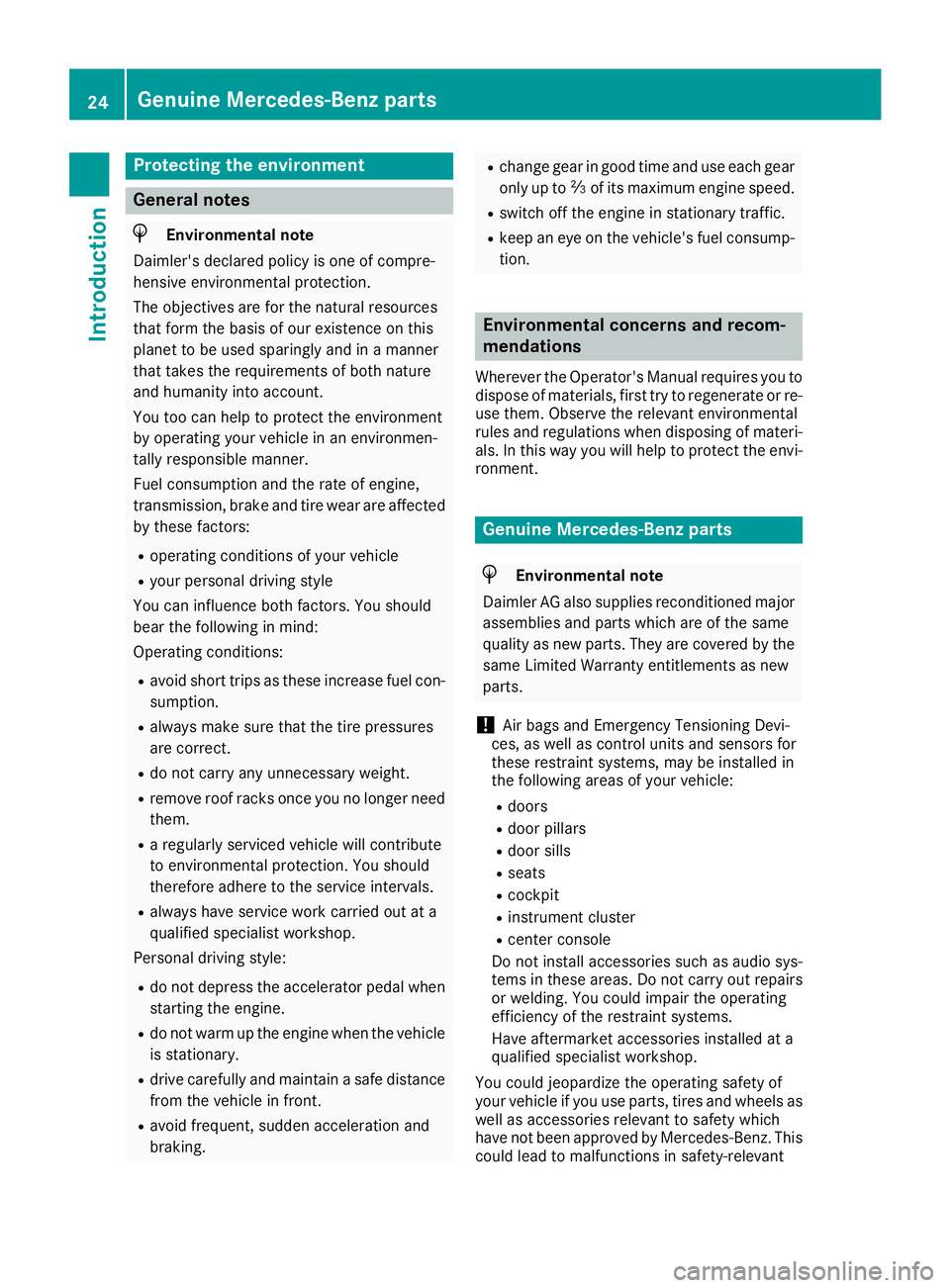
Protecting the environment
General notes
HEnvironmental note
Daimler's declared policy is one of compre-
hensive environmental protection.
The objectives are for the natural resources
that form the basis of our existence on this
planet to be used sparingly and in amanner
that takes the requirements of both nature
and humanity into account.
You too can help to protect the environment
by operating your vehicle in an environmen-
tally responsible manner.
Fuel consumption and the rate of engine,
transmission, brake and tire wear are affected by these factors:
Roperating conditionsofy our vehicle
Ryour personal driving style
You can influence both factors. You should
bear the following in mind:
Operating conditions:
Ravoid short trips as these increase fuel con-
sumption.
Ralways make sure that the tire pressures
are correct.
Rdo not carry any unnecessary weight.
Rremove roof racks once you no longer need
them.
Rar egularly serviced vehicle will contribute
to environmental protection. You should
therefore adhere to the service intervals.
Ralways have service work carried out at a
qualified specialist workshop.
Personal driving style:
Rdo not depress the accelerator pedal when
startin gthe engine.
Rdo not warm up the engine when the vehicle
is stationary.
Rdrive carefully and maintain asafe distance
from the vehicle in front.
Ravoid frequent, sudden acceleration and
braking.
Rchange gear in good time and use each gear
only up to Ôof its maximum engine speed.
Rswitch off the engine in stationary traffic.
Rkeep an eye on the vehicle's fuel consump-
tion.
Environmental concerns and recom-
mendations
Wherever the Operator's Manual requires you to
dispose of materials, first try to regenerate or re-
use them. Observe the relevant environmental
rules and regulations when disposing of materi-
als. In this way you will help to protect the envi-
ronment.
Genuine Mercedes-Benz parts
HEnvironmental note
Daimler AG also suppliesr econditioned major
assemblies and parts which are of the same
quality as new parts. They are covered by the
same Limited Warranty entitlements as new
parts.
!Air bags and Emergency Tensioning Devi-
ces, as well as control units and sensors for
these restraint systems, may be installed in
the following areas of your vehicle:
Rdoors
Rdoor pillars
Rdoor sills
Rseats
Rcockpit
Rinstrumentc luster
Rcenter console
Do not install accessories such as audio sys-
tems in these areas. Do not carry out repairs or welding. You could impair the operating
efficiency of the restraint systems.
Have aftermarket accessories installed at a
qualified specialist workshop.
You could jeopardize the operating safety of
your vehicle if you use parts, tires and wheels as
well as accessories relevant to safety which
have not been approved by Mercedes-Benz. This
could lead to malfunction sinsafety-relevant
24Genuine Mercedes-Benz parts
Introduction
Page 29 of 326

Operating safety
Important safetynotes
GWARNING
If you do not have the prescribed service/
maintenanc ework or any required repairs
carried out, this can result in malfunctions or system failures. There is arisk of an accident.
Always have the prescribed service/mainte-
nanc ework as well as any required repairs
carried out at aqualified specialist workshop.
GWARNING
Flammable material such as leaves, grass or
twigs may ignite if they come into contact with
hot parts of the exhaust system. There is arisk
of fire.
When driving off road or on unpaved roads,
checkt he vehicle's underside regularly. In
particular, remove parts of plants or other
flammable materials which have become
trapped. In the case of damage, contact a
qualified specialist workshop.
GWARNING
Modifications to electronic components, their software as well as wiring can impair their
function and/or the function of other net-
worked components. In particular, systems
relevant to safety could also be affected. As a
result, these may no longer function as inten-
ded and/or jeopardiz ethe operatin gsafety of
the vehicle. There is an increased risk of an
accidenta nd injury.
Never tamper with the wiring as well as elec-
tronic component sortheir software. You
should have all work to electrical and elec-
tronic equipment carried out at aqualified
specialist workshop.
!There is arisk of damage to the vehicle if:
Rthe vehicle becomes stuck ,e.g. on ahigh
curb or an unpaved road
Ryou drive too fast over an obstacle, e.g. a
curb, aspeed bump or apothole in the road
Rah eavy objec tstrikes the underbody or
parts of the chassis
In situation slike this, the body, the under-
body, chassis parts, wheels or tires could be
damaged without the damage being visible.
Components damaged in this way can unex-
pectedly fail or, in the case of an accident, no
longer withstand the loads they are designed
to.
If the underbody paneling is damaged, com-
bustible materials such as leaves, grass or
twigs can gather between the underbody and
the underbody paneling. If these materials
come in contact with hot parts of the exhaust system, they can catc hfire.
In such situations, have the vehicle checked
and repaired immediately at aqualified spe-
cialist workshop. If on continuin gyour jour-
ney you notice that driving safety is impaired,
pull over and stop the vehicle immediately,
paying attention to road and traffic condi-
tions. In such cases, consult aqualified spe-
cialist workshop.
Declarations of conformity
USA: "The wireless devices of this vehicle com-
ply with Part 15 of the FCC Rules. Operation is
subject to the two following two conditions :1)
These devices may not cause harmful interfer-
ence, and 2) These devices must accept any
interference received, including interference
that may cause undesired operation .Changes
or modifications not expressly approved by the
party responsible for compliancec ould void the
user’s authorit ytooperate the equipment."
Canada: "The wireless devices of this vehicle
comply with Industry Canada license-exempt
RSS standard(s). Operation is subject to the fol-
lowing two conditions :(1) These devices may
not cause interference, and (2) These devices
must accept any interference, including inter-
ference that may cause undesired operation of
the device."
Operating safety27
Introduction
Z
Page 36 of 326
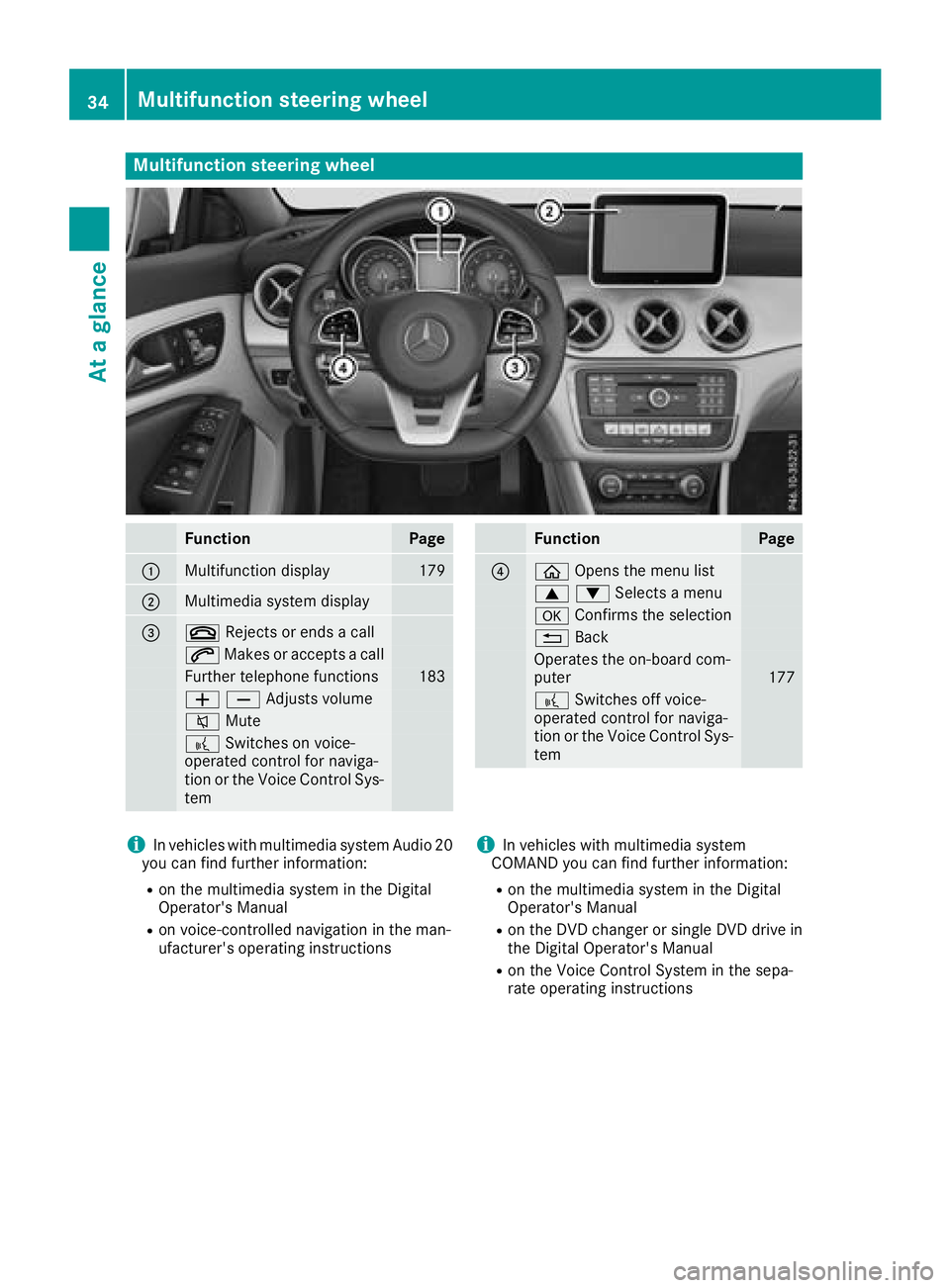
Multifunction steering wheel
FunctionPage
:Multifunction display179
;Multimediasystem display
=~Rejects or ends acall
6 Makes or accepts acall
Further telephone functions183
WXAdjusts volume
8 Mute
?Switchesonv oice-
operated controlf or naviga-
tio nort he Voice Control Sys-
tem
FunctionPage
?ò Opens the menu list
9:Selects amenu
a Confirm sthe selection
% Back
Operate sthe on-board com-
puter177
? Switches off voice-
operate dcontrol for naviga-
tion or the Voice Control Sys-
tem
iIn vehicles with multimedi asystem Audio 20
yo uc an find further information:
Ron the multimedi asystem in the Digital
Operator's Manual
Ron voice-controlled navigation in the man-
ufacturer's operating instructions
iIn vehicles with multimedi asystem
COMAND yo ucan find further information:
Ron the multimedi asystem in the Digital
Operator's Manual
Ron the DVD changer or single DVD drive in
the Digital Operator's Manual
Ron the Voice Control System in the sepa-
rate operating instructions
34Multifunctions teering wheel
Atag lance
Page 97 of 326
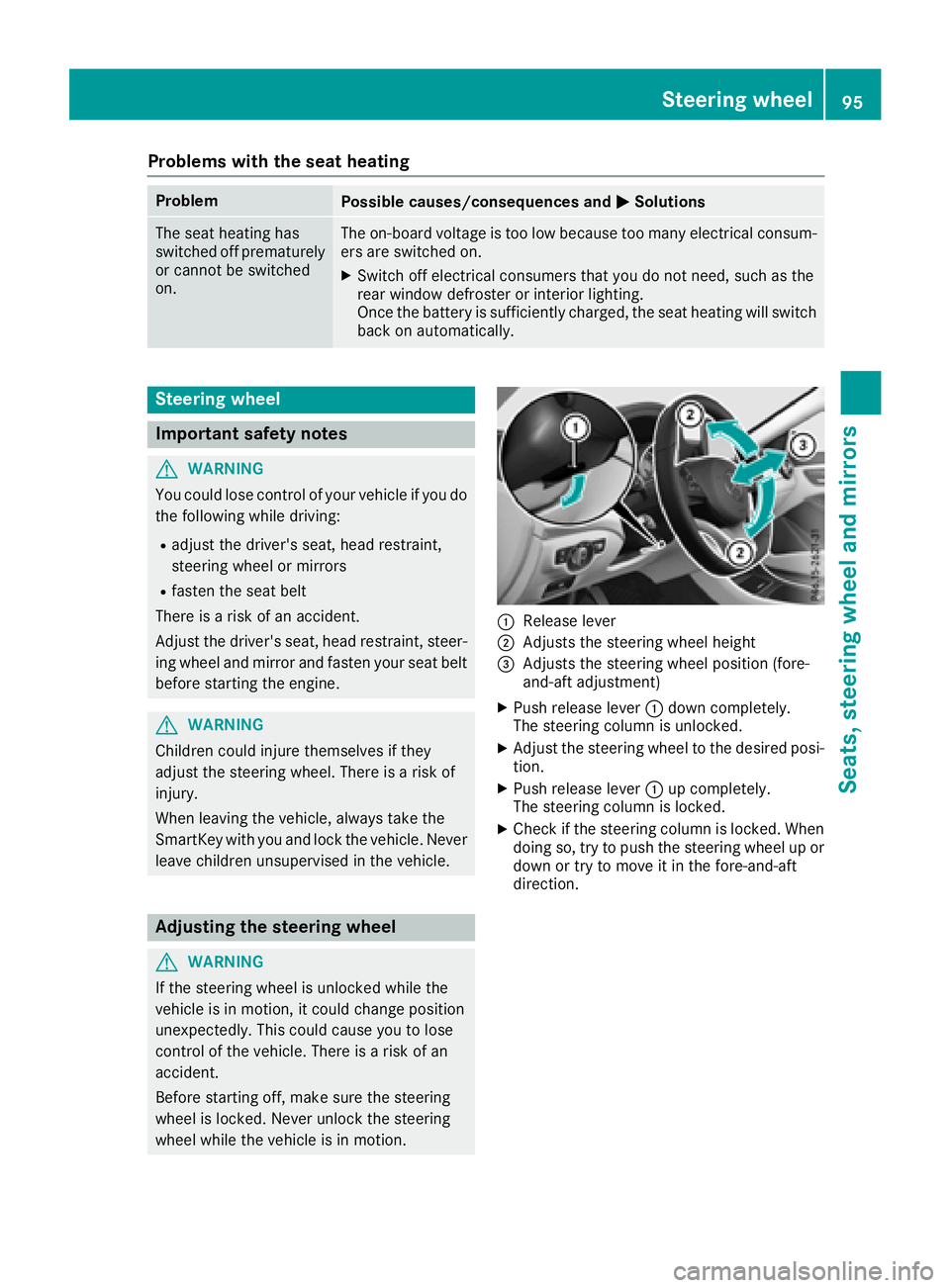
Problems with the seat heating
ProblemPossible causes/consequences andMSolutions
The seat heating has
switched off prematurely
or cannot be switched
on.The on-board voltage is too low because too many electrical consum-
ers are switched on.
XSwitch off electrical consumers that you do not need, such as the
rear window defroster or interior lighting.
Once the battery is sufficiently charged, the seat heating will switch
back on automatically.
Steering wheel
Important safety notes
GWARNING
You could lose control of your vehicle if you do the following while driving:
Radjust the driver's seat, head restraint,
steering wheel or mirrors
Rfasten the seat belt
There is arisk of an accident.
Adjust the driver's seat, head restraint,s teer-
ing wheel and mirror and fasten your seat belt before startin gthe engine.
GWARNING
Children could injure themselves if they
adjust the steering wheel. There is arisk of
injury.
When leaving the vehicle, always take the
SmartKey with you and lock the vehicle. Never
leave children unsupervised in the vehicle.
Adjusting the steering wheel
GWARNING
If the steering wheel is unlocked while the
vehicle is in motion, it could change position
unexpectedly. This could cause you to lose
control of the vehicle. There is arisk of an
accident.
Before startin goff, make sure the steering
wheel is locked. Never unlock the steering
wheel while the vehicle is in motion.
:Release lever
;Adjustst he steering wheel height
=Adjuststhe steering wheel position (fore-
and-aft adjustment)
XPush release lever :down completely.
The steering column is unlocked.
XAdjust the steering wheel to the desired posi-
tion.
XPush release lever :up completely.
The steering column is locked.
XCheck if the steering column is locked. When
doing so, try to push the steering wheel up or down or try to move it in the fore-and-aft
direction.
Steering wheel95
Seats, steering wheela nd mirrors
Z
Page 99 of 326
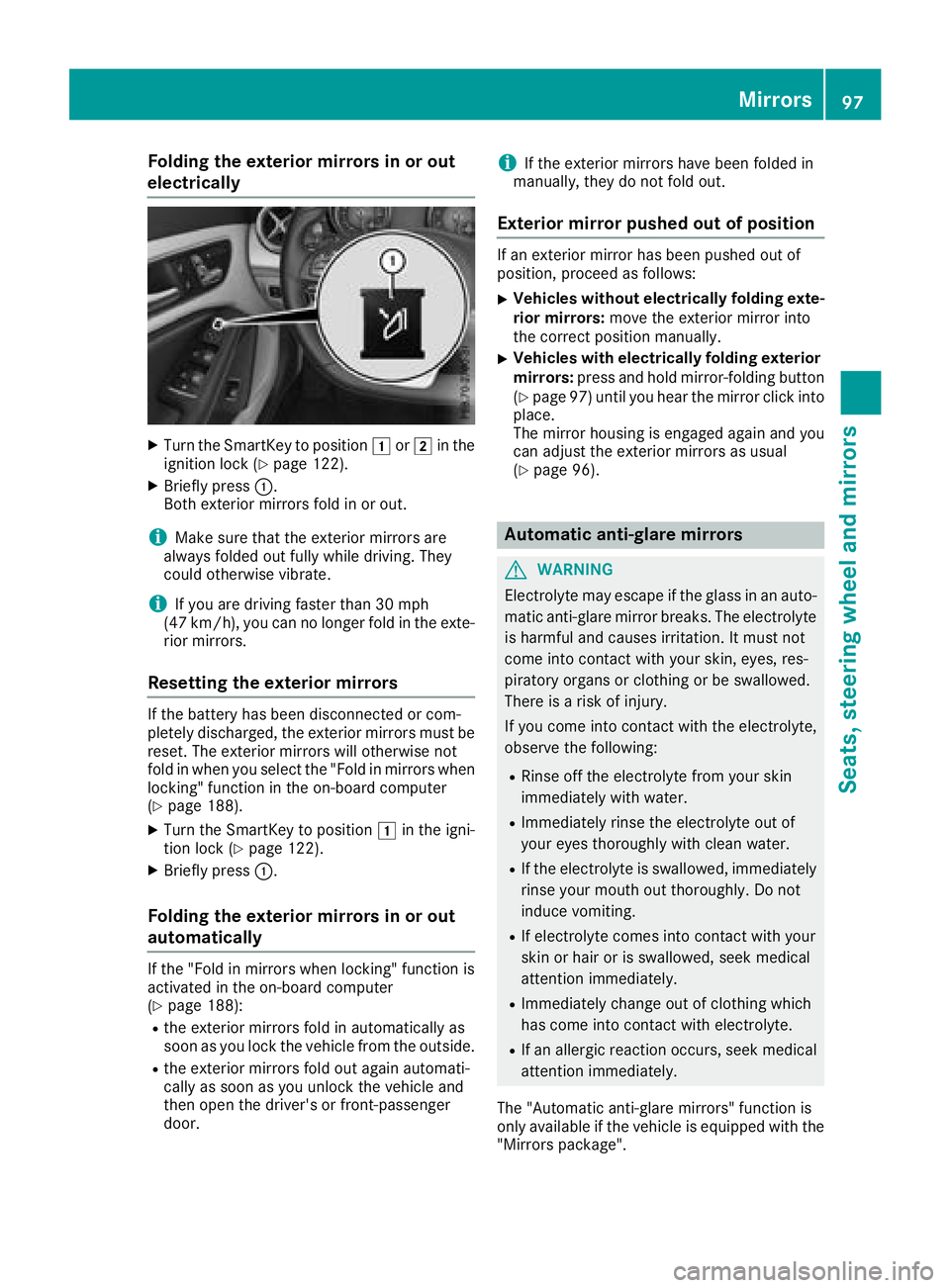
Folding theexterior mirrors in or out
electrically
XTurn th eSma rtKey to position 1or2 in th e
ignition loc k(Ypage 122).
XBriefly press :.
Both exterio rmirror sfoldinoro ut.
iMak esure that th eexter iorm irror sare
always folded out fully while driving .They
could otherwise vibrate .
iIf you are driving fastertha n30m ph
(47 km/h), you can no longer fol dintheexte -
rio rm irrors.
Resetting th eexterior mirrors
If th ebattery has been disconnected or com-
pletely discharged, th eexter iorm irror smust be
reset .The exterio rmirror swill otherwise no t
fol dinw hen you select th e"Fold in mirror swhen
locking" function in th eon-bo ard computer
(
Ypage 188).
XTurn th eSmartKey to position 1in th eigni-
tion loc k(Ypage 122).
XBriefly press :.
Folding theexterior mirrors in or out
automatically
If th e"Fold in mirror swhen locking" function is
activated in th eon-bo ard computer
(
Ypage 188):
Rth ee xter iorm irror sfoldina utomatically as
soo nasy ou loc kthe vehicl efromt heoutside .
Rthee xter iorm irror sfoldo ut again automati-
call yass oonasy ou unlock th evehicl eand
then open th edriver' sorf ront-pa ssenger
door .
iIf theexter iorm irror shave been folded in
manually, they do no tfoldo ut.
Exterior mirror pushed out of position
If an exterio rmirror has been pushed out of
position ,procee dasfollows :
XVehicles without electricall yfolding exte-
rior mirrors :mov ethe exterio rmirror int o
th ec orre ct position manually.
XVehicles with electricall yfolding exterior
mirrors :press and hold mirror-foldin gbutto n
(
Ypage 97 )until yo uhearthe mirror click into
place.
The mirror housing is engaged agai nand you
can adjus tthe exterio rmirrors as usual
(
Ypage 96).
Automati canti-glare mirrors
GWARNING
Electrolyte maye scape if the glassinanauto-
matic anti-glare mirror breaks .The electrolyte
is harmfula nd causes irritation. It must not
come into contact with your skin, eyes, res-
piratory organs or clothing or be swallowed.
There is ariskofi njury.
If yo ucome into contact with the electrolyte,
observe the following:
RRinse off the electrolyte from your skin
immediatelyw ithw ater.
RImmediately rins ethe electrolyte outo f
your eyes thoroughl ywithc lean water.
RIf the electrolyte is swallowed, immediately
rins eyourm outh outt horoughly. Do not
induce vomiting.
RIf electrolyte comesi nto contact with your
skinorh airoriss wallowed, seekm edical
attentio nimmediately.
RImmediately change outofc lothing which
hasc ome into contact with electrolyte.
RIf an allergicr eactionoccurs, see kmedical
attentio nimmediately.
The "Automatic anti-glare mirrors"f unctionis
onlya vailable if the vehicl eisequippe dwitht he
"Mirrors package".
Mirrors97
Seats, steering wheel andmirrors
Z
Page 107 of 326
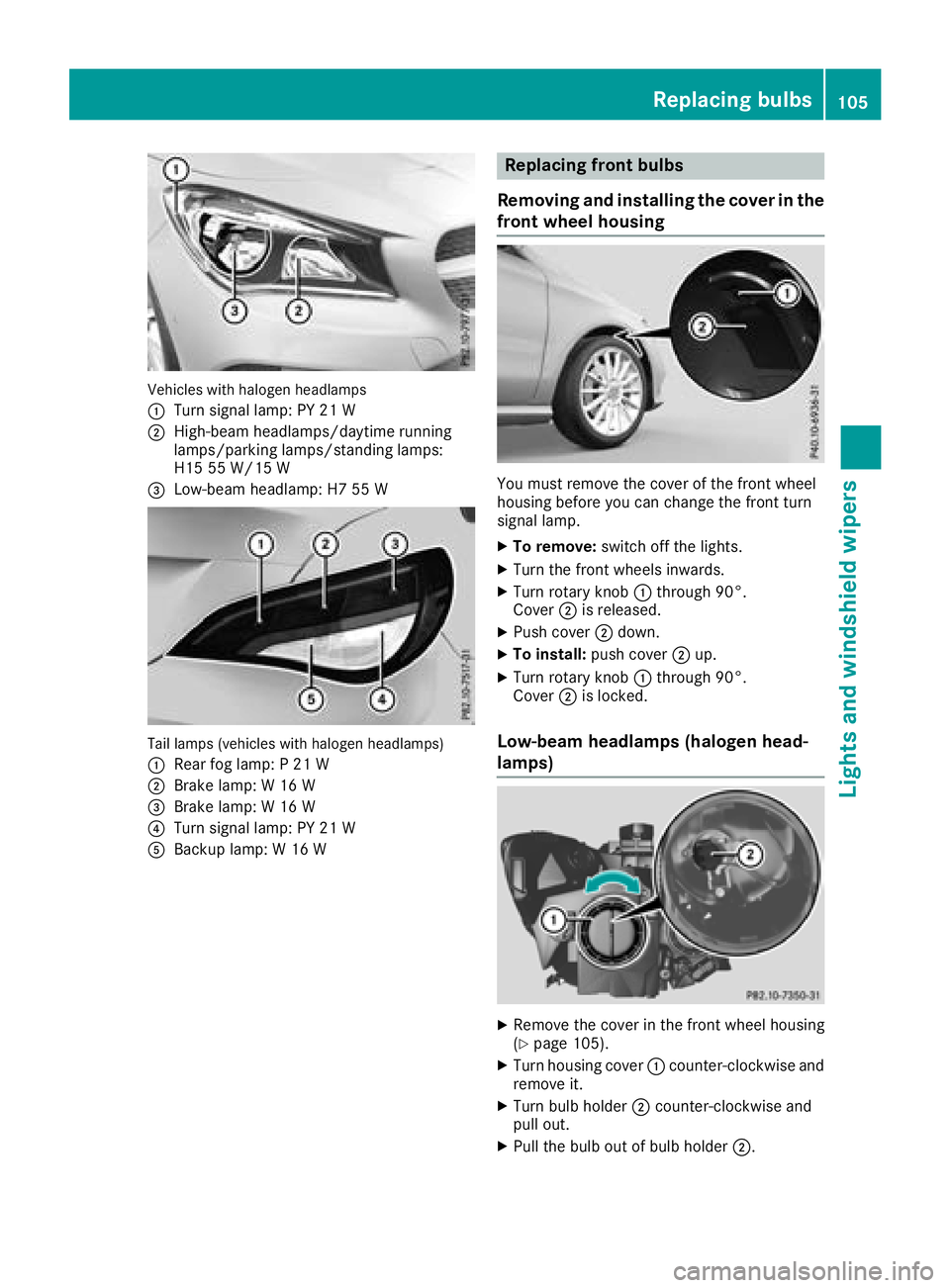
Vehicles with halogenheadlamps
:
Turn signal lamp: PY 21 W
;High-beam headlamps/daytime running
lamps/parking lamps/standing lamps:
H15 55 W/15 W
=Low-beam headlamp: H7 55 W
Tail lamps (vehicles with halogenh eadlamps)
:
Rearf og lamp: P21W
;Brake lamp: W16W
=Brake lamp:W16W
?Turn signal lamp: PY 21 W
ABackup lamp: W16W
Replacing front bulbs
Removing and installingt he coverinthe
front wheelh ousing
You must remove the cover of the front wheel
housing before you can change the front turn
signal lamp.
XTo remove:switch off the lights.
XTurn the front wheelsi nwards.
XTurn rotary knob:through 90°.
Cover ;is released.
XPush cover ;down.
XTo install: push cover ;up.
XTurn rotary knob :through 90°.
Cover ;is locked.
Low-beam headlamps (halogenh ead-
lamps)
XRemove the cover in the front wheel housing
(Ypage 105).
XTurn housing cover :counter-clockwise and
remove it.
XTurn bulb holder ;counter-clockwise and
pull out.
XPull the bulb out of bulb holder ;.
Replacing bulbs105
Lights and windshieldwipers
Z
Page 131 of 326
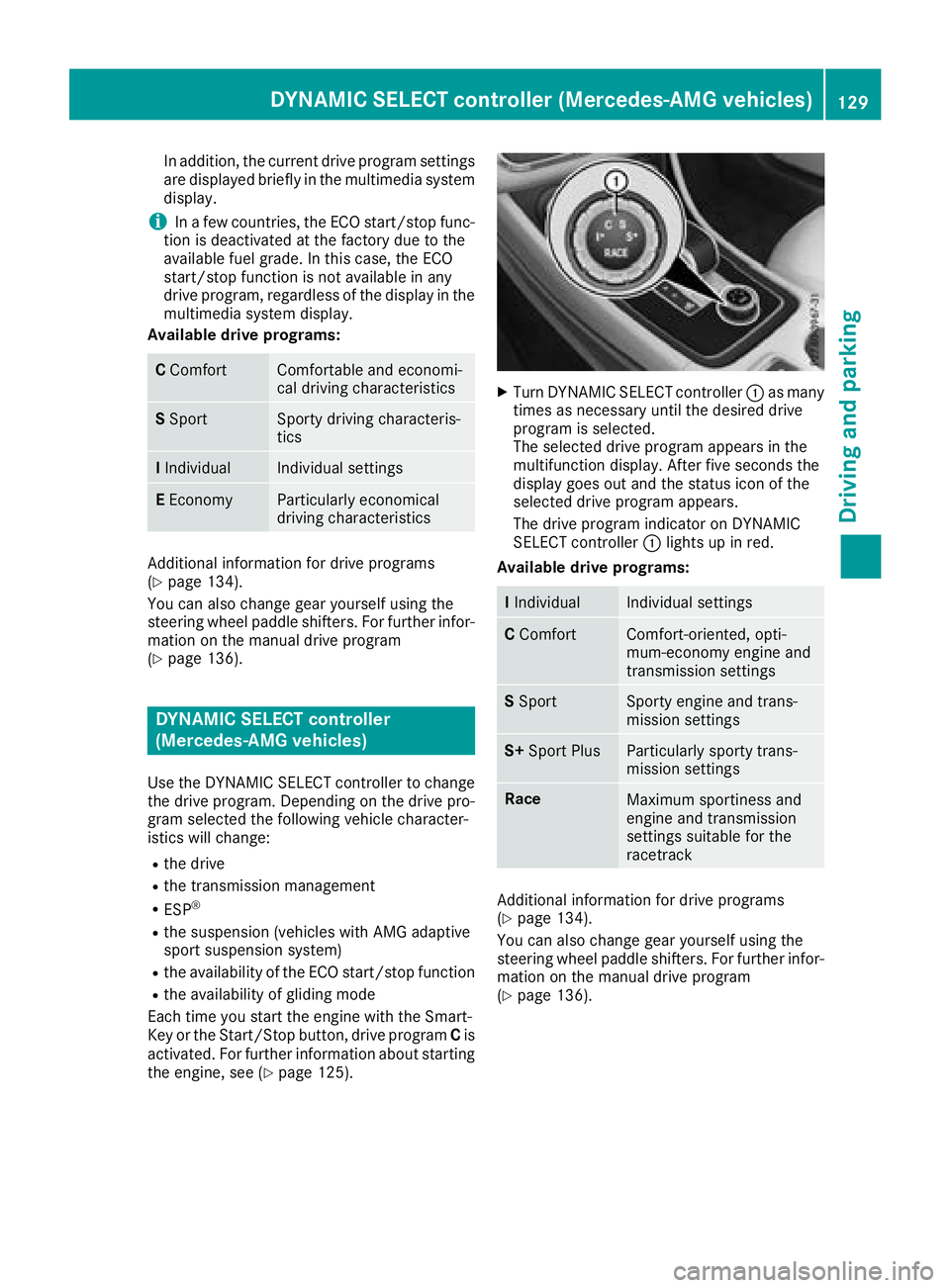
In addition, the current drive program settings
are displayedbrieflyint he multimedia system
display.
iIn af ew countries, the ECO start/stop func-
tion is deactivated at the factory due to the
available fuel grade.Int his case, the ECO
start/stop function is not available in any
drive program, regardless of the display in the
multimedia system display.
Available drive programs:
C ComfortComfortable and economi-
cal driving characteristics
SSportSporty driving characteris-
tics
IIndividualIndividual settings
E EconomyParticularly economical
driving characteristics
Additional information for drive programs
(Ypage 134).
You can also change gear yourself using the
steering wheel paddle shifters. For further infor- mation on the manua ldrive program
(
Ypage 136).
DYNAMIC SELECT controller
(Mercedes-AMG vehicles)
Use the DYNAMIC SELECT controller to change
the drive program. Depending on the drive pro-
gram selected the following vehicle character-
istics willc hange:
Rthe drive
Rthe transmission management
RESP®
Rthe suspension (vehicles with AMG adaptive
sport suspension system)
Rthe availability of the ECO start/stop function
Rthe availability of gliding mode
Each time you start the engine with the Smart-
Key or the Start/Stop button, drive program Cis
activated. For further information abouts tarting
the engine, see (
Ypage 125).
XTurn DYNAMIC SELECT controller :as many
times as necessary until the desiredd rive
program is selected.
The selected drive program appears in the
multifunction display. After five seconds the
display goes out and the status icon of the
selected drive program appears.
The drive program indicator on DYNAMIC
SELECT controller :lights up in red.
Available drive programs:
I IndividualIndividual settings
C ComfortComfort-oriented, opti-
mum-economy engine and
transmission settings
SSportSporty engine and trans-
missions ettings
S+Sport PlusParticularly sporty trans-
missions ettings
RaceMaximums portiness and
engine and transmission
settings suitable for the
racetrack
Additional information for drive programs
(Ypage 134).
You can also change gear yourself using the
steering wheel paddle shifters. For further infor- mation on the manua ldrive program
(
Ypage 136).
DYNAMIC SELECTc ontroller( Mercedes-AMG vehicles)129
Driving and parking
Z