2018 MERCEDES-BENZ CLA COUPE ignition
[x] Cancel search: ignitionPage 13 of 326
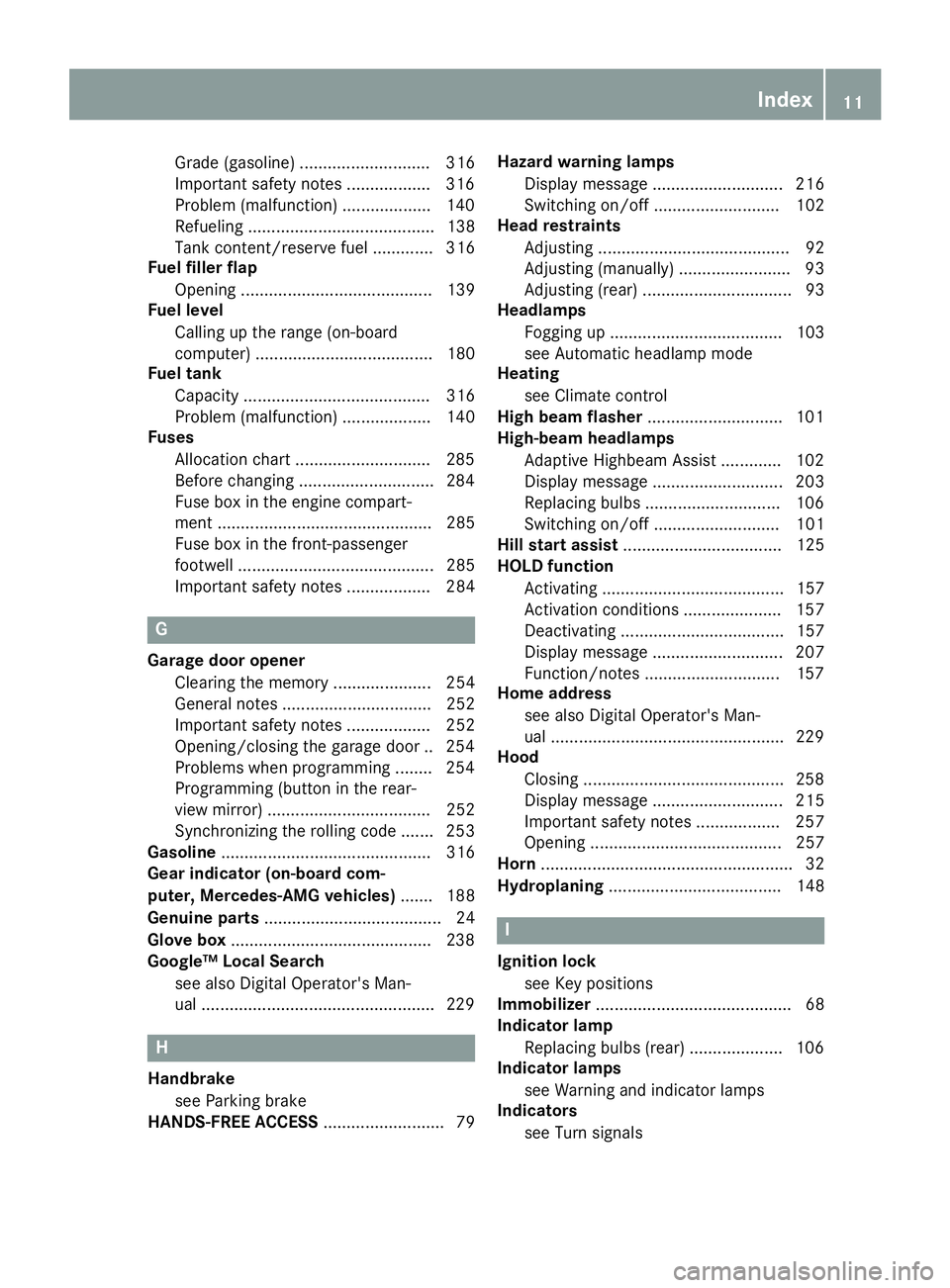
Grade (gasoline) ............................ 316
Importantsafety note s................. .316
Problem (malfunction) .................. .140
Refueling ........................................ 138
Tank content/reserve fuel ............. 316
Fue lfiller flap
Opening ......................................... 139
Fue llevel
Calling up the range (on-board
computer) ...................................... 180
Fue ltank
Capacity ........................................ 316
Problem (malfunction) ................... 140
Fuses
Allocation chart .............................2 85
Before changing .............................2 84
Fuse box in the engine compart-
ment .............................................. 285
Fuse box in the front-passenger
footwell .......................................... 285
Important safety notes .................. 284
G
Garage door opener
Clearing the memory ..................... 254
General notes ................................ 252
Important safety notes .................. 252
Opening/closing the garage door .. 254
Problems whe nprogramming ........2 54
Programming (button in the rear-
view mirror) ................................... 252
Synchronizing the rolling code ....... 253
Gasoline ............................................. 316
Gear indicator (on-board com-
puter, Mercedes-AMG vehicles) ....... 188
Genuine parts ...................................... 24
Glove box ...........................................2 38
Google™L ocal Search
see also Digita lOperator's Man-
ua l..................................................2 29
H
Handbrake
see Parking brake
HANDS-FRE EACCES S.......................... 79 Hazard warning lamps
Display message ............................ 216
Switching on/off ........................... 102
Head restraints
Adjusting ......................................... 92
Adjusting (manually). ....................... 93
Adjusting (rear) ................................ 93
Headlamps
Fogging up ..................................... 103
see Automatic headlamp mode
Heating
see Climate control
High beam flasher .............................1 01
High-beam headlamps
Adaptive Highbeam Assist ............. 102
Display message ............................ 203
Replacing bulbs .............................1 06
Switching on/off ........................... 101
Hill start assist .................................. 125
HOLD function
Activating ....................................... 157
Activatio nconditions ..................... 157
Deactivating ................................... 157
Display message ............................ 207
Function/notes .............................1 57
Home address
see also Digita lOperator's Man-
ua l..................................................2 29
Hood
Closing ...........................................2 58
Display message ............................ 215
Important safety notes .................. 257
Opening ......................................... 257
Horn ...................................................... 32
Hydroplaning ..................................... 148
I
Ignitionlock
see Key positions
Immobilizer .......................................... 68
Indicator lamp
Replacing bulbs (rear) .................... 106
Indicator lamps
see Warning and indicator lamps
Indicators
see Turn signals
Index11
Page 19 of 326

Service centersee Qualified specialist workshop
Service Center
see Qualified specialist workshop
Service menu (on-board com-
puter) .................................................. 186
Service message
see ASSYST PLUS
Service products
Brake fluid .....................................3 18
Coolant (engine) ............................ 318
Engine oil ....................................... 317
Fuel ................................................ 315
Important safety notes .................. 315
Refrigerant (air-conditioning sys-
tem) ............................................... 319
Washer fluid ................................... 319
Settingt he air distribution ...............116
Settingt he airflow ............................ 117
Settingt he date/time format
see also Digita lOperator's Man-
ua l..................................................2 29
Settingt he language
see also Digita lOperator's Man-
ua l..................................................2 29
Settingt he time
see also Digita lOperator's Man-
ua l..................................................2 29
Settings
Factory (on-board computer) ......... 188
On-board computer ....................... 186
SETUP (on-board computer,
Mercedes-AMG vehicles) .................. 188
Side impact air bag .............................4 7
Side marker lamp (display mes-
sage) ................................................... 204
Side windows
Cleaning ......................................... 264
Conveniencec losing feature ............ 83
Convenienceo pening feature ..........8 3
Important safety information ........... 81
Opening/closing .............................. 82
Problem( malfunction) .....................8 4
Resettin g......................................... 84
Reversin gfeature ............................ .82 SIRIUS
services
see also Digit al Operator's Man-
ual .................................................. 229
Sliding sunroof
see Panorama roof with power
tilt/sliding panel
SmartKey
Changing the battery ....................... 73
Changing the programming .............7 2
Checkin gthe battery ...................... .73
Convenience closingf eature ............ 83
Convenience opening feature .......... 83
Display message ............................ 216
Door central locking/unlocking ...... .70
Important safety notes .................... 70
KEYLESS-GO start function .............. 71
Loss .................................................7 4
Mechanical key ................................ 72
Positions (ignition lock) ................. 122
Problem (malfunction) ..................... 74
Starting the engine ........................ 124
SmartKey positions (ignition lock) .. 122
Smartphone
Starting the engine ........................ 124
SMS
see also Digital Operator's Man-
ual .................................................. 229
Snow chains ...................................... 290
Sound
Switching on/off ........................... 230
Special seat belt retractor .................. 55
Specialist workshop ............................28
Speed, controlling
see Cruise control
Speedometer
Activating/deactivating the addi-
tional speedometer ........................ 187
Digital ............................................ 181
In the Instrument cluster ................. 33
Segments. ..................................... 176
Selectingt he display unit ...... ......... 186
SPORT handling mode
Deactivating/activat
ing
(Mercedes-AMG vehicles) ................6 6
Warning lamp ................................. 222
Standing lamps
Display message ............................2 03
Switching on/off ........................... 101
Index17
Page 34 of 326
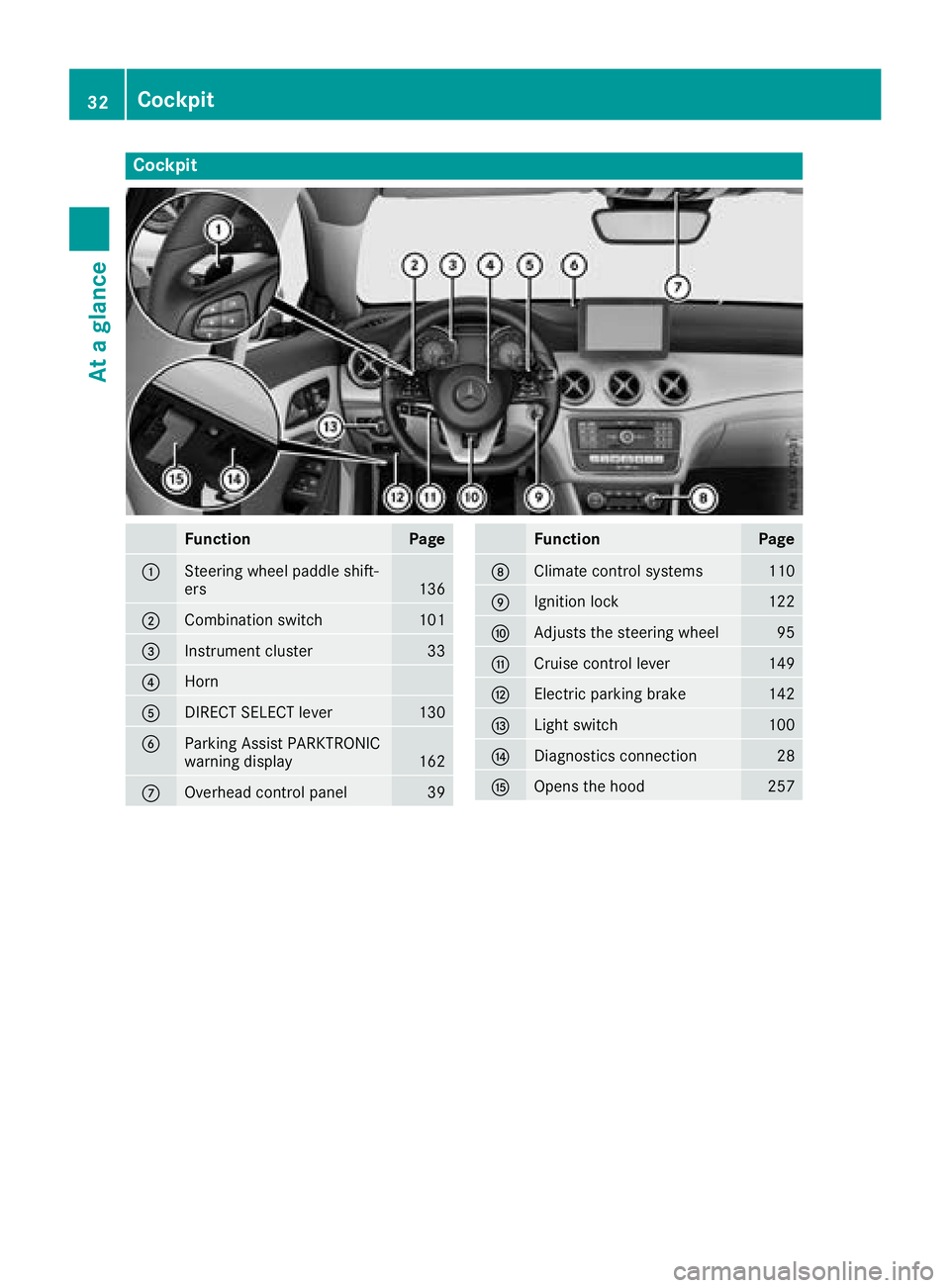
Cockpit
FunctionPage
:Steering wheel paddle shift-
ers136
;Combination switch101
=Instrumentcluster33
?Horn
ADIRECT SELECT lever130
BParking Assist PARKTRONIC
warning display162
COverhead control panel39
FunctionPage
DClimatecontrol systems110
EIgnition lock122
FAdjusts th esteering wheel95
GCruis econtrol lever149
HElectric parking brake142
ILights witch100
JDiagnostics connection28
KOpenst hehood257
32Cockpit
Atag lance
Page 42 of 326

Panic alarm
XTo activate:press and hold the
! button :for approx. one second.
Av isual and audible alarm is triggered if the
alarm system is armed.
XTo deactivate: press!button :again.
or
XInsert the SmartKey into the ignition lock.
or, in vehicles with KEYLESS-GO start-function
or KEYLESS ‑GO
XPress the Start/Stop button.
The SmartKey must be in the vehicle.
Occupant safety
Introduction to the restraint system
The restraint system can reduce the risk of vehi-
cle occupants coming into contact with parts of
the vehicle's interior in the event of an accident.
The restraint system can also reduce the forces to which vehicle occupants are subjected during
an accident.
The restraint system comprises:
RSeat belt system
RAir bags
RChild restraint system
RChild seat securing systems
The components of the restraint system work in
conjunction with each other. They can only
deploy their protective function if, at all times, all
vehicle occupants:
Rhave fastened their seat belts correctly
(Ypage 43)
Rhave the seat and head restraint adjusted
properly (Ypage 90) As the driver, you also have to make sure that
the steering wheel is adjusted correctly.
Observe the information relating to the correct
driver's seat position (
Ypage 90).
You also have to make sure that an air bag can
inflate properly if deployed(
Ypage 45).
An air bag supplements acorrectly worn seat
belt. As an additional safety device, the air bag
increases the level of protection for vehicle
occupants in the event of an accident. For exam-
ple, if, in the event of an accident, the protection
offered by the seat belt is sufficient, the air bags
are not deployed. When an accident occurs, only
the air bags that increase protection in that par- ticular accident situation are deployed. How-
ever, seat belts and air bags generally do not
protect against object spenetrating the vehicle
from the outside.
Information on restraint system operation can
be found under "Triggering of the Emergency
Tensioning Devices and air bags" (
Ypage 52).
See "Children in the vehicle" for information on
children traveling with you in the vehicle as well
as on child restraint systems (
Ypage 54).
Important safety notes
GWARNING
Modifications to the restraint system may
cause it to no longer work as intended. The
restraint system may then not perform its
intended protective function and may fail in an
accident or trigger unexpectedly, for example.
This poses an increased risk of injury or even fatal injury.
Never modify parts of the restraint system.
Never tamper with the wiring, the electronic
components or their software.
If it is necessary to modify components of the
restraint system to accommodate aperson with
disabilities, contact an authorized Mercedes-
Benz Center for details. USA only: for further
information contact our Customer Assistance
Center at 1-800-FOR-MERCedes
(1‑800‑367‑6372).
Mercedes-Benz recommends that you only use
driving aids which have been approved specifi-
cally for your vehicle by Mercedes-Benz.
40Occupant safety
Safety
Page 43 of 326

Restraint system warninglamp
The functions of the restraint system are
checke dafterthe ignition is switched on and at
regular interval swhile the engine is running.
Therefore, malfunctions can be detected in
goodt ime.
The 6 restraint system warning lamp on the
instrument cluster lights up when the ignition is
switched on. It goeso utno later than afew sec-
onds afte rthe vehicl eisstarted. The compo-
nents of the restraint system are in operational
readiness.
Am alfunction haso ccurred if the6restraint
system warning lamp:
Rdoe snot light up afte rthe ignition is switched
on
Rdoe snot go outa fteraf ew seconds with the
engine running
Rlights up agai nwhile the engine is running
GWARNING
If the restraint system is malfunctioning,
restraint system components may be trig-
gered unintentionally or may not deplo yas
intended during an accident. Thisc an affect
for exampl ethe Emergency Tensioning
Device or the ai rbag.Thisp oses an increased
ris kofi njury or evenf atalinjury.
Have the restraint system checke dand
repaired in aquali fied specialist workshopa s
soona spossible.
PASSENGER AI RBAG indicator lamp
PASSENGER AIR BAG ON indicator lamp :and
PASSENGER AIR BAG OFF indicator lamp ;are
part of the Occupant Classification System
(OCS). The indicator lamps display the statu
softhe
front-passenger front ai rbag.
RPASSENGER AIR BAG ON lights up for 60 sec-
onds ,sub sequently both indicator lamps are
off (PASSENGER AIR BAG ON and OFF):t he
front-passenger front ai rbag is able to deploy
in the event of an accident.
RPASSENGER AIR BAG OFF lights up :the front-
passenger front ai rbag is deactivated. It will
then not be deploye dinthe event of an acci-
dent.
If the PASSENGER AIR BAG ON indicator lamp is
off, only the PASSENGER AIR BAG OFF indicator lamp shows the statu softhe front-passenger
front ai rbag.T he PASSENGER AIR BAG OFF
indicator lamp may be li tcontinuously or be off.
Depending on the person in the front-passenger
seat, the front-passenger front ai rbag must
either be deactivated or enabled; see the fol-
lowing points. Yo umustm ake sure of this both
before and during ajourney.
RChildreninac hild restraintsystem:
whethert he front-passenger front ai rbag is
enabled or deactivated depends on the instal- le dc hild restraint system, and the ag eand
size of the child .Therefore, be sure to observe
the notes on the "Occupant Classification
System (OCS)" (
Ypage 47 )and on "Chil-
dre nint he vehicle" (Ypage 54). There you
will also find instructions on rearward and
forward-facing child restraint systems on the
front-passenger seat.
RAl lo the rpersons: depending on the classi-
fication of the person in the front-passenger
seat, the front-passenger front ai rbag is ena-
bled or deactivated (
Ypage 47). Be sure to
observe the notes on "Seat
belts“ (
Ypage 41 )and "Ai rbags"
(Ypage 45). There yo ucan also find infor-
mation on the correct seatp osition.
Seat belts
Introduction
Seatb elts are the most effective means of
restricting the movement of vehicl eoccupants
in the event of an accident or the vehicl erolling
over. Thisr educesthe ris kofvehicleoccupants
coming into contact with parts of the vehicle
interio rorbeing ejecte dfrom the vehicle. Fur-
thermore,t he seatbelth elps to keep the vehicle
Occupan tsafety41
Safety
Z
Page 50 of 326
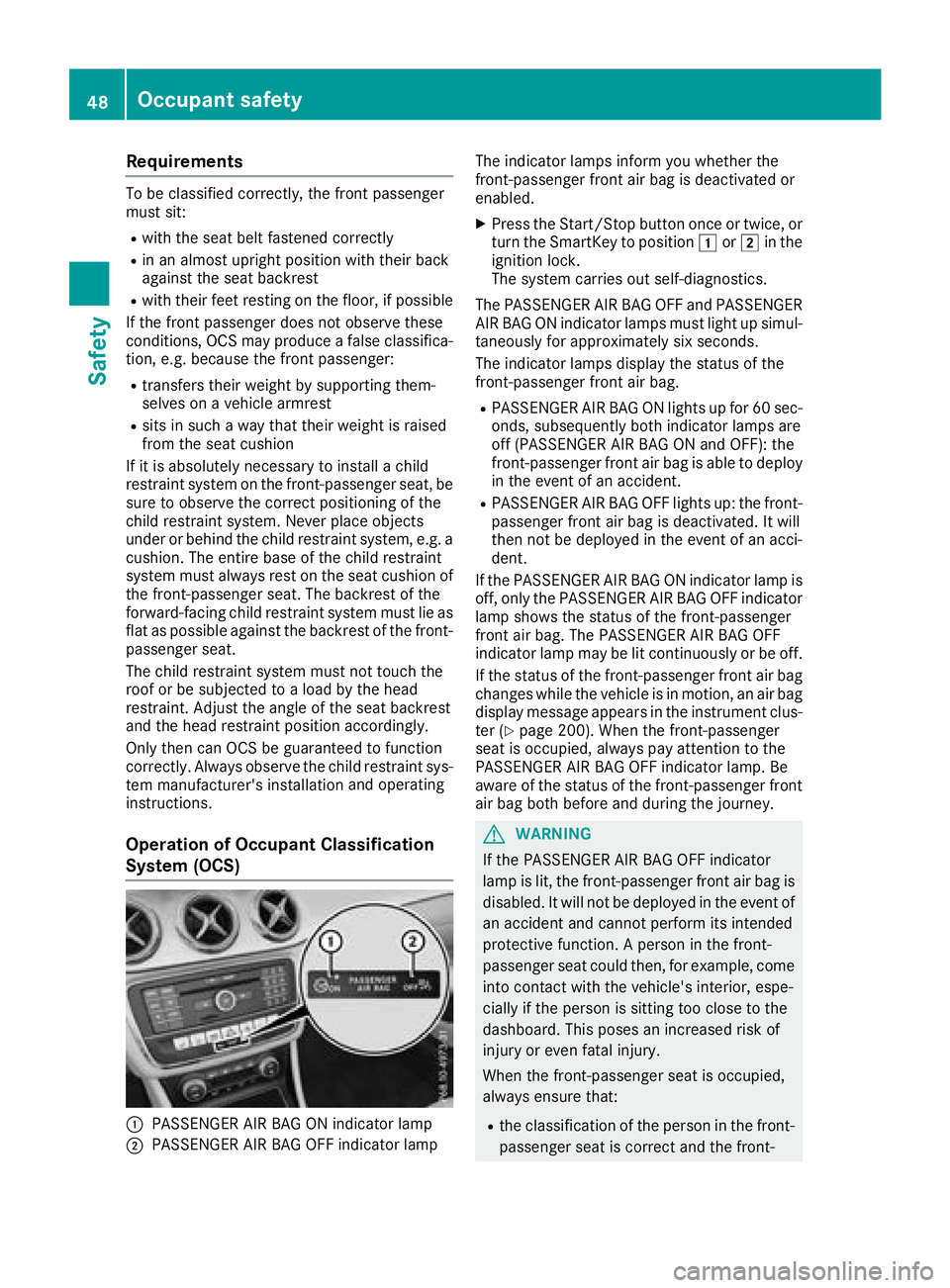
Requirements
To be classifiedcorrectly ,the front passenger
mus tsit:
Rwith the seatb eltf astened correctly
Rin an almost upright position with theirb ack
against the seatb ackrest
Rwith theirf eetresting on the floor, if possible
If the front passenger doe snot observe these
conditions ,OCS may produce afalse classifica-
tion, e.g. because the front passenger:
Rtransfers theirw eightbys uppo rting them-
selves on avehicl earmrest
Rsits in such awaythat theirw eightisr aised
from the seatc ushion
If it is absolutely necessary to install achild
restraint system on the front-passenger seat, be
sure to observe the correct positioning of the
child restraint system. Neverp lace objects
under or behind the child restraint system, e.g. a
cushion. The entir ebaseoft he child restraint
system mus talway srestont he seatc ushionof
the front-passenger seat. The backrest of the
forward-facing child restraint system mus tlie as
fla tasp ossible against the backrest of the front-
passenger seat.
The child restraint system mus tnot touch the
rooforbes ubjecte dtoal oadbyt he head
restraint. Adjust the angle of the seatb ackrest
and the headr estraint position accordingly.
Only then can OCSbeg uaranteed to function
correctly .Alway sobserve the child restraint sys-
tem manufacturer'si nstallationand o
perating
instructions.
OperationofO ccupant Classification
System (OCS)
:PASSENGER AIR BAG ON indicator lamp
;PASSENGER AIR BAG OFF indicator lamp The indicator lamps inform yo
uwhethe rthe
front-passenger front ai rbag is deactivated or
enabled.
XPress the Start/Sto pbutton once or twice, or
turn the SmartKey to position 1or2 in the
ignition lock.
The system carrie soutself-diagnostics.
The PASSENGER AIR BAG OFF and PASSENGER
AIR BAG ON indicator lamps mus tlight up simul-
taneously for approximately six seconds.
The indicator lamps display the statu softhe
front-passenger front ai rbag.
RPASSENGER AIR BAG ON lights up for 60 sec-
onds ,sub sequently both indicator lamps are
off (PASSENGER AIR BAG ON and OFF):t he
front-passenger front ai rbag is able to deploy
in the event of an accident.
RPASSENGER AIR BAG OFF lights up :the front-
passenger front ai rbag is deactivated. It will
then not be deploye dinthe event of an acci-
dent.
If the PASSENGER AIR BAG ON indicator lamp is
off, only the PASSENGER AIR BAG OFF indicator lamp shows the statu softhe front-passenger
front ai rbag.T he PASSENGER AIR BAG OFF
indicator lamp may be li tcontinuously or be off.
If the statu softhe front-passenger front ai rbag
changes whil ethe vehicl eisinmotion, an ai rbag
display message appears in the instrument clus-
ter (
Ypage 200). Whent he front-passenger
seati soccupied, always pa yattention to the
PASSENGER AIR BAG OFF indica tor l
amp. Be
aware of the statu softhe front-passenger front
ai rb ag both before and during the journey.
GWARNING
If the PASSENGER AIR BAG OFF indicator
lamp is lit, the front-passenger front ai rbag is
disabled. It will not be deploye dinthe event of
an accident and canno tperform its intended
protectiv efunction. Aperson in the front-
passenger seatc ould then, for example, come
into contact with the vehicle's interior, espe-
ciall yift he person is sitting too close to the
dashboard. Thisp oses an increased ris kof
injury or evenf atalinjury.
Whent he front-passenger seati soccupied,
always ensure that:
Rthe classification of the person in the front- passenger seati scorrect and the front-
48Occupan tsafety
Safety
Page 63 of 326

Drivingsafet ys ystems
Overview of drivin gsafet ys ystems
In this section ,you will fin dinformati on about
th ef ollowin gdrivin gsafet ysystems :
RABS(Anti-lock Brakin gSystem)
(Ypage 61)
RBA S(Brak eAssist System) (Ypage 61)
RActive Brak eAssist(Ypage 62 )
RESP®(Electronic Stability Program)
(Ypage 64)
REB D( Electroni cBrak eforce Distribution )
(Ypage 67 )
RADAPTIV EBRAKE (Ypage 68 )
RSTEERCONTROL (Ypage 68)
Important safet ynotes
If you fail to adapt your drivin gstyle or if you are
inattentive ,the drivin gsafet ysystems can nei-
ther reduce th eriskofana ccidentnor override
th el aws of physics. Driving safet ysystems are
merely aids designed to assist driving. You are
responsible fo rmaintainin gthe distanc etothe
vehicle in front, fo rvehicle speed, fo rbraking in
goo dtime, and fo rstayin ginl ane. Always adapt
your drivin gstyle to suit th eprevailin groada nd
weather condition sand maintain asafed istanc e
from th evehicle in front. Drive carefully.
The drivin gsafet ysystems described only wor k
as effectively as possible when there is ade-
quat econtac tbetween th etires and th eroad
surface. Please pay special attention to th e
note sont ires ,recommended minimum tire
tread depths, etc. (
Ypage 288).
In wintr ydrivin gconditi ons, always use winte r
tires (M+ Stires )a nd if necessary,s now chains.
Onlyint hiswaywill the driving safety systems
describe dinthissection work as effectively as
possible.
ABS (Anti-lock Brakin gSystem)
General information
ABS regulate sbrake pressure in such awaythat
the wheels do not lock when yo ubrake. This
allows yo utocontinue steering the vehicl ewhen
braking. The
! ABS warning lamp in the instrument
cluster lights up when the ignition is switched
on. It goe soutwhen the engine is running.
ABS works from aspeed of about5m ph
(8 km/h), regardless of road-surface conditions.
ABS works on slippery surfaces, eve nwheny ou
onlyb rake gently.
Important safety notes
iObserve the "Important safety notes "sec-
tio n(Ypage 61).
GWARNING
If ABS is faulty ,the wheels could lock when
braking .The steerability and braking charac-
teristic smaybe severely impaired.A ddition-
ally ,further driving safety systemsa re deac-
tivated.T here is an increased danger of skid-
ding and accidents.
Driv eonc arefully. Hav eABS checked imme-
diately at aquali fied specialist workshop.
Whe nABS is malfunctioning ,othe rsystems,
including driving safety systems, will also
become inoperative. Observe the information
on the ABS warning lamp (
Ypage 220 )and dis-
play messages which maybes hown in the
instrument cluster (
Ypage 192).
Braking
XIf ABS intervenes: continue to depress the
brake peda lvigorously unti lthe braking sit-
uatio niso ver.
XTo make afullb rake application: depress
the brake peda lwithf ullf orce.
If ABS intervene swhenb raking ,you will fee la
pulsing in the brake pedal.
The pulsating brake peda lcan be an indication
of hazardousr oadconditions, and functions as a
reminder to take extra car ewhile driving.
BAS (Brak eAssis tSystem)
General information
BAS operates in emergency braking situations.
If yo udepress the brake peda lquickly, BAS
automaticall yboosts the braking force,t hus
shortening the stopping distance.
Driving safety systems61
Safety
Z
Page 64 of 326
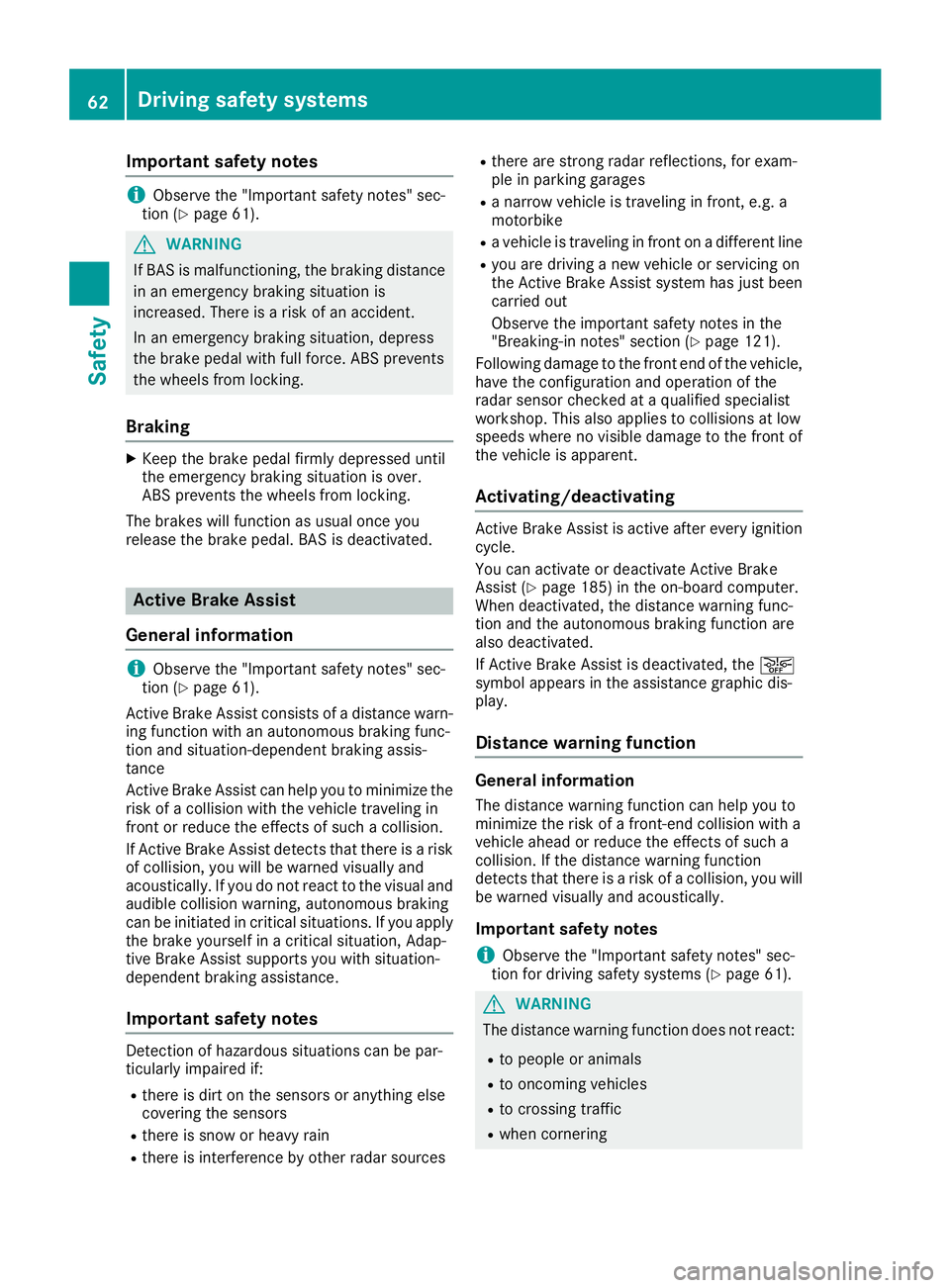
Important safety notes
iObservethe "Importan tsafet ynotes "sec-
tion (Ypage 61).
GWARNIN G
If BA Sism alfunctioning ,the braking distanc e
in an emergenc ybraking situation is
increased. Ther eisariskofana ccident.
In an emergenc ybraking situation ,depress
th eb rak epedal wit hfull force .ABS prevents
th ew heels from locking.
Braking
XKee pthe brak epedal firmly depressed until
th ee mergenc ybraking situation is over.
AB Sp revents th ewheels from locking.
The brakes will function as usual once you
release th ebrak epedal .BAS is deactivated.
Active Brak eAssist
General information
iObserv ethe "Importan tsafet ynotes "sec-
tion (Ypage 61).
Active Brake Assist consist sofadistancewarn-
ing function wit hanautonomous braking func-
tion and situation-dependen tbraking assis-
tance
Active Brake Assist can help you to minimiz ethe
ris kofac ollision wit hthe vehicl etraveling in
fron torr educe th eeffects of suc hacollision .
If Active Brake Assist detects that there is arisk
of collision ,you will be warned visually and
acoustically. If you do no treac ttot hevisual and
audible collision warning ,autonomous braking
can be initiate dincritical situations. If you apply
th eb rak eyourself in acritical situation ,Adap-
tive Brake Assist support syou wit hsituation -
dependen tbraking assistance.
Important safety notes
Detection of hazardous situation scan be par-
ticularly impaired if:
Rthere is dirt on th esensor soranythin gelse
covering th esensor s
Rthere is snow or heav yrain
Rthere is interferenc ebyother radar source s
Rthere are strongradar reflections, for exam-
ple in parking garages
Ran arrow vehicl eistraveling in front, e.g. a
motorbike
Rav ehicl eistraveling in fron tonadifferentlin e
Ryou are driving anew vehicl eorservicing on
th eA ctiv eBrake Assist system has jus tbeen
carrie dout
Observ ethe important safet ynotes in the
"Breaking-in notes" section (
Ypage 121).
Followin gdamag etothefron tend of th evehicle,
hav ethe configuration and operation of th e
radar sensor checke dataqualified specialist
workshop. This also applie stocollision satlow
speeds wher enovisible damag etothefron tof
th ev ehicl eisa pparent.
Activating/deactivating
Active Brake Assist is active after every ignition
cycle.
You can activat eordeactivat eActiv eBrake
Assist (
Ypage 185) in th eon-bo ard computer.
When deactivated, th edistanc ewarning func-
tion and th eautonomous braking function are
also deactivated.
If Active Brake Assist is deactivated, th eæ
symbol appear sintheassistanc egraphic dis-
play.
Distance warning function
Gene ralinformation
The distanc ewarning function can help you to
minimiz ethe riskofaf ront-end collision wit ha
vehicl eahead or reduce th eeffects of suc ha
collision .Ifthedistanc ewarning function
detects that there is ariskofac ollision ,you will
be warned visually and acoustically.
Imp ortant safety notes
iObserv ethe "Importan tsafet ynotes "sec-
tion for driving safet ysystems (Ypage 61).
GWARNIN G
The distanc ewarning function does no treact:
Rto people or animals
Rto oncomin gvehicles
Rto crossing traffic
Rwhen cornering
62Driving safety systems
Safety