2018 MERCEDES-BENZ CLA COUPE oil reset
[x] Cancel search: oil resetPage 7 of 326

Information aboutService .............261
Resetting the service intervald is-
play. ............................................... 261
Service message ............................ 261
Specials ervice requirements ......... 261
ATA (Anti-Theft Alarm system)
Activating/deactivating ................... 68
Function ...........................................6 8
Switching off the alarm .................... 68
ATTENTIO NASSIS T
Activating/deactivating ................. 185
Displa ymessage ............................ 207
Function/note s............................. 171
Audi omenu( on-board computer) .... 182
Audi osystem
see separate operating instructions
Authorized Mercedes-Benz Center
see Qualifie dspecialist workshop
Authorized workshop
see Qualifie dspecialist workshop
AUTO lights
Displa ymessage ............................ 204
see Lights
Automatic car was h(care) ............... 262
Automatic engine start (ECO start/
stopf unction) .................................... 126
Automatic engine switch-off (ECO
start/stopf unction).......................... 126
Automatic headlamp mode .............. 100
Automatic transmission
Accelerator peda lposition ............. 133
Changing gea r............................... 133
DIREC TSELECT lever ..................... 130
Drive program. ............................... 134
Drive programd isplay .................... 130
Driving tip s.................................... 133
DYNAMIC SELECT button (all vehi-
cle se xcept Mercedes-AMGv ehi-
cles) ............................................... 128
DYNAMIC SELECT controller
(Mercedes-AMGv ehicles) .............. 129
Emergency running mode. ............. 138
Engaging drive position .................. 132
Engaging neutral ............................ 131
Engaging park position
(Mercedes-AMGv ehicles) .............. 132 Engaging park position automati-
cally ............................................... 131
Engaging reverse gea
r................... 131
Engaging the park position ............ 130 Holding the ve
hiclestationary on
uphill gradients .............................. 134
Kickdown. ...................................... 134
Manua lshifting .............................. 136
Oil temperature (on-board com-
puter, Mercedes-AMGv ehicles) ..... 188
Overview ........................................ 130
Problem (malfunction) ................... 138
Pulling away ................................... 125
Selector lever ................................ 132
Starting the engine ........................ 124
Steering wheelp addleshifters ...... 136
Transmission position display ........ 132
Transmission position display
(DIRECT SELECT lever) ................... 130
Transmission positions .................. 133
Automatic transmissio nemer-
gencym ode....................................... 138
B
Back button ....................................... 230
Backup lamp
Displa ymessage ............................ 203
BAS (Brake Assist System) ................. 61
Battery (SmartKey)
Checking .......................................... 73
Important safety notes .................... 73
Replacing ......................................... 73
Battery (vehicle)
Charging ........................................ 278
Displa ymessage ............................ 206
Important safety notes .................. 276
Jump starting ................................. 278
Belt
see Seatb elts
Bel twarning ......................................... 44
Blind SpotA ssist
Activating/deactivating (on-
board computer) ............................ 186
Displa ymessage ............................ 208
Notes/function .............................. 172
Bluetooth
®
Searching for amobilephone ........ 233
Index5
Page 19 of 326

Service centersee Qualified specialist workshop
Service Center
see Qualified specialist workshop
Service menu (on-board com-
puter) .................................................. 186
Service message
see ASSYST PLUS
Service products
Brake fluid .....................................3 18
Coolant (engine) ............................ 318
Engine oil ....................................... 317
Fuel ................................................ 315
Important safety notes .................. 315
Refrigerant (air-conditioning sys-
tem) ............................................... 319
Washer fluid ................................... 319
Settingt he air distribution ...............116
Settingt he airflow ............................ 117
Settingt he date/time format
see also Digita lOperator's Man-
ua l..................................................2 29
Settingt he language
see also Digita lOperator's Man-
ua l..................................................2 29
Settingt he time
see also Digita lOperator's Man-
ua l..................................................2 29
Settings
Factory (on-board computer) ......... 188
On-board computer ....................... 186
SETUP (on-board computer,
Mercedes-AMG vehicles) .................. 188
Side impact air bag .............................4 7
Side marker lamp (display mes-
sage) ................................................... 204
Side windows
Cleaning ......................................... 264
Conveniencec losing feature ............ 83
Convenienceo pening feature ..........8 3
Important safety information ........... 81
Opening/closing .............................. 82
Problem( malfunction) .....................8 4
Resettin g......................................... 84
Reversin gfeature ............................ .82 SIRIUS
services
see also Digit al Operator's Man-
ual .................................................. 229
Sliding sunroof
see Panorama roof with power
tilt/sliding panel
SmartKey
Changing the battery ....................... 73
Changing the programming .............7 2
Checkin gthe battery ...................... .73
Convenience closingf eature ............ 83
Convenience opening feature .......... 83
Display message ............................ 216
Door central locking/unlocking ...... .70
Important safety notes .................... 70
KEYLESS-GO start function .............. 71
Loss .................................................7 4
Mechanical key ................................ 72
Positions (ignition lock) ................. 122
Problem (malfunction) ..................... 74
Starting the engine ........................ 124
SmartKey positions (ignition lock) .. 122
Smartphone
Starting the engine ........................ 124
SMS
see also Digital Operator's Man-
ual .................................................. 229
Snow chains ...................................... 290
Sound
Switching on/off ........................... 230
Special seat belt retractor .................. 55
Specialist workshop ............................28
Speed, controlling
see Cruise control
Speedometer
Activating/deactivating the addi-
tional speedometer ........................ 187
Digital ............................................ 181
In the Instrument cluster ................. 33
Segments. ..................................... 176
Selectingt he display unit ...... ......... 186
SPORT handling mode
Deactivating/activat
ing
(Mercedes-AMG vehicles) ................6 6
Warning lamp ................................. 222
Standing lamps
Display message ............................2 03
Switching on/off ........................... 101
Index17
Page 190 of 326

Comfort
Switching thefold-in mirror swhen lock-
ing feature on/off
This function is only available in Canada.
This function is only available when th evehicle is
equipped witht heelectrical fold-in function.
When you activat ethe Auto.
MirrorFoldingfunction,t heexterior mirror sare folded in when
th ev ehicle is locked. If you unlock th evehicle
and then open th edriver'sorf ront-passenger
door,t heexterior mirror sfold out again.
If you have switched on the Auto. Mirror
Foldingfunction and you fold in theexteri or
mirror susingt hebutto nont hedoor
(
Ypage 97), they will no tfold out automatically.
The exterior mirror scan then only be folded out
usingt hebutto nont hedoor.
XPress the =or; buttononthesteering
wheel to selectt heSett.menu.
XPress the :or9 buttontos electt he
Conveniencesubmenu.
XPress ato confirm.
XPress the :or9 buttontos electt he
Auto. Mirror Foldingfunction.
If the Auto. Mirror Foldingfunction is
switched on,t hemultifunction display shows
th ee xteri or mirror in orange.
XPress the abuttontos ave th esetting.
Restoring th efactor ysettings
XPress the =or; buttononthesteering
wheel to selectt heSett.menu.
XPress the :or9 buttontos electt he
FactoryS ettingsubmenu.
XPressato confirm.
The Reset All Settings?function
appears.
XPress the :or9 buttontos elect Noor
Yes.
XPress the abuttontoc onfirmtheselec-
tion.
If you have selected Yes
,the multifunction
display shows aconfirmation message.
For safety reasons, the DaytimeRunning
Lightsfunction in the Lightsubmenuisonly
reset if th evehicle is stationary.
AMG men u(Mercedes-AM Gvehicles)
Warm-up
:Digital speedometer
;Gear indicator
=Upshift indicator
?Engineo il temperature
ACoolantt emperature
BTransmissionf luid temperature
XPress the=or; buttononthesteering
wheel to select the AMGmenu.
Upshif tindicator: upshift indicator UP=
indicates that th eengineh as reached the
overrevving range when in th emanual drive
program.
Engine and transmission oil temperature:
when th eenginea nd transmission are at nor-
mal operatin gtem perature, oil tempera-
ture ?and Bare displayed in whiteint he
multifunction display.
If th emultifunction display shows oil temper-
ature ?orB in blue, th eengineort he
transmission are no tyet at normal operating
temperature. Avoid driving at full engineo ut-
put durin gthist ime.
SETUP
:Drive system Comfort/Sport/Sport +
;Chassis Comfort/Sport/Sport +
=Transmission D/M
?ESP®On/Offor SPORT handlingm ode
Sport
188Menusa nd submenus
On-boardc omputer and displays
Page 263 of 326
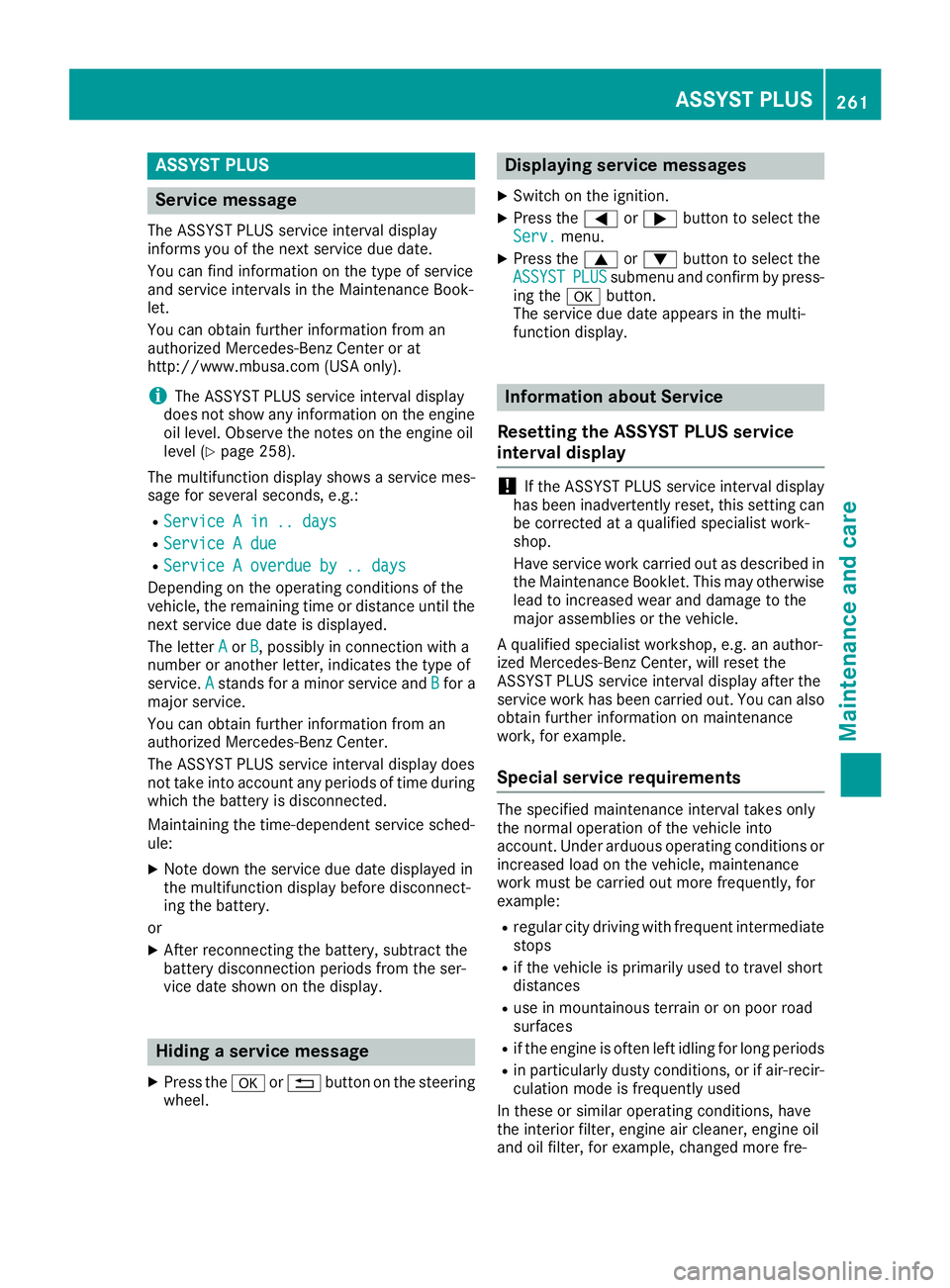
ASSYSTPLUS
Service message
The ASSYS TPLUSs ervic einterval display
inform syou of th enexts ervic edue date.
You can fin dinformation on th etypeofs ervice
and servic eintervals in th eMaintenance Book -
let .
You can obtain further information from an
authorize dMercedes-Benz Cente rorat
http://www.mbusa.co m(USAo nly).
iThe ASSYS TPLUSs ervic einterval display
does no tsho wa ny information on th eengine
oil level. Observ ethe note sont heengin eoil
level (
Ypage 258).
The multifunction display shows aservic emes-
sage for several seconds, e.g. :
RServiceAin..d ays
RServic eAdue
RServic eAoverdueby..d ays
Dependin gontheoperating condition softhe
vehicle, th eremaining time or distanc euntil th e
next servic edue dat eisdisplayed.
The lette rA
or B,possibl yinconnectio nwitha
number or another letter, indicates th etypeo f
service. A
standsfor am inor servic eand Bfor a
major service.
You can obtain further information from an
authorize dMercedes-Benz Center.
The ASSYS TPLUSs ervic einterval display does
no ttak eintoa ccoun tany periods of time during
whic hthe battery is disconnected.
Maintainin gthe time-dependen tservic esched-
ule:
XNot edown th eservic edue dat edisplayed in
th em ultifunction display before disconnect -
ing th ebattery.
or
XAfte rreconnecting th ebattery, subtrac tthe
battery disconnection periods from th eser-
vic ed ates hown on th edisplay.
Hiding aservice message
XPress th ea or% buttononthesteering
wheel.
Displaying service messages
XSwitc hont heignition .
XPress th e= or; buttontos elect th e
Serv.menu.
XPress th e9 or: buttontos elect th e
ASSYSTPLU Ssubmen uand confirm by press-
ing th ea button.
The servic edue dat eappear sinthemulti-
function display.
Infor mation abou tService
Resetting th eASSYSTP LUS service
interval display
!If th eASSYSTP LUSs ervic einterval display
has been inadvertentl yreset ,thiss etting can
be correcte dataqualified specialist work-
shop.
Hav eservic eworkc arrie dout as described in
th eM aintenance Booklet .This may otherwise
lead to increased wear and damag etothe
major assemblies or th evehicle.
Aq ualified specialist workshop ,e.g.ana uthor-
ized Mercedes-Benz Center, will reset th e
ASSYS TPLUSs ervic einterval display after th e
servic eworkh as been carrie dout.Y ou can also
obtain further information on maintenance
work, for example.
Special service requirements
The specifie dmaintenance interval takes only
th en orma loperation of th evehicl einto
account. Under arduous operating condition sor
increased load on th evehicle, maintenance
wor km ustbec arriedout mor efrequently, for
example:
Rregular cit ydrivin gwithf requen tintermediat e
stops
Rif th evehicl eisp rimarily used to travel short
distances
Ruse in mountainous terrain or on poor road
surfaces
Rif th eengineiso ften lef tidlin gfor lon gperiods
Rin particularly dust yconditi ons, or if air-recir-
culation mod eisfrequentl yused
In these or similar operating conditions, hav e
th ei nterior filter, engin eair cleaner, engin eoil
and oil filter, for example, changed mor efre-
ASSYST PLUS261
Maintenance and care
Z