2018 MERCEDES-BENZ CLA COUPE cooling
[x] Cancel search: coolingPage 6 of 326

1, 2,3...
4ETS (Electronic Traction System)
see ETS/4ETS (Electronic Trac-
tion System)
4MATIC
Display message ............................ 215
4MATIC (permanent four-wheel
drive) .................................................. 160
A
ABS (Anti-lock Braking System)
Display message ............................ 192
Function/notes ................................ 61
Important safety notes .................... 61
Warnin glamp ................................ .220
Accident
Automatic measure safter an acci-
dent ................................................. 54
Activatingm edia mode
General notes ................................ 235
Activating/deactivating cooling
with air dehumidification ................. 115
Active Brake Assist
Activating or deactivating .............. 185
Display message ............................ 197
Function/notes ................................ 62
ADAPTIVE BRAKE ................................. 68
Adaptive Dampin gSystem
Function/notes .............................1 60
Adaptive Highbeam Assist
Display message ............................ 204
Function/notes .............................1 02
Switching on/off ........................... 103
Additional speedometer ................... 187
Additives (engine oil) ........................ 318
Address book
see also Digita lOperator's Man-
ua l..................................................2 29
Adjustin gthe volume
Multimedias ystem ........................ 230
Ai rb ags
Deployment ..................................... 52
Display message ............................ 200
Front ai rbag (driver, front
passenger). ...................................... 46
Important safety notes .................... 45 Introduction ..................................... 45
Knee bag .......................................... 46
Occupant Classification System
(OCS) ............................................... 47
PASSENGER AIR BAG indicator
lamps ............................................... 41
Side impact ai
rbag .......................... 47
Windowc urtainairbag .................... 47
Ai rv ents
Important safety notes .............. .... 120
R
ea r............................................... 120
Setting the center ai rvents ........... 120
Setting the sidea irvents ...............1 20
Air-conditionings ystem
see Climate control
Alarm
ATA (Anti-Theft Alarm system) ......... 68
Switching off (ATA) .......................... 68
Switching the function on/off
(ATA) ................................................ 68
Alarm system
see ATA (Anti-Theft Alarm system)
AMG
Adaptive sport suspension sys-
tem ................................................ 159
Performance Seat ............................ 94
AMG adaptive sport suspension
system
General Information ....................... 159
AMG menu (on-board computer) ..... 188
AMG Performance exhaus tsys-
tem ..................................................... 127
Anti-loc kbraking system
see ABS (Anti-lock Braking System)
Anti-skid chains
see Snow chains
Anti-Theft Alarm system
see ATA (Anti-Theft Alarm system)
Ashtray ............................................... 244
Assistanced isplay (on-board com-
puter) ..................................................1 85
Assistancem enu (on-board com-
puter) ..................................................1 84
ASSYST PLUS
Displaying aservice message ........2 61
Driving abroad ............................... 262
Hiding aservice message .............. 261
4Index
Page 9 of 326
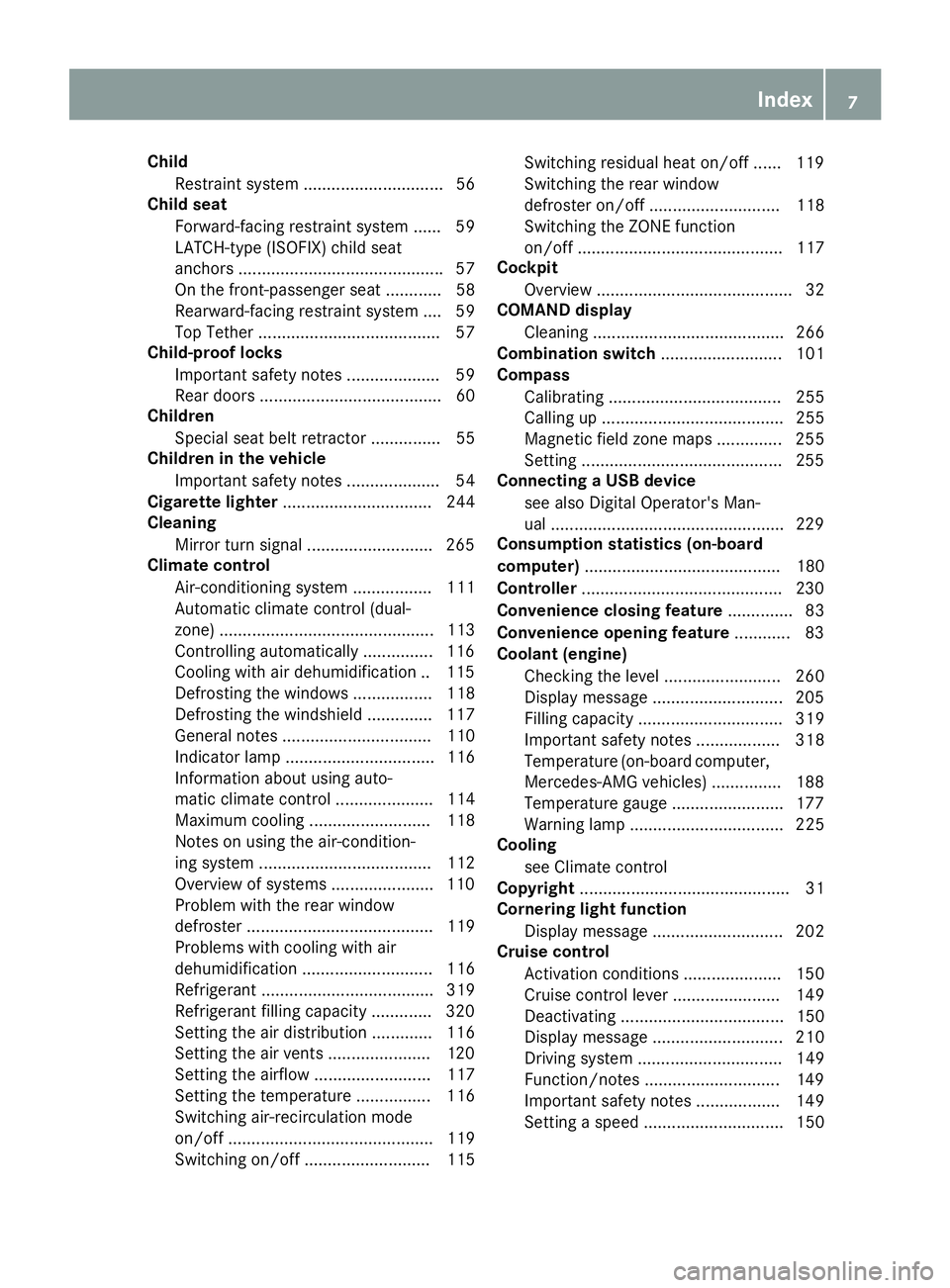
ChildRestraints ystem .............................. 56
Child seat
Forward-facing restraint system ...... 59
LATCH-type (ISOFIX) child seat
anchors. .......................................... .57
On th efront-pa ssenger seat ............ 58
Rearward-facin grestraint system .... 59
Top Tether ...................................... .57
Child-proof locks
Important safety note s................... .59
Rear doors. ...................................... 60
Children
Special seat belt retracto r............... 55
Children in th evehicle
Important safety note s................... .54
Cigarett elighter ................................ 244
Cleaning
Mirror tur nsignal .......................... .265
Climate control
Air-conditioning system ................. 111
Automatic climate control (dual-
zone) .............................................. 113
Controlling automatically ...............1 16
Cooling with ai rdehumidification .. 115
Defrosting the windows ................. 118
Defrosting the windshield .............. 117
General notes ................................ 110
Indicator lamp ................................ 116
Information about using auto-
matic climate control ..................... 114
Maximum cooling .......................... 118
Notes on using the air-condition-
ing system ..................................... 112
Overview of systems ......................1 10
Problem with the rea
r window
defroster ........................................ 119
Problems with cooling with air
dehumidification ............................ 116
Refrigerant ..................................... 319
Refrigerant filling capacity ............. 320
Setting the ai rdistribution ............. 116
Setting the ai rvents ......................1 20
Setting the airflow ......................... 117
Setting the temperature ................ 116
Switching air-recirculation mode
on/off ............................................ 119
Switching on/off ........................... 115 Switching residua
lheato n/off ...... 119
Switching the rear window
defroster on/off ............................ 118
Switching the ZONE function
on/off ............................................ 117
Cockpit
Overview .......................................... 32
COMAND display
Cleaning ......................................... 266
Combination switch .......................... 101
Compass
Calibrating ..................................... 255
Calling up ....................................... 255
Magnetic fieldz one maps.............. 255
Setting ...........................................2 55
Connectin gaUSB device
see also Digita lOperator's Man-
ua l..................................................2 29
Consumptions tatistics(on -board
computer) .......................................... 180
Controller ...........................................2 30
Convenience closing feature .............. 83
Convenience opening feature ............ 83
Coolan t(en gine)
Checking the level. ........................ 260
Display message ............................ 205
Filling capacity ............................... 319
Important safety notes .................. 318
Temperature (on-board computer,
Mercedes-AMG vehicles) ...............1 88
Temperature gauge ........................ 177
Warning lamp ................................. 225
Cooling
see Climate control
Copyright ............................................. 31
Co rneringl
ight function
Display message ............................ 202
Cruis econtrol
Activatio nconditions ..................... 150
Cruise control lever. ...................... 149
Deactivating ................................... 150
Display message ............................ 210
Driving system ............................... 149
Function/notes .............................1 49
Important safety notes .................. 149
Setting aspeed. ............................. 150
Index7
Page 112 of 326
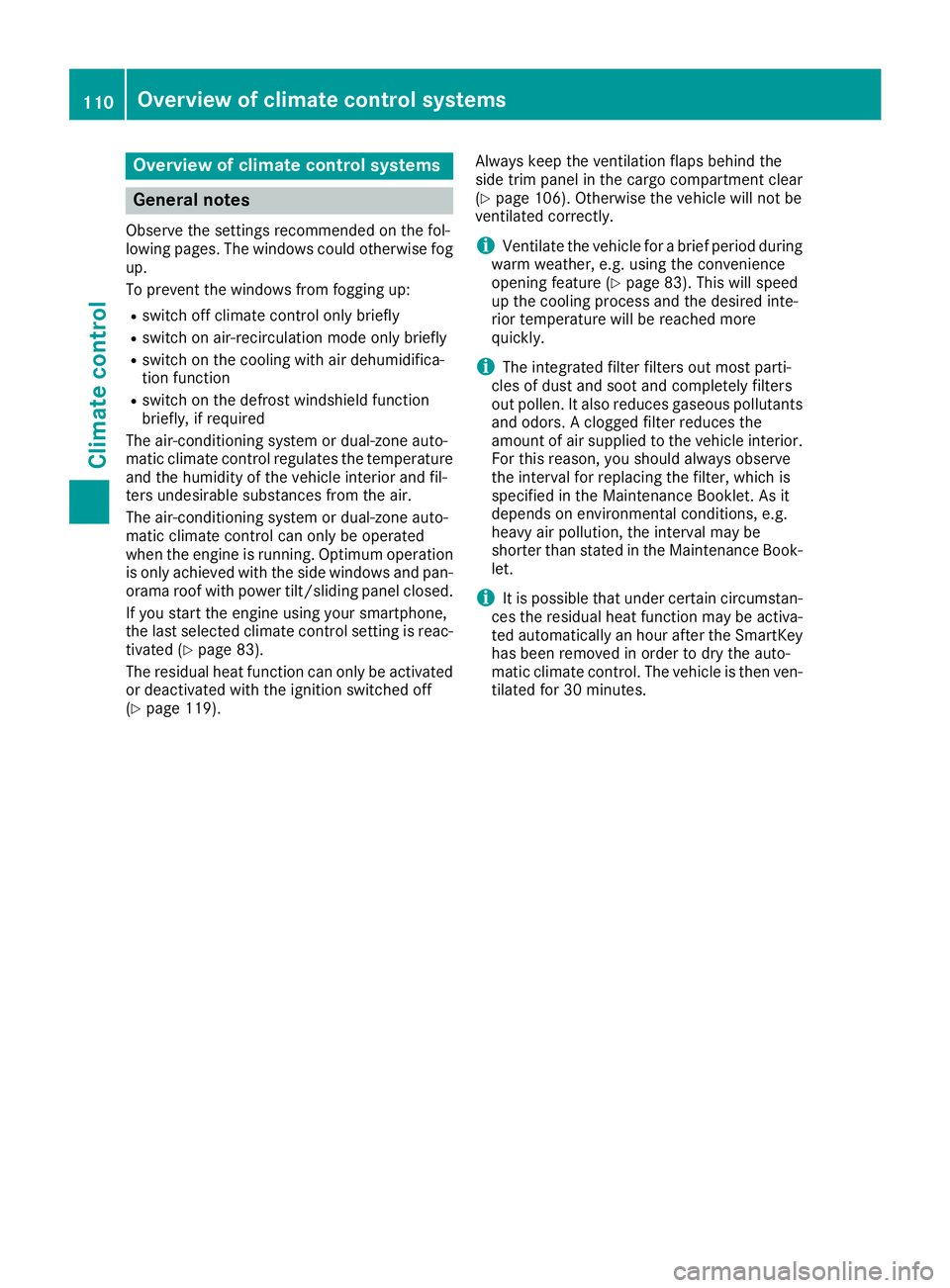
Overview of climatecontrol systems
General notes
Observe the settings recommended on the fol-
lowing pages. The windows could otherwise fog
up.
To preventt he windows from fogging up:
Rswitch off climate control only briefly
Rswitch on air-recirculation mode only briefly
Rswitch on the cooling with air dehumidifica-
tion function
Rswitch on the defrost windshield function
briefly, if required
The air-conditionin gsystem or dual-zon eauto-
matic climate control regulates the temperature and the humidity of the vehicle interior and fil-
ters undesirable substances from the air.
The air-conditionin gsystem or dual-zon eauto-
matic climate control can only be operated
when the engin eisrunning. Optimum operation
is only achieved with the side windows and pan- orama roof with power tilt/sliding panel closed.
If you start the engine using your smartphone,
the last selected climate control setting is reac-
tivated (
Ypage 83).
The residual heat function can only be activated
or deactivated with the ignition switched off
(
Ypage 119). Always keep the ventilation flaps behind the
side trim panel in the cargo compartment clear
(
Ypage 106). Otherwise the vehicle will not be
ventilated correctly.
iVentilate the vehicle for abrief period during
warm weather, e.g. using the convenience
opening feature (
Ypage 83). This will speed
up the cooling process and the desired inte-
rior temperature will be reached more
quickly.
iThe integrated filter filters out most parti-
cles of dust and soot and completely filters
out pollen. It also reduces gaseous pollutants
and odors. Aclogged filter reduces the
amount of air supplied to the vehicle interior.
For this reason, you should alwayso bserve
the interval for replacing the filter, which is
specified in the Maintenance Booklet. As it
depends on environmental conditions ,e.g.
heavy air pollution, the interval may be
shorter than stated in the Maintenance Book-
let.
iIt is possible that under certain circumstan-
ces the residual heat function may be activa-
ted automatically an hour after the SmartKey
has been removed in order to dry the auto-
mat
ic climate control. The vehicle is then ven-
tilated for 30 minutes.
110Overview of climatec ontrol systems
Climatecontrol
Page 114 of 326

BSwitches cooling with airdehumidification on/off (Ypage 115)
CSwitches the rearw indow defrostero n/off (Ypage 118)
Notesonusing the air-conditioning
system
Air-conditioning system
Below,y oucan find anumber of notes and rec-
ommendations to helpy ouuset he air-condi-
tioning system optimally.
RSwitch on the air-conditioning system by turn- ing control knob Aclockwise to the desired
position (except position 0).
RSet the temperature to 72 ‡(22 †).
RRecommendation for avoiding misted
windows at lo wexteriort emperatures or
in rain: switch on the ¿cooling with dehu-
midification function (
Ypage 115).
Set ai rdistribution to ¯and if possible
switch off PandO (
Ypage 116).
Deactivate air-recirculation mode e
(
Ypage 119).
Set airflo wcontrol Atoas etting between 3
and 6(
Ypage 117).
RRecommendation for rapid coolin gor
heating of the vehicle interior: brieflyset
airflo wcontrol Atoas etting between 3and
6 (
Ypage 117).
RRecommendation for aconstan tvehicle
interior temperature: set airflowcontrol A
to as etting between 1and 3(
Ypage 117).
RRecommendation for air distributio nin
winter: select the Oand¯ settings
(
Ypage 116).
Recommendation for air distributio nin
summer: select the PorP and¯
settings (
Ypage 116).
ROnly us ethe "Windshieldd efrosting" function
brieflyu ntilthe windshield is clear again.
ROnly us eair-recirculation modeb riefly, e.g. if
there are unpleasant outsid eodors or when in
at unnel .The w
indow
scould otherwise fog up,
since no fresha iris drawn into the vehicl ein
air-recirculation mode.
RIf yo uchange the settings of the climate con-
trol system, the climate statu sdisplay
appears for approximately three seconds at
the botto mofthe screen in the multimedia
system display ;see separate operating
instructions .You will see the current settings
of the various climate control functions.
DYNAMI CSELECT button( except
Mercedes-AMG vehicles)
You can choose between various drive programs
with the DYNAMIC SELECT button
(
Ypage 128).
If yo uhaves elected drive program E:
Rwhen heating, the electrical heater booster is
deactivated and in the warming-up phase
heato utputi sreduced
Rthe rearw indow defrosterr unning time is
reduced
Depending on the configuration, climate set-
tings may also be influenced in the drive pro-
gram I.
If yo uhaves elected drive program Cor S,c li-
mate settings are not influenced.
EC Os tart/stop function
During automatic engine switch-off, the climate
control system only operate satareducedcapa-
city .Ify ourequire the ful lclimate control output,
yo uc an switch off the ECO start/stop function
by pressing the ECO button (
Ypage 127).
112Overviewofc limate control systems
Climate control
Page 115 of 326
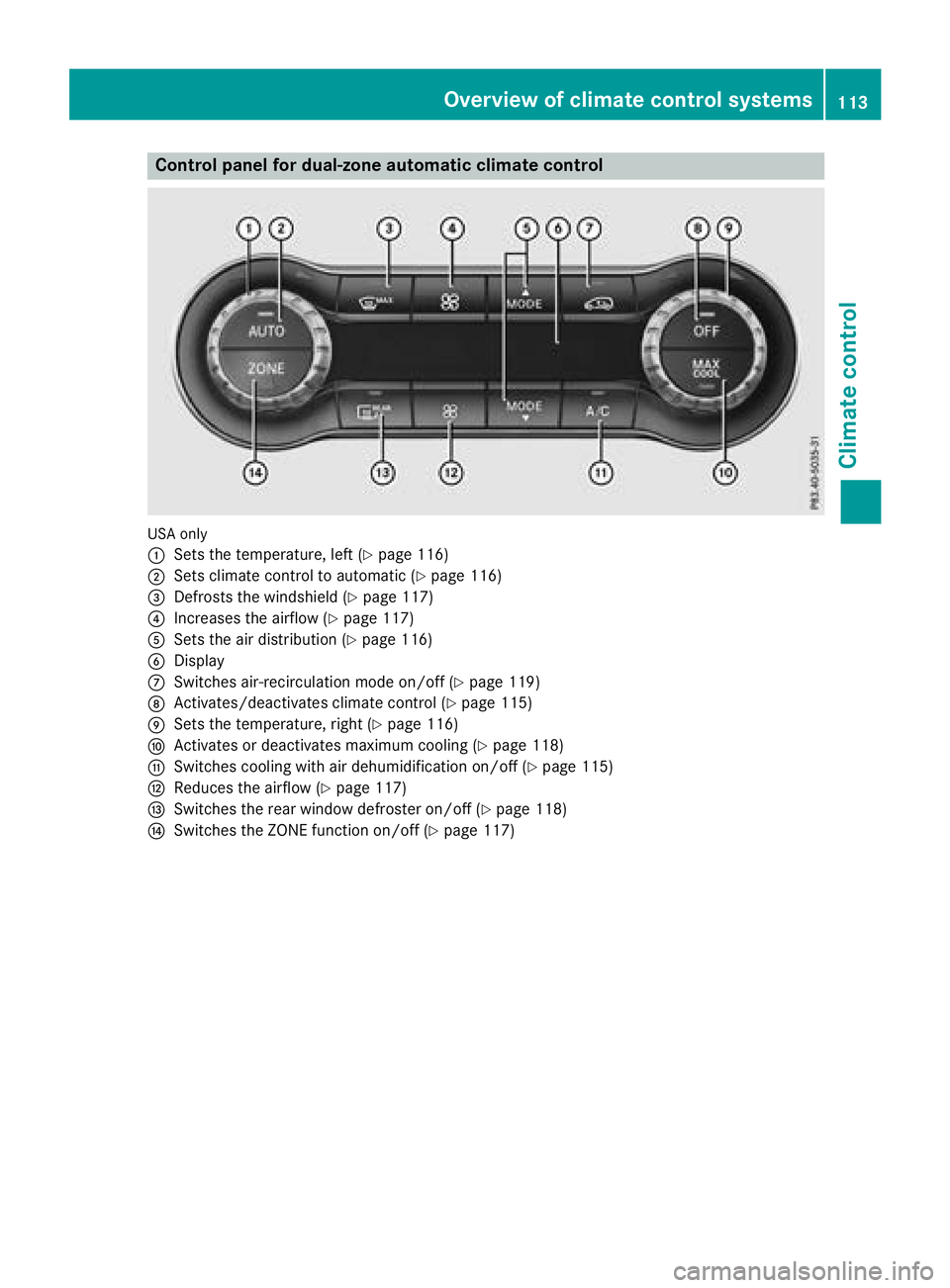
Control panel for dual-zone automatic climatecontrol
USAo nly
:
Set sthe temperature, left (Ypage 116)
;Set sclimate control to automatic (Ypage 116)
=Defrostst hewindshield (Ypage 117)
?Increases th eairflow (Ypage 117)
ASet sthe air distribution (Ypage 116)
BDisplay
CSwitches air-recirculation mod eon/off(Ypage 119)
DActivates/deactivate sclimate control (Ypage 115)
ESet sthe temperature, righ t(Ypage 116)
FActivatesordeactivate smaximum cooling(Ypage 118)
GSwitches coolingw ithair dehumidification on/of f(Ypage 115)
HReduces theairflow (Ypage 117)
ISwitches th erear window defroste ron/off(Ypage 118)
JSwitches th eZONE function on/of f(Ypage 117)
Overview of climatec ontrol systems113
Climate control
Page 116 of 326
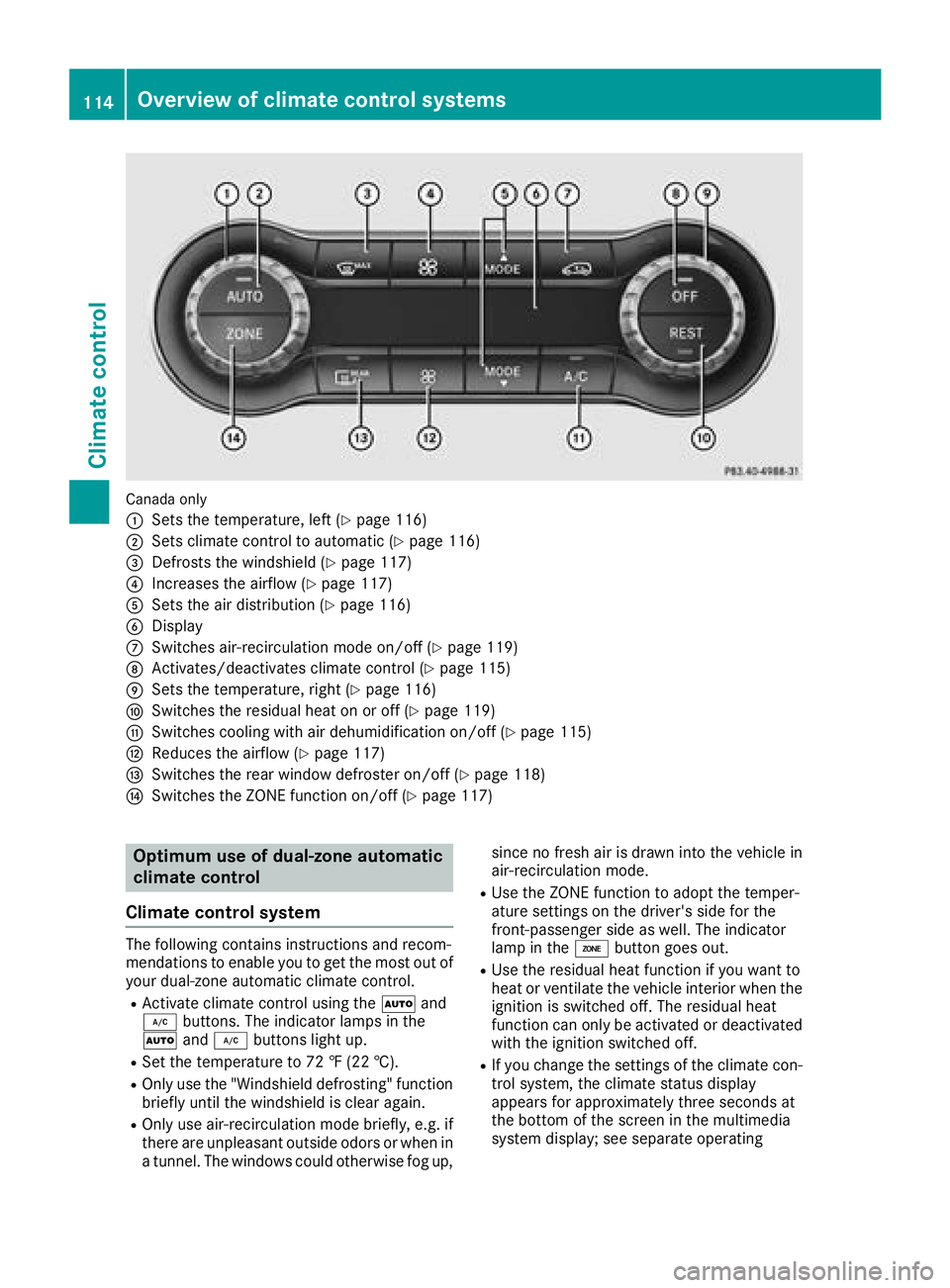
Canada only
:
Setsthe temperature, left (Ypage 116)
;Set sclimate control to automatic (Ypage 116)
=Defrostst hewindshield (Ypage 117)
?Increases th eairflow (Ypage 117)
ASet sthe air distribution (Ypage 116)
BDisplay
CSwitches air-recirculatio nmode on/of f(Ypage 119)
DActivates/deactivate sclimate control (Ypage 115)
ESet sthe temperature, righ t(Ypage 116)
FSwitches theresidual heat on or off (Ypage 119)
GSwitches cooling with air dehumidification on/of f(Ypage 115)
HReduces theairflow (Ypage 117)
ISwitches th erear window defroster on/of f(Ypage 118)
JSwitches theZONE function on/of f(Ypage 117)
Optimumuse of dual-zone automatic
climat econtrol
Climat econtrol system
The followingc ontainsinstructionsa nd recom-
mendationstoe nable you to get th emosto ut of
your dual-zone automatic climate control.
RActivate climate control usingt heà and
¿ buttons. The indicator lamps in the
à and¿ buttonsl ight up.
RSet thetem peratur eto72‡( 22 †).
ROnly use th e"Windshield defrosting "function
briefly until th ewindshield is clear again.
ROnly use air-recirculatio nmode briefly, e.g .if
there are unpleasanto utside odorsorwhen in
at unnel .The windows coul dotherwise fog up, since no fresh air is drawn int
othe vehicle in
air-recirculatio nmode.
RUse th eZONE function to adopt th etem per-
atur esettings on th edriver'ss ide for the
front-passenger side as well. The indicator
lamp in the ábutton goes out.
RUse th eresidual heat function if you want to
heat or ventilate th evehicle interiorw hen the
ignition is switched off .The residual heat
function can only be activated or deactivated
with th eignition switched off.
RIf you chang ethe settings of th eclimate con-
trol system, th eclimate status display
appearsf or approximately three seconds at
th eb otto moft hescreen in th emultimedia
system display; see separate operating
114Overview of climate control systems
Climate control
Page 117 of 326

instructions.You will see the current settings
of the various climat econtrol functions.
DYNAMIC SELECT button (except
Mercedes-AM Gvehicles)
You can choose betwee nvarious drive programs
with the DYNAMI CSELEC Tbutton
(
Ypage 128).
If you have selected drive program E:
Rwhen heating, the electrical heaterbooster is
deactivate dand in the warming-up phase
heat output is reduced
Rthe rear window defroster running tim eis
reduced
Dependin gonthe configuration, climat eset-
tings may also be influenced in the drive pro-
gram I.
If you have selected drive program Cor S,c li-
mate settings are not influenced.
ECO start/stop function
Durin gautomatic engin eswitch-off, the climate
control system only operates at areduced capa-
city. If you require the full climat econtrol output,
you can switc hoff the ECO start/sto pfunction
by pressing the ECO button (
Ypage 127).
Operating th eclimate control sys-
tems
Activating/deactivating climate con-
trol
General notes
When the climat econtrol is switched off,t he air
supply and air circulation are also switched off.
The windows could fog up. Therefore, switc hoff
climat econtrol only briefly
Air-conditioning system
XTurn the SmartKey to position 2in the igni-
tion lock (Ypage 122).
XTo switch on: turn controlAclockwise to
the desiredp osition (except position 0)
(
Ypage 111).
XTo switch off: turn controlAcounter-clock-
wise to position 0(Ypage 111).
Dual-zone automatic climate control
XTurn the SmartKey to position 2in the igni-
tion lock (Ypage 122).
XTo activate: press theÃbutton.
The indicator lamp in the Ãbutton lights
up. Airflow and air distribution are set to auto-
matic mode.
or
XPress the ^button.
The indicator lamp in the ^button goes
out. The previously selected settings are
restored.
XTo deactivate: press the^button.
The indicator lamp in the ^button lights
up.
iDual-zon eautomatic climat econtrol: switch
on climat econtrol primarily using the Ã
button.
Switchin gcooling with air dehumidi-
fication on/off
General notes
If you deactivatet he "Cooling with air-dehumid-
ification" function ,the air insid ethe vehicle will
not be cooled. The air insid ethe vehicle will also
not be dehumidified. The windows can fog up
more quickly. Therefore, only deactivatet he
"Cooling with air-dehumidification" function
briefly.
The "Cooling with air dehumidification" function is only available when the engin eisrunning. The
air insid ethe vehicle is coole dand dehumidified
accordingtot he temperature selected.
Condensatio nmay drip fromt he underside of
the vehicle when it is in coolin gmode. This is
normal and not asign that there is amalfunc-
tion.
Activating/deactivating
XPress the ¿button.
The indicator lamp in the ¿button lights
up or goes out.
The indicator lamp in the button indicates that
the respective function is activated. The
"Cooling with air dehumidification" function
has adelayed switch-off feature.
Operating th eclimate control systems115
Climate control
Page 118 of 326

Problems with the "Cooling with air dehumidification" function
ProblemPossible causes/consequences andMSolutions
The indicator lamp in the
¿button flashes
three times or remains
off. The "Cooling with air
dehumidification" func-
tion cannot be switched
on.Cooling with air dehumidification has been deactivated due to amal-
function.
XVisit aqualified specialist workshop.
Setting climate control to automatic
General notes
The automatic climate control function is only
available in conjunction with dual-zone auto-
matic climate control.
In automatic mode, the set temperature is main-
tained automatically at aconstant level. The
system automatically regulates the temperature
of the dispensed air, the airflow and the air dis-
tribution.
The "Cooling with air dehumidification" function
is activated automatically in automatic mode.
Setting climate control to automatic
XTurn the SmartKey to position 2in the ignition
lock (Ypage 122).
XSet the desired temperature.
XTo activate: press theÃbutton.
The indicator lamp in the Ãbutton lights
up. Automatic air distribution and airflow are
activated.
XTo switch to manualm ode:press the É
or Ë button.
or
XPress the KorI button.
The indicator lamp in the Ãbutton goes
out. Automatic air distribution and airflow are
deactivated.
Setting the temperature
Air-conditioning system
You can set the temperature for the entire vehi- cle. The set temperature is automatically main-
tained at aconstant level.
XTurn the SmartKey to position 2in the ignition
lock (Ypage 122).
XTo increase or reduce: turn control:coun-
ter-clockwise or clockwise (Ypage 111). Only
change the temperature settingins mall
increments. Start at 72 ‡(22 †).
Dual-zone automatic climate control
Differentt emperatures can be set for the driv-
er's and front-passenger sides. The set temper-
ature is automatically maintained at aconstant
level.
XTurn the SmartKey to position 2in the ignition
lock (Ypage 122).
XTo increase or decrease: turn control:or
E counter-clockwise or clockwise
(
Ypage 113). Only change the temperature
settingins mall increments. Start at 72 ‡
(22 †).
Setting the air distribution
Air-conditioning system
Air distribution settings
¯ Directsa ir through the defroster vents
P Directsa ir through the center and side air
vents
O Directsa ir through the footwell air vents
116Operating the climate control systems
Climatec ontrol