2018 MERCEDES-BENZ CLA COUPE brake light
[x] Cancel search: brake lightPage 157 of 326
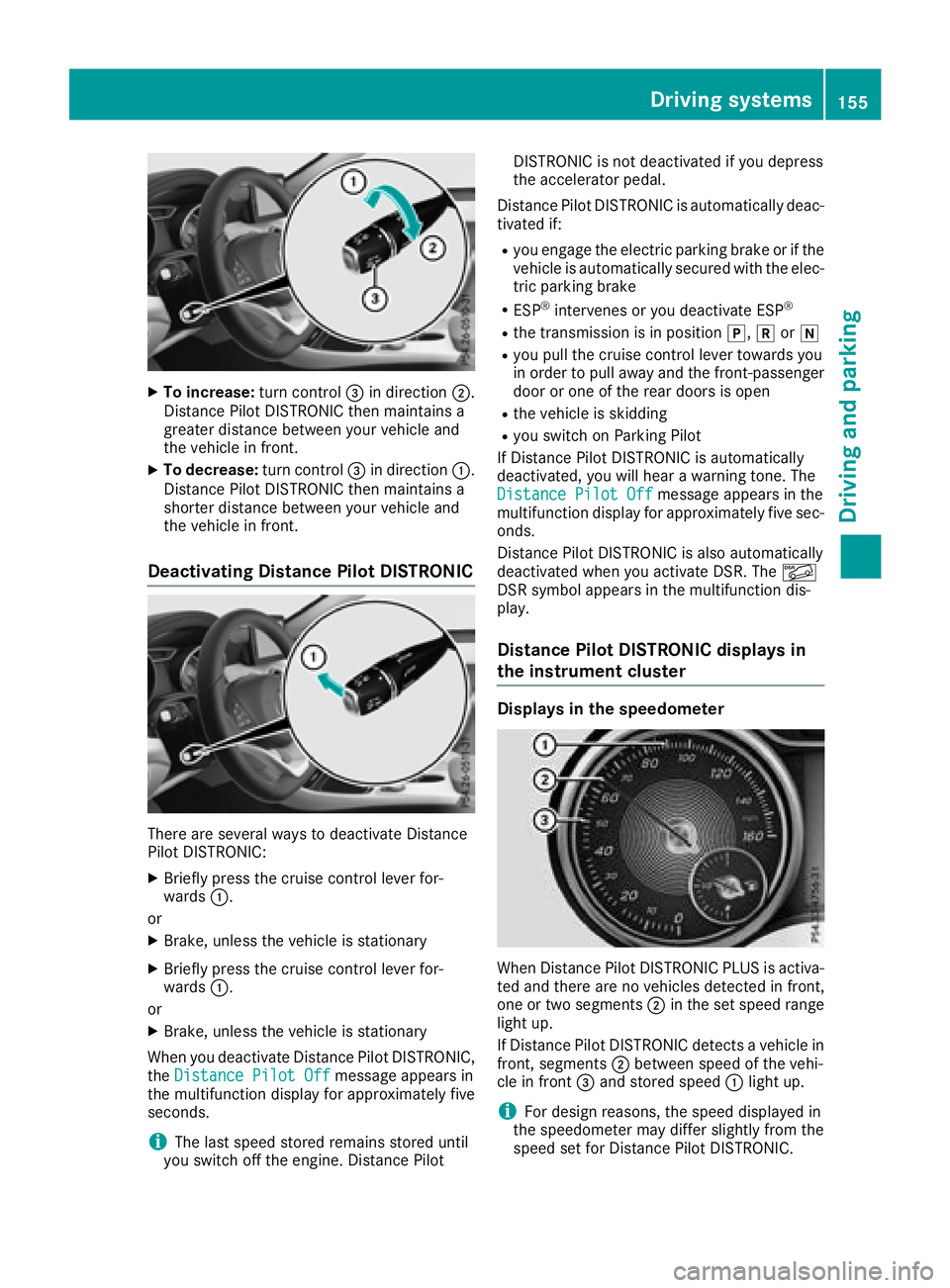
XTo increase:turn control=in direction ;.
Distance Pilo tDISTRONIC then maintains a
greate rdistance between your vehicl eand
the vehicl einfront.
XTo decrease: turn control=in direction :.
Distance Pilo tDISTRONIC then maintains a
shorter distance between your vehicl eand
the vehicl einfront.
Deactivating Distance Pilo tDISTRONIC
There are severa lwaystod eactivate Distance
Pilo tDISTRONIC:
XBriefly press the cruis econtroll ever for-
wards :.
or
XBrake, unless the vehicl eisstationary
XBriefly press the cruis econtroll ever for-
wards :.
or
XBrake, unless the vehicl eisstationary
Whe nyou deactivate Distance Pilo tDISTRONIC,
the Distance Pilot Off
message appears in
the multifunctio ndisplay for approximatelyf ive
seconds.
iThe last speed stored remains stored until
yo us witch off the engine. Distance Pilot DISTRONIC is not deactivate
difyoudepress
the accelerato rpedal.
Distance Pilo tDISTRONIC is automaticall ydeac-
tivated if:
Ryo ue ngage the electri cparking brake or if the
vehicl eisautomaticall ysecured with the elec-
tric parking brake
RESP®intervene soryoudeactivate ESP®
Rthe transmission is in position j,kori
Ryoup ullt he cruis econtroll ever toward syou
in order to pull away and the front-passenger
door or one of the reard oors is open
Rthe vehicl eisskidding
Ryous witch on Parking Pilot
If Distance Pilo tDISTRONIC is automatically
deactivated, yo uwillh earaw arning tone. The
Distance Pilot Off
message appears in the
multifunctio ndisplay for approximatelyf ives ec-
onds.
Distance Pilo tDISTRONIC is also automatically
deactivate dwheny ou activate DSR. The Ã
DSR symbo lappea rs in the multifunctio ndis-
play.
Distance Pilo tDISTRONICd isplaysin
the instrument cluster
Displays in the speedometer
Whe nDistance Pilo tDISTRONIC PLUSisa ctiva-
ted and ther eare no vehicles detectedinf ront,
one or two segments ;in the set speed range
light up.
If Distance Pilo tDISTRONIC detects avehicl ein
front, segments ;between speed of the vehi-
cle in front =and stored speed :light up.
iFor design reasons,t he speed displayed in
the speedometer mayd iffer slightlyf rom the
speed set for Distance Pilo tDISTRONIC.
Driving systems155
Driving an dparking
Z
Page 169 of 326
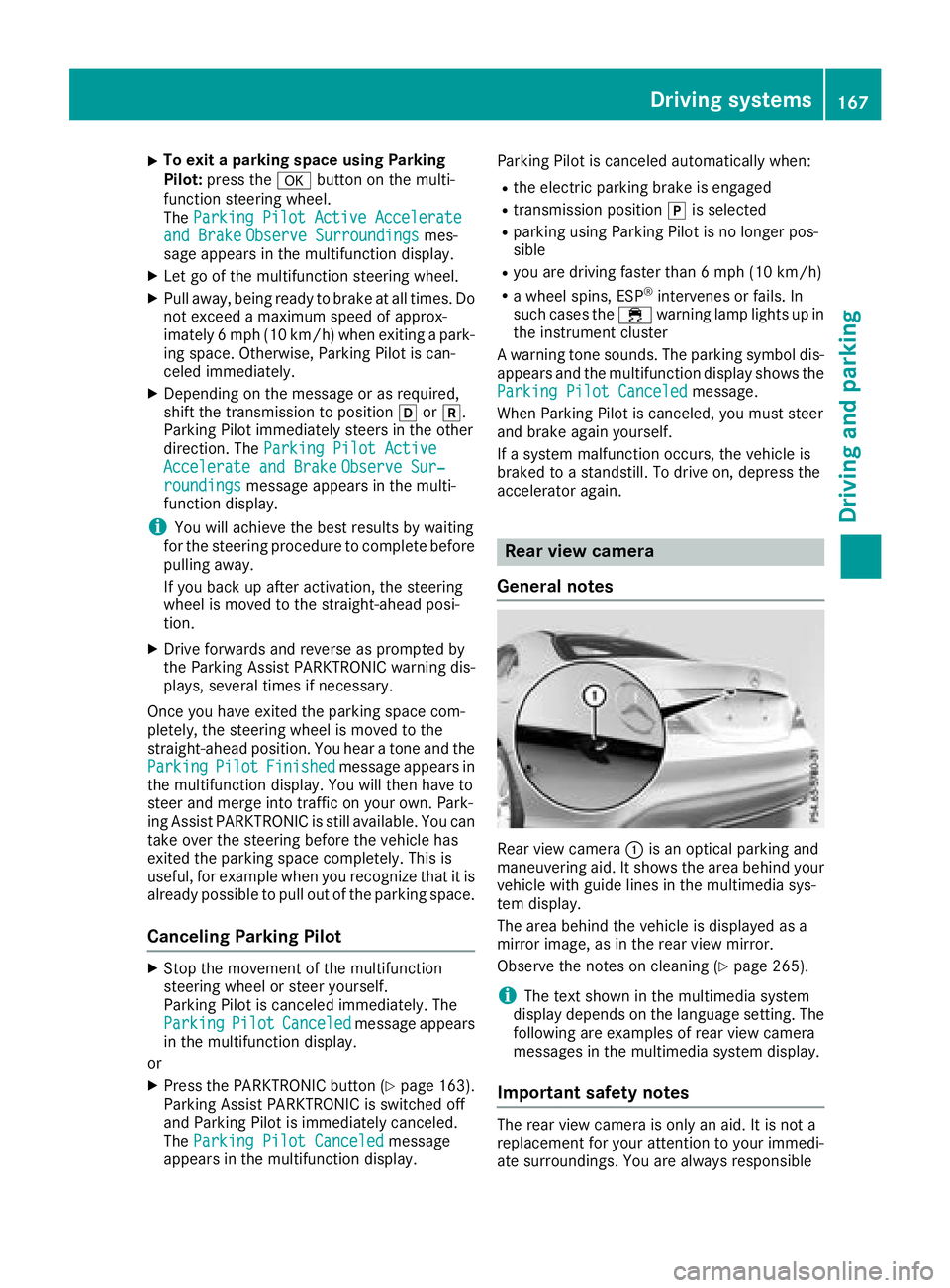
XTo exitaparking spaceu sing Parking
Pilot: press the abutton on the multi-
functio nsteering wheel.
The ParkingP ilot Active Accelerate
and BrakeObserveSurroundingsmes-
sage appears in the multifunctio ndisplay.
XLet go of the multifunctio nsteering wheel.
XPull away ,being ready to brake at al ltimes. Do
not exceed amaximu mspeed of approx-
imately6m ph (10 km/h )whene xiting apark-
ing space. Otherwise, Parking Pilo tisc an-
celed immediately.
XDepending on the message or as required,
shift the transmission to position hork.
Parking Pilo timmediatelys teers in the other
direction. The ParkingPilot Active
Acceleratea nd BrakeObserveSur‐roundingsmessage appears in the multi-
functio ndisplay.
iYo uw illa chieve the best results by waiting
for the steering procedur etocomplete before
pulling away.
If yo ubacku pa fteractivation, the steering
whee lism ovedtot he straight-ahea dposi-
tion.
XDriv eforward sand reverse as prompte dby
the Parking Assist PARKTRONIC warning dis-
plays, severa ltime sifn ecessary.
Once yo uhavee xited the parking space com-
pletely, the steering whee lismovedtot he
straight-ahea dposition. Youh earat one and the
Parking
PilotFinishedmessage appears in
the multifunctio ndisplay .You will then have to
steera nd merge into traffic on your own. Park-
ing Assist PARKTRONIC is stil lavailable .You can
take overt he steering before the vehicl ehas
exited the parking space completely. Thi sis
useful, for exampl ewheny ou recognize thatiti s
already possibl etopullo ut of the parking space.
Canceling Parking Pilot
XStop the movement of the multifunction
steering whee lorsteeryours elf.
Parking Pilo tisc ancele dimmediately. The
Parking
PilotCanceledmessage appears
in the multifunctio ndisplay.
or
XPress the PARKTRONIC button (Ypage 163).
Parking Assist PARKTRONIC is switched off
and Parking Pilo tisi mmediatelyc anceled.
The ParkingP ilot Canceled
message
appears in the multifunctio ndisplay. Parking Pilo
tisc ancele dautomaticall ywhen:
Rthe electri cparking brake is engaged
Rtransmission position jis selected
Rparking using Parking Pilo tisnol onger pos-
sible
Ryo ua re driving faster than6 mph (10 km/h)
Rawheel spins, ESP®intervene sorfails.In
such cases the ÷warning lamp lights up in
the instrument cluster
Aw arning tone sounds. The parking symbo ldis-
appears and the multifunctio ndisplay shows the
ParkingP ilot Canceled
message.
Whe nParking Pilo tisc anceled, yo umusts teer
and brake agai nyours elf.
If as ystem malfunctio noccurs, the vehicl eis
braked to astandstill .Todrive on, depress the
accelerato ragain .
Rear view camera
General notes
Rear vie wcamera :is an optica lparking and
maneuvering aid. It shows the are abehin dyour
vehicl ewithg uide lines in the multimedia sys-
tem display.
The are abehin dthe vehicl eisdisplayed as a
mirror image, as in the rearv iewm irror.
Observe the notes on cleaning (
Ypage 265).
iThe text shown in the multimedia system
display depends on the languag esetting. The
following are examples of rearv iewc amera
messages in the multimedia system display.
Important safety notes
The rearv iewc amera is onlyana id.Itisn ot a
replacement for your attentio ntoyourimmedi-
ate surroundings. Yo uare always responsible
Driving systems167
Driving an dparking
Z
Page 176 of 326
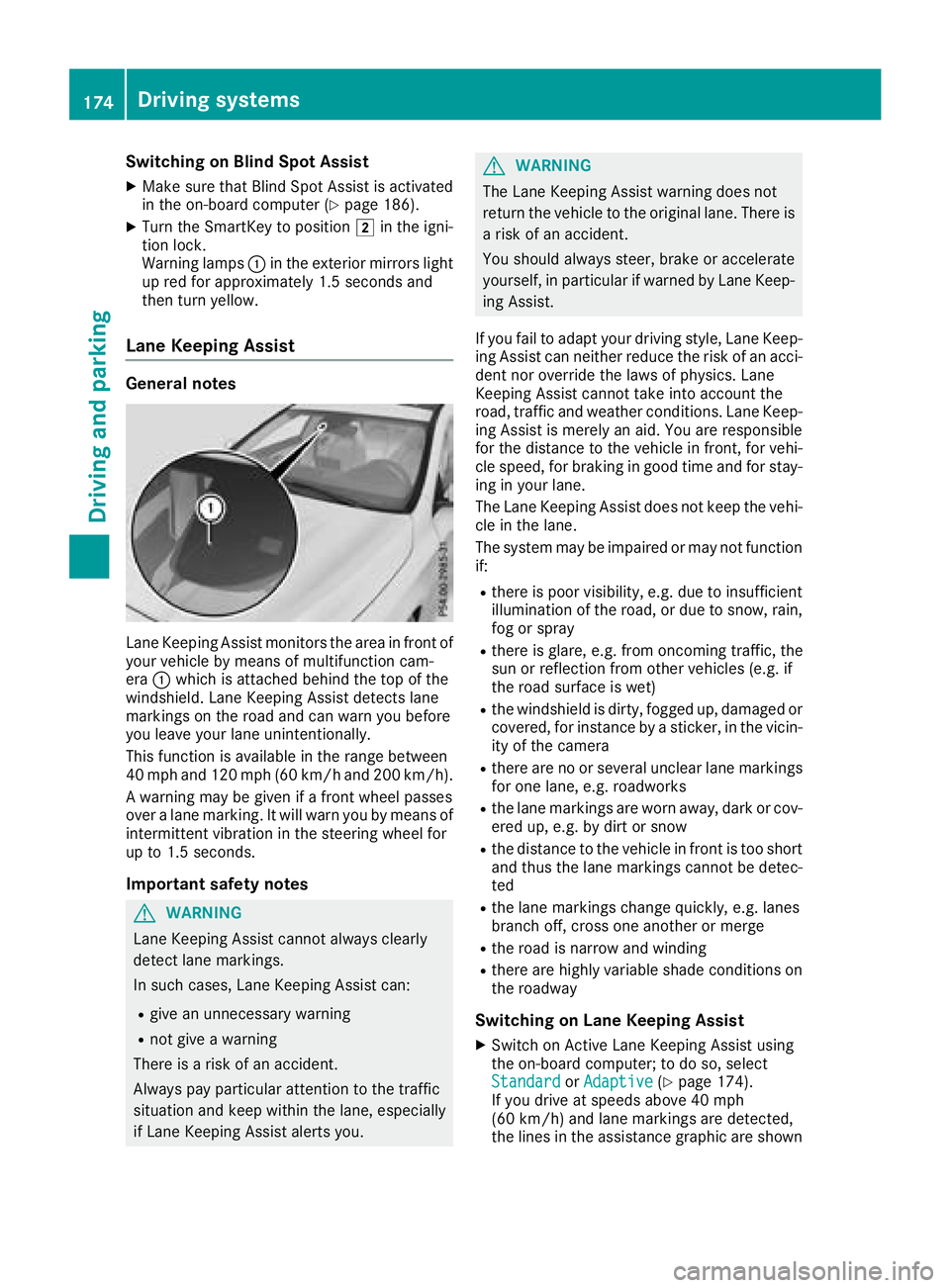
Switching on Blind Spot Assist
XMake sure that Blind Spot Assist is activated
in the on-board computer (Ypage 186).
XTurn the SmartKey to position2in the igni-
tion lock.
Warning lamps :in the exterior mirrors light
up red for approximately 1.5 seconds and
then turn yellow.
Lane Keeping Assist
General notes
Lane Keeping Assist monitor sthe area in front of
your vehicle by means of multifunction cam-
era :which is attached behind the top of the
windshield. Lane Keeping Assist detectsl ane
markings on the road and can warn you before
you leave your lane unintentionally.
This function is available in the range between
40 mph and 120 mph (60 km/h and 200 km/h).
Aw arning may be given if afront wheel passes
over alane marking. It will warn you by means of
intermittent vibration in the steering wheel for
up to 1.5 seconds.
Important safety notes
GWARNING
Lane Keeping Assist cannot always clearly
detect lane markings.
In such cases, Lane Keeping Assist can:
Rgive an unnecessary warning
Rnot give awarning
There is arisk of an accident.
Always pay particular attention to the traffic
situation and keep within the lane, especially
if Lane Keeping Assist alerts you.
GWARNING
The Lane Keeping Assist warning does not
return the vehicle to the original lane. There is
ar isk of an accident.
You should always steer, brake or accelerate
yourself, in particular if warned by Lane Keep-
ing Assist.
If you fail to adapt your driving style, Lane Keep-
ing Assist can neither reduce the risk of an acci-
dent nor override the laws of physics. Lane
Keeping Assist cannot take into account the
road, traffic and weather conditions. Lane Keep- ing Assist is merely an aid. You are responsible
for the distance to the vehicle in front,f or vehi-
cle speed, for braking in good time and for stay-
ing in your lane.
The Lane Keeping Assist does not keep the vehi-
cle in the lane.
The system may be impaired or may not function
if:
Rthere is poor visibility, e.g. due to insufficient
illumination of the road, or due to snow, rain,
fog or spray
Rthere is glare, e.g. from oncomingt raffic, the
sun or reflection from other vehicles (e.g. if
the road surface is wet)
Rthe windshield is dirty, fogged up, damaged or
covered, for instancebyas ticker, in the vicin-
ity of the camera
Rthere are no or several unclear lane markings
for one lane, e.g. roadworks
Rthe lane markings are worn away,d ark or cov-
ered up, e.g. by dirt or snow
Rthe distance to the vehicle in front is too short
and thus the lane markings cannot be detec-
ted
Rthe lane markings change quickly, e.g. lanes
branch off, cross one another or merge
Rthe road is narrow and winding
Rthere are highly variable shade conditionso n
the roadway
Switching on Lane Keeping Assist
XSwitch on Active Lane Keeping Assist using
the on-board computer; to do so, select
Standard
or Adaptive(Ypage 174).
If you drive at speeds above 40 mph
(60 km/h) and lane markings are detected,
the lines in the assistance graphic are shown
174Driving systems
Driving and parking
Page 187 of 326

Displaying theassistance graphic
XPress th e= or; buttononthesteerin g
whee ltos elec tthe DriveAssistmenu.
XPress 9or: to selec tAssist .Graphic.
XPressato confirm .
The multifunction display shows th eDistance
Pilo tDISTR ONIC distanc edisplay in th eassis-
tanc egraphi cdisplay.
The assistanc egraphi cdisplays th estatu sof
and information from th efollowin gdrivin g
systems or drivin gsafet ysystems :
RDistanc ePilotD ISTR ONIC (Ypage 151)
RActive Brak eAssist(Ypage 62)
RATTENTION ASSIST (Ypage 171)
RLaneKeepin gAssist(Ypage 174)
XPress :to display th eATTEN TION ASSIST
assessment.
Deactivating/activating ESP®
Observ ethe important safet ynotes on ES P®
(Ypage 64) .
GWARNING
If you deactivat eESP
®,ESP®no longer sta-
bilizes th evehicle. There is an increase drisk
of skidding and an accident.
Only deactivat eESP
®in th esituation sdescri-
bed in th efollowing.
It may be bes ttodeactivat eESP
®in th efollow -
in gs ituations:
Rwhen usin gsnowc hains
Rin dee psnow
Ron san dorgrave l
Deactivating/activatin gESP®in Mercedes -
AM Gvehicles (Ypage 66).
Fo rfurther information about ES P®,see
(Ypage 64).
XStart th eengine.
XPress th e= or; buttononthesteerin g
whee ltos elec tthe DriveAssistmenu.
XPress 9or: to selec tESP.
XPress ato confirm .
The curren tselection appears .
XTo activate/deactivate :press th ea but-
to na gain .
ES P
®is deactivated if th eå warnin glamp
in th einstrument cluster lights up continu-
ousl ywhen th eengineisr unning .
If th e÷ andå warnin glamp sligh tup
continuously, ES P
®is notavailable due to amal-
function .
Observ ethe information on warnin glamp s
(
Ypage 221).
Observ ethe information on display messages
(
Ypage 192).
Activating/deactivating Active Brak e
Assis t
XPress th e= or; buttononthesteerin g
whee ltos elec tthe DriveAssistmenu.
XPress th e9 or: buttontos elect
Brake Assist.
XPress ato confirm .
The curren tselection appears .
XTo activate/deactivate :press th ea but-
to na gain .
Whe nActiv eBrake Assis tisdeactivated, th e
æ symbol appears in th emultifunction dis -
play in th eassistanc egraphi cdisplay.
Further information on Active Brak eAssist
(
Ypage 62) .
Activating/deactivating ATTENTIO N
ASSIS T
XPress th e= or; buttononthesteerin g
whee ltos elec tthe DriveAssistmenu.
XPress th e9 or: buttontos elect
Attention Assist.
XPress ato confirm .
The curren tselection appears .
XPressato confirm .
Menus an dsubmenus185
On-board computera nd displays
Z
Page 194 of 326
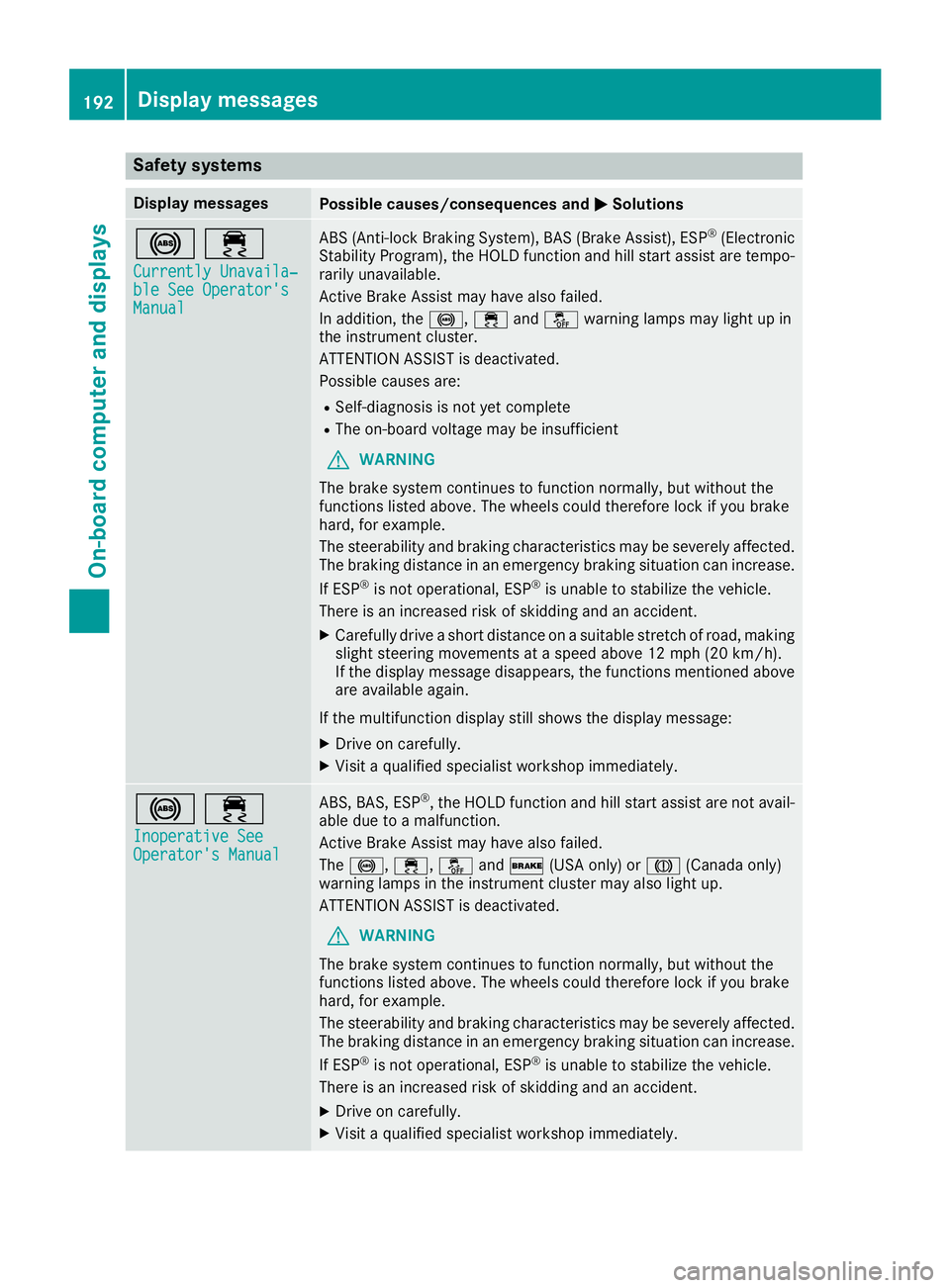
Safety systems
Display messagesPossible causes/consequences andMSolutions
!÷
Currently Unavaila‐ble See Operator'sManual
ABS (Anti-lock Braking System), BAS (Brake Assist), ESP®(Electronic
Stability Program), the HOLD function and hill start assist are tempo-
rarily unavailable.
Active Brake Assist may have also failed.
In addition, the !,÷andå warning lamps may light up in
the instrument cluster.
ATTENTION ASSIST is deactivated.
Possible causes are:
RSelf-diagnosis is not yet complete
RThe on-board voltage may be insufficient
GWARNING
The brake system continues to function normally, but without the
functions listed above. The wheels could therefore lock if you brake
hard, for example.
The steerability and braking characteristics may be severely affected.
The braking distance in an emergency braking situation can increase.
If ESP
®is not operational, ESP®is unable to stabilize the vehicle.
There is an increased risk of skidding and an accident.
XCarefully drive ashort distance on asuitables tretchofr oad, making
slight steering movements at aspeed above 12 mph (20 km/h).
If the displaym essage disappears, the functions mentioned above
are available again.
If the multifunction displays till shows the displaymessage:
XDrive on carefully.
XVisitaqualified specialist workshop immediately.
!÷
Inoperative SeeOperator's Manual
ABS, BAS, ESP®,the HOLD function and hill start assist are not avail-
able due to amalfunction.
Active Brake Assist may have also failed.
The !, ÷,åand$ (USA only) or J(Canadao nly)
warning lamps in the instrument cluster may also light up.
ATTENTION ASSIST is deactivated.
GWARNING
The brake system continues to function normally, but without the
functions listed above. The wheels could therefore lock if you brake
hard, for example.
The steerability and braking characteristics may be severely affected.
The braking distance in an emergency braking situation can increase.
If ESP
®is not operational, ESP®is unable to stabilize the vehicle.
There is an increased risk of skidding and an accident.
XDrive on carefully.
XVisit aqualified specialist workshop immediately.
192Display messages
On-board computer and displays
Page 195 of 326
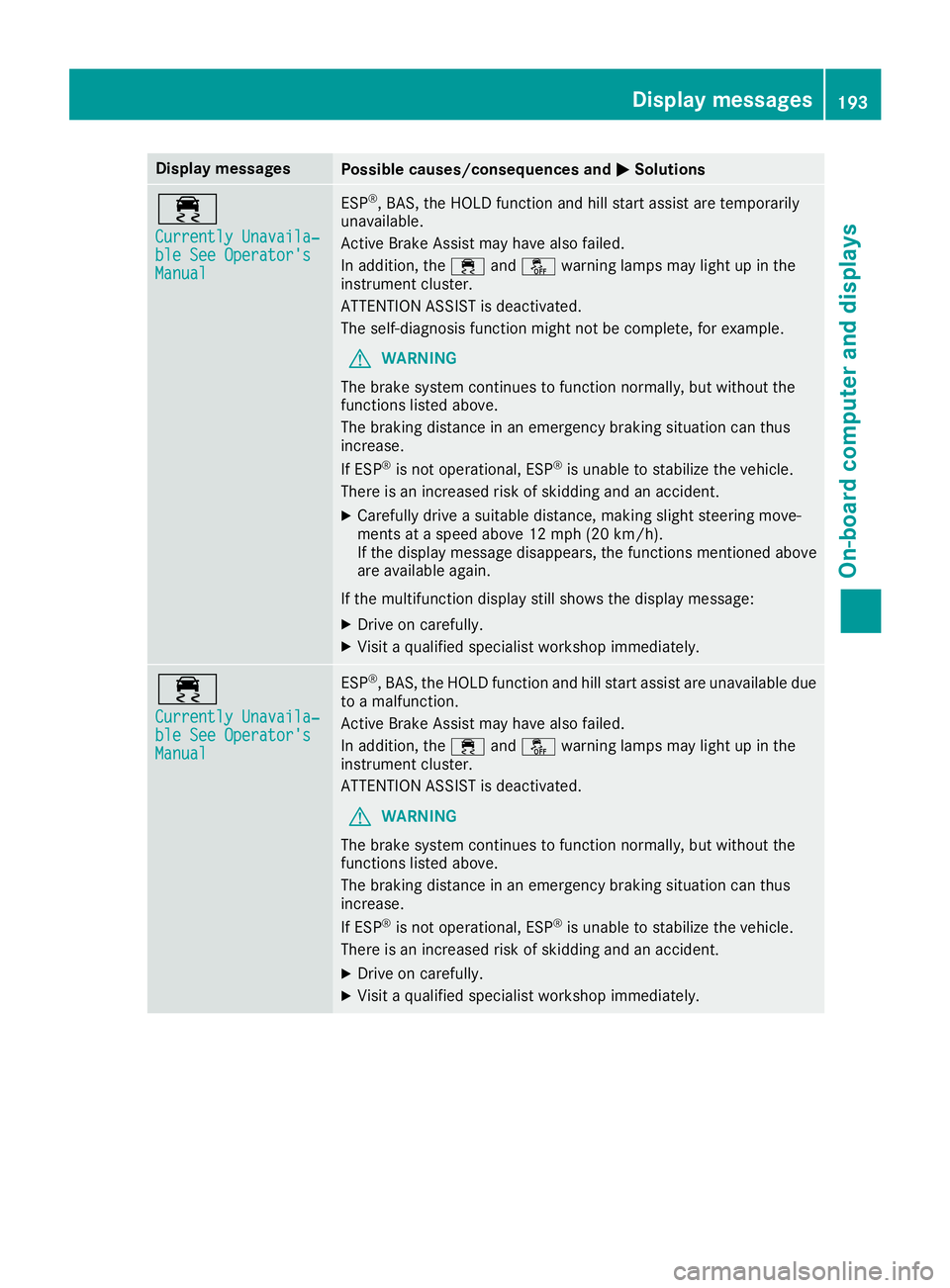
Display messagesPossible causes/consequences andMSolutions
÷
Currently Unavaila‐ble See Operator'sManual
ESP®,BAS ,the HOLD function and hill start assist are temporarily
unavailable .
Active Brake Assis tmay hav ealso failed.
In addition ,the ÷ andå warning lamp smay ligh tupint he
instrumen tcluster.
ATTENTION ASSIST is deactivated.
The self-diagnosis function might no tbecomplete, for example.
GWARNIN G
The brak esystem continues to function normally, but without th e
function slisted above.
The braking distanc einanemergenc ybraking situation can thus
increase.
If ES P
®is no toperational, ES P®is unable to stabiliz ethe vehicle.
There is an increased ris kofskiddin gand an accident.
XCarefully drive asuitable distance, making slight steering move-
ments at aspeed abov e12mph(20 km/ h).
If the display messaged isappears, the functions mentioned above
are available again.
If the multifunction display still shows the display message:
XDrive on carefully.
XVisit aqualifieds pecialist workshop immediately.
÷
Currently Unavaila‐ble See Operator'sManual
ESP®,BAS, the HOLD function and hill start assist are unavailable due
to am alfunction.
Active Brake Assist may have also failed.
In addition, the ÷andå warning lampsm ay lightupinthe
instrument cluster.
ATTENTION ASSISTisd eactivated.
GWARNING
The brake system continues to function normally,b ut withoutthe
functions listed above.
The braking distance in an emergency braking situation can thus
increase.
If ESP
®is not operational, ESP®is unabl etostabilize the vehicle.
There is an increased risk of skidding and an accident.
XDrive on carefully.
XVisit aqualifieds pecialist workshop immediately.
Display messages193
On-board computer and displays
Z
Page 196 of 326
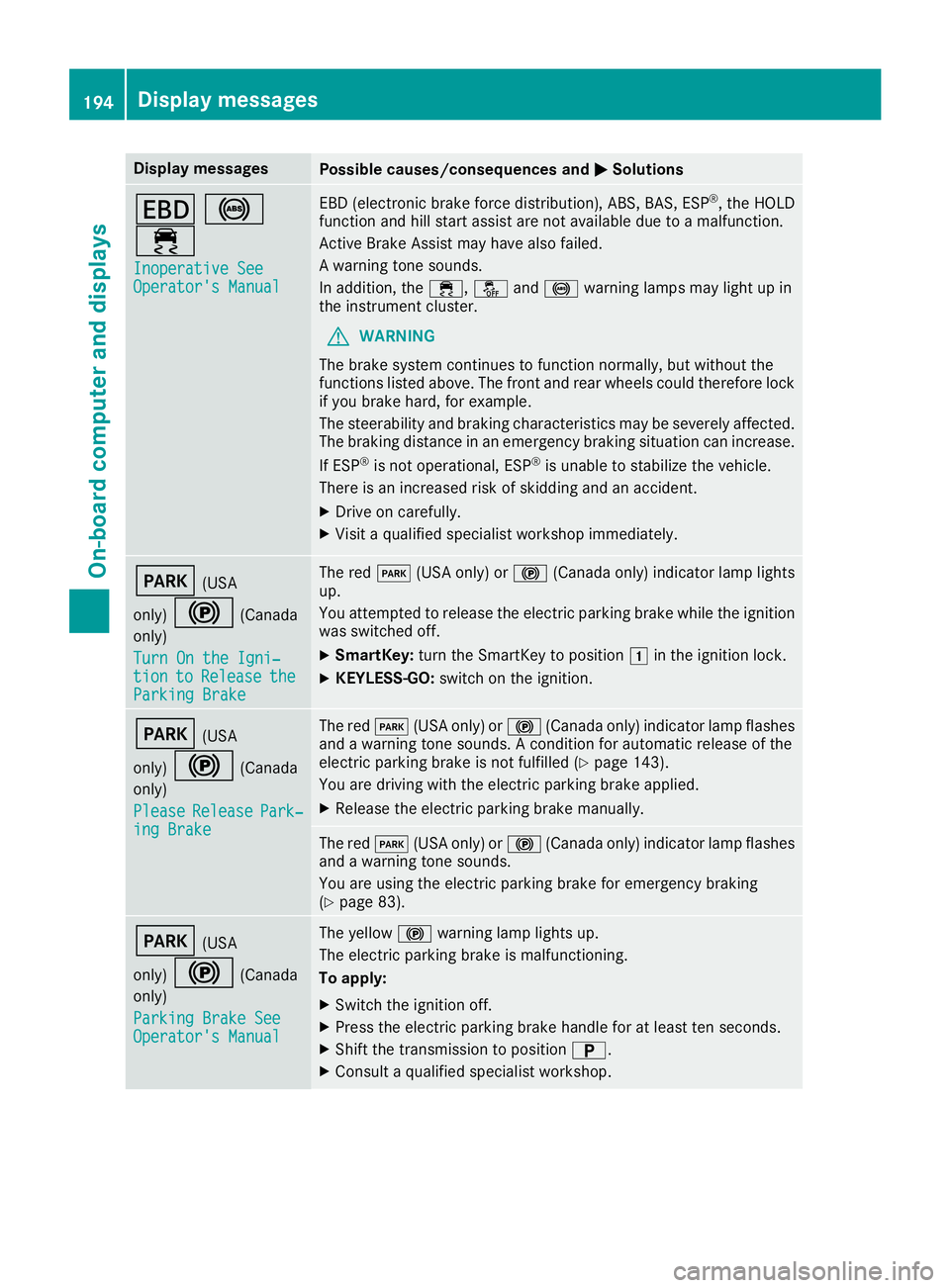
Display messagesPossible causes/consequences andMSolutions
T!
÷
Inoperative SeeOperator' sManual
EBD( electronic brak eforce distribution), ABS, BAS, ES P®,the HOLD
function and hill start assist are no tavailable due to amalfunction .
Active Brake Assis tmay hav ealso failed.
Aw arning tone sounds.
In addition ,the ÷, åand! warning lamp smay ligh tupin
th ei nstrumen tcluster.
GWARNIN G
The brak esystem continues to function normally, but without th e
function slisted above. The fron tand rear wheels could therefor eloc k
if you brak ehard, for example.
The steerabilit yand braking characteristics may be severely affected.
The braking distanc einanemergenc ybraking situation can increase.
If ES P
®is no toperational, ES P®is unable to stabiliz ethe vehicle.
There is an increased ris kofskiddin gand an accident.
XDrive on carefully.
XVisit aqualified specialist workshop immediately.
F(US A
only)
!(Canada
only)
Tur nOnt he Igni‐
tiontoReleas etheParkingBrake
The red F(USAonly) or ! (Canada only) indicator lamp lights
up.
You attempte dtorelease th eelectric parking brak ewhile th eignition
was switched off .
XSmartKey:tur nthe SmartKey to position 1in th eignition lock.
XKEYLESS-GO: switch on theignition .
F(USA
only)
!(Canada
only)
Please
Releas ePark‐ing Brake
The red F(USAonly) or ! (Canada only) indicator lamp flashes
and awarning tone sounds. Aconditi on for automatic release of th e
electric parking brak eisnotfulfilled (
Ypage 143).
You are drivin gwitht he electric parking brak eapplied.
XReleas ethe electric parking brak emanually.
The red F(USAonly) or ! (Canada only) indicator lamp flashes
and awarning tone sounds.
You are usin gthe electric parking brak efor emergenc ybraking
(
Ypage 83).
F(US A
only)
!(Canada
only)
Parkin gBrake See
Operator' sManual
The yellow !warning lamp lights up.
The electric parking brak eismalfunctioning .
To apply :
XSwitchthe ignition off .
XPress theelectric parking brak ehandle for at least te nseconds.
XShift th etransmission to position B.
XConsultaqualified specialist workshop .
194Display messages
On-boardcomputer andd isplays
Page 198 of 326
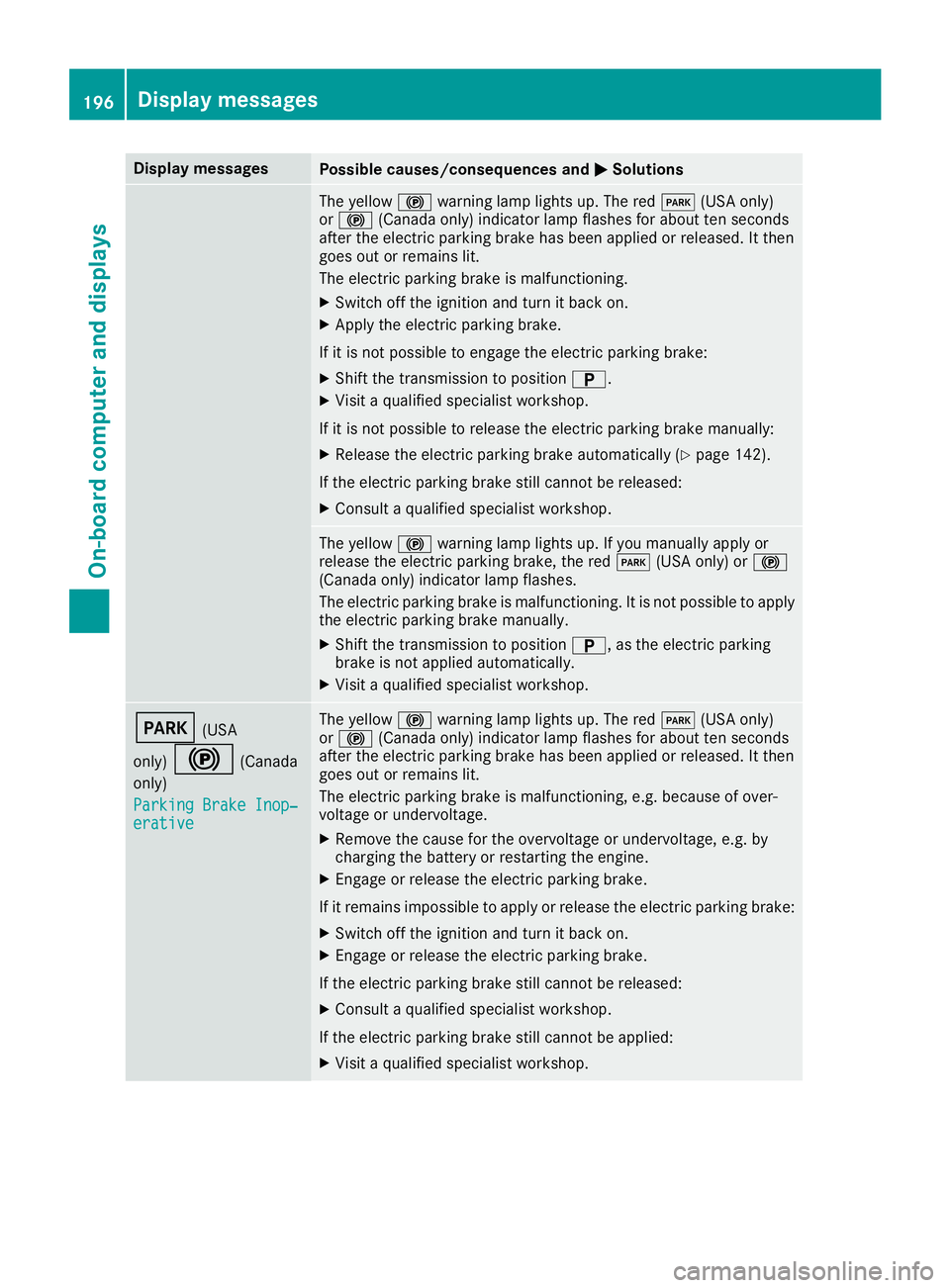
Display messagesPossible causes/consequences andMSolutions
The yellow!warning lamp lights up. The red F(USAonly)
or ! (Canada only) indicator lamp flashes for about te nseconds
after th eelectric parking brak ehas been applie dorreleased. It then
goe sout or remain slit.
The electric parking brak eismalfunctioning .
XSwitchoff th eignition and tur nitbacko n.
XApply th eelectric parking brake.
If it is no tpossibl etoengage th eelectric parking brake:
XShift th etransmission to position B.
XVisitaqualified specialist workshop .
If it is no tpossibl etorelease th eelectric parking brak emanually:
XReleas ethe electric parking brak eautomatically (Ypage 142).
If th eelectric parking brak estill canno tbereleased:
XConsult aqualified specialist workshop .
The yellow!warning lamp lights up. If you manually apply or
release th eelectric parking brake, th ered F (USAonly) or !
(Canada only) indicator lamp flashes .
The electric parking brak eismalfunctioning .Itisnotpossibl etoapply
th ee lectric parking brak emanually.
XShift th etransmission to position B,astheelectric parking
brak eisn otapplie dautomatically.
XVisit aqualified specialist workshop .
F(USA
only)
!(Canada
only)
Parkin gBrake Inop‐
erativ e
The yellow !warning lamp lights up. The red F(USAonly)
or ! (Canada only) indicator lamp flashes for about te nseconds
after th eelectric parking brak ehas been applie dorreleased. It then
goe sout or remain slit.
The electric parking brak eismalfunctioning ,e.g.b ecause of over-
voltag eorundervoltage.
XRemove th ecaus efor th eovervoltage or undervoltage, e.g. by
charging th ebattery or restarting th eengine.
XEngage or release th eelectric parking brake.
If it remain simpossible to apply or release th eelectric parking brake:
XSwitc hoff th eignition and tur nitbacko n.
XEngage or release th eelectric parking brake.
If th eelectric parking brak estill canno tbereleased:
XConsult aqualified specialist workshop .
If th eelectric parking brak estill canno tbeapplied:
XVisitaqualified specialist workshop .
196Display messages
On-boardcomputer andd isplays