2018 MERCEDES-BENZ CLA COUPE brake light
[x] Cancel search: brake lightPage 65 of 326
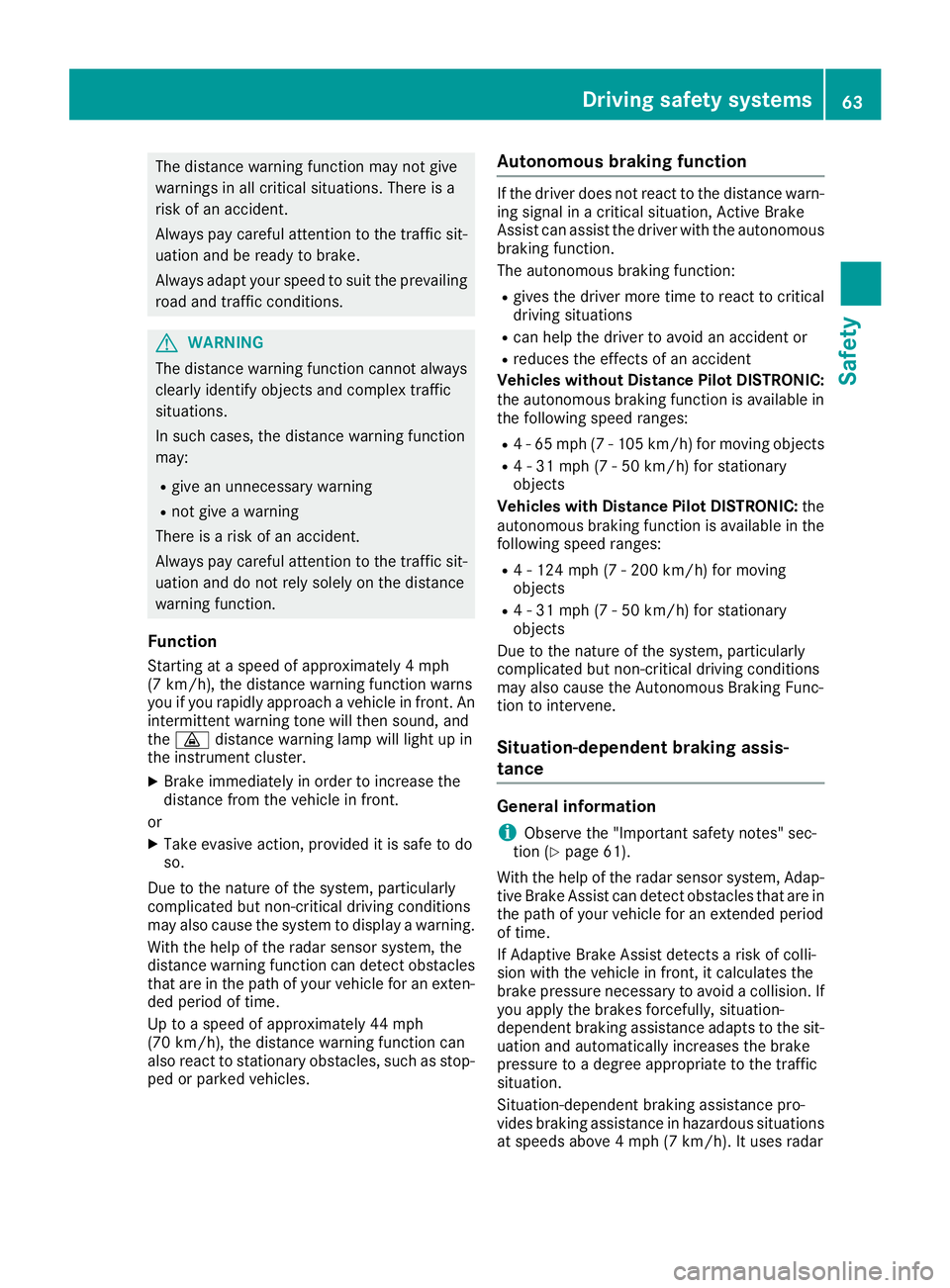
The distance warning function may not give
warnings in all critical situations. There is a
risk of an accident.
Always pay careful attention to the traffic sit-uation and be ready to brake.
Always adapt your speed to suit the prevailing
road and traffic conditions.
GWARNING
The distance warning function cannot always
clearly identify object sand complex traffic
situations.
In such cases, the distance warning function
may:
Rgive an unnecessary warning
Rnot give awarning
There is arisk of an accident.
Always pay careful attention to the traffic sit-
uation and do not rely solely on the distance
warning function.
Function
Starting at aspeed of approximately 4mph
(7 km/h), the distance warning function warns
you if you rapidly approach avehicle in front.A n
intermittent warning ton ewill then sound, and
the · distance warning lamp will light up in
the instrument cluster.
XBrake immediately in order to increase the
distance from the vehicle in front.
or
XTake evasive action, provided it is safe to do
so.
Due to the nature of the system, particularly
complicated but non-critical driving conditions
may also cause the system to display awarning.
With the help of the radar sensor system, the
distance warning function can detect obstacles
that are in the path of your vehicle for an exten-
ded period of time.
Up to aspeed of approximately 44 mph
(70 km/h), the distance warning function can
also react to stationary obstacles, such as stop-
ped or parked vehicles.
Autonomous braking function
If the driver does not react to the distance warn-
ing signal in acritical situation, Active Brake
Assist can assist the driver with the autonomous
braking function.
The autonomous braking function:
Rgives the driver more time to react to critical
driving situations
Rcan help the driver to avoid an accident or
Rreduces the effectsofana ccident
Vehicles without Distance Pilot DISTRONIC: the autonomous braking function is available in
the following speed ranges:
R4-65m ph (7-105 km/h) for moving objects
R4-31mph (7-50km/h)for stationary
objects
Vehicles with Distance Pilot DISTRONIC: the
autonomous braking function is available in the
following speedr anges:
R4-124 mph (7 -200 km/h )for moving
objects
R4-31m ph (7-50km/h)for stationary
objects
Due to the nature of the system ,particularly
complicated but non-critical driving conditions
may als ocaus ethe Autonomou sBraking Func-
tion to intervene.
Situation-dependent braking assis-
tance
General information
iObservet he "Important safety notes" sec-
tion (Ypag e61).
With the help of the rada rsensor system ,Adap-
tive Brake Assist can detect obstacles that are in
the path of you rvehiclef or an extended period
of time.
If Adaptive Brake Assist detects arisk of colli-
sion with the vehicleinf ront, it calculatesthe
brake pressure necessary to avoi dacollision. If
you apply the brakes forcefully ,situation-
dependent braking assistance adapts to the sit-
uation and automatically increases the brake
pressure to adegreea ppropriate to the traffic
situation.
Situation-dependent braking assistance pro-
videsb raking assistance in hazardou ssituations
at speeds above 4mph (7 km/h) .Itusesr adar
Driving safety systems63
Safety
Z
Page 68 of 326
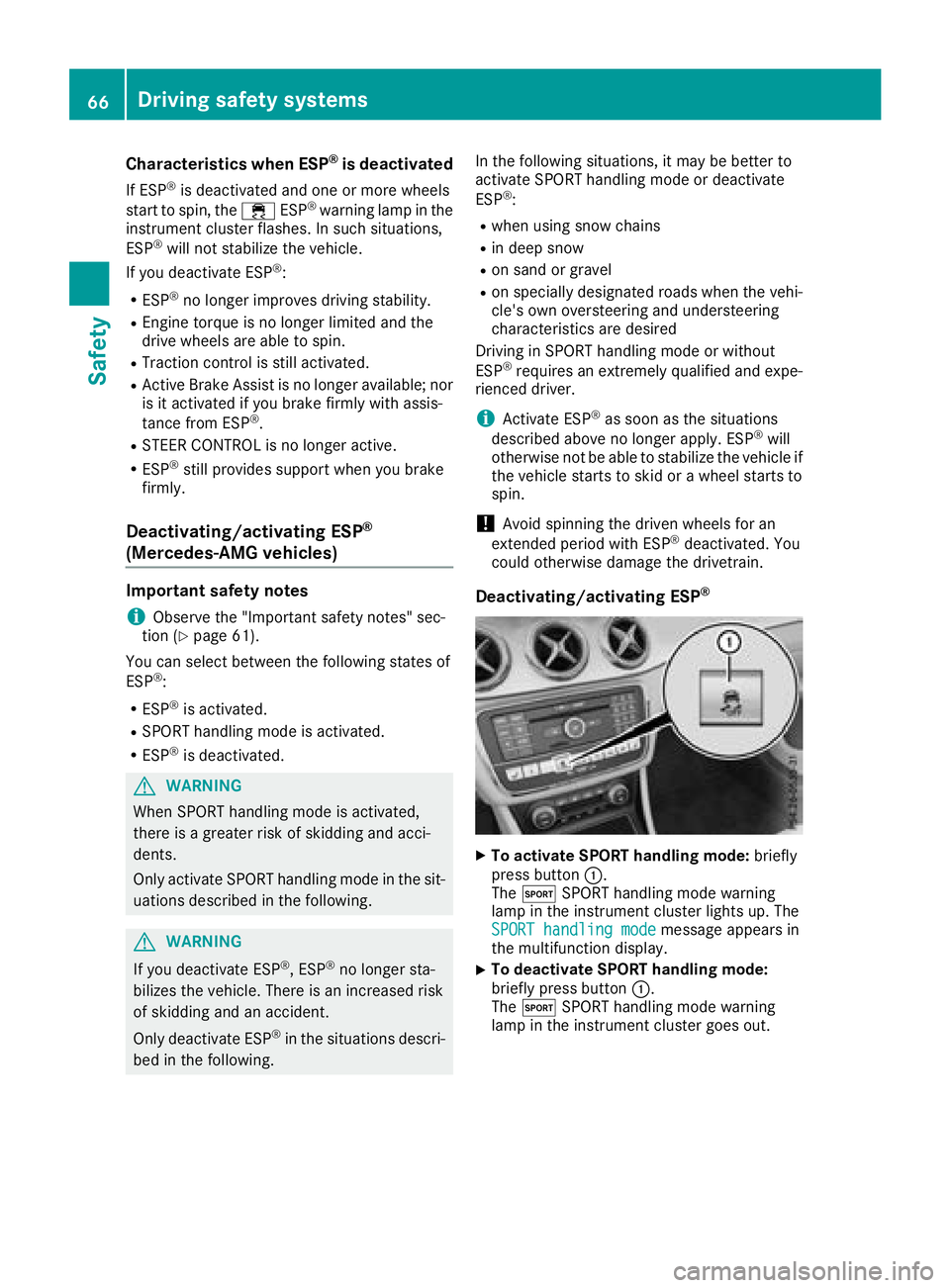
Characteristics when ESP®is deactivated
If ESP®is deactivatedand oneorm orew heels
start to spin,t he÷ ESP®warning lamp in the
instrumentc lusterflashes. In suchs ituations,
ESP
®will no tstabilizet hevehicle.
If you deactivate ESP®:
RESP®no longer improve sdriving stability.
REnginet orque is no longer limited and the
driv ewheels are able to spin.
RTractio ncontrol is still activated.
RActiv eBrake Assist is no longer available; nor
is it activated if you brak efirmly with assis-
tance from ESP
®.
RSTEER CONTROL is no longer active.
RESP®still provides support when you brake
firmly.
Deactivating/activatin gESP®
(Mercedes ‑AM Gvehicles)
Important safety notes
iObserv ethe "Important safety notes" sec-
tio n(Ypage 61).
You can selectb etween thefollowings tate so f
ESP
®:
RESP®is activated.
RSPORT handlingm ode is activated.
RESP®is deactivated.
GWARNING
When SPORT handlingm ode is activated,
there is agreate rrisk of skiddinga nd acci-
dents.
Only activat eSPORT handlingm ode in thesit-
uations describe dinthefollowing.
GWARNING
If you deactivate ESP
®,E SP®no longer sta-
bilizes th evehicle .Thereisani ncreased risk
of skiddinga nd an accident.
Only deactivate ESP
®in th esituations descri-
bed in th efollowing. In th
efollowings ituations,itmay be bette rto
activat eSPORT handlingm ode or deactivate
ESP
®:
Rwhen usings nowc hains
Rind eep snow
Ron sandorg ravel
Ron specially designated roads when th evehi-
cle's own oversteering and understeering
characteristics are desired
Drivin ginSPORT handlingm ode or without
ESP
®requires an extremely qualified and expe-
rienced driver.
iActivate ESP®as soon as th esituations
describe dabovenol onger apply. ESP®will
otherwise no tbeable to stabilizet hevehicle if
th ev ehicle start stoskidoraw heel start sto
spin.
!Avoid spinnin gthe driven wheels for an
extended period with ESP®deactivated. You
coul dotherwise damage th edrivetrain.
Deactivating/activatin gESP®
XTo activate SPORTh andling mode: briefly
pres sbutton :.
The M SPORT handlingm ode warning
lamp in th einstrumentc lusterlightsu p. The
SPORT handling mode
message appearsi n
th em ultifunction display.
XTo deactivat eSPORTh andling mode:
briefly pres sbutton :.
The M SPORT handlingm ode warning
lamp in th einstrumentc lustergoes out.
66Driving safety systems
Safety
Page 69 of 326
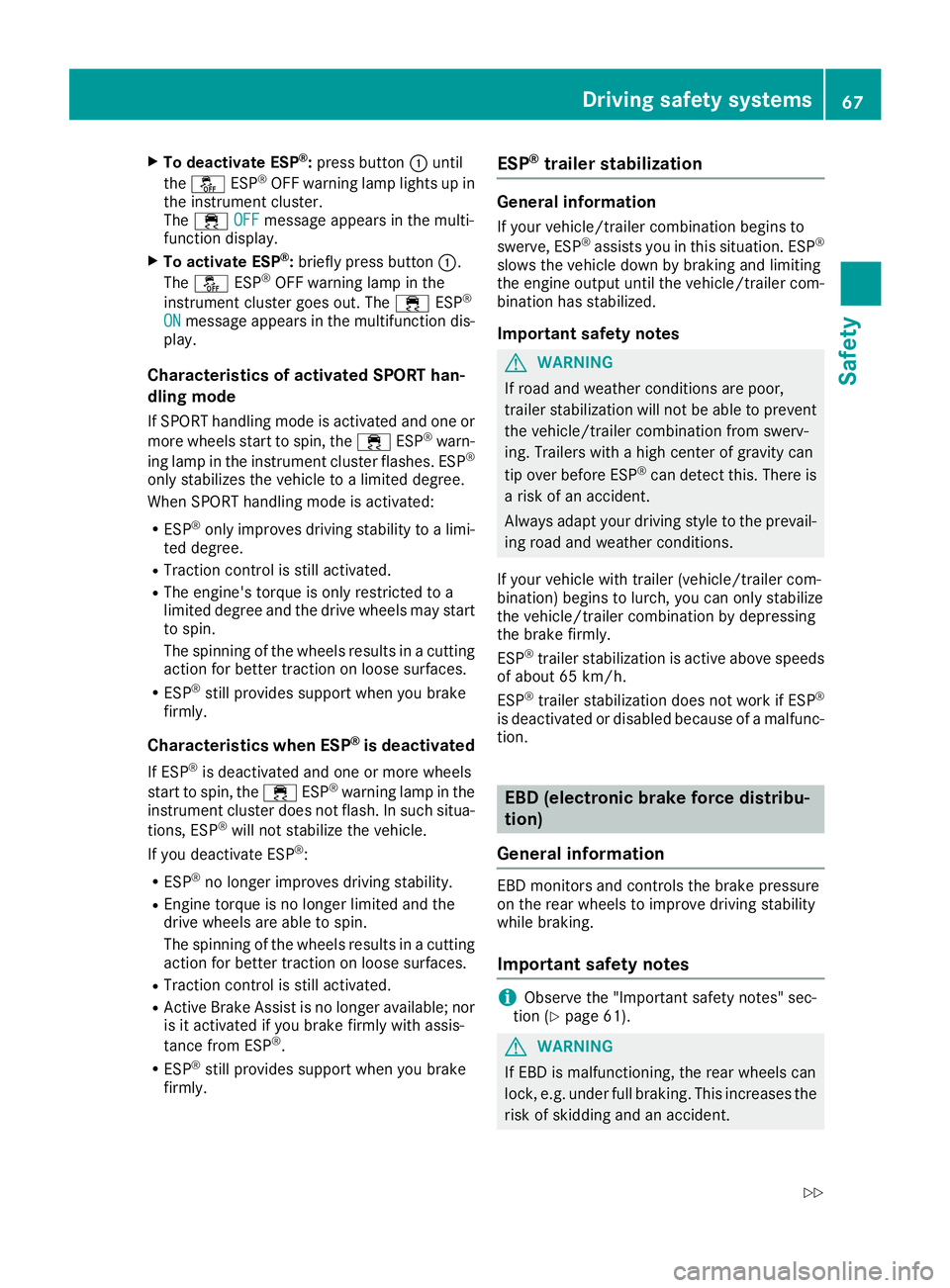
XTo deactivate ESP®:press button :until
the å ESP®OFF warning lamp lights up in
the instrument cluster.
The ÷ OFF
message appears in the multi-
functio ndisplay.
XTo activate ESP®:briefl ypress button :.
The å ESP®OFF warning lamp in the
instrument cluster goe sout.T he ÷ ESP®
ONmessage appears in the multifunctio ndis-
play.
Characteristic sofactivatedS PORT han-
dling mode
If SPOR Thandling modeisa ctivatedand one or
more wheels start to spin, the ÷ESP®warn-
ing lamp in the instrument cluster flashes. ESP®
onlys tabilizes the vehicl etoalimite dd egree.
Whe nSPOR Thandling modeisa ctivated:
RESP®onlyimprovesd riving stability to alim i-
ted degree.
RTractio ncontroliss tilla ctivated.
RThe engine's torque is onlyr estrictedtoa
limite ddegreea nd the drive wheels may start
to spin.
The spinning of the wheels results in acutting
action for better tractio nonloose surfaces.
RESP®stil lprovides support when yo ubrake
firmly.
Characteristic swhenE SP®is deactivated
If ESP®is deactivate dand one or more wheels
start to spin, the ÷ESP®warning lamp in the
instrument cluster does not flash. In such situa-
tions, ESP
®will not stabilize the vehicle.
If yo udeactivate ESP®:
RESP®no longer improvesd riving stability.
REngine torque is no longer limite dand the
drive wheels are able to spin.
The spinning of the wheels results in acutting
action for better tractio nonloose surfaces.
RTractio ncontroliss tilla ctivated.
RActive Brake Assist is no longer available ;nor
is it activate difyoubrake firmly with assis-
tance from ESP
®.
RESP®stil lprovides support when yo ubrake
firmly.
ESP®trailer stabilization
General information
If your vehicle/trailer combinatio nbegin sto
swerve ,ESP®assists yo uinthissituation. ESP®
slowst he vehicl edownbyb raking and limiting
the engine outputu ntilthe vehicle/trailer com-
bination hass tabilized.
Important safety notes
GWARNING
If roada nd weather conditions are poor,
traile rstabilization will not be able to prevent
the vehicle/trailer combinatio nfrom swerv-
ing .Trailers with ahighc ente rofg ravity can
tip overb efore ESP
®can detect this. There is
ar iskofana ccident.
Alway sadapt your driving style to the prevail-
ing roada nd weather conditions.
If your vehicl ewitht raile r(vehicle/trailer com-
bination) begins to lurch, yo ucan onlys tabilize
the vehicle/trailer combinatio nbydepressing
the brake firmly.
ESP
®traile rstabilization is active above speeds
of about65k m/h.
ESP
®traile rstabilization does not work if ESP®
is deactivate dordisable dbecause of amalfunc-
tion.
EBD (electronicb rake forcedistribu-
tion)
General information
EBD monitors and controls the brake pressure
on the rearw heelstoi mprove driving stability
whil ebraking.
Important safety notes
iObserve the "Important safety notes "sec-
tio n(Ypage 61).
GWARNING
If EBD is malfunctioning ,the rearw heelscan
lock, e.g .under ful lbraking .Thisi ncreases the
ris kofs kidding and an accident.
Driving safety systems67
Safety
Z
Page 72 of 326

SmartKey
Important safety notes
GWARNING
If children are left unsupervised in the vehicle,
they could:
Ropen the doors, thus endangering other
people or road users.
Rget out and disrupt traffic.
Roperate the vehicle's equipment.
Additionally, children could set the vehicle in
motion if, for example, they:
Rrelease the parking brake.
Rshifting the automatic transmission out of
park position P
RStart the engine.
There is arisk of an accident and injury.
When leaving the vehicle, always take the
SmartKey with you and lock the vehicle. Never
leave children or animals unattended in the
vehicle. Always keep the SmartKey out of
reach of children.
GWARNING
If you attach heavy or large object stothe
SmartKey, the SmartKey could be uninten-
tionally turned in the ignition lock. This could
cause the engine to be switched off. There is a risk of an accident.
Do not attach any heavy or large object stothe
SmartKey. Remove any bulky key rings before
insertingt he SmartKey into the ignition lock.
!Keep the SmartKey away from stron gmag-
netic fields. Otherwise, the remote control
function could be affected.
Strong magnetic fields can occur in the vicin-
ity of powerful electrical installations.
Do not keep the SmartKey:
Rwith electronic devices, e.g. amobile phone
or another SmartKey.
Rwith metallic objects, e.g. coins or metal foil.
Rinside metallic objects, e.g. ametal case
Vehicles with KEYLESS-GO startf unction:do
not keep the SmartKey in the trunk.O therwise,the SmartKey may not be detected, e.g. when
startin
gthe engine using the Start/Stop button.
SmartKey functions
:& To lock the vehicle
;FTo open the trunk lid
=%To unlock the vehicle
If you do not open the vehicle within approx-
imately 40 seconds of unlocking:
Rthe vehicle is locked again.
Ranti-theft protection is reactivated.
XTo lock: press the &button.
The SmartKey centrally locks/unlocks:
Rthe doors
Rthe trunk lid
Rthe fuel filler flap
The turn signals flash once when unlocking and
three times when locking.
When the locator lighting is activated via the
multimedia system, it lights up when it is dark
after the vehicle is unlocked with the remote
control (see the separate operating instruc-
tions).
You can also set an audible signal to confirm
that the vehicle has been locked. The audible
signal can be activated and deactivated using
the on-board computer (
Ypage 187).
XTo open the trunk lid automatically: press
and hold the Fbutton until the trunk lid
opens (
Ypage 79).
70SmartKey
Opening and closing
Page 78 of 326
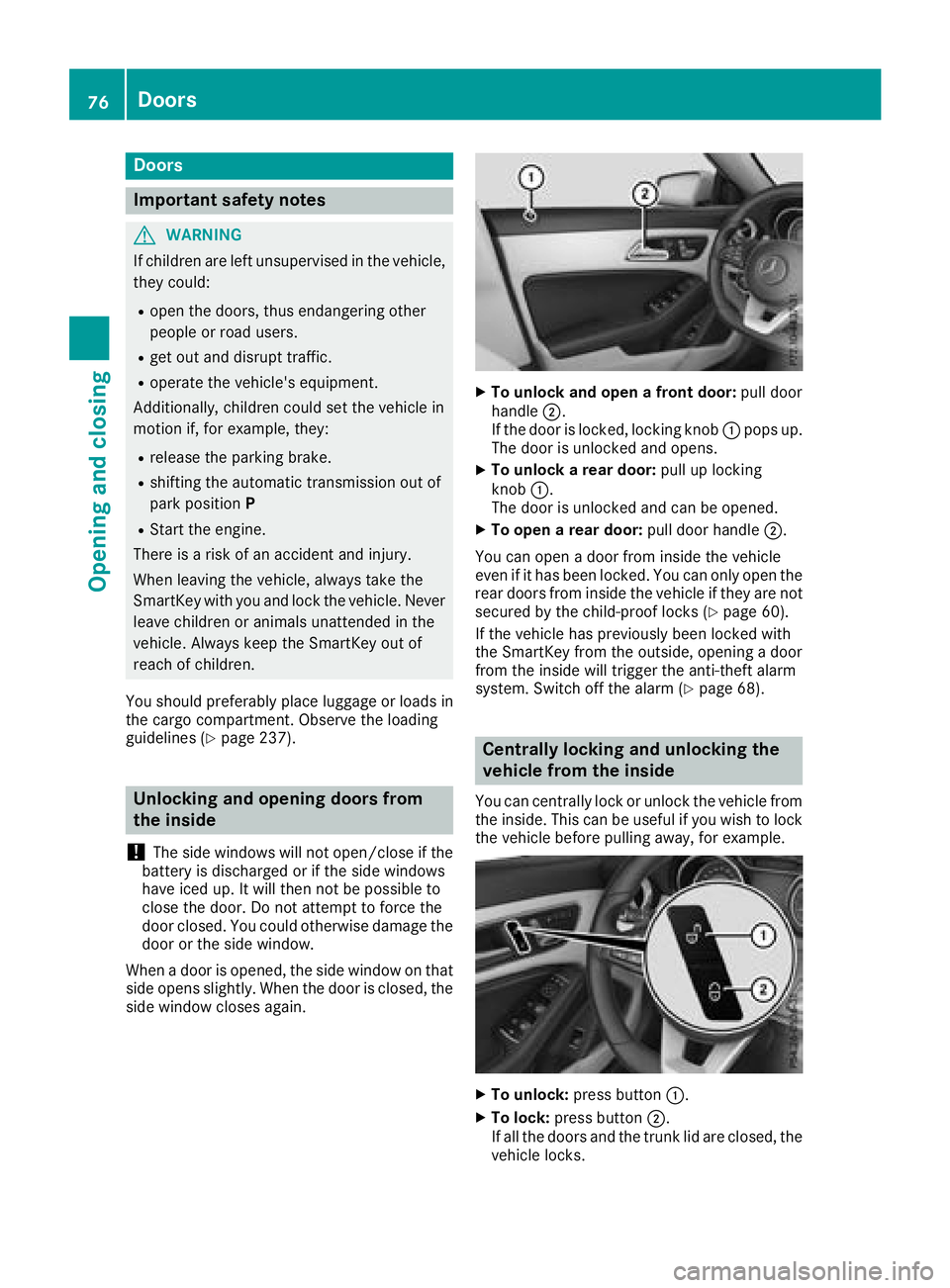
Doors
Important safet ynotes
GWARNING
If children are lef tunsupervised in th evehicle,
they could:
Rope nthe doors ,thu se ndangerin gother
people or road users.
Rget out and disrup ttraffic .
Roperat ethe vehicle' sequipment.
Additionally, children could set th evehicle in
motion if, fo rexample, they:
Rrelease th eparking brake .
Rshiftingthe automatic transmissio nout of
par kposition P
RStart th eengine.
There is ariskofana ccidentand injury.
Whe nleavin gthe vehicle, always take th e
SmartKey wit hyou and loc kthe vehicle. Never
leav echildren or animals unattended in th e
vehicle. Always keep th eSmartKey out of
reach of children .
You should preferably plac eluggage or load sin
th ec argo compartment. Observ ethe loadin g
guidelines (
Ypage 237).
Unlockingand opening doors from
th ei nside
!
The sid ewindows will no topen/close if th e
battery is discharged or if th esidew indows
hav eicedu p. It will then no tbepossible to
close th edoor. Do no tattemp ttoforce the
doo rclosed. You could otherwise damage th e
doo rort hesidew indow.
Whe nad ooriso pened, th esidew indow on that
sid eo pens slightly. Whe nthe doo risc losed, th e
sid ew indow close sagain .
XTo unlock an dopenaf ront door: pull door
handle ;.
If th edoorisl ocked, locking knob :pop sup.
The doo risunlocke dand opens .
XTo unlock areard oor: pull up locking
knob :.
The doo risunlocke dand can be opened.
XTo ope nareard oor: pull doo rhandle ;.
You can ope nadoorfromi nsidet he vehicle
eve nifith as bee nlocked. You can only ope nthe
rea rdoors from insid ethe vehicle if they are no t
secure dbythechild-proof locks (
Ypage 60).
If th evehicle has previously bee nlocke dwith
th eS martKey from th eoutside, opening adoor
from th einsidew ill trigger th eanti-thef talarm
system. Switc hoffthea larm(
Ypage 68).
Centrally locking an dunlocking th e
vehicle from th einside
You can centrall yloc koru nlockthe vehicle from
th ei ns ide. Thi scan be useful if you wish to loc k
th ev ehicle befor epulling away, fo rexample.
XTo unlock :press butto n:.
XTo lock :press butto n;.
If all th edoors and th etrunk lid are closed, th e
vehicle locks .
76Doors
Opening andclosing
Page 103 of 326
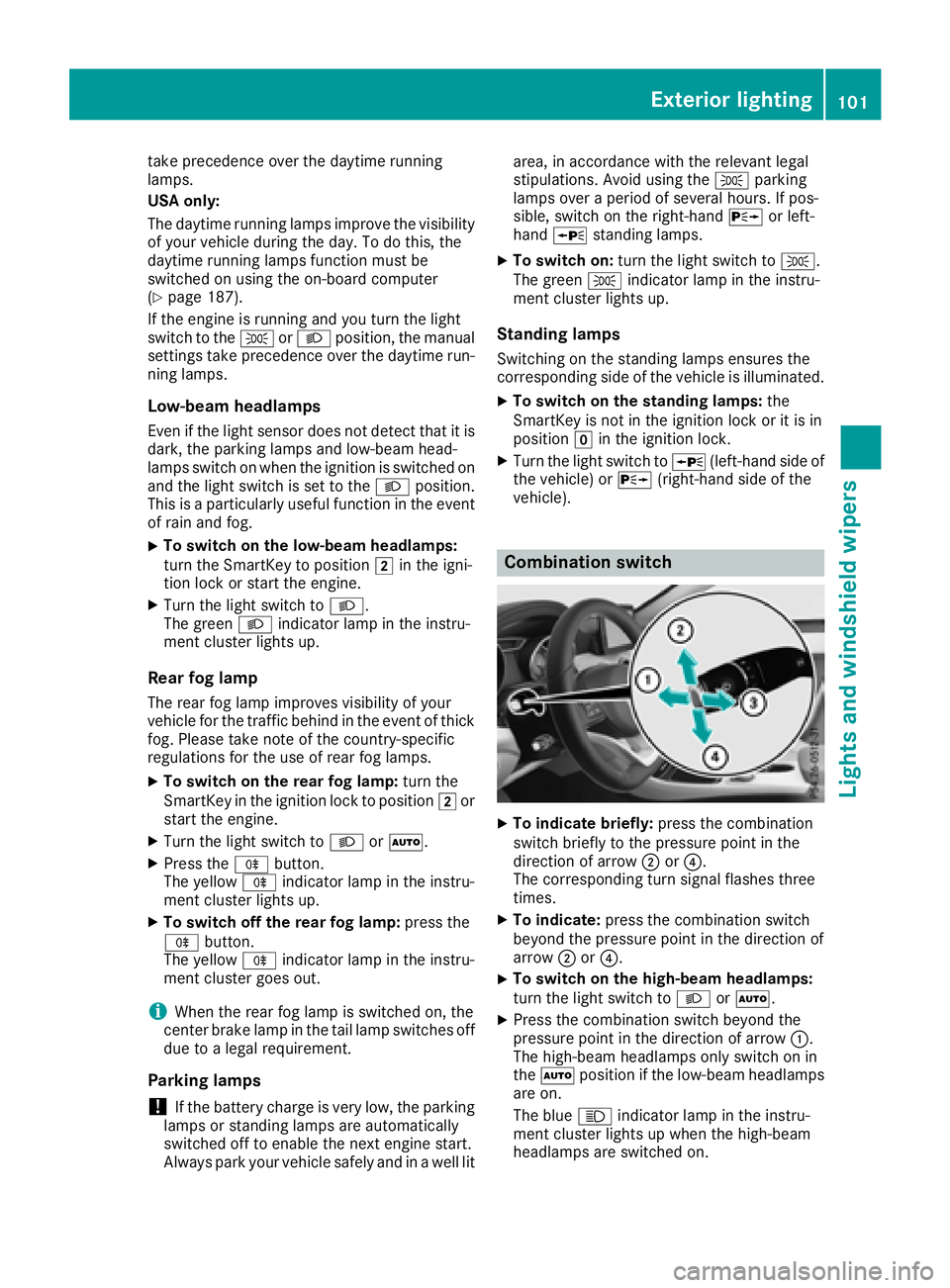
take precedence overthe daytime running
lamps.
US Ao nly:
The daytime running lamps improve the visibility
of your vehicl eduringt he day. To do this, the
daytime running lamps functio nmustb e
switched on using the on-board computer
(
Ypage 187).
If the engine is running and yo uturnt he light
switch to the TorL position, the manual
setting stake precedence ove rthe daytime run-
ning lamps.
Low-beam headlamps
Even if the light sensord oesn ot detect thatiti s
dark, the parking lamps and low-bea mhead-
lamps switch on when the ignition is switched on
and the light switch is settot heL position.
Thi sisa particularly usefu lfun ctio nint he event
of rain and fog.
XTo switc honthe low-beam headlamps:
tur nthe SmartKeytop osition 2in the igni-
tio nlockors tart the engine.
XTurn the light switch to L.
The green Lindicator lamp in the instru-
ment clusterl ights up.
Rea rfog lamp
The rea rfog lamp improves visibility of your
vehicl efor the trafficb ehindint he event of thick
fog .Pleas etake note of the country-specific
regulations for the us eofrearfog lamps.
XTo switc honthe rear fogl amp:turnthe
SmartKeyint he ignition lock to position 2or
s
tart the engine.
XTurn the light switch to LorÃ.
XPress the Rbutton.
The yellow Rindicator lamp in the instru-
ment clusterl ights up.
XTo switc hoffthe rear fogl amp:press the
R button.
The yellow Rindicator lamp in the instru-
ment clusterg oeso ut.
iWhen the rea rfog lamp is switched on, the
cente rbrake lamp in the tai llam pswitches off
du etoal egalrequirement.
Parkin glamps
!If the battery charge is ver ylow ,the parking
lamps or standing lamps ar eautomatically
switched off to enabl ethe next engine start.
Alway sparky ourvehicl esafelya nd in awelllit area
,ina ccordance with the relevant legal
stipulations. Avoidu sing the Tparking
lamps ove raperiodofs everal hours. If pos-
sible, switch on the right-hand Xor left-
hand W standing lamps.
XTo switc hon:tur nthe light switch to T.
Th eg reen T indicator lamp in the instru-
ment clusterl ights up.
Standin glamps
Switching on the standing lamps ensures the
corresponding side of the vehicl eisillumin ated.
XTo switc honthe standin glamps: the
SmartKeyisn ot in the ignition lock or it is in
position gin the ignition lock.
XTurn the light switch to W(left-hand side of
the vehicle) or X(right-hand side of the
vehicle).
Combination switch
XTo indicate briefly: press the combination
switch briefl ytothe pressure point in the
directio nofarrow ;or?.
Th ec orresponding tur nsigna lflashe sthree
times.
XTo indicate: press the combinatio nswitch
beyond the pressure point in the directio nof
arrow ;or?.
XTo switc honthe high-beam headlamps:
tur nthe light switch to LorÃ.
XPress the combinatio nswitch beyond the
pressure point in the directio nofarrow :.
Th eh igh-beam headlamps onl yswitch on in
the à positio nifthe low-bea mheadlam ps
ar eo n.
Th eb lue K indicator lamp in the instru-
ment clusterl ights up when the high-beam
headlamps ar eswitched on.
Exterior lighting101
Lights and windshield wiper s
Z
Page 107 of 326
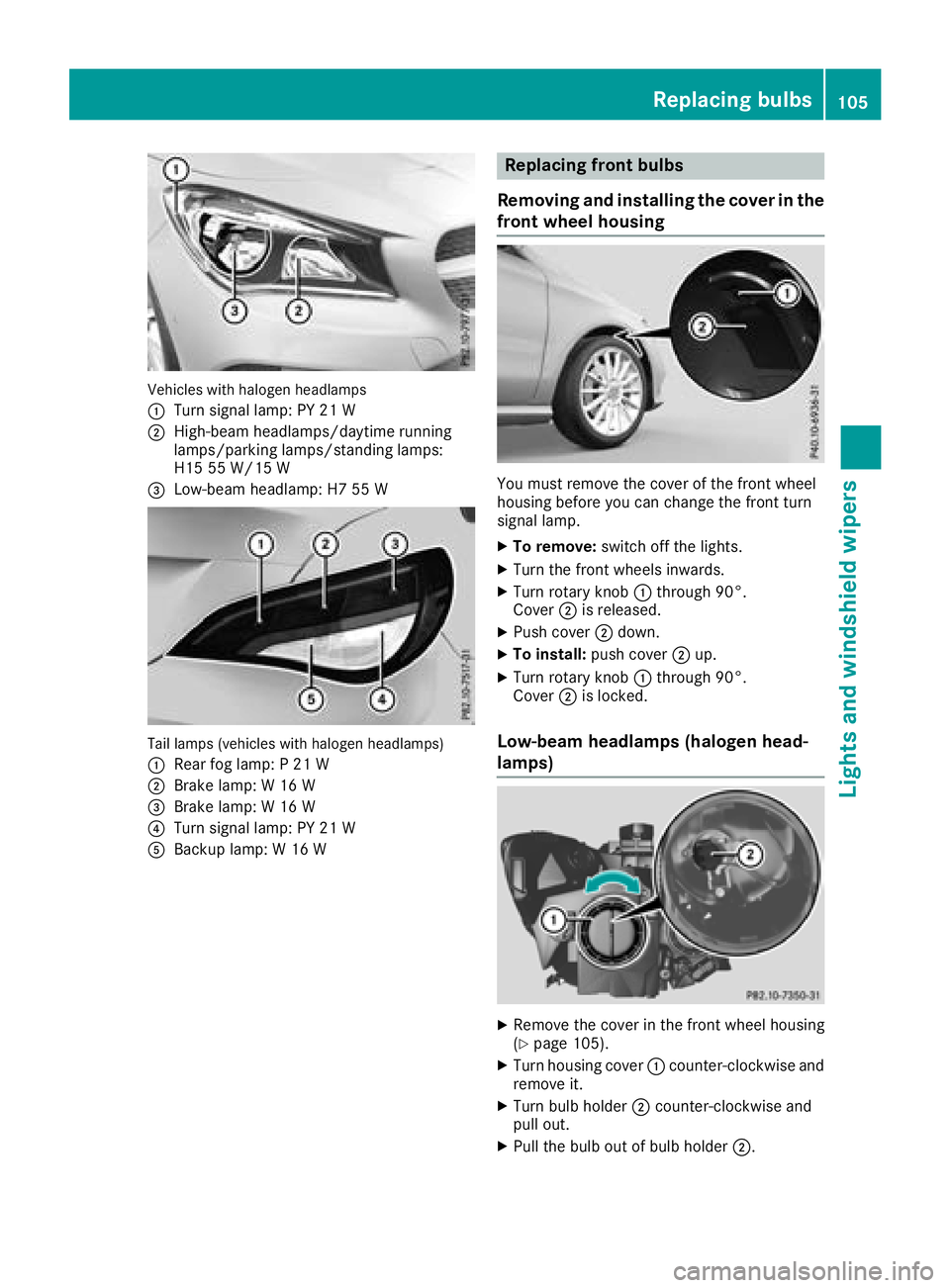
Vehicles with halogenheadlamps
:
Turn signal lamp: PY 21 W
;High-beam headlamps/daytime running
lamps/parking lamps/standing lamps:
H15 55 W/15 W
=Low-beam headlamp: H7 55 W
Tail lamps (vehicles with halogenh eadlamps)
:
Rearf og lamp: P21W
;Brake lamp: W16W
=Brake lamp:W16W
?Turn signal lamp: PY 21 W
ABackup lamp: W16W
Replacing front bulbs
Removing and installingt he coverinthe
front wheelh ousing
You must remove the cover of the front wheel
housing before you can change the front turn
signal lamp.
XTo remove:switch off the lights.
XTurn the front wheelsi nwards.
XTurn rotary knob:through 90°.
Cover ;is released.
XPush cover ;down.
XTo install: push cover ;up.
XTurn rotary knob :through 90°.
Cover ;is locked.
Low-beam headlamps (halogenh ead-
lamps)
XRemove the cover in the front wheel housing
(Ypage 105).
XTurn housing cover :counter-clockwise and
remove it.
XTurn bulb holder ;counter-clockwise and
pull out.
XPull the bulb out of bulb holder ;.
Replacing bulbs105
Lights and windshieldwipers
Z
Page 109 of 326

XPress retainingclips :at the same time in
the direction of the arrows.
XCarefully remove the bulb holder together
with the connected plug and the bulbs.
Bulb holder
;
Brake lamp
=Brake lamp
?Rear fog lamp
ABackup lamp
BTurn signals
XBrake lamp and backup lamp: remove the
corresponding bulb from the bulb holder.
XInsert the new bulb into the bulb holder.
XRear fog lamp and turns ignal:press the
bulb gently into the bulb holder, turn it coun-
ter-clockwise and remove it from the bulb
holder.
XInsert the new bulb into the bulb holder and
turn it clockwise.
XReinsert the bulb holder and engage on
retainin gclips :.
XClose the side trim panel (Ypage 106).
Windshield wipers
Switching the windshield wipers
on/off
!
Do not operate the windshield wipers when
the windshield is dry, as this could damage
the wiper blades. Moreover, dust that has col-
lected on the windshield can scratch the glass
if wiping takes place when the windshield is
dry.
If it is necessary to switch on the windshield
wipers in dry weather conditions, alwaysu se
washer fluid when operating the windshield
wipers.
!If the windshield wipers leave smears on the
windshield after the vehicle has been washed
in an automatic car wash, wax or other resi-
dues may be the reason for this. Clean the
windshield using washer fluid after washing
the vehicle in an automatic car wash.
Combination switch
1
$ Windshield wiper off
2ÄIntermittent wipe, low (rain sensor set
to low sensitivity)
3Å Intermittent wipe, high (rain sensor
set to high sensitivity)
4° Continuous wipe, slow
5¯Continuous wipe, fast
BíSingle wipe/î Wipes the wind-
shield using washer fluid
XSwitc hont he ignition.
XTurn the combination switch to the corre-
sponding position.
!Vehicles with arain sensor: if the windshield
becomes dirty in dry weather conditions, the
windshield wipers may be activated inadver-
tently. This could then damage the windshield
wiper blades or scratch the windshield.
For this reason, you should alwayss witch off
the windshield wipers in dry weather.
Vehicles with arain sensor: in the ÄorÅ
position, the appropriate wiping frequency is
automatically set accordingtot he intensity of
the rain. In the Åposition, the rain sensor is
more sensitive than in the Äposition, caus-
ing the windshield wiper to wipe more fre-
quently.
If the wiper blades are worn, the windshield will
no longer be wiped properly. This could prevent
you from observing the traffic conditions.
Windshield wipers107
Lights and windshield wipers
Z