2018 MERCEDES-BENZ CLA COUPE suspension
[x] Cancel search: suspensionPage 6 of 326

1, 2,3...
4ETS (Electronic Traction System)
see ETS/4ETS (Electronic Trac-
tion System)
4MATIC
Display message ............................ 215
4MATIC (permanent four-wheel
drive) .................................................. 160
A
ABS (Anti-lock Braking System)
Display message ............................ 192
Function/notes ................................ 61
Important safety notes .................... 61
Warnin glamp ................................ .220
Accident
Automatic measure safter an acci-
dent ................................................. 54
Activatingm edia mode
General notes ................................ 235
Activating/deactivating cooling
with air dehumidification ................. 115
Active Brake Assist
Activating or deactivating .............. 185
Display message ............................ 197
Function/notes ................................ 62
ADAPTIVE BRAKE ................................. 68
Adaptive Dampin gSystem
Function/notes .............................1 60
Adaptive Highbeam Assist
Display message ............................ 204
Function/notes .............................1 02
Switching on/off ........................... 103
Additional speedometer ................... 187
Additives (engine oil) ........................ 318
Address book
see also Digita lOperator's Man-
ua l..................................................2 29
Adjustin gthe volume
Multimedias ystem ........................ 230
Ai rb ags
Deployment ..................................... 52
Display message ............................ 200
Front ai rbag (driver, front
passenger). ...................................... 46
Important safety notes .................... 45 Introduction ..................................... 45
Knee bag .......................................... 46
Occupant Classification System
(OCS) ............................................... 47
PASSENGER AIR BAG indicator
lamps ............................................... 41
Side impact ai
rbag .......................... 47
Windowc urtainairbag .................... 47
Ai rv ents
Important safety notes .............. .... 120
R
ea r............................................... 120
Setting the center ai rvents ........... 120
Setting the sidea irvents ...............1 20
Air-conditionings ystem
see Climate control
Alarm
ATA (Anti-Theft Alarm system) ......... 68
Switching off (ATA) .......................... 68
Switching the function on/off
(ATA) ................................................ 68
Alarm system
see ATA (Anti-Theft Alarm system)
AMG
Adaptive sport suspension sys-
tem ................................................ 159
Performance Seat ............................ 94
AMG adaptive sport suspension
system
General Information ....................... 159
AMG menu (on-board computer) ..... 188
AMG Performance exhaus tsys-
tem ..................................................... 127
Anti-loc kbraking system
see ABS (Anti-lock Braking System)
Anti-skid chains
see Snow chains
Anti-Theft Alarm system
see ATA (Anti-Theft Alarm system)
Ashtray ............................................... 244
Assistanced isplay (on-board com-
puter) ..................................................1 85
Assistancem enu (on-board com-
puter) ..................................................1 84
ASSYST PLUS
Displaying aservice message ........2 61
Driving abroad ............................... 262
Hiding aservice message .............. 261
4Index
Page 11 of 326

ESP®(ElectronicStability Pro-
gram) ............................................... 64
Important safety information ........... 61
Overview .......................................... 61
STEER CONTROL ............................. 68
Driving system
Distance Pilo tDISTRONIC. ............ 151
DYNAMIC BODY CONTROL ............ 160
Parking assis tPARKTRONIC .......... 161
Parking Pilo t.................................. 164
RAC ESTART( Mercedes-AMG
vehicles) ........................................ 158
Start-off assis t............................... 158
Drivin gsystems
AMG adaptive sport suspension
system ........................................... 159
ATTENTIONA SSIST ........................ 171
Blind Spot Assist ............................ 172
Cruise control ................................ 149
Displa ymessage ............................ 207
HOLD function ............................... 157
Lane Keeping Assist ...................... 174
Lane Tracking packag e.................. 172
Rear vie wcamera .......................... 167
Drivin gtips
Automati ctransmissio n................. 133
Brakes ........................................... 146
Break-in perio d.............................. 121
Checking brake lining thickness .... 147
Distance Pilo tDISTRONIC ............. 156
Downhil lgradient ........................... 146
Drinking and driving ....................... 144
Driving in winter ............................. 148
Driving on floode droads ................ 148
Driving on we troads ...................... 148
Exhaus tcheck ............................... 144
Fue l................................................ 144
General. ......................................... 144
Hydroplaning ................................. 148
Icy roads urfaces ........................... 148
Limite dbraking efficiency on sal-
ted roads ....................................... 147
Snow chains .................................. 290
The first 1000 miles (150 0km) ..... 121
Wet roads urface ........................... 146
DVD video
Operating (on-board computer) ..... 183 see also Digital Operator's Man-
ua
l.................................................. 229
DYNAMI CSELECT button
Climate control (3-zone automatic climate control )............................. 115
Climate control (air-conditioning
system) .......................................... 112
DYNAMI CS
E
LECT button(allv eh i-
cles except Mercedes-AMG vehi-
cles) .................................................... 128
DYNAMI CSELECT controller
(Mercedes-AM Gvehicles) ................. 129
E
EBD (electronicb rake forcedistri-
bution)
Displa ymessage ............................ 194
Function/note s................................ 67
EC Od isplay
Function/note s............................. 145
On-board compute r....................... 180
EC Os tart/stopf unction
Automati cengine start .................. 126
Automati cengine switch-off .......... 126
Deactivating/activating ................. 127
Generali nformation ....................... 126
Important safety notes .................. 126
Introduction ................................... 125
Electronic Stability Program
see ESP
®(Electronic Stability Program)
Emergency
Automati cmeasures afte ranacci-
dent ................................................. 54
Emergencyr elease
Driver's doo r.................................... 77
Vehicl e............................................. 77
EmergencyT ensioningDevices
Activation ......................................... 52
Emission scontrol
Service and warranty information .... 25
Engine
Check Engine warning lamp ........... 224
Displa ymessage ............................ 205
ECO start/stop function ................ 125
Engine number ............................... 315
Irregula rrunning ............................ 127
Jump-starting ................................. 278
Index9
Page 20 of 326

Start-off assistActivating ....................................... 158
Important safety notes .................. 158
Start/Stop button
Removing ....................................... 123
Starting the engine ........................ 124
Start/stop function
see ECO start/stop function
Starting (engine) ................................ 123
STEER CONTROL ..................................6 8
Steering
Display message ............................2 16
Steering assistant STEE RCON-
TROL
see STEER CONTROL
Steering wheel
Adjusting (manually). ....................... 95
Butto noverview ............................... 34
Buttons (on-board computer) ......... 177
Cleaning ......................................... 267
Important safety notes .................... 95
Paddle shifters ............................... 136
Steering whee lpaddle shifters ........ 136
Stopwatch (RACETIMER) ................... 189
Stowag ecom partments
Armrest (front) ............................... 238
Armrest (under )............................. 239
Center console .............................. 238
Center console (rear) ..................... 239
Cu ph olders ................................... 242
Eyeglasses compartment ............... 238
Glove box ....................................... 238
Important safety information ......... 237
Mapp ockets .................................. 239
Stowag enet ................................... 239
Stowag enet....................................... 239
Stowag ewellb enea th the trunk
floor .................................................... 241
Summert ires..................................... 289
Sun visor ............................................ 243
Suspension setting
AMG adaptive sport suspension
system ........................................... 159
Switchin gair-recirculatio nmode
on/off ................................................. 119
Switchin gonmediam ode
Via the device list .......................... 235T
Tachometer ........................................ 176
Tail lamps
Displa ymessage ............................ 203
see Lights
Tank
see Fue ltank
Tank content
Fuelgauge ....................................... 33
Technical data
Capacities ...................................... 315
Information .................................... 313
Tires/wheels ................................. 312
Vehicl edata. .................................. 320
Telephone
Accepting acall( multifunction
steering wheel) .............................. 184
Authorizing amobilephone (con-
necting) ......................................... 233
Authorizing amobil ephone via the
device manager (connecting) ......... 234
Connecting amobilephone
(device manager )........................... 234
Connecting amobilephone (gen-
erali nformation) ............................ 233
Displa ymessage ............................ 216
Introduction ................................... 183
Menu (on-board computer) ............ 183
Numbe rfrom the phone boo k........ 184
Redialing ........................................ 184
Rejecting/ending acall. ................ 184
see also Digital Operator's Man-
ua l.................................................. 229
Temperature
Coolant .......................................... 177
Coolant (on-board computer,
Mercedes-AMGv ehicles) ............... 188
Engine oil( on-board computer,
Mercedes-AMGv ehicles) ............... 188
Outsid etemperature ...................... 176
Setting (climate control )................ 116
Transmission oil( on-board com-
puter, Mercedes-AMGv ehicles) ..... 188
Through-loadin gfeature ................... 239
Timing (RACETIMER) ......................... 189
Tire pressure
Calling up (on-board computer) ..... 294
18Index
Page 130 of 326
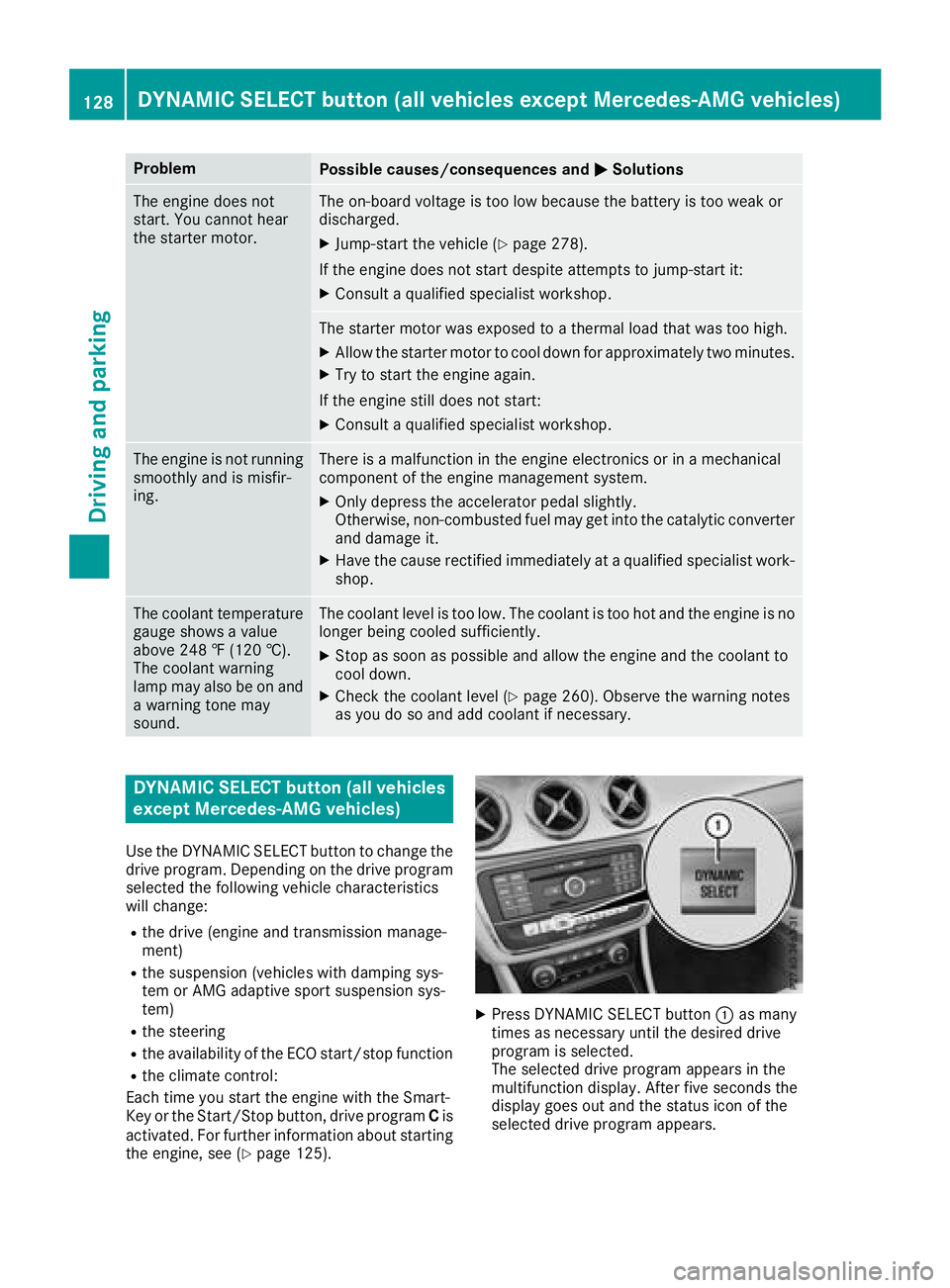
ProblemPossible causes/consequences andMSolutions
The engine does not
start. You cannot hear
the starter motor.The on-board voltage is too low because the battery is too weak or
discharged.
XJump-start the vehicle (Ypage 278).
If the engine does not start despite attempt stojump-start it:
XConsult aqualified specialist workshop.
The starter motor was exposed to athermal load that was too high.
XAllow the starter motor to cool down for approximately two minutes.
XTry to start the engine again.
If the engine still does not start:
XConsult aqualified specialist workshop.
The engine is not running
smoothly and is misfir-
ing.There is amalfunction in the engine electronics or in amechanical
componentoft he engine management system.
XOnly depress the accelerator pedal slightly.
Otherwise, non-combusted fuel may get into the catalytic converter
and damage it.
XHave the cause rectified immediately at aqualified specialist work-
shop.
The coolant temperature
gauge shows avalue
above 248 ‡(120 †).
The coolant warning
lamp may also be on and
aw arning tone may
sound.The coolant level is too low. The coolant is too hot and the engine is no
longer being cooled sufficiently.
XStop as soon as possible and allow the engine and the coolant to
cool down.
XCheck the coolant level (Ypage 260). Observe the warning notes
as you do so and add coolant if necessary.
DYNAMIC SELECTb utton (all vehicles
except Mercedes-AMG vehicles)
Use the DYNAMIC SELECT button to change the
drive program. Depending on the drive program
selected the following vehicle characteristics
will change:
Rthe drive (engine and transmission manage-
ment)
Rthe suspension (vehicles with damping sys-
tem or AMG adaptive sport suspension sys-
tem)
Rthe steering
Rthe availability of the ECO start/stop function
Rthe climate control:
Each time you start the engine with the Smart-
Key or the Start/Stop button, drive program Cis
activated. For further information about starting
the engine, see (
Ypage 125).
XPress DYNAMIC SELECT button :as many
times as necessary until the desired drive
program is selected.
The selected drive program appears in the
multifunction display.A fter five seconds the
display goes out and the status icon of the
selected drive program appears.
128DYNAMIC SELECT button (all vehicles except Mercedes-AMG vehicles)
Driving and parking
Page 131 of 326
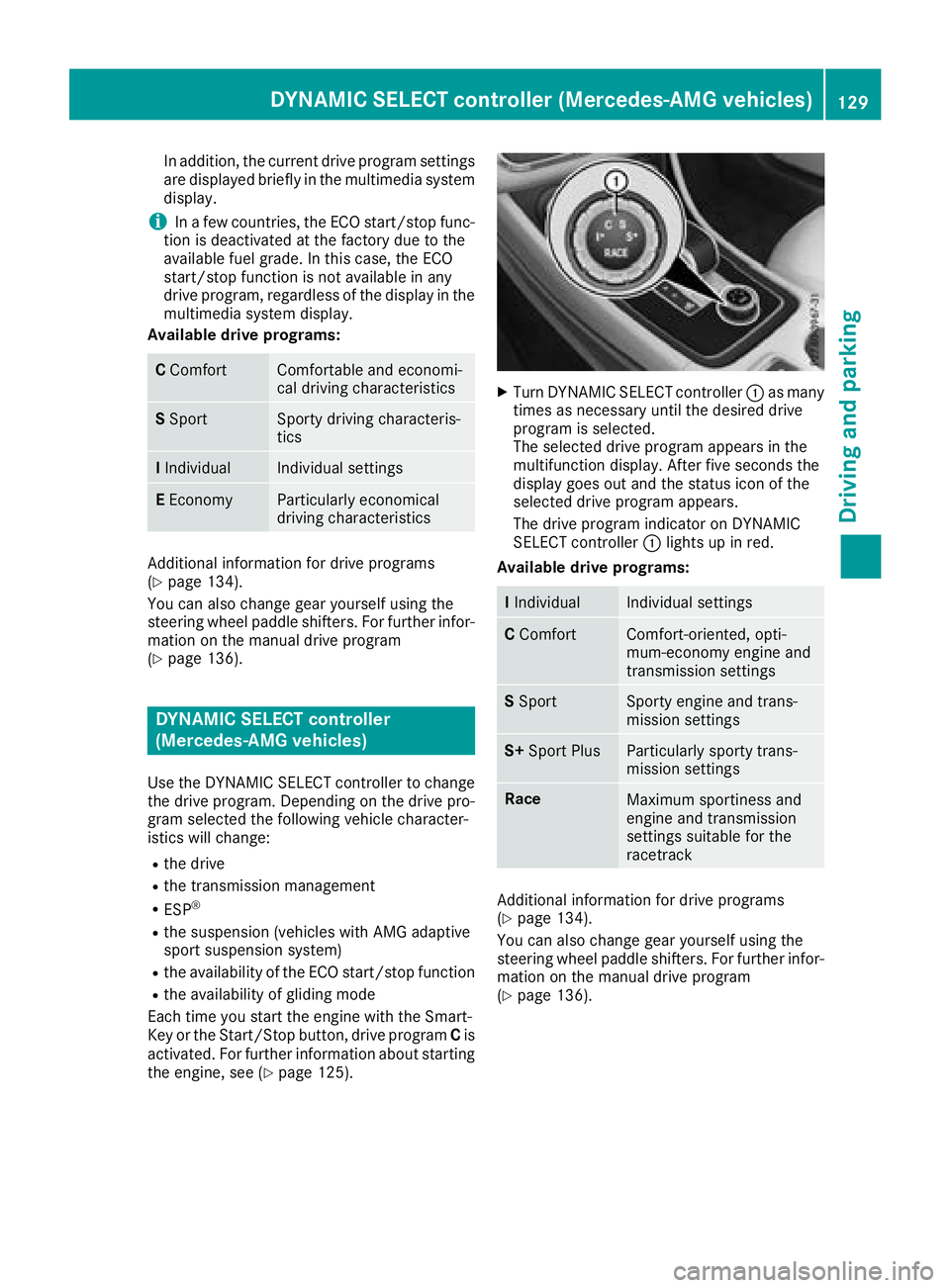
In addition, the current drive program settings
are displayedbrieflyint he multimedia system
display.
iIn af ew countries, the ECO start/stop func-
tion is deactivated at the factory due to the
available fuel grade.Int his case, the ECO
start/stop function is not available in any
drive program, regardless of the display in the
multimedia system display.
Available drive programs:
C ComfortComfortable and economi-
cal driving characteristics
SSportSporty driving characteris-
tics
IIndividualIndividual settings
E EconomyParticularly economical
driving characteristics
Additional information for drive programs
(Ypage 134).
You can also change gear yourself using the
steering wheel paddle shifters. For further infor- mation on the manua ldrive program
(
Ypage 136).
DYNAMIC SELECT controller
(Mercedes-AMG vehicles)
Use the DYNAMIC SELECT controller to change
the drive program. Depending on the drive pro-
gram selected the following vehicle character-
istics willc hange:
Rthe drive
Rthe transmission management
RESP®
Rthe suspension (vehicles with AMG adaptive
sport suspension system)
Rthe availability of the ECO start/stop function
Rthe availability of gliding mode
Each time you start the engine with the Smart-
Key or the Start/Stop button, drive program Cis
activated. For further information abouts tarting
the engine, see (
Ypage 125).
XTurn DYNAMIC SELECT controller :as many
times as necessary until the desiredd rive
program is selected.
The selected drive program appears in the
multifunction display. After five seconds the
display goes out and the status icon of the
selected drive program appears.
The drive program indicator on DYNAMIC
SELECT controller :lights up in red.
Available drive programs:
I IndividualIndividual settings
C ComfortComfort-oriented, opti-
mum-economy engine and
transmission settings
SSportSporty engine and trans-
missions ettings
S+Sport PlusParticularly sporty trans-
missions ettings
RaceMaximums portiness and
engine and transmission
settings suitable for the
racetrack
Additional information for drive programs
(Ypage 134).
You can also change gear yourself using the
steering wheel paddle shifters. For further infor- mation on the manua ldrive program
(
Ypage 136).
DYNAMIC SELECTc ontroller( Mercedes-AMG vehicles)129
Driving and parking
Z
Page 138 of 326
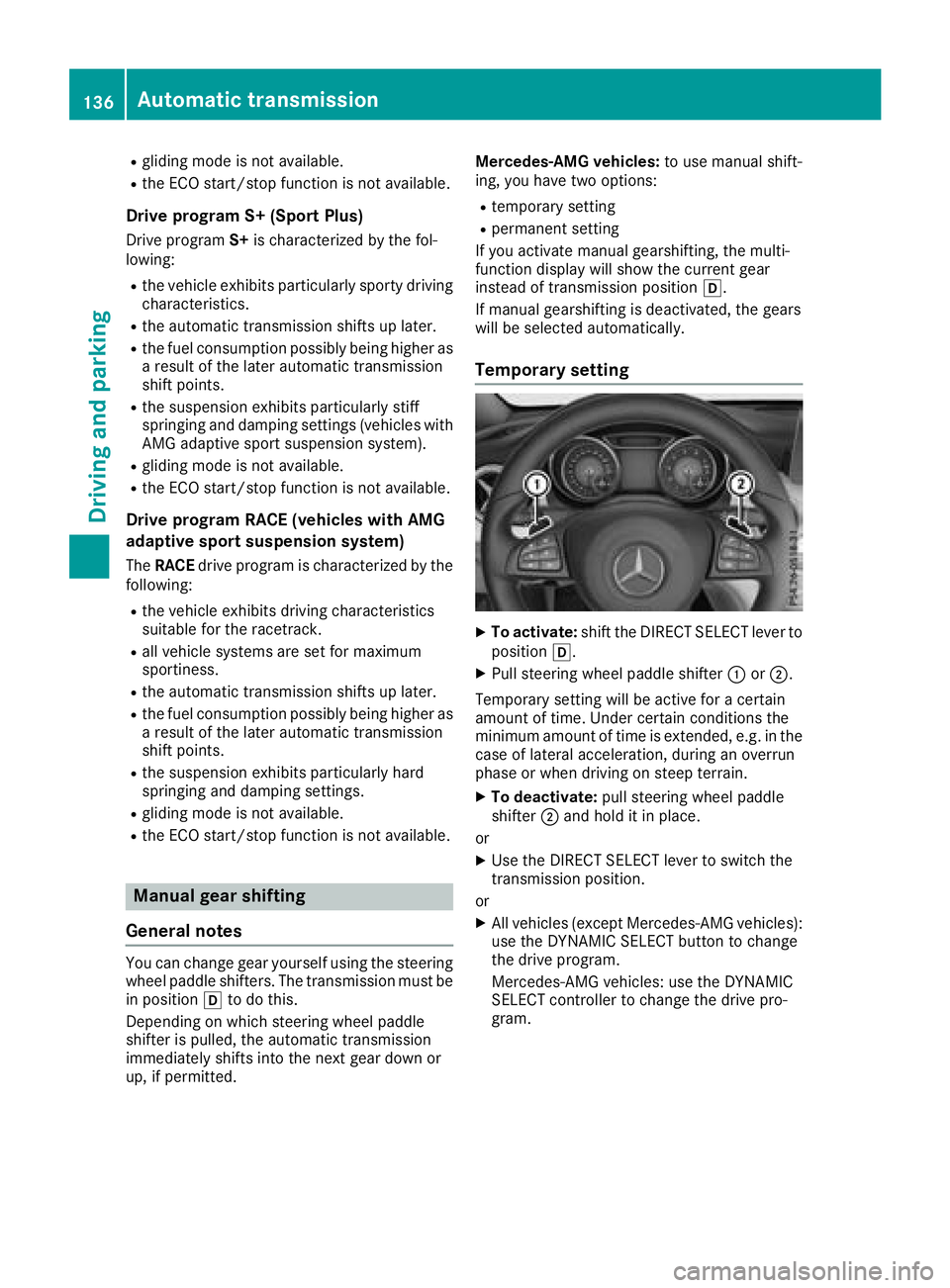
Rgliding mode is not available.
Rthe ECO start/stop function is not available.
Drive program S+ (Sport Plus)
Drive programS+is characterized by the fol-
lowing:
Rthe vehicle exhibits particularly sporty driving
characteristics.
Rthe automatic transmission shifts up later.
Rthe fuel consumption possibly being higher as
ar esult of the later automatic transmission
shift points.
Rthe suspension exhibits particularly stiff
springing and damping settings (vehicles with
AMG adaptive sport suspension system).
Rgliding mode is not available.
Rthe ECO start/stop function is not available.
Drive program RACE (vehiclesw ith AMG
adaptive sport suspension system)
The RACE drive program is characterized by the
following:
Rthe vehicle exhibits driving characteristics
suitable for the racetrack.
Rall vehicle systems are set for maximum
sportiness.
Rthe automatic transmission shifts up later.
Rthe fuel consumption possibly being higher as
ar esult of the later automatic transmission
shift points.
Rthe suspension exhibits particularly hard
springing and damping settings.
Rgliding mode is not available.
Rthe ECO start/stop function is not available.
Manual gear shifting
General notes
You can change gear yourself using the steering wheel paddle shifters. The transmission must be
in position hto do this.
Depending on which steering wheel paddle
shifter is pulled, the automatic transmission
immediately shifts into the next gear down or
up, if permitted. Mercedes-AMG vehicles:
to use manual shift-
ing, you have two options:
Rtemporary setting
Rpermanent setting
If you activate manual gearshifting, the multi-
function display will show the current gear
instead of transmission position h.
If manual gearshifting is deactivated, the gears
will be selected automatically.
Temporar ysetting
XTo activate: shift the DIRECT SELECT lever to
position h.
XPull steering wheel paddle shifter :or;.
Temporary setting will be active for acertain
amount of time. Under certain conditions the
minimum amount of time is extended, e.g. in the case of lateral acceleration, during an overrun
phase or when driving on steep terrain.
XTo deactivate: pull steering wheel paddle
shifter ;and hold it in place.
or
XUse the DIRECT SELECT lever to switch the
transmission position.
or
XAll vehicles (except Mercedes-AMG vehicles):
use the DYNAMI CSELECT button to change
the drive program.
Mercedes-AMG vehicles: use the DYNAMIC
SELECT controller to change the drive pro-
gram.
136Automatic transmission
Driving and parking
Page 161 of 326
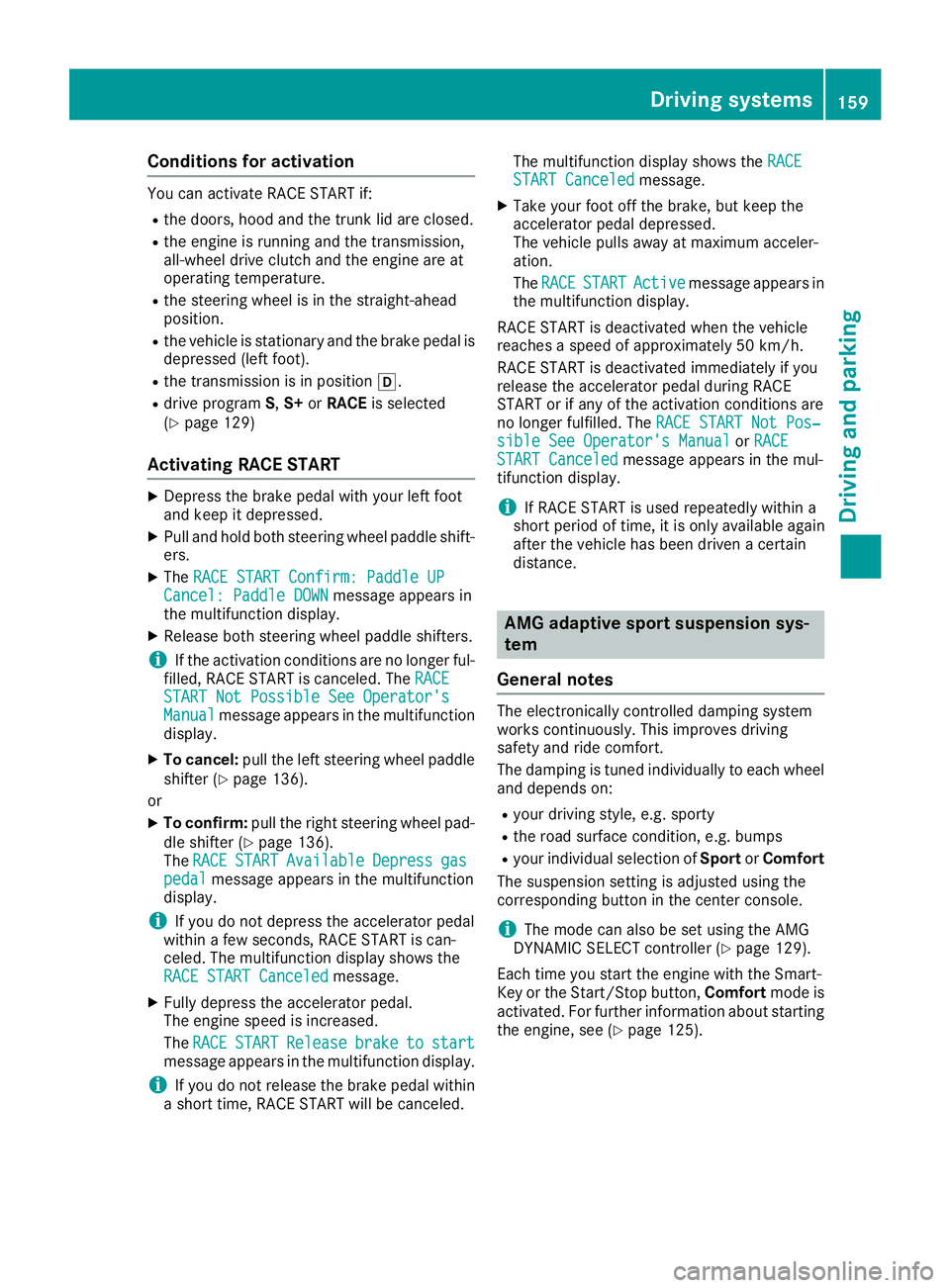
Conditions for activation
You can activateRACE START if:
Rthed oors, hood and th etrunk lid are closed.
Rthee ngineisr unningand th etransmission,
all-wheel driv eclutch and th eenginea re at
operatin gtem perature.
Rthes teering wheel is in th estraight-ahead
position.
Rth ev ehicle is stationar yand th ebrak epedal is
depressed (leftf oot).
Rthet ransmission is in position h.
Rdriveprogram S,S+ orRACE is selected
(Ypage 129)
Activating RACE START
XDepres sthe brak epedal withy our left foot
and keep it depressed.
XPull and hold boths teering wheel paddle shift-
ers.
XThe RACES TART Confirm: Paddle UPCancel:P addle DOWNmessage appearsi n
th em ultifunction display.
XRelease boths teering wheel paddle shifters.
iIf th eactivation conditionsa re no longer ful-
filled, RACE START is canceled. The RACE
START Not Possible See Operator'sManualmessage appearsinthemultifunction
display.
XTo cancel: pull theleft steering wheel paddle
shifte r(Ypage 136).
or
XTo confirm: pull therigh tsteering wheel pad-
dle shifte r(Ypage 136).
The RACESTARTAvailableDepressgaspedalmessage appearsint hemultifunction
display.
iIf you do no tdepress th eaccelerato rpedal
within afew seconds, RACE START is can-
celed. The multifunction display shows the
RACES TART Canceled
message.
XFully depress th eaccelerato rpedal.
The engines peedisincreased.
The RACE
STARTReleasebraketostartmessage appearsint hemultifunction display.
iIf you do no trelease th ebrak epedal within
as hort time, RACE START will be canceled. The multifunction display shows the
RACE
START Canceledmessage.
XTakeyour foo toff th ebrake, but keep the
accelerato rpedal depressed.
The vehicle pulls away at maximum acceler-
ation.
The RACE
STARTActivemessage appearsi n
th em ultifunction display.
RACE START is deactivate dwhen th evehicle
reaches aspeedofa pproximately 50 km/h.
RACE START is deactivate dimmediately if you
release th eaccelerato rpedal durin gRACE
START or if any of th eactivation conditionsa re
no longer fulfilled. The RACESTART Not Pos‐
sible See Operator'sM anualorRACESTART Canceledmessage appearsint hemul-
tifunctio ndisplay.
iIf RACE START is used repeatedly within a
short period of time, it is only available again
after th evehicle has been driven acertain
distance.
AMG adaptiv esport suspension sys-
tem
General notes
The electronicall ycontrolled damping system
work scontinuously. This improve sdriving
safety and ride comfort.
The damping is tuned individually to each wheel
and depends on:
Ryour driving style, e.g .sporty
Rther oad surface condition,e .g.b umps
Ryour individua lselectio nofSport orComfort
The suspension settin gisadjusted usingt he
correspondingb uttonint hecente rconsole.
iThe mod ecan also be set usingt heAMG
DYNAMIC SELECT controller (Ypage 129).
Eac htimey ou start th eenginew iththeSmart-
Key or th eStart/Sto pbutton, Comfort modeis
activated. For further informatio nabout starting
th ee ngine, see (
Ypage 125).
Driving systems159
Driving and parking
Z
Page 162 of 326

Sport mode
The firmer settingofthe suspension tuning in
Sport mode ensures even better contact with
the road. Select this mode when employing a
sporty driving style, e.g. on winding country
roads.
XPress button :.
Indicator lamp ;lights up. You have selected
Sport mode.
The AMG Suspension System SPORT
mes-
sage appears in the multifunction display.
Comfort mode
In Comfort mode, the driving characteristics of
your vehicle are more comfortable. Select this
mode if you favor amore comfortable driving
style, but also when driving fast on straight
roads, e.g. highways.
XPress button :again so that indicator
lamp ;goes out.
You have selected Comfortmode.
The AMG
SuspensionSystemCOMFORTmes-
sage appears in the multifunction display.
4MATIC
!
Never tow the vehicle with one axle raised.
This may damage the differential. Damage of
this sort is not covered by the Mercedes-Benz
Limited Warranty. All wheels must remain
either on the ground or be fully raised.
Observe the instructions for towing the vehi-
cle with all wheels in full contact with the
ground.
4MATIC, together with ESP
®,i mproves the trac-
tion of your vehicle whenever adrive wheel
spins due to insufficient grip. If you fail to adapt your driving style, 4MATIC can
neither reduce the risk of accident nor override
the laws of physics. 4MATIC cannot take
account of road, weather and traffic conditions.
4MATIC is only an aid. You are responsible for
the distance to the vehicle in front,f or vehicle
speed, for braking in good time and for staying in
your lane.
If ad rive wheel spins due to insufficient grip:
ROnly depress the accelerator pedal as far as
necessary when pulling away.
RAccelerate less when driving.
iIn wintry driving conditions, the maximum
effect of 4MATIC can only be achieved if you
use winter tires (M+S tires), with snow chains
if necessary.
DYNAMIC BODY CONTROL
General notes
DYNAMICB ODY CONTROL offers improved
driving comfort and continuously controls the
calibration of the dampers. The
damping characteristics adapt to the current
operating and driving situation.
The damping is tuned individually to each wheel
and depends on:
Ryour driving style, e.g. sporty
Rthe road surface conditions
Rthe drive program selected
The drive program can be set using the
DYNAMICS ELECT button (
Ypage 128).
Selecting Comfort mode
In theComfort drive program, the driving char-
acteristic sofyour vehicle are more comforta-
ble. Therefore, select this drive program if you
prefer amore comfortable driving style. Also
select the Comfortdrive program when driving
fast on straight roads, e.g. on straight stretches of highway.
XPress DYNAMICS ELECT button (Ypage 128)
as many times as necessary until the Com-
fort drive program is selected.
160Driving systems
Driving and parking