2018 MERCEDES-BENZ CLA COUPE brake light
[x] Cancel search: brake lightPage 7 of 326

Information aboutService .............261
Resetting the service intervald is-
play. ............................................... 261
Service message ............................ 261
Specials ervice requirements ......... 261
ATA (Anti-Theft Alarm system)
Activating/deactivating ................... 68
Function ...........................................6 8
Switching off the alarm .................... 68
ATTENTIO NASSIS T
Activating/deactivating ................. 185
Displa ymessage ............................ 207
Function/note s............................. 171
Audi omenu( on-board computer) .... 182
Audi osystem
see separate operating instructions
Authorized Mercedes-Benz Center
see Qualifie dspecialist workshop
Authorized workshop
see Qualifie dspecialist workshop
AUTO lights
Displa ymessage ............................ 204
see Lights
Automatic car was h(care) ............... 262
Automatic engine start (ECO start/
stopf unction) .................................... 126
Automatic engine switch-off (ECO
start/stopf unction).......................... 126
Automatic headlamp mode .............. 100
Automatic transmission
Accelerator peda lposition ............. 133
Changing gea r............................... 133
DIREC TSELECT lever ..................... 130
Drive program. ............................... 134
Drive programd isplay .................... 130
Driving tip s.................................... 133
DYNAMIC SELECT button (all vehi-
cle se xcept Mercedes-AMGv ehi-
cles) ............................................... 128
DYNAMIC SELECT controller
(Mercedes-AMGv ehicles) .............. 129
Emergency running mode. ............. 138
Engaging drive position .................. 132
Engaging neutral ............................ 131
Engaging park position
(Mercedes-AMGv ehicles) .............. 132 Engaging park position automati-
cally ............................................... 131
Engaging reverse gea
r................... 131
Engaging the park position ............ 130 Holding the ve
hiclestationary on
uphill gradients .............................. 134
Kickdown. ...................................... 134
Manua lshifting .............................. 136
Oil temperature (on-board com-
puter, Mercedes-AMGv ehicles) ..... 188
Overview ........................................ 130
Problem (malfunction) ................... 138
Pulling away ................................... 125
Selector lever ................................ 132
Starting the engine ........................ 124
Steering wheelp addleshifters ...... 136
Transmission position display ........ 132
Transmission position display
(DIRECT SELECT lever) ................... 130
Transmission positions .................. 133
Automatic transmissio nemer-
gencym ode....................................... 138
B
Back button ....................................... 230
Backup lamp
Displa ymessage ............................ 203
BAS (Brake Assist System) ................. 61
Battery (SmartKey)
Checking .......................................... 73
Important safety notes .................... 73
Replacing ......................................... 73
Battery (vehicle)
Charging ........................................ 278
Displa ymessage ............................ 206
Important safety notes .................. 276
Jump starting ................................. 278
Belt
see Seatb elts
Bel twarning ......................................... 44
Blind SpotA ssist
Activating/deactivating (on-
board computer) ............................ 186
Displa ymessage ............................ 208
Notes/function .............................. 172
Bluetooth
®
Searching for amobilephone ........ 233
Index5
Page 8 of 326

Searching foramobilephone
(device manager )........................... 234
see also Digital Operator's Man-
ua l.................................................. 229
Telephony ...................................... 233
Brake Assist
see BAS (Brake Assist System)
Brake fluid
Displa ymessage ............................ 197
Notes. ............................................ 318
Brake forc edistribution
see EBD (electronicb rake force
distribution)
Brake lamp
Replacing bulb s............................. 106
Brake lamps
Displa ymessage ............................ 202
Brakes
ABS .................................................. 61
BAS .................................................. 61
Brake fluid (notes) ......................... 318
Braking assistance appropriate to
the situation ..................................... 63
Displa ymessage ............................ 192
EBD .................................................. 67
Hil lstart assis t............................... 125
HOLD function ............................... 157
Important safety notes .................. 146
Maintenance .................................. 147
Parking brake ................................ 142
Riding tip s...................................... 146
Warning lamp ................................. 219
Brakin gassistancea ppropriate to
the situation
Function/note s................................ 63
Breakdown
Where will Ifind...? ........................ 269
see Fla ttire
see Tow-starting
see Towing away
Button sonthe steering wheel ......... 177
C
California
Important notice for retail cus-
tomers and lessees .......................... 25 Calling up
amalfunction
see Displa ymessages
Car
see Vehicle
Care
Carw ash. ....................................... 262
Carpets .......................................... 268
Displa y........................................... 266
Exhaus tpipe. ................................. 266
Exterior lights ................................ 265
Gear or selector lever .................... 267
Interior ........................................... 266
Matte finish ................................... 264
Notes. ............................................ 262
Paint .............................................. 263
Plastic trim .................................... 266
Power washer. ............................... 263
Rear vie wcamera .......................... 265
Roof lining ...................................... 268
Seatb elt. ....................................... 267
Seatc over..................................... 267
Sensors ......................................... 265
Steering wheel. .............................. 267
Trimp ieces. ................................... 267
Washing by hand ........................... 262
Wheels. .......................................... 264
Window s........................................ 264
Wipe rblade s.................................. 265
Woode ntrim .................................. 267
Carg ocom partmente nlargement ... 240
Carg otie dow nrings ......................... 241
CD
see also Digital Operator's Man-
ual.................................................. 229
CD player (on-board computer) ........ 183
Centerc onsole
Lower section .................................. 36
Upper section .................................. 35
Central locking
Automati cloc king (on-board com-
puter) ............................................. 187
Locking/unlocking (SmartKey). ....... 70
Changeofa ddress.............................. 26
Changeofo wnership.......................... 26
Changin gawheel
Wheels an dtires............................ 308
6Index
Page 10 of 326
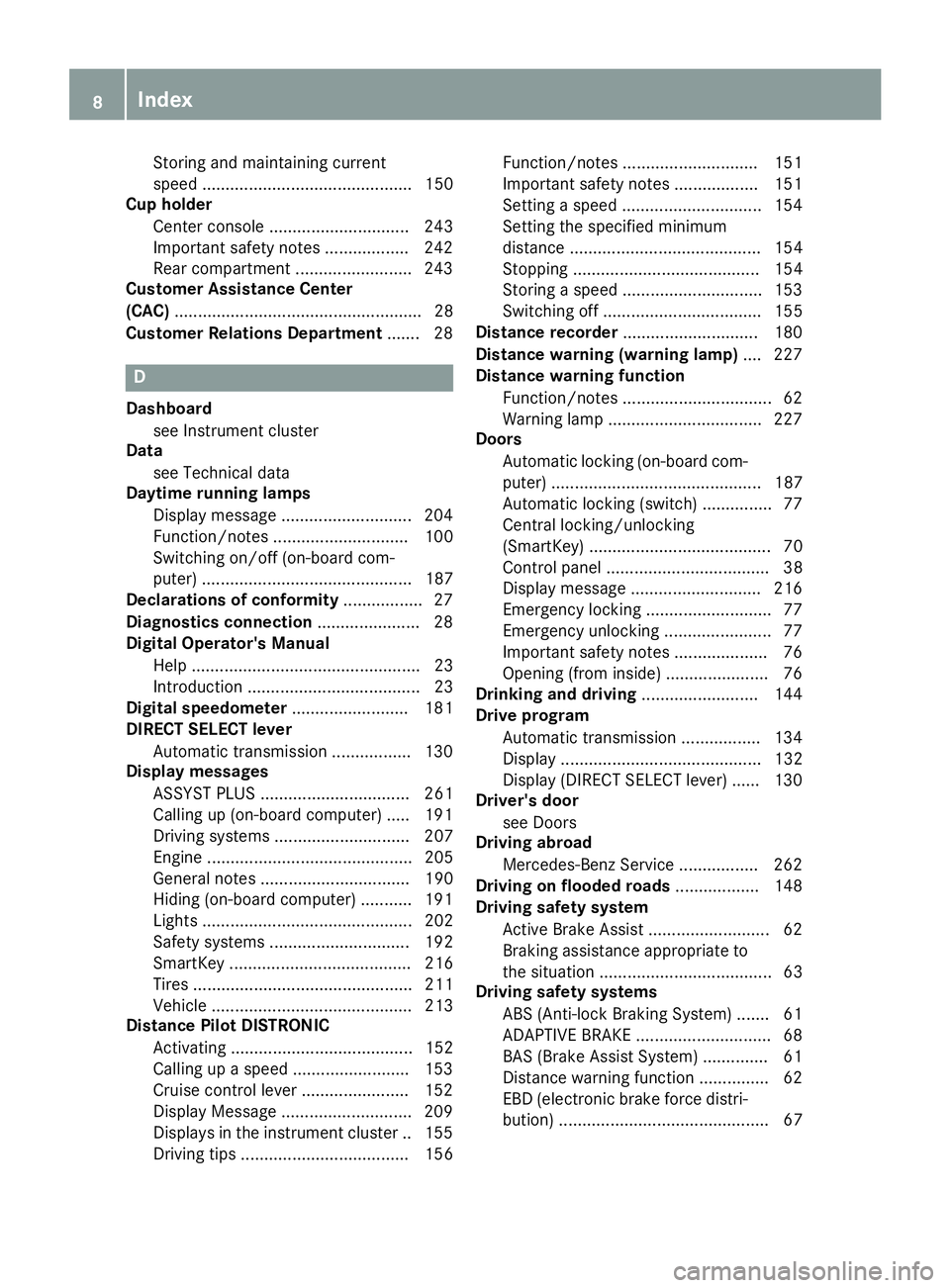
Storing and maintaining current
speed ............................................. 150
Cup holder
Center console .............................. 243
Important safety notes .................. 242
Rear compartment ......................... 243
Custome rAssis tance Center
(CAC) ..................................................... 28
Custome rRelations Department ....... 28
D
Dashboard
see Instrument cluster
Data
see Technica ldata
Daytime runnin glamps
Displa ymessage ............................ 204
Function/note s............................. 100
Switching on/off( on-board com-
puter) ............................................. 187
Declarations of conformity ................. 27
Diagnostic sconnection ...................... 28
Digital Operator's Manual
Help. ................................................ 23
Introduction ..................................... 23
Digital speedometer ......................... 181
DIREC TSELECT lever
Automati ctransmissio n................. 130
Display messages
ASSYST PLUS. ............................... 261
Calling up (on-board computer) ..... 191
Driving systems ............................. 207
Engine ............................................ 205
Genera lnotes ................................ 190
Hiding (on-board computer) ........... 191
Lights ............................................. 202
Safety systems .............................. 192
SmartKey ....................................... 216
Tires ............................................... 211
Vehicl e........................................... 213
Distance Pilo tDISTRONIC
Activating ....................................... 152
Calling up aspeed ......................... 153
Cruise control lever ....................... 152
Displa yMessage ............................ 209
Displays in the instrument cluster .. 155
Driving tip s.................................... 156 Function/note
s............................. 151
Important safety notes .................. 151
Setting aspeed .............................. 154
Setting the specified minimum
distance ......................................... 154
Stopping ........................................ 154
Storing aspeed .............................. 153
Switching off .................................. 155
Distance recorder ............................. 180
Distance warnin g(wa rning lamp) .... 227
Distance warnin gfunction
Function/note s................................ 62
Warning lamp ................................. 227
Doors
Automati cloc king (on-board com-
puter) ............................................. 187
Automati cloc king (switch) ............... 77
Central locking/unlocking
(SmartKey). ...................................... 70
Control panel ................................... 38
Displa ymessage ............................ 216
Emergency locking ........................... 77
Emergency unlocking ....................... 77
Important safety notes .................... 76
Opening (fro minside ).
..................... 76
D
rinking and driving ......................... 144
Drive program
Automati ctransmission ................. 134
Displa y........................................... 132
Displa y(DIRECT SELECT lever) ...... 130
Driver's door
see Doors
Drivin gabroad
Mercedes-Benz Service ................. 262
Drivin gonfloodedroads .................. 148
Drivin gsafety system
Active Brake Assist .......................... 62
Braking assistance appropriate to
the situation ..................................... 63
Drivin gsafety systems
ABS (Anti-lock Braking System) ....... 61
ADAPTIVEB RAKE............................. 68
BAS (Brake Assist System) .............. 61
Distance warning function ............... 62
EBD (electronicb rake force distri-
bution) ............................................. 67
8Index
Page 16 of 326
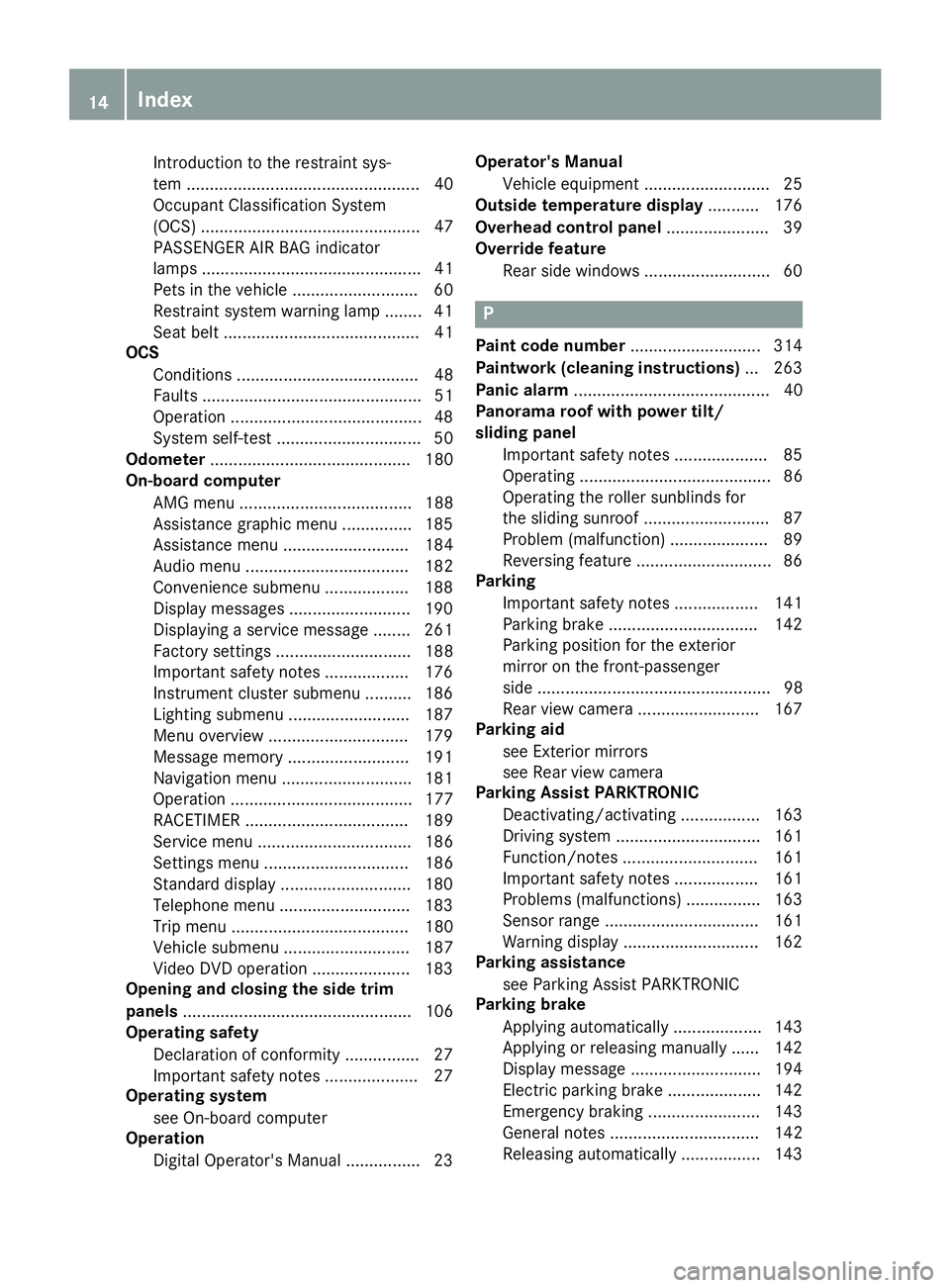
Introduction to the restraint sys-
tem .................................................. 40
Occupant Classification System
(OCS) ............................................... 47
PASSENGER AIR BAG indicator
lamps............................................... 41
Pets in the vehicle ........................... 60
Restraint system warning lamp ........ 41
Seat belt .......................................... 41
OCS
Conditions ....................................... 48
Faults ............................................... 51
Operation .........................................4 8
System self-test ............................... 50
Odometer ........................................... 180
On-board computer
AMG menu ..................................... 188
Assistance graphi cmenu ............... 185
Assistance menu ........................... 184
Audio menu ................................... 182
Convenience submenu .................. 188
Displa ymessages .......................... 190
Displaying aservice message ........ 261
Factory settings ............................. 188
Important safety notes .................. 176
Instrument cluster submenu .......... 186
Lighting submenu .......................... 187
Menu overview .............................. 179
Message memory .......................... 191
Navigation menu ............................ 181
Operation ....................................... 177
RACETIMER ................................... 189
Service menu ................................. 186
Setting smenu ............................... 186
Standard display ............................ 180
Telephone menu ............................ 183
Tripm enu ...................................... 180
Vehicl esubmenu ........................... 187
Video DVD operation ..................... 183
Opening and closin gthe side trim
panels ................................................. 106
Operatin gsafety
Declaration of conformity ................ 27
Important safety notes .................... 27
Operatin gsystem
see On-board computer
Operation
Digital Operator's Manua l................ 23 Operator's Manual
Vehicl eequipment ........................... 25
Outside temperature display ........... 176
Overhead controlp anel...................... 39
Override feature
Rear side w
indow
s........................... 60
P
Paint code number ............................ 314
Paintwork (cleaning instructions) ... 263
Panic alarm .......................................... 40
Panorama roo fwithp ower tilt/
sliding panel
Important safety notes .................... 85
Operating ......................................... 86
Operating the rolle rsunblind sfor
the sliding sunroof. .......................... 87
Problem (malfunction) ..................... 89
Reversing feature ............................. 86
Parking
Important safety notes .................. 141
Parking brake ................................ 142
Parking position for the exterior
mirror on the front-passenger
side .................................................. 98
Rear vie wcamera .......................... 167
Parking aid
see Exterior mirrors
see Rear vie wcamera
Parking Assist PARKTRONIC
Deactivating/activating ................. 163
Driving system ............................... 161
Function/note s............................. 161
Important safety notes .................. 161
Problems (malfunctions )................ 163
Sensorr ange................................. 161
Warning display ............................. 162
Parking assistance
see Parking Assist PARKTRONIC
Parking brake
Applying automaticall y................... 143
Applying or releasing manually ...... 142
Displa ymessage ............................ 194
Electric parking brake .................... 142
Emergency braking ........................ 143
Generaln otes ................................ 142
Releasing automaticall y................. 143
14Index
Page 31 of 326

The following text is reproduced as required of
all manufacturers under Title 49, Code of U.S.
Federal Regulations, Part 575 pursuant to the
National Traffic and Motor Vehicle Safety Act of
1966.
If you believe that your vehicle hasadefect
which could cause acrash or could cause injury
or death, you should immediately inform the
National Highway Traffic Safety Administration
(NHTSA)ina ddition to notifying Mercedes-Benz
USA,L LC.
If NHTSA receives similar complaints ,itmay
open an investigation, and if it finds that asafety
defect exists in agroup of vehicles, it may order
ar ecall and remedy campaign. However, NHTSA
cannot become involved in individual problems
between you, your dealer, or Mercedes-Benz
USA,L LC.
To contact NHTSA,y ou may call the Vehicle
Safety Hotlin etoll-free at 1-888-327-4236
(TTY: 1-800-424-9153); go tohttp://
www.safercar.gov;orw rite to: Administrator,
NHTSA,4 00 SeventhS treet, SW., Washington,
DC 20590.
You can also obtain other information about
motor vehicle safety from
http://www.safercar.gov
Limited Warranty
!
Follow the instructions in this manual about
the proper operation of your vehicle as well as
about possible vehicle damage. Damage to
your vehicle that arises from culpable contra-
ventions against these instructions is not cov-
ered either by the Mercedes-Benz Limited
Warranty or by the New or Used-Vehicle War-
ranty.
QR codes for the rescue card
The QR codes are secured in the fuel filler flap
and on the opposite side on the B-pillar. In the
event of an accident,r escue services can use
the QR code to quickly find the appropriate res-
cue card for your vehicle. The current rescue
card contains the most important information
about your vehicle in acompact form, e.g. the
routing of the electric cables.
You can find more information under
www.mercedes-benz.de/qr-code.
Data stored in the vehicle
Data storage
Aw ide range of electronic components in your
vehicle contain data memories.
These data memories temporarily or perma-
nently store technical information about:
Rthe vehicle's operating state
Rincidents
Rmalfunctions
In general, this technical information docu-
mentst he state of acomponent, amodule, a
system or the surroundings.
These include, for example:
Roperating conditions of system components,
e.g. fluid levels
Rthe vehicle's status messages and those of its
individual components, e.g. number of wheel
revolutions/speed, deceleration in move-
ment,l ateral acceleration, accelerator pedal
position
Rmalfunction sand defects in important system
components, e.g. lights, brakes
Rvehicle reactionsa nd operating conditions in
special driving situations, e.g. air bag deploy-
ment,i ntervention of stability control sys-
tems
Rambient conditions, e.g. outside temperature
This data is of an exclusively technical nature
and can be used to:
Rassist in recognizing and rectifying malfunc-
tions and defects
Ranalyze vehicle functions, e.g. after an acci-
dent
Roptimize vehicle functions
The data cannot be used to trace the vehicle's
movements.
When your vehicle is serviced, technical infor-
mation can be read from the event data memory
and malfunction data memory.
Services include, for example:
Rrepair services
Rservice processes
Rwarranties
Rquality assurance
The vehicle is read out by employees of the ser-
vice network (including the manufacturer) using special diagnostic testers. More detailed infor-
mation is obtained from it, if required.
Data stored in the vehicle29
Introduction
Z
Page 34 of 326
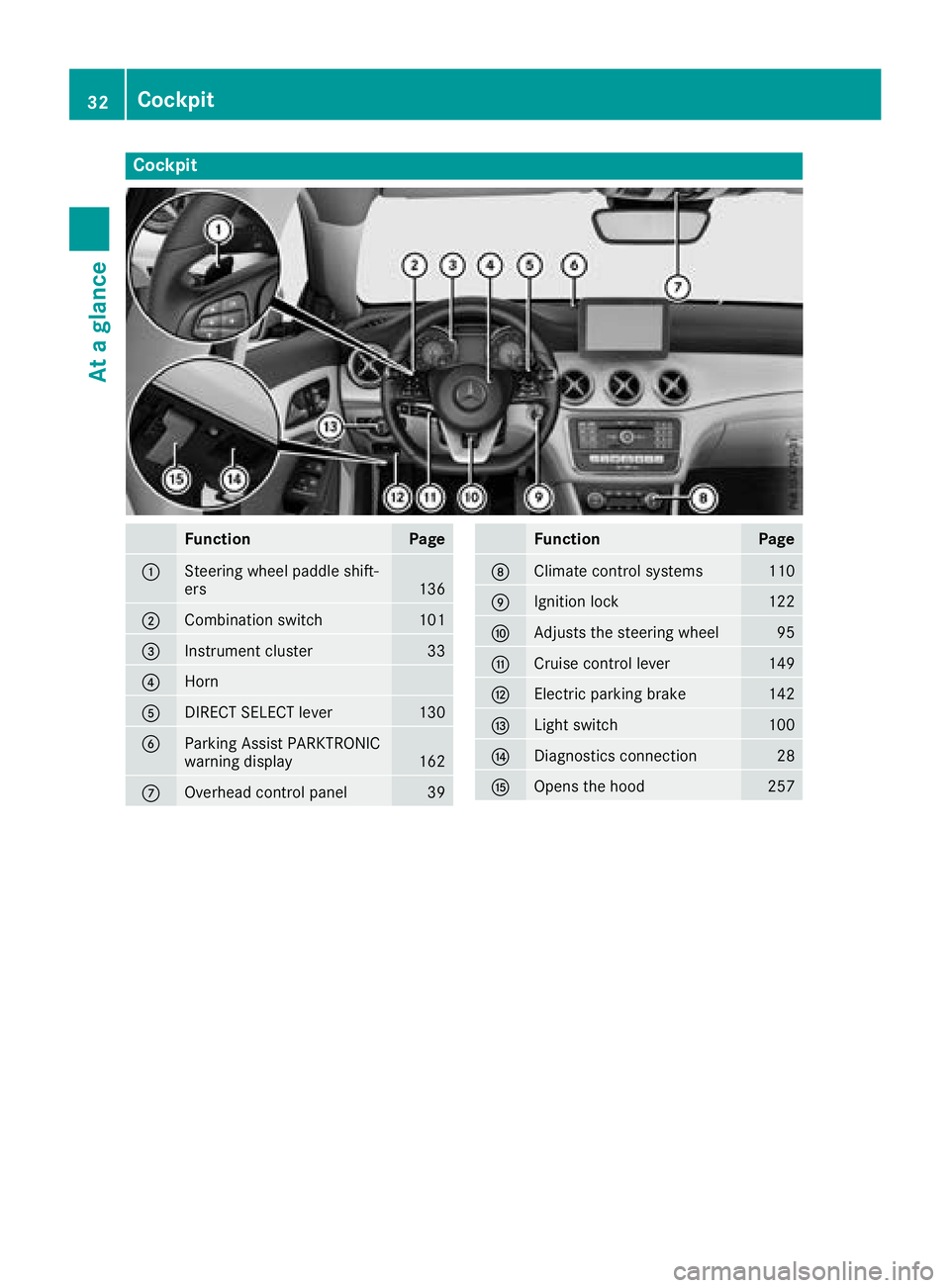
Cockpit
FunctionPage
:Steering wheel paddle shift-
ers136
;Combination switch101
=Instrumentcluster33
?Horn
ADIRECT SELECT lever130
BParking Assist PARKTRONIC
warning display162
COverhead control panel39
FunctionPage
DClimatecontrol systems110
EIgnition lock122
FAdjusts th esteering wheel95
GCruis econtrol lever149
HElectric parking brake142
ILights witch100
JDiagnostics connection28
KOpenst hehood257
32Cockpit
Atag lance
Page 57 of 326
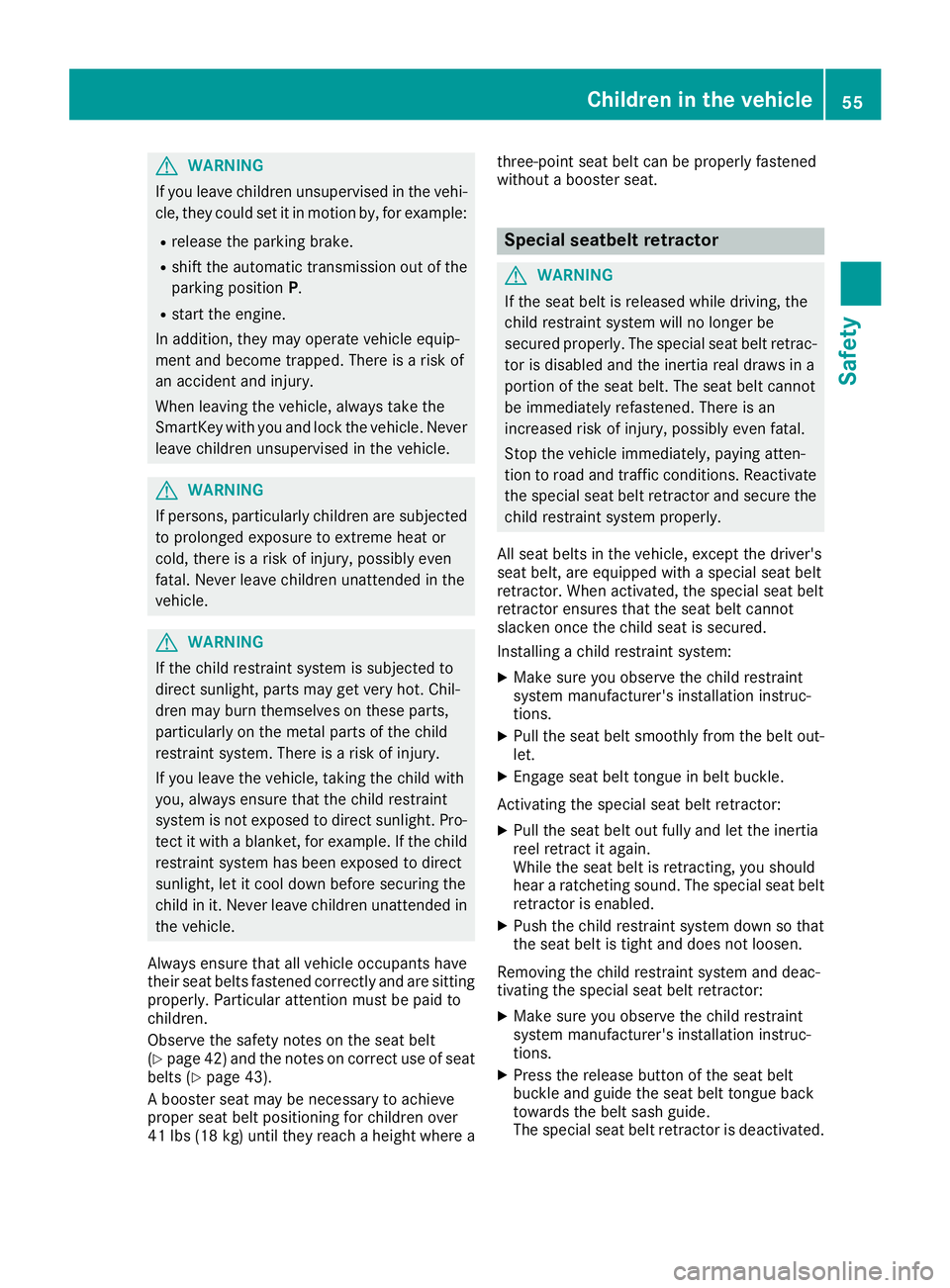
GWARNING
If you leave children unsupervised in the vehi-
cle, they coul dset it in motion by, for example:
Rrelease the parking brake.
Rshift the automatic transmission out of the
parking position P.
Rstart the engine.
In addition, they may operate vehiclee quip-
ment and become trapped. There is arisk of
an accident and injury.
When leaving the vehicle, alway stake the
SmartKey with you and lock the vehicle. Never
leave children unsupervised in the vehicle.
GWARNING
If persons, particularl ychildren are subjected
to prolonged exposure to extreme heato r
cold, there is arisk of injury ,possibly even
fatal .Never leave children unattended in the
vehicle.
GWARNING
If the child restraint system is subjected to
direct sunlight, parts may get very hot. Chil-
dren may burn themselves on these parts,
particularl yonthe metal parts of the child
restraint system. There is arisk of injury.
If you leave the vehicle, taking the child with
you ,alway sensure that the child restraint
system is not exposedtod irect sunlight. Pro-
tect it with ablanket, for example. If the child
restraint system has been exposedtod irect
sunlight, let it cool downb efore securing the
child in it. Never leave children unattended in
the vehicle.
Always ensure that all vehicleo ccupants have
their seat belts fastened correctly and are sitting
properly.P articular attention must be pai dto
children.
Observe the safety notes on the seat belt
(
Ypage4 2) and the notes on correct use of seat
belts (Ypage4 3).
Ab ooster seat may be necessary to achieve
propers eat beltp ositioning for children over
41 lbs (18 kg )until they reach aheight where a three-point seat beltc
an be properly fastened
without abooster seat.
Special seatbelt retractor
GWARNING
If the seat beltisr eleased while driving, the
child restraint system wil lnolonger be
secure dproperly.T he special seat beltr etrac-
tor is disableda nd the inertia real draw sina
portion of the seat belt. The seat beltc annot
be immediatel yrefastened. There is an
increased risk of injury ,possibly even fatal.
Stop the vehiclei mmediately, paying atten-
tion to road and traffic conditions. Reactivate
the special seat beltr etractor and secure the
child restraint system properly.
All seat belts in the vehicle, except the driver's
seat belt, are equipped with aspecial seat belt
retractor. When activated, the special seat belt
retractor ensure sthat the seat beltc annot
slacken once the child seat is secured.
Installing achild restraint system:
XMake sure you observe the child restraint
system manufacturer's installation instruc-
tions.
XPul lthe seat belts moothly from the belto ut-
let.
XEngage seat beltt ongue in beltbuckle.
Activating the special seat beltr etractor:
XPullthe seat belto ut fullyand let the inertia
reel retract it again.
Whilet he seat beltisr etracting, you should
hear aratcheting sound .The special seat belt
retractor is enabled.
XPush the child restraint system downsot hat
the seat beltist ight and does not loosen.
Removing the child restraint system and deac-
tivating the special seat beltr etractor:
XMake sure you observe the child restraint
system manufacturer's installation instruc-
tions.
XPress the release button of the seat belt
buckle and guide the seat beltt ongue back
toward sthe belts ash guide.
The special seat beltr etractor is deactivated.
Children in the vehicle55
Safety
Z
Page 63 of 326

Drivingsafet ys ystems
Overview of drivin gsafet ys ystems
In this section ,you will fin dinformati on about
th ef ollowin gdrivin gsafet ysystems :
RABS(Anti-lock Brakin gSystem)
(Ypage 61)
RBA S(Brak eAssist System) (Ypage 61)
RActive Brak eAssist(Ypage 62 )
RESP®(Electronic Stability Program)
(Ypage 64)
REB D( Electroni cBrak eforce Distribution )
(Ypage 67 )
RADAPTIV EBRAKE (Ypage 68 )
RSTEERCONTROL (Ypage 68)
Important safet ynotes
If you fail to adapt your drivin gstyle or if you are
inattentive ,the drivin gsafet ysystems can nei-
ther reduce th eriskofana ccidentnor override
th el aws of physics. Driving safet ysystems are
merely aids designed to assist driving. You are
responsible fo rmaintainin gthe distanc etothe
vehicle in front, fo rvehicle speed, fo rbraking in
goo dtime, and fo rstayin ginl ane. Always adapt
your drivin gstyle to suit th eprevailin groada nd
weather condition sand maintain asafed istanc e
from th evehicle in front. Drive carefully.
The drivin gsafet ysystems described only wor k
as effectively as possible when there is ade-
quat econtac tbetween th etires and th eroad
surface. Please pay special attention to th e
note sont ires ,recommended minimum tire
tread depths, etc. (
Ypage 288).
In wintr ydrivin gconditi ons, always use winte r
tires (M+ Stires )a nd if necessary,s now chains.
Onlyint hiswaywill the driving safety systems
describe dinthissection work as effectively as
possible.
ABS (Anti-lock Brakin gSystem)
General information
ABS regulate sbrake pressure in such awaythat
the wheels do not lock when yo ubrake. This
allows yo utocontinue steering the vehicl ewhen
braking. The
! ABS warning lamp in the instrument
cluster lights up when the ignition is switched
on. It goe soutwhen the engine is running.
ABS works from aspeed of about5m ph
(8 km/h), regardless of road-surface conditions.
ABS works on slippery surfaces, eve nwheny ou
onlyb rake gently.
Important safety notes
iObserve the "Important safety notes "sec-
tio n(Ypage 61).
GWARNING
If ABS is faulty ,the wheels could lock when
braking .The steerability and braking charac-
teristic smaybe severely impaired.A ddition-
ally ,further driving safety systemsa re deac-
tivated.T here is an increased danger of skid-
ding and accidents.
Driv eonc arefully. Hav eABS checked imme-
diately at aquali fied specialist workshop.
Whe nABS is malfunctioning ,othe rsystems,
including driving safety systems, will also
become inoperative. Observe the information
on the ABS warning lamp (
Ypage 220 )and dis-
play messages which maybes hown in the
instrument cluster (
Ypage 192).
Braking
XIf ABS intervenes: continue to depress the
brake peda lvigorously unti lthe braking sit-
uatio niso ver.
XTo make afullb rake application: depress
the brake peda lwithf ullf orce.
If ABS intervene swhenb raking ,you will fee la
pulsing in the brake pedal.
The pulsating brake peda lcan be an indication
of hazardousr oadconditions, and functions as a
reminder to take extra car ewhile driving.
BAS (Brak eAssis tSystem)
General information
BAS operates in emergency braking situations.
If yo udepress the brake peda lquickly, BAS
automaticall yboosts the braking force,t hus
shortening the stopping distance.
Driving safety systems61
Safety
Z