2018 MERCEDES-BENZ CLA COUPE audio
[x] Cancel search: audioPage 15 of 326
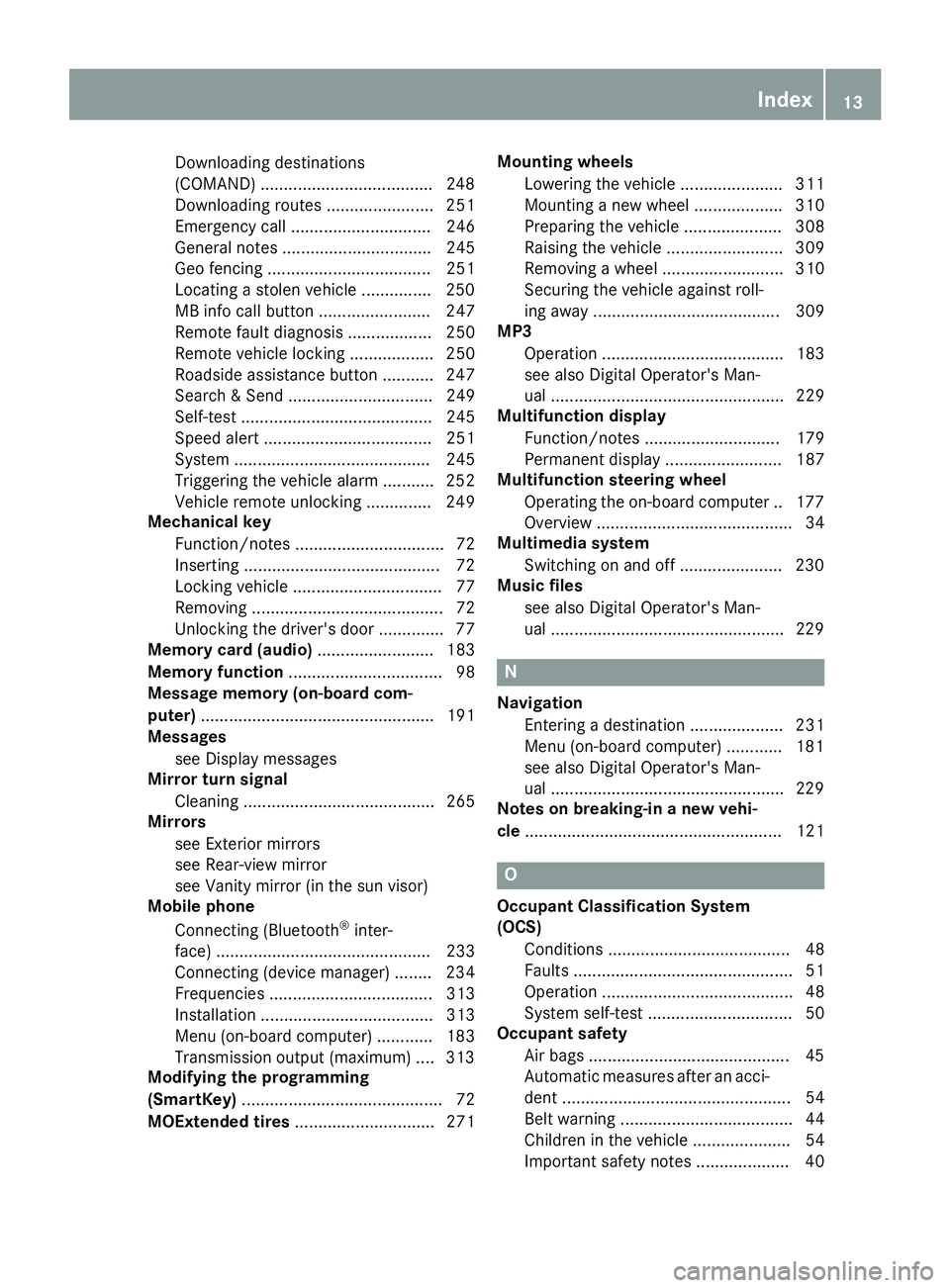
Downloading destinations
(COMAND) .....................................248
Downloading route s....................... 251
Emergency call .............................. 246
General notes ................................ 245
Geo fencing ................................... 251
Locating astolenv ehicle ...............2 50
MB info call button ........................ 247
Remote fault diagnosis. ................. 250
Remote vehicl eloc king .................. 250
Roadsid eassistance button ........... 247
Search &Send ............................... 249
Self-test ......................................... 245
Speed alert .................................... 251
System .......................................... 245
Triggering the vehicl ealarm ........... 252
Vehicl eremote unlocking .............. 249
Mechanical key
Function/note s................................ 72
Inserting .......................................... 72
Locking vehicl e................................ 77
Removing ......................................... 72
Unlocking the driver'sd oor.............. 77
Memory card (audio) ......................... 183
Memory function ................................. 98
Messagem emory (on-board com-
puter) .................................................. 191
Messages
see Displa ymessages
Mirro rturn signal
Cleaning ......................................... 265
Mirrors
see Exterior mirrors
see Rear-vie wmirror
see Vanity mirror (i nthe sunv isor)
Mobil ephone
Connecting (Bluetooth
®inter-
face ).............................................. 233
Connecting (device manager )........ 234
Frequencie s................................... 313
Installation ..................................... 313
Menu (on-board computer) ............ 183
Transmission output( maximum) .... 313
Modifying the programming
(SmartKey) ........................................... 72
MOExtendedt ires.............................. 271 Mounting wheels
Lowering the vehicl e...................... 311
Mounting anew wheel. .................. 310
Preparing the vehicl e..................... 308
Raising the vehicl e......................... 309
Removing awheel .......................... 310
Securing the vehicl eagains troll-
ing away ........................................ 309
MP3
Operation ....................................... 183
se
e also Digital Operator's Man-
ua l.................................................. 229
Multifunctio ndisplay
Function/note s............................. 179
Permanent display ......................... 187
Multifunctio nsteering wheel
Operating the on-board compute r..1 77
Overview .......................................... 34
Multimedia system
Switching on and off ......................2 30
Music files
see also Digita lOperator's Man-
ua l..................................................2 29
N
Navigation
Entering adestination .................... 231
Menu (on-board computer) ............ 181
see also Digita lOperator's Man-
ua l..................................................2 29
Notes on breaking-inan ew vehi-
cle ....................................................... 121
O
Occupant Classification System
(OCS)
Conditions ....................................... 48
Faults ............................................... 51
Operation ......................................... 48
System self-test ............................... 50
Occupant safety
Air bag s...........................................4 5
Automatic measures after an acci-
dent ................................................. 54
Bel twarning ..................................... 44
Childre ninthe vehicl e..................... 54
Important safety notes. ................... 40
Index13
Page 16 of 326
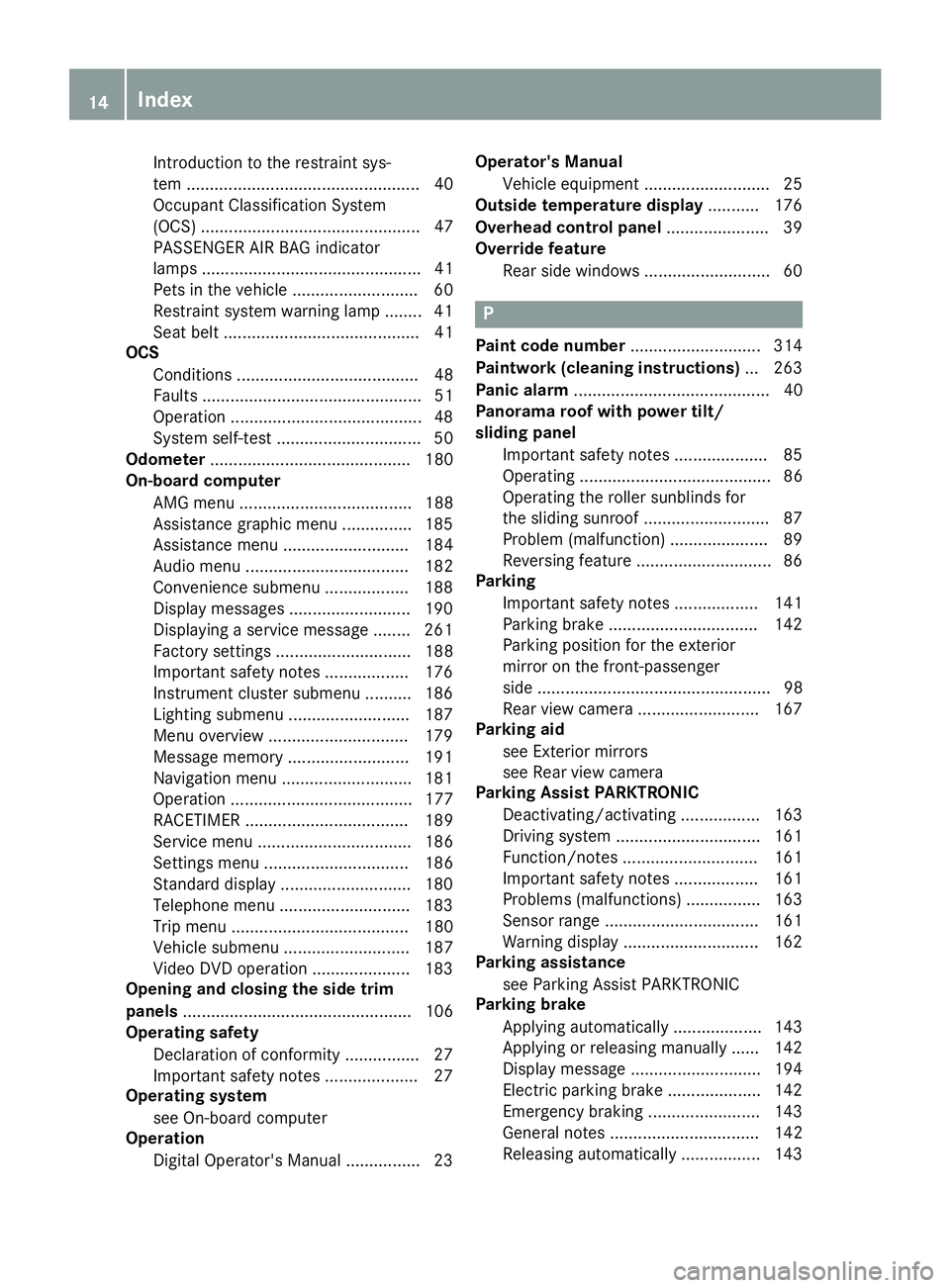
Introduction to the restraint sys-
tem .................................................. 40
Occupant Classification System
(OCS) ............................................... 47
PASSENGER AIR BAG indicator
lamps............................................... 41
Pets in the vehicle ........................... 60
Restraint system warning lamp ........ 41
Seat belt .......................................... 41
OCS
Conditions ....................................... 48
Faults ............................................... 51
Operation .........................................4 8
System self-test ............................... 50
Odometer ........................................... 180
On-board computer
AMG menu ..................................... 188
Assistance graphi cmenu ............... 185
Assistance menu ........................... 184
Audio menu ................................... 182
Convenience submenu .................. 188
Displa ymessages .......................... 190
Displaying aservice message ........ 261
Factory settings ............................. 188
Important safety notes .................. 176
Instrument cluster submenu .......... 186
Lighting submenu .......................... 187
Menu overview .............................. 179
Message memory .......................... 191
Navigation menu ............................ 181
Operation ....................................... 177
RACETIMER ................................... 189
Service menu ................................. 186
Setting smenu ............................... 186
Standard display ............................ 180
Telephone menu ............................ 183
Tripm enu ...................................... 180
Vehicl esubmenu ........................... 187
Video DVD operation ..................... 183
Opening and closin gthe side trim
panels ................................................. 106
Operatin gsafety
Declaration of conformity ................ 27
Important safety notes .................... 27
Operatin gsystem
see On-board computer
Operation
Digital Operator's Manua l................ 23 Operator's Manual
Vehicl eequipment ........................... 25
Outside temperature display ........... 176
Overhead controlp anel...................... 39
Override feature
Rear side w
indow
s........................... 60
P
Paint code number ............................ 314
Paintwork (cleaning instructions) ... 263
Panic alarm .......................................... 40
Panorama roo fwithp ower tilt/
sliding panel
Important safety notes .................... 85
Operating ......................................... 86
Operating the rolle rsunblind sfor
the sliding sunroof. .......................... 87
Problem (malfunction) ..................... 89
Reversing feature ............................. 86
Parking
Important safety notes .................. 141
Parking brake ................................ 142
Parking position for the exterior
mirror on the front-passenger
side .................................................. 98
Rear vie wcamera .......................... 167
Parking aid
see Exterior mirrors
see Rear vie wcamera
Parking Assist PARKTRONIC
Deactivating/activating ................. 163
Driving system ............................... 161
Function/note s............................. 161
Important safety notes .................. 161
Problems (malfunctions )................ 163
Sensorr ange................................. 161
Warning display ............................. 162
Parking assistance
see Parking Assist PARKTRONIC
Parking brake
Applying automaticall y................... 143
Applying or releasing manually ...... 142
Displa ymessage ............................ 194
Electric parking brake .................... 142
Emergency braking ........................ 143
Generaln otes ................................ 142
Releasing automaticall y................. 143
14Index
Page 26 of 326
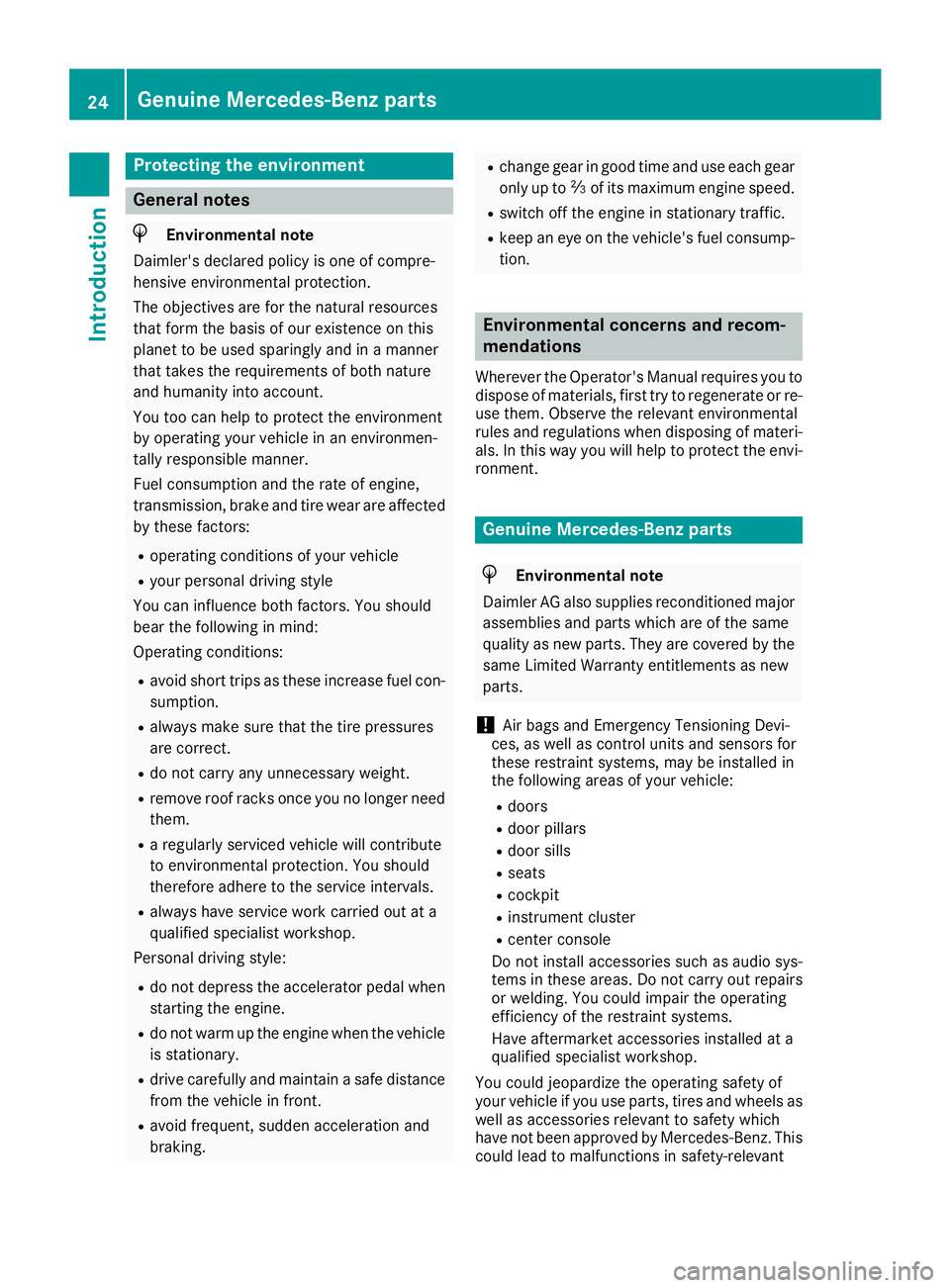
Protecting the environment
General notes
HEnvironmental note
Daimler's declared policy is one of compre-
hensive environmental protection.
The objectives are for the natural resources
that form the basis of our existence on this
planet to be used sparingly and in amanner
that takes the requirements of both nature
and humanity into account.
You too can help to protect the environment
by operating your vehicle in an environmen-
tally responsible manner.
Fuel consumption and the rate of engine,
transmission, brake and tire wear are affected by these factors:
Roperating conditionsofy our vehicle
Ryour personal driving style
You can influence both factors. You should
bear the following in mind:
Operating conditions:
Ravoid short trips as these increase fuel con-
sumption.
Ralways make sure that the tire pressures
are correct.
Rdo not carry any unnecessary weight.
Rremove roof racks once you no longer need
them.
Rar egularly serviced vehicle will contribute
to environmental protection. You should
therefore adhere to the service intervals.
Ralways have service work carried out at a
qualified specialist workshop.
Personal driving style:
Rdo not depress the accelerator pedal when
startin gthe engine.
Rdo not warm up the engine when the vehicle
is stationary.
Rdrive carefully and maintain asafe distance
from the vehicle in front.
Ravoid frequent, sudden acceleration and
braking.
Rchange gear in good time and use each gear
only up to Ôof its maximum engine speed.
Rswitch off the engine in stationary traffic.
Rkeep an eye on the vehicle's fuel consump-
tion.
Environmental concerns and recom-
mendations
Wherever the Operator's Manual requires you to
dispose of materials, first try to regenerate or re-
use them. Observe the relevant environmental
rules and regulations when disposing of materi-
als. In this way you will help to protect the envi-
ronment.
Genuine Mercedes-Benz parts
HEnvironmental note
Daimler AG also suppliesr econditioned major
assemblies and parts which are of the same
quality as new parts. They are covered by the
same Limited Warranty entitlements as new
parts.
!Air bags and Emergency Tensioning Devi-
ces, as well as control units and sensors for
these restraint systems, may be installed in
the following areas of your vehicle:
Rdoors
Rdoor pillars
Rdoor sills
Rseats
Rcockpit
Rinstrumentc luster
Rcenter console
Do not install accessories such as audio sys-
tems in these areas. Do not carry out repairs or welding. You could impair the operating
efficiency of the restraint systems.
Have aftermarket accessories installed at a
qualified specialist workshop.
You could jeopardize the operating safety of
your vehicle if you use parts, tires and wheels as
well as accessories relevant to safety which
have not been approved by Mercedes-Benz. This
could lead to malfunction sinsafety-relevant
24Genuine Mercedes-Benz parts
Introduction
Page 36 of 326
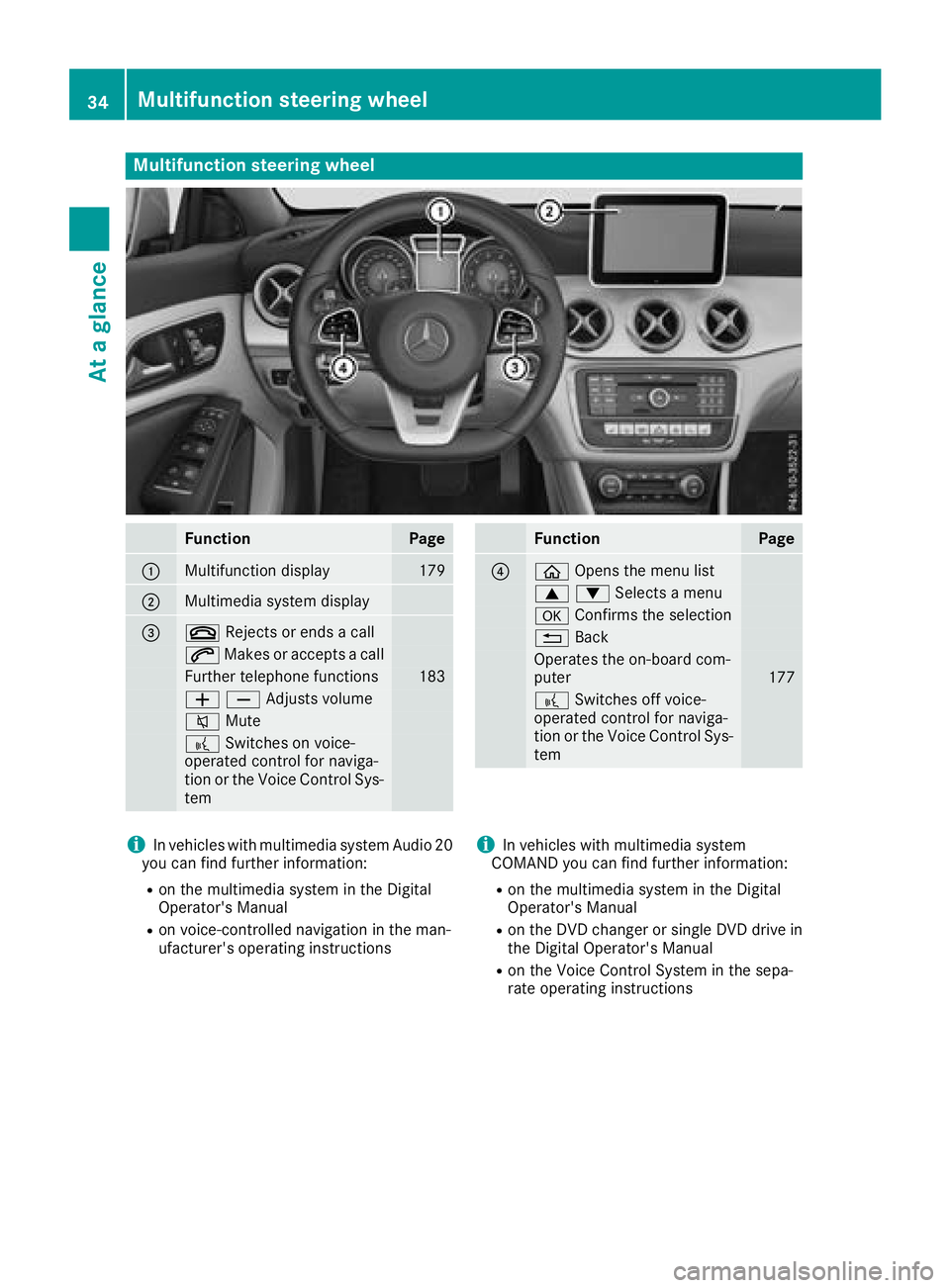
Multifunction steering wheel
FunctionPage
:Multifunction display179
;Multimediasystem display
=~Rejects or ends acall
6 Makes or accepts acall
Further telephone functions183
WXAdjusts volume
8 Mute
?Switchesonv oice-
operated controlf or naviga-
tio nort he Voice Control Sys-
tem
FunctionPage
?ò Opens the menu list
9:Selects amenu
a Confirm sthe selection
% Back
Operate sthe on-board com-
puter177
? Switches off voice-
operate dcontrol for naviga-
tion or the Voice Control Sys-
tem
iIn vehicles with multimedi asystem Audio 20
yo uc an find further information:
Ron the multimedi asystem in the Digital
Operator's Manual
Ron voice-controlled navigation in the man-
ufacturer's operating instructions
iIn vehicles with multimedi asystem
COMAND yo ucan find further information:
Ron the multimedi asystem in the Digital
Operator's Manual
Ron the DVD changer or single DVD drive in
the Digital Operator's Manual
Ron the Voice Control System in the sepa-
rate operating instructions
34Multifunctions teering wheel
Atag lance
Page 180 of 326
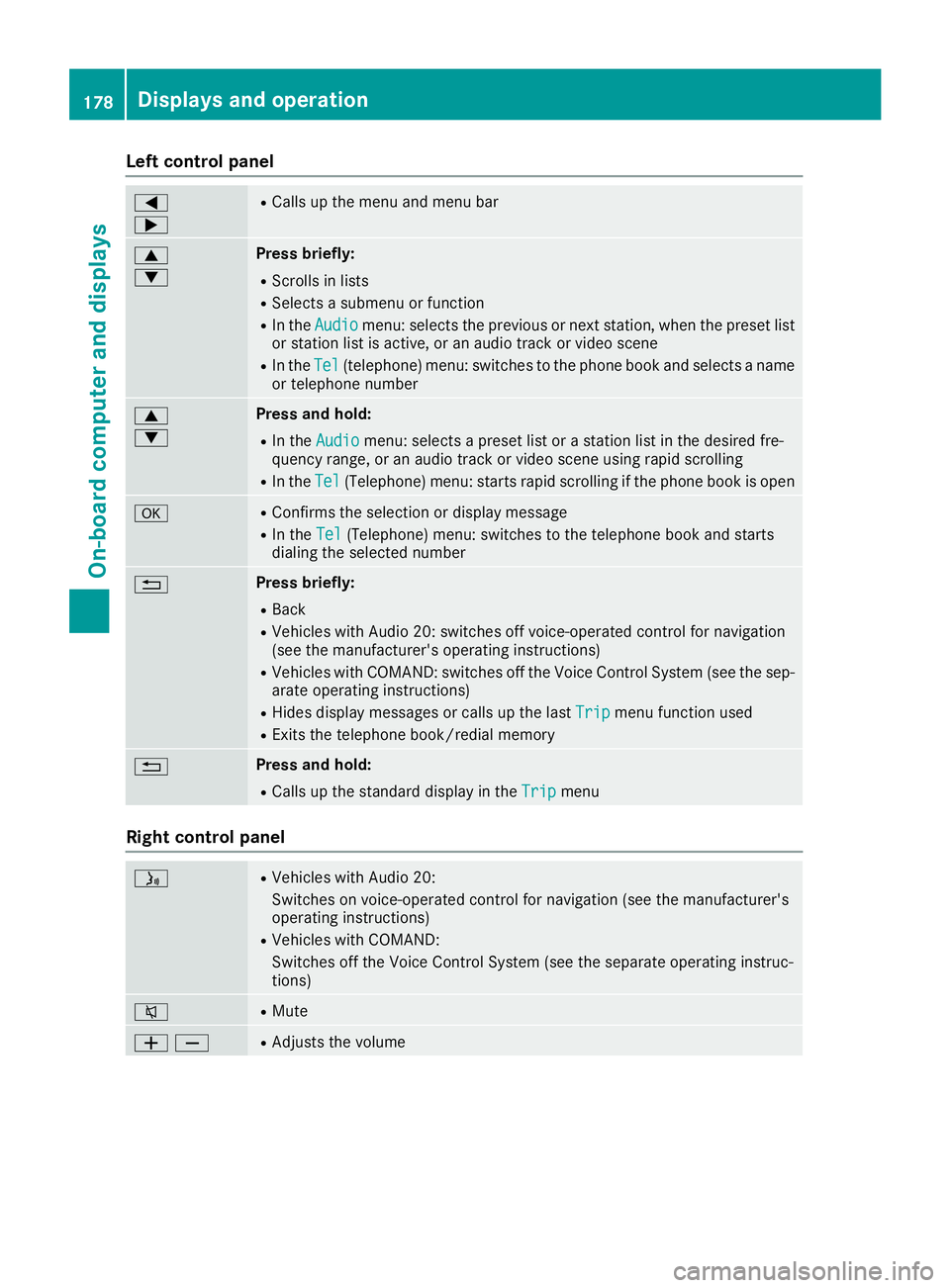
Left control panel
=
;RCalls up themenua nd menub ar
9
:Press briefly:
RScrolls in lists
RSelectsasubmenu or function
RIn the Audiomenu: selects th eprevious or nex tstation, when th epreset list
or statio nlist is active, or an audio track or video scene
RIn the Tel(telephone) menu: switche stothephoneb ook and selects aname
or telephonen umber
9
:Press and hold:
RIn theAudiomenu: selects apreset list or astatio nlist in th edesired fre-
quency range, or an audio track or video scene usingr apid scrolling
RIn theTel(Telephone) menu: startsr apid scrollingifthephoneb ook is open
aRConfirmst heselectio nordisplay message
RIn the Tel(Telephone) menu: switche stothetelephoneb ook and starts
dialingt heselected number
%Press briefly:
RBack
RVehicles with Audio 20 :switche soff voice-operated control for navigation
(see th emanufacturer' soperatin ginstructions)
RVehicles with COMAND:s witchesoff th eVoiceC ontrol System (see th esep-
arateo peratin ginstructions)
RHide sdisplay messages or calls up th elast Tripmenuf unction used
RExits th etelephoneb ook/redial memory
%Press and hold:
RCalls up thestandar ddisplay in the Tripmenu
Rightcontrol panel
óRVehicles with Audio 20:
Switche sonvoice-operated control for navigation (see th emanufacturer's
operatin ginstructions)
RVehicles with COMAND:
Switche soff th eVoiceC ontrol System (see th eseparate operatin ginstruc-
tions)
8RMute
WXRAdjusts the volume
178Displays and operation
On-board computer and displays
Page 181 of 326
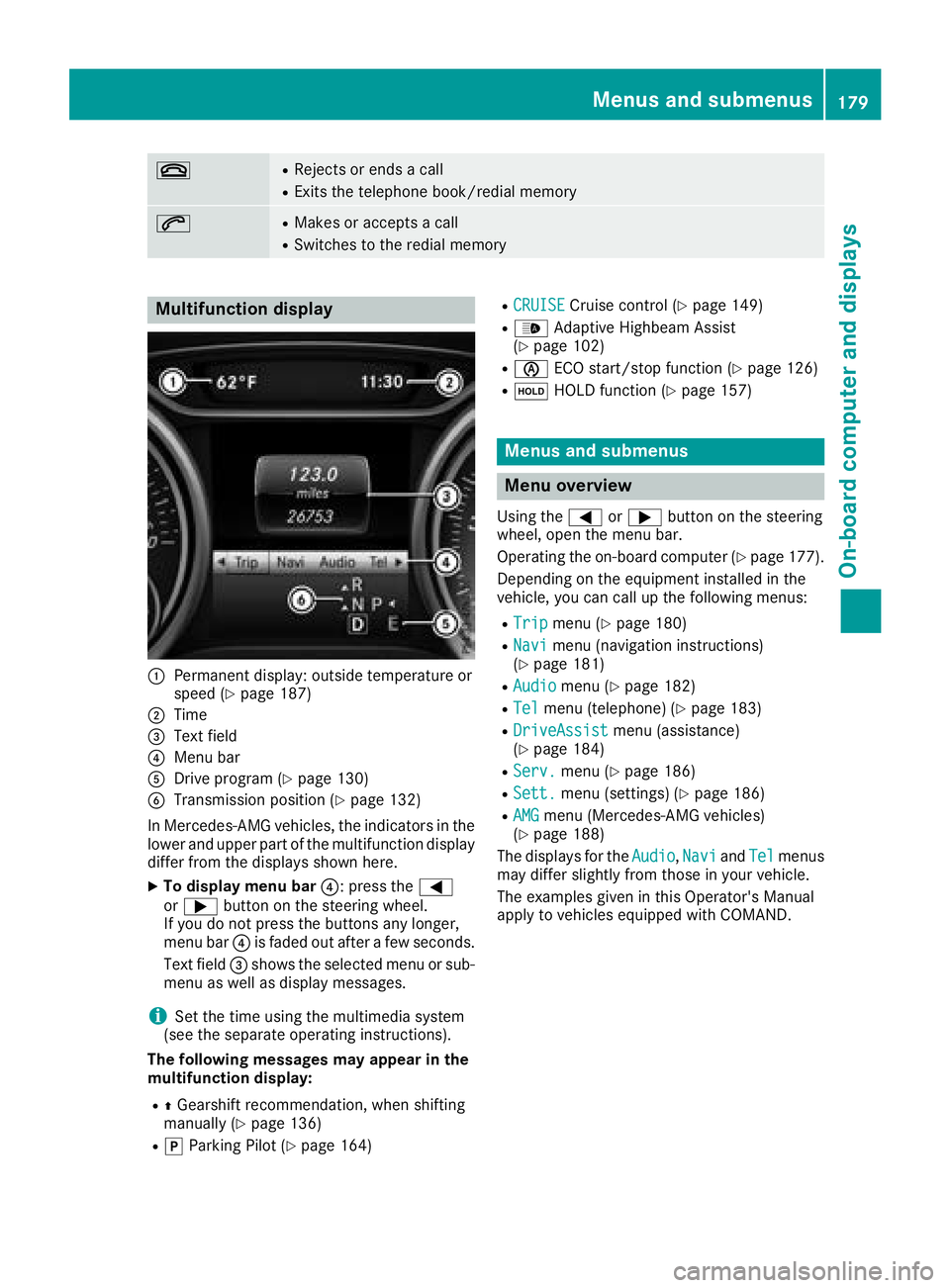
~RRejects or endsacall
RExit sthe telephon ebook/redial memory
6RMakes or accept sacall
RSwitches to th eredial memory
Multifunction display
:Permanen tdisplay: outside temperature or
spee d(Ypage 187)
;Time
=Textfield
?Men ubar
ADrive program (Ypage 130)
BTransmissionposition (Ypage 132)
In Mercedes-AM Gvehicles, th eindicators in th e
lower and upper part of th emultifunction display
differ from th edisplays shown here.
XTo displa ymenub ar?:p ress th e=
or ; buttonont hesteering wheel.
If you do no tpress th ebuttons any longer ,
men ubar? is fade dout after afew seconds.
Tex tfield =shows th eselected men uorsub-
men uasw ell as display messages.
iSetthe time usin gthe multimedia system
(see th eseparat eoperating instructions).
Th ef ollowing messages ma yappearint he
multifunction display:
RZ Gearshif trecommendation ,when shifting
manually (Ypage 136)
RjParking Pilot (Ypage 164)
RCRUISECruisecontro l(Ypage 149)
R_ Adaptive Highbeam Assist
(Ypage 102)
Rè ECO start/sto pfunction (Ypage 126)
RëHOLD function (Ypage 157)
Menusand submenus
Menu overview
Using th e= or; buttonont hesteering
wheel, open th emenub ar.
Operating th eon-bo ard computer (
Ypage 177).
Dependin gontheequipmen tinstalled in th e
vehicle, you can call up th efollowin gmenus:
RTri pmen u(Ypage 180)
RNavimen u(navigation instructions)
(Ypage 181)
RAudiomen u(Ypage 182)
RTelmenu(telephone) (Ypage 183)
RDriveAssistmenu(assistance)
(Ypage 184)
RServ.men u(Ypage 186)
RSett.menu(settings) (Ypage 186)
RAMGmenu(Mercedes-AM Gvehicles)
(Ypage 188)
The displays for th eAudio
,Nav iand Telmenus
may differ slightly from those in your vehicle.
The examples given in this Operator's Manual
apply to vehicles equipped wit hCOMAND .
Menusa nd submenus179
On-boardcomputer and displays
Z
Page 184 of 326
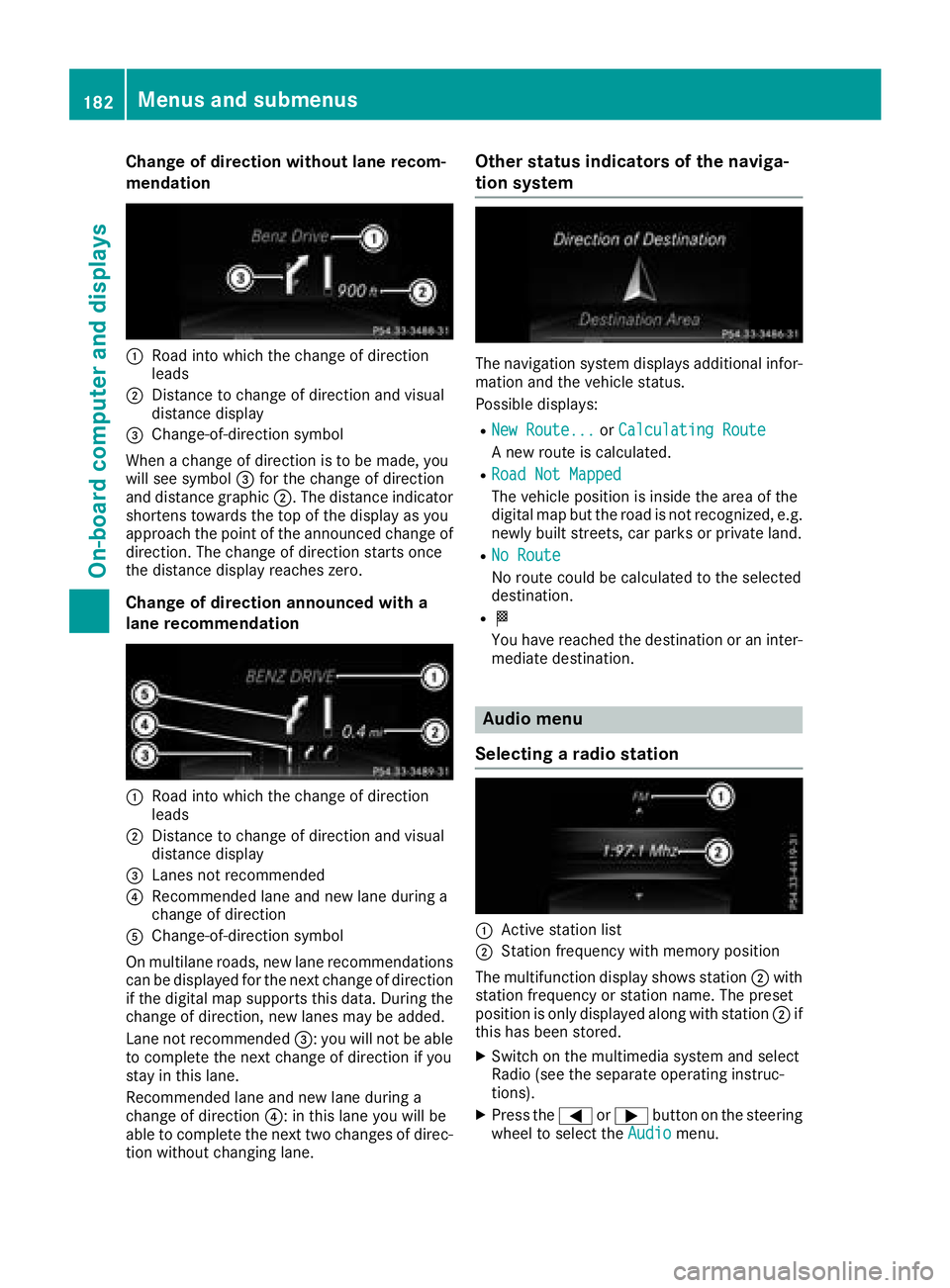
Change of direction without lane recom-
mendation
:Road intowhicht hechange of direction
leads
;Distance to change of direction and visual
distanc edisplay
=Change-of-direction symbol
When achange of direction is to be made, you
will see symbol =for th echange of direction
and distanc egraphic ;.The distanc eindicator
shortens towards th etop of th edisplay as you
approach th epointoft heannounced change of
direction.T he change of direction start sonce
th ed istanc edisplay reaches zero.
Change of direction announced with a
lane recommendation
:Road int owhicht hechange of direction
leads
;Distance to change of direction and visual
distanc edisplay
=Lanes no trecommended
?Recommende dlane and new lane durin ga
change of direction
AChange-of-direction symbol
On multilane roads ,new lane recommendations
can be displayedf or thenextc hange of direction
if th edigital map support sthisd ata. During the
change of direction,n ew lanesmay be added.
Lanen otrecommended =:you will no tbeable
to completet henex tchange of direction if you
stay in this lane.
Recommende dlane and new lane durin ga
change of direction ?:inthisl ane you will be
able to completet henex ttwo changes of direc-
tio nw ithout changingl ane.
Other status indicators of th enaviga-
tion system
The navigation system displays additional infor-
mation and th evehicle status.
Possible displays:
RNew Route...or Calculating Route
An ew rout eiscalculated.
RRoadN ot Mapped
The vehicle position is inside th earea of the
digital map but th eroad is no trecognized, e.g.
newly built streets, car park sorprivate land.
RNo Route
No rout ecoul dbec alculate dtotheselected
destination.
RO
You have reached th edestination or an inter-
mediate destination.
Audio menu
Selecting aradio station
:Activ estatio nlist
;Statio nfrequency with memory position
The multifunction display showss tation ;with
statio nfrequency or statio nname. The preset
position is only displayeda longwith station ;if
this has been stored.
XSwitch on th emultimedia system and select
Radio (see th eseparate operatin ginstruc-
tions).
XPres sthe = or; button on th esteering
wheel to selectt heAudiomenu.
182Menusa nd submenus
On-boardc omputer and displays
Page 185 of 326
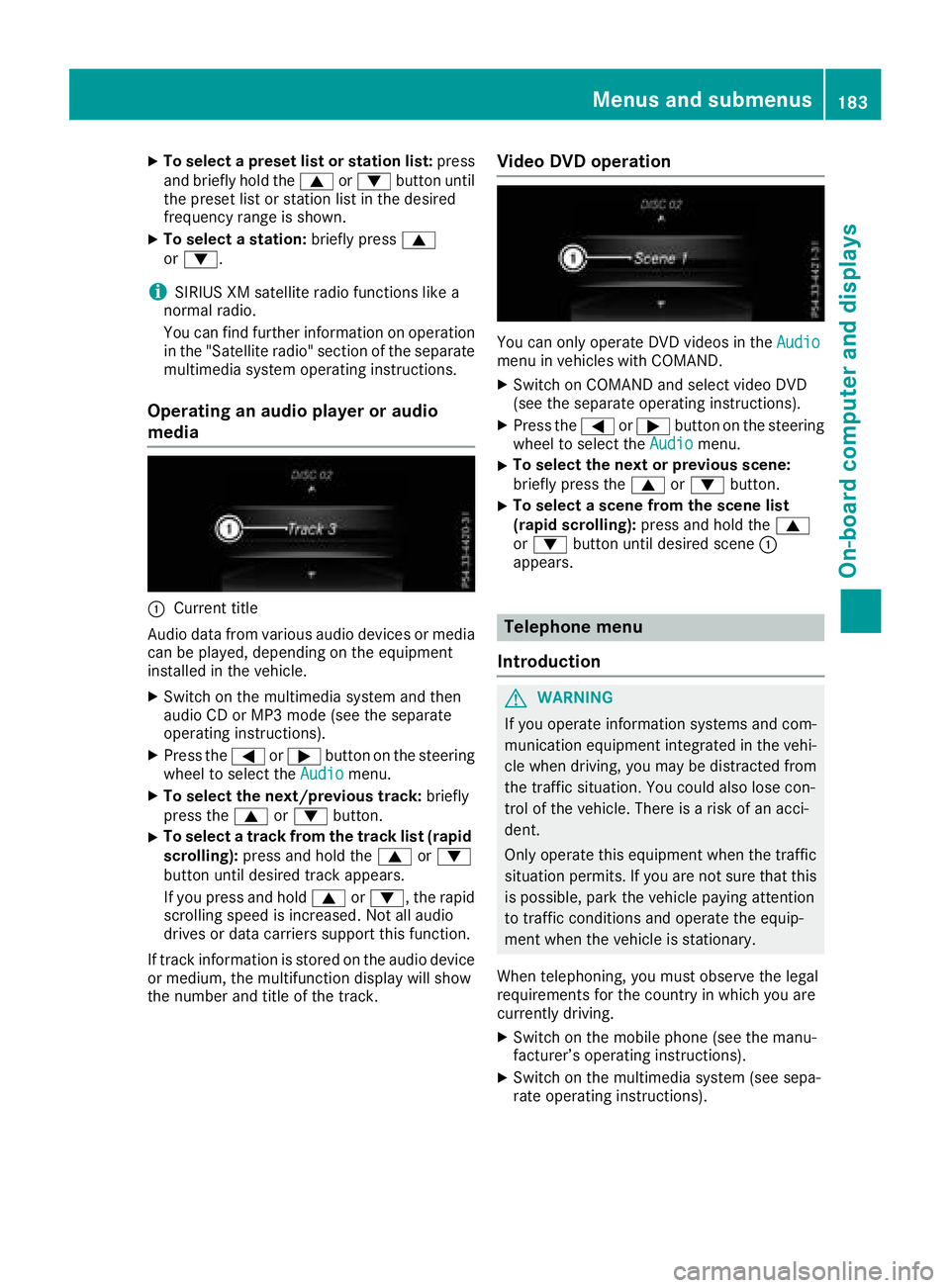
XTo selectapreset list or station list: press
and briefl yholdt he9 or: button until
the preset list or statio nlistint he desired
frequency rang eisshown.
XTo select astation: brieflypress 9
or :.
iSIRIUS XM satellite radio functions like a
normalr adio.
Yo uc an find further informatio nonoperation
in the "Satellite radio "section of the separate
multimedia system operating instructions.
Operatin ganaudiop layer or audio
media
:Current title
Audio data from various audi odevice sorm edia
can be played ,depen ding on the equipment
installe dinthe vehicle.
XSwitch on the multimedia system and then
audioCDorM P3 mode( seet he separate
operating instructions).
XPress the =or; button on the steering
whee ltoselect the Audiomenu.
XTo select the next/previous track: briefly
press the 9or: button.
XTo select atrack from the track list (rapid
scrolling): press and hol dthe 9 or:
button unti ldesir ed trac kappea rs.
If yo upress and hold 9or:,t he rapid
scrolling speed is increased .Not al laudio
drives or data carriers support thisf unction.
If trac kinformatio niss tored on the audi odevice
or medium, the multifunctio ndisplay will show
the numbe rand titl eofthe track.
VideoDVD operation
Youc an onlyo perate DVD videos in the Audiomenu in vehicles with COMAND.
XSwitch on COMAND and select video DVD
(seethe separate operating instructions).
XPress the =or; button on the steering
whee ltoselect the Audiomenu.
XTo select the next or previous scene:
brieflypress the 9or: button.
XTo select ascene from the scen elist
(rapi dscrolling): press and hol dthe 9
or : button unti ldesir ed scene :
appears.
Telephone menu
Introduction
GWARNING
If yo uoperate informatio nsystem sand com-
municatio nequipment integrated in the vehi-
cle when driving ,you maybed istracted from
the traffic situation. Yo ucould also lose con-
trol of the vehicle. There is ariskofana cci-
dent.
Onlyo perate thise quipmentwhen the traffic
situatio npermits. If yo uare not sure thatt his
is possible, park the vehicl epayin gattention
to traffic conditions and operate the equip-
ment when the vehicl eisstationary.
Whe ntelephoning, yo umusto bserve the legal
requirements for the country in which yo uare
currentlyd riving.
XSwitch on the mobil ephone (se ethe manu-
facturer’so perating instructions).
XSwitch on the multimedia system (se esepa-
rate operating instructions).
Menus and submenus183
On-board computer and displays
Z