2018 MERCEDES-BENZ CLA COUPE lock
[x] Cancel search: lockPage 143 of 326
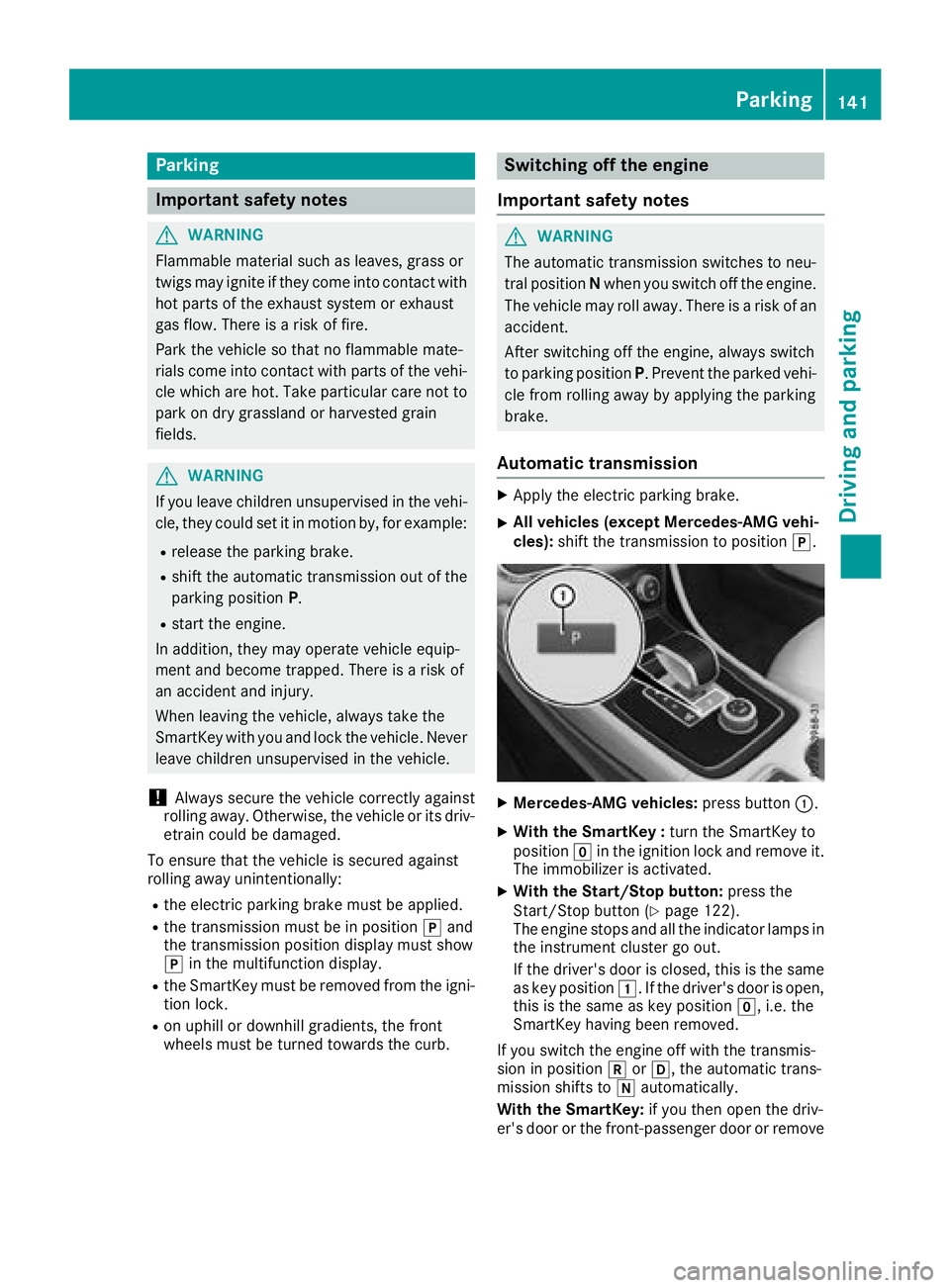
Parking
Important safety notes
GWARNING
Flammable material such as leaves, grass or
twigs may ignite if they come into contact with
hot parts of the exhaust system or exhaust
gas flow. There is arisk of fire.
Park the vehicle so that no flammable mate-
rials come into contact with parts of the vehi-
cle which are hot. Take particular care not to
park on dry grassland or harvested grain
fields.
GWARNING
If you leave children unsupervised in the vehi-
cle, they could set it in motion by, for example:
Rrelease the parking brake.
Rshift the automatic transmission out of the
parking position P.
Rstart the engine.
In addition, they may operate vehicle equip-
ment and become trapped. There is arisk of
an accident and injury.
When leaving the vehicle, always take the
SmartKey with you and lock the vehicle. Never
leave children unsupervised in the vehicle.
!Always secure the vehicle correctly against
rolling away.O therwise, the vehicle or its driv-
etrain could be damaged.
To ensure that the vehicle is secured against
rolling away unintentionally:
Rthe electric parking brake must be applied.
Rthe transmission must be in position jand
the transmission position display must show
j in the multifunction display.
Rthe SmartKey must be removed from the igni-
tion lock.
Ron uphill or downhill gradients, the front
wheels must be turned towards the curb.
Switching off the engine
Important safety notes
GWARNING
The automatic transmission switches to neu-
tral position Nwhen you switch off the engine.
The vehicle may roll away.T here isarisk of an
accident.
After switching off the engine, always switch
to parking position P.Prevent the parked vehi-
cle from rolling away by applying the parking
brake.
Automatic transmission
XApply the electric parking brake.
XAll vehicles (except Mercedes-AMG vehi-
cles): shift the transmission to position j.
XMercedes-AMG vehicles:press button:.
XWith the SmartKey : turn the SmartKey to
position gin the ignition lock and remove it.
The immobilizer is activated.
XWith the Start/Stop button: press the
Start/Stop button (Ypage 122).
The engine stops and all the indicator lamps in
the instrumentc luster go out.
If the driver's door is closed, this is the same
as key position 1.Ifthe driver's door is open,
this is the same as key position g,i.e. the
SmartKey having been removed.
If you switch the engine off with the transmis-
sion in position korh,t he automatic trans-
mission shifts to iautomatically.
With the SmartKey: if you then open the driv-
er's door or the front-passenger door or remove
Parking141
Driving and parking
Z
Page 144 of 326
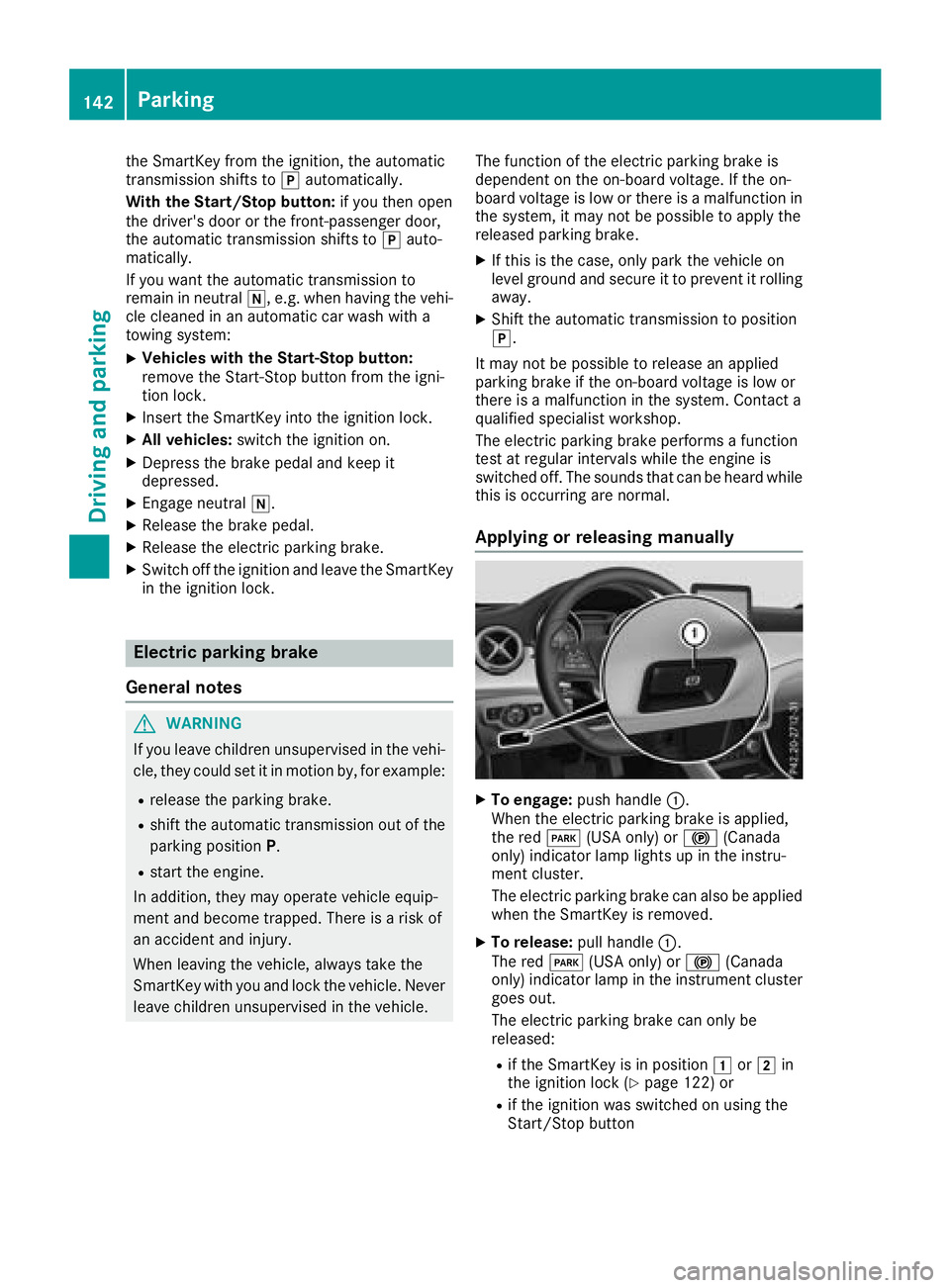
the SmartKeyfromthe ignition, the automatic
transmission shifts to jautomatically.
With the Start/Stopb utton:if youtheno pen
the driver's door or the front-passenge rdoor,
the automatic transmission shifts to jauto-
matically.
If yo uwantthe automatic transmission to
remai ninneutral i,e.g.w henh avingt he vehi-
cle cleane dinanautomatic car wash with a
towing system:
XVehicle switht he Start-Stopb utton:
remove the Start-Stop button fromt he igni-
tio nlock.
XInsert the SmartKeyi nto the ignition lock.
XAllv eh icles: switch the ignition on.
XDepres sthe brake peda land kee pit
depressed.
XEngage neutral i.
XReleasethe brake pedal.
XReleas ethe electri cparking brake.
XSwitch off the ignition and leav ethe SmartKey
in the ignition lock.
Electric parking brake
General notes
GWARNING
If yo uleave children unsupervised in the vehi-
cle ,theyc ould setitinm otion by,for example:
Rrelease the parking brake.
Rshift the automatic transmission ou tofthe
parking position P.
Rstart the engine.
In addition, theym ayoperate vehicl eequip-
ment and become trapped .There is arisko f
an accident and injury.
When leaving the vehicle, always take the
SmartKeyw ithy ou and lock the vehicle. Never
leav echildren unsupervised in the vehicle. The functio
nofthe electric parking brake is
dependent on the on-board voltage. If the on-
boar dvoltag eislowor there is amalfunctio nin
the system, it mayn ot be possibletoapplythe
releasedp arking brake.
XIf thisist he case, onl yparkt he vehicl eon
level ground and secur eittoprevent it rolling
away.
XShift the automatic transmission to position
j.
It mayn ot be possibl etorelease an applied
parking brake if the on-board voltag eislowor
there is amalfunctio ninthe system. Contact a
qualified specialis tworkshop.
The electric parking brake performs afunction
tes tatr egular intervals whil ethe engine is
switched off .The sound sthatc an be he ar
dw hile
th
isiso ccurring ar enormal.
Applyin gorreleasing manually
XTo engage: push handle :.
When the electric parking brake is applied,
the red F(USA only) or !(Canada
only) indicator lamp lights up in the instru-
ment cluster.
Th ee lectric parking brake can also be applied
when the SmartKeyisr emoved.
XTo release:pull handle:.
The red F(USA only) or !(Canada
only) indicator lamp in the instrument cluster
goes out.
Th ee lectric parking brake can onl ybe
released:
Rif the SmartKeyisinp osition 1or2 in
the ignition lock (Ypage 122 )or
Rif the ignition wa sswitched on using the
Start/Stop button
142Parking
Driving an dparking
Page 149 of 326
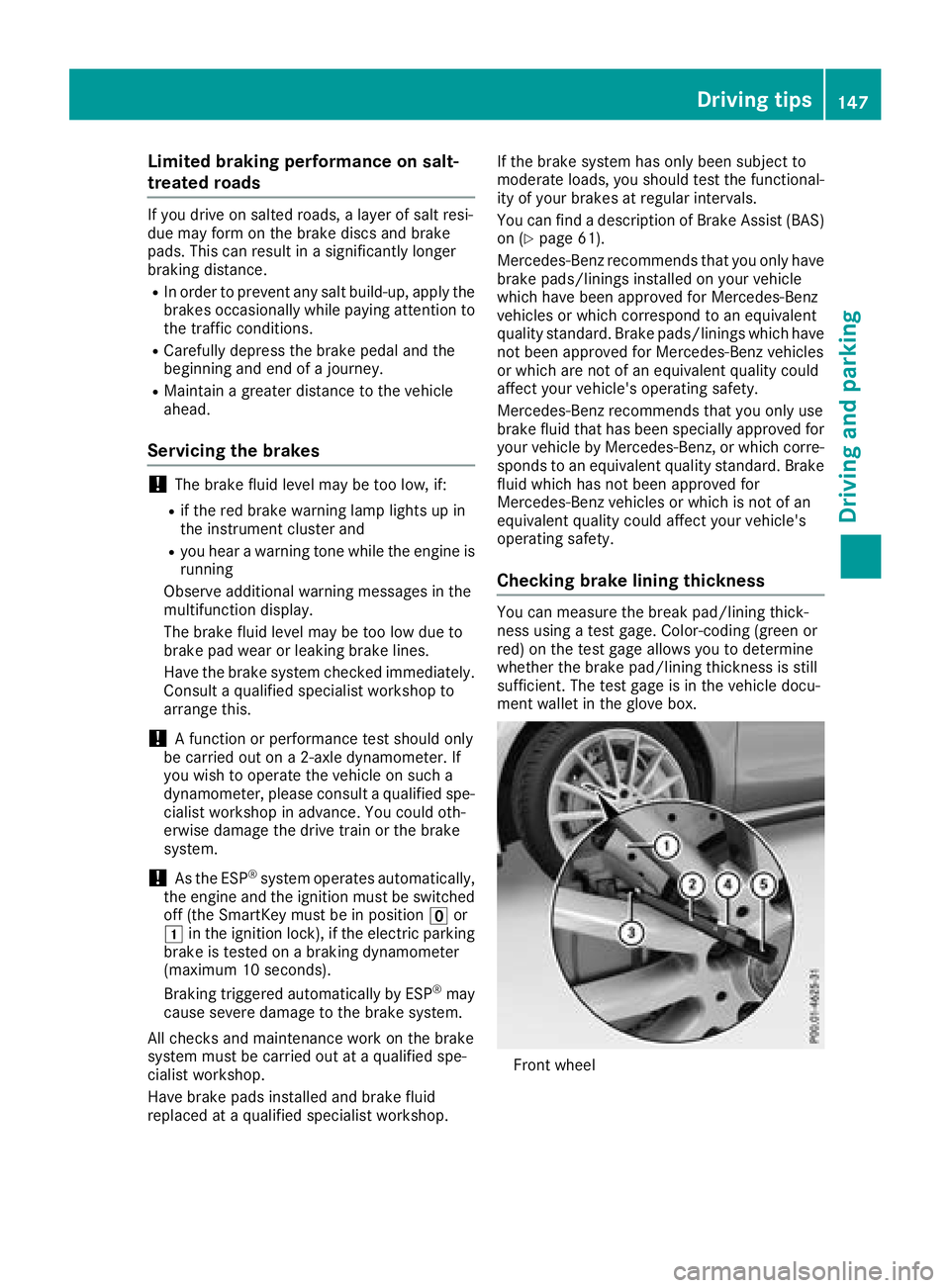
Limited braking performance on salt-
treated roads
If you driveonsalted roads,alayer of salt resi-
due may for monthebraked iscsand brake
pads. This can result in asignificantly longer
braking distance.
RIn ordertop revent any salt build-up, apply the
brakes occasionally while paying attention to th et raffic conditions.
RCarefully depress th ebrakep edal and the
beginnin gand end of ajou rney.
RMaintain agreater distanc etothevehicle
ahead.
Servicing th ebrakes
!The brakef luid level may be to olow, if:
Rif th ered brakew arning lamp lightsupi n
th ei nstrumentc luster and
Ryou hearawarning tone while th eengine is
running
Observe additional warning messages in the
multifunction display.
The brakef luid level may be to olow due to
brak epad wear or leaking brak elines.
Hav ethe brakes ystem checked immediately.
Consult aqualifie dspecialist workshop to
arrange this.
!Af unction or performanc etests hould only
be carried out on a2-axle dynamometer. If
you wish to operate th evehicle on such a
dynamometer, please consult aqualifie dspe-
cialis tworkshop in advance. You could oth-
erwis edamage th edrivet rain or th ebrake
system.
!As th eESP®system operates automatically,
th ee ngine and th eignitio nmust be switched
off (th eSmartKey must be in position uor
1 in th eignitio nlock), if th eelectric parking
brakeist ested onabraking dynamometer
(maximum 10 seconds).
Brakin gtriggered automatically by ESP
®may
cause severe damage to th ebrakes ystem.
All check sand maintenanc ework on th ebrake
system must be carried out at aqualifie dspe-
cialis tworkshop.
Hav ebrakep ads installe dand brakef luid
replaced at aqualifie dspecialist workshop. If th
ebrakes ystem has onl ybeen subject to
moderatel oads, you should tes tthe functional-
ity of your brakes at regular intervals.
You can fin dadescription of Brake Assist (BAS
)
on (Ypage 61).
Mercedes-Ben zrecommend stha tyou onl yhave
brak epads/linings installe donyour vehicle
whichh ave been approved for Mercedes-Benz
vehicle sorwhichcorrespondtoane quivalent
qualitys tandard. Brake pads/linings whichh ave
not been approved for Mercedes-Ben zvehicles
or whicha re not of an equivalent qualityc ould
affect your vehicle's operatin gsafety.
Mercedes-Ben zrecommend sthaty ou onl yuse
brakef luid that has been specially approved for
your vehicle by Mercedes-Benz, or whichc orre-
sponds to an equivalent qualitys tandard. Brake
fluid whichh as not been approved for
Mercedes-Ben zvehicle sorw hichisn ot of an
equivalent qualityc ould affect your vehicle's
operatin gsafety.
Checkingb rake lining thickness
You can measure th ebreak pad/linin gthick-
nes susingat estg age. Color-coding( green or
red) on th etestg age allows you to determine
whether th ebrakep ad/linin gthicknes sisstill
sufficient .The tes tgage is in th evehicle docu-
mentw allet in th egloveb ox.
Front wheel
Driving tips147
Driving and parking
Z
Page 150 of 326
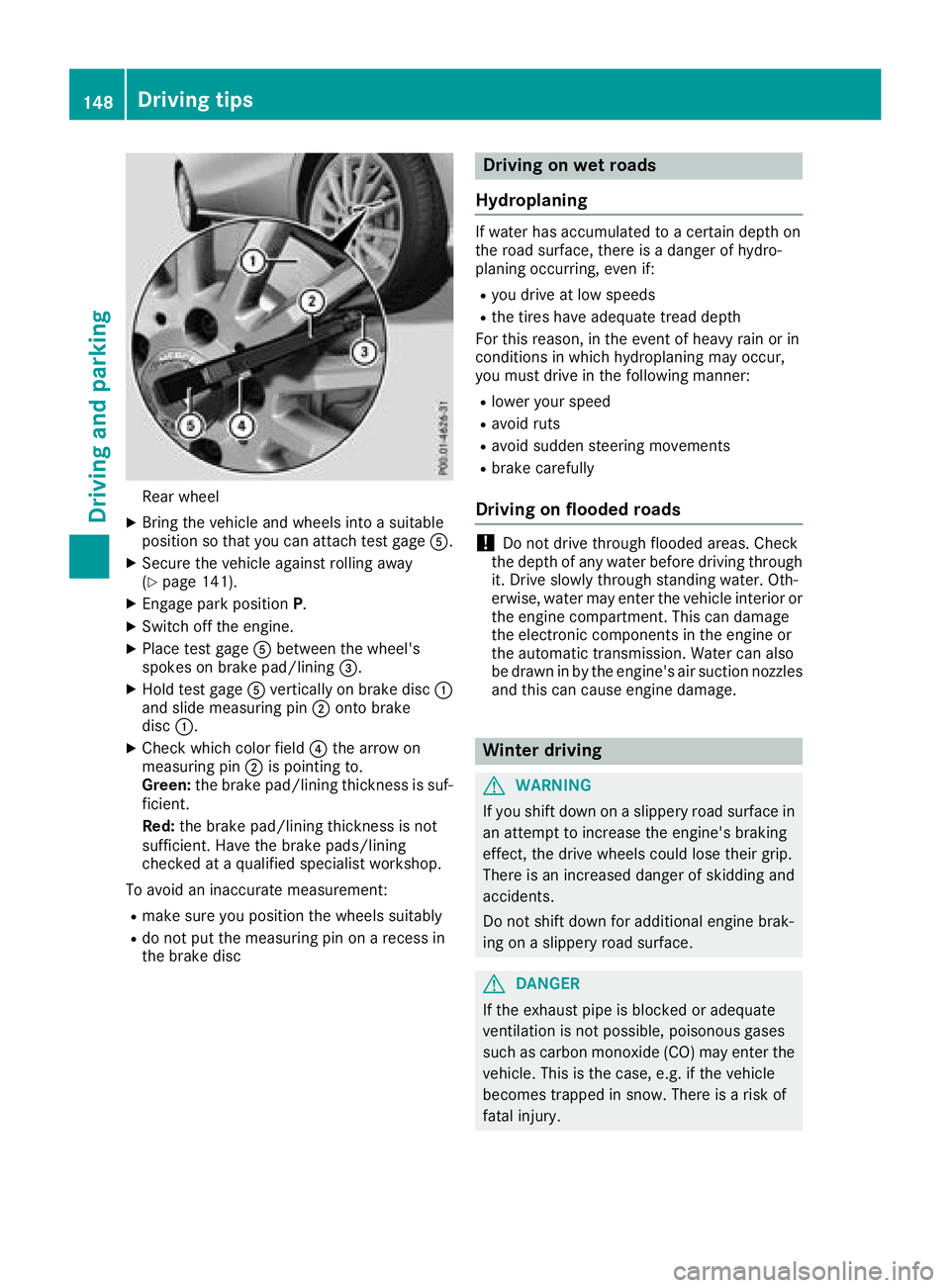
Rear wheel
XBring thevehicl eand wheels int oasuitable
position so that you can attach test gage A.
XSecurethe vehicl eagainst rollin gaway
(Ypage 141).
XEngage park position P.
XSwitchoff th eengine.
XPlac etestg age Abetween th ewheel's
spoke sonb rakepad/lining =.
XHold test gage Averticall yonb rak edisc :
and slid emeasurin gpin; onto brak e
disc :.
XChec kwhichc olor field ?thea rrow on
measurin gpin; is pointing to .
Green: theb rak epad/lining thickness is suf -
ficient.
Red :th eb rak epad/lining thickness is no t
sufficient. Hav ethe brak epads/lining
checke dataq ualified specialist workshop.
To avoi daninaccurat emeasurement:
Rmak esurey ou position th ewheels suitably
Rdo no tput th emeasurin gpin on arecess in
th eb rak edisc
Driving on wet roads
Hydroplaning
If water has accumulated to acertai ndept hon
th er oad surface, there is adanger of hydro-
planing occurring, eve nif:
Ryou driv eatlow speeds
Rthet ires hav eadequat etread dept h
Fo rthisr eason ,intheevent of heav yrain or in
condition sinwhichh ydroplaning may occur ,
you mus tdriveint hefollowin gmanner:
Rlower your spee d
Ravoidruts
Ravoi dsudde nsteering movement s
Rbrakecarefully
Driving on flooded roads
!Do no tdrivet hroug hflooded areas .Chec k
th ed ept hofa ny water before driving throug h
it .D rive slowly throug hstanding water. Oth-
erwise, water may ente rthe vehicl einterior or
th ee nginec om partment. This can damag e
th ee lectronic component sintheengin eor
th ea utomatic transmission .Water can also
be drawn in by th eengine's air suction nozzles
and this can caus eengined amage.
Winter driving
GWARNIN G
If you shif tdown on aslipper yroad surfac ein
an attemp ttoincreas ethe engine's braking
effect, th edrivew heels could lose their grip.
There is an increased danger of skiddin gand
accidents .
Do no tshif td own for additional engin ebrak -
ing on aslipper yroad surface.
GDANGER
If th eexhaust pipe is blocke doradequat e
ventilation is no tpossible, poisonous gase s
suc hasc arbon monoxide (CO) may ente rthe
vehicle. This is th ecase, e.g. if th evehicl e
become strapped in snow. There is arisko f
fatal injury.
148Driving tips
Driving and parking
Page 165 of 326

becomes.When the minimum distance is
reached, you hear acontinuous warning tone.
Deactivating or activating Parking
Assist PARKTRONIC
:Indicator lamp
;Deactivates or activates Parkin gAssist
PARKTRONIC If indicator lamp
:is lit, Parkin gAssist
PARKTRONI Cisd eactivated.
iParkin gAssist PARKTRONI Cisautomati-
cally activated when you turn the SmartKey to
position 2in the ignition lock.
Problems with Parking Assist PARKTRONIC
ProblemPossible causes/consequences and MSolutions
Only the red segments in
the ParkingAssist
PARKTRONI Cwarning
displays are lit. You also
hear awarning ton efor
approximately two sec-
onds.
Parkin gAssist
PARKTRONI Cisthen
deactivated and the indi-
cator lamp on the
PARKTRONI Cbutton
lights up.Parkin gAssist PARKTRONI Chas malfunctioned and has been deacti-
vated.
XIf problems persist,h ave ParkingAssist PARKTRONI Cchecked at a
qualified specialist workshop.
Only the red segments in
the Parkin gAssist
PARKTRONI Cwarning
displays are lit. Parking
Assist PARKTRONI Cis
then deactivated.The Parkin gAssist PARKTRONI Csensor sare dirty or ther eisinter-
ference.
XClean the Parkin gAssist PARKTRONI Csensor s(Ypage 265).
XSwitchthe ignition back on.
The problem may be caused by an external source of radio or ultra-
sound waves.
XCheck to see if Parkin gAssist PARKTRONI Cworks at adifferent
location.
Driving systems163
Driving and parking
Z
Page 166 of 326

Parking Pilot
General notes
Parking Pilot is an electronic parking aid with
ultrasound. It measures the road on both sides
of the vehicle. Aparking symbol indicates asuit-
able parking space. Active steering intervention
and brake application can assist you during
parking and when exiting aparking space. Park-
ing Assist PARKTRONIC is also available
(
Ypage 161).
Important safety notes
Parking Pilot is only an aid. It is not areplace-
ment for your attention to your immediate sur-
roundings. You are always responsible for safe
maneuvering, parking and exiting aparking
space. Make sure that no persons, animals or
object sare in the maneuvering range.
When Parking Assist PARKTRONIC is deactiva-
ted, Parking Pilot is also unavailable.
GWARNING
While parking or pulling out of aparking
space, the vehicle swings out and can drive
onto areas of the oncomingl ane. This could
result in acollision with another road user.
There is arisk of an accident.
Pay attention to other road users. Stop the
vehicle if necessary or cancel the Parking Pilot
parking procedure.
!If unavoidable,y ou should drive over obsta-
cles such as curbs slowly and not at asharp
angle. Otherwise, you may damage the
wheels or tires.
Parking Pilot may also display spaces not suita-
ble for parking, e.g.:
Rwhere parking or stopping is prohibited
Rin front of driveways or entrances and exits
Ron unsuitable surfaces
Parking tips:
ROn narrow roads, drive as close to the parking
space as possible.
RParking spaces that are littered or overgrown
might be identified or measured incorrectly.
RParking spaces that are partially occupied by
trailer drawbars might not be identified as
such or be measured incorrectly.
RSnowfall or heavy rain may lead to aparking
space being measured inaccurately.
RPay attention to the warning messages of
Parking Pilot PARKTRONIC during the parking
procedure (
Ypage 162).
RYou can intervene to correct the steering pro-
cedure at any time. Parking Pilot will then be
canceled.
RWhen transporting aload that protrudes from
your vehicle, you must not use Parking Pilot.
RNever use Parking Pilot when snow chains are
mounted.
RMake sure that the tire pressures are always
correct.T his hasadirect influence on the
parking characteristics of the vehicle.
Use Parking Pilot for parking spaces that are:
Rthat are paralleloratr ight-angles to the direc-
tion of travel
Ron straight roads, not bends
Ron the same level as the road, e.g. not on the
pavement
Detecting parking spaces
Object slocated above the detection range of
Parking Pilot will not be detected when the park-
ing space is measured. These are not taken into
account when the parking procedure is calcula-
ted, e.g. overhanging loads, truck overhangs or
loading ramps. Parking Pilot may therefore
guide you into the parking space too early.
Parking Pilot does not assist you parking in
spaces perpendicular to the direction of travel if:
Rtwo parking spaces are located directly next
to one another
Rthe parking space is directly next to alow
obstacle such as alow curb
Ryou forward-park
Parking Pilot does not assist you parking in
spaces parallelorp erpendicular to the direction
of travel if:
Rthe parking space is on acurb
Rthe system reads the parking space as being
blocked, for example by foliage or grass pav-
ing blocks
Rthe area is too small for the vehicle to maneu-
ver into
Rthe parking space is bordered by an obstacle,
e.g. atree, apost or atrailer
For further information on the detection range
(
Ypage 161).
164Driving systems
Driving and parking
Page 170 of 326
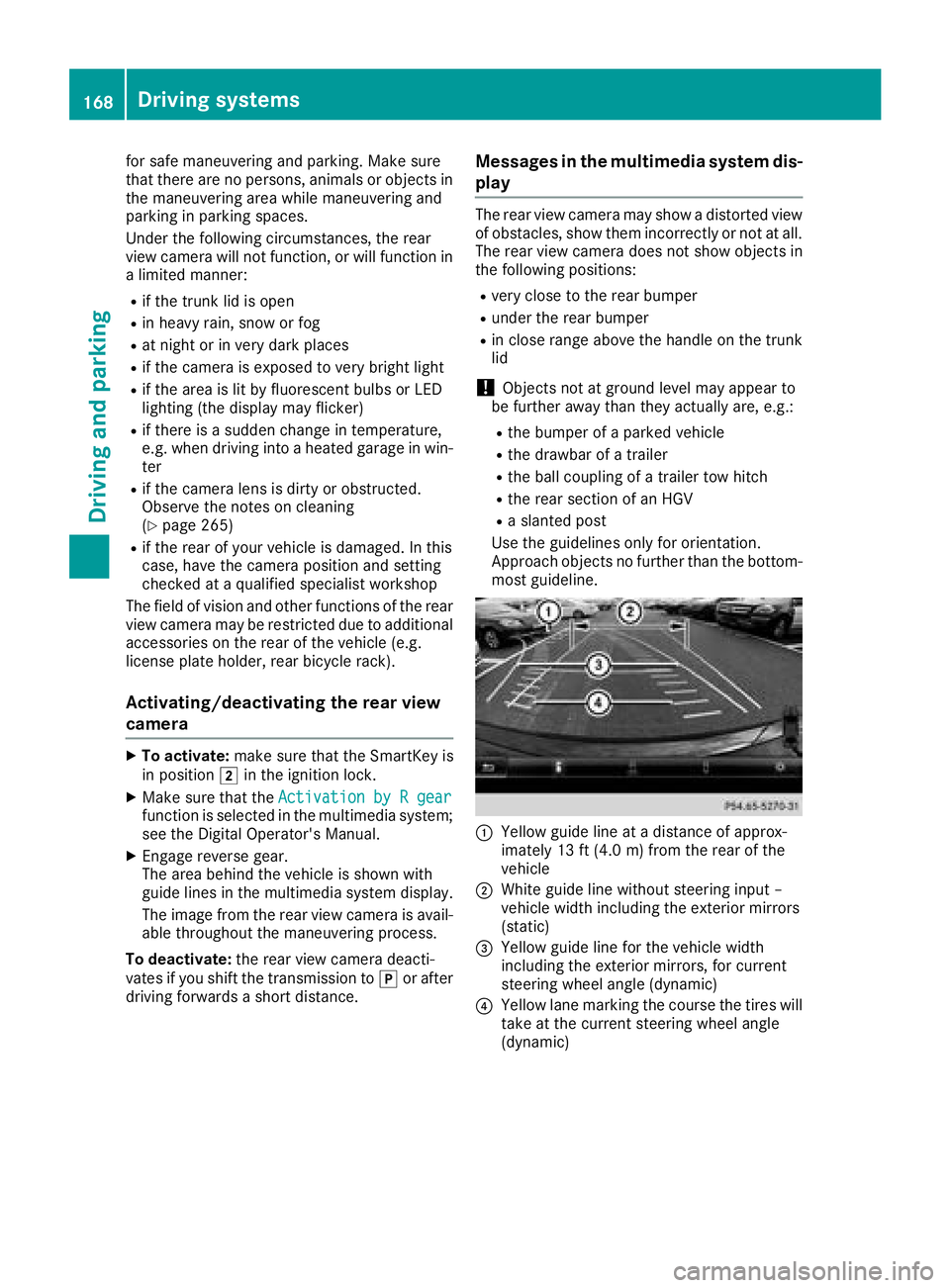
for safe maneuvering and parking. Make sure
that there are no persons, animals or objects in
the maneuvering area while maneuvering and
parking in parking spaces.
Under the following circumstances, the rear
view camera willnot function, or wil lfunction in
al imited manner:
Rif the trunk lid is open
Rin heavy rain, snow or fog
Rat night or in very dark places
Rif the camera is exposedtov ery bright light
Rif the area is lit by fluorescent bulbs or LED
lighting (the display may flicker)
Rif there isasudden change in temperature,
e.g. when driving into aheated garage in win-
ter
Rif the camera lens is dirty or obstructed.
Observe the notes on cleaning
(
Ypag e265)
Rif the rear of you rvehicleisd amaged. In this
case, have the camera position and setting
checked at aqualified specialist workshop
The fieldofv ision and other functions of the rear
view camera may be restricted due to additional
accessories on the rear of the vehicle( e.g.
license plate holder, rear bicycle rack).
Activating/deactivating the rear view
camera
XTo activate: make sure that the SmartKey is
in position 2in the ignition lock.
XMake sure that the Activation byRgearfunction is selected in the multimedias ystem;
see the Digita lOperator's Manual.
XEngage reverse gear.
The area behind the vehicleiss hownwith
guide lines in the multimedias ystem display.
The image from the rear view camera is avail-
abl ethroughoutt he maneuvering process.
To deactivate: the rear view camera deacti-
vates if you shift the transmission to jor after
driving forwards ashort distance.
Messages in the multimedia system dis-
play
The rear view camera may show adistorted view
of obstacles, show them incorrectly or not at all.
The rear view camera does not show objects in
the following positions:
Rvery close to the rear bumper
Runder the rear bumper
Rin close range above the handl eonthe trunk
lid
!Objects not at ground levelm ay appear to
be further away than they actually are, e.g.:
Rthe bumper of aparked vehicle
Rthe drawbar of atrailer
Rthe bal lcoupling of atrailer tow hitch
Rthe rear section of an HGV
Ras lanted post
Use the guidelines only for orientation.
Approach objects no further than the bottom-
most guideline.
:Yellow guide line at adistance of approx-
imately 13 ft (4.0 m) from the rear of the
vehicle
;White guide line without steering input–
vehiclew idth including the exterior mirrors
(static)
=Yellow guide line for the vehiclew idth
including the exterior mirrors, for current
steering wheela ngle (dynamic)
?Yellow lane marking the course the tires will
take at the current steering wheela ngle
(dynamic)
168Driving systems
Driving and parking
Page 176 of 326
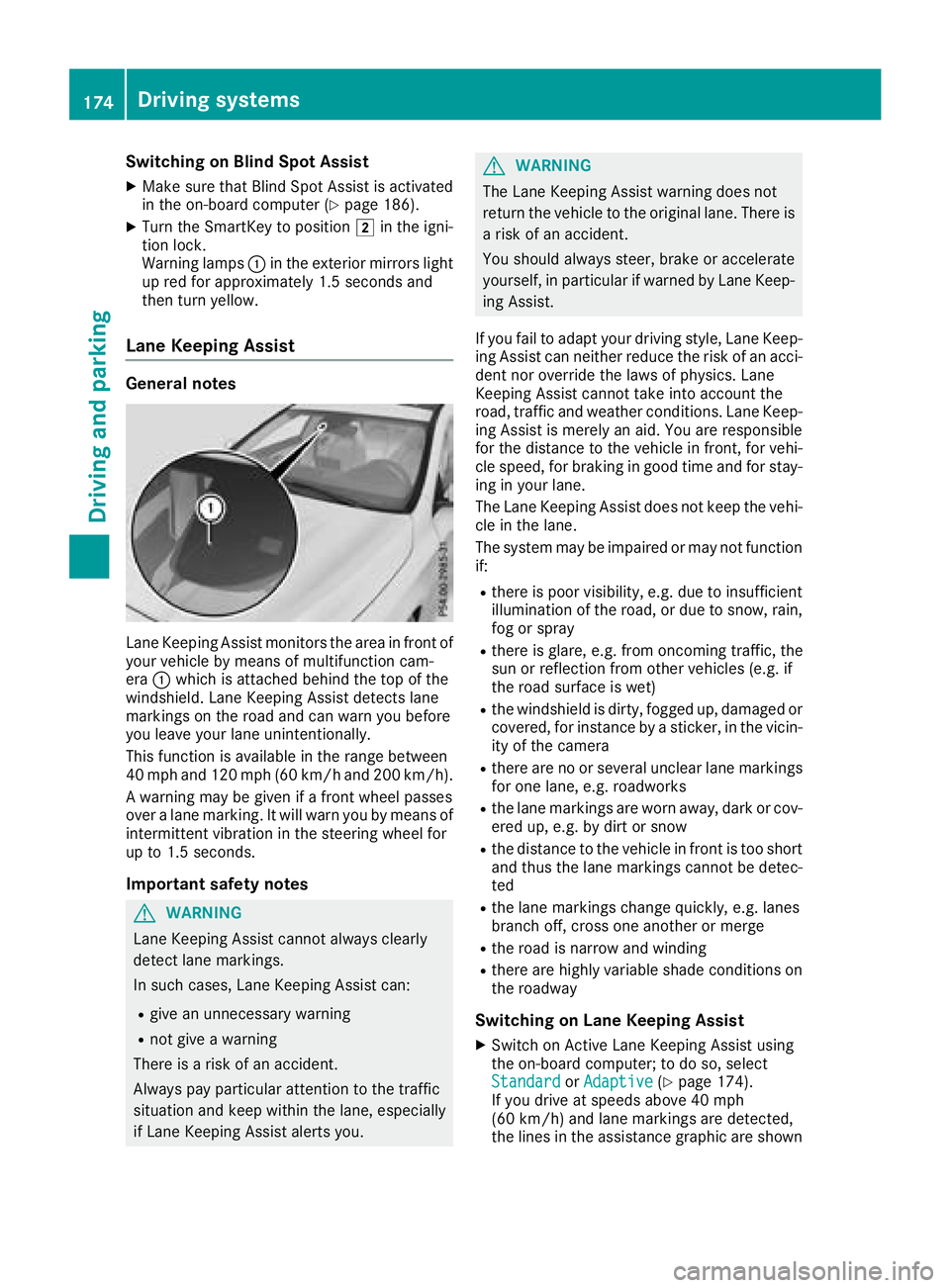
Switching on Blind Spot Assist
XMake sure that Blind Spot Assist is activated
in the on-board computer (Ypage 186).
XTurn the SmartKey to position2in the igni-
tion lock.
Warning lamps :in the exterior mirrors light
up red for approximately 1.5 seconds and
then turn yellow.
Lane Keeping Assist
General notes
Lane Keeping Assist monitor sthe area in front of
your vehicle by means of multifunction cam-
era :which is attached behind the top of the
windshield. Lane Keeping Assist detectsl ane
markings on the road and can warn you before
you leave your lane unintentionally.
This function is available in the range between
40 mph and 120 mph (60 km/h and 200 km/h).
Aw arning may be given if afront wheel passes
over alane marking. It will warn you by means of
intermittent vibration in the steering wheel for
up to 1.5 seconds.
Important safety notes
GWARNING
Lane Keeping Assist cannot always clearly
detect lane markings.
In such cases, Lane Keeping Assist can:
Rgive an unnecessary warning
Rnot give awarning
There is arisk of an accident.
Always pay particular attention to the traffic
situation and keep within the lane, especially
if Lane Keeping Assist alerts you.
GWARNING
The Lane Keeping Assist warning does not
return the vehicle to the original lane. There is
ar isk of an accident.
You should always steer, brake or accelerate
yourself, in particular if warned by Lane Keep-
ing Assist.
If you fail to adapt your driving style, Lane Keep-
ing Assist can neither reduce the risk of an acci-
dent nor override the laws of physics. Lane
Keeping Assist cannot take into account the
road, traffic and weather conditions. Lane Keep- ing Assist is merely an aid. You are responsible
for the distance to the vehicle in front,f or vehi-
cle speed, for braking in good time and for stay-
ing in your lane.
The Lane Keeping Assist does not keep the vehi-
cle in the lane.
The system may be impaired or may not function
if:
Rthere is poor visibility, e.g. due to insufficient
illumination of the road, or due to snow, rain,
fog or spray
Rthere is glare, e.g. from oncomingt raffic, the
sun or reflection from other vehicles (e.g. if
the road surface is wet)
Rthe windshield is dirty, fogged up, damaged or
covered, for instancebyas ticker, in the vicin-
ity of the camera
Rthere are no or several unclear lane markings
for one lane, e.g. roadworks
Rthe lane markings are worn away,d ark or cov-
ered up, e.g. by dirt or snow
Rthe distance to the vehicle in front is too short
and thus the lane markings cannot be detec-
ted
Rthe lane markings change quickly, e.g. lanes
branch off, cross one another or merge
Rthe road is narrow and winding
Rthere are highly variable shade conditionso n
the roadway
Switching on Lane Keeping Assist
XSwitch on Active Lane Keeping Assist using
the on-board computer; to do so, select
Standard
or Adaptive(Ypage 174).
If you drive at speeds above 40 mph
(60 km/h) and lane markings are detected,
the lines in the assistance graphic are shown
174Driving systems
Driving and parking