2018 MERCEDES-BENZ CLA COUPE lock
[x] Cancel search: lockPage 178 of 326
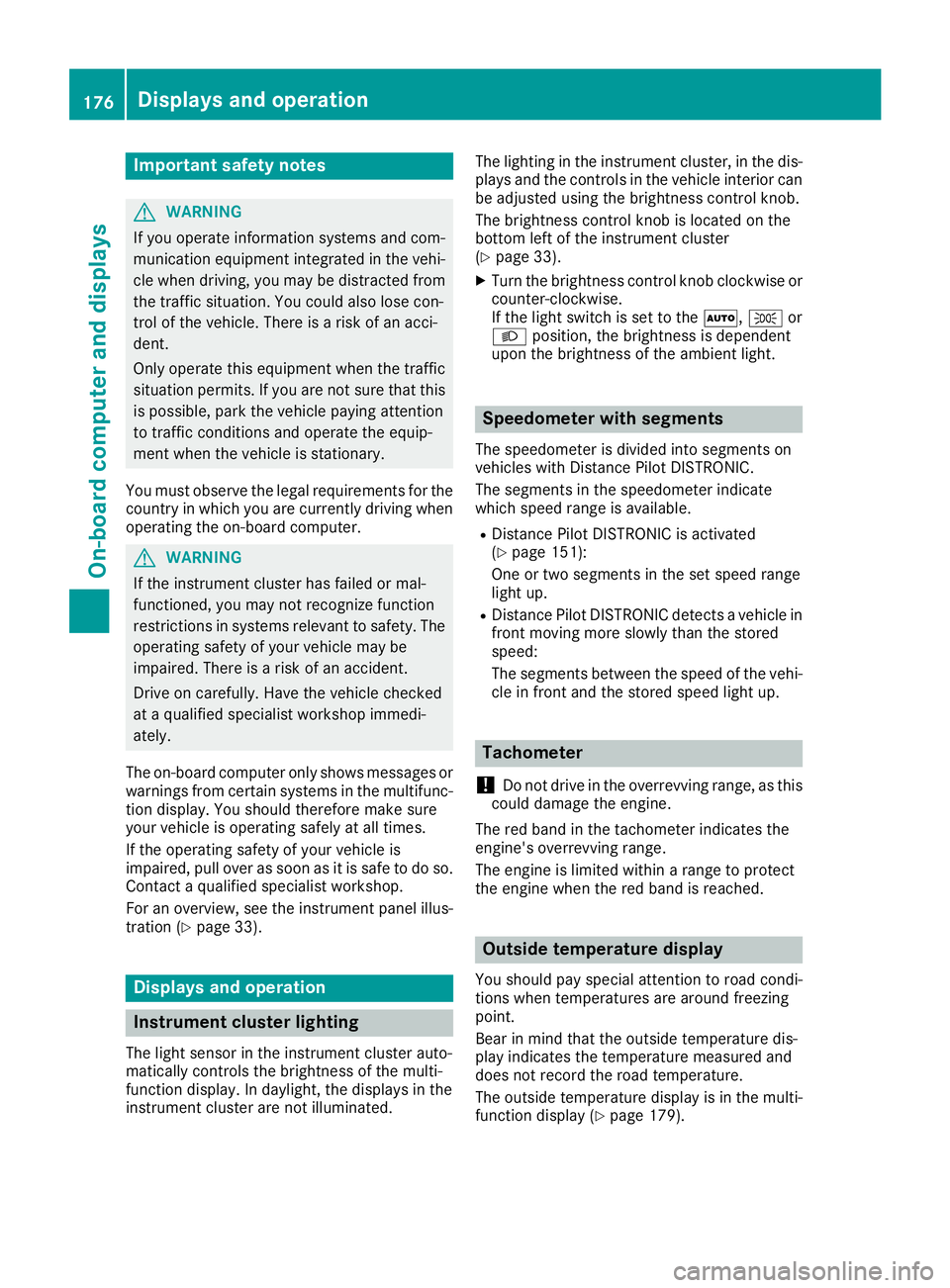
Important safety notes
GWARNING
If you operate information systems and com-
munication equipmen tintegrate dinthevehi-
cle when driving ,you may be distracte dfrom
th et raffic situation .You could also lose con-
trol of th evehicle. Ther eisariskofana cci-
dent.
Only operate this equipmen twhen th etraffic
situation permits. If you are no tsuret hatthis
is possible ,park th evehicl epayin gattention
to traffic condition sand operate th eequip-
men twhen th evehicl eiss tationary.
You must observ ethe legal requirements for th e
country in whic hyou are currentl ydriving when
operating th eon-bo ard computer.
GWARNIN G
If th einstrumen tcluste rhas faile dormal-
functioned, you may no trecognize function
restriction sinsystems relevan ttosafety. The
operating safet yofyour vehicl emay be
impaired .Ther eisar iskofana ccident.
Drive on carefully. Hav ethe vehicl echecked
at aq ualified specialist workshop immedi-
ately.
The on-board computer only shows message sor
warning sfromc ertai nsystems in th emultifunc-
tion display. You should therefor emakes ure
your vehicl eisoperating safely at all times .
If th eoperating safet yofyour vehicl eis
impaired ,pull ove rassoonasitiss afetodos o.
Contac taqualified specialist workshop.
Fo rano verview, see th einstrumen tpanel illus-
tration (
Ypage 33).
Display sand operation
Instrumen tcluster lighting
The ligh tsensor in th einstrumen tcluste rauto -
matically control sthe brightness of th emulti-
function display. In daylight, th edisplays in th e
instrumen tcluste rare no tilluminated. The lighting in th
einstrumen tcluster, in th edis-
plays and th econtrols in thevehicl einterior can
be adjusted usin gthe brightness control knob.
The brightness control knob is locate donthe
botto mleftoft heinstrumen tcluste r
(
Ypage 33).
XTurn th ebrightness control knob clockwise or
counter-clockwise.
If th eligh tswitch is set to th eÃ, Tor
L position ,the brightness is dependen t
upon th ebrightness of th eambien tlight.
Speedometer with segments
The speedometer is divided int osegments on
vehicles wit hDistance Pilot DISTRONIC.
The segments in th espeedometer indicat e
whic hspee drange is available.
RDistanc ePilot DISTRONI Cisactivated
(Ypage 151):
On eort wo segments in th eset spee drange
ligh tup.
RDistanc ePilot DISTRONI Cdetects avehicl ein
fron tmoving mor eslowly than th estored
speed:
The segments between th espee doft hevehi-
cle in fron tand th estoreds pee dligh tup.
Tachometer
!
Do no tdriveint heoverrevving range, as this
could damag ethe engine.
The red ban dinthetachometer indicates th e
engine's overrevving range.
The engin eislimite dwithin arange to protect
th ee nginew hen th ered ban disreached.
Outsidet emperatur edisplay
You should pay special attention to road condi-
tion swhen temperatures are aroun dfreezing
point.
Bea rinm indt hatthe outside temperature dis-
play indicates th etem perature measured and
does no trecord th eroad temperature.
The outside temperature display is in th emulti-
function display (
Ypage 179).
176Displaysand operation
On-boardc omputer and displays
Page 179 of 326
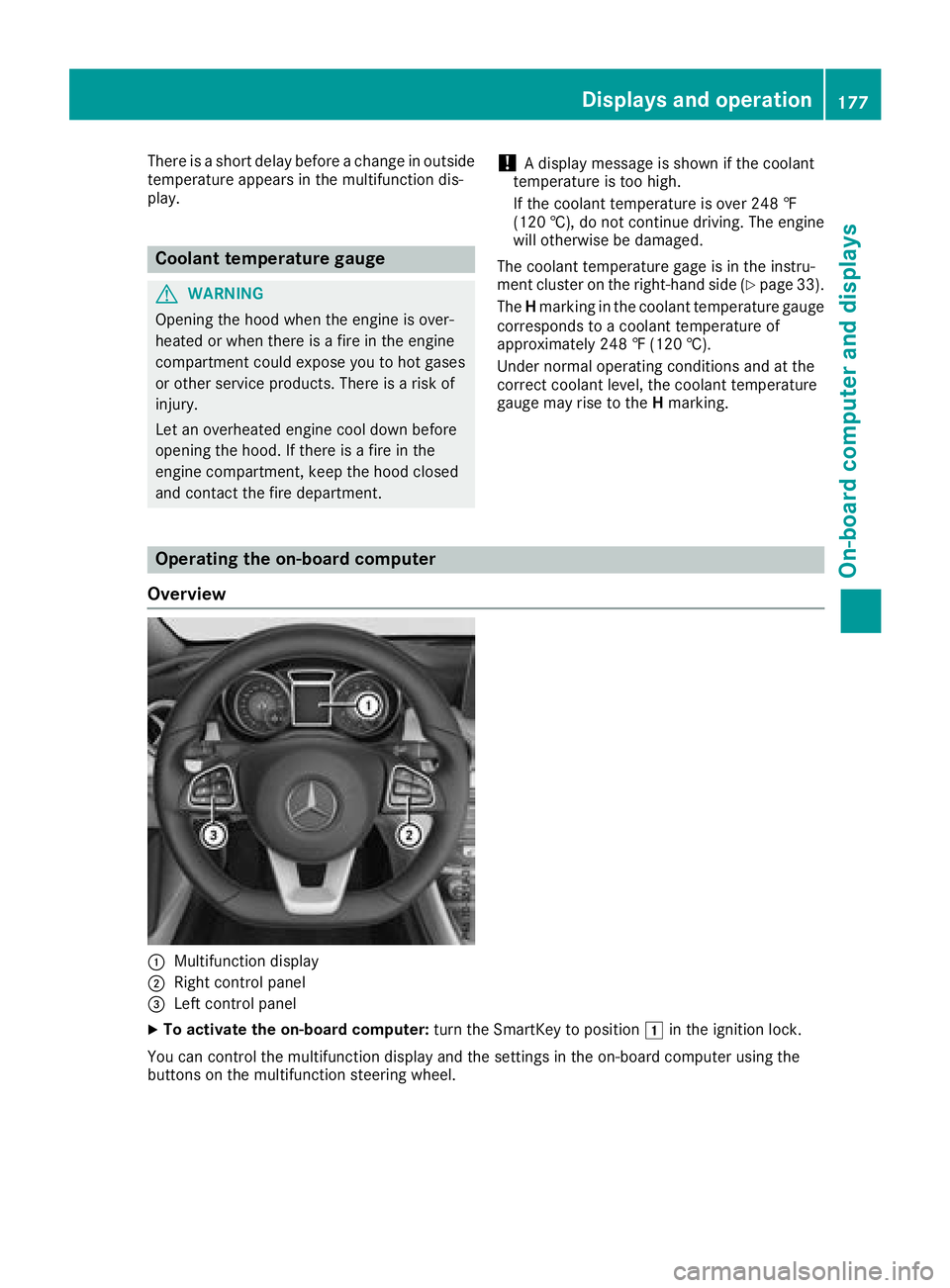
There isashort delay before achange in outside
temperature appears in the multifunction dis-
play.
Coolant temperature gauge
GWARNING
Opening the hood when the engine is over-
heated or when there is afire in the engine
compartment could expose you to hot gases
or other service products. There is arisk of
injury.
Let an overheated engine cool down before
opening the hood. If there is afire in the
engine compartment,k eep the hood closed
and contact the fire department.
!Ad isplay message is shown if the coolant
temperature is too high.
If the coolant temperature is over 248 ‡
(120 †), do not continue driving. The engine
will otherwise be damaged.
The coolant temperature gage is in the instru-
ment cluster on the right-hand side (
Ypage 33).
The Hmarking in the coolant temperature gauge
corresponds to acoolant temperature of
approximately 248 ‡(120 †).
Under normal operating conditions and at the
correctc oolant level, the coolant temperature
gauge may rise to the Hmarking.
Operating the on-board computer
Overview
:Multifunction display
;Right control panel
=Left control panel
XTo activatet he on-board computer: turn the SmartKey to position 1in the ignition lock.
You can control the multifunction display and the settings in the on-board computer using the
button sonthe multifunction steerin gwheel.
Displays and operation177
On-board computer and displays
Z
Page 189 of 326
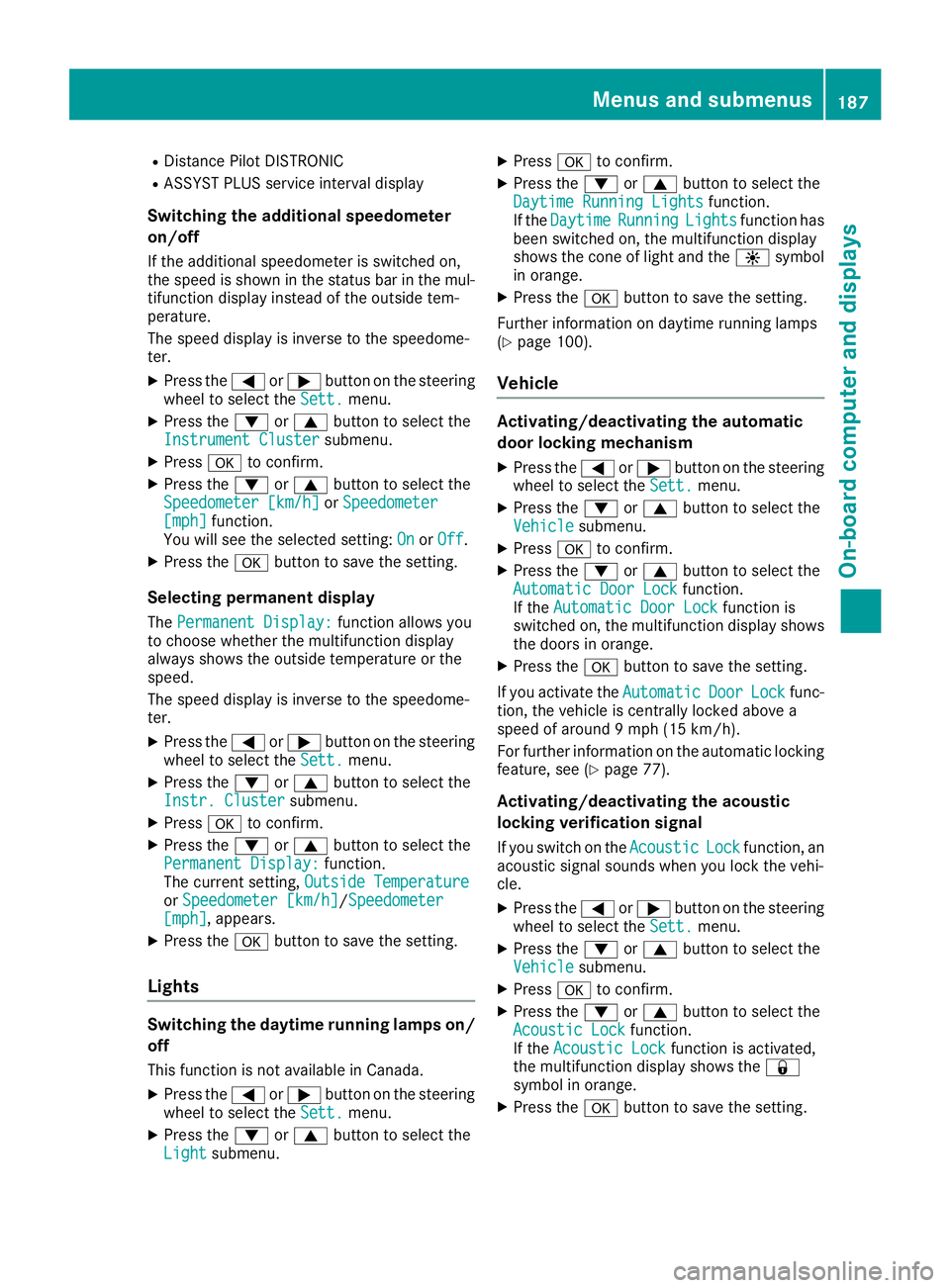
RDistance PilotDISTRONIC
RASSYST PLU Sservic eintervald isplay
Switchin gthe additional speedometer
on/off
If the additional speedomete risswitched on,
the spee disshown in the status ba rinthe mul-
tifunctio ndisplay insteadofthe outside tem-
perature.
The spee ddisplay is invers etothe speedome-
ter.
XPress the =or; button on the steering
whee ltoselect the Sett.menu.
XPress the :or9 button to select the
InstrumentC lustersubmenu.
XPressato confirm.
XPress the :or9 button to select the
Speedometer [km/h]or Speedometer[mph]function.
Yo uw ills ee the selecte dsetting: OnorOff.
XPress the abutton to save the setting.
Selecting permanent display
ThePermanent Display:functio nallow syou
to choose whether the multifunctio ndisplay
always shows the outside temperatur eorthe
speed.
The spee ddisplay is invers etothe speedome-
ter.
XPress the =or; button on the steering
whee ltoselect the Sett.menu.
XPress the :or9 button to select the
Instr. Clustersubmenu.
XPress ato confirm.
XPress the :or9 button to select the
Permanent Display:function.
The current setting, OutsideTemperature
orSpeedometer [km/h]/Speedometer[mph],a ppears .
XPress the abutton to save the setting.
Lights
Switchin gthe daytime runnin glamps on/
off
Thi sfun ctio nisn ot availabl einCanada.
XPress the =or; button on the steering
whee ltoselect the Sett.menu.
XPress the :or9 button to select the
Lightsubmenu.
XPress ato confirm.
XPress the :or9 button to select the
DaytimeR unningLightsfunction.
If the DaytimeRunningLightsfunctio nhas
been switched on, the multifunctio ndisplay
shows the cone of light and the Wsymbol
in orange.
XPress the abutton to save the setting.
Furtheri nformatio nondaytime running lamps
(
Ypage 100).
Vehicle
Activating/deactivating the automatic
doo rlocking mechanism
XPress the =or; button on the steering
whee ltoselect the Sett.menu.
XPress the :or9 button to select the
Vehiclesubmenu.
XPress ato confirm.
XPress the :or9 button to select the
Automatic DoorL ockfunction.
If the Automatic DoorL ockfunctionis
switched on, the multifunctio ndisplay shows
the doors in orange.
XPress the abutton to save the setting.
If yo uactivate the Automatic
DoorLockfunc-
tion, the vehicl eiscentrall yloc ked above a
spee dofa round 9mph (15 km/h).
For furtheri nformationonthe automatic locking
feature, see (
Ypage 77).
Activating/deactivating the acoustic
lockin gverificatio nsigna l
If youswitch on the AcousticLockfunction, an
acoustic signa lsounds when yo uloc kt he vehi-
cle.
XPress the =or; button on the steering
whee ltoselect the Sett.menu.
XPress the :or9 button to select the
Vehiclesubmenu.
XPress ato confirm.
XPress the :or9 button to select the
Acoustic Lockfunction.
If the Acoustic Lockfunctio nisa ctivated,
the multifunctio ndisplay shows the &
symbo linorange.
XPress the abutton to save the setting.
Menus and submenus187
On-board computer and displays
Z
Page 190 of 326

Comfort
Switching thefold-in mirror swhen lock-
ing feature on/off
This function is only available in Canada.
This function is only available when th evehicle is
equipped witht heelectrical fold-in function.
When you activat ethe Auto.
MirrorFoldingfunction,t heexterior mirror sare folded in when
th ev ehicle is locked. If you unlock th evehicle
and then open th edriver'sorf ront-passenger
door,t heexterior mirror sfold out again.
If you have switched on the Auto. Mirror
Foldingfunction and you fold in theexteri or
mirror susingt hebutto nont hedoor
(
Ypage 97), they will no tfold out automatically.
The exterior mirror scan then only be folded out
usingt hebutto nont hedoor.
XPress the =or; buttononthesteering
wheel to selectt heSett.menu.
XPress the :or9 buttontos electt he
Conveniencesubmenu.
XPress ato confirm.
XPress the :or9 buttontos electt he
Auto. Mirror Foldingfunction.
If the Auto. Mirror Foldingfunction is
switched on,t hemultifunction display shows
th ee xteri or mirror in orange.
XPress the abuttontos ave th esetting.
Restoring th efactor ysettings
XPress the =or; buttononthesteering
wheel to selectt heSett.menu.
XPress the :or9 buttontos electt he
FactoryS ettingsubmenu.
XPressato confirm.
The Reset All Settings?function
appears.
XPress the :or9 buttontos elect Noor
Yes.
XPress the abuttontoc onfirmtheselec-
tion.
If you have selected Yes
,the multifunction
display shows aconfirmation message.
For safety reasons, the DaytimeRunning
Lightsfunction in the Lightsubmenuisonly
reset if th evehicle is stationary.
AMG men u(Mercedes-AM Gvehicles)
Warm-up
:Digital speedometer
;Gear indicator
=Upshift indicator
?Engineo il temperature
ACoolantt emperature
BTransmissionf luid temperature
XPress the=or; buttononthesteering
wheel to select the AMGmenu.
Upshif tindicator: upshift indicator UP=
indicates that th eengineh as reached the
overrevving range when in th emanual drive
program.
Engine and transmission oil temperature:
when th eenginea nd transmission are at nor-
mal operatin gtem perature, oil tempera-
ture ?and Bare displayed in whiteint he
multifunction display.
If th emultifunction display shows oil temper-
ature ?orB in blue, th eengineort he
transmission are no tyet at normal operating
temperature. Avoid driving at full engineo ut-
put durin gthist ime.
SETUP
:Drive system Comfort/Sport/Sport +
;Chassis Comfort/Sport/Sport +
=Transmission D/M
?ESP®On/Offor SPORT handlingm ode
Sport
188Menusa nd submenus
On-boardc omputer and displays
Page 191 of 326
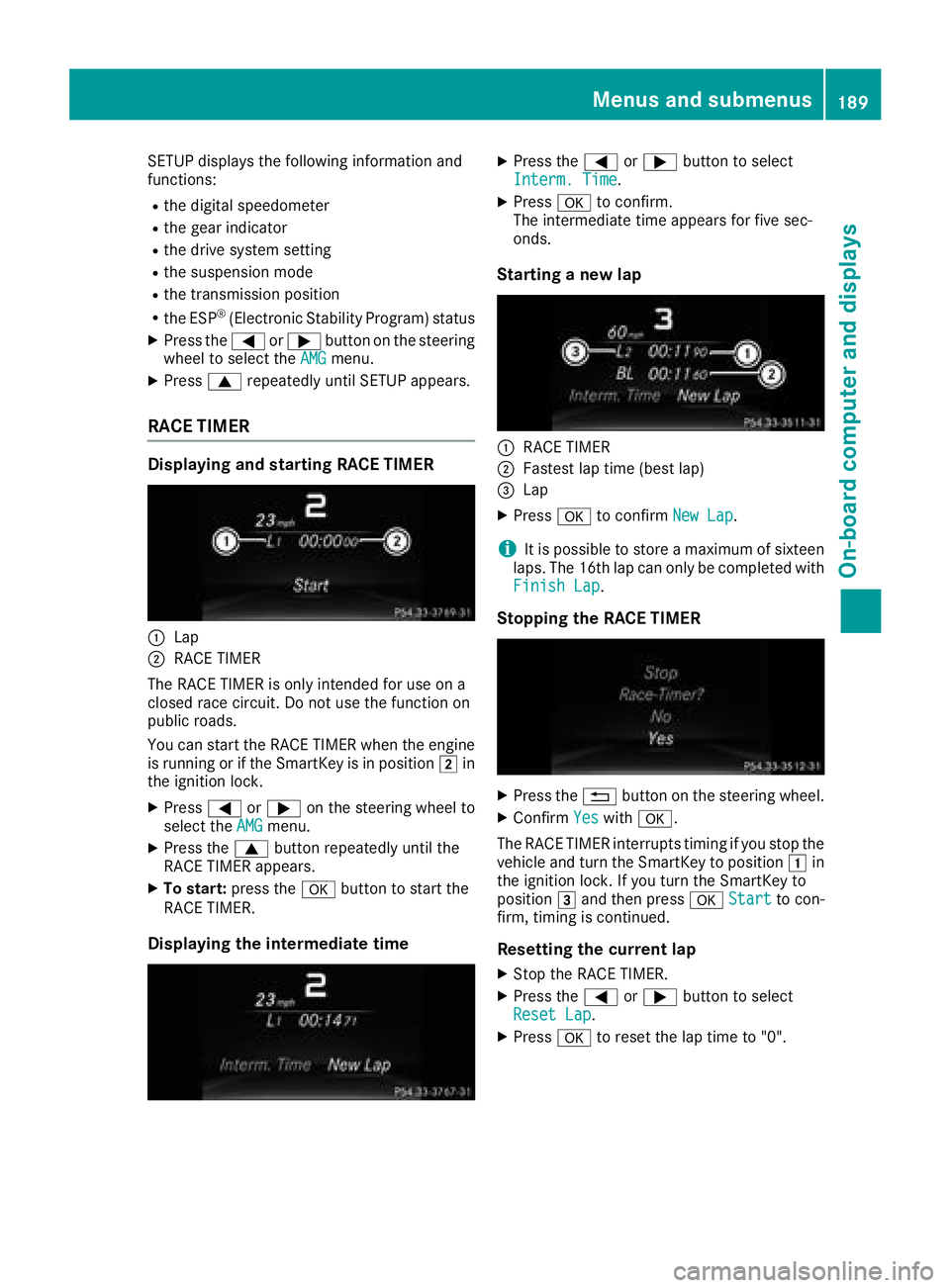
SETUP displaysthe following information and
functions:
Rthe digital speedometer
Rthe gea rindicator
Rthe drive system setting
Rthe suspensio nmode
Rthe transmissio nposition
Rthe ESP®(Electroni cStability Program) status
XPress the =or; button on the steering
wheel to select the AMGmenu.
XPress9repeatedl yuntilSETUP appears.
RAC ETIMER
Displaying and startin gRACET IMER
:Lap
;RAC ETIMER
The RAC ETIMER is only intended for us eona
closed race circuit. Do not us ethe function on
public roads.
You can star tthe RAC ETIMER when the engine
is running or if the SmartKey is in position 2in
the ignition lock.
XPress =or; on the steering wheel to
select the AMGmenu.
XPress the9button repeatedl yuntilthe
RAC ETIMER appears.
XTo start: press the abutton to star tthe
RAC ETIMER.
Displaying the intermediate time
XPress the =or; button to select
Interm. Time.
XPress ato confirm.
The intermediate time appears for five sec-
onds.
Startin ganewlap
:RAC ETIMER
;Fastest la ptime (best lap)
=Lap
XPress ato confirm New Lap.
iIt is possible to store amaximum of sixteen
laps. The 16th la pcan only be completed with
Finish Lap
.
Stopping the RAC ETIMER
XPress the %button on the steering wheel.
XConfirm Yeswitha.
The RAC ETIMER interrupts timing if yo ustop the
vehicl eand turn the SmartKey to position 1in
the ignition lock. If yo uturn the SmartKey to
position 3and then press aStart
to con-
firm ,timing is continued.
Resetting the current lap
XStop the RAC ETIMER.
XPress the =or; button to select
ResetL ap.
XPressato resett he laptime to "0".
Menus and submenus189
On-board computer and displays
Z
Page 194 of 326
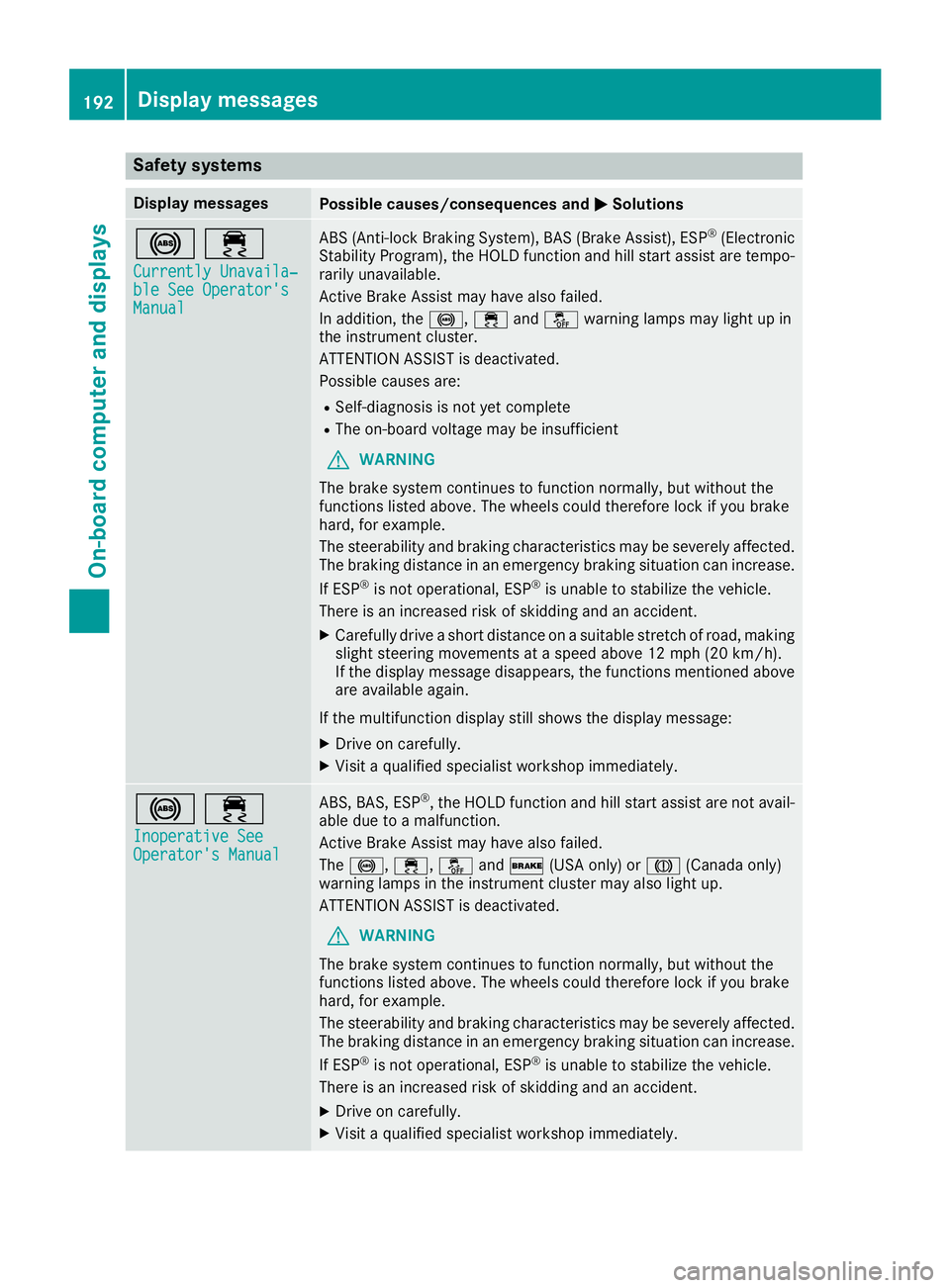
Safety systems
Display messagesPossible causes/consequences andMSolutions
!÷
Currently Unavaila‐ble See Operator'sManual
ABS (Anti-lock Braking System), BAS (Brake Assist), ESP®(Electronic
Stability Program), the HOLD function and hill start assist are tempo-
rarily unavailable.
Active Brake Assist may have also failed.
In addition, the !,÷andå warning lamps may light up in
the instrument cluster.
ATTENTION ASSIST is deactivated.
Possible causes are:
RSelf-diagnosis is not yet complete
RThe on-board voltage may be insufficient
GWARNING
The brake system continues to function normally, but without the
functions listed above. The wheels could therefore lock if you brake
hard, for example.
The steerability and braking characteristics may be severely affected.
The braking distance in an emergency braking situation can increase.
If ESP
®is not operational, ESP®is unable to stabilize the vehicle.
There is an increased risk of skidding and an accident.
XCarefully drive ashort distance on asuitables tretchofr oad, making
slight steering movements at aspeed above 12 mph (20 km/h).
If the displaym essage disappears, the functions mentioned above
are available again.
If the multifunction displays till shows the displaymessage:
XDrive on carefully.
XVisitaqualified specialist workshop immediately.
!÷
Inoperative SeeOperator's Manual
ABS, BAS, ESP®,the HOLD function and hill start assist are not avail-
able due to amalfunction.
Active Brake Assist may have also failed.
The !, ÷,åand$ (USA only) or J(Canadao nly)
warning lamps in the instrument cluster may also light up.
ATTENTION ASSIST is deactivated.
GWARNING
The brake system continues to function normally, but without the
functions listed above. The wheels could therefore lock if you brake
hard, for example.
The steerability and braking characteristics may be severely affected.
The braking distance in an emergency braking situation can increase.
If ESP
®is not operational, ESP®is unable to stabilize the vehicle.
There is an increased risk of skidding and an accident.
XDrive on carefully.
XVisit aqualified specialist workshop immediately.
192Display messages
On-board computer and displays
Page 196 of 326
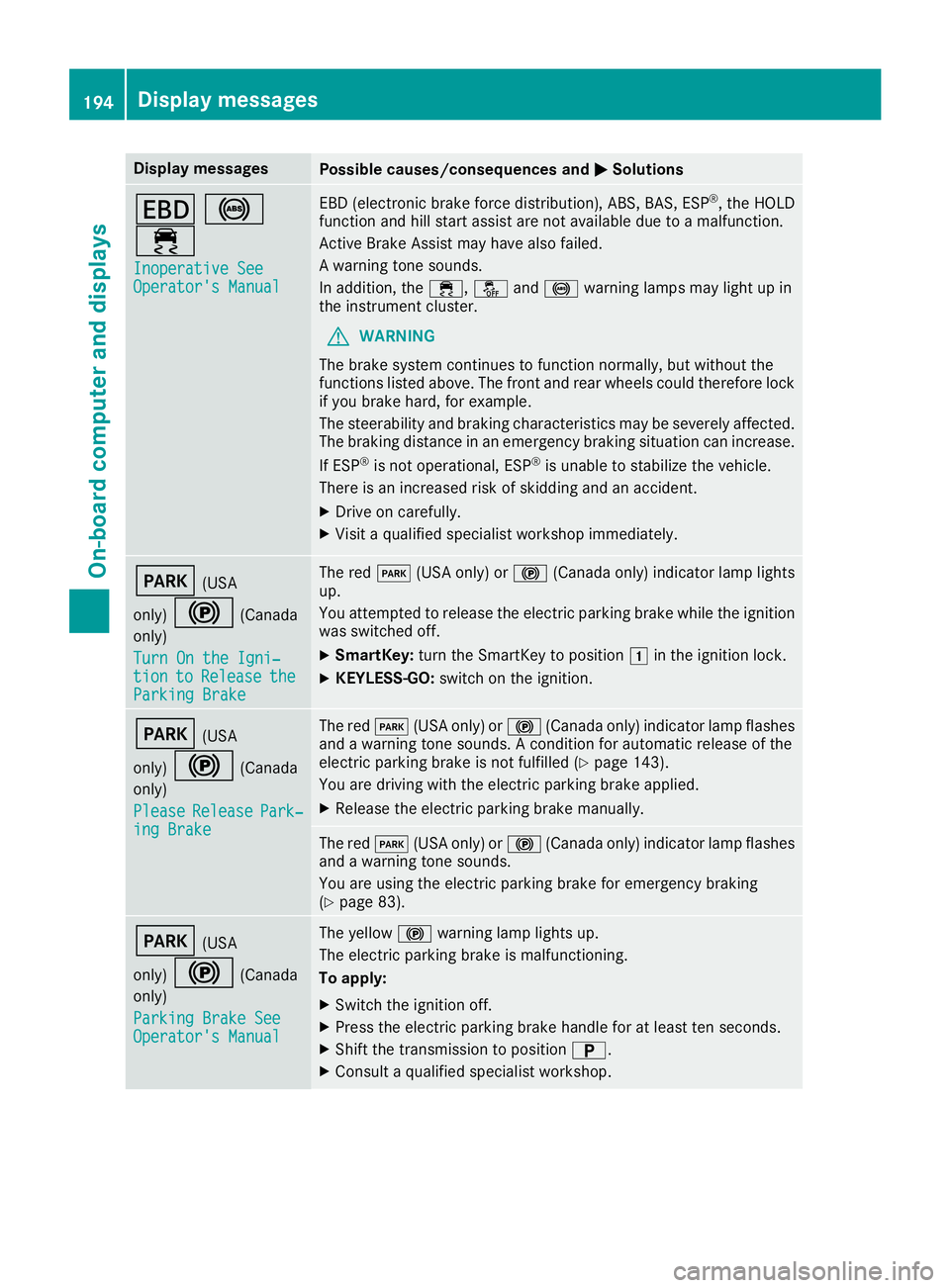
Display messagesPossible causes/consequences andMSolutions
T!
÷
Inoperative SeeOperator' sManual
EBD( electronic brak eforce distribution), ABS, BAS, ES P®,the HOLD
function and hill start assist are no tavailable due to amalfunction .
Active Brake Assis tmay hav ealso failed.
Aw arning tone sounds.
In addition ,the ÷, åand! warning lamp smay ligh tupin
th ei nstrumen tcluster.
GWARNIN G
The brak esystem continues to function normally, but without th e
function slisted above. The fron tand rear wheels could therefor eloc k
if you brak ehard, for example.
The steerabilit yand braking characteristics may be severely affected.
The braking distanc einanemergenc ybraking situation can increase.
If ES P
®is no toperational, ES P®is unable to stabiliz ethe vehicle.
There is an increased ris kofskiddin gand an accident.
XDrive on carefully.
XVisit aqualified specialist workshop immediately.
F(US A
only)
!(Canada
only)
Tur nOnt he Igni‐
tiontoReleas etheParkingBrake
The red F(USAonly) or ! (Canada only) indicator lamp lights
up.
You attempte dtorelease th eelectric parking brak ewhile th eignition
was switched off .
XSmartKey:tur nthe SmartKey to position 1in th eignition lock.
XKEYLESS-GO: switch on theignition .
F(USA
only)
!(Canada
only)
Please
Releas ePark‐ing Brake
The red F(USAonly) or ! (Canada only) indicator lamp flashes
and awarning tone sounds. Aconditi on for automatic release of th e
electric parking brak eisnotfulfilled (
Ypage 143).
You are drivin gwitht he electric parking brak eapplied.
XReleas ethe electric parking brak emanually.
The red F(USAonly) or ! (Canada only) indicator lamp flashes
and awarning tone sounds.
You are usin gthe electric parking brak efor emergenc ybraking
(
Ypage 83).
F(US A
only)
!(Canada
only)
Parkin gBrake See
Operator' sManual
The yellow !warning lamp lights up.
The electric parking brak eismalfunctioning .
To apply :
XSwitchthe ignition off .
XPress theelectric parking brak ehandle for at least te nseconds.
XShift th etransmission to position B.
XConsultaqualified specialist workshop .
194Display messages
On-boardcomputer andd isplays
Page 207 of 326
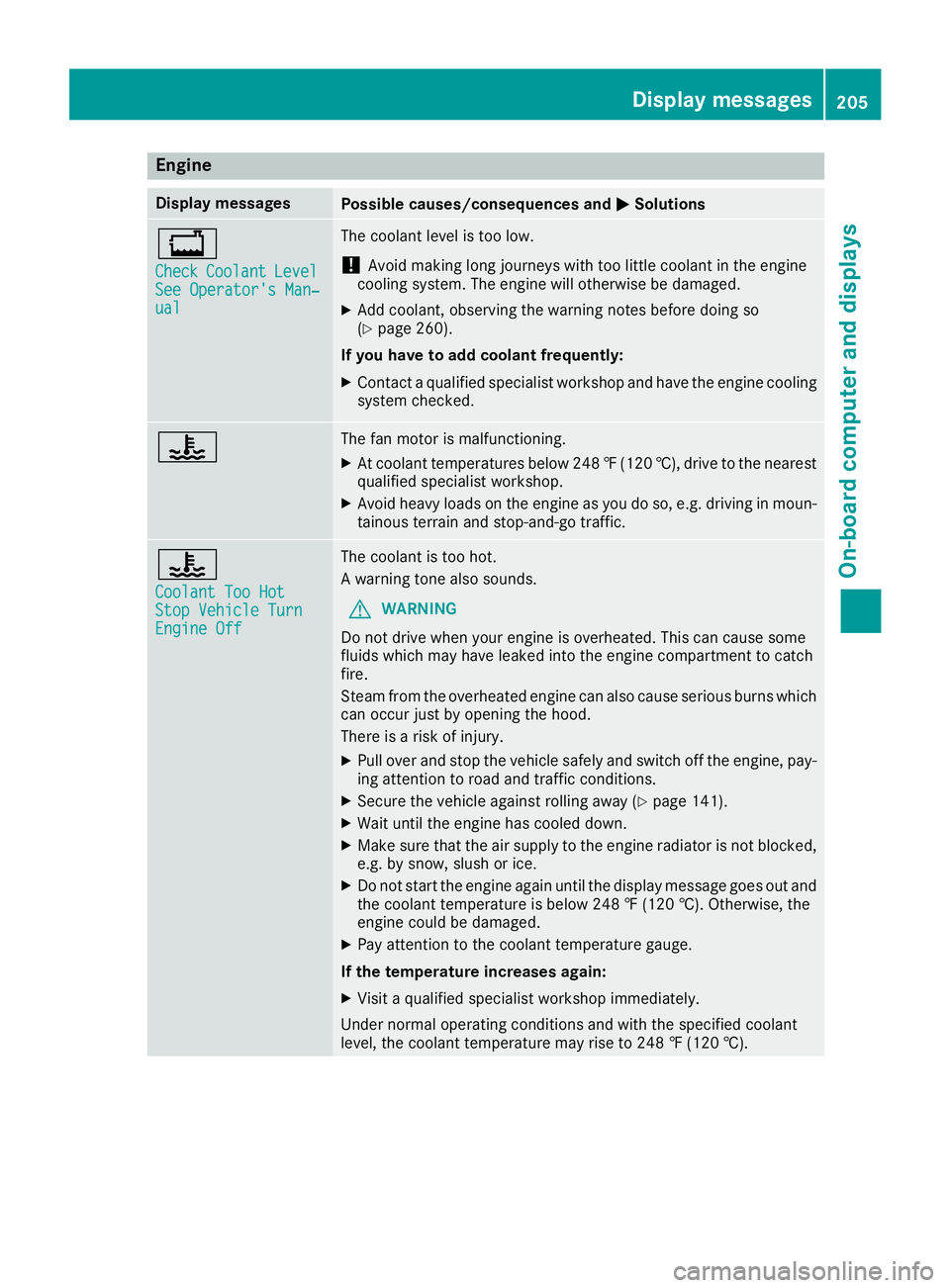
Engine
Display messagesPossible causes/consequences andMSolutions
+
CheckCoolantLevelSee Operator'sMan‐ual
The coolant levelistoolow.
!Avoid making longj ourneys with to olittle coolant in th eengine
cooling system. The engine will otherwise be damaged.
XAdd coolant ,observing th ewarning note sbefore doings o
(Ypage 260).
If you have to ad dcoolan tfrequently:
XContac taqualified specialist workshop and have th eengine cooling
system checked.
?The fan motor is malfunctioning.
XAt coolant temperatures below 24 8‡(120 †), drive to the nearest
qualified specialist workshop.
XAvoid heavy loads on the engine as you do so, e.g. driving in moun-
tainou sterrai nand stop-and-go traffic.
?
CoolantT oo HotStop VehicleT urnEngine Off
The coolant is too hot.
Awarning tone also sounds.
GWARNING
Do not drive whe nyoure ngine is overheated. This can cause some
fluids which may have leaked into the engine compartment to catch
fire.
Steam from the overheated engine can also cause serious burns which
can occur just by opening the hood.
There is arisk of injury.
XPul lover and stop the vehicle safely and switch off the engine, pay-
ing attention to road and traffic conditions.
XSecure the vehicle against rolling away (Ypag e141).
XWai tuntil the engine has cooledd own.
XMake sure that the airsupply to the engine radiator is not blocked,
e.g. by snow, slush or ice.
XDo not start the engine again until the displaym essage goes out and
the coolant temperature is below 248 ‡(120 †). Otherwise, the
engine coul dbedamaged.
XPay attention to the coolant temperature gauge.
If the temperature increase sagain:
XVisitaq ualified specialist workshop immediately.
Under normal operating conditions and with the specified coolant
level, the coolant temperature may rise to 248 ‡(120 †).
Display messages205
On-board computer and displays
Z