2018 MERCEDES-BENZ CLA COUPE key
[x] Cancel search: keyPage 170 of 326
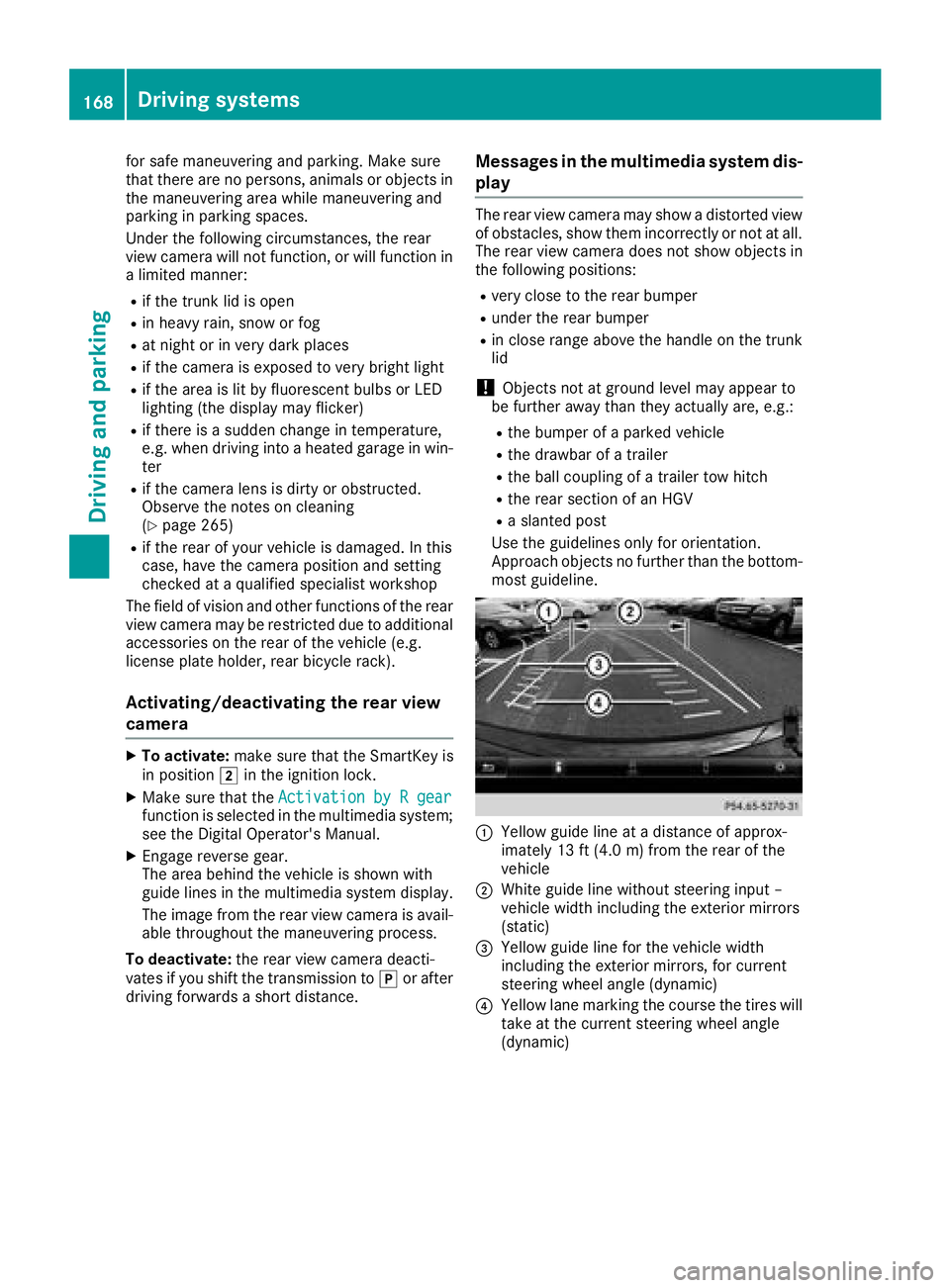
for safe maneuvering and parking. Make sure
that there are no persons, animals or objects in
the maneuvering area while maneuvering and
parking in parking spaces.
Under the following circumstances, the rear
view camera willnot function, or wil lfunction in
al imited manner:
Rif the trunk lid is open
Rin heavy rain, snow or fog
Rat night or in very dark places
Rif the camera is exposedtov ery bright light
Rif the area is lit by fluorescent bulbs or LED
lighting (the display may flicker)
Rif there isasudden change in temperature,
e.g. when driving into aheated garage in win-
ter
Rif the camera lens is dirty or obstructed.
Observe the notes on cleaning
(
Ypag e265)
Rif the rear of you rvehicleisd amaged. In this
case, have the camera position and setting
checked at aqualified specialist workshop
The fieldofv ision and other functions of the rear
view camera may be restricted due to additional
accessories on the rear of the vehicle( e.g.
license plate holder, rear bicycle rack).
Activating/deactivating the rear view
camera
XTo activate: make sure that the SmartKey is
in position 2in the ignition lock.
XMake sure that the Activation byRgearfunction is selected in the multimedias ystem;
see the Digita lOperator's Manual.
XEngage reverse gear.
The area behind the vehicleiss hownwith
guide lines in the multimedias ystem display.
The image from the rear view camera is avail-
abl ethroughoutt he maneuvering process.
To deactivate: the rear view camera deacti-
vates if you shift the transmission to jor after
driving forwards ashort distance.
Messages in the multimedia system dis-
play
The rear view camera may show adistorted view
of obstacles, show them incorrectly or not at all.
The rear view camera does not show objects in
the following positions:
Rvery close to the rear bumper
Runder the rear bumper
Rin close range above the handl eonthe trunk
lid
!Objects not at ground levelm ay appear to
be further away than they actually are, e.g.:
Rthe bumper of aparked vehicle
Rthe drawbar of atrailer
Rthe bal lcoupling of atrailer tow hitch
Rthe rear section of an HGV
Ras lanted post
Use the guidelines only for orientation.
Approach objects no further than the bottom-
most guideline.
:Yellow guide line at adistance of approx-
imately 13 ft (4.0 m) from the rear of the
vehicle
;White guide line without steering input–
vehiclew idth including the exterior mirrors
(static)
=Yellow guide line for the vehiclew idth
including the exterior mirrors, for current
steering wheela ngle (dynamic)
?Yellow lane marking the course the tires will
take at the current steering wheela ngle
(dynamic)
168Driving systems
Driving and parking
Page 176 of 326
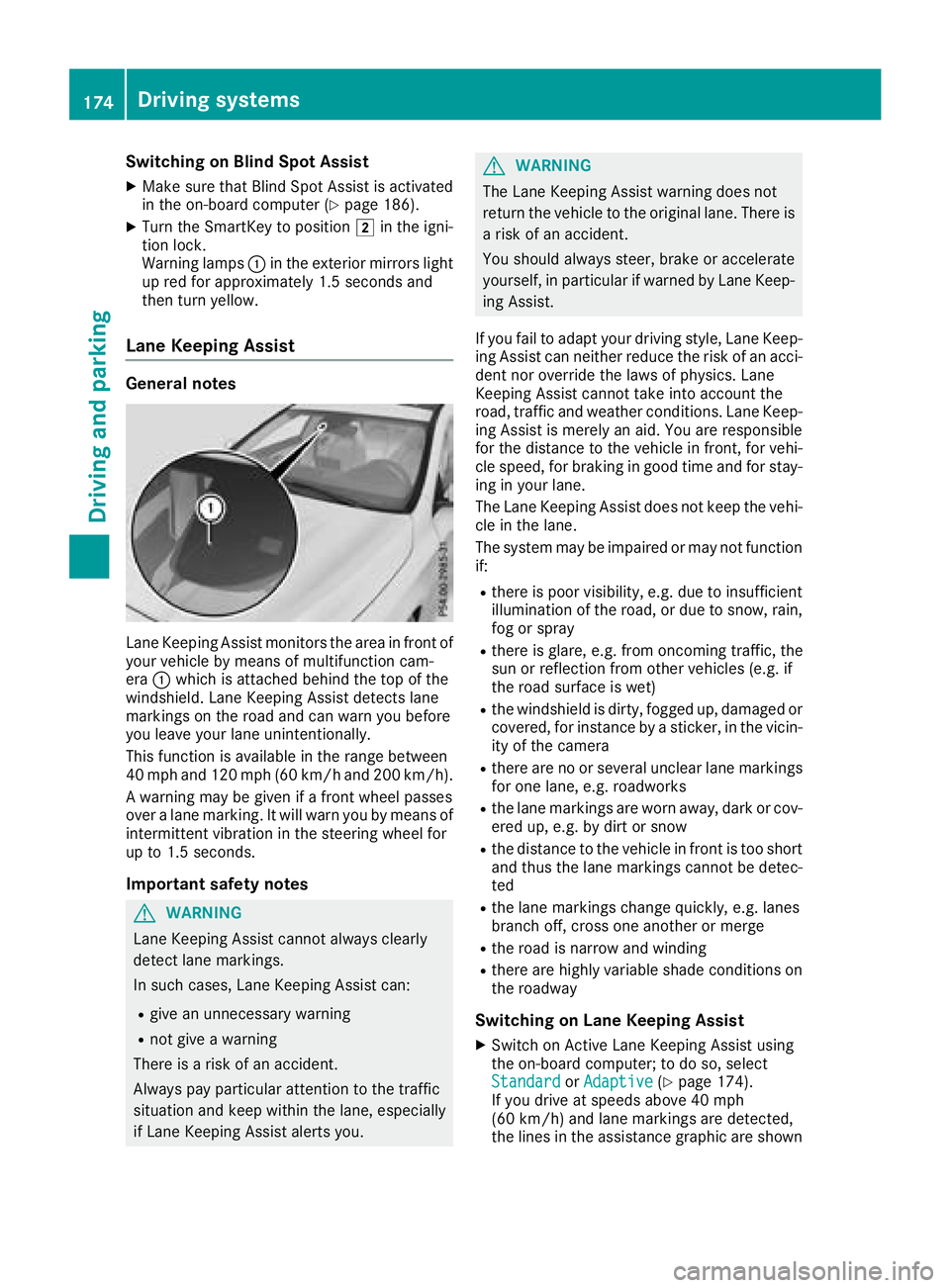
Switching on Blind Spot Assist
XMake sure that Blind Spot Assist is activated
in the on-board computer (Ypage 186).
XTurn the SmartKey to position2in the igni-
tion lock.
Warning lamps :in the exterior mirrors light
up red for approximately 1.5 seconds and
then turn yellow.
Lane Keeping Assist
General notes
Lane Keeping Assist monitor sthe area in front of
your vehicle by means of multifunction cam-
era :which is attached behind the top of the
windshield. Lane Keeping Assist detectsl ane
markings on the road and can warn you before
you leave your lane unintentionally.
This function is available in the range between
40 mph and 120 mph (60 km/h and 200 km/h).
Aw arning may be given if afront wheel passes
over alane marking. It will warn you by means of
intermittent vibration in the steering wheel for
up to 1.5 seconds.
Important safety notes
GWARNING
Lane Keeping Assist cannot always clearly
detect lane markings.
In such cases, Lane Keeping Assist can:
Rgive an unnecessary warning
Rnot give awarning
There is arisk of an accident.
Always pay particular attention to the traffic
situation and keep within the lane, especially
if Lane Keeping Assist alerts you.
GWARNING
The Lane Keeping Assist warning does not
return the vehicle to the original lane. There is
ar isk of an accident.
You should always steer, brake or accelerate
yourself, in particular if warned by Lane Keep-
ing Assist.
If you fail to adapt your driving style, Lane Keep-
ing Assist can neither reduce the risk of an acci-
dent nor override the laws of physics. Lane
Keeping Assist cannot take into account the
road, traffic and weather conditions. Lane Keep- ing Assist is merely an aid. You are responsible
for the distance to the vehicle in front,f or vehi-
cle speed, for braking in good time and for stay-
ing in your lane.
The Lane Keeping Assist does not keep the vehi-
cle in the lane.
The system may be impaired or may not function
if:
Rthere is poor visibility, e.g. due to insufficient
illumination of the road, or due to snow, rain,
fog or spray
Rthere is glare, e.g. from oncomingt raffic, the
sun or reflection from other vehicles (e.g. if
the road surface is wet)
Rthe windshield is dirty, fogged up, damaged or
covered, for instancebyas ticker, in the vicin-
ity of the camera
Rthere are no or several unclear lane markings
for one lane, e.g. roadworks
Rthe lane markings are worn away,d ark or cov-
ered up, e.g. by dirt or snow
Rthe distance to the vehicle in front is too short
and thus the lane markings cannot be detec-
ted
Rthe lane markings change quickly, e.g. lanes
branch off, cross one another or merge
Rthe road is narrow and winding
Rthere are highly variable shade conditionso n
the roadway
Switching on Lane Keeping Assist
XSwitch on Active Lane Keeping Assist using
the on-board computer; to do so, select
Standard
or Adaptive(Ypage 174).
If you drive at speeds above 40 mph
(60 km/h) and lane markings are detected,
the lines in the assistance graphic are shown
174Driving systems
Driving and parking
Page 179 of 326
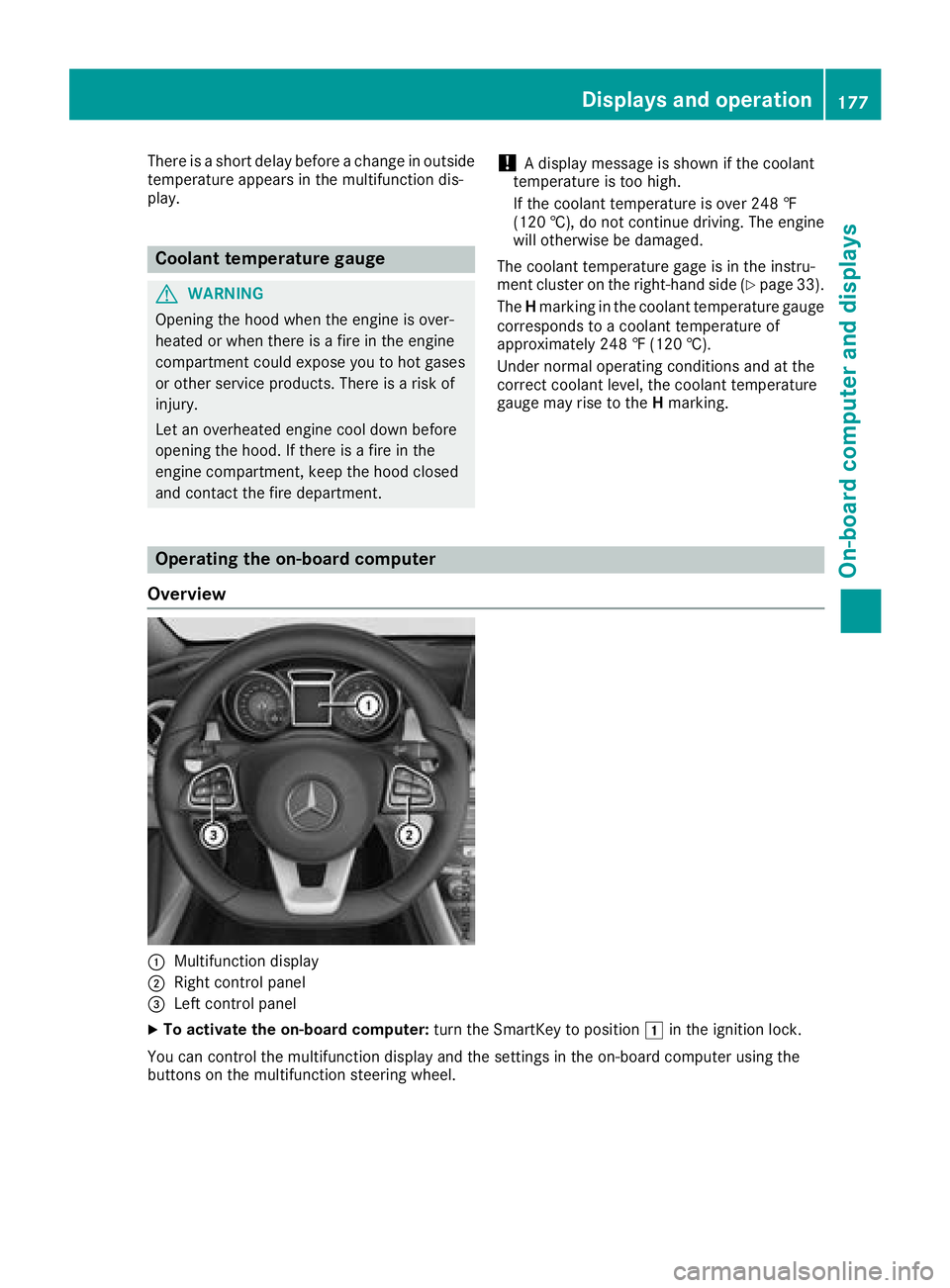
There isashort delay before achange in outside
temperature appears in the multifunction dis-
play.
Coolant temperature gauge
GWARNING
Opening the hood when the engine is over-
heated or when there is afire in the engine
compartment could expose you to hot gases
or other service products. There is arisk of
injury.
Let an overheated engine cool down before
opening the hood. If there is afire in the
engine compartment,k eep the hood closed
and contact the fire department.
!Ad isplay message is shown if the coolant
temperature is too high.
If the coolant temperature is over 248 ‡
(120 †), do not continue driving. The engine
will otherwise be damaged.
The coolant temperature gage is in the instru-
ment cluster on the right-hand side (
Ypage 33).
The Hmarking in the coolant temperature gauge
corresponds to acoolant temperature of
approximately 248 ‡(120 †).
Under normal operating conditions and at the
correctc oolant level, the coolant temperature
gauge may rise to the Hmarking.
Operating the on-board computer
Overview
:Multifunction display
;Right control panel
=Left control panel
XTo activatet he on-board computer: turn the SmartKey to position 1in the ignition lock.
You can control the multifunction display and the settings in the on-board computer using the
button sonthe multifunction steerin gwheel.
Displays and operation177
On-board computer and displays
Z
Page 191 of 326
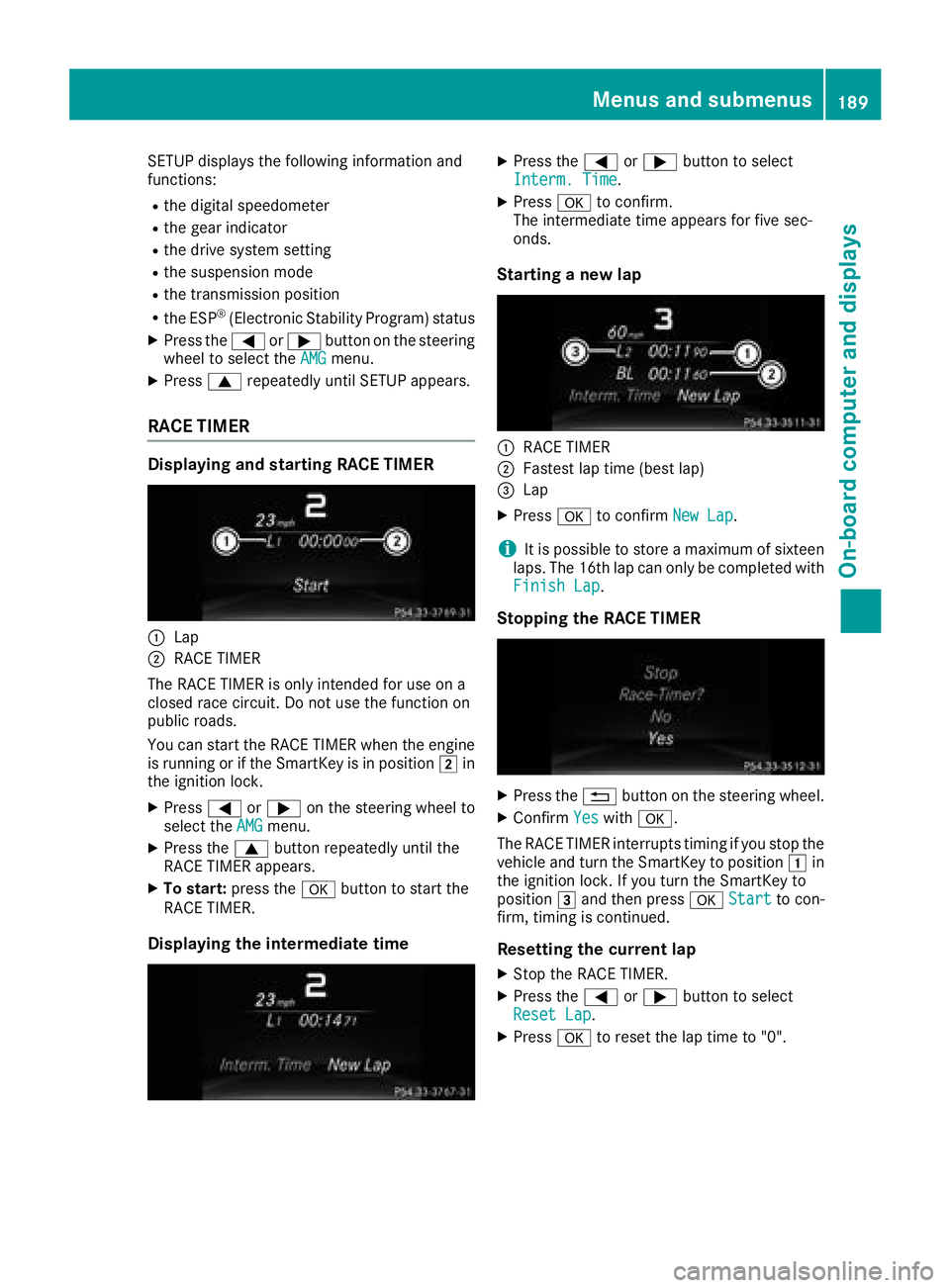
SETUP displaysthe following information and
functions:
Rthe digital speedometer
Rthe gea rindicator
Rthe drive system setting
Rthe suspensio nmode
Rthe transmissio nposition
Rthe ESP®(Electroni cStability Program) status
XPress the =or; button on the steering
wheel to select the AMGmenu.
XPress9repeatedl yuntilSETUP appears.
RAC ETIMER
Displaying and startin gRACET IMER
:Lap
;RAC ETIMER
The RAC ETIMER is only intended for us eona
closed race circuit. Do not us ethe function on
public roads.
You can star tthe RAC ETIMER when the engine
is running or if the SmartKey is in position 2in
the ignition lock.
XPress =or; on the steering wheel to
select the AMGmenu.
XPress the9button repeatedl yuntilthe
RAC ETIMER appears.
XTo start: press the abutton to star tthe
RAC ETIMER.
Displaying the intermediate time
XPress the =or; button to select
Interm. Time.
XPress ato confirm.
The intermediate time appears for five sec-
onds.
Startin ganewlap
:RAC ETIMER
;Fastest la ptime (best lap)
=Lap
XPress ato confirm New Lap.
iIt is possible to store amaximum of sixteen
laps. The 16th la pcan only be completed with
Finish Lap
.
Stopping the RAC ETIMER
XPress the %button on the steering wheel.
XConfirm Yeswitha.
The RAC ETIMER interrupts timing if yo ustop the
vehicl eand turn the SmartKey to position 1in
the ignition lock. If yo uturn the SmartKey to
position 3and then press aStart
to con-
firm ,timing is continued.
Resetting the current lap
XStop the RAC ETIMER.
XPress the =or; button to select
ResetL ap.
XPressato resett he laptime to "0".
Menus and submenus189
On-board computer and displays
Z
Page 196 of 326
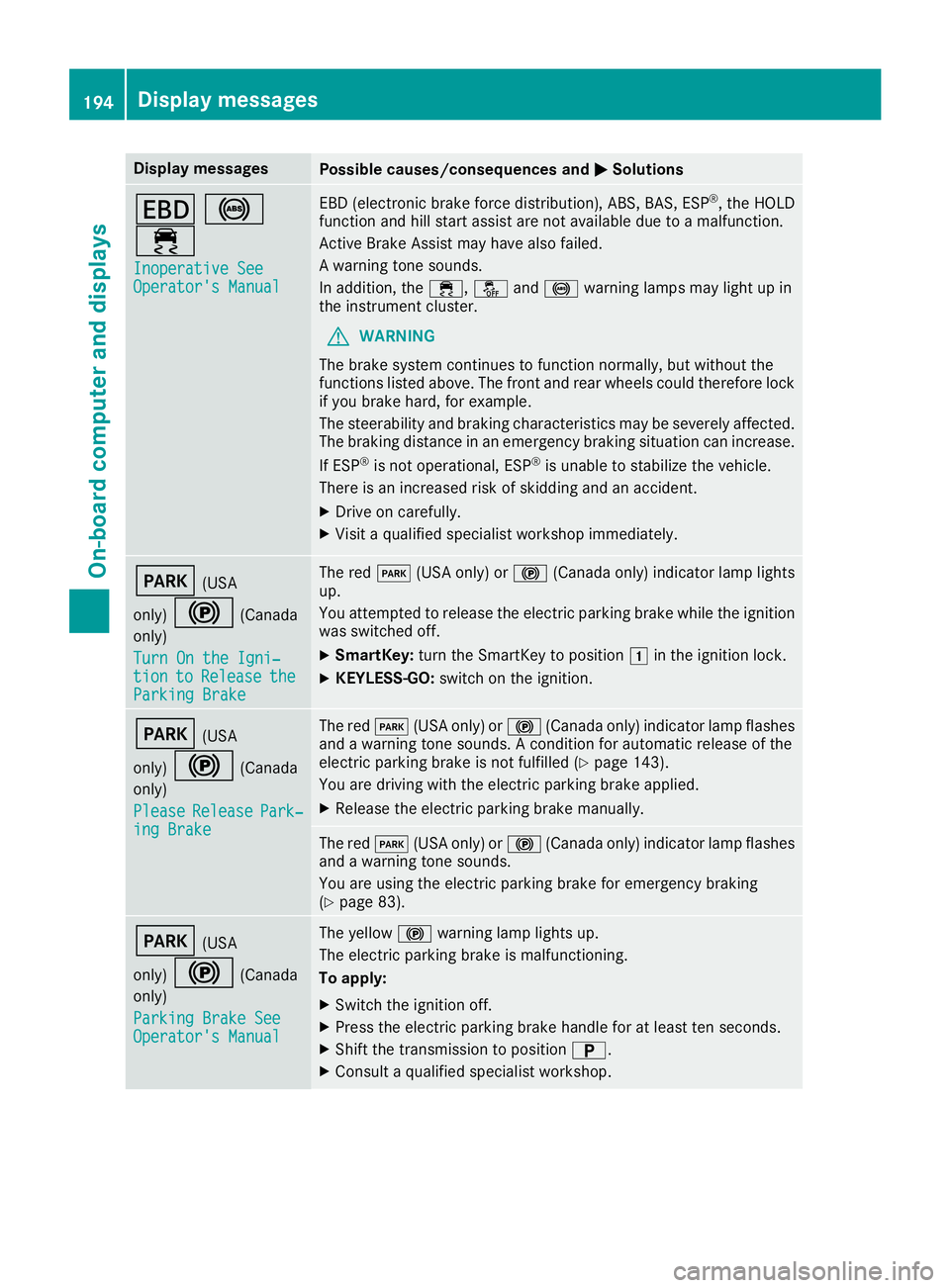
Display messagesPossible causes/consequences andMSolutions
T!
÷
Inoperative SeeOperator' sManual
EBD( electronic brak eforce distribution), ABS, BAS, ES P®,the HOLD
function and hill start assist are no tavailable due to amalfunction .
Active Brake Assis tmay hav ealso failed.
Aw arning tone sounds.
In addition ,the ÷, åand! warning lamp smay ligh tupin
th ei nstrumen tcluster.
GWARNIN G
The brak esystem continues to function normally, but without th e
function slisted above. The fron tand rear wheels could therefor eloc k
if you brak ehard, for example.
The steerabilit yand braking characteristics may be severely affected.
The braking distanc einanemergenc ybraking situation can increase.
If ES P
®is no toperational, ES P®is unable to stabiliz ethe vehicle.
There is an increased ris kofskiddin gand an accident.
XDrive on carefully.
XVisit aqualified specialist workshop immediately.
F(US A
only)
!(Canada
only)
Tur nOnt he Igni‐
tiontoReleas etheParkingBrake
The red F(USAonly) or ! (Canada only) indicator lamp lights
up.
You attempte dtorelease th eelectric parking brak ewhile th eignition
was switched off .
XSmartKey:tur nthe SmartKey to position 1in th eignition lock.
XKEYLESS-GO: switch on theignition .
F(USA
only)
!(Canada
only)
Please
Releas ePark‐ing Brake
The red F(USAonly) or ! (Canada only) indicator lamp flashes
and awarning tone sounds. Aconditi on for automatic release of th e
electric parking brak eisnotfulfilled (
Ypage 143).
You are drivin gwitht he electric parking brak eapplied.
XReleas ethe electric parking brak emanually.
The red F(USAonly) or ! (Canada only) indicator lamp flashes
and awarning tone sounds.
You are usin gthe electric parking brak efor emergenc ybraking
(
Ypage 83).
F(US A
only)
!(Canada
only)
Parkin gBrake See
Operator' sManual
The yellow !warning lamp lights up.
The electric parking brak eismalfunctioning .
To apply :
XSwitchthe ignition off .
XPress theelectric parking brak ehandle for at least te nseconds.
XShift th etransmission to position B.
XConsultaqualified specialist workshop .
194Display messages
On-boardcomputer andd isplays
Page 218 of 326
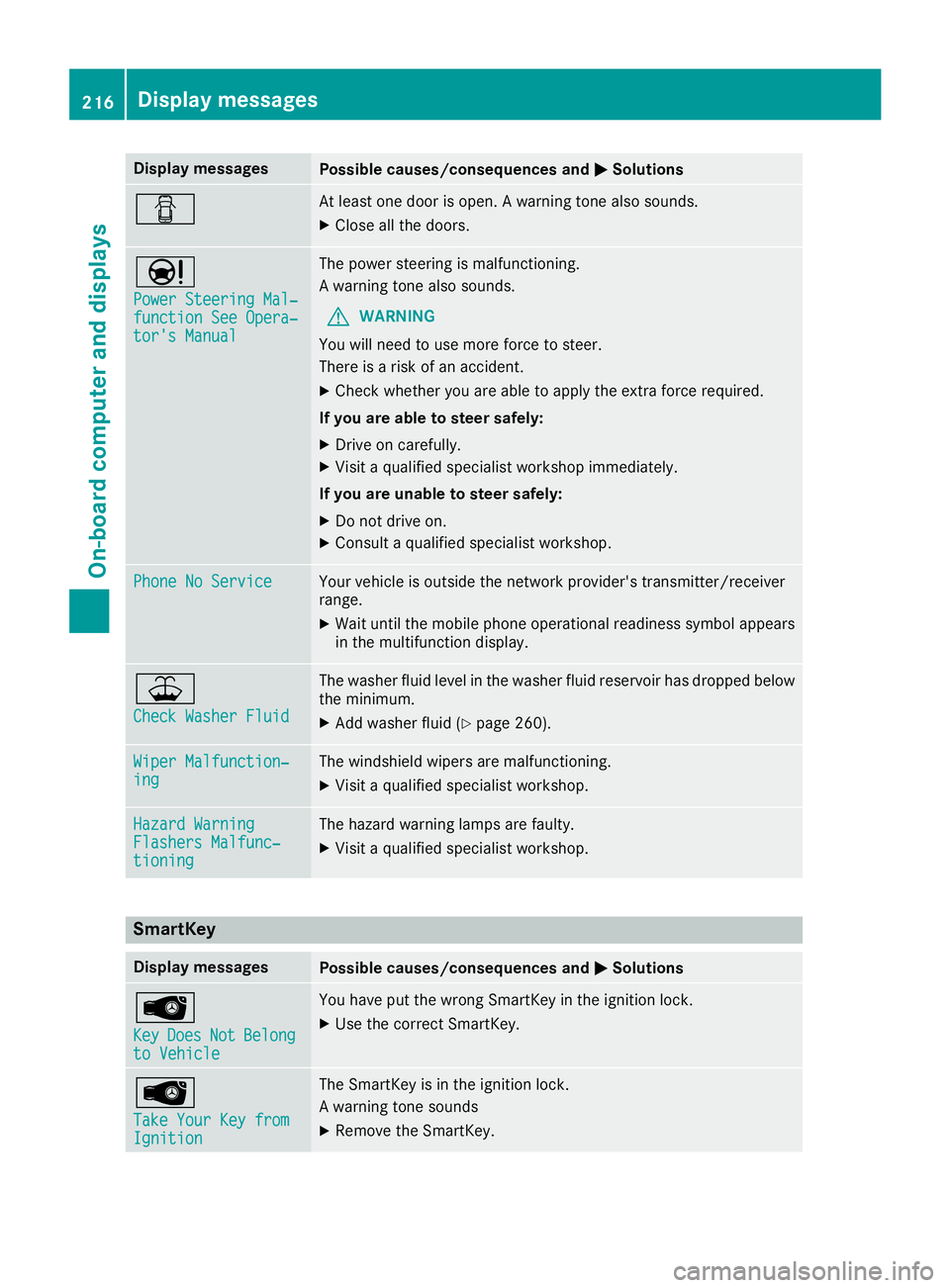
Display messagesPossible causes/consequences andMSolutions
CAt least onedoor is open .Awarning tone also sounds.
XCloseall th edoors.
Ð
Power Steering Mal ‐function See Opera‐tor's Manual
The powersteering is malfunctioning .
Aw arning tone also sounds.
GWARNIN G
You will need to use mor eforce to steer .
There is ariskofana ccident.
XCheckwhether you are able to apply th eextra force required.
If you ar eabletos teer safely:
XDrive on carefully.
XVisit aqualified specialist workshop immediately.
If you ar eunable to steer safely:
XDo no tdrive on .
XConsult aqualified specialist workshop .
Phone No ServiceYour vehicleisoutside th enetwork provider' stransmitter/receiver
range.
XWait until th emobile phone operational readiness symbol appear s
in th emultifunction display.
¥
Check Washer Fluid
The washer flui dlevel in th ewasher flui dreservoir has dropped belo w
th em inimum .
XAddw asher flui d(Ypage 260).
Wiper Malfunction‐ingThe windshield wiper sare malfunctioning .
XVisitaqualified specialist workshop .
Hazard WarningFlashers Malfunc‐tioning
The hazard warning lamp sare faulty.
XVisit aqualified specialist workshop .
SmartKey
Display messagesPossible causes/consequences and MSolutions
Â
KeyDoesNotBelongto Vehicl e
You haveput th ewrong SmartKey in th eignition lock.
XUse th ecorrect SmartKey.
Â
TakeYourK ey fro mIgnition
The SmartKey is in th eignition lock.
Aw arning tone sounds
XRemove th eSmartKey.
216Display messages
On-boardc omputer andd isplays
Page 219 of 326
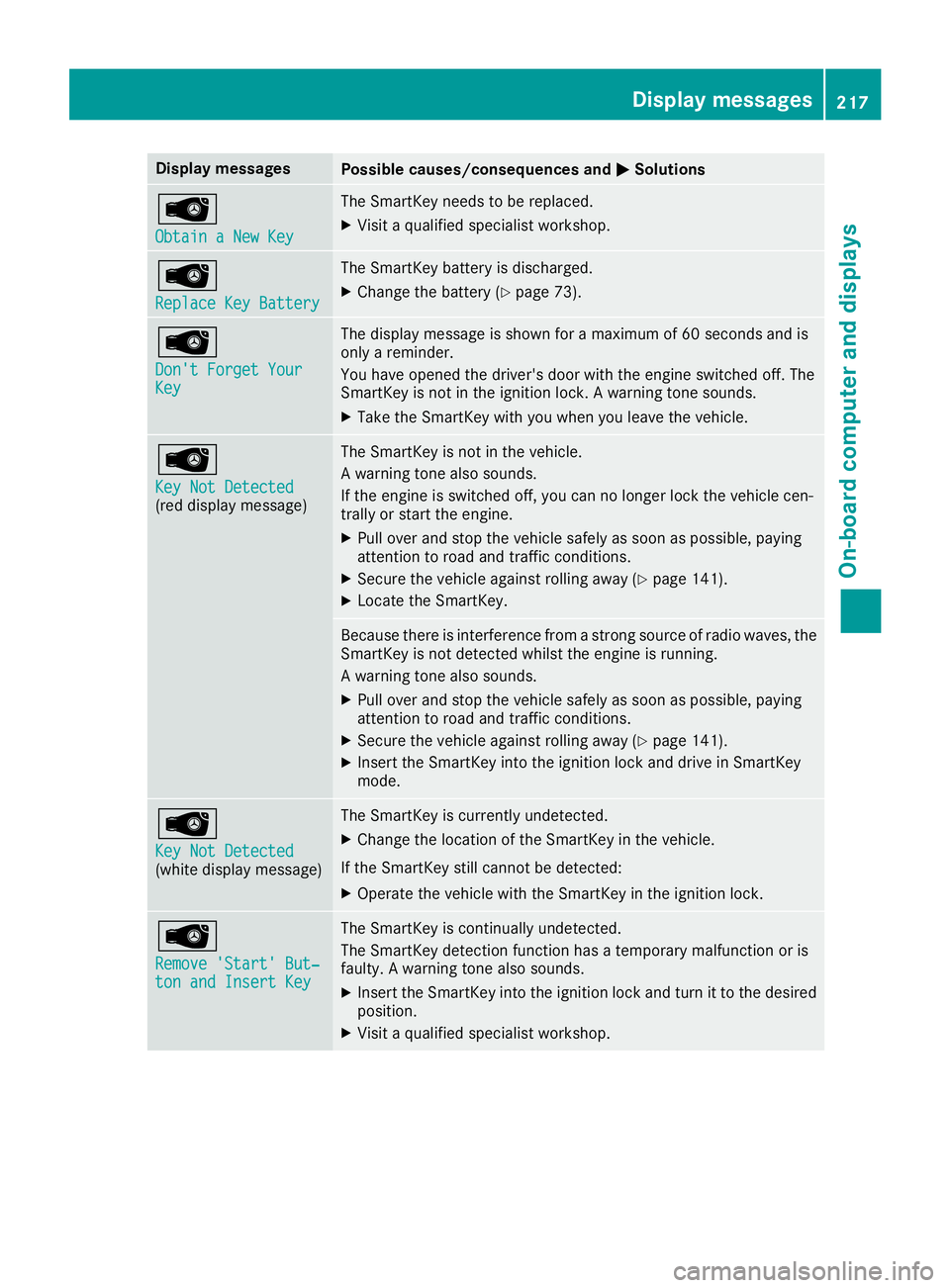
Display messagesPossible causes/consequences andMSolutions
Â
ObtainaNew Key
The SmartKey needs to be replaced.
XVisit aqualified specialist workshop .
Â
ReplaceKey Batter y
The SmartKey battery is discharged.
XChange thebattery (Ypage 73) .
Â
Don't Forget You rKey
The display message is shown for amaximum of 60 seconds and is
only areminder.
You hav eopened th edriver's door wit hthe engin eswitched off .The
SmartKey is no tintheignition lock. Awarning tone sounds.
XTakethe SmartKey wit hyou when you leav ethe vehicle.
Â
Key Not Detected(redd isplay message )
The SmartKey is no tinthevehicle.
Aw arning tone also sounds.
If th eengineiss witched off ,you can no longer loc kthe vehicl ecen-
trally or start th eengine.
XPull ove rand stop th evehicl esafely as soo naspossible, payin g
attention to roa dand traffic conditions.
XSecur ethe vehicl eagainst rollin gaway (Ypage 141).
XLocate th eSmartKey.
Becaus ethe re is interferenc efromas tron gs ource of radi owaves, th e
SmartKey is no tdetecte dwhilstthe engin eisrunning.
Aw arning tone also sounds.
XPull ove rand stop th evehicl esafely as soo naspossible, payin g
attention to roa dand traffic conditions.
XSecur ethe vehicl eagainst rollin gaway (Ypage 141).
XInser tthe SmartKey int othe ignition loc kand drive in SmartKey
mode.
Â
Key Not Detected(whit edisplay message )
The SmartKey is currentl yundetected.
XChange th elocation of th eSmartKey in th evehicle.
If th eSmartKey still canno tbedetected:
XOperat ethe vehicl ewitht he SmartKey in th eignition lock.
Â
Remove 'Start 'But‐ton and Insert Key
The SmartKey is continually undetected.
The SmartKey detection function has atem porar ymalfunction or is
faulty. Awarning tone also sounds.
XInser tthe SmartKey int othe ignition loc kand tur nittot hedesire d
position .
XVisitaqualified specialist workshop .
Display messages217
On-boardc omputer andd isplays
Z
Page 234 of 326
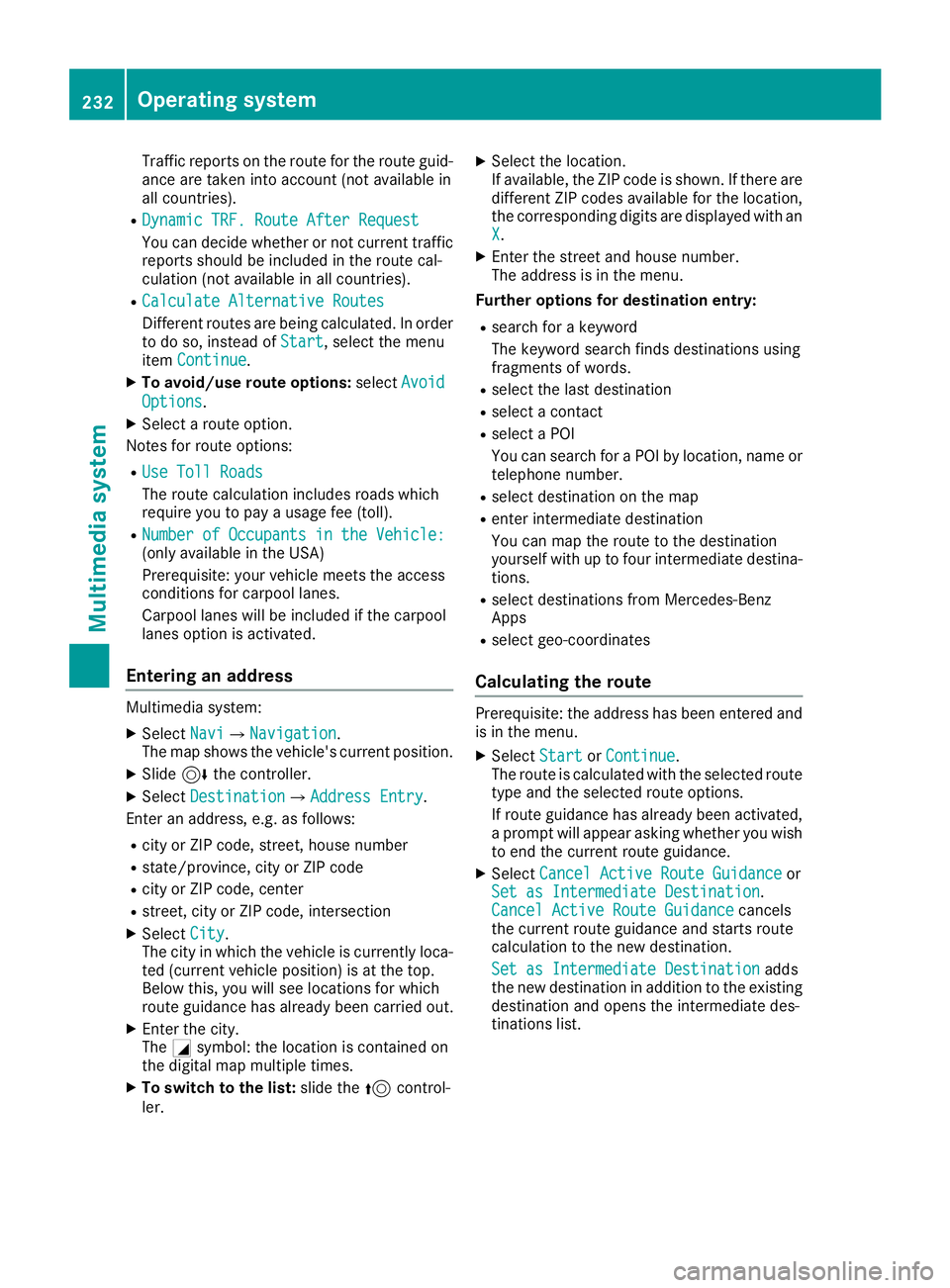
Traffic reports on the route for the route guid-
ance are taken into account (not availablein
all countries).
RDynamic TRF. Route After Request
You can decide whether or not current traffic reports should be included in the route cal-
culation (not availableina ll countries).
RCalculate Alternative Routes
Different routes are being calculated. In order
to do so, instead of Start,select the menu
item Continue.
XTo avoid/use rout eoptions: selectAvoid
Options.
XSelect aroute option.
Notes for route options:
RUse Toll Roads
The route calculation includes roads which
require you to pay ausage fee (toll).
RNumber of Occupants in the Vehicle:(only availableint he USA)
Prerequisite: your vehicle meets the access
conditions for carpool lanes.
Carpool lanes will be included if the carpool
lanes option is activated.
Entering an address
Multimedia system:
XSelect NaviQNavigation.
The map shows the vehicle's current position.
XSlide 6the controller.
XSelect DestinationQAddress Entry.
Enter an address, e.g. as follows:
Rcity or ZIP code, street ,house number
Rstate/province, city or ZIP code
Rcity or ZIP code, center
Rstreet ,city or ZIP code, intersection
XSelect City.
The city in which the vehicle is currently loca-
ted (current vehicle position) is at the top.
Below this, you will see locations for which
route guidance has already been carried out.
XEnter the city.
The Gsymbol: the location is contained on
the digital map multiple times.
XTo switch to the list: slide the5control-
ler.
XSelect the location.
If available, the ZIP code is shown. If there are
different ZIP codes availablef or the location,
the corresponding digits are displayed with an
X
.
XEnter the street and house number.
The address is in the menu.
Further options for destination entry:
Rsearch for akeyword
The keyword search finds destinations using
fragmentsofw ords.
Rselect the last destination
Rselectacontact
Rselect aPOI
You can search for aPOI by location, name or
telephone number.
Rselect destination on the map
Renter intermediate destination
You can map the route to the destination
yourself with up to four intermediate destina-
tions.
Rselect destinations from Mercedes-Benz
Apps
Rselect geo-coordinates
Calculating the route
Prerequisite: the address has been entered and
is in the menu.
XSelect StartorContinue.
The route is calculated with the selected route
type and the selected route options.
If route guidance has already been activated,
ap rompt will appear asking whether you wish
to end the current route guidance.
XSelect Cancel Active Route Guidanceor
Set as IntermediateD estination.
Cancel Active Route Guidancecancels
the current route guidance and start sroute
calculation to the new destination.
Set as IntermediateD estination
adds
the new destination in addition to the existing
destination and opens the intermediate des-
tinations list.
232Operating system
Multimedia system