2018 AUDI Q7 display
[x] Cancel search: displayPage 128 of 398

Ass is tance sy stem s
Highlighting detected pedestrians and wild
animals
A pplies to: ve hicles w ith nigh t vision ass ist
F ig. 120 Instrument cluster: yellow highlighted pedes
trians
F ig. 121 Instrument cluster: symbol when the infrared im
age is not vi sible
With in the limits of the system, the night vision
assist ca n detect pedestria ns and w ild an imals
that are between approximately 32 feet (10 m)
and 295 feet (90 m) in front of the vehicle and
within the detection zone. Within the limits of
the system
¢page 127, a pedestrian or wild ani
mal detected when the low beams are switched
on is highlighted in yellow
c> fig. 120. Animal rec
ognition is not active within highly developed
areas . The system only detects large wild animals
such as deer .
(D Tips
If another display (such as navigation) repla
ces the image from the night vision ass ist, the
symbol appears in a
tab ~;\: =~ fig. 121 . You can
access n ight vision assist using the multifunc
tion steering wheel buttons¢
page 12.
126
Pedestrian and wild animal warning
Applies to : vehicles wit h night vision assis t
Fig. 122 In str ument cluster: @pedestrian warning, @
wild anim al wa rnin g
Fig . 123 Instru ment clus ter: @pedestria n warning/ @
w ild animal warning, when the nigh t vision ass ist im age is
not selected in the instru ment cluster display
Image in the instrument cluster /head-up
di spl ay *
If there are pedestrians or wild an imals in an
area in front of your vehicle that is classified as
critical, the system will direct your attention to
th is:
- Pedestrians or wild anima ls are highlighted in
red in the instrument cluster and the corre
sponding symbol. or. turns on
c::> fig. 122 .
-There is also an audible signal.
The area classified as critical is based on the veh i
cle speed and the steeri ng wheel angle . Pedes
trian and wi ld animal warning enco urages you to
pay more attention .
If the night vision assist image is rep laced by an
othe r display (such as the on-board compute r),
the red. or. in dicator light
c::> fig. 123 will
appear if there is a pedestr ian or wild anima l
warning.
Page 129 of 398

If the head-up display* is switched on and the
night vision assist content is activated, . or.
will appear in the head-up display*.
Marking light*
To direct the driver's attention to a pedestrian,
the headlights can flash on the pedestrian three
times in a row when there is a pedestrian warn ing.
This occurs at speeds above approximately
35 mph (60 km/h) if you are outside of illuminat
ed areas and no detected vehicles are shown. The
high beam assistant* controls the marking
light* <=>
page 44.
The marking light is not used for wild animals.
General information
A ppl ies to: ve hicles w ith nigh t visio n ass ist
Fig. 124 Front of the ve hicle: night vision ass ist camera
The following situations may affect the function
of the night vision assist system:
- Poor visibility such as snow, rain, fog or heavy spray
- Dirty lens on the night vision assist camera
Make sure the night vision camera <=>
fig. 124 is
not covered by stickers, deposits or any other ob
structions because this can impair the night vi
sion assist function . For information on cleaning,
see<=>
page 351 .
The pedestrian and wild animal recognition de
pends on the temperature difference between
the person/wild animal and the background . Peo -
~ ple/wild animals may not be detected if the dif-,.....
~ ference is too small. The pedestrian/wild animal N
8 marking and the marking light* deactivate at 0 :E '
temperatures above approximately 77 °F (25 °C)
and during daylight. If the night vision assist im
age is selected in the instrument cluster display,
then the
II symbol appears at the top on the
right side.
A WARNING
-Pay attention to traffic and the area around
your vehicle when night vision assist is switch
ed on. The driver is always responsible for as
sessing the traffic situation.
- Night vision assist can only warn about peo
ple and wild animals located within the visu
al range of the infrared camera. The visual
range corresponds to the image in the in
strument cluster display.
- Night vision assist may not detect people or
wild animals and mark them if
- they are not in an upright position, for ex
ample if they are sitting or lying down
and/or
- the silhouette in the display appears in
complete or interrupted, for example be
cause the person is partially covered by a
parked vehicle or an animal is covered by
tall grass. This could increase the risk of
an accident.
- Never try to swerve around animals if doing
so will endanger you or other road users, be
cause this increases the risk of an accident.
@ Tips
- Even though the system evaluates the
shape and heat given off by all detected ob
jects, there are limits to the system . There
may be false warnings.
- For technical reasons, the image pauses in
split second intervals.
-
127
Page 134 of 398

Parking syste m s
Parking systems
General information
A pplies to: ve hicles w ith a rea r parking sys te m /parking sys
tem p lus/rearv iew camera/peripheral cameras
Depending on your vehicle 's equipment , various
parking aids will help you when parking and ma
ne uvering.
The
rea r pa rki ng sys te m is an aud ible parking a id
that warns you of obstacles
behind the vehicle
¢ page 133.
The parki ng sys te m plu s assists you when park
ing by aud ibly and visually indicating objects de
tected
in front of and behind the veh icle
¢ page 133.
The rea rv iew ca mera shows the area behind the
veh icle in the Infotainment system d isplay . The
lines in the rearv iew camera image he lp you to
pa rk or maneuve r
¢page 134.
The pe riph eral ca meras give various views to
help you when parking or maneuvering
¢ page 137 . The parking system plus functions
are also available ¢
page 133.
_& WARNING
-Always look for t raff ic and check the area
around your vehicle by looking at it direct ly
as well. The parking system cannot replace
the driver's attention . The driver is always
responsib le when entering or leaving a park
ing space and during similar maneuvers.
- Please note that some surfaces, such as
clothing, are not detected by the system.
-
-Sensors and cameras have blind spots in
which people and objects cannot be detect
ed . Be especially caut ious of small children
and animals.
- Always keep your eyes on the vehicle 's sur
round ings, using the rearview mirror as
well.
- The sensors can be displaced by impacts or
damage to the radiator gr ille, bumper,
wheel housing and the underbody . The park
ing system may be impa ired as a result .
Have a n author ized Audi dealer or author-
132
ized Audi Service Facility check their func
tion .
@ Note
-Some objects are not detected or disp layed
by the system under certain circumstances:
- objects such as barrier chains, trailer draw
bars, vertical poles or fences
- objects above the sensors such as wall ex
tensions
- objects with certain surfaces or structures
such as cha in link fences or powder snow
- If you continue driving closer to a low ob
ject, it may disappear from the sensor range . Note that you will no longer be
warned about th is obstacle .
- Keep enough distance from the curb to re
duce the risk of damage to the rims .
(D Tips
-The system may provide a warning even
though there are no obstacles in the cover
age area in some situations, such as :
- certa in road s urfaces or whe n the re is tall
grass
- externa l ult rasonic sources such as from
cleaning vehicles
- in heavy rain, snow, or th ick vehicle ex
ha ust
- We recommend that you practice par king in
a traffic -free location o r parking lot to be
come familiar with the system . When doing
this, there shou ld be good light and weath
er conditions.
- You can change the vo lume of the signa ls
and the display ¢
page 140.
-Please refer to the instructions for towing a
trai ler located in
¢ page 141.
-What appea rs in the infotainment d isplay is
somewhat time -de layed.
- T he sensors m ust be kept clean and free of
snow and ice for the parking aid to operate .
Page 136 of 398

Parking systems
sound was muted, no tone will sound. Pay atten
t ion to the vehicle's surroundings when you start
to drive.
Switching on /off
Applies to: ve hicles w ith parkin g system plus
~- ---- - --=--
·-~ -----
C
- --"I:, J r~-, .,_ ... r-= J
' ' 1
, -. :;;;; 1~ ,~~
Fig. 129 C en ter consol e: park ing a id butt on
Fig. 130 In fot ainme nt system: v is ual d ist ance d is play
Switching on/off
.,. Press the Pw A button in the center console . A
short confirmation tone sounds and the L ED in
the button turns on.
Switching on automatically
The system switches on automatically when re
verse gear is engaged while the engine is run ning. A brief confirmation tone will sound.
If the veh icle approaches an obstacle at speeds
under approximate ly 6 mph (10 km/h), the park
ing aid will switch on automatically . Audible sig
na ls will sound only when the obstacle is already
clearly in the sensor detection range .
Switching off automatically
The system switches off automatically when driv
ing forward faster than 6 mph (10 km/h).
134
Segments in the visual display
The segments in front of and behind the vehicle
i::> fig. 130 help you to determine the distance be
tween your vehicle and an obstacle . The red
lines* mark the expected d irection of trave l ac
cording to the steering ang le. A white segment
indicates an identified obstacle that is outside of
the veh icle 's path. Red segments show identified
obstacles that are in your veh icle's path . As your
vehicle comes closer to the obstacle , the seg
ments move closer to the vehicle . T he collision
area has been reached when the next to last seg
ment is displayed . Obstacles in the collis ion area,
i ncluding those outside of the vehicle's path, are
shown in red. Do not continue driving forward or
in reverse
i::> .&. in General information on
page 132,
i::> Q) in General information on
page 132!
(D Tips
If you press the P,qA button to switch the park
ing aid off, it can only be reactivated auto
matically when one of the following condi
tions is met:
- The vehicle speed exceeds 6 mph (10 km/
h) .
-The ignit ion is switched off and back on
again .
- The parking brake is set and then released .
- The selector lever must be in the "P" posi-
tion .
Rearview camera
Introduct ion
Applies to: vehicles with rearview camera
Fig. 131 D iagram: lin es to aid in parkin g
Page 137 of 398

a co ...... N r--. N ...... 0
0
:E '
ver using the orientation lines .
General information
Applies to: vehicles with rearview camera
Fig. 132 Area covered (!) and area no t covered @ by the
r earview c amera.
AU D .L
Fig. 133 Luggage co mpar tment lid : lo ca ti on of the rear
view ca mera
The rearview camera is located above the rear li
cense plate bracket. Make sure that the lens for
the rearview camera .=;,
fig. 133 is not covered by
deposits or any other obstructions because this
can impair the function of the rearview camera .
For information on cleaning , see .=;,
page 351.
The rearview camera coverage area includes (D
.=;, fig. 132 . Only this area is shown in the Info
ta inment display . Objects that are in area @,
which is no t covered, are not displayed .
A WARNING
- Always read and follow the applicable warn
ings
.=;, A in General information on
page 132.
- If the position and the installation angle of
the rearview camera was changed , for ex
ample after a collision, do not continue to use the system for safety reasons. Have it
Parking systems
checked by an authorized Audi dealer or au
thorized Audi Service Facility.
- Only use the rearview camera to assist you if
it shows a good, clear picture. For example,
the image may be affected by the sun shin ing into the lens, dirt on the lens, or if there
is a malfunction .
- Use the rearview camera only if the luggage
compartment lid is completely closed . Make
sure any objects you may have mounted on
the luggage compartment lid do not block
the rearview camera.
- The camera lens enlarges and distorts the
field of vision . The object appears both al
tered and inaccurate on the screen.
- In certain situations, people or objects in
the display appear closer or farther away:
- For objects that do not touch the ground,
such as the bumper of a parked vehicle, a trailer hitch or the rear of a truck . Do not
use the orientation lines in this case.
- If driven from a level surface onto an in
cline, or a downward slope.
- If driven toward protruding objects.
- If the vehicle is carrying too much load in the rear.
- Applies to: vehicles with air suspension: the
accuracy of the orientation lines and blue
surfaces decreases when the vehicle is raised/lowered
.=;, page 128.
(D Note
- Always read and follow the applicable warn
i ngs
i=;, (D in General information on
page 132.
- The orange-colored orientation lines in the
Infotainment display show the vehicle path
based on the steering wheel angle. The
front of the vehicle swings out more than
the rear of the vehicle. Maintain plenty of
distance so that an exterior mirror or a cor
ner of the vehicle does not collide with any
obstacles .
135
Page 139 of 398

a co ...... N r--. N ...... 0
0
:E '
Introduction
Applies to: vehicles with peripheral cameras
With this equipment, the park ing system p lus*
¢
page 133 is supplemented w ith various pe riph
e ral cameras. The four cameras give you the fol
l owing views: area around the vehicle, front cor
ner view and rear corner view, view in front of the
vehicle and behind the vehicle .
General information
Applies to: vehicles with peripheral cameras
Fig. 137 Location of periphera l cameras
The four peripheral cameras are located in the ra
diator grille, in the luggage compartment lid and
on both exterior mirrors
¢ fig. 137. Make sure
that the lenses are not covered by deposits or any
other obstructions as this may impair the system. For information on cleaning, see¢
page 351.
Black corners are shown in the vehicle si lhouette
when in
S u rro und ing s mode. Objects in these
areas are outside of the camera's field of view
and are not detected.
A WARNING
-Always read and follow the applicable warn ings
¢.&. in General information on
page 132.
- If the position or the installation angle of a
came ra was changed, for example after a
co llision, do not continue to use the system
for safety reasons. Have it checked by an au
thorized Audi dea le r or authorized Audi
Service Facility .
Parking systems
- Keep in mind that the image in the display is
incorrect if the exterior mirror housing has
been moved out of p lace.
- Use the
Re ar mode and the Co rner view
(r ea r)
mode only when the luggage com
partment lid is completely closed. Other
wise the image in the display will be incor
rect.
- The area around the vehicle is shown using
the camera images. The vehicle image is
shown by the system . Objects and obstacles
above the camera a re not disp layed.
- Camera lenses enlarge and distort the field
of vision. The objects appear both a ltered
and ina ccurate on the screen.
- Applies to: vehicles with air suspension: the
accuracy of the or ientat ion lines and blue
surfaces dec reases whe n the veh icle is
raised/ lowered¢
page 128.
(D Note
- Always read and fo llow the applicable wa rn
ings ¢Ci)
in General information on
page 132.
- The Infotainment d isplay shows the direc
tion in which the rear of the veh icle is travel
ing based on the steering wheel ang le. The
front of the vehicle swings out more than
the rear of the vehicle. Maintain plenty of distance so that an exterior mirror or a cor
ner of the vehicle does not collide with any
obstacles.
(l) Tips
If the 8/~/c::; symbol appears in the dis
play and the respective disp lay area is grayed
out, then the power exterior mirrors were
fo lded in or the dr iver's door/front passeng
er's door/luggage compartment lid was
opened .
137
Page 140 of 398

Parking systems
Switching on/off
Applies to: ve hicles w ith per ip heral cameras
Fig. 138 Infotainment system: se lect the mode
Switching on/off
"' Press the p,qA button in the center console
¢ page 134, fig. 129. A short confirmation
tone sounds and the LED in the button turns
on .
Switching on automatically
The system switches on a utomatica lly when re
ve rse gear is engaged while the engine is run
n ing. A brief confirmation tone will sound.
Switching off automatically
The system switches off automatically when dr iv
ing forward faster than 6 mph (10 km/h) .
Selecting the mode
"'Turn the control knob to the symbol for the de
sired mode @through ©¢fig. 138 and press
the control knob .
You may select from the following modes:
@ -Corner view (front)¢ page 138
@ -Front¢ page 138
© -Area ¢ page 139
@ ·Rear ¢ page 139
© -Corner view (rear) ¢ page 138
You can also switch to trailer view¢ page 136.
138
Corner view (front)/corner view (rear)
Applies to : vehicles with peripheral cameras
Fig. 139 Infota inment system: Corner view (front)
Fig. 140 Infota inmen t system : Corner view (rear)
This view can assist you for example, when you
are exiting from an area with poor visibi lity. The
area at the front and rear sides of the veh icles is
displayed.
"' To show the side view toward the front, select
the symbol @¢
fig. 139 with the control knob
and press the control knob .
"' To show the side v iew toward the rear, se lect
the symbol ©¢ fig. 140 with the con trol knob
and press the control knob.
Front
Applies to: vehicles wi th peripheral ca meras
Fig. 1 41 Infota inment system: front mode
This view assists you for example, in using the
full maneuvering range in front of the vehicle.
The area in front of the vehicle is displayed. The
vehicle surround ings are shown in the right area
Ill>
Page 141 of 398
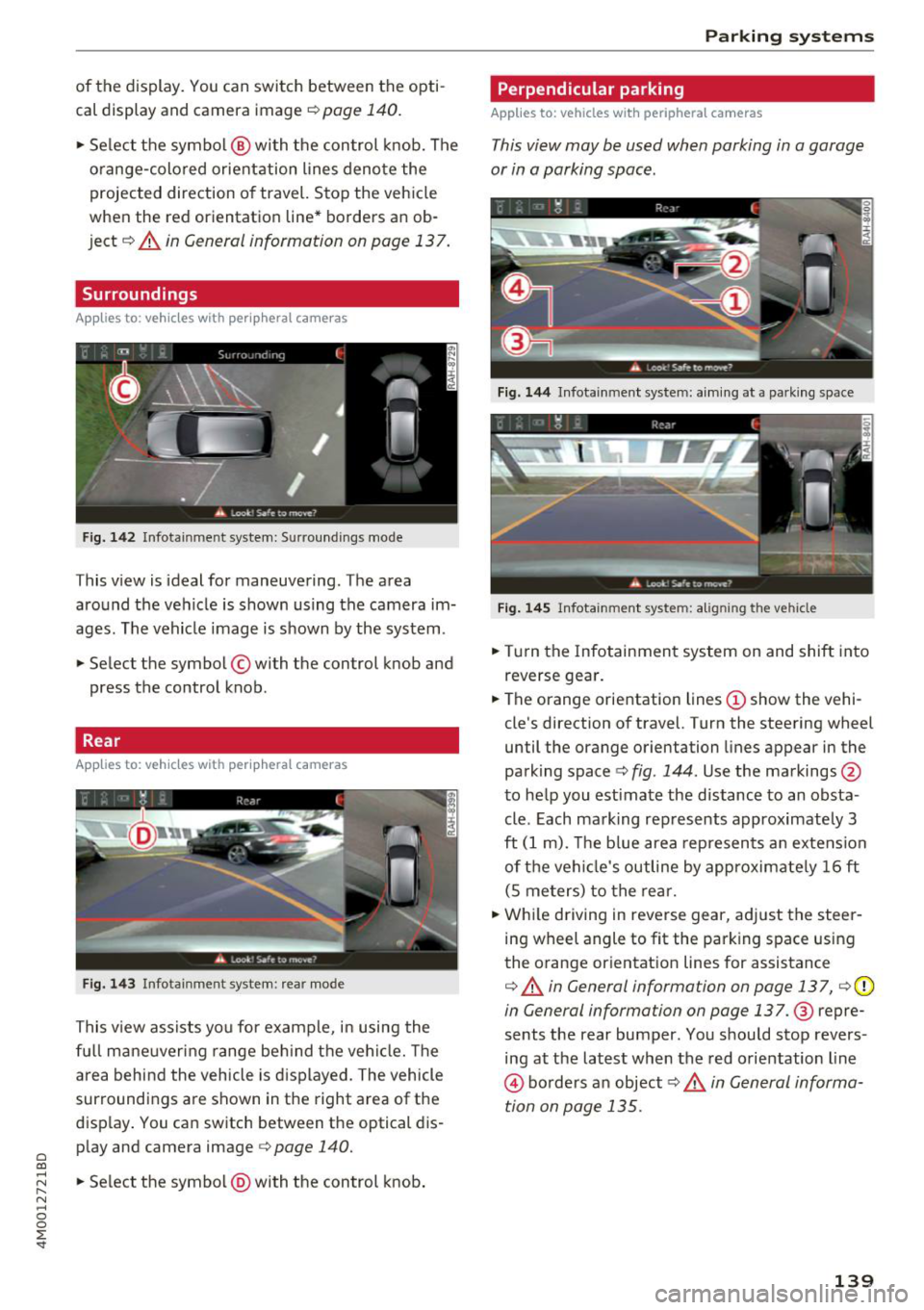
a co ...... N r--. N ...... 0
0
:E '
cal display and camera image¢
page 140.
"'Se lect the symbol @ with the control knob. The
o range-colored orientation lines denote the
projected direction of travel. Stop the vehicle
when the red orientation line* borders an ob
ject¢ &.
in General information on page 137.
Surroundings
Applies to: vehicles with peripheral cameras
Fig. 142 Infotainment system: Surroundings mode
This view is ideal for maneuvering. The area
around the vehicle is shown using the camera im
ages . The vehicle image is shown by the system.
"' Select the symbol © with the control knob and
press the control knob.
Rear
Applies to: vehicles with peripheral cameras
F ig . 143 Infotainment system: rear mode
This view assists you for example, in using the
fu ll mane uvering range beh ind t he vehi cle. The
a rea behind the vehicle is d isplayed. The vehicle
surroundings are shown in the right area of the
disp lay . You can switch between the optical dis
play and camera image <=>
page 140.
"'Se lect the symbol @) with the control knob .
Parking systems
Perpendicular parking
Applies to: vehicles with peripheral cameras
This view may be used when parking in a garage
or in a parking space.
Fig . 144 Infotainment system: a im ing at a park ing space
Fig . 14 5 Infotainment system: aligning the vehicle
"'Turn the Infotainmen t system on and shift into
reverse gea r.
"' The orange orientation lines(!) show the vehi
cle's direction
of travel. Turn the steering wheel
until the orange orientation lines appear in the
parking space
c:> fig . 144 . Use the markings @
to help you estimate the distance to an obsta
cle. Each mark ing rep resents approximately 3
ft
(1 m). The b lue area represen ts an extension
of t he vehi cle's outline by app roximate ly
1 6 ft
(S me ters) to the rear.
"' Whi le driving in reverse gear, adj ust the steer
ing wheel angle to fit the parking space using
the o range or ientat ion lines for assistance
c:> &. in General information on page 137, ¢ (D
in General information on page 137.@ repre
sents the rear bumper. You should stop revers
ing at the lates t when the red orientation line
@ bo rders a n object c:> .& in General informa
tion on page 135.
139