2018 AUDI Q7 jump start
[x] Cancel search: jump startPage 6 of 398

Table of contents
On line media and In ternet radio . . . . . . . . 230
Mul timedia connections .... ... .. .. ... 231
P lay ing media . . . . . . . . . . . . . . . . . . . . . . . 234
Addit ional se ttings ........... .... .. . 237
Supported media and fi le formats . . . . . . 240
Troubleshoot ing . . . . . . . . . . . . . . . . . . . . . 241
Audi smartphone interface . . . . . . 243
Setup . .. .. .. .. ... .. ..... ... .. .. .. . 243
Operating . . . . . . . . . . . . . . . . . . . . . . . . . . 243
T roubleshoot ing . . . . . . . . . . . . . . . . . . . . . 24 4
System settings . . . . . . . . . . . . . . . . . . 245
Sett ing t he date and time . . . . . . . . . . . . . 245
M MI sett ings . . . . . . . . . . . . . . . . . . . . . . . 245
Con nection ma nager . . . . . . . . . . . . . . . . . 246
Sys tem update . . . . . . . . . . . . . . . . . . . . . . 248
So und setti ngs . . . . . . . . . . . . . . . . . . . . . . 24 9
Volume settings . . . . . . . . . . . . . . . . . . . . . 249
Restarting the M MI . . . . . . . . . . . . . . . . . . 250
Software license information 251
Safety first . . . . . . . . . . . . . . . . . . . . . . . 252
Driving safety . . . . . . . . . . . . . . . . . . . . 252
Basics . . . . . . . . . . . . . . . . . . . . . . . . . . . . . 252
Correct passenger seating positions . . . . . 253
Pedal area . . . . . . . . . . . . . . . . . . . . . . . . . . 256
Storing cargo co rrectly . . . . . . . . . . . . . . . 257
Repo rt ing Safety Defects . . . . . . . . . . . . . . 259
Safety belts . . . . . . . . . . . . . . . . . . . . . . 26 1
Gene ral information . . . . . . . . . . . . . . . . . 26 1
W hy use safety belts? . . . . . . . . . . . . . . . . 262
Safety bel ts . . . . . . . . . . . . . . . . . . . . . . . . 264
B el t tensione rs . . . . . . . . . . . . . . . . . . . . . . 267
Airbag system . . . . . . . . . . . . . . . . . . . . 269
I mpo rtant info rm ation . . . . . . . . . . . . . . . 269
Fr ont airbags . . . . . . . . . . . . . . . . . . . . . . . 273
M onitoring the Advanced Airbag System . 28 1
Side airbags . . . . . . . . . . . . . . . . . . . . . . . . 285
Side curtain airbags . . . . . . . . . . . . . . . . . . 288
Child safety . . . . . . . . . . . . . . . . . . . . . . 29 1
Important information . . . . . . . . . . . . . . . 291
Ch ild safety seats . . . . . . . . . . . . . . . . . . . . 297
Secur ing ch ild safety seats . . . . . . . . . . . . 302
4
LATCH sys tem (lower anchorages and
tethers for c hild ren) . . . . . . . . . . . . . . . . . 305
Additional in format ion . . . . . . . . . . . . . . . 309
Maintenance and Care . . . . . . . . . . . 310
Checking and Filling . . . . . . . . . . . . . 310
Fuel...... .. .. .. .. .. ............. .. 310
Refueling . . . . . . . . . . . . . . . . . . . . . . . . . . 312
Se lective catalytic reduction (AdBlue/
DEF) . . . . . . . . . . . . . . . . . . . . . . . . . . . . . . 314
Emiss ions control systems . . . . . . . . . . . . 317
On Boa rd D iagnost ic System (OBD) . . . . . 318
En gine compartment .. ............. .. 319
En gine o il . . . . . . . . . . . . . . . . . . . . . . . . . . 32 1
Cooli ng system . . . . . . . . . . . . . . . . . . . . . . 3 24
Brake fluid . . . . . . . . . . . . . . . . . . . . . . . . . 326
Battery . . . . . . . . . . . . . . . . . . . . . . . . . . . . 326
Windshie ld washer system . . . . . . . . . . . . 328
Service interva l display
328
Wheels .... .. .. .. .. ............. .. 330
Wheels and Tires . . . . . . . . . . . . . . . . . . . . 330
Tire pressure mo nitor ing system . . . . . . . 347
Run -flat tires . . . . . . . . . . . . . . . . . . . . . . . 349
Care and cleaning . . . . . . . . . . . . . . . . 351
General information . . . . . . . . . . . . . . . . . 351
Car washes . . . . . . . . . . . . . . . . . . . . . . . . . 351
Cleaning and care info rmation . . . . . . . . . 352
P lac ing you r vehicle ou t of serv ice 356
Troubleshooting . . . . . . . . . . . . . . . . . 357
Emergency assistance . . . . . . . . . . . 3 57
Gener al info rmation . . . . . . . . . . . . . . . . . 357
Eq uipment . . . . . . . . . . . . . . . . . . . . . . . . . 3 57
T ire mobility kit . . . . . . . . . . . . . . . . . . . . . 3 57
Replacing a whee l . . . . . . . . . . . . . . . . . . . 359
Fuses and bulbs . . . . . . . . . . . . . . . . . . 3 64
Fuses.. ... .. .. .... .. ... .. ..... ... .. 364
Bu lbs. . . . . . . . . . . . . . . . . . . . . . . . . . . . . . 368
Emergency situations . . . . . . . . . . . . 3 69
Genera l . . . . . . . . . . . . . . . . . . . . . . . . . . . . 369
Start ing by push ing or tow ing . . . . . . . . . . 369
Start ing with jumper cables . . . . . . . . . . . 369
Usingthejumpstartcable . ...... ... .. 370
Page 323 of 398

a co ...... N r--. N ...... 0
0
:E '
could fly up while you are driv ing and ob
struct your vision.
Engine compartment overview
The most important check points.
Chec king and Filling
Fig . 2 63 Typ ical location of the reservoir a nd t he eng ine o il filler ope ning
@ Jump start point(+) under a cover,(-) with
hex head screw
c::> page 32 7 c::> page 369
@ Coolant expans ion tank ( - L) c::> page 325
@ Engine oi l label * with VW standard
<=:> page 321
© Engine oil filler opening ('t=:r.) c::> page 322
® Brake f luid reservoir ((0)) c::> page 326
® Washer fluid reservoir (~) c::> page 328
The coolant expansion tank @and the engine oil
fi ller opening ©
c::> fig. 263 may be located in dif
ferent places depending on the engine version.
A WARNING
Read and follow all WARNINGS before check
ing anything in the eng ine compartment
c::> page 319.
Engine oil
If the engine oil level is too low
If you need to add engine oil, us e an oil that i s
li sted on the st icker.
The sticker is located at the
front of the engine compartment
c::> page 321 ,
fig. 263.
If the recommen ded engine o il is not avai lab le,
in an emergency you may add a maximum of 1
quart
( l liter) of ACEA C3 or API SN eng ine oi l
one time until the next oil change.
F or more i nformation on the correct eng ine oil
for yo ur vehicle, contact an author ized A udi deal
er or authorized Aud i Service Facility . Have the o il
c h anged by an authorized Audi dealer or author-
i z ed Service Facility.
ll>
321
Page 329 of 398

a co ...... N r--. N ...... 0
0
:E '
-If the vehicle will be p arked for long periods
of time, protect it against t he cold so that it
will not be destroyed by "freezing"
¢ page 327.
- There are electrical components under the
cargo floor behind a trim pane l that warm
up du ring operat ion. To reduce the r isk of
the components overheat ing, do not store
ob jects s uch as blankets u nder the ca rgo
floor. If they overheat, the components will
swi tch off tempo rar ily. Thi s wi ll be indicated
by a message in the ins trumen t clus ter, un
ti l the temperature returns to normal.
@,l For the sake of the environment
'8' B atteries cont ain poll uti ng substa nces s uch
a s s ulfu ric a cid and le ad. Contact an aut hor
ize d Au di dealer or a uthorized Aud i Service
Facility for more info rmation.
Vehicle battery
The term "vehicle battery" refers to the 12 Volt
battery in your vehicle.
Not running the vehicle for long periods of
time
If yo u do not dr ive you r vehicle for seve ral days or
weeks, e lectrical equipment is gradually sca led
back or switched off. This reduces ene rgy use and
ensu res the veh icle w ill be able to start after long
pe riods of time¢
page 147. Some convenience
functions, suc h as inter ior light ing or power seat
adjustment, may not be available under certa in
circumstances. These convenience funct ions w ill
be ava ilable again once you switc h the ign ition on
and start the engine.
Even when electrical equ ipment is switched off,
the equ ipment can still d rain the vehicle battery
if the vehicle is not drive n for long per iods of
time. Deep d rain ing results in a chemical reaction
that des troys the inside of the vehicle b attery.
The vehicle batte ry must be charged every mont h
to reduce the risk of this happening ¢
page 327.
Contact an author ized Audi dealer or authorized
Aud i Service Facility for more information.
Chec king and Filling
Winter operation
Co ld wea ther places higher dem ands on the vehi
cl e battery . This res ults in reduced s tarting ab ili
ty. Have the vehicle battery checked by an au
t h orized Audi dea le r or authorized Audi Service
Facility before the cold time of year.
Charging the vehicle battery
Fi g. 2 67 En g in e compar tmen t: co nnecto rs fo r a c harger
and j ump start cab les
Requireme nt: only use chargers with a ma ximum
charging voltage of 30 amp s/14 .8 Volts .
The
vehicle battery cab les remain connec ted .
.,. Read the warnings ¢
A in General warnings
about batteries on page 326
and ¢ &_ .
.,. Switch off the ignit ion and all electrical equ ip
ment .
.,. Open the hood ¢
page 320.
.,. Open the red cover on the pos itive termina l
¢fig . 267.
.,. Clamp the charger terminal clamps to the jump
start pins
accord ing to the instructions. (pin
under the red cove r= "positive", pin with he x
agona l head= "negat ive").
.,. Insert t he power cable for t he charging dev ice
into the socket and switch the device on .
.,. At the end of the charg ing p rocess, sw itch the
charger off and pull the power cable out of the
so cket.
.,. Remove the ch arger termin al cl amps.
.,. Close the red cover on the positive termina l.
.,. Close the hood
¢ page 320 .
327
Page 371 of 398

Cl a:, ...... N
" N ...... 0
0
::r '
General
This chapter is intended for trained emergency
crews and working personnel who have the nec
essary tools and equipment to perform these
operations.
Starting by pushing or
towing
~ Note
Vehicles with an automatic transmission
cannot be started by pushing or towing.
Starting with jumper
cables
If necessary , the engine can be started by con
necting it to the battery of another vehicle.
If the engine should fail to start because of a dis
charged or weak battery, the battery can be con
nected to the battery of
another vehicle, using a
pair of jumper cables to start the engine.
Jumper cables
Use only jumper cables of sufficiently large cross
section
to carry the starter current safely. Refer
to the manufacturer's specifications.
Use only jumper cables with
insulated terminal
clamps which are distinctly marked :
plus(+) cable in most cases colored red
minus(-) cable
in most cases colored black.
A WARNING -
Batteries contain electricity, acid, and gas.
Any of these can cause very serious or fatal in
jury. Follow the instructions below for safe
handling of your vehicle's battery.
-Always shield your eyes and avoid leaning
over the battery whenever possible.
- A dead battery can freeze at temperatures
around 32 °F (0 °C) . If the vehicle battery is
frozen, you must thaw it before connecting
the jump start cables. If you do not, this in-
Emergency situations
creases the risk of an explosion and chemi
cal burns. After jump starting the vehicle,
drive to an authorized Audi dealer or author
ized Audi Service Facility immediately to
have the vehicle battery checked.
- Do not allow battery acid to contact eyes or
skin . Flush any contacted area with water
immediately.
- Improper use of a booster battery to start a
vehicle may cause an explosion .
- Vehicle batteries generate explosive gases .
Keep sparks, flame and lighted cigarettes
away from batteries.
- Do not try to jump start any vehicle with a
low acid level in the battery .
- The voltage of the booster battery must also
have a 12-Volt rating . The capacity (Ah) of
the booster battery should not be lower
than that of the discharged battery. Use of
batteries of different voltage or substantial
ly different "Ah " rating may cause an explo
sion and personal injury.
- Never charge a frozen battery. Gas trapped
in the ice may cause an explosion.
- Never charge or use a battery that has been
frozen. The battery case may have be weak
ened.
- Use of batteries of different voltage or sub
stantially different capacity (Ah) rating may
cause an explosion and injury. The capacity
(Ah) of the booster battery should not be
lower than that of the discharged battery.
- Before you check anything in the engine
compartment, always read and heed all
WARNINGS
c>page 319.
@ Note
-Applying a higher voltage booster battery
will cause expensive damage to sensitive
electronic components, such as control
units, relays, radio, etc.
- There must be no electrical contact between
the vehicles as otherwise current could al
ready start to flow as soon as the positive
( + ) terminals are connected.
369
Page 372 of 398
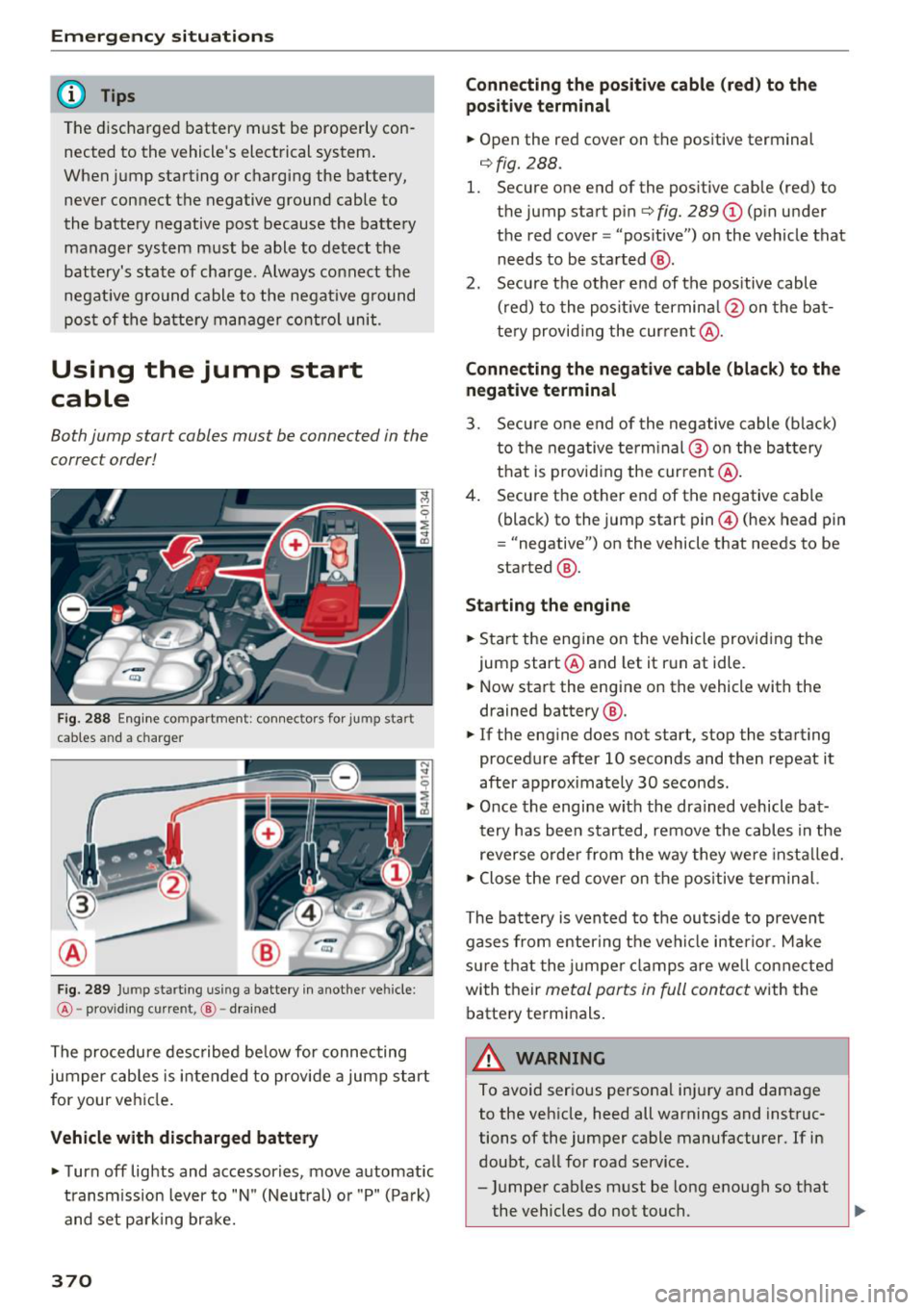
Emergency situations
@ Tips
The discharged battery must be properly con
nected to the vehicle's electrical system .
When jump starting or charging the battery,
never connect the negative ground cable to
the battery negative post because the battery
manager system must be able to detect the
battery's state of charge. Always connect the
negat ive g round cable to the negative ground
post of the battery manager control unit.
Using the jump start
cable
Both jump start cables must be connected in the
correct order!
Fig. 288 E ngin e compartme nt: co nn ectors for jump start
cables and a charger
Fig. 289 Jump starting using a battery in anot her vehicle:
@-pro vidi ng current, @-dra ined
The procedure described below for connecting
jumper cables is intended to provide a jump start
for your vehicle.
Vehicle with discharged battery
... Turn off lights and accessories, move automatic
transm ission lever to "N" (Neutral) or "P" (Pa rk)
and set parking bra ke.
370
Connecting the positive cable (red) to the
positive terminal
... Open the red cover on the positive terminal
c:::>fig. 288.
1. Secure one end of the pos itive cable (red) to
the jump start pin
c:::> fig. 289 (J) (pin under
the red cover = "pos itive") on the veh icle that
needs to be started @.
2. Secure the other end of the positive cable
(red) to the posit ive terminal @on the bat
tery provid ing the cur rent @.
Connecting the negative cable (black) to the
negative terminal
3. Secure one end of the negative cable (black)
to the negative terminal @ on the battery
that is providing the current @.
4. Secure the other end of the negative cable
(black) to the jump start pin@ (hex head pin
= "negative") on the vehicle that needs to be
started @.
Starting the engine
... Sta rt the eng ine on the vehicle providing the
jump start @and let it run at idle .
... Now start the engine on the vehicle with the
drained battery @.
... If the engine does not start, stop the starting
procedure after 10 seconds and then repeat it
after approx imately 30 seconds.
"' Once the engine w it h the drained vehicle bat
tery has been started, remove the cables in the
reverse order from the way they were install ed.
"' Close the red cover on the positive terminal.
The battery is vented to the outside to prevent
gases from enter ing the vehicle inter ior. Make
sure th at the j umper clamps are well connected
with their
metal ports in full contact with the
battery terminals .
A WARNING
-To avoid serious personal injury and damage
to the vehicle, heed all warnings and instruc
tions of the jumper cable manufacturer. If in
doubt, call for road service .
- Jumper cables must be long enough so that
the vehicles do not touch. ..,.
Page 373 of 398

-When connecting jumper cables, make sure
that they cannot get ca ught in any mov ing
parts in the engine compartment.
- Do not bend over the batteries - danger of
chem ica l burns!
- The battery cell lock ing screws must be
t ightened sec ure ly.
- Be fore you check anything in the e ngine
compartment, a lways read and hee d all
WAR NINGS
q page 319.
(D Note
Impro per hook -up of jum pe r cables can r uin
the gene rato r.
- Always connect POSITI VE (+ ) to POS ITIV E
( + ), and NEGATIVE( -) to NEGAT IVE( -)
g roun d post of t he battery mana ger contro l
u nit.
- Check that a ll sc rew p lugs on t he battery
cells are screwed in firmly. I f not, t ighten
plugs prior to connecting clamp on negative
batte ry terminal.
- Please note that the procedure fo r con nect
i ng a jumper cab le as desc ribed above ap
p lies specifica lly to the case of yo ur vehicle
being jump starte d. When you are giv ing a
ju mp s ta rt to anothe r vehicle, do
not con
n ect the neg ative (-) cab le to the neg ative
(-) t ermin al on the di sch arged b attery @
q fig. 289. In ste ad , securely connec t the
nega tive ( -) cab le to either a solid me tal
com ponent that is f irm ly bolted to the e n
gine block o r to the engine bloc k itself. If
the battery that is be ing cha rge d does not
vent to the outs ide, escap ing battery gas
could ignite and exp lode!
Towing with a tow truck
General hints
Your Audi requires special handling for towi ng .
The fo llow ing information is to be used by com
mercia l tow tr uck operators who know how to op-
~ e rate the ir equip ment safe ly .
...... N ~ - Never tow your Audi, towing will cause dam-,.....
g age to the engine and transmission .
:E '
-Never wrap the safety chains or winch cables
around the brake lines .
- To prevent unnecessa ry damage , your Audi
must be transported with a flatbed truck.
- To load the vehicle on to the flatbed, use the
towing loop found in the vehicle tools and at
tach to the front or rear anchorage
¢ page371 and ¢page 372.
A WARNING
-A veh icle being towed is not safe for passen-
ge rs. Neve r allow anyone to ride in a vehicle
b eing towed, fo r any r eason.
Front towing loop
Only install the front towing loop when it is
needed.
Fig . 290 Front bumper (cover) : installing th e towing loop
Fig. 291 F ro nt bumper (trim): i nsta lling the towing loop
T he threaded o pening for the towing loop is lo
c ate d on the right s ide of the front bu mper.
.,. Remove the towing loo p from the vehicle tool
ki t
¢ pag e 357.
.,. Press the cap inw ard with brief, forceful pres
sure ¢
fig. 290 . The cap will loosen from the
bumper . ..,.
371
Page 384 of 398

Index
Audio fi les . . . . . . . . . . . . . . . . . . . . . . . . . . . 234
Aud io player
B luetooth audio player . . . . . . . . . . . . . . . 228
W i-Fi aud io player . . . . . . . . . . . . . . . . . . . 229
Aud io track . . . . . . . . . . . . . . . . . . . . . . . . . . 237
Audi p re sense . . . . . . . . . . . . . . . . . . . . . . . 112
M essages . . . . . . . . . . . . . . . . . . . . . . . . . . 116
Sett ings . . . . . . . . . . . . . . . . . . . . . . . . . . . 116
Aud i Serv ice Repair Ma nuals and Lite rature 37 7
Aud i side assist . . . . . . . . . . . . . . . . . . . . . . . 120
Rea r cross-traffic ass ist . . . . . . . . . . . . . . . 124
Aud i smartphone interface . . . . . . . . . 243, 247
Aud i vi rt u a l co ckpit
refer t o In str ume nt cl uster . . . . . . . . . . . . . 10
AUTO Automatic headlights . . . . . . . . . . . . . . . . . 4 3
Auto Lock (centra l loc king system) . . . . . . . . 29
Autom atic belt ret ractor . . . . . . . . . . . . . . . 264
Automatic climate control . . . . . . . . . . . . . . . 66
Operation . . . . . . . . . . . . . . . . . . . . . . . . 67, 70
Automatic climate control system Aud i drive select. . . . . . . . . . . . . . . . . . . . . 128
Setup . . . . . . . . . . . . . . . . . . . . . . . . . . . 69, 72
Automatic transm ission . . . . . . . . . . . . . . . . . 85
Emergency program . . . . . . . . . . . . . . . . . . 90
H ill descent contro l . . . . . . . . . . . . . . . . . . . 88
Kick-down . . . . . . . . . . . . . . . . . . . . . . . . . . . 89
Manual s hift ing . . . . . . . . . . . . . . . . . . . . . . 89
Park ing lock emergency re lease . . . . . . . . . 91
Selector leve r pos itions . . . . . . . . . . . . . . . . 86
Automatic wipe/wash system . . . . . . . . . . . . 50
Auto Safety Hotline . . . . . . . . . . . . . . . . . . . 259
AUTO (button) Automatic cl imate control ........... 68, 71
Auxiliary heater (a utomatic climate
control) . . . . . . . . . . . . . . . . . . . . . . . . . . . 69, 72
AUX inp ut . . . . . . . . . . . . . . . . . . . . . . . . . . . 232
Average cons umption . . . . . . . . . . . . . . . . . . . 16
Average speed . . . . . . . . . . . . . . . . . . . . . . . . 16
B
BACK b utton . . . . . . . . . . . . . . . . . . . . . . . . . 14 9
Balance (sound) . . . . . . . . . . . . . . . . . . . . . . 249
Bass (sound) . . . . . . . . . . . . . . . . . . . . . . . . . 249
382
Battery
Jump starting . . . . . . . . . . . . . . . . . . . . . . . 369
also refer to Vehicle battery . . . . . . . . . . . 326
Befo re dr iv ing . . . . . . . . . . . . . . . . . . . . . . . . 252
Be lt tens ioners . . . . . . . . . . . . . . . . . . . . . . . 267
B lended gaso line . . . . . . . . . . . . . . . . . . . . . 310
B lowe r (automat ic cl imate contro l) . . . . . 68, 71
B luetoot h
Audio player . . . . . . . . . . . . . . . . . . . . . . . . 228
Connect ing a cell phone . . . . . . . . . . . . . . 17 4
Settings . . . . . . . . . . . . . . . . . . . . . . . . . . . 248
Boost . . . . . . . . . . . . . . . . . . . . . . . . . . . . . . . . 17
Booste r sea ts . . . . . . . . . . . . . . . . . . . . . . . . 301
Boos t pressure ind icator . . . . . . . . . . . . . . . . 17
B rake fl uid
Checking the brake fluid level . . . . . . . . . . 326
B rakes . . . . . . . . . . . . . . . . . . . . . . . . . . . . . . 144
B rake ass ist . . . . . . . . . . . . . . . . . . . . . . . . 142
B rake fl uid . . . . . . . . . . . . . . . . . . . . . . . . . 3 26
E lectromechanical parking brake . . . . . . . . 81
Emergency braking function . . . . . . . . . . . . 82
New bra ke pads . . . . . . . . . . . . . . . . . . . . . 144
Worn brake pads . . . . . . . . . . . . . . . . . . . . . 26
B reak -in secu rity feature . . . . . . . . . . . . . . . . 35
Breaking in New brake pads . . . . . . . . . . . . . . . . . . . . . 144
New engine . . . . . . . . . . . . . . . . . . . . . . . . . 7 4
New t ires . .. .. .. .. .. ............. .. 33 7
Browser
refer to Media center . . . . . . . . . . . . . . . . . 235
Bu lbs . . . . . . . . . . . . . . . . . . . . . . . . . . . . . . . 368
Buttons Cont rol p anel (M MI) . . . . . . . . . . . . . . . . . 149
Mult ifunct io n steer ing whee l . . . . . . . . . . . 12
Switc hing the Infotainment system disp lay
o n/off . . . . . . . . . . . . . . . . . . . . . . . . . . . . . 150
C
Cable ( USB adap ter/ AUX connector cab le) 231
Californ ia Propos ition 65 Warning . . . . . . . 319
Battery specific . . . . . . . . . . . . . . . . . . . . . 3 26
Call list . . . . . . . . . . . . . . . . . . . . . . . . . . . . . 177
Call options . . . . . . . . . . . . . . . . . . . . . . . . . . 185
Page 387 of 398

Cl a:, ...... N
" N ...... 0
0
::r '
Economical route . . . . . . . . . . . . . . . . . . . . . 210
E DS . . . . . . . . . . . . . . . . . . . . . . . . . . . . . . . . 142
E lectromechanical parking brake . . . . . . . . . 81
Electromechanical steering . . . . . . . . . . . . . 146
Electronic immobilizer . . . . . . . . . . . . . . . . . . 30
E lectronic stab ilization control
refer to ESC . . . . . . . . . . . . . . . . . . . . 142 , 143
Emergency assistance . . . . . . . . . . . . . . . . . 357
Emergency braking function . . . . . . . . . . . . . 82
Emergency call function
Aud i connect emergency cal l and serv ice . 201
Emergency flashers . . . . . . . . . . . . . . . . . . . . 45
Emergency operation
Fu el fi ller door . . . . . . . . . . . . . . . . . . . . . . 314
E mergency starting . . . . . . . . . . . . . . . . . . . 369
Emissions control system . . . . . . . . . . . . . . 317
Energy management . . . . . . . . . . . . . . . . . . 147
Engine Coolant . . . . . . . . . . . . . . . . . . . . . . . . . . . . 324
Start/Stop system . . . . . . . . . . . . . . . . . . . . 79
Starting/stopping . . . . . . . . . . . . . . . . . . . . 77
Starting with jumper cab les . . . . . . . . . . . 369
Engine compartment
Opening/closing the hood . . . . . . . . . . . . . 320
Overview. .. .. ............. .. .. .. .. . 321
Safety precautions . . . . . . . . . . . . . . . . . . . 319
Engine oil Adding . . . . . . . . . . . . . . . . . . . . . . . . . . . . 321
Changing . . . . . . . . . . . . . . . . . . . . . . . . . . 323
Checking oi l level . . . . . . . . . . . . . . . . . . . . 321
Consumption . . . . . . . . . . . . . . . . . . . . . . . 321
Temperature display . . . . . . . . . . . . . . . . . . 17
Engine sound . . . . . . . . . . . . . . . . . . . . . . . . 128
Engine Start/Stop mode
refer to Start/Stop system . . . . . . . . . . 79, 81
E ng ine stop
refer to Sta rt/Stop system 79,81
Enhanced view . . . . . . . . . . . . . . . . . . . . . . . . 14
Entering characters/numbers (speller) . . . . 157
E nter ing letters (speller) . . . . . . . . . . . . . . . 157
Entertainment sliding menu . . . . . . . . . . . . 155
Entry/exit lighting . . . . . . . . . . . . . . . . . . . . . 45
Entry assistance
Rear seats . . . . . . . . . . . . . . . . . . . . . . . . . . . 56
Index
Environment
Proper disposa l of drained engine oil 323
Unleaded gasoline . . . . . . . . . . . . . . . . . . . 310
ESC . . . . . . . . . . . . . . . . . . . . . . . . . . . . . . . . 142
Hi ll descent assist . . . . . . . . . . . . . . . . . . . 144
Offroad mode . . . . . . . . . . . . . . . . . . . . . . . 143
Evasive steering support . . . . . . . . . . . . . . . 113
Event Data Recorder ( EDR) . . . . . . . . . . . . . 14 7
Exterior lighting . . . . . . . . . . . . . . . . . . . . . . . 43
Exterior mirrors . . . . . . . . . . . . . . . . . . . . . . . 4 7
Externa l voice operation . . . . . . . . . . . . . . . . 172
F
Factory default settings
Multi Media Interface . . . . . . . . . . . . . . . . 246
Fader (sound) . . . . . . . . . . . . . . . . . . . . . . . . 249
Fastening Booster seats . . . . . . . . . . . . . . . . . . . . . . . 301
Convertible child safety seats . . . . . . . . . . 299
Infant seats . . . . . . . . . . . . . . . . . . . . . . . . 297
Fast forwarding/rewinding (audio/video
file) . . . . . . . . . . . . . . . . . . . . . . . . . . . . . . . . 234
Fast forwarding (audio/video file) . . . . . . . . 234
Fast route 210
Favorites Media . . . . . . . . . . . . . . . . . . . . . . . . . . . . . 237
Navigation . . . . . . . . . . . . . . . . . . . . . . . . . 205
Telephone. .. .. .. ................. .. 179
Federal Communications Commission (FCC) 380
File formats (media drives) . . . . . . . . . . . . . 240
Floor mats . . . . . . . . . . . . . . . . . . . . . . . . . . . 257
Folding the backrest down/up . . . . . . . . . . . . 57
Foot pedals . . . . . . . . . . . . . . . . . . . . . . . . . . 256
For the sake of the environment Environmentally-friendly driving . . . . . . . . 74
Fueling . . . . . . . . . . . . . . . . . . . . . . . . . . . . 312
Leaks. .... .. .. .. ................. .. 320
Warming up the engine . . . . . . . . . . . . . . . . 77
Free text search . . . . . . . . . . . . . . . . . . . . . . 158
Media . . . . . . . . . . . . . . . . . . . . . . . . . . . . . 236
Navigation . . . . . . . . . . . . . . . . . . . . . . . . . 204
Radio . . . . . . . . . . . . . . . . . . . . . . . . . . . . . 221
Telephone . . . . . . . . . . . . . . . . . . . . . . . . . . 183
Freeze protection Coolant . . . . . . . . . . . . . . . . . . . . . . . . . . . . 324
Frequency band . . . . . . . . . . . . . . . . . . 220, 223
385