2018 AUDI Q7 interior lights
[x] Cancel search: interior lightsPage 4 of 398

Table of contents
About this Owner's Manual. . . . . .
6
Cockpit . . . . . . . . . . . . . . . . . . . . . . . . . . . 8
Cockpit overview . . . . . . . . . . . . . . . . . 8
Controls at a glance . . . . . . . . . . . . . . . . . . 8
Instrument cluster . . . . . . . . . . . . . . . . . . . 1 0
M ultif unction steering wheel . . . . . . . . . . 12
Veh icle functions . . . . . . . . . . . . . . . . . . . . 15
H ead-up display . . . . . . . . . . . . . . . . . . . . . 17
Indicator l ights . . . . . . . . . . . . . . . . . . . . . 18
Starting and driving . . . . . . . . . . . . . 29
Opening and closing . . . . . . . . . . . . . 29
Cent ral lock ing . . . . . . . . . . . . . . . . . . . . . . 29
L uggage compartment lid . . . . . . . . . . . . . 35
C hil d safety loc k . . . . . . . . . . . . . . . . . . . . . 38
P owe r w indows . . . . . . . . . . . . . . . . . . . . . 38
P ano rama g lass roo f . . . . . . . . . . . . . . . . . 4 0
Garage door opener (Homelink) . . . . . . . . 41
Lights and Vision . . . . . . . . . . . . . . . . . 43
E xterio r lighting . . . . . . . . . . . . . . . . . . . . . 4 3
Interior lighting . . . . . . . . . . . . . . . . . . . . . 46
V1s1on . . . . . . . . . . . . . . . . . . . . . . . . . . . . . 47
W indshield wipers . . . . . . . . . . . . . . . . . . . 50
Dig ita l compass . . . . . . . . . . . . . . . . . . . . . 52
Seats and storage ............. .. .
General information .......... .... .. . 54
54
Front seats . . . . . . . . . . . . . . . . . . . . . . . . . 54
Rea r seats . . . . . . . . . . . . . . . . . . . . . . . . . . 55
H ead restra ints . . . . . . . . . . . . . . . . . . . . . 58
M emory fu nction . . . . . . . . . . . . . . . . . . . . 59
Ashtray . . . . . . . . . . . . . . . . . . . . . . . . . . . . 60
Ciga ret te lighte r . . . . . . . . . . . . . . . . . . . . 60
P ower so urces . . . . . . . . . . . . . . . . . . . . . . 60
Storage . . . . . . . . . . . . . . . . . . . . . . . . . . . . 61
Luggage compartment . . . . . . . . . . . . . . . 62
Roof rack . . . . . . . . . . . . . . . . . . . . . . . . . . 64
Warm and cold . . . . . . . . . . . . . . . . . . . 66
Climate control system . . . . . . . . . . . . . . . 66
3 zone deluxe automatic clim ate control . 67
4-zone deluxe automatic climate control . 70
Steer ing whee l heating . . . . . . . . . . . . . . . 72
2
Driving ... .. .. .... .. ... .. ..... ... . .
Genera l information . .... .. ..... ... . .
Steering . ... .. .... .. ... .. ..... ... . .
Start ing and stopping the eng ine ..... . .
Start/Stop system .. .. ............. . .
E lectromechanical parking brake ...... .
Start ing to drive .. .. .. .............. .
Offroad d riving ... .. .. .............. .
T ilt angle d isp lay . .. .. ............. . .
A utomat ic tra nsmission
Trailer towing ... .. ............. . .
D rivi ng with a tra ile r 74
74
7
6
77
79
81
83
83
85
85
9 2
92
Driver assi stance . . . . . . . . . . . . . . . . . 9S
Assistance systems . . . . . . . . . . . . . . 95
Speed warning system . . . . . . . . . . . . . . . . 95
Cruise cont ro l sys tem . . . . . . . . . . . . . . . . 95
Camera -based traffic sign recognition . . . 97
Lap timer . . . . . . . . . . . . . . . . . . . . . . . . . . 98
Pred ictive eff ic iency assist . . . . . . . . . . . . . 99
Audi adaptive c ruise contro l . . . . . . . . . . . 102
Audi pre sense . . . . . . . . . . . . . . . . . . . . . . 112
Audi active lane assist . . . . . . . . . . . . . . . . 117
Audi s ide ass ist . . . . . . . . . . . . . . . . . . . . . 120
N ight vision assist . . . . . . . . . . . . . . . . . . . 1 25
A udi drive selec t . . . . . . . . . . . . . . . . . . . . . 128
Parking systems 132
Genera l infor mation . . . . . . . . . . . . . . . . . 132
Rear p arking system . . . . . . . . . . . . . . . . . 133
Parking sys tem plus . . . . . . . . . . . . . . . . . . 133
Rearview camera . . . . . . . . . . . . . . . . . . . . 134
Periphera l cameras . . . . . . . . . . . . . . . . . . 137
Adjusting the parking aid . . . . . . . . . . . . . 140
Error messages . . . . . . . . . . . . . . . . . . . . . 140
Trailer hitch . . . . . . . . . . . . . . . . . . . . . . . . 141
Intelligent Technology . . . . . . . . . . 142
E lec tronic stabili zation con trol (ESC) . . . . 142
Brakes . . . . . . . . . . . . . . . . . . . . . . . . . . . . . 144
E lectromechanical steering, all-whee l
stee ring . . . . . . . . . . . . . . . . . . . . . . . . . . . 146
A ll-wheel d rive (quattro) . . . . . . . . . . . . . . 146
E ne rgy managemen t . . . . . . . . . . . . . . . . . 14 7
Notice abo ut data recorded by the Event
Data Recorder and vehicle contro l
modules . . . . . . . . . . . . . . . . . . . . . . . . . . . 147
Page 32 of 398

Opening and closing
-The LED in the driver's door rail blinks when
you lock the vehicle . If the LED lights up for
approximately 30 seconds after locking,
there is a malfunction in the central locking
system. Have the problem corrected by an
authorized Audi dealer or authorized Audi
Service Fac ility.
Key set
Fig . 15 Your vehicle key set
@ Remote control key or convenience key*
The convenience key* is a remote control key with
special functions
c:> page 32 and c:> page 77.
You can unlock/lock your vehicle with the remote
control key. A mechan ical key is integrated in the
remote control key
c:> page 31.
@ Key fob with vehicle code
Applies to vehicles with Audi connect vehicle control
Open the key tag and scratch to reveal the vehicle
code. You can unlock the Audi connect vehicle
control services* for your vehicle with this vehicle
code . For additional information, see
c:> page 19 7 .
Replacing a key
If a key is lost, see an authorized Audi dealer or
author ized Audi Service Facility. Have this key de
activated . It is important to bring all keys wit h
you . If a key is lost, you should report it to your
insu rance company .
Number of keys
You can check the number of keys ass igned to
your vehicle in the Infotainment system. To do this, select the
I MENU ! button> Vehicle> left
control button >
Service & checks > Vehicle in-
30
formation . This way, you can make sure that you
have all the keys when purchasing a used vehicle.
Electronic immobilizer
The immobilizer p revents unauthorized use of
the vehicl e.
Under certain circumstances, the vehicle may not
be able to start if there is a key from a different
vehicle manufacturer on the key chain .
Data in the master key
When driving, service and maintenance-relevant
data is cont inuous ly stored in your remote con
trol key. Your Audi se rvice advisor can read out
th is data and tell you about the work your vehicle
needs . T his applies also to veh icles w ith a con
venience key*.
Personal convenience settings
If two people use one vehicle, it is recommended
that each person always uses their own remote
control key. When the ignition is turned off or
when the vehicle is locked, pe rsonal convenience
settings for the following systems are stored and
ass igned to the remote master key.
- Climate cont rol system
- Steeri ng wheel heating*
- Central lock ing system
- Interior lighting*
- Exter ior lighting
- Rain sensor
- Memory function*
- Park ing aid*
- Adapt ive cru ise control*
- Active lane assist*
- Side assist*
- Traffic jam assist*
- Distance warning*
- Night vision assist*
- Audi pre sense*
- Speed warning*
The stored settings are automatically recalled
when you unlock the vehicle, open the doors or
turn o n the ignition . .,..
Page 47 of 398

~ Headlight a ssistant : ma lfun ction! See own
er 's manual
Drive to an autho rized Aud i de aler o r a uthorized
Aud i Service Facility immedia tely to have the
mal funct ion corrected. You can still switc h the
high beams on or off manually.
i:a Headlight a ssistant : currently unavailable.
Camera view restricted due to surroundings .
See owner 's manual
The camera view is b locked, fo r example by a
s ticker o r debris.
The senso r is located betwee n the interior rear
view mir ror and the wi ndshield . Do not p lace any
sti cke rs in t his area on the wi ndshi eld .
,& WARNING
High beam assis tan t is only i ntended to assist
th e drive r. The dr iver is still re sponsib le for
contro lling the headlights and may need to
switch them on and off manually depend ing
on light and visib ility conditions. It may be
necessary to ope rate them manua lly in s itua
tions such as:
- In adverse weather cond itions such as fog,
heavy ra in, b low ing snow or sp raying water .
- On roads where oncoming traffic may be
partially obsc ured, such as expressways .
- W hen there are road users t hat do not have
s ufficient lighting, s uc h as bicyclers o r
vehicles with dirty ta il lamps.
- In tight cu rves and on steep hills .
- In poo rly lit areas .
- Wi th stro ng ref lec to rs , such as s igns.
- I f the area of t he windsh ield near the se nso r
is f ogg ed ove r, dir ty, i cy or covere d w ith a
sti cker.
Adjusting the exterior lighting
The fun ctions are adjust ed in the Infotainment
system.
• Select in the Info tainment sys tem : !M ENUI but-
a ton >Vehicle > left contro l butto n > Vehicle co
~ settings > Exterior lighting .
N ~ 0
0
:E '
Automatic headlights
Yo u ca n adju st the following se ttings in the Au
tomatic headlights
men u:
Activation time -you can adjust if the headlig hts
swi tch on
Early , Medium or Late ac cord ing to t he
sensi tivity of t he light sensor.
Headlight assistant * -you can switch the h igh
beam assis tan t* on and off.
Entry/exit lighting
When it is dark, the Entry /exit lighting ill umi
nates the area a round the vehicle when unlocking
the ve hicle and afte r swi tc h ing off the ignit io n
and opening the dr ive r's door .
The
Entry /exit lighting only works when it is
dark and the ligh t sw itch is in the
AUTO position.
Daytime running lights
USA models :
the daytime r unning lig hts can be
switched on/off . Select
On or Off.
Canada model s:
th is fu ncti on canno t be switche d
off. They act ivate au tomatically eac h time the ig
nition is switched on.
Emergency flashers
--- -- ---=-
~--- --~--
-----______ ,
~-=-- ·- o,o,6 .. -i, "'.A - ~
Fig. 3 5 Cente r con so le: eme rgen cy fl asher bu tto n
T he eme rgen cy fla she rs m akes othe r dr iv e rs
aware of your vehi cle in dangerous situa tions.
• Press the~ button to sw itch t he emergency
fl as he rs on or off .
You can ind icate a lane change or a turn when the
eme rgency flashers are swi tched on by using the
tu rn s ignal leve r. T he emergen cy flashe rs stop
tempor arily. ""
45
Page 48 of 398

Lights and Vision
The emergency flashers also work when the igni
t ion is turn ed off .
(D Tips
You s hou ld sw itch the emergency flashers on
if:
- you are the last car in a traff ic jam so that
a ll other vehicles approaching from behind
can see your vehicle
- your ve hicle has bro ke n down or you are
having an eme rgency
- you r vehicle i s being towed or if yo u are tow
ing another vehicle
Interior lighting
Front interior lighting
F ig. 36 Headlin er: fr ont in te ri or l ig htin g (exa mple)
Press the co rresponding button ¢ fig. 36:
{l-Door contac t swi tch on/off . T he interior ligh t
ing is controlled automatically.
- M- -In ter ior light ing o n/off
~ * -Switch the rear reading lights on/off from
the cockpit .
App lies to: ve hicles w ith to uch-se nsiti ve reading
lig hts: To turn the respect ive reading light on or
off, touch the surface @ briefly . To act ivate the
manual d imm ing function , touch the surface @
when the light is switched off and keep touching
it unt il t he desired b rightness is reached.
46
Rear interior lighting
Fi g. 3 7 Headline r: re ad in g light s, ve rs io n l
Fi g. 38 Headline r: re ad in g l igh ts , vers io n 2
.. Version 1 : to turn a read ing l ight on or off,
press the
~ b utton .
.. To ac tivate the ma nual dimming f unct ion* ,
t o uch the s urface when the lig ht is swi tc h ed off
~ and keep touching it unt il t he de sired
brigh tness is reached.
.. Ver sion 2 (touch-sensiti ve reading light s with
manual dimming function* ):
to turn a reading
light on or off, br iefly touch the surface @
¢fig. 38 .
.. To activate the manual dimming function,
to uch the surface @whe n the light is switched
off and keep touch ing it until the desired
brightness is reached .
For vehicles with third-row seats*, the luggage
compartment lig ht can be switc hed o n and off
li ke a reading light with the~ button ¢
fig. 38 .
This re quires the luggage compartment lid to be
cl osed.
Page 49 of 398

a co ...... N r--. N ...... 0
0
:E '
Applies to: vehicles with inter ior lighting
.. Se lec t in the Info tainmen t system: !M ENUI but
ton
> Vehi cle> left contro l button > Vehicle
s ettings > Int erior lighting.
The interior lighting turns on when you switch
the head ligh ts on whi le the igni tion is on .
T he storage compartment in the doo r is i llum i
nated when yo u reach your hand in to the storage
compartment .
Version 1
To adjust the b rightness of individua l zones, se
l ect
Front brightness *, Door br ightness or Foot
well brightness .
Turn the control knob to the left
or to the r ight . Press the co ntro l knob to conf irm
the br ightness .
Version 2
Select and confirm one of the displayed profiles
by pressing the con trol knob.
Individual : you can customize the br ightness and
colo r of individual zones. Press the right control
button. P ress the cont rol knob again to confirm
the settings.
Audi drive select: the interior and contour light
ing color changes depending on the driving mode
selected in drive select*¢ page 128.
{!) Tips
The setting is a utomat ica lly stored and as
signed to the remote contro l key that is be ing
used.
Lights and V ision
Instrument illumination
T he brightness of the illumination for the instru
ments, display and head-up display* can be ad
justed .
"' t==~====:::::::::'.=== ===:::::=:::::::===- -!
i
Fig. 39 Instrume nt illumin ation
.. Press the knob to release it .
.. Tur n the knob toward" -" or" +" to reduce or in
crease the br ightness.
.. Press the knob again to return it to its or iginal
position .
(D Tips
Depending on vehicle equipment, the instru
ment illumination (needles and gauges ) may
turn on w hen t he lig hts are off and the igni
tion is swi tched on. The illuminat ion fo r the
gaug es reduc es au toma tically and eventua lly
t urns off as br igh tness ou tside in crea se s. Th is
f u ncti on re mind s the dr iver t o turn the low
beams on at the appropriate ti me.
Vision
Adjusting exterior mirrors
Fig. 4 0 Driver 's doo r: knob fo r the exter io r mir rors
Turn the knob to the des ired position:
i CD
47
Page 51 of 398

a co ...... N r--. N ...... 0
0
:E '
them thoroughly with a large amount of
clean water for at least 15 minutes and then
seek medical attention .
- If electrolyte flu id comes into contact with
the skin, flush the affected area with clean
water for at least 15 minutes and then clean
with soap and water and seek medical at
tention. Clean affected clothing and shoes
thoroughly before wearing again .
- If the fluid was swallowed and the person is
conscious, flush the mouth with water for at
least 15 minutes. Do not induce vomiting
unless this is recommended by medical pro
fessionals. Seek medical attention immedi
ately.
(D Note
If the glass on an automatic dimming mirror
breaks, electrolyte can leak out. This liquid
damages plastic surfaces and paint. Clean
this liquid as quickly as possible, for example
with a wet sponge.
(D Tips
- If the light reaching the rearview mirror is
obstructed, the automatic dimming mirror
will not function correctly,
- The automatic dimming mirrors do not dim
when the interior lighting is turned on or
the reverse gear is selected .
Sun visors
Fig. 41 Comfort s un visor
Lights and Vision
Comfort sun visor
The front of the double sun visor can be released
from its retainer and turned toward the door . The
sun visor can also be moved back and forth
lengthwise in this position
~ fig. 41.
Vanity mirror
The mirror lighting switches on when the cover
over the vanity mirror opens.
Sunshade
Applies to: vehicles with sunshade
Fig. 42 R ear door: sun shade
Fig. 43 Rear w indow : sunshade
Rear door sunshade
.,. Pull the sunshade out and attach it to the re
tainer on the upper door frame
~ fig. 42.
Rear window sunshade
.,. Pull the sunshade out and attach it to the re
tainer on the luggage compartment lid
~fig . 43 .
49
Page 368 of 398

Fuses and bulbs
Fuse panel@ (brown) Fuse panel© (black)
No. Equipment
2
Mass airflow sensor, camshaft adjust-
ment, charge air cooler pump
10
Windshie ld washer system/headlight
washer system
11 L eft rea r door control module
3 Exhaust doors, fuel injectors, radiator inlet
4 Vacuum pump, hot water p ump, particu-
late sensor, biodiesel sensor
Fuse panel @ (brown)
No. Equipment
5 Brake light sensor
6 Engine valves, camshaft adjustment Seat ventilation, seat heating, rearview
1 mirror, climate control system, rear cli-
mate control system controls
7
Heated oxygen sensor, mass airflow sen-2 Gateway, climate control system
sor
8
Water pump, high pressure pump, high
pressure regulator va lve
9 Hot water pump
10
Oil pressure sensor, oil temperature sen-
sor
3 Sound actuator/exhaust sound tuning
4 Transmission heat ing valve
5 Engin e start
8 Night vision assist, HomeLink
9 Adaptive c ruise control
11 Clutch pedal position sensor 11 Video camera
12 Engine valves 12 Matrix LED headlight/right LED headlight
13 Radiator fan 13 Matrix LED headlight/left LED headlight
14 Fuel injectors 14 Rear window wipe r
15 Ignition coils Fuse panel © (red)
16 Fuel pump No. Equipment
Fuse panel @ (red)
1 Ant i-theft alarm system
No. Equipment 2 Engine control modu le
1 Ignition coils 3 Lumbar support
2 Engine va lves
5 En gine mount
7 Instrument panel
8 Climate control system (blower) Automatic transmission se
lector mecha-
4
nism
5 H orn
6 Electromechanical parking brake
7 Gateway control module
Fuse panel © (black) 8 Interior headliner lights
No. Equipment 10 Airbag control module
1 Front seat heating 11 Electronic Stab ilizat ion Control (ESC)
2 Windshield wipers 12 Diagnostic connector , light/rain sensor
3 Left headlight electronics 13 Climate control system
4 Panorama glass roof 14 Right front door control module
5 Left front door control module 15 A/C compressor
6 Sockets
7 Right rear door contro l modu le
9 Right headl ight electronics
366
Page 389 of 398
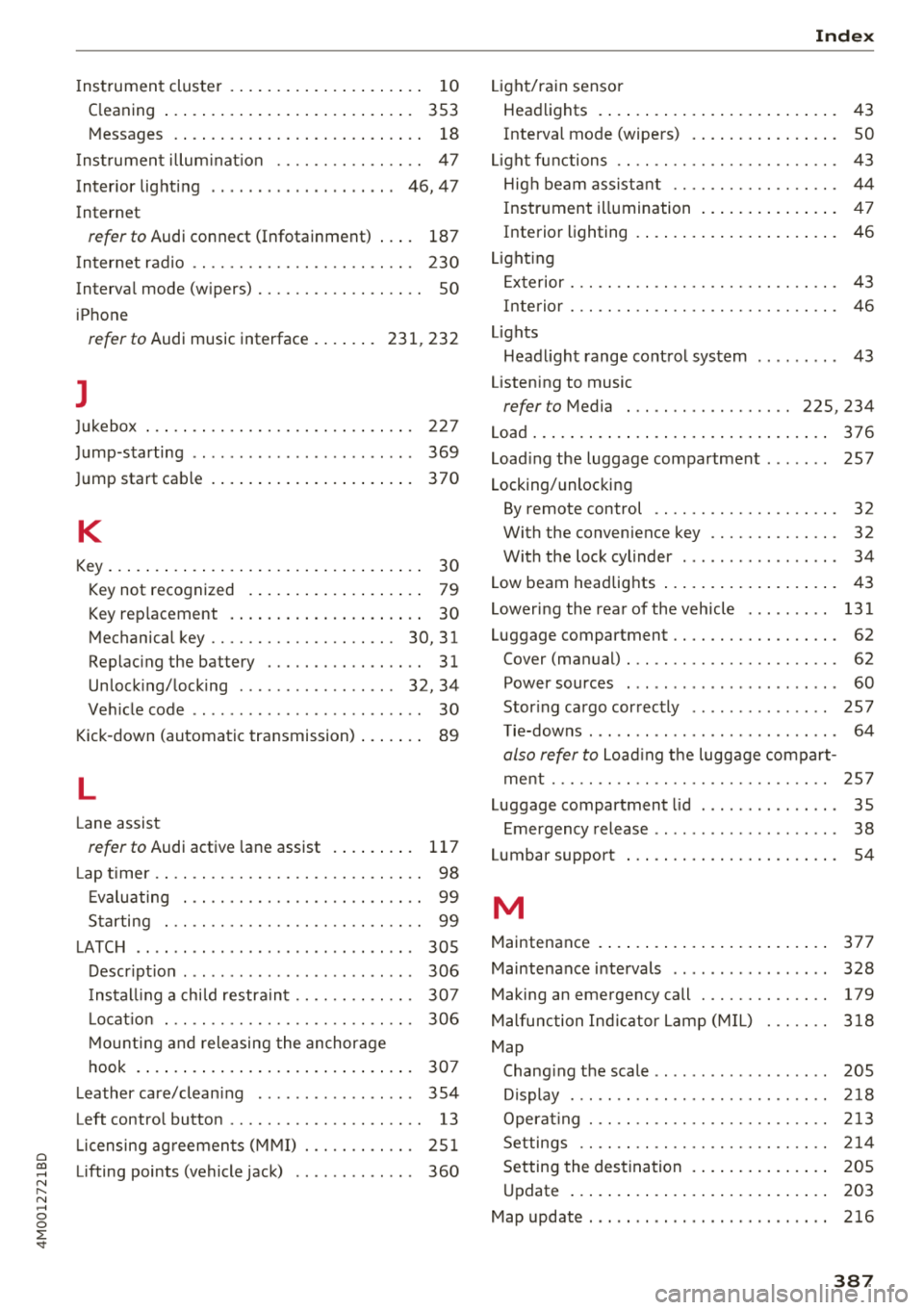
Cl a:, ...... N
" N ...... 0
0
::r '
C leaning . . . . . . . . . . . . . . . . . . . . . . . . . . . 353
Messages . . . . . . . . . . . . . . . . . . . . . . . . . . . 18
Inst rument illum inat io n . . . . . . . . . . . . . . . . 47
Inter ior lighting . . . . . . . . . . . . . . . . . . . . 46, 47
Internet
refer to Audi connect (Infotainment) . . . . 187
In ter net radio . . . . . . . . . . . . . . . . . . . . . . . . 230
Interva l mode (w ipers) . . . . . . . . . . . . . . . . . . SO
iPhone
refer to Audi music interface . . . . . . . 23 1, 232
J
Jukebox 227
369
370
J ump-starting .. ................ ... .. .
Jump start cab le . .. .. ..... ... .. .. .... .
K
Key ... .. .... .. ... .. ..... ... .. .. ...... 30
Key not recogni zed . . . . . . . . . . . . . . . . . . . 79
Key rep lacement . . . . . . . . . . . . . . . . . . . . . 30
Mechanical key . . . . . . . . . . . . . . . . . . . . 30, 31
Replac ing the battery . . . . . . . . . . . . . . . . . 31
Unlock ing/ locking . . . . . . . . . . . . . . . . . 32, 34
Veh icle code . . . . . . . . . . . . . . . . . . . . . . . . . 30
Kick -down (automatic transmission) . . . . . . . 89
L
Lane assist
refer to Audi active lane assist . . . . . . . . . 117
Lap t ime r. . . . . . . . . . . . . . . . . . . . . . . . . . . . . 98
Evaluating . . . . . . . . . . . . . . . . . . . . . . . . . . 99
S tarting . . . . . . . . . . . . . . . . . . . . . . . . . . . . 99
LATCH . . . . . . . . . . . . . . . . . . . . . . . . . . . . . . 305
Descr ipt ion . . . . . . . . . . . . . . . . . . . . . . . . . 306
Install ing a chi ld restra int . . . . . . . . . . . . . 307
Lo cat ion . . . . . . . . . . . . . . . . . . . . . . . . . . . 306
M ounti ng and releasing the anchorage
h ook . . . . . . . . . . . . . . . . . . . . . . . . . . . . . .
307
Leather care/clean ing . . . . . . . . . . . . . . . . . 354
Left contro l button . . . . . . . . . . . . . . . . . . . . . 13
Licensing ag reemen ts (M MI) . . . . . . . . . . . . 25 1
Lifting points (vehicle jack) . . . . . . . . . . . . . 360
Ind ex
Light/rain sensor
Head lights . . . . . . . . . . . . . . . . . . . . . . . . . .
43
Interval mode (wipers) . . . . . . . . . . . . . . . . SO
L ight fu nctions . . . . . . . . . . . . . . . . . . . . . . . .
43
High beam assistant . . . . . . . . . . . . . . . . . . 44
In str ument illumination . . . . . . . . . . . . . . . 4 7
Interior lighting . . . . . . . . . . . . . . . . . . . . . . 46
Light ing
E xterior . . . . . . . . . . . . . . . . . . . . . . . . . . . . .
43
Inte rior . . . . . . . . . . . . . . . . . . . . . . . . . . . . . 46
Lights
Headl ight range cont rol system . . . . . . . . .
43
Listening to music
refer to Media . . . . . . . . . . . . . . . . . . 225, 234
Load.. ... .. .. .... .. ... .. ..... ... .. .. 3 76
Load ing the luggage compartment ....... 257
Locking/unlocking
By remote control . . . . . . . . . . . . . . . . . . . .
32
With the convenience key . . . . . . . . . . . . . . 32
With the lock cylinder . . . . . . . . . . . . . . . . . 34
Low beam headlig hts . . . . . . . . . . . . . . . . . . . 43
Lowering the rear of the veh icle . . . . . . . . . 131
Luggage compartment . . . . . . . . . . . . . . . . . . 62
Cover (ma nual) . . . . . . . . . . . . . . . . . . . . . . . 62
Power sources . . . . . . . . . . . . . . . . . . . . . . .
60
Stor ing cargo cor rectly . . . . . . . . . . . . . . . 257
T ie-downs . . . . . . . . . . . . . . . . . . . . . . . . . . . 64
also refer to Load ing t he luggage compart-
ment... .. .. .. .. ............... .. ..
2 57
Luggage compartment lid . . . . . . . . . . . . . . . 35
Emergency release . . . . . . . . . . . . . . . . . . . . 38
Lumbar support . . . . . . . . . . . . . . . . . . . . . . . 54
M
Maintenance . . . . . . . . . . . . . . . . . . . . . . . . . 377
Maintenance i ntervals . . . . . . . . . . . . . . . . . 328
Making an emergency call . . . . . . . . . . . . . . 179
Malfunction Ind ic a tor Lamp (M IL) . . . . . . . 3 18
Map
Chang ing t he scale . . . . . . . . . . . . . . . . . . .
205
D isplay . . . . . . . . . . . . . . . . . . . . . . . . . . . . 2 18
Operat ing . . . . . . . . . . . . . . . . . . . . . . . . . . 2 13
Settings . . . . . . . . . . . . . . . . . . . . . . . . . . . 2 14
Setting the destination . . . . . . . . . . . . . . . 205
U pdate . . . . . . . . . . . . . . . . . . . . . . . . . . . . 203
Map update . .. .. .. .. ... .. ..... ... .. .. 216
387