2018 AUDI Q7 lumbar support
[x] Cancel search: lumbar supportPage 56 of 398

Seats and stor age
Seats and storage
General information
A WARNING
See c> page 252, Driving safety for important
information, tips, suggestions and warnings
that you should read and follow for your own
safety and the safety of yo ur passengers .
Front seats
Power seat adjustment
Fig. SO Front seat : adjust ing the seat (vers ion 8)
@ -Moving the seat fo rward/back: press the but
ton fo rward/back.
@ -Moving the seat up/down: press the button
up/down. To adjust the front seat cush ion, press
the front button up/down. To adjust the rear seat
cushion, press the rear button up/down .
@ -Adjusting the backrest angle: press the but
ton fo rwa rd/back.
© - Switching the massage function* on/off
¢ fig. 50. Select the type of massage w ith the
m ultifunction button*
c> page 54 .
CD-lumbar support or mult ifunction button*
¢ page 54. To adjust the lumbar support, press
the button in the applicable location .
A WARNING
-The power front seats can also be adjusted
when the ign ition is switched off. To reduce
the risk of injury, chi ld ren should never be
le ft unattended in the vehicle for this rea
son .
54
-To reduce the risk of an accident, only adjust
the dr iver's seat when the vehicle is station
ary.
- Exercise caution when adjusting the seat
he ight. Unsupervised or careless seat ad
justment can pinch fingers or hands, which
increases the risk of injury.
- The front seat backrests must not be re
clined too far back when driving, because
this impa irs the effect iveness of the safety
be lts and airbag system, which increases
the risk of inj ury.
Multifunction button
App lies to : vehicles wi th mu lt ifunct ion b utto n
You can adjust the massage function, lumbar
support, side bolsters and upper thigh support
using the multifunction button.
Fig. 51 Infotainment syste m: seat settings
Ope rating
.,. If you turn the mult ifunct ion b utton CD
¢ page 54, fig. 50 to the left or to the r ight,
the poss ible seat settings @are shown in the
Infota inment system
c> fig . 51 .
.,. To select a seat sett ing, turn the multifunction
button
CD in the cor respondi ng d irection unti l
the desired seat setting is outlined in red .
.,. The arrows @ rep resent the possib le adjust
ments. For example, to lower the lumba r sup
port, press the multifunction button
CD down .
The corresponding arrow © lights up.
The following seat settings @are poss ible:
Ma ssa ge fun ction * -se lect the Wave , Pul se ,
Stretch , Lumbar , Shoulder
massage type or Off.
You can adjus t the intensity of each massage
Page 57 of 398

a co ...... N r--. N ...... 0
0
:E '
fig. 51 .
Lumbar support -yo u can adjust the lumbar sup
port up/down and to be stronger/weaker.
Side bol ster s* -you can increase/decrease the
lateral support in the seat using the s ide bo lsters
on the seat surface and the backrest.
Upp er thigh support * -you can increase/de
crease the upper th igh support.
(D Tips
-The massage function switches off auto
matically after approximately 10 minutes.
- The air in the side bolsters* is released as
soon as the driver's door opens. This makes
i s possible to enter and exit the vehicle
more comfortab ly. As soon as you start driv
ing the veh icle, the s ide bo lsters fill.
Center armrest
There is a storage compartment under the arm
rest.
F ig . 52 Comfort center armrest between the driver 's sea t
and front passenge r's seat
'" To adjust the angle, raise the armrest from the
sta rt ing pos ition notch by notch.
'"T o bri ng the armrest back into the starting po
s it ion, ra ise it out of the top notch and fold it
back down.
The armrest can be moved forwa rd/back sepa
rately for the dr iver/front passenge r.
S eats and storag e
Rear seats
Adjusting the seats (second row seats)
The forward/back position" of the seat surface
and the angle of the backrest can be adjusted .
Fig . 53 Second row seats: adjusting the backrest ang le
...... _ .. _ __ ---::.._ ..
·-·-----
~ M 0
0
~ ., m
Fig . 54 Second row seats: adjusting the forward/back pos i
tion
Ad ju sting the angle of th e outer back rest
'" Pull the lever upward and push the backrest
back to the desired position ¢
fig. 53. Release
the lever .
'" Pull the handle upward so that the backrest will
tilt forward. Re lease the lever and push the
backrest back to p ut the back rest in its basic
position.
Ad justin g the angle of the cent er bac krest
'" Pull the release strap and push the backrest
back to the des ired position
¢ page 63,
fig. 70.
Release the st rap.
Ad ju sting fo rward and backward*
'" Pull the handle up and slide the seat forward or
back ¢
fig. 54 .
'" Release the handle and cont inue slid ing the
seat unt il it locks in place.
55
Page 368 of 398

Fuses and bulbs
Fuse panel@ (brown) Fuse panel© (black)
No. Equipment
2
Mass airflow sensor, camshaft adjust-
ment, charge air cooler pump
10
Windshie ld washer system/headlight
washer system
11 L eft rea r door control module
3 Exhaust doors, fuel injectors, radiator inlet
4 Vacuum pump, hot water p ump, particu-
late sensor, biodiesel sensor
Fuse panel @ (brown)
No. Equipment
5 Brake light sensor
6 Engine valves, camshaft adjustment Seat ventilation, seat heating, rearview
1 mirror, climate control system, rear cli-
mate control system controls
7
Heated oxygen sensor, mass airflow sen-2 Gateway, climate control system
sor
8
Water pump, high pressure pump, high
pressure regulator va lve
9 Hot water pump
10
Oil pressure sensor, oil temperature sen-
sor
3 Sound actuator/exhaust sound tuning
4 Transmission heat ing valve
5 Engin e start
8 Night vision assist, HomeLink
9 Adaptive c ruise control
11 Clutch pedal position sensor 11 Video camera
12 Engine valves 12 Matrix LED headlight/right LED headlight
13 Radiator fan 13 Matrix LED headlight/left LED headlight
14 Fuel injectors 14 Rear window wipe r
15 Ignition coils Fuse panel © (red)
16 Fuel pump No. Equipment
Fuse panel @ (red)
1 Ant i-theft alarm system
No. Equipment 2 Engine control modu le
1 Ignition coils 3 Lumbar support
2 Engine va lves
5 En gine mount
7 Instrument panel
8 Climate control system (blower) Automatic transmission se
lector mecha-
4
nism
5 H orn
6 Electromechanical parking brake
7 Gateway control module
Fuse panel © (black) 8 Interior headliner lights
No. Equipment 10 Airbag control module
1 Front seat heating 11 Electronic Stab ilizat ion Control (ESC)
2 Windshield wipers 12 Diagnostic connector , light/rain sensor
3 Left headlight electronics 13 Climate control system
4 Panorama glass roof 14 Right front door control module
5 Left front door control module 15 A/C compressor
6 Sockets
7 Right rear door contro l modu le
9 Right headl ight electronics
366
Page 389 of 398
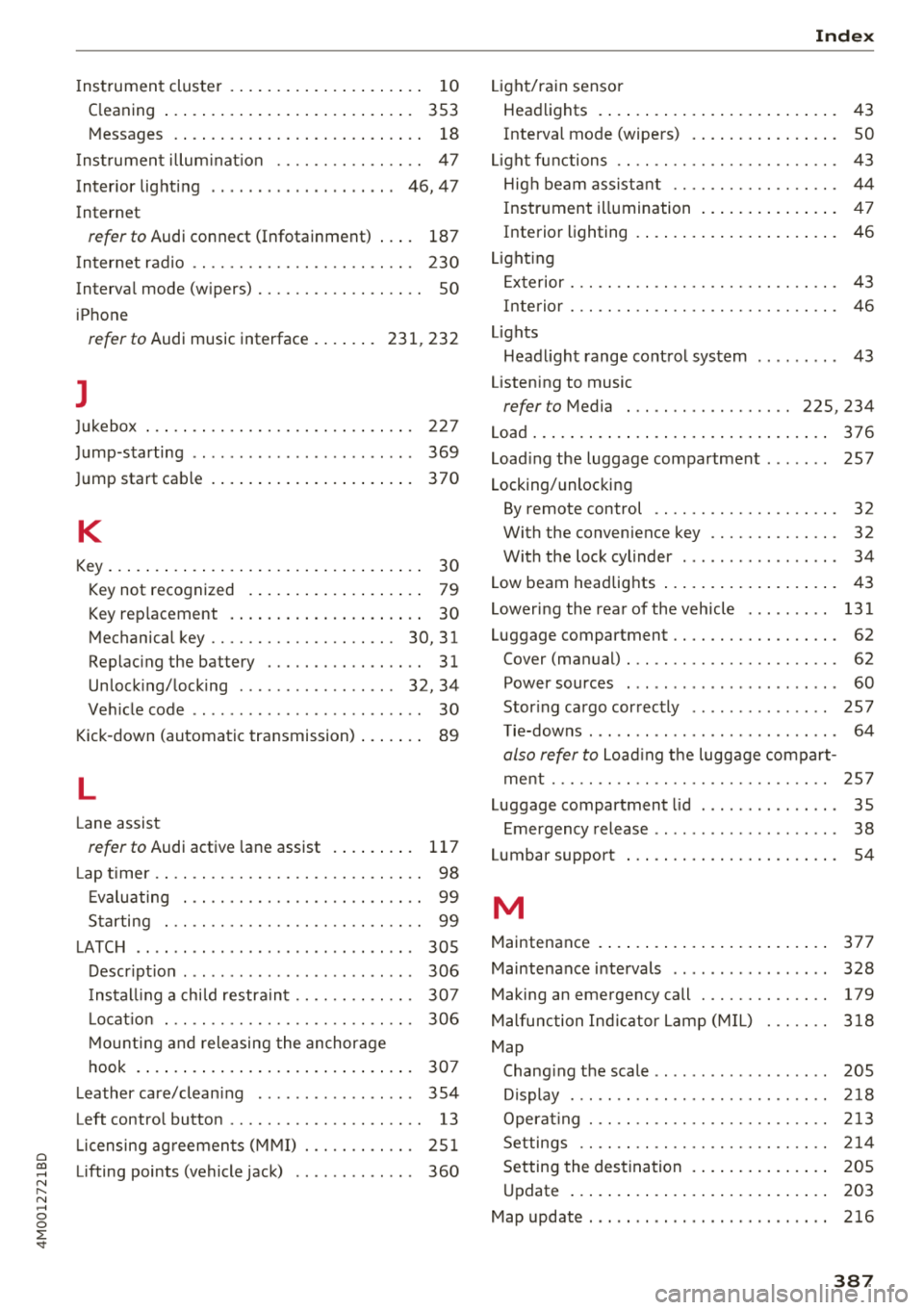
Cl a:, ...... N
" N ...... 0
0
::r '
C leaning . . . . . . . . . . . . . . . . . . . . . . . . . . . 353
Messages . . . . . . . . . . . . . . . . . . . . . . . . . . . 18
Inst rument illum inat io n . . . . . . . . . . . . . . . . 47
Inter ior lighting . . . . . . . . . . . . . . . . . . . . 46, 47
Internet
refer to Audi connect (Infotainment) . . . . 187
In ter net radio . . . . . . . . . . . . . . . . . . . . . . . . 230
Interva l mode (w ipers) . . . . . . . . . . . . . . . . . . SO
iPhone
refer to Audi music interface . . . . . . . 23 1, 232
J
Jukebox 227
369
370
J ump-starting .. ................ ... .. .
Jump start cab le . .. .. ..... ... .. .. .... .
K
Key ... .. .... .. ... .. ..... ... .. .. ...... 30
Key not recogni zed . . . . . . . . . . . . . . . . . . . 79
Key rep lacement . . . . . . . . . . . . . . . . . . . . . 30
Mechanical key . . . . . . . . . . . . . . . . . . . . 30, 31
Replac ing the battery . . . . . . . . . . . . . . . . . 31
Unlock ing/ locking . . . . . . . . . . . . . . . . . 32, 34
Veh icle code . . . . . . . . . . . . . . . . . . . . . . . . . 30
Kick -down (automatic transmission) . . . . . . . 89
L
Lane assist
refer to Audi active lane assist . . . . . . . . . 117
Lap t ime r. . . . . . . . . . . . . . . . . . . . . . . . . . . . . 98
Evaluating . . . . . . . . . . . . . . . . . . . . . . . . . . 99
S tarting . . . . . . . . . . . . . . . . . . . . . . . . . . . . 99
LATCH . . . . . . . . . . . . . . . . . . . . . . . . . . . . . . 305
Descr ipt ion . . . . . . . . . . . . . . . . . . . . . . . . . 306
Install ing a chi ld restra int . . . . . . . . . . . . . 307
Lo cat ion . . . . . . . . . . . . . . . . . . . . . . . . . . . 306
M ounti ng and releasing the anchorage
h ook . . . . . . . . . . . . . . . . . . . . . . . . . . . . . .
307
Leather care/clean ing . . . . . . . . . . . . . . . . . 354
Left contro l button . . . . . . . . . . . . . . . . . . . . . 13
Licensing ag reemen ts (M MI) . . . . . . . . . . . . 25 1
Lifting points (vehicle jack) . . . . . . . . . . . . . 360
Ind ex
Light/rain sensor
Head lights . . . . . . . . . . . . . . . . . . . . . . . . . .
43
Interval mode (wipers) . . . . . . . . . . . . . . . . SO
L ight fu nctions . . . . . . . . . . . . . . . . . . . . . . . .
43
High beam assistant . . . . . . . . . . . . . . . . . . 44
In str ument illumination . . . . . . . . . . . . . . . 4 7
Interior lighting . . . . . . . . . . . . . . . . . . . . . . 46
Light ing
E xterior . . . . . . . . . . . . . . . . . . . . . . . . . . . . .
43
Inte rior . . . . . . . . . . . . . . . . . . . . . . . . . . . . . 46
Lights
Headl ight range cont rol system . . . . . . . . .
43
Listening to music
refer to Media . . . . . . . . . . . . . . . . . . 225, 234
Load.. ... .. .. .... .. ... .. ..... ... .. .. 3 76
Load ing the luggage compartment ....... 257
Locking/unlocking
By remote control . . . . . . . . . . . . . . . . . . . .
32
With the convenience key . . . . . . . . . . . . . . 32
With the lock cylinder . . . . . . . . . . . . . . . . . 34
Low beam headlig hts . . . . . . . . . . . . . . . . . . . 43
Lowering the rear of the veh icle . . . . . . . . . 131
Luggage compartment . . . . . . . . . . . . . . . . . . 62
Cover (ma nual) . . . . . . . . . . . . . . . . . . . . . . . 62
Power sources . . . . . . . . . . . . . . . . . . . . . . .
60
Stor ing cargo cor rectly . . . . . . . . . . . . . . . 257
T ie-downs . . . . . . . . . . . . . . . . . . . . . . . . . . . 64
also refer to Load ing t he luggage compart-
ment... .. .. .. .. ............... .. ..
2 57
Luggage compartment lid . . . . . . . . . . . . . . . 35
Emergency release . . . . . . . . . . . . . . . . . . . . 38
Lumbar support . . . . . . . . . . . . . . . . . . . . . . . 54
M
Maintenance . . . . . . . . . . . . . . . . . . . . . . . . . 377
Maintenance i ntervals . . . . . . . . . . . . . . . . . 328
Making an emergency call . . . . . . . . . . . . . . 179
Malfunction Ind ic a tor Lamp (M IL) . . . . . . . 3 18
Map
Chang ing t he scale . . . . . . . . . . . . . . . . . . .
205
D isplay . . . . . . . . . . . . . . . . . . . . . . . . . . . . 2 18
Operat ing . . . . . . . . . . . . . . . . . . . . . . . . . . 2 13
Settings . . . . . . . . . . . . . . . . . . . . . . . . . . . 2 14
Setting the destination . . . . . . . . . . . . . . . 205
U pdate . . . . . . . . . . . . . . . . . . . . . . . . . . . . 203
Map update . .. .. .. .. ... .. ..... ... .. .. 216
387