2018 AUDI Q7 display
[x] Cancel search: displayPage 169 of 398
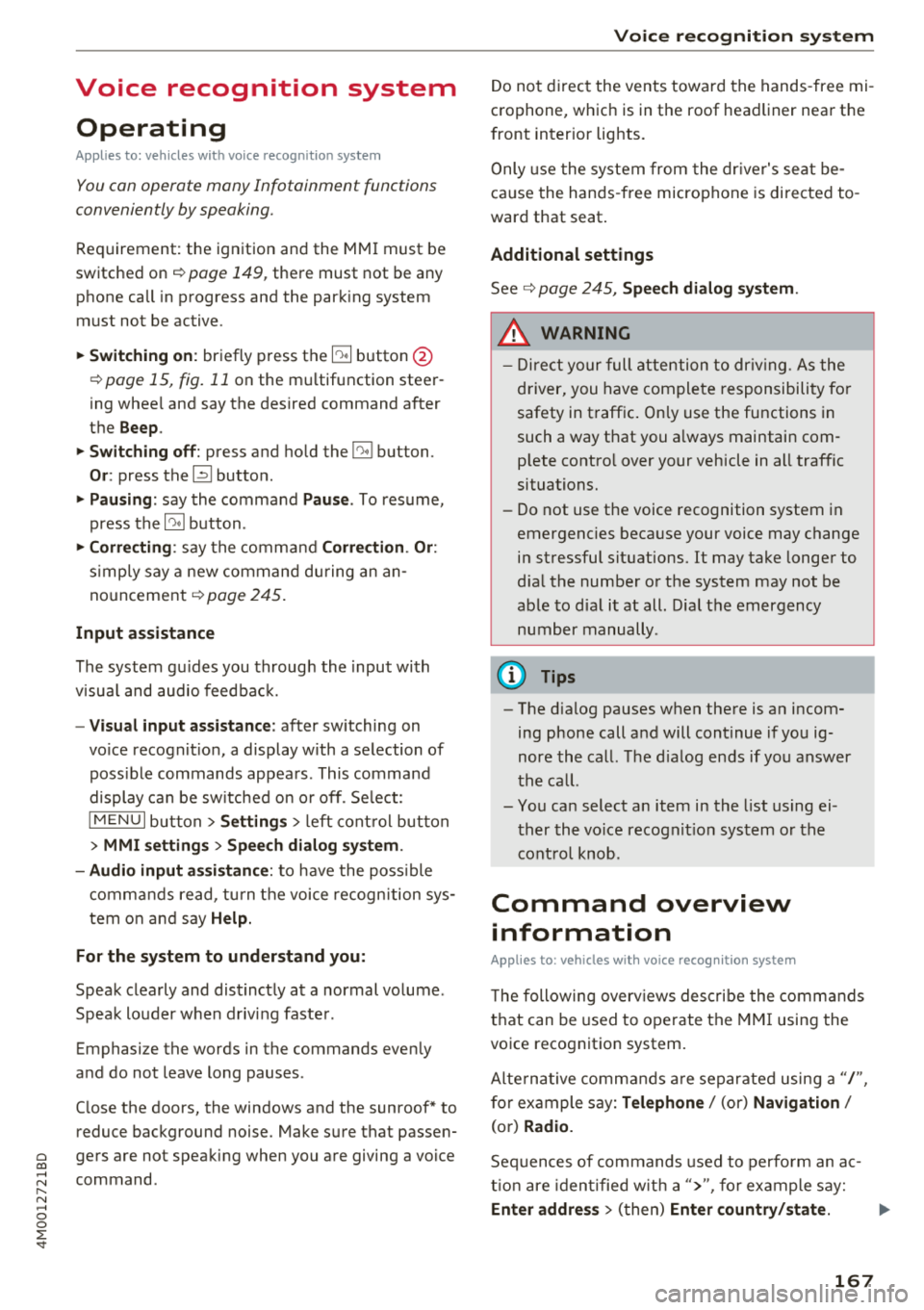
Cl a:, ...... N
" N ...... 0
0
::r '
Applies to: vehicles with voice recognitio n system
You con operate many Infotainment functions
conveniently by speaking.
Requirement: the ignition and the MM I must be
switched on ¢
page 149, there must not be any
phone call in progress and the park ing system
must not be active .
~ Switching on: briefly press th e ~ button @
¢page 15, fig. 11 on the m ultifunction steer
ing whee l and say the desired command after
the
Beep .
~ Switching off : press and hold the~ button.
Or: press the [2] butto n.
~ Pausing : say the command Pause . To resume,
press the~ button .
~ Correcting : say the com mand Correction . Or :
simp ly say a new command du ring an an
no uncement
¢ page 245.
Input assistance
The system gu ides you throug h the input with
v isua l and audio feedbac k.
- Visual input assistance : after switching on
vo ice recogn it ion, a display w ith a selection of
poss ible commands appea rs . This command
display can be sw itched on o r off . Se lect:
IMENU I button> Se ttings > left cont rol button
> MMI settings > Speech dialog system .
- Audio input a ssis tance :
to have the poss ible
comma nds read, tu rn t he voice recogn ition sys
tem o n an d say
Help.
For the system to understand you:
Speak clearly and dis tinct ly at a normal vo lume .
Speak lo uder when d riving faste r.
Emphasize the words in the commands even ly
a n d do not leave long pauses .
C lose the doors, the windows and the sunroof* to
reduce background noise . Make su re that passen
gers are not speaking when you are giving a voice
command .
Voice recognition system
Do not d irect the vents towa rd the hands -free mi
c ro p hone, which is in the roof head liner nea r the
front interior lig hts.
Only use the system from the dr ive r's seat be
ca use the hands -free microphone is di rected to
ward that seat .
Additional settings
See¢ page 245, Spee ch dialog system .
_&. WARNING
- Dir e ct y our full atte nti on to dr iv ing. As the
d river, you have com plete re sponsibility fo r
safety in traff ic . O nly use the functions in
such a way t hat you a lways maintai n com
p lete contro l over your vehicle in all traffic
situations.
- Do not use t he voice recognition system in
emergencies beca use your voice may change
in stressfu l situations. It may take longe r to
d ia l the number o r th e system may not be
ab le to d ia l it at all. Dia l the emergency
number manually.
(D Tips
-The d ialog pauses w hen the re is a n incom
ing phone call a nd will cont inue if yo u ig
nore the call. The d ia log ends if yo u answer
t he ca ll.
- Yo u can select an item in the list us ing ei
t her the vo ice recogn it io n sys tem o r the
cont ro l knob .
Command overview
information
Applies to: vehicles with voice recognition system
T he following overv iews des cribe the comm ands
t h at can be used to ope rate the MMI using the
vo ice recognit ion system.
Alte rnative comm ands ar e separate d using a"/",
f o r ex ample say:
Telephone / (or) Navigation /
(or) Radio.
Sequences of commands used to perfo rm an ac
t io n a re iden tified w it h a "> ", fo r ex am ple s ay:
Enter address > ( then) Enter country/state . ..,
167
Page 170 of 398

Voice recognition system
The major ity shown are main commands. This
system also recognizes synonyms in certain cas -es
. F or a Business address , you can also say busi
ness , work , office or at the office .
Commands
Global commands
App lies to: ve hicles w it h vo ice recogn ition system
You can a lways use the global commands, re
ga rdless of the menu selected.
Function Say:
Opening a menu Telephone / Directory / Navigation / Radio / Media / Audi con-
nect * /Car / Tone
Hav ing the possible commands Help / Help Speech dialog system/ Help Telephone /
read aloud Help Navigation / Help Map / Help Radio / Help Media / Help
Audi connect *
Telephone f unctions Call (XV), for example Call "John Smith" /
Enter number / Redial / Directory / Read out new text mes-
sage
I Read out new e-mail
Navigation functio ns* Drive me to (XV) or Navigate to (XV) , for example Navigate to
"John Smith" /
Enter address / Cancel route guidance / Map / Online destina-
tions* / Online destination (XV) *
Accessing favorites Favorites > follow the system prompts
Selecting an entry from a list Line (XV)
Scrolling through a list Next page / Previous page
Correcting the command given Correction
Switching the voice recogn ition sys-Cancel
tern off
Telephone
A pp lies to: ve hicles w ith vo ice recog nition sys te m and telep hone
Req uir ement: a cell phone must be connected to
the MMI
~page 174 and the Telephone menu
must be open~
table on page 168.
Depending on the vehicle equipment and these
l ected menu item, you can say the following com
mands:
Function Say:
Call contact from directory Call (XV), for example Call "John Smith"
Selecting a specific contact number Call (XV) at work / Private / Land line / Cell phone ,
for example, Call "John Smith" private
Selecting a phone number w ith an Call/ Call work/ Call private/ Call land line / Call cell phone
address card open work
Calling a contact from your favor-Telephone favorites > a~er being prompted, say the desired
ites list contact > Dial
Displaying the call list Call list
168
Page 176 of 398

Tele phone
Telephone
Introduction
Applies to: vehicles with telephone
To make phone coils in your vehicle using the
/11/111, connect your cell phone to the /11/111 via
Bluetooth.
Hand sfree
After you have connected your ce ll phone to the
MMI via Bluetooth, you can use the handsfree
system and operate telephone functions through
your MMI. You can make calls using the antenna
on your cell phone.
A WARNING
- Medical experts warn that cell phones can
interfere w ith the funct ion of pacemakers .
Always mainta in a m inimum d istance of
about 8 inches (20 cm) between the ce ll
phone antenna and the pacemaker.
- Do not carry the cell phone in a pocket di
rectly over the pacemaker when the phone
is switched on.
- Sw itch the cell phone off immediately if
you suspect it may be interfering w ith the
pacemaker.
- Do not use the vo ice recognit ion system*
<=) page 167 in emergencies because your
vo ice may change in stressful situations. It
may take longer to dial the number or the
system may not be able to dia l it at all. Dial
the emergency n umbe r manua lly.
- Switch your cell phone off in areas where
there is a ris k of an exp losion . These loca
tions are not always clearly mar ked. This
may include gas stations, fuel and chemical
storage facilities or transport vehicles, o r lo
cations where fue l vapors (such as propane
or gaso line vapor in vehicles or bui ldings),
chemicals or large quantities of dust parti
cles (such as flour, sawdust or metal) may
be present in the air . This also applies to all
other locations where you would normally
turn your vehicle engine off .
- The demands of traffic requ ire your full at
tent io n. Always read the chapter
Q page 149, Traffic safety information.
174
-
@ Note
Always fo llow the information found in Q @ in
Wi -Fi hotspot on page 194.
(D Tips
- Th e Bluetooth connect ion range is limited
to inside the vehicle. It can also be affected by local conditions and interference with
other devices .
- To learn which Bluetooth connections and
wh ich of the funct ions in your ce ll phone are
supported, check with your cell phone serv
ice provider or the database for mob ile devi
ces at www .aud iusa .com/bluetooth.
Setup
Connecting a cell phone using Bluetooth
Applies to: vehicles with telephone
Fig . 172 D isp layin g the PIN for enter ing in t he cell phone
R equi rem ent
The vehicle must be stationary and the ignition
must be switched on.
The Bl uetooth settings m ust be open on your cell
phone during the connection setup.
The Bluetooth funct io n and v is ib il ity of the MMI
Q page 248 and cell phone must be sw itched on.
The cell phone to be connected must not be con nected to any other Bluetooth device .
The MMI must not be connected to a cell phone.
Conn ecting a c ell phon e
.. Select: IMENU I button> Telephone > Connect
mobile de vice > Find new de vic es > Next.
The
avai lab le Bluetooth devices are shown in the In-
fotainment system display.
Or select: ! MENUI 1111-
Page 177 of 398

Cl a:, ...... N
" N ...... 0
0
::r '
settings
> Connection manager¢ page 246.
~ Se lect and confirm the desired cell phone from
the list of disp layed Bluetooth devices.
~ The MMI generates a PIN for the connect ion
setup
¢fig . 172.
~ Select and confirm Yes.
~ Enter the PIN for connecting on your ce ll
phone.
Or : whe n the PIN is displayed on your
cell phone, confirm the PIN on your cell phone
and in the MMI. The time allowed for entering
the PIN is limited to approximately 30 seconds.
~ Pay attention to any additiona l system prompts
displayed on your cell phone, for example if the
system should connect automatically in the fu
ture . Depend ing on the cell phone, you may
have to confirm downloading the directory sep
arately .
After connecting successfully
After connecting successfully, information about
the connected profiles will appear. You can a lso
change the profiles later. Select:
!MENUI button>
Settings > left control button > MMI settings >
Connection manager¢ page 246 .
In addition, the cell phone contacts are automat
ically loaded in the MMI directory. T his process
can take several minutes, depend ing on the num
ber of contacts .
You can a lso make your connected cell phone the
default phone by select ing
Set as default tele
phone
in the Connection manager¢ page 248 .
@ Note
Always follow the information found in¢@) in
Wi-Fi hotspot on page 194.
(D Tips
- Making phone calls through the MMI is only
possible using the
Handsfree Bluetooth pro
file.
- You can apply additional settings to con
nected mobile devices using the
Connection
manager ¢ page 246 .
-You can also search for the MMI in your ce ll
phone using the Bluetooth device search.
Telephone
-You only have to pair your device one time.
B lu etooth devices that are already paired
automatically connect to the MMI when the
Bluetooth funct ion is switched on, they are
w ith in range and the ignition is switched on.
The last connected cell phone is given first
pr iority.
- Authorizing the MMI connection in your cell
phone w ill make automatic connection pos
sible .
- Pay attention to any system prompts dis
played on your cell phone, for example if
the system should connect automatically in
the future. Depending on the cell phone,
yo u may also need to download the directo
ry and confirm access to your text messages
separately.
- When leaving the vehicle, the Bluetooth
connection to the cell phon e will automati
cally disconnect. Depending on your cell
phone, phone calls in progress may be auto
matically redirected from the MMI to your
cell phone and you can continue the ca ll on
your phone.
- You can obtain more information from your
cell phone service provider or from your cell
phone user gu ide. For information on using
the telephone, vis it www.aud iusa .com/
bluetooth or contact an authorized Audi
dealer or authorized Audi Service Facility.
- Applies to: veh icles without secondary
phone: Several cell p ho nes can be paired to
th e MM I, but only one cell phon e can be ac
tively connected to the MMI.
- App lies to: veh icles without seconda ry
phone: If a Bluetooth device is already con
nected to the MMI , it will be disconnected
when another device connects to the MMI.
175
Page 178 of 398

Tele phone
Operating two telephones through the
MMI
You can connect two cell phones to the MMI, for
example your business cell phone as the primary
phone and your private cell phone as the secon
dary phone . You can be reached in your vehicle
through both cell phones.
The first connected cell phone is displayed as the
primary phone in the MMI. The second cell phone
is connected as the secondary phone.
The directory from the connected pr imary p ho ne
w ill always be displayed. If you wou ld like to use
the directory from the seconda ry phone, yo u
must switch the primary and secondary p hone
¢ page 176.
Conn ecting a cell phone as the primary
phon e
Connect your ce ll phone to the MM I via Blue
tooth . The first connected cell phone is displayed
as the
P rimar y phone in the MMI.
See
~ page 17 4, Connecting a cell phone using
8/uetooth .
Connecting a cell phone as the secondary
phon e
Requirement: a cell phone must be connected to
the MMI as the primary phone.
Select:
! M ENU ! button> Telephone > right con
trol button >
Conn ect secondary tel ephon e.
See ~ page 17 4, Connecting a cell phone using
Bluetooth .
Example: you have connected your business ce ll
phone to the MMI as the primary phone and your
private cell phone as the secondary phone . To be
ab le to call contacts from your p rivate cell phone
d irecto ry , you must switch the pr ima ry and sec
onda ry phone, s ince the directory from the p ri
mary phone is a lways displayed.
Switching the primar y and secondary phone
Requ irement: a primary phone and a secondary
phone must be connected .
176
Switch primary and second. phone : select:
IMENU! button> Telephone > right contro l but
ton >
Swit ch prim ary and second. phone .
(D Tips
-Please note that on ly the directory from the
primary phone is always disp layed .
- Yo u can see if a cell phone is connected as
the primary phone or secondary p hone in
the
Connection manage r¢ page 246. Or:
the device name of the connected pr imary
phone is shown in the
Telephone menu
(such as myPhone).
- If the pr imary phone does not connect auto
matically to the MMI when the ignit ion is
switched on, for example because it is out
of the ve hicle range o r the Bluetooth func
t ion is switched off, then a p reviously pa ired
se condary p ho ne is automa ticall y connected
as the p rim ary phone.
- You can send and rece ive messages on your
pr imary phone as we ll as o n your secondary
phone
¢page 177, fig. 173 . You do not
need to sw itch your pr imary phone and sec
ondary phone for this .
- Yo u can also make you r connec ted cell
phone the defau lt phone by se lecting
Set as
default telephone
in the Connect ion man
ager ¢
page 248.
Page 181 of 398

Cl a:, ...... N
" N ...... 0
0
::r '
Mut e.
- Additi onal ca ll:
se lect: F in d co ntac t > Call li st/
Di rect ory/ Fa vo rite s
> an entry from the list .
Mute: if you select and co nfirm th is function, the
other pe rson on the phone cannot hea r yo u. You
can hear the other person . To turn the micro
phone back on, se lect and confirm
Unmute.
Hold c all/Re sum e held call :
you can p lace the ex
i sting call on hold and resume it again. To re
sume the call, select and confirm the ca ll you
wo uld like to resume.
Tran sfe r call to mobile d evice* : select and con
fi rm
Tr ansfe r call t o m obile d evic e to tra nsfer
the existing call from the MM I to you r ce ll phone.
Swi tch to hand s-fr ee mod e*: Requirement: you
must have a phone call in prog ress o n your cell
phone. Select and confi rm
S wit ch t o hand s-free
mode
to t ransfer the call from your ce ll phone
back to the MM I.
Swap call : alternate betwee n two phone ca lls
while one of the c alls is on hold. Select ing
End
ca ll
will end the active phone ca ll. A p hone call on
h o ld can be resumed using the right control but
ton >
Resume.
C onne ction manag er:
see ~ page 246.
Telephone settings : see~ page 184 .
(D Tips
-To be notified of an incoming call during a
phone call, the
call waiting function in your
cell phone must be switched on when us ing
the
Hands free profile .
- You can obta in more information from your
ce ll phone serv ice prov ider or from your cell
phone use r guide.
- When leaving the vehicle, the Bl uetooth
connection to the ce ll phone w ill automat i
ca lly disconnect. Depending on you r ce ll
phone, phone calls in prog ress may be auto
matically redirected from t he M MI to your
ce ll phone and you can continue t he call on
your phone .
- The display of an incoming phone call in the Infotainment system disp lay may still be
T ele ph on e
visible for a few seconds a fte r a ca ll is an
swered/ignored depending on the ce ll
phone in use.
Making an emergency call
Applies to: vehicles with telephone
.,. Select: !MENUI button> Telephone > left con
trol button >
Enter n umber > Enter emergency
call number (for example, 911) >
OK.
A WARNING
-
- Because yo ur phone works w ith rad io sig
na ls, a connection canno t be gua ranteed un
de r all circumsta nces. Do not rely o n only
your p hone when i t comes to essential com
m unication (such as a medical emergency) .
- Always follow the inst ructions given by the
emergency pe rsonne l dur ing an emergency
call and on ly end the ca ll w hen they instruct
you to do so .
(D Tips
Emergen cy nu mbe rs a re not the s ame every
where. Find out w hich emergency n umber is
u sed in your current location.
Favorites
Applies to: vehicles with telephone
Up to 50 contacts, in addition to the voicemail
number, can be stored in any order in the favor
ites list.
.,. Select: !MENUI button> T elephone > left con-
trol button .
Storing an e xis ting phone number as a
fa vorite :
-Select and confirm Call li st/ Director y.
- Select a contact or phone n umbe r from the list.
- Select: r ight cont rol b utton >
S to re as favorit e.
-Enter a name for the favor ite or select a sug-
gestion .
- Select and confirm
Sav e.
Renaming stored fa vorite s
-Select: Fav orite s > a favorite from the list.
179
Page 182 of 398

Telephone
-Se lect t he right contro l button > Rename fa-
vorite.
Moving stored favorites
- Se lect : Favorit es > a favorite from the list .
-Select t he r ight contro l button > Move favorite .
-Se lect and confirm the location of the selected
favorite .
Deleting a stored favorite
-Se lect : Favorites > a favorit e from th e list .
-Se lect the right contro l button > Delete favor-
ite > Delete this favorite or Delete all favor
ites .
Messages
Text messages
Applies to: cell phones with Bluetooth Message Access Profile
(MAP)
Depending on the cell phone being used and the
cell phone ne twork con trac t, you can receive and
send tex t messages using the MMI.
Requirement
A cell p hone m ust be co nn ecte d t o the MMI via
Bl ue tooth MAP (Message Access Profile)
~ page 174.
.,. Se lect : I MENU I but ton> Telephone > left con
tr ol bu tton >
text message (myPhone) /text
message (secondary phone )*.
Write new text message
S elect a nd conf irm Write new text message .
- Using a template :
select and confirm the de
s ir ed temp late from the lis t.
-Writing your own text *: select and confirm Do
not use template .
Enter text us ing the M MI
touch co ntro l pad* o r the lette r sp eller .
- Ente r one o r mo re recip ients.
- Se lect and confirm
Send .
Inbox
D isp lays a ll re ce ived tex t m essages .
Sent
Displays all sent tex t messages .
180
Outbox
Disp lays all tex t message s to be sent.
Drafts
D isplays all text messages that have no t yet been
sen t and s to red text messages .
(D Tips
-Please note that you may have to activate
t he receivi ng a nd send ing of t ext m essages
dep endi ng on t he SIM card being us ed in
yo ur ce ll pho ne (for e xample, when usin g a
mult i- S IM ). You can obt ain more informa
tion fr om your c ell phone serv ice p rov ider or
from you r ce ll p hone use r guide .
- Fo r m ore inform ation o n suppo rt e d c ell
p ho nes, vi sit www .a udiu sa.co m/ blu eto oth
o r contact a n auth orized Audi dea le r or au
t h orize d Au di Service Fac ility .
- You n eed a cell phone with Mes sa g e A ccess
Profi le that also s upports the sen ding func
t ion to be a ble to se nd text messa ges
throug h the MMI.
Message options
Applies to: cell phones with Bluetooth Message Access Profile
(MAP)
.,. Select: IT ELI bu tton > left contro l butto n > text
message (myPhone) /text message (secondary
phone) * > Inbo x/Sent /Outbox
> r ight control
bu tton.
The followi ng options may be avai la b le depend
i ng on the selected menu .
Storing a text message as a template
Ten tex t mess age temp lates are s to red in t he
M MI. Y ou can s ave up to ten ad dition al tem
p lates .
- Create a text message.
- Select an d confirm
Store template.
Resume last text message
The last ed ited text message can be resumed .
Reply*
A reply can be sen t for t he se lec ted mess age in
t h e
Inbox.
Page 183 of 398

Cl a:, ...... N
" N ...... 0
0
::r '
The selec ted text mess age can be fo rwarde d to a
d iff eren t rec ipient.
Send again*
The se lected text message can be rese nt.
Delete this text message*
The se lected text message can be deleted .
Read out1
)
You c an have the MMI read an open text mes
sage .
Text messaging settings*
To disp lay when a new text message is received,
e nable the
Text me ssage notifications . New tex t
messages a re in dica ted w it h an enve lope
1:0 in
the In fota inment system display status line .
Connection manager
See ¢ page 246 .
Wi-Fi settings
See ¢page 193.
Telephone settings
See ¢page 184.
0) Tips
M ess ages th at a re de le ted in t he MMI ar e al so
de le ted i n the ce ll p hone au to mat ic ally.
E-mail*
Applies to: cell phones with Bluetooth Message Access Profile
(MAP)
Depending on the type of cell phone being used,
you can receive and send e-mails through the
MMI .
Requirement: a cell phone must be connected to
the M MI via B luetoot h MAP ( Message Access Pro
fi le)
¢page 174. You can find ou t in your cell
phone owner's manua l if yo ur cell phone sup
ports this f unct io n.
ll Not avai lab le in all la nguage s.
Telephone
.. Sele ct: I ME NUI bu tton> Telephone > left con
trol button >
e-mail (myPhone )/e-mail (secon
dary phone )* .
Write new e-mail
S e lect a nd co nfirm Write new e-mail.
- Using a template :
select and confirm the de
sired t emplate from the list .
-Writing your own text* : select and confirm Do
not use template .
Enter text using the MMI
t o uch con trol pad* or t he let ter spe ller.
- En ter one o r more rec ip ients .
- Select and confirm
Send .
Inbox
All rece ived e-mails a re displayed .
Sent
All sent e- mails a re displayed.
Outbox
All e -ma ils that will be sent a re displayed.
Drafts
A ll saved e -ma ils that have no t b een sen t yet are
displayed .
(LlJ) Note
Alw ays fo llow the inform ation f oun d in ¢(!} in
W i-F i ho tspot on page 194.
(D Tips
- Fo r mo re info rmation on sup po rt e d c ell
p hones, vi sit www.a udius a.co m/ blu etoo th
o r contac t an auth ori ze d Aud i de aler or a u
t h orize d Au di Serv ice Fac ility.
- To ensure th at you r sent e -m ail s are re
c eived , co nne ct your ce ll phone to the Wi- Fi
h ots pot* in the vehicle so t hat the e -ma il
app on yo ur cell ph one cont inues to have In
ter net access . If you are still not receivin g e
ma ils even though yo u have a successf ul
co nnec tion , then co ntact yo ur e-ma il s ervice
prov ider o r yo ur cell phon e se rv ic e prov id er.
181