2018 AUDI Q7 display
[x] Cancel search: displayPage 55 of 398

a co ...... N r--. N ...... 0
0
:E '
Adjusting the magnetic zone
A pplies to: ve hicles with d ig ital compass
The magnetic zone must be adjusted correctly for the compass to read accurately.
Fig . 49 Magnetic zone map
• Press and hold the button @ Q page 52, fig. 48
unt il the number of the selected magnetic zone
appea rs in the rearview mir ror .
• Press t he b utton @repeatedly to sele ct the
correc t magnetic zone . The sele ct ion mode
tu rns off after a few seconds .
Calibrating the compass
Appl ies to: ve hicles w ith d ig ital compass
I f the display is in corre ct or inaccurate, the com
pass mus t be recalibrated .
• Press and hold the button @ until a C appears
in the rearv iew mirror.
• Drive in a c ircle at about 6 mph ( 10 km/h) unti l
a d irec tion is disp laye d in the in ter ior rearview
mir ror.
A WARNING
To reduce the risk to yourse lf a nd o ther driv
ers, calib ra te the compass in an area where
the re is no t raffic .
.
53
Page 58 of 398

Seats and storage
A WARNING
-To reduce the risk of an accident, the seat
can only be adjusted when the vehicle is sta
tionary.
- Be careful when adjusting the seat. Adjust
ing the seat without paying attention can
pinch fingers or limbs, which increases the
risk of injury.
- Always pull forward on the backrest to make
sure it is check if it is correctly locked in
place.
Entry/exit assistance (second row seats)
Applies to: ve hicles with entry ass istance
Entry/exit assistance creates easier access to the
third-row seating*.
•
Fig. 55 Second-row seating: folding th e seat down
Fig. 56 Second-row seating: folding th e seat upright
To be able to enter and exit, you must fold the
backrest on the second row seat down, and then
fold the seat upward.
Folding the second row seat backrest down
.,. Pull the lever upward ~ page 55, fig. 53. Or
.,. From the third row seat*, pull the release strap
on the seat in front -arrow-
r:=;, fig. 55 .
.,. The backrest folds down by itself.
56
Folding the second row seat upward
.,. Pull the seat up by the lever (I) until it is folded
upward
~ fig. 56.
If the second row seats are not folded down and
locked into the floor when you begin to drive,
then thE'
d indicator light turns on in the instru
ment cluster display as well as the message
Sec
ond row seat unlocked. Risk of injury for rear
passengers.
A warning tone will also sound.
A WARNING
- When the second row seats are folded
down, they must not be used as a footrest
or have objects placed on them as this in
creases the risk of an accident .
- To reduce the risk of an accident, never al
low people to ride in the third row* if the
second row seats are folded upward.
- To reduce the risk of an accident, never drive w ith objects on the folded th ird row* backr
ests if the second row seats are folded up
rig ht.
- Be mindful of persons in the third row*
when folding down the second row seats.
Not paying attention when folding down
seats can cause pinching injuries.
- Always pull forward on the backrest to make
sure it is check if it is correctly locked in
place.
- If you are unlocking the second row seat
backrest from the third row seat*
r:=;, fig. 55,
be careful of any passengers in the second
row seats or within the backrest's range of
motion. Not paying attention when folding
down seats can cause injuries.
(D Note
To reduce the risk of damage, move the rear
head restraints down before folding the rear
backrests forward
r:=;, page 58.
Page 73 of 398

~ Cooling mode*
The max imum coo ling mode can be sw itched on
and off using the~ button. The air is not cooled
and h umidity is not removed when cooling mode
is switched off. This can cause fog on the win
dows. Cooling mode switches off automatica lly
when the outside temperature is below zero.
When the coo ling mode is sw itched on,~ the
veh icle interior is cooled and dehum id ified as
qu ickly as possib le .
cE:> Recirculation mode
In recircu lation mode, the a ir inside the vehicle is
ci rcu lated and fi ltered. This prevents the unfil
tered air outside the vehicle from entering the
veh icle inter ior . Switch ing recirculation mode on
when dr iv ing t hrough a tunnel or when s itti ng i n
traffic is recommended
~ ,& .
Using the button, recirculation mode is switched
on and off us ing the
ol;) button . You can also
sw itch the recircu lation mode off by pressi ng the
knob @) or the off us ing th e ~ button.
AUTO Autom atic mode
Automatic mode ma inta ins a constant tempera
ture ins ide the veh icle . Air temperature, airflow
a n d a ir distribution are controlled automatica lly .
You can switc h automatic mode on or off by
p ressing the knob @.
Temperature
You can adjust the temperature be tween 60° F
( + 16°C) and 84°F (+28°() by tur ning the knob
@ . If outs ide of this range,
LO or HI will appea r
in the cl imate contro l system display. At bot h of
these se tt in gs, the cl imate contro l system runs
con tinuously at ma ximum coo ling o r hea ting
power. There is no temperature regula tion .
86'~ Blower
You can adjust the volume of a ir generated by the
b lowe r to yo ur preference using the rocker
sw itches @. T he blower should always ru n at a
l ow se tt ing to preven t the wi ndows from fogg ing
~ an d to ens ure a continuous exchange of ai r ins ide
...... "' the vehicle . To have the b lowe r reg ulated auto-
" ~ mat ica lly, press the knob @. 0
0
::r '
Air distribution
Yo u can use the rocker sw itches @to adjus t the
ven ts where the air wi ll flow o ut o f. Press t he
roc ker switches @repeatedly unti l the desired
air distrib ution setting is disp layed in the climate
contro l system contro ls . To have the air distribu
t ion regulated automat ically, press the knob @.
J ~ Seat heating /ventilation*
P ressing the JI~ but ton switches the sea t
heating/ventilation on at the highest setting
( lev el 3). The LEDs indicate the temperatur e lev
el. To reduce the tempe rature, press the button
again. To swi tch the seat heating/ventilat ion off,
press the b utton repeatedly unti l the L ED turns
off .
@ MAX Defogging
The w indshield and side windows are defrosted
o r cleared of condensat ion as quick ly as poss ible.
The maximum amount of air flows mainly from
the vents below the windsh ield . Recirculation
mode switches off . The temperat ure should be
set at +72°F (+22°C) or highe r. T he tempe rature
i s con trolled automat ica lly.
Defrost is sw itched on and off®
MAX button.
You can also sw itch the f unct io n off by press ing
t h e knob @.
Applies to vehicles with windshield defogger: the
windshield defogger switches on automatically
when ou tside tempera tures are low . If you would
li ke to sw itch the windsh ield defroster on ma n
u ally, press the ~ button. The L ED in the button
blinks.
[ffi) REAR Rear window defogger
Press the button ~ to switch the rear window de
fogger on .
It only operates when the engine is
r un ning . It switc hes off automatically afte r 10 to
2 0 m inutes, depe nding on the ou ts ide tempera
tu re .
T o keep the rear w indow defogge r o n con tinuous
ly, press a nd ho ld the
Qul R EAR butto n longe r
t h an th ree seco nds. This is sto red un til the ign i-
t ion is swi tched o ff. ..,.
71
Page 74 of 398

Warm and cold
SYNC Syn chr oniz ation
Use t he rocker sw itc h CD to select the f unct ion.
When synchronization is switched on, the set
tings for the driver's side are applied to the front
passenger's side and the rear (except for seat
heating/venti lation*). When the settings on the
front passenger's side or in the rear are changed,
the synchron izat ion is automatically switched off
and
4- zone appears in the display .
SET REAR function
Use the rocker switch CD to select the function .
When the function is switched on, you can adjust
all settings for the rear us ing the climate control
system controls in the cockpit . The rear climate
control system controls cannot be operated at
the same time . T his function switches off auto
mat ica lly after a ce rtain per iod of t ime or after
leav ing the menu.
Vents
You can open or close the center and rear vents in
the cockpit and the vents in the rear center con
sole and door p illars using the r idged thumb
wheels. The levers adjust the d irect io n of the a ir
flow from the vents. The w ide vent is opened and
closed using the~ button ~
page 8, fig. 2@ .
Residual heat
You can activate the residual heat function when
the ignition is switched off by pressing the knob
© (left side). The residual heat from the coolant
is used to heat the ve hicle in ter io r. The res id ual
heat function switches off automatically after
about 15 minutes.
A WARNING
- You should not use the recirculation mode
for an extended period of time, because no
fresh air is drawn in and the windows can
fog when cooling mode is sw itched off . This
i ncreases the risk of an accident .
- Individuals with reduced sensitivity to pain
or temperature could develop burns when
us ing the seat heating function . To reduce
the risk of injury, these ind iv iduals should
not use seat heat ing.
72
@ Note
To avoid damage to the heating elements in
the seats, do not knee l on the seats or p lace
heavy loads on a small area of the seat.
(D Tips
It is not possib le to operate the rear climate
control system controls when the power chi ld
safety lock is switched on. W ith the SET REAR
funct ion, you can apply all settings to the rear
using the climate control system controls in
the cockp it~
page 38 .
Setup
Applies to: vehicles with 4 -zone de luxe automat ic climate
contro l
The climate control system basic settings are ac
cessed in the Infotainment system.
.. Select in the Infotainment system : IMENU! but
ton
> V eh icle > left control button > Air condi
t ioning
Seat heating /seat ventilation *
You can adjus t the seat heat ing/vent ilat io n ba l
an ce for t he d river, front passenger and rear pas
sengers .
Footwell temperature
You can adjust the footwell temperature so that
i t is cooler or wa rme r.
Auto recir culat ion
When switched on, automat ic recirculation con
trols the recirculation mode automatically . You
must press the®
MAX button if fog forms on
the w indows .
Automat ic au xili ary heater *
The aux iliary heater he lps to warm the vehicle in
terior more qu ickly.
Steering wheel heating
App lies to: vehicles wit h stee ring w heel heat ing
The steering wheel rim can be heated .
.. Press the button on the multifunction steering
wheel to switch the steering wheel heating on .,..
Page 75 of 398
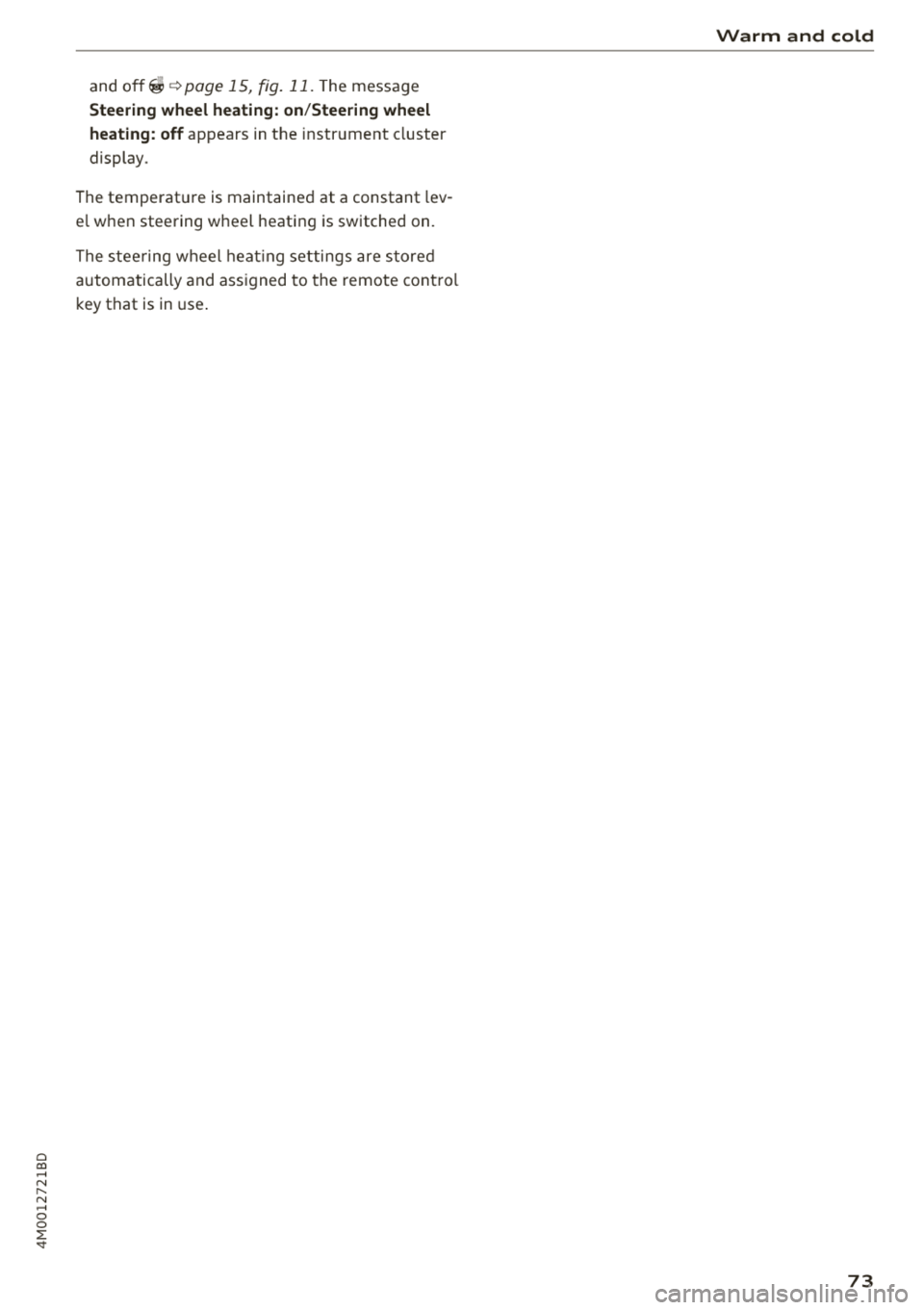
Cl a:, ...... N
" N ...... 0
0
::r '
Steering wheel heating: on /Steering wheel
heating: off
appears in t he instr ument cluster
display.
The temperat ure is maintaine d at a constant lev
e l w hen steering w heel heating is switched on.
The stee ring w heel hea ting setti ngs are store d
autom atically and ass igned to the remote cont ro l
k ey that is in use .
Warm and cold
73
Page 81 of 398
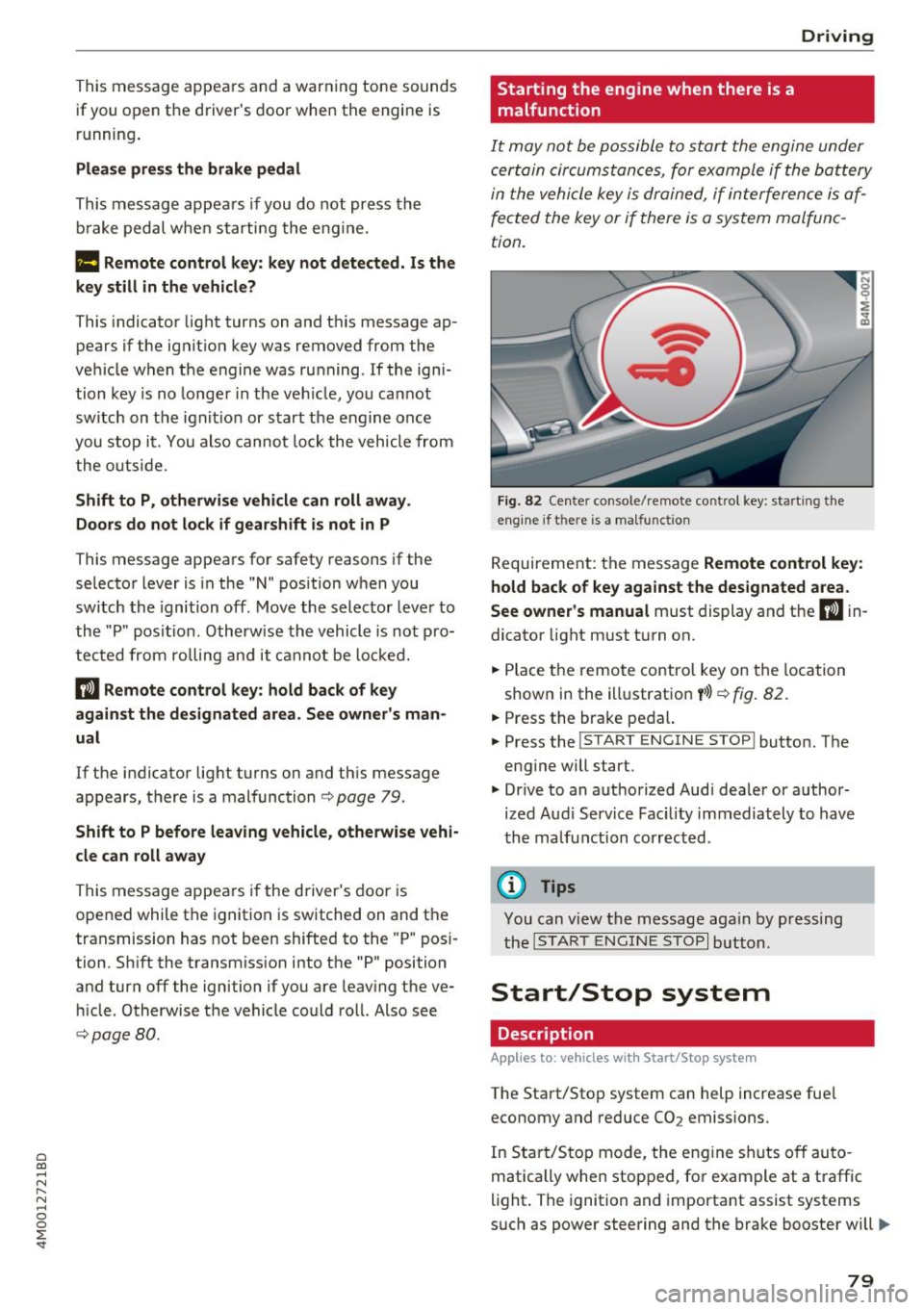
a co ...... N r--. N ...... 0
0
:E '
if you open the d river's doo r when the engine is
running .
Please press the brake pedal
This message appea rs if you do no t press the
b ra ke pedal whe n star tin g the eng ine.
Ill Remote control key : key not detected. Is the
key still in the vehicle?
This indicato r light turns on and t his message ap
pears if the ignit ion key was removed from the
ve hicle when the e ngine was ru nning. If the ign i
tion key is no longe r in the ve hicle, yo u ca nn ot
sw itch on t he ign it ion or s tart the e ngine once
you s top i t. You also canno t lock the vehicle from
the outs id e.
Shift to P, otherwise vehicle can roll away.
Doors do not lock if gearshift is not in P
This message appea rs for safety reasons if the
selecto r lever is in the "N" pos ition w hen you
sw itch the ign ition off. Move the selector leve r to
the "P " pos it io n. Otherwise the vehicle is no t pro
tec ted fro m rol ling an d it ca nnot be lo cke d.
II Remote control key : hold back of key
against the designated area . See owner's man
ual
If t he indicator lig ht turns on and th is message
appears , th ere is a mal function
c:> page 79 .
Shift to P before leaving vehicle , otherwise vehi
cle can roll away
This message appears if the driver's door is
opened while t he ignitio n is switched on and t he
transmission has not been shifted to the "P" pos i
tion. Sh ift the transmiss ion i nto the "P" position
and turn off the ignition if you are leav ing t he ve
h icle. Otherwise t he ve hicle could ro ll. Also see
c:> page 80 .
Driving
Starting the engine when there is a malfunction
It may not be possibl e to sta rt the e ngine under
ce rta in circ um stance s, for exam ple if the bat te ry
in the vehicle key is dr ained, if in terfere nce is af
fected the key or if there is a system malfunc
tion.
Fig . 82 Ce nter console/ re m ote contro l key: starting the
e n g in e if there is a ma lfunction
R eq uirement: the message Remote control key :
hold back of key against the designated area .
See owner's manual
must display and the II i n
dicator light m ust t urn on.
.. Place t he remote contro l key on the loc ation
show n in the illustrat ion
y >l) c:> fig . 82.
.. Press the bra ke pe dal.
.. Press the
!S TART ENGINE STOP ! button. T he
eng ine will start.
.,. Dr ive to an a uth orized Audi dea ler or a uthor
ized Aud i Serv ice Fac ility immediately to have
t he ma lfu nction corrected.
(D Tips
You can view the message aga in by pr essing
th e
I S TA RT ENGI NE ST OP I button.
Start/Stop system
Description
Applies to: vehicles wi th Start/Stop syste m
The Start/Stop system can help increase fue l
economy and reduce CO
2 emissions.
In Sta rt/S to p mode, the eng ine shuts o ff au to
matically when stop ped, fo r example at a t raff ic
li ght . The ignition and importa nt assist systems
s uch as power steering and the brake booste r will
IJI,,,
79
Page 87 of 398

Difficult terrain and off-road
When driving in unfamiliar areas and offroad,
drive slowly and keep on the watch for unexpect
ed obstacles (such as potholes, rocks, tree
stumps, etc.).
To prevent the vehicle from bottoming out and to
reduce the risk of underbody damage, you should
drive across uneven ground on only one side of
the vehicle so that only two of your wheels cross
the uneven area, instead of driving across the
center of the uneven area with all four wheels.
Drive quickly through sandy or marshy off-road
sections and do not stop , if at all possible.
Driving through water
Also read the information found in r=;, page 74.
Driving on a slope
If you are ever unable to drive up a hill, do not try
to turn around . Drive back down in
reverse in
stead . Otherwise you run the risk of t ipping over.
If the vehicle threatens to tip over when driving
across a slope, you must immediately steer
downhill in the direction of the slope.
Do not park your vehicle on steep hills .
To reduce the r isk of tipping over, drive on hills in
the direction of the downward slope (fa ll line) -
never crosswise.
Tilt angle display
Description
Applies to: vehicles wit h a tilt ang le display
110 · I l 1ft / offrnortr1 ( ~ ....
All road
!r
-
Q
l " __,.._
Comfort 4 ~
J
ll" 11• Auto O" •
Dynamic
~ ~
Individual 11• I/"
~t-;s
Fig. 84 Infotainment system : tilt angle d isplay
a
~ You can see the vehicle position in relation to a N
~ leve l plane using the tilt angle display in the In-~
g fotainment system . Both the sideways angle @
:E '
and the lengthwise ang le @ of the vehicle are
displayed. The accuracy depends on the driving
s ituation and is norma lly around 1
°. The side
ways angle of your vehicle should not exceed the
yellow range in the gauge. If it reaches the red
range, there is a risk that the vehicle might tip
r=;,_& .
Displaying the tilt angle display
.. Select in the Infotainment system: I MENU ! but-
ton>
Vehicle > Lift/ Offroad or Allroad*.
Showing the additional display
To change the contents shown in the right area of
the screen, se lect in the Infotainment system:
right control button>
Additional display.
Angle :
this disp lays the current steering wheel
angle and the maximum angle that was reached
during a drive . These values are reset when the
ignition is switched off .
Position: displays the height, direct ion and geo
coordinates of the current vehicle posit ion.
Off : only the air suspension display remains on .
.&_ WARNING
- Do not exceed the yellow range in the
gauge. Your vehicle can tip, which increases
the risk of an accident.
- Under some circumstances , the vehicle can
tip over or tilt sideways even if the sideways
angle is low. The angle display does not re
p lace the driver's attention . To reduce the
risk of an accident, make sure the vehicle
does not tip, especially when you are driv ing
at high speeds.
Automatic transmission
Introduction
T he automatic transmission is controlled elec
tronically . Power is transferred using a torque
converter.
When a
moderate driving style is used, the
transmission selects the most economical driving
mode. The transmission upshifts at a lower RPM .,.
85
Page 88 of 398

Driving
and downshifts at a higher RPM to improve fuel
efficiency.
The transm ission switches to a spo rty mode afte r
a ki ck-down or when the drive r uses a
sp o rty
driving sty le
character ized by quick accelerator
pedal movements, heavy acce leration, frequent
changes in speed and traveling at the maximum
speed.
I f desired, the driver can a lso select the gears
manually ( tiptronic mode)¢ page 89.
Selecting a selector lever position
Fig. 85 Center conso le : se lec tor lever
The cu rrent selecto r leve r pos ition is s hown nex t
to the selector lever ~
fig. 85 . The current selec
tor lever position is also shown in the instrument
cluste r display .
.. Yo u may need to re lease the selec tor lever lo ck
depen ding on which selector lever position is
selected and which one you would like to se
lect.
.. To do this, press the lock ing button
(I) on the
selector lever¢
fig. 85.
.. To engage the nearest selector lever position,
move the se lector lever forward/back unt il you
feel t he fi rst press ure point. The selector lever
will ret urn to its origina l posit ion.
.. To skip over one sele ctor lever pos ition, move
the selecto r lever past the press ure point into
the des ired posi tion . The se lector lever will re
turn to its original position.
F or examp le, you c an skip over t he "N" position if
you would like to go directly from "D " into "R".
86
Selector lever lock
The selector leve r lock prevents yo u from select
i ng a position unintentionally , causing the vehicle
to roll. When engag ing some selecto r lever pos i
tions, you must press the locking button @on
the selector lever and/or press the brake peda l
¢fig. 85.
You m ust press the brake peda l to engage a se
l ector lever position when the engine is running
and the vehicle is stationary .
You do not have to press the brake pedal if you
shift from a drive gear
(" D/S") to reverse gear
("R") within one second . This allows yo u to "rock"
the veh icle to free it when it is stuck.
P - Park
This selector leve r position preven ts the vehicle
from ro lling . On ly shift into park when the vehi
cle is stationary ¢&. . T o se lect the "P" selecto r
l ever posit ion, press the "P " button @on these
lector lever¢
fig. 85. P appears next to the se lec
tor lever.
You can only shift out of park when the engine is run ning and you are pressing the brake peda l. To
release the parking lock, press the brake pedal,
press the locking button @on the selector lever
and select the des ired position ¢
fig. 85.
"P" engages automatically if you switch the en
gine off whi le the se lector lever is in "D ", "E", "S",
"R" or manual mode.
If you switc h the eng ine off when the " N" selecto r
l ever posit ion is selected, the t ransm iss ion re
mains in "N " for approximately 30 min utes and
then "P" is engaged. The vehicle is not secured
from ro lling in the "N " selector lever posit ion, so
yo u need to set the parking brake®)¢
page 81.
You must use the park ing lock emergency release
before towing the vehicle¢
page 91.
R- Reverse
The reverse gear is engaged in th is posi tion . On ly
select reverse gear when the vehicle is stationary and the engine is running at idle speed¢&. . T o
engage the "R" selector lever position, press the brake peda l, press the locking button
(I) on the ..,.