2018 AUDI A3 SEDAN display
[x] Cancel search: displayPage 145 of 404

LL co .... N
" N .... 0 N > co
Parking aid
General information
Ap plies to: vehicles with pa rk in g system plus/rearview cam
era
Depending on your vehicle's equipment, various
parking aids will help you when parking and ma
neuvering.
The
parking system plus assists you when park
in g by aud ibly and visua lly indicating objects de
tected
in front of and behind the veh icle
¢ page 143.
The rearview camera shows the area beh ind the
veh icle in the Infotainment system d isplay. The
l ines in the rearview camera image help you to
park or
maneuver ¢ page 145.
& WARNING
-Always look for traffic and check the area
around your vehicle by looking at it directly
as well. The parking system cannot replace
the driver's attent ion. The driver is always
responsible when enter ing or leaving a park
ing space and during similar maneuvers.
-Please note that some surfaces, such as
clothing, are not detected by the system.
-Sensors and cameras have blind spots in
which people and objects cannot be detect
ed . Be especially cautious of small children
and animals.
- Always pay attention to the area around the
vehicle -using the rearview mirror, too .
-The sensors can be displaced by impacts or
damage to the radiator gr ille, bumper,
wheel housing and the underbody . The park
ing system may be impa ired as a result.
Have an authorized Audi dealer or author
ized Audi Serv ice Facility check their func
tion.
(D Note
-Some objects are not detected or displayed by the system under certain circumstances:
-objects such as barrier chains, trailer draw
bars, vert ical poles or fences
-objects above the sensors such as wall ex
tensions
Parking aid
-objects with certain s urfaces or structures
such as chain link fences or powder snow
-If you continue driving closer to a low ob
ject, it may disappear from the sensor
range . Note that you will no longer be
warned about th is obstacle.
-Keep enough distance from the curb to re
duce the risk of damage to th e rims.
(I} Tips
-The system may provide a warning even
though there are no obstacles in the cover
age area in some situations, such as:
-certa in road surfaces or when there is tall
grass
- external ultrasonic sources such as from clean ing vehicles
-in heavy rain, snow, or thick vehicle ex
haust
-We recommend that you practice parking in
a traff ic -free location or parking lot to be
come fam iliar with the system . When doing
this , there shou ld be good light and weath
er conditions .
-You can change the volume and pitch of the
signa ls as well as the display ¢
page 147.
-What appears in the infotainment display is
somewhat time-delayed .
-The sensors must be kept clean and free of
snow and ice for the parking aid to operate .
Parking system plus
Description
Applies to : vehicles wit h parking system plus
Parking system plus provides audio and visual
s ignals when parking .
Fig. 14S Illust ratio n:
143
Page 146 of 404

Parking aid
Sensors are located in the front and rear bump
ers . If these detect an obstacle, audible and visu
al signals warn you.
M ake sure the sensors are not covered by stick
ers, deposits or any other obstructions as it may
impair the function of the system. For informa
tion on cleaning, see
~ page 354.
The display field begins approximate ly a t:
® 4 ft (1.20 m)
® 3 ft (0.90 m)
© S.2 ft (l.60 m)
@ 3 ft (0.90 m)
The closer you get to the obstacle, the shorter
the interva l between the audible signals. A con
tinuous tone sounds when the obstacle is less
than approximately 1 foot (0.30 meters) away .
Do not continue driving forward or in reverse
¢.&. in General information on page 143, ¢0 in
General information on page
143!
If the distance to an obstacle remains constant,
the vol ume of the distance warning gradually
lowers after a few seconds until it is muted (this
is not apply in the continuous tone range).
If the
obstacle becomes closer than it was before the
sound was muted, the tone w ill sound again. If
the obstacle is farther away than it was before
the sound was muted, no tone will sound. Pay at
tention to the vehicle's su rroundings whe n you
start to drive.
Switching on /off
A pplies to: ve hicles w ith pa rking system p lus
F ig. 146 Center console: p-.irk in g aid button
144
M ;g 0
> co ID
l
Fig. 147 Infota inment system: v isua l distance d isplay
Switching on/off
Requirement: the vehicle speed must be under
approximately 6 mph (10 km/h) .
.. Press the p,q~ button in the center console. A
short confirmation tone sounds and the LED in
the button turns on.
Switching on automatically
The system switches on automatically when re
verse gea r is engaged wh ile the engine is run
ning. A brief confirmation tone will so und .
If Activate automatically is switched on in the
Infotainment system and if the vehicle ap
proaches an obstacle at speeds under approxi
mately 6 mph (10 km/h), the parking aid will
switch on automatically . Audible signals wi ll
sound once the obstacle is within the sensor de
tection area.
Switching off automatically
The system switches off automatically when driv
i ng fo rward faster than 6 mph (10 km/h).
Segments in the visual display
The segments in front of and behind the vehicle
~ fig. 147 he lp you to determine the distance be
tween yo ur vehicle and an obstacle . The red
lin es* mark the expected direction of travel ac
cording to the steering angle. A white segment
indicates an identified obstacle that is outside of
the vehicle's path . Red segments show identified
obstacles that are in your veh icle's path. As your
vehicle comes closer to the obstacle, the seg
ments move closer to the vehicle . The collision
area has been reached when the ne xt to last seg
ment is d isplayed . Obstacles in the coll is ion area,
i nclud ing those outside of the vehicle's path, are
shown in red. Do not continue driving forward or
..,.
Page 147 of 404
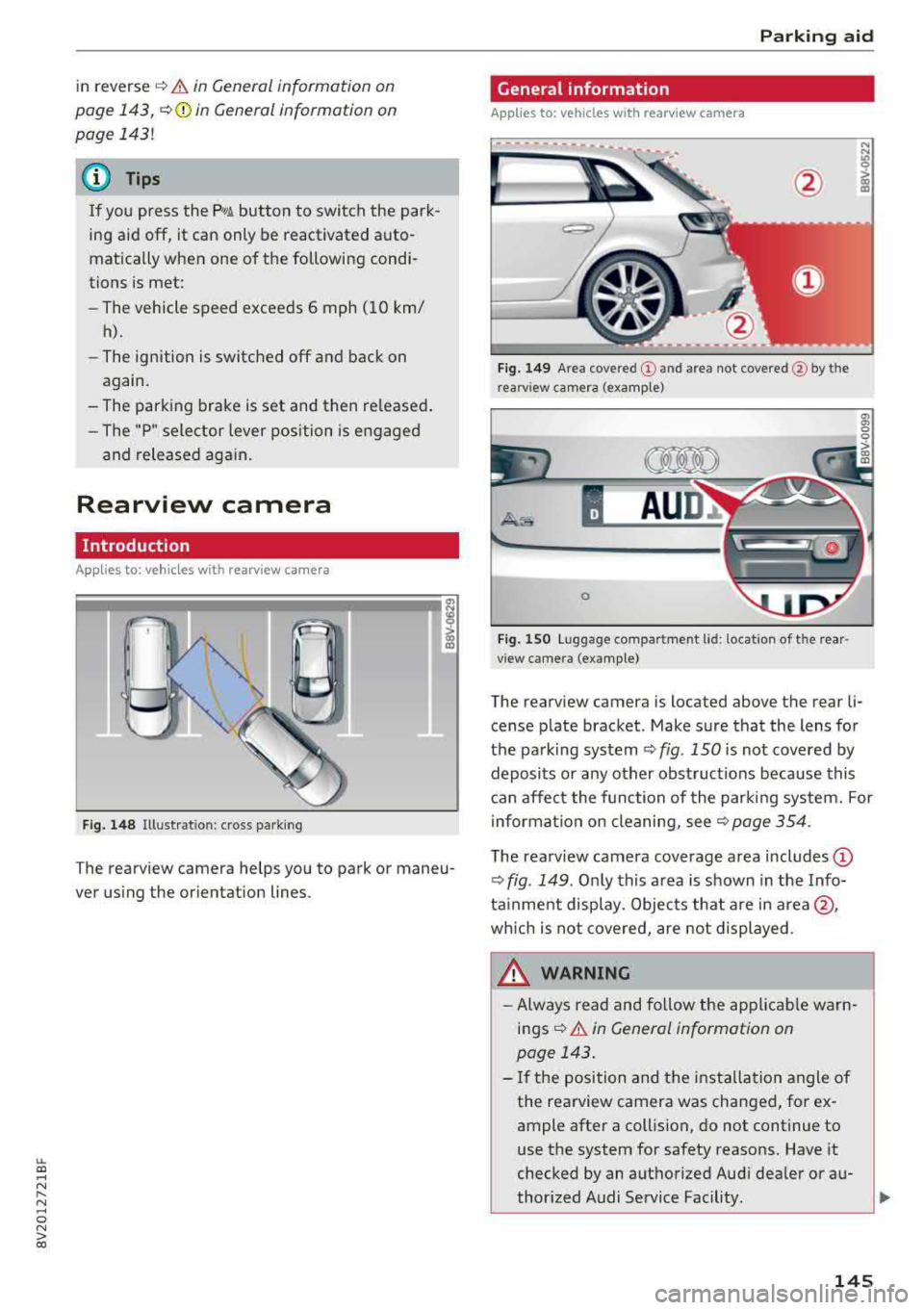
LL co .... N
" N .... 0 N > co
in reverse q .&. in General information on
page 143,
~ 0 in General information on
page
143!
(D Tips
If you press the P, Y! button to switch the park
ing aid off, it can only be reactivated auto
mat ically when one of the following condi
tions is met:
- The vehicle speed exceeds 6 mph (10 km/
h).
-The ignition is switched off and back on
again.
- The parking brake is set and then re leased .
- The "P" selector lever position is engaged
and released aga in.
Rearview camera
Introduction
App lies to: veh icles with rearview camera
Fig . 14 8 Illustrat ion: c ro ss park ing
T he rearview camera helps you to park or maneu
ver us ing the or ientation lines .
Park ing aid
General information
Applies to: vehicles with rearview camera
-----.---
Fig. 149 Area co vere d (D and area not cove red @ by th e
r earv iew ca mera (examp le)
0
F ig . 1 50 Lu ggage compartmen t lid : locat io n of t he rear
v iew came ra (example)
The rearview camera is located above the rear li·
cense plate bracket . Make sure that the lens for
the parking system
¢ fig . 150 is not covered by
deposits or any other obst ruct ions because this
can affect the function of the parking system. For
information on cleaning, see
¢ page 354.
T he rearview camera coverage area includes (D
¢ fig . 149 . Onl y this a rea is s hown in the Info
ta inment display . Objects that are in
area @,
wh ich is not covered, are not displayed .
WARNING
-Always read and follow the applicab le warn
ings ¢.&. in General information on
page 143 .
-If the position and the installa tion angle of
the rearview camera was changed , for ex
ample after a collision, do not continue to
use the system for safety reasons. Have it
checked by an authorized Aud i dealer or a u-
thor ized Audi Service Facility.
~
145
Page 148 of 404

Parking aid
-Only use the rearview camera to assist you if
it shows a good, clear picture. For example,
the image may be affected by the sun shin
ing into the lens, d irt on the lens, or if there
is a malfunction .
- Use the rearview camera only if the luggage
compartment lid is completely closed . If the
luggage compartment lid is open the orien
tation lines and blue surfaces are hidden .
Make su re any objects you may have mount
ed on the luggage compa rtment lid do not
block the rearview camera.
- T he came ra lens enlarges and distorts the
field of v is ion. Th e object appears both al
tered and inaccurate on the screen.
- In certai n situations, people or objects in
the d isplay appear closer or farthe r away:
- For objects that do not touch the ground,
such as the bumper of a parked vehicle, a
trailer hitch or the rear of a truck . Do not
use the orientation lines in this case .
- If driven from a level surface onto an in
cline, o r a downward slope.
- If driven toward protrud ing objects.
- If the veh icle is carry ing too much load in
the rear.
- Always read and follow the applicable warn
ings ¢(!) in General information on
page 143 .
-The orange-colored orientation lines in the
Infotainment display show the vehicle path
based on the steering wheel angle . The
front of the vehicle swings out more than
the rear of the veh icle. Mainta in plenty of
distance so that an exterio r mirror or a cor
ner of the vehicle does not co llide w ith any
obstacles.
Switching on/off
Applies to : veh icles with rearview camera
Switching on/off
Requirement: the veh icle speed must be under
approximately 6 mph (10 km/h) .
146
.,. Press the p, .//~ button in the center console. A
short confirmation tone sounds and the LED in the button turns on.
Switching on automatically
The system switches on automatically when re
verse gear is engaged wh ile the engine is run
ning.
Switching off automatically
The system switches off automatically when driv i ng fo rward faster than 6 mph ( 10 km/h).
(0 Tips
- The visua l display* in the right sect ion of the
display should help you de tect the critical
vehicle area.
- You can change the volume of the signa ls
and the
display ¢ page 147.
Perpendicular parking
Applies to: vehicles with rearview camera
This view may be used when parking in a garage
or in a parking space.
Fig. 151 Infota inment system: aim ing at a parki ng space
Fig. 152 Infota inm ent sys tem: al ign ing the vehicle
.,. Turn the Infotainment system on and shift into
reverse gear.
.,. The orange orientation lines (D show the direc
tion of travel of the vehicle. Turn the steering
..,.
Page 149 of 404

u. 00 ... N l' N ... 0 N > 00
wheel until the orange orientation lines appear
in the parking space
¢ fig. 151 . Use the mark
ings@to help you est imate the distance from
an obstacle . Each marking represents approxi
mately 3 ft (1 m). The blue area represents an
extension of the veh icle 's outline by approxi
mately 16 ft (5 meters) to the rear.
"'While driv ing in reverse gear, adjust the steer
i ng wheel ang le to fit the parking space using
the orange o rientation l ines fo r ass istance
¢ .&. in General information on page 145, ¢{!)
in General information on page 146 .@ repre
sents the rear bumper. Stop the vehicle, at the
latest, when the red orientation
line@ borders
an object.
Adjusting the parking aid
Applies to: vehicles with parking system plus/rearview cam·
era
The functions are adjusted in the Infotainment
system .
"'Select in the Infotainment system: !MENUI but
ton
> Vehicle > left contro l button > Driver as
sistance> Parking aid.
Or
"'When the parking aid is active, select in the In-
fota inment system : right control button*.
End system* -stop the parking aid
Activate automatically -switch automa tic activa
tion on/off
Front volume* -volume for the front area
Rear volume -volume for the rear area
Entertainment fader -the volume of the audio/
video source is lowered when the parking system
is turned on .
The new value is given briefly during the adjust
ment .
(D Tips
-Several menus can be accessed with the
right control button only when the parking
aid is active.
- The settings for volume and automatic acti
vation are automatically stored and as-
Parking aid
signed to the remote control key being
used.
Error messages
Applies to: vehicles with parking system plus/rearview cam
era
Ill Rear park assist: malfunction! Obstacles
cannot be detected
Ill Front park assist: malfunction! Obstacles
cannot be detected
Ill Park assist: malfunction! Obstacles cannot
be detected
When one of these messages appears, there is a
system malfunction. The L ED in the
PwJi button al
so blinks when sw itching it on. The relevant mes
sage o nly appears again when you manually acti
vate the park ing aid with the button.
111 Rear parking aid: obstacle detection restrict
ed
The rear cross -traffic assist* ¢ page 139, Rear
cross-traffic assist
is not available. Either the ESC
is switched off, or the radar sensors may be cov
ered by a bike rack, stickers, leaves, snow or oth
er objects. Switch the ESC on, or clean the area in
front of the sensors if necessary ¢
page 13 7,
fig. 141 . If this message continues to be dis
played, drive immed iate ly to an author ized Audi
dealer or authorized Audi Service Fac ility to have
the malfunction repaired .
Parking system plus*
If a sensor or speaker is faulty, the J;!/4'. symbol
will appear in front of/behind the vehicle in the
Infotainment system display. If a rear sensor is
faulty, only obstacles that are in areas@ and @
are shown ¢
page 143, fig. 145 . If a front sensor
is fau lty, only obstacles that are in areas © and
@ are shown.
147
Page 157 of 404

LL co .... N
" N .... 0 N > co
A WARNING
Adjust the volume of the audio system so that signals from outside the vehicle, such as po
lice and fire sirens, can be heard easily at all
times.
@ Tips
The MMI switches off automatically if the en
gine is not running and the vehicle battery is
low .
Infotainment system
display
Switching on /off
.,. Press the l c,J or C:,I button to switch the Info -
ta inment system on and off .
When the MMI is switched on and the display is
switched off, you can operate certain functions
using the On/Off knob with the MMI joystick
function
¢ page 154.
(D Tips
There may be delays when switching on the
display.
Multi Media Inte rface
MMI operation
Selecting and confirming a function
Fig. 156 Operating the control knob
Selecting and confirming a function in a
menu /list
.,. Selecting a function: turn the control knob@
¢ fig. 156 to the desired function (such as se
lecting a frequency) .
.,. Confirming a selection: press the control knob
@¢fig.156.
Returning to functions at higher levels
.,. Press the !BACKI button (?) ¢page 154,
fig. 154 .
Opening the main menu /menu
Fig. 157 D iag ra m : main menu
155
Page 158 of 404

Multi Media Interface
Opening the main menu
~ Press the IMENU! button ® ¢page 154,
fig . 154.
The MMI menus (such as Radio ) are
displayed
¢ fig. 157. Then yo u can select and
confirm a function using the control knob.
Opening a menu directly
~ Press the applicable button to directly open the
menus ®
¢page 154, fig. 154 in the direction
of the desired menu (such
as!RADIO !). Then
you can select and confirm a f unction using the
control knob.
Opening the selection menu /options menu
with the control buttons
F ig. 158 Control buttons on the MMI cont rol pane l
Selection menu: through the select ion menu,
you can open addit ional functions within a men u
item (such as
Radio ).
Requirement: the select ion menu symbol must
be disp layed in the Infota inment system display
¢ fig. 158 .
Opening /closing the selection menu: press the
left control
button ¢ fig. 158 . Then you can se
lect and confirm a function using the control
knob .
156
Options menu : using the options menu, you can
select and confirm context-dependent functions
as well as settings w ith in a menu item (such as
Radio ).
Requirement: the options menu symbo l G must
be displayed in the Infotainment system display
¢ fig. 158 . Then you can select and confirm a
funct ion using the control knob.
Opening/closing the options menu: press the
right control
button ¢ fig. 158. Then you can se
l ect and confirm a function using the control
knob.
Information about menu paths
This guide shows you at a glance the paths for
opening a desired menu and its settings and
functions .
Example of a path
~ Select: I RADIO I button > left control button >
FM.
Following the path
~ Press the I RADIO I butto n.
~ Press the left control button.
~ Turn the control knob to the FM menu item to
select it.
~ Press the contro l knob to confirm the selected
FM menu item.
~ The selected and confirmed function is execut
ed. In this example, the
FM frequency band is
set .
Page 159 of 404

LL co .... N
" N .... 0 N > co
MMI touch
MMI touch control pad
Applies to: vehicles with MMI touch
You can enter data using handwriting recogni
tion on the MMI touch control pad.
F ig. 159 E xamp le : enter ing a nav igation des tination us in g
t h e MMI touc h
The MMI touch c ontrol pad is on the s urface w ith
the cont ro l knob
q fig . 159.
Entering letters, numbers and symbols
Appl ies to: vehicles with MMI touch
The MMI touch allows you to enter data on the
MMI touch con trol pad using handwriting rec og
ni tion .
Fig . 160 Disp lay w hen MM I touch is ac tive
Multi Media Inte rface
Re quirement: i t must be poss ible to enter tex t or
numbers and the
symbol (!) q fig. 160 must ap
pear i n the Infotainment system display .
-Initial entry : write an ind iv id ual up per case or
lower case lette r or n umbe r/symbol on the
M MI touch cont rol pad using your finger . A
symbo l that is recogn ized clearly by the system
is displayed in the Infotainment system disp lay
(D <=> page 157 , fig. 159, confirmed w ith an au
dib le sig na l if necessary, an d transferred to the
input field.
- Enter ing spaces : move your finger across the
M MI touch control pad from left to right .
-Delet ing characters : move your finger across
the MMI touch contro l pad from right to left .
-Selecting the input suggestion : press the con
trol k nob.
- Switching directly to the results list : turn the
cont rol knob to the rig ht
- Opening the speller : select the right control
button>
Open speller . Text or numbers are en
tered using the
speller<=> page 161.
Moving the crosshairs
Applies to: vehicles with MMI touch
Fig . 161 Mov ing the c ross hair s
157