2018 AUDI A3 SEDAN steering
[x] Cancel search: steeringPage 4 of 404

Table of contents
About this Owner's Manual. . . . . .
6
Cockpit . . . . . . . . . . . . . . . . . . . . . . . . . . . 8
Cockpit overview . . . . . . . . . . . . . . . . . 8
Controls at a glance . . . . . . . . . . . . . . . . . . 8
Instrument cluster . . . . . . . . . . . . . . . . . . . 1 0
M ultif unction steering wheel pl us . . . . . . 13
Mu ltifunction steering wheel . . . . . . . . . . 16
Ve hicle functions . . . . . . . . . . . . . . . . . . . . 17
Indicator l ights . . . . . . . . . . . . . . . . . . . . . 20
Starting and driving . . . . . . . . . . . . . 31
Opening and closing . . . . . . . . . . . . . 31
Cent ral lock ing . . . . . . . . . . . . . . . . . . . . . . 31
L uggage compartment lid . . . . . . . . . . . . . 37
C hil d safety loc k . . . . . . . . . . . . . . . . . . . . . 39
P owe r w indows . . . . . . . . . . . . . . . . . . . . . 39
P ano rama g lass roo f . . . . . . . . . . . . . . . . . 4 0
Power top . . . . . . . . . . . . . . . . . . . . . . . . 42
Autom atic power top .. ..... ... .. .. .. .
Wind deflector ..... .. ..... ... .. .. .. . 42
4 5
Powe r top emergency operation . . . . . . . . 46
Lights and Vision . . . . . . . . . . . . . . . . . 4 9
Exterio r lighting . . . . . . . . . . . . . . . . . . . . . 49
Int erior lighting . . . . . . . . . . . . . . . . . . . . . 52
V1s1on . . . . . . . . . . . . . . . . . . . . . . . . . . . . . 53
W indshield wipers . . . . . . . . . . . . . . . . . . . 55
Dig ita l compass . . . . . . . . . . . . . . . . . . . . . 57
Seats and storage . . . . . . . . . . . . . . . . 59
Gene ral information . . . . . . . . . . . . . . . . . 59
Front seats . . . . . . . . . . . . . . . . . . . . . . . . . 59
H ead restra ints . . . . . . . . . . . . . . . . . . . . . 61
P owe r so urces . . . . . . . . . . . . . . . . . . . . . . 62
S to ring . . . . . . . . . . . . . . . . . . . . . . . . . . . . 62
L ugg age compa rtment . . . . . . . . . . . . . . . 63
Roof rack . . . . . . . . . . . . . . . . . . . . . . . . . . 66
Warm and cold . . . . . . . . . . . . . . . . . . . 68
Climate con trol system . . . . . . . . . . . . . . . 68
Driving .... .. .. ............. .... .. . 72
General informa tion . . . . . . . . . . . . . . . . . 72
Steering . . . . . . . . . . . . . . . . . . . . . . . . . . . 74
Starting and stopping the engine (veh icles with an ignition lock) . . . . . . . . . 75
2
Start ing and stopping the eng ine
(vehicles with convenience key) . . . . . . . . 7 6
Messages . . . . . . . . . . . . . . . . . . . . . . . . . . 7 8
Start ing the engine when there is a
malfunction . . . . . . . . . . . . . . . . . . . . . . . . 79
Start/Stop system . . . . . . . . . . . . . . . . . . . 79
E lectromechanical parking brake . . . . . . . 81
Start ing from a stop . . . . . . . . . . . . . . . . . 83
Automa tic tra nsmission . . . . . . . . . . . . . . 83
e-tron .......... .. .. ............... 9 2
P lug- in hybr id d rive . . . . . . . . . . . . . . . . . . 92
Refueling . . . . . . . . . . . . . . . . . . . . . . . . . . 103
Charg ing . . . . . . . . . . . . . . . . . . . . . . . . . . . 10 4
Charging a t pub lic charging stations . . . . 106
Charging the battery with the Audi e -tron
c h arg ing system . . . . . . . . . . . . . . . . . . . . . 106
Ind icator lig hts and messages . . . . . . . . . 115
Charging unit cover emergency release . . 116
Climate contro l . . . . . . . . . . . . . . . . . . . . . 116
Cleaning/ma intenance information 117
Trailer towing . . . . . . . . . . . . . . . . . . . . 118
Drivi ng with a tra ile r . . . . . . . . . . . . . . . . . 118
Driver assistance . . . . . . . . . . . . . . . . . 120
Assistance systems . . . . . . . . . . . . . . 120
Speed warning system . . . . . . . . . . . . . . . . 120
Cru ise cont rol system . . . . . . . . . . . . . . . . 1 20
Lap time r . . . . . . . . . . . . . . . . . . . . . . . . . . 122
A udi ad aptive cruise cont ro l . . . . . . . . . . . 1 23
Audi pre sense . . . . . . . . . . . . . . . . . . . . . . 130
Audi active lane assist . . . . . . . . . . . . . . . . 133
Audi side assist . . . . . . . . . . . . . . . . . . . . . 136
Audi drive select . . . . . . . . . . . . . . . . . . . . . 140
Parking aid . . . . . . . . . . . . . . . . . . . . . . . 14 3
Genera l information . . . . . . . . . . . . . . . . . 143
Parking system plus . . . . . . . . . . . . . . . . . . 143
Rearv iew camera . . . . . . . . . . . . . . . . . . . . 145
Adjust ing the parking aid . . . . . . . . . . . . . 147
Error messages . . . . . . . . . . . . . . . . . . . . . 14 7
Intelligent Technology . . . . . . . . . . 148
E lectron ic Stab il izat ion Contro l (E5C) . . . . 148
B rakes . . . . . . . . . . . . . . . . . . . . . . . . . . . . . 150
El ectromechanical steering . . . . . . . . . . . . 151
A ll w heel drive (quatt ro) . . . . . . . . . . . . . . 152
Page 5 of 404

u. 00 .-< N l' N .-< 0 N > 00
Energy management . . . . . . . . . . . . . . . . . 152
Notice about data recorded by the Event
Data Recorder and vehicle control
modules . . . . . . . . . . . . . . . . . . . . . . . . . . . 152
Infotainment system . . . . . . . . . . . . 154
Multi Media Interface . . . . . . . . . . . . 154
Traffic safety information . . . . . . . . . . . . . 154
Introduction . . . . . . . . . . . . . . . . . . . . . . . . 154
MMI On/Off knob w ith joyst ick function . . 154
Infotainment system display . . . . . . . . . . 155
M MI operat io n . . . . . . . . . . . . . . . . . . . . . . 155
M MI to uch . . . . . . . . . . . . . . . . . . . . . . . . . 157
Contro l knob wi th joystick f unct ion . . . . . 159
L e tter/number speller . . . . . . . . . . . . . . . . 16 1
F ree text search . . . . . . . . . . . . . . . . . . . . . 162
M enus and Symbols . . . . . . . . . . . . . . . . . . 163
Multifunction steering wheel . . . 16 5
Introduction . . . . . . . . . . . . . . . . . . . . . . . . 165
Radio . . . . . . . . . . . . . . . . . . . . . . . . . . . . . 165
Media . . . . . . . . . . . . . . . . . . . . . . . . . . . . . 165
Telephone . . . . . . . . . . . . . . . . . . . . . . . . . . 166
Navigation . . . . . . . . . . . . . . . . . . . . . . . . . 167
Voice recognition system . . . . . . . . 170
Operating . . . . . . . . . . . . . . . . . . . . . . . . . . 169
Command overv iew information . . . . . . . . 170
Commands . . . . . . . . . . . . . . . . . . . . . . . . . 171
E xte rnal vo ice operat ion 175
Telephone . . . . . . . . . . . . . . . . . . . . . . . . 177
I ntroduction . . . . . . . . . . . . . . . . . . . . . . . . 177
Setup . . . . . . . . . . . . . . . . . . . . . . . . . . . . . 177
Using the te lephone . . . . . . . . . . . . . . . . . 180
F avorites . . . . . . . . . . . . . . . . . . . . . . . . . . . 182
M essages . . . . . . . . . . . . . . . . . . . . . . . . . . 183
Listening to voicema il . . . . . . . . . . . . . . . . 185
Directory . . . . . . . . . . . . . . . . . . . . . . . . . . . 186
Addit ional se ttings . . . . . . . . . . . . . . . . . . 187
Troubleshoot ing . . . . . . . . . . . . . . . . . . . . . 189
Audi connect (Infotainment) . . . . 190
Introduction . . . . . . . . . . . . . . . . . . . . . . . . 190
Setup . . . . . . . . . . . . . . . . . . . . . . . . . . . . . 190
Conf iguration throug h myAudi . . . . . . . . . 190
Opening Aud i connect ( Info tainment) . . . 191
Aud i connect Infotainment se rvices . . . . . 191
Table of content s
Wi-Fi hotspot . . . . . . . . . . . . . . . . . . . . . . . 195
Configuring the data connection . . . . . . . . 196
Audi connect (I nfota inment) gene ral
information . . . . . . . . . . . . . . . . . . . . . . . . 196
Troub leshooting . . . . . . . . . . . . . . . . . . . . . 198
Audi connect e-tron services . . . . 199
Introduction . . . . . . . . . . . . . . . . . . . . . . . . 199
Setup . . . . . . . . . . . . . . . . . . . . . . . . . . . . . 199
T rip data ...... .. .. ................ . 199
Doors and lights .. .. ................ . 199
Vehicle status report . . . . . . . . . . . . . . . . . 200
Car Fi nder . . . . . . . . . . . . . . . . . . . . . . . . . . 200
C harging . . . . . . . . . . . . . . . . . . . . . . . . . . . 200
T emperature contro l . . . . . . . . . . . . . . . . . 200
Navigation . . . . . . . . . . . . . . . . . . . . . . . . 20 1
Open ing navigation . . . . . . . . . . . . . . . . . . 2 01
Entering a destination . . . . . . . . . . . . . . . . 201
Persona l route assistance . . . . . . . . . . . . . 206
Home address . . . . . . . . . . . . . . . . . . . . . . 207
Favorites . . . . . . . . . . . . . . . . . . . . . . . . . . . 208
D irectory co ntacts . . . . . . . . . . . . . . . . . . . 208
Alternative routes . . . . . . . . . . . . . . . . . . . 208
Additional settings . . . . . . . . . . . . . . . . . . 209
Map...... .. .. .. .. ............... .. 210
Sate lli te map . . . . . . . . . . . . . . . . . . . . . . . 213
Map upd ate . . . . . . . . . . . . . . . . . . . . . . . . 213
Accessing tra ffic in forma tion . . . . . . . . . . 215
e -tron navigation f unctions . . . . . . . . . . . . 217
Troub leshooting . . . . . . . . . . . . . . . . . . . . . 217
Radio .. .. .. .... .. ... .. ..... ... .. .. 2 18
Opening the radio . . . . . . . . . . . . . . . . . . . 218
Radio funct ions . . . . . . . . . . . . . . . . . . . . . 219
Radio menu . . . . . . . . . . . . . . . . . . . . . . . . 221
Presets . . . . . . . . . . . . . . . . . . . . . . . . . . . . 2 21
Additional settings . . . . . . . . . . . . . . . . . . 221
T roubleshooting . . . . . . . . . . . . . . . . . . . . . 222
Media ........ .. .. ................ . 223
Introduction . . . . . . . . . . . . . . . . . . . . . . . . 223
Notes . . . . . . . . . . . . . . . . . . . . . . . . . . . . . 223
Med ia d rives . . . . . . . . . . . . . . . . . . . . . . . . 224
Bl uetoo th aud io p laye r . . . . . . . . . . . . . . . 226
Wi -Fi a udio p layer . . . . . . . . . . . . . . . . . . . 227
Online media and Internet radio . . . . . . . . 228
Multimedia connections . . . . . . . . . . . . . . 229
3
Page 11 of 404

u. 00 .-< N l' N .-< 0 N > 00
(D Door handle
@ Side assist ................ .. .
@ Central locking switch ......... .
@ Light switch ................ . .
® Vents ... .. ................ . .
@ Lever for:
- Turn signals and high beams
- High beam assistant ....... . .
- Active lane assist .......... . .
(J) Multifunction steering wheel with:
- Horn
- Driver 's airbag ............ . .
- Driver information system con-
trols .. .. ................ . .
- Audio/video, telephone, naviga
tion and voice recognition con -
trols .. .. ................ . .
-[ii button/steering wheel heating
- Shift paddles ............ .. .
@ Instrument cluster ........... .
® Windshield washer system lever
@ Steering column , with the follow -
ing , depending on equipment:
- Ignition lock .............. . .
- Start ing the engine when there is
a malfunction ............ .. .
@ Adjustable steering column
@ Lever for:
- Cruise control system
- Adaptive cruise control ...... .
@ Knee airbag ................. .
(8) Instrument illumination ....... .
@ Hood release ................ .
@) Data link connector for On Board
Diagnostic System (OBD II) .....
@ Sw itch (depending on the equ ip
ment) for:
- Luggage compartment lid .... .
- Fuel filler door (plug-in hybrid
drive) ................... .. .
@ Power exterior mirror adjustment
@ Power windows .............. .
136
34
49
68
so
so
133
273
13, 16
15, 16
. . 15, 16
88
10
55
75
79
74
120
123
285 52
320
318
37
103 53
39
Cockpit overview
@ Depending on equipment:
- Child safety lock ............ .
- Central power window switch ..
@ Infotainment system display ... .
@ Glove compartment .......... .
@) Drives for CD, DVD, SIM cards .. .
@ Front passenger 's airbag ...... .
@) Depending on equipment, buttons
for:
- Drive select .. .. ............ .
- Start/Stop system .......... .
-l<'l"I button (plug- in hybrid drive)
- Parking aid .... ............ .
- Emergency flashers ......... .
- Elect ronic Stabilization Control
(ESC) ..................... .
- Infotainment system display ..
- Front passenger airbag off indica-
tor ... .. .. ................ .
@ Deluxe automatic climate control
@ Socket ..... .. .. ............ .
@ Selector lever (automatic transmis-
sion) ....................... .
@ Cup holder .. .. ...... ........ .
@ Infotainment system on/off
button ... .. ................ .
@ Infotainment unit ............ .
@ Power top operation .......... .
@) Center armrest with storage com-
partment. Depending on vehicle
equipment, it may have:
-Audi music interface ........ .
- Audi smartphone interface ... .
@ Electromechanical parking brake
@ I START ENGINE STOP I button ...
@ Audi music interface
(D Tips
39
39
155
63
224
273
140
79
98
143
51
148
155
281
69
62
83
62
154
154
42
230
241
81
76
230
Some the equipment listed here is only instal
led in certain models or is available as an op
tion .
9
Page 15 of 404

LL co .... N
" N .... 0 N > co
Multifunction steering
wheel plus
Operating
A pp lies to: ve hicles with Audi virtual cockpi t
Fig. 6 Example: driver information system v iew (Aud i virtu·
al cockp it)
Fig. 7 Left s ide of multifunctio n steering wheel plus
Requirement: the ignition must be switched on.
The driver information system contains multiple
tabs(!)¢ fig. 6 that display various information
@ .
The follow ing tabs are available, depending on
vehicle equ ipment:
First tab Vehicle
functions¢ page 17
Second Messages
tabal
Cockpit overview
Third tab Radio ¢page 165
Media ¢page 165
Fourth tab Telephone* Q
page 166
Fifth tab Nav igation* Q page 167
Map* ¢page 167
•> This tab is only visible when t he re is at least one indicator
light or me ssage displayed.
® Button I <1 t> I
- Switching tabs : press the l<1 t>I button repeated
ly until the desired tab is shown (for example,
Radio).
@ !VIEWI button
Switching views: see Q page 14, Switching
views.
@ ~ Button
Return to functions at higher levels
® [21 and [g control buttons
Opening/closing the selection menu or options
menu
¢ page 14.
(J) Left thumbwheel
- Selecting a function in a menu /list :
tur n the
left thumbwheel to the desired function (for
example, selecting a frequency).
- Confirming a selection: press the left thumb
wheel
(J) ¢ fig. 7.
- Zooming in/out on the map : when a map is
disp layed, turn the left thumbwheel to zoom in
and out on the map.
13
Page 16 of 404

Cockpit overview
Control buttons
Applies to: vehicles with Audi v irtual cockp it
i rM
' j M ..,
Fig . 8 Select ion menu and optio ns m en u
Left control button
- Opening/closing the selection menu:
pr ess the
respective left control button on the mu ltifunc
tion steering wheel ¢
fig. 8. You can select and
confirm a function in the selection menu using
the left thumbwheel (for example, selecting a
frequency band).
Right control button
- Opening/closing the options menu:
press the
respective right control button on the multi
function steering wheel ¢
fig. 8. You can
change any context -dependent functions and
settings using the left thumbwheel (for exam
ple , additional station informat ion).
(D Tips
The availability of a selection menu or options
menu depends on the function that is select
ed.
14
Switching views
Appl ies to: vehicles with Aud i v ir tual cockpit
Fig. 9 Standard view: cla ssic/sport *
Page 18 of 404
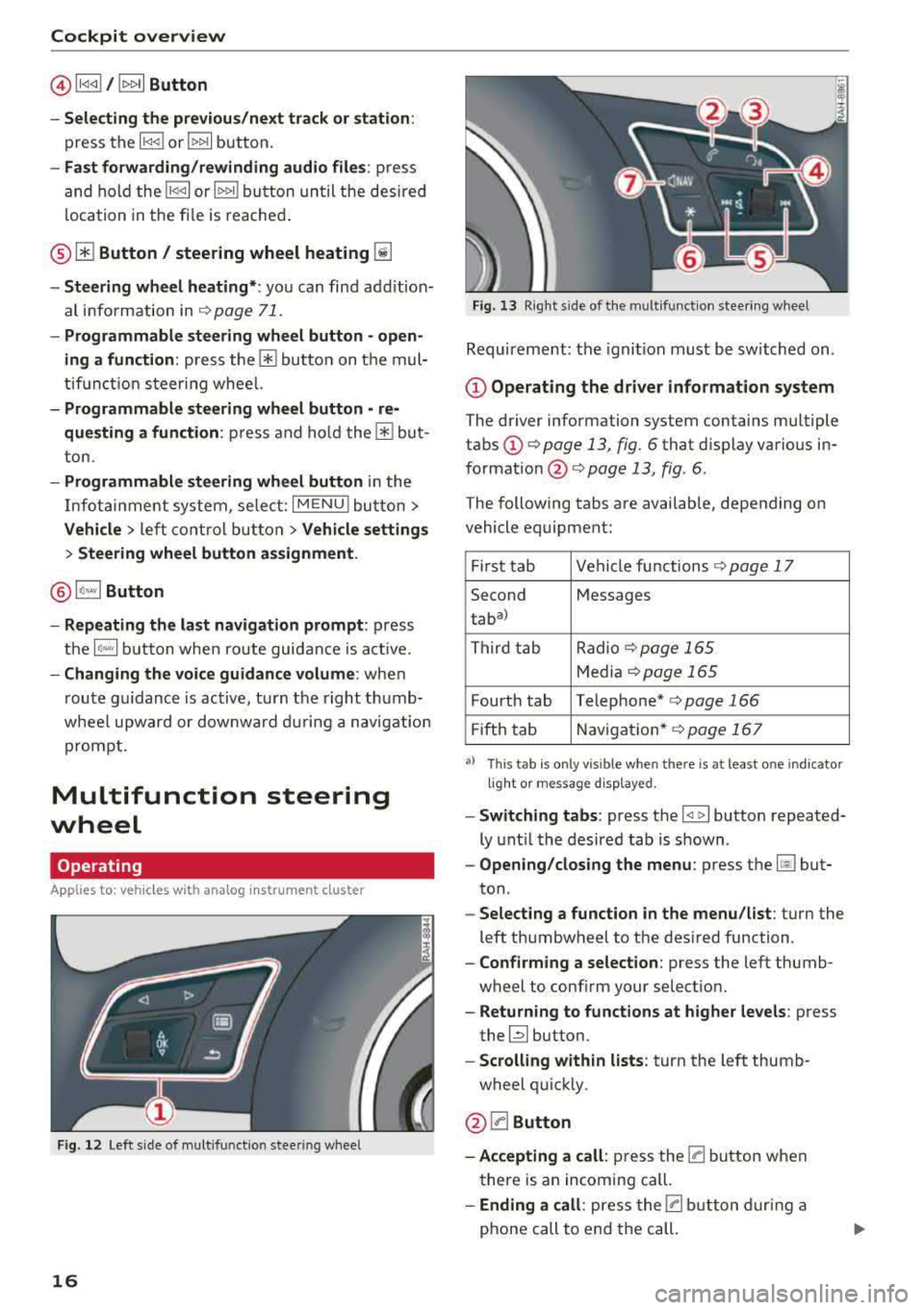
Cockpit overview
@l1<1
- Selecting the previous/next track or station :
press the l1<1<1! or l1>1>1 I button.
-Fast forwarding/rewinding audio files : press
and hold the
!1<1<1 1 or 11>1> 1! bu tton un til the desired
location in the file is reached.
® [i] Button/ steering wheel heating ~
-Steering wheel heating* : you can find addition
al i nformation in
9 page 71.
- Programmable steering wheel button - open
ing a function :
press the 0 button on the mul
tifunction steering whee l.
-Programmable steering wheel button - re·
questing a function :
press and hold the 0 but
ton.
- Programmable steering wheel button in the
Infotainment system, select:
I MENUI button >
Vehicle > left control button > Vehicle settings
> Steering wheel button assignment.
@1~·" 1 Button
- Repeating the last navigation prompt:
press
the
1 ~·"' 1 button when route guidance is act ive.
- Changing the voice guidance volume: when
route gu idance is active, turn the right thumb
whee l upward or dow nward during a navigation
prompt.
Multifunction steering
wheel
Operating
Applies to: vehicles with ana log instrument cluster
Fig. 12 Left side of mul tifu nctio n stee ring wheel
16
Fig. 13 Right side of the mu lt if unct ion steering wheel
Requirement: the ignition must be switched on .
@Operating the driver information system
The driver information system contains multiple
tabs
(D ¢ page 13, fig. 6 that display various in
formation @¢ page 13, fig. 6.
The following tabs are available, depending on
vehicle equipment:
First tab Vehicle functions
9page 17
Second Messages
taba
)
Third tab Radio ¢
page 165
Media 9page 165
Fourth tab Telephone* q page 166
Fifth tab Navigation* 9page 167
a) Thi s t ab is on ly vi sibl e w hen t he re is at lea st one indi ca to r
li ght o r m es sa g e di sp la ye d.
- Switching tabs: press the I <11> I button repeated
ly until the desired tab is shown .
-Opening /closing the menu : press the Ii] but
ton .
-Selecting a function in the menu/list : turn the
left thumbwheel to the des ired function .
-Confirming a selection: press the left thumb
wheel to conf irm your select ion.
- Returning to functions at higher levels : press
the~ button.
-Scrolling within lists: turn the left thumb
wheel quickly .
@0Button
-Accepting a call : press the [a button when
there is an incoming call.
-Ending a call: press the [a button during a
phone call to end the call.
Page 19 of 404

LL co .... N
" N .... 0 N > co
-Opening the call list : if no phone call is in prog
ress and there are no incoming calls, p ress the
[a button.
@ 51 Button
-Switching the voice recognition system on :
briefly press the 51 bu tto n. Say t he des ired
comma nd after t he
Beep.
- Switching the voice recognition system off :
press and hold the 51 but ton . Or : say t he com
mand
Cancel.
F or m ore inform ation abo ut the vo ice recog nitio n
sys tem, see
¢ p age 1 70, V oic e re cogni tion sys
tem .
© Right thumbwheel
You can adjust the vo lume of a n aud io so urce o r a
sys tem mess age (for exa mple, from the voice
r e cogni tion sy stem ) when t he so und i s play ing .
-Increasing or decreasing the volume : turn the
righ t thumbwhee l up o r down .
-Muting or pausing : turn the right th umbwheel
down.
Or : press the right th umbwhee l.
-Unmuting or resuming : turn the right thumb
wheel up.
Or : press the rig ht t hum bwheel.
@l1<1<1 I / lt> t>II Button
- Selecting the previous/next track or station :
press the l1<1 <1 I or lt>1>1 I button.
-Fast forwarding/rewinding audio files : press
and hold the
l 1<1 <1 I or 11» 1! button until the desired
location in the fi le is reached .
@ (1) button/ steering wheel heating* ~
-Steering wheel heating* : you c an fin d ad ditio n
al i nformation
in ¢ page 71.
-Programmable steering wheel button - open
ing a function:
p ress the m butto n on th e mul
tif unctio n steer ing whee l.
-Programmable steering wheel button - re
questing a function :
press and hol d them but
ton .
-Programmable steering wheel button in the
Infota inment system, se lect:
I M ENU ! button >
Vehicle > left cont ro l button > Vehicle settings
> Steering wheel button ass ignment .
Cockpit overview
(j) lq,~,I Button
- Repeating the la st navigation prompt:
press
the
1 ~ .... , bu tton when rou te g uidance is active .
-Changing the voice guidance volume : when
rou te guid ance is a ctive, tur n t he right thum b
w heel upward or downwa rd dur ing a naviga tion
prompt.
Vehicle functions
Overview
T he trip computer is display ed in the first tab of
the driver info rm ation sy stem . Addition al vehicle
f unc tions c an be a cces se d d epend ing on the vehi
cl e equi pment.
"' Press eithe r the Ii] button o r th e left cont ro l
but ton depe nd in g on the vehicle e quipmen t.
- On-boa rd
compu ter ¢ page 17, or
¢page 18
- Efficie ncy program ¢ page 19
- Digita l speedomete r
- Lap t imer
c:.> page 122
-Assist ¢ page 120
- Re du ced dis pl ay
- Energy
flow ¢ page 100
- Lap t imes c:.> pag e 122
- Stat istics c:.> page 123
- Sport displays c:.> page 20
- Layout c:.> page 14
Trip computer (Audi virtual cockpit )
Applies to: vehicles wi th Audi vir tual c ockpi t
F ig. 14 Instrument cluster: fue l cons ump tion d isplay
17
Page 20 of 404
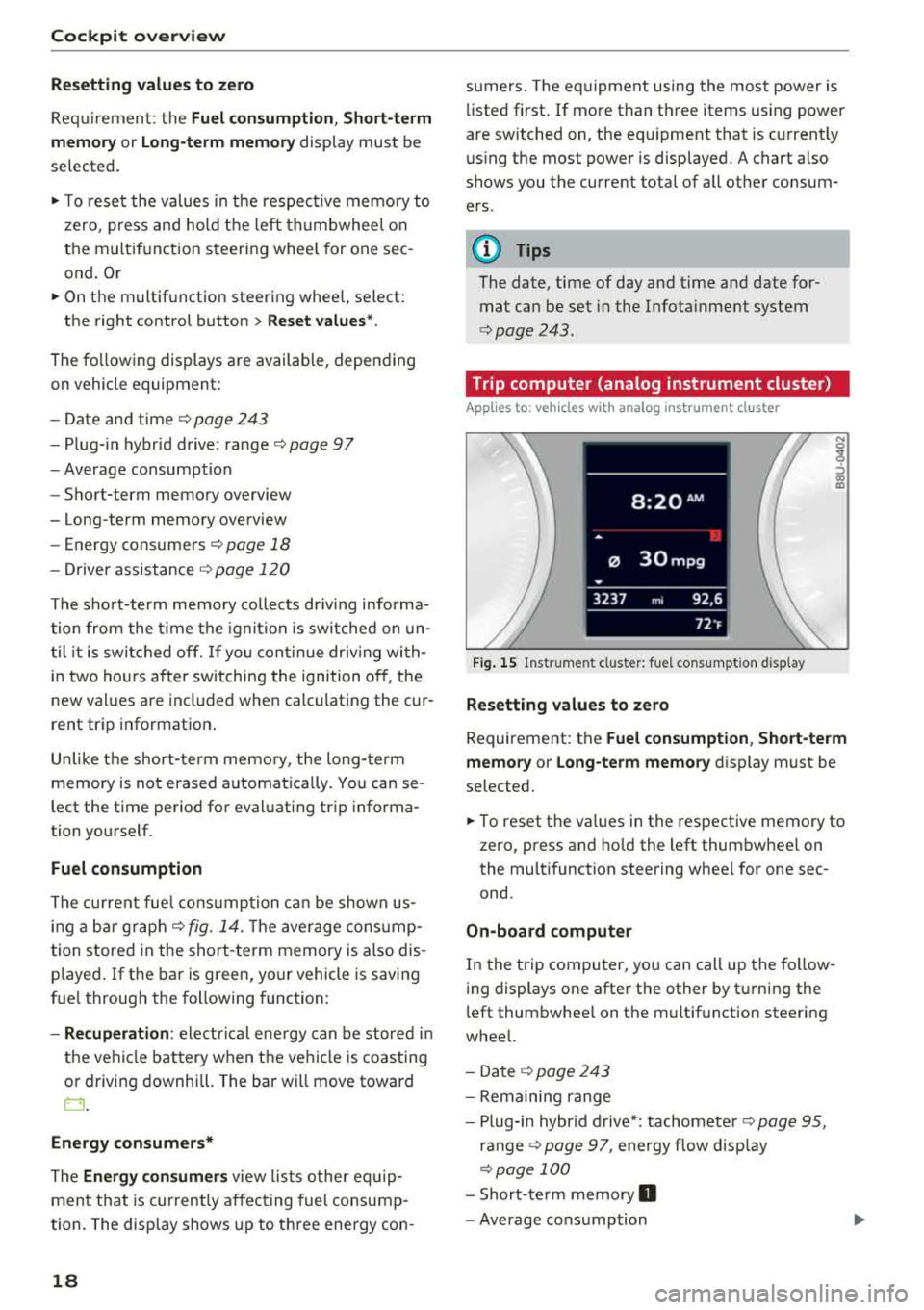
Cockpit overview
Resetting values to zero
Requirement: the Fuel consumption, Short-term
memory or Long-term memory
display must be
selected.
.,. T o reset the values in t he respect ive memory to
zero, press and hold the left thumbwheel on
the multif unction steering whee l for one sec
ond. Or
.,. On the multifunction steering whee l, select:
the right control button
> Reset values* .
The following displays are available, depending
on vehicle equipment:
- Date and
time r=> page 243
-Plug-in hybr id drive : range r=> page 97
-Average consumpt io n
- Short-term memory overview
- Long-term memory overview
- Energy consumers
r=> page 18
-Driver assistance r=> page 120
The sh o rt -term memo ry collects driving informa
tion from the time the ignit ion is switched on un
t il it is switched off. If yo u continue driv in g with
in two hours aft er switching the ignition off, the
new values are included when calcu lating the cur
rent trip information.
Unlike the short-term memory , the long-term
memory is not erased automatica lly. Yo u can se
lect the time period for evaluating trip informa
tion yourself.
Fuel consumption
The current fuel consumpt ion can be shown us
ing a bar graph
r=> fig. 14. The average consump
tion stored in the short-term memory is also dis
p layed . If the bar is green, your vehicle is saving
fue l through the following function:
-Recuperation : electrical energy can be stored in
the vehicle battery when the vehicle is coasting
or driving downhill. The bar will move toward
0.
Energy consumers*
The Energy consumers view lists other equip
men t that is currently affecting fuel consump
tion. The display shows up to t hree energy con -
18
sumers. The eq uipment using the most power is
li sted first . If more than three items using power
are switched on, the eq uipment that is c urrent ly
using the most power is displayed. A chart also
shows you the current tota l of a ll other consum
ers .
Q) Tips
The date, time of day and time and date for
mat can be set in the Infota inment system
r=> page 2 43.
Trip computer (analog instrument cluster)
Applies to: vehicles wit h analog inst rument cl uster
Fig. 15 Instrument cl uster: fuel consumpt ion d isp lay
Resetting values to zero
N 0
9
ffl
Requirement: the Fuel consumption , Short-term
memory or Long-term memory
display must be
selected.
.,. To reset the va lues in the respective memory to
zero, press and hold the left thumbwheel on
the multifunction steering wheel for one sec
ond.
On-board computer
In the trip computer, you can call up the follow
ing displays one after the other by t urning the
l eft thumbwhee l on the multifunction steering
wheel.
- Date
r=> page 243
-Remaining range
- Plug-in hybr id drive*: tachomete r
r=> page 95,
ranger=> page 97, energy flow display
r=>page 100
-Short-te rm memory 0
-Average consumption