2018 AUDI A3 SEDAN brake sensor
[x] Cancel search: brake sensorPage 126 of 404

Ass is tance sy stem s
General information
Applies to: vehicles with Audi adaptive cruise contro l/Audi pre
sense front
Fig . 1 23 Front o f veh icle: sensor
The rada r sensor area r:!) fig. 123 must not be cov
ered with stickers, deposits or any other obstruc
tions as it may impair the function of the adap
tive cruise control or the pre sense front . For in
formation on cleaning,
see ¢ page 354 . The
same applies for any modifications made in the
front area .
The funct ion of the adaptive cruise contro l sys
tem or pre sense front is limited in some condi
tions:
-Vehicles can only be detected when they are
within the sensor range
¢page 123, fig. 122 .
-The system has a lim ited abi lity to detect
vehicles that are a short d istance ahead , off to
the side of your vehicle or moving into your lane .
-Objects that are difficu lt to detect such as mo
torcycles, vehicles with h igh ground clearance
or an overhang ing load are detected late or not
detected at all.
-When dr iving through curves ¢ page 125.
-When the vehicle is stationary ¢ page 125.
A WARNING
Always pay attent io n to the traffic aro und you
when adaptive cruise control is switched on .
As the driver, you a re st ill respons ible for your
own speed and the distance to othe r vehicles.
Th e adapt ive cr uise control is u sed to assis t
you . The driver must a lways take act ion to
avoid a collision . The driver is always responsi
ble for brak ing at the correct time .
124
-For safety reasons, do not use adaptive
cru ise control when dr iving on roads with
many curves, when the road surface is in
poor condition and/or in bad weather (such
as ice, fog, gravel, heavy rain and hydroplan
ing). Using the system under these cond i
tions could result in a co llision .
-Switch adaptive cruise cont rol off tempora
rily when dr iv ing in turning lanes, on ex
pressway ex its or in construction zones. This
prevents the veh icle from accelerating to
the stored speed when in these situat io ns.
-The adap tive cruise contro l system will not
brake by itself if you put yo ur foot on the ac
celerator pedal. Doing so c an override the
speed and distance regulation .
- Adapt ive cruise control does not respond to
peop le, animals, or crossing or oncoming
objects .
-The funct ion of the radar se nsors can be af
fected by ref lective objects such as guard
rails, the entrance to a tunnel, heavy rain or
ice .
~ Note
The sensor can be d isplaced by impacts or
damage to the bumper, wheel housing and underbody . This can impair the adaptive
cruise control. Have an authorized A udi dealer
or authorized Audi Service Facility check their
f u nct ion.
@ Tips
For an explanation on conformity with the
FCC regulations in the United States and the
Industry Canada regu lations, see
¢ page 386 .
Page 132 of 404

Assistance systems
fal l below the warn ing th reshold for an ex
tende d pe rio d of time .
Messages
Applies to: veh icles w ith Audi adaptive cruise control
II ACC: unavailable
T he system cannot guar antee that it w ill detec t
ve hicl es co rrectly and it has switched
off. T he
sensor was moved or is fau lty . D rive to an aut hor
ized A udi dealer or autho rized Au di Service Faci li
ty immediately to have the malfunct ion correct
ed .
IIJ ACC: currently unavailable. No sensor view
II ACC: currently unavailable . Sensor vision re
stricted due to surroundings. See owner's man
ual
T his message appea rs if the sensor view is ob
s truc ted, fo r ex am ple by le aves, snow, he avy
sp ray o r dir t. C le a n the sensor
q page 12 4,
fig. 123 .
II ACC: currently unavailable . Incline too steep
The road exceeds the ma ximum possib le ang le
for safe a dapt ive cr uise control o peration . T he
a d ap tive cr uise con trol cannot be switched on .
II ACC: only available in D, Sor M
Select the "D/S" o r "M" selector leve r position .
II ACC: parking brake applied
The adaptive c ruise contro l sys tem swi tches off
automatically if the park ing bra ke is set . Th e
a da pti ve cr uise co ntrol is av ailab le ag ain a fter re
le asi ng t he p arki ng brak e.
II ACC: currently unavailable . Stabilization
control input
This message appea rs if the elect ronic stab iliza
tion contro l (ESC) is taki ng action to stab ilize t he
ve hicle. In this case, a dap tive cr uise control
sw itch es off au toma tically.
II ACC: Please take over!
This message appea rs if the veh icle rolls bac k
when sta rting on a slight incl ine, even thoug h
130
ACC i s active. Press t he b rake pedal to preven t
t h e ve hicle from rol ling o r start ing to move.
Distance warning: malfunction! Please contact
Service
The sys tem canno t gua ran tee that it will detect
vehicles corre ctly an d it h as sw itched off . T he ra
d ar sen sor w as mo ved or is faulty . D rive to a n au
th ori ze d Aud i de aler o r aut horized Audi Se rvice
F aci lity imme diate ly to h ave the mal function co r
r ected .
Distance warning: currently unavailable. Sensor
view limited due to surroundings .
This message appears if the sensor v iew is ob
str uct ed , for e xam ple by leaves, s now , heavy
s pra y or dirt. C lean t he se nsor
q poge 124 ,
fig. 12 3 .
Distance warning: currently unavailable. See
owner's manual
This message appears if the system has a tempo
r ary fa ilure. If this occurs m ultip le times, drive to
an a uthorized Au di dea le r or a uthor ized Audi
Se rvice Fa cility i mmediat ely to ha ve the malf unc
t ion co rre cted.
Fasten seat belt
The system is not com plete ly ava ila bl e if the dr iv
e r's seat belt is unfastened .
Stat. obj. ahead
T his mes sage app ears if yo u w ould like to swi tch
th e sys tem on a nd th ere is a station ary objec t di
r ec tly in front o f yo ur vehicle .
Door open
The system is not available whe n the vehicle is
stationary a nd the driver's door is open .
Audi pre sense
Introduction
Applies to: vehicles with Aud i pre sense
Wit hin t he limits o f th e system , th e pr e sense
funct ions can initiate measures i n pa rtic ularly
dange rous situations to p rotect the vehicle pas-
sengers and other road users.
IJIJ,
Page 133 of 404
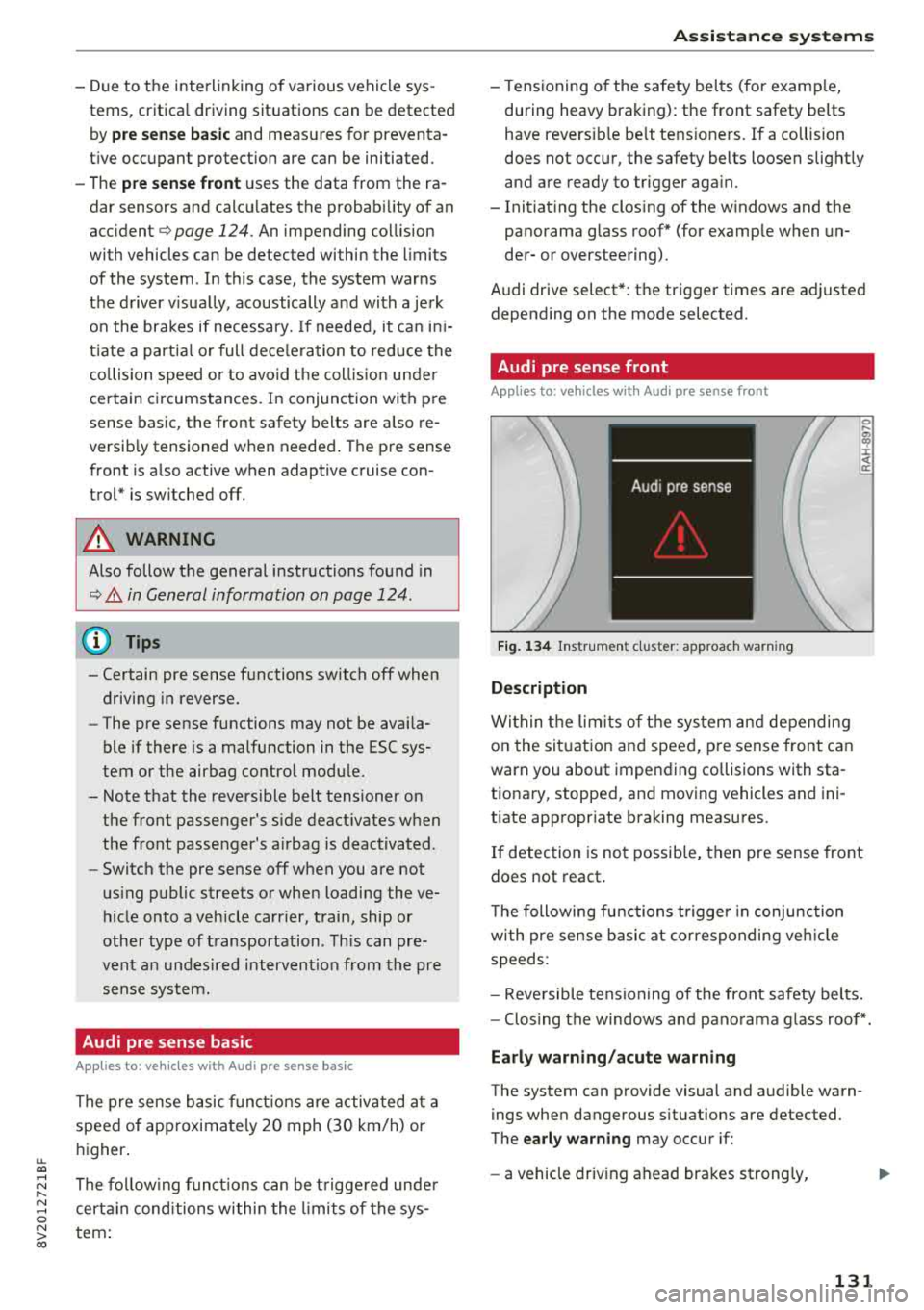
u. 00 .-< N l' N .-< 0 N > 00
-Due to t he interlinking o f various vehicle sys
tems, critica l driving situations can be detected
by
pre sense ba sic and meas ures for preventa
t ive occ upant protection are can be initiated.
- The
pre sense front uses the data from the ra
dar sensors and calc ulates the probab ility of an
acc ident
c::> page 124. An impending collision
with vehicles ca n be detected within the limits
of the system . In this case, the system warns
the driver v isually, acoustically and with a je rk
on the brakes if necessary. If needed, it ca n ini
tiate a part ia l o r full dece le ra tion to reduce the
co llision speed o r to avo id t he coll is io n unde r
ce rtain c ircumstances. In conjunc tion wi th pre
sense basic, the front safety belts are a lso re
versib ly tensioned w hen needed . The pre sense
front is a lso active when adaptive cruise con
trol* is sw itched off.
A WARNING
Also follow the genera l instructions fo und in
c::> .&. in G eneral information on page 124.
(D Tips
- Certain pre sense f unctions switch off when
d riving in reverse.
- The pre sense functions may not be avai la
b le if there is a ma lfunction in the ESC sys
tem or the airbag contro l modu le.
- Note t hat the revers ible belt tensioner on
t h e front passe nger's side deactivates w hen
the front passe nger's a irbag is deact ivated .
- Switch the pre sense off when you are not
us ing public streets or whe n loadi ng the ve
h icle onto a veh icle carrier, train, ship or
othe r type of t ransportation . T his can pre
vent a n un des ired intervent ion from the pre
sense sys te m .
Audi pre sense basic
App lies to: ve hicles with Audi pre sense basic
The pre sense basic funct io ns are activ ated a t a
speed of approximate ly 20 mph (30 km/h) or
h igher .
The fo llow ing funct io ns can be t rigge red unde r
cert ain cond itions withi n the limi ts of the sys
tem :
Ass istance systems
- Tensioning o f the safety belts (for examp le,
during heavy braking) : the front safety belts
have revers ib le be lt tens ione rs . If a collision
does not occu r, the safety belts loosen slig htly
and are ready to tr igger aga in.
- Initiat ing the clos ing of the w indows and the
panorama g lass roof* (for examp le when un
der- or oversteering).
Audi drive select*: the trigger times are adjusted depending on the mode selected .
Audi pre sense front
Applies to : vehicles wi th Audi pre sense fro nt
Fig. 134 In str u men t cluster : approac h warni ng
Description
Wi thin the lim its of t he sys tem and depending
on the sit uat ion and spee d, p re sense front can
warn you about impending collisions with sta
t iona ry, stopped, and moving vehicles and ini
tiate app ropr iate braking measu res.
0 .... a, "? :i:: ~ a:
If detection is not possib le, then pre sense front
does not react.
T he following fu nctions t rigge r in conjunction
wi th pre sense basic at co rresponding ve hicle
speeds :
- Reve rsible tens ion ing of the front safety belts.
- Clos ing the windows and pano rama g lass roof* .
Early warning /acute warning
The system can provide visual and audible warn
ings when dangerous situations are detected.
The
early warning may occur if:
- a vehicle driving ahead brakes st rong ly,
131
Page 134 of 404

Ass is tanc e system s
-your vehicle is traveling at speeds between ap
proximately 20 to 50 mph (30 to 85 km/h) and
it approaches a stationary vehicle.
- your vehicle is traveling at speeds between ap
proximately 20 to 155 mph (30 to 250 km/h)
and it approaches a vehicle that is clearly trav
eling more slowly or a veh icle in your direction
o f travel tha t is stopped.
When this warning occurs, it may only be possi
b le to avoid a collision by swerving or braking
strong ly. The message
A udi pre sense.
¢ fig. 134 and a warning tone will warn you
about the danger .
If there is an impending collision with vehicles,
there will a lso be an
acute warning in the form of
sharp braking. If you do not react to the acute
warn ing, pre sense front can brake with increas
ing force within the limits of the system . T his re
duces the vehicle speed in the event of a coll i
sion .
Autom atic deceleration
Depending on the speed, pre sense front can de
cel erate automatica lly
shortly before a collision:
-if there are stationary vehicles when you are
traveling at speeds up to approx imately 28
mph (45 km/h)
-if there are veh icles dr iv ing or stopped ahead
whe n you are traveling at speeds up to approxi
mately 155 mph (250 km/h)
Autom atic bra king force inc rea se
If pre sense front determines that you are not
braking strongly enough when a co llision is imm i
nent, it can inc rease the braking force, depending
on the situation and speed:
-if there are stationary vehicles when you are
traveling at speeds up to approx imately 50
mph (85 km/h)
-if the re are ve hicles driving or stopped ahead
when you are traveling at speeds up to approxi
mately 155 mph (250 km/h)
A WARNING
Pre sense front cannot ove rcome the laws of
physics . It i s a system des igned to assist and
132
it cannot prevent a coll is io n in eve ry ci rc u m
stance . The driver m ust always intervene. The
driver is always respons ible for braking at the
correct time . Do not let the inc reased safety
provided tempt yo u into tak ing risks . This
could inc rease your r isk of a co llision.
-Keep in mind that pre sense front can pro
vide war nings or b rake unexpectedly. Al
ways secure a ny cargo or objects that yo u
a re transporting to reduce t he ris k of dam
a ge or inj ury.
-The system can dep loy in co rre ctly due to
sys tem -specific li mits.
-Please note that the se nsor does not a lways
detect a ll obje cts. Thi s increases the r is k of
a c ollision .
-Pre sense front does not rea ct to ve hicles
tr ave ling towa rd yo u in the same lane, to
peop le, groups of people, anim als, ob je cts
that are crossing the road, or objects t hat
are difficult to
detect ¢.& in General infor
mation on page 124 .
A WARNING
Pre sense front may be restricted o r not avai l
ab le in the fo llow ing example s ituations :
-if there a re othe r reflective objects nearby,
such as gua rd ra ils or vehicles
-when driving into a tunnel
-in heavy fog, ra in, sp ray o r snow
-if the rada r senso r is d irty, covered in ice,
d amaged, or cove red
- in curves
- if the ESC was restr icted or sw itched off
@ Note
The sensor can be d isplaced by impacts or
damage to the bumper, wheel housing and underbody. Pre sense front can be impaired
by this . Have an author ized A udi dealer or au
thor ized Audi Se rvice Facility check t heir func-
-
tion. 1111-
Page 141 of 404

LL co ..... N
" N ..... 0 N > co
(D Tips
-Side assist is not active w hile you are mak
i ng the ad justment.
- Your settings are automatically stored and
ass igned to the remote control key being
used.
Rear cross-traffic assist
App lies to: vehicles with rear cross-traff ic assist
Fig. 14 2 Example display
Fig. 143 Infotainment system: rear cross -traffic ass ist dis
play
Activating rear cros s-traffic assist
The rear cross- traffic assist is ac tivated a utomat i
cally if you t urn on the pa rking aid
¢ page 143 or
shift into reverse gear.
The rea r cross- traffic assist can warn t he drive r of
a potential collis ion with approaching cross-traf
f ic when driving in reverse at speeds up to ap
proximately 7 mph ( 12 km/h). Within its limits,
the system monitors the areas behind and next
to the veh icle using the radar sensors when leav
ing a parking space
c:> page 137, fig . 141. Moving
objects that are approaching, such as cars, are
detected
c:> fig . 142.
If the system detects cr itical cross traffic when
backing out of a parking space, it will react as fol
lows:
A ssi st a nce systems
- Visual indicator : an indicator appears in the In
fotainment system disp lay with a red arrow
symbo l. The arrow points in the d irect ion from
which the object is
approaching ¢ fig. 143.
-Audible warning signal : a continuous tone may
sound as an addit ional indicator when dr iving in
reverse.
- Automat ic brake acti vation : a brief activation
of the brakes may also warn you of a potent ial
collision w ith an approaching object.
The audib le warning signal and the automatic
bra ke activation occur only when driv ing in re
verse.
A WARNING
-- The rear cross-traffic assist is an assist sys
tem and cannot prevent a co llision by itself .
The drive r must always intervene . T he d river
is always respons ible for b raking at the cor
rect t ime.
- Please note that the rear cross-traff ic assist
may activate the b rakes unexpe cted ly. Se
cure a ny cargo th at you are transpor ting to
redu ce t he risk of damage or i njury.
- An add itiona l brake activation may be t rig
ge red w ith in 10 seconds after an automatic
b rake activation.
- I f the re is an acoustic wa rn ing s ignal from
the rea r cross-traffic ass ist, t hen the p ark
ing sys tem may not warn you of detected
obstacles under certain circumstances.
- The v iew o f the radar sensors may be im
pa ired by leaves, s now, heavy sp ray or dirt.
Clean the area i n front of the sensors
c:>page 137, fig. 141 .
A WARNING
-
-The rear cross -traffic assist will not provide
alerts if your vehicle is pulled too far into
the parking space so that it is hidden by ad
jacent vehicles.
- The rear cross-traffic assist will not provide
alerts about people a nd can not warn you
about every type of approaching objects,
such as cyclists. Always monitor the t raff ic
as we ll as the vehicle's sur roundi ngs wit h di-
re ct eye contact .
~
139
Page 142 of 404

Assistance systems
-The rear cross-traffic assist will not provide
alerts if the veh icle is in a paralle l parking
space or an angled parking space.
(LlJ Note
Also read the information in <=:>@ in General
information on page 138 .
(D Tips
-You can cancel the automa tic brake activa
tion with increasing braking force if you ap
ply the brakes yourse lf or accelerate consid
erab ly.
- In some situations, rear cross-traffic assist
may warn you even if there is no cross traffic
i n a critical area, for example when backing
i nto a parking space or maneuver ing.
- The rear cross-traffic assist also switches off when you switch off the ESC.
- The system is not available when towing a
trailer.
Messages
A pp lies to: ve hicles w ith Audi side assis t
If the side assist sw itches off automatically, a
message appears in the instrument cluster dis
play.
@j Aud i side assist: malfunction! Please contact
Service
The system cannot guarantee that it wi ll detect
veh icles correctly and it has switched off. The
sensors have been moved or are faulty. Have the
system checked by an authorized Audi dealer or
author ized Audi Service Facility soon .
(ij Audi side assist: currently unavailable. No
sensor view
(ij Audi side assist: currently unavailable. Sen
sor vision restricted due to surroundings. See
owner 's manual
The radar sensor vis ion is impaired . Do not cover
the area in front of the sensors with bike wheels,
stickers, dirt or other objects. C lean the area in
front of the sensors, if necessary
c> page 13 7,
fig . 141.
140
(ij Audi side assist: currently unavailable
Sid e assist cannot be switched on at this time be
cause there is a malfunction (for ex am ple, the
battery charge level may be too low).
@j Audi side assist: unavailable in towing mode
(ij Audi side assist: unavailable in towing mode
Side assist switches off automatically after a
short time when a factory-insta lled trai ler hitch
i s connected to the electr ica l connector on the
trailer. There is no guarantee the system will
switch off when using a retrofitted trailer hitch .
Do not use side assist when tow ing a tra iler .
[I! Rear parking aid : obstacle detection restrict
ed
The rear cross-traffic assist is not available . Ei
ther t he ESC is switched off, or the radar sensors
may be covered by a bike rack, stickers, leaves,
snow or other objects. Switc h the ESC on, or
clean the area in front of the sensors if necessary
<=:>page 137 , fig . 141. If th is message continues
to be displayed, dr ive immed iate ly to an author
iz ed Audi dealer or authorized Audi Se rvice Facili
ty to have the malfunction repaired.
Audi drive select
Introduction
App lies to : vehicles wi th Audi drive se lec t
Audi drive select makes it poss ible to experience
different types of vehicle settings in one vehicle.
The dr iver can select from three modes,
Comfort ,
Auto
and Dynamic , using the ~.'/:.1 button in the
center console or by using the Infotainment sys
tem. This allo ws you to switch between a sporty
and a comfo rtable driving mode, for example. In
the
Individual* mode, the settings can be adjust
ed to your personal preferences . This makes it
possible to comb ine settings such as a sporty en
gine setting with light steering.
Description
Applies to: vehicles wit h Audi drive se lect
The vehicle setup in each mode depends on the
vehicle 's features. However, the engine and
steering are a lways affected .
Page 357 of 404

u. 00 .-< N l' N .-< 0 N > 00
Apply the product using a mic rofiber cloth. To
avoid damaging the paint surface, do not use too
much pressure .
R inse the veh icle t horo u ghly wi th wa ter. Then
clean using a neutra l shampoo and a soft micro
fiber cloth.
R inse the veh icle t horo u ghly again and let it a ir
d ry . Remove any water res idue using a ch amois.
A WARNING
-Only wash the vehicle when the ignition is
off and follow the instructions from the car
wash operator to reduce the risk of acci dents.
-T o reduce the risk of cuts, protect yourself
from sharp metal components when wash ing the underbody or the inside of the wheel
hous ings .
-After wash ing the vehicle, the brak ing effect
may be de layed due to mo isture on the
brake rotors or ice in the w inter . This in
c reases the risk of an acc ident. The brakes
must be d ried fi rst w it h a few careful b rake
app lications.
@ Note
-If you wash t he veh icle in an automatic car
wash, you m ust fold the exterior m irrors in
-
Care and cleaning
to reduce the r isk o f damage to the m irro rs .
Power fo lding exterior mirrors* m ust only
be folded in and o ut using the power fold ing
function.
-T o red uce the risk of paint damage, do not
was h the vehicle in direct s unlight.
-T o red uce the risk of damage, do not was h
the power top * w ith a pressu re washe r.
-T o red uce the risk of damage to the s urface,
do not use insect removing sponges, kitche n
sponges or s imilar items.
-Matte finish painted vehicle components:
-To reduce t he risk of damage to t he sur-
face, do not use pol ish ing agents or hard
wax.
-Neve r use protective wax. It can destroy
the matte finish effect .
-Do not place any st ickers or magnetic
s igns on vehicle parts painted with matte
finish paint. The paint cou ld be damaged
when the stickers or magnets a re re
moved.
@ For the sake of the environment
Only wash the veh icle in facilities spec ia lly de
s igned for that pu rpose. This will reduce the
r isk of di rty wate r contam ina ted with o il from
en te ring the sewe r sys tem.
Cleaning and care information
When clea ning and caring for individua l vehicle
components, refer to the follow ing tables . The
in fo rmat ion conta ined there is s imp ly recom
mendations . Fo r qu est io ns or for components t
h at are not listed, consult an authorized Aud i
dealer or authorized Audi Service Fac il ity. Also
fo llow the information found
in c:> ,& .
Exterior cleaning
Component Situation
Solution
Wind shield wip er
Deposits soft cloth wi th glass cleane r, ~ page 56
blade s
Headlights /
Deposits Soft sponge with a mild soap solutiona)
Tail light s
Sensors /
Deposits Sensors: soft cloth wit
h solvent -free cleaning solution
camera lenses Camera lenses: soft cloth with a lcohol-free cleaning so lu-
tion
Snow/ice Hand br ush/solven t-free de-icing spray
355
Page 374 of 404

Fuses and bulbs
Fuse ass ignment - interior
ij
::, CX) ID
F ig. 298 Vehicle interior: fuse assignment
No. Equipment
Fl Ad Blue engine components
F2 Seat adjustment
F3 Power top hydraulic pump
F4 Infotainment control panel,
Infotainment
components
FS Gateway
F6 Selector lever (automat ic transm iss ion)
Air conditioning/heating controls, auxiliary
F7 heating, rear window defogger relay, tire pressure monitor
Electromechan ical park ing brake switch,
light switch, rain/light sensor, anti-theft
F8 alarm system,
diagnostic connector, roof
module, emergency call system, head light
range control
F9 Steering col umn sw itch module
FlO Infotainment system display
Fll Left vehicle electrica
l system control mod-
ule
F12 Infotainment components
F13 Driver's side safety belt tensioner
F 14 Heat ing/a ir condit ion ing system blower
372
No . Equipment
FlS Electronic
steering column lock
F16 Infotainment components
Fl7 Instrument cluster
Fl8 Rearview camera
Fl9 Convenience access control module
F20 Engine components
F21 Steering column, steering wheel heating
switch module
F23 Panorama glass
roof/power top control
module, power top latch
F24 R
ight vehicle electrical system control
module
F2S Driver
's side front/rear power windows
F26 Seat heating
F27 Interior
lights
F28 Power top control module
F29 Interior lights
F30 Diagnostic connector
F32 Front camera, parking
system, ACC sensor,
lane change assist
F33 Airbag
Hold assist button, interior sound, revers-
F34 i
ng light sw itch, temperature sensor, neck
heating relay coil and socket relay, power
top operation button
Air quality sensor, automatic dimming
F3S rearview
mirror, diagnostic connector, cen-
ter console power supply
F36 Right
headlight (LED, Matrix LED)
F37 Left headlight (LED, Matrix LED)
F38 High-voltage battery
F39 Passenger
's side front/rear power w in-
dows
F40 Sockets
F41 Passenger's sid e safe ty be lt tens ioner
F42 Central locking area
F43 Sound-amplifier
F44 All wheel drive
F47 Rear window wiper
F48 Outer sound actuator