2018 AUDI A3 SEDAN infotainment
[x] Cancel search: infotainmentPage 5 of 404

u. 00 .-< N l' N .-< 0 N > 00
Energy management . . . . . . . . . . . . . . . . . 152
Notice about data recorded by the Event
Data Recorder and vehicle control
modules . . . . . . . . . . . . . . . . . . . . . . . . . . . 152
Infotainment system . . . . . . . . . . . . 154
Multi Media Interface . . . . . . . . . . . . 154
Traffic safety information . . . . . . . . . . . . . 154
Introduction . . . . . . . . . . . . . . . . . . . . . . . . 154
MMI On/Off knob w ith joyst ick function . . 154
Infotainment system display . . . . . . . . . . 155
M MI operat io n . . . . . . . . . . . . . . . . . . . . . . 155
M MI to uch . . . . . . . . . . . . . . . . . . . . . . . . . 157
Contro l knob wi th joystick f unct ion . . . . . 159
L e tter/number speller . . . . . . . . . . . . . . . . 16 1
F ree text search . . . . . . . . . . . . . . . . . . . . . 162
M enus and Symbols . . . . . . . . . . . . . . . . . . 163
Multifunction steering wheel . . . 16 5
Introduction . . . . . . . . . . . . . . . . . . . . . . . . 165
Radio . . . . . . . . . . . . . . . . . . . . . . . . . . . . . 165
Media . . . . . . . . . . . . . . . . . . . . . . . . . . . . . 165
Telephone . . . . . . . . . . . . . . . . . . . . . . . . . . 166
Navigation . . . . . . . . . . . . . . . . . . . . . . . . . 167
Voice recognition system . . . . . . . . 170
Operating . . . . . . . . . . . . . . . . . . . . . . . . . . 169
Command overv iew information . . . . . . . . 170
Commands . . . . . . . . . . . . . . . . . . . . . . . . . 171
E xte rnal vo ice operat ion 175
Telephone . . . . . . . . . . . . . . . . . . . . . . . . 177
I ntroduction . . . . . . . . . . . . . . . . . . . . . . . . 177
Setup . . . . . . . . . . . . . . . . . . . . . . . . . . . . . 177
Using the te lephone . . . . . . . . . . . . . . . . . 180
F avorites . . . . . . . . . . . . . . . . . . . . . . . . . . . 182
M essages . . . . . . . . . . . . . . . . . . . . . . . . . . 183
Listening to voicema il . . . . . . . . . . . . . . . . 185
Directory . . . . . . . . . . . . . . . . . . . . . . . . . . . 186
Addit ional se ttings . . . . . . . . . . . . . . . . . . 187
Troubleshoot ing . . . . . . . . . . . . . . . . . . . . . 189
Audi connect (Infotainment) . . . . 190
Introduction . . . . . . . . . . . . . . . . . . . . . . . . 190
Setup . . . . . . . . . . . . . . . . . . . . . . . . . . . . . 190
Conf iguration throug h myAudi . . . . . . . . . 190
Opening Aud i connect ( Info tainment) . . . 191
Aud i connect Infotainment se rvices . . . . . 191
Table of content s
Wi-Fi hotspot . . . . . . . . . . . . . . . . . . . . . . . 195
Configuring the data connection . . . . . . . . 196
Audi connect (I nfota inment) gene ral
information . . . . . . . . . . . . . . . . . . . . . . . . 196
Troub leshooting . . . . . . . . . . . . . . . . . . . . . 198
Audi connect e-tron services . . . . 199
Introduction . . . . . . . . . . . . . . . . . . . . . . . . 199
Setup . . . . . . . . . . . . . . . . . . . . . . . . . . . . . 199
T rip data ...... .. .. ................ . 199
Doors and lights .. .. ................ . 199
Vehicle status report . . . . . . . . . . . . . . . . . 200
Car Fi nder . . . . . . . . . . . . . . . . . . . . . . . . . . 200
C harging . . . . . . . . . . . . . . . . . . . . . . . . . . . 200
T emperature contro l . . . . . . . . . . . . . . . . . 200
Navigation . . . . . . . . . . . . . . . . . . . . . . . . 20 1
Open ing navigation . . . . . . . . . . . . . . . . . . 2 01
Entering a destination . . . . . . . . . . . . . . . . 201
Persona l route assistance . . . . . . . . . . . . . 206
Home address . . . . . . . . . . . . . . . . . . . . . . 207
Favorites . . . . . . . . . . . . . . . . . . . . . . . . . . . 208
D irectory co ntacts . . . . . . . . . . . . . . . . . . . 208
Alternative routes . . . . . . . . . . . . . . . . . . . 208
Additional settings . . . . . . . . . . . . . . . . . . 209
Map...... .. .. .. .. ............... .. 210
Sate lli te map . . . . . . . . . . . . . . . . . . . . . . . 213
Map upd ate . . . . . . . . . . . . . . . . . . . . . . . . 213
Accessing tra ffic in forma tion . . . . . . . . . . 215
e -tron navigation f unctions . . . . . . . . . . . . 217
Troub leshooting . . . . . . . . . . . . . . . . . . . . . 217
Radio .. .. .. .... .. ... .. ..... ... .. .. 2 18
Opening the radio . . . . . . . . . . . . . . . . . . . 218
Radio funct ions . . . . . . . . . . . . . . . . . . . . . 219
Radio menu . . . . . . . . . . . . . . . . . . . . . . . . 221
Presets . . . . . . . . . . . . . . . . . . . . . . . . . . . . 2 21
Additional settings . . . . . . . . . . . . . . . . . . 221
T roubleshooting . . . . . . . . . . . . . . . . . . . . . 222
Media ........ .. .. ................ . 223
Introduction . . . . . . . . . . . . . . . . . . . . . . . . 223
Notes . . . . . . . . . . . . . . . . . . . . . . . . . . . . . 223
Med ia d rives . . . . . . . . . . . . . . . . . . . . . . . . 224
Bl uetoo th aud io p laye r . . . . . . . . . . . . . . . 226
Wi -Fi a udio p layer . . . . . . . . . . . . . . . . . . . 227
Online media and Internet radio . . . . . . . . 228
Multimedia connections . . . . . . . . . . . . . . 229
3
Page 11 of 404

u. 00 .-< N l' N .-< 0 N > 00
(D Door handle
@ Side assist ................ .. .
@ Central locking switch ......... .
@ Light switch ................ . .
® Vents ... .. ................ . .
@ Lever for:
- Turn signals and high beams
- High beam assistant ....... . .
- Active lane assist .......... . .
(J) Multifunction steering wheel with:
- Horn
- Driver 's airbag ............ . .
- Driver information system con-
trols .. .. ................ . .
- Audio/video, telephone, naviga
tion and voice recognition con -
trols .. .. ................ . .
-[ii button/steering wheel heating
- Shift paddles ............ .. .
@ Instrument cluster ........... .
® Windshield washer system lever
@ Steering column , with the follow -
ing , depending on equipment:
- Ignition lock .............. . .
- Start ing the engine when there is
a malfunction ............ .. .
@ Adjustable steering column
@ Lever for:
- Cruise control system
- Adaptive cruise control ...... .
@ Knee airbag ................. .
(8) Instrument illumination ....... .
@ Hood release ................ .
@) Data link connector for On Board
Diagnostic System (OBD II) .....
@ Sw itch (depending on the equ ip
ment) for:
- Luggage compartment lid .... .
- Fuel filler door (plug-in hybrid
drive) ................... .. .
@ Power exterior mirror adjustment
@ Power windows .............. .
136
34
49
68
so
so
133
273
13, 16
15, 16
. . 15, 16
88
10
55
75
79
74
120
123
285 52
320
318
37
103 53
39
Cockpit overview
@ Depending on equipment:
- Child safety lock ............ .
- Central power window switch ..
@ Infotainment system display ... .
@ Glove compartment .......... .
@) Drives for CD, DVD, SIM cards .. .
@ Front passenger 's airbag ...... .
@) Depending on equipment, buttons
for:
- Drive select .. .. ............ .
- Start/Stop system .......... .
-l<'l"I button (plug- in hybrid drive)
- Parking aid .... ............ .
- Emergency flashers ......... .
- Elect ronic Stabilization Control
(ESC) ..................... .
- Infotainment system display ..
- Front passenger airbag off indica-
tor ... .. .. ................ .
@ Deluxe automatic climate control
@ Socket ..... .. .. ............ .
@ Selector lever (automatic transmis-
sion) ....................... .
@ Cup holder .. .. ...... ........ .
@ Infotainment system on/off
button ... .. ................ .
@ Infotainment unit ............ .
@ Power top operation .......... .
@) Center armrest with storage com-
partment. Depending on vehicle
equipment, it may have:
-Audi music interface ........ .
- Audi smartphone interface ... .
@ Electromechanical parking brake
@ I START ENGINE STOP I button ...
@ Audi music interface
(D Tips
39
39
155
63
224
273
140
79
98
143
51
148
155
281
69
62
83
62
154
154
42
230
241
81
76
230
Some the equipment listed here is only instal
led in certain models or is available as an op
tion .
9
Page 13 of 404

u. 00 .-<
@ Left additional display (divided in
two sections in the enhanced view)
There may be addi tional indicato r lights in the
tachomete r@ , the speedome ter
(i) , th e sta tus
line ® and, depending on the instrument clus
ter, above or below the central
area @.
The fo llow ing pages will primar ily show ill ustra
tions of the mu lti-co lor ana log ins trumen t clus
ter* . The display and/o r posit ion of t he e lement
shown may vary in monochrome instrument cl us
ters or in the A udi v irtual cockpit* .
(D Tips
-Depending on vehicle equipment, the in
str ument ill umination (need les and gauges)
may t urn on when the lights are off and the
i gnition is sw itched on. The illumination for
t h e gauges reduces automat ica lly and even
tua lly turns off as br ightness outside in
creases . This func tion rem inds the dr iver to
tu rn t he low beams on at the app ropr iate
t im e.
-You can select the units used for tempe ra
tu re, speed and othe r measureme nts in t he
Infotainment system
¢page 2 43 .
Coolant temperature indicator
The coolant temperatu re display (D ¢ page 10,
fig. 4
or ¢ page 10, fig . 3 only functions when
the ignition is switc hed on . To prevent engine
damage, please observe the following notes
about the temperature ranges.
Cold rang e
If onl y the L EDs at the bottom o f th e ga uge tu rn
on, the engine has not reached operating tem
pe rature yet. Avoid high engine speeds, full ac
celerat ing and heavy engine loads .
Normal range
The engine has reached its oper ating temper a
ture once the LEDs up to the center o f th e ga uge
turn on. If
the . indicator lig ht in the instru
ment cluster display turns on, the coolant tern -
~ perature is too high ¢ page 25 .
N .-< 0 N > 00
Coc kpit o ver view
Vehicles without a coolant temperature
indicat or
T he . indicator light t urns on when the coolant
temperat ure is h igh
¢ page 25. Refer to ¢(!) .
(W} Note
-Aux iliary headlights and ot her accesso ries in
fro nt of t he coo ling-air intake impa ir th e
cooling effect o f the coo lant. This increases
the risk of the engine overheating dur ing
hig h outside temperat ures and heavy en
gine load .
-The front spoi ler a lso helps to distribute
cooling a ir correctly while driv ing. If the
spoiler is damaged, the coo ling effec t w ill
be impa ired a nd the r isk of the eng ine ove r
heating w ill increase. See an autho riz ed
Aud i dea ler or a uthor ized Audi Se rvice Fa
ci lity for assis tan ce .
-Vehicles without a coolant temperature dis
play: to promote a lo ng e ngine serv ice li fe,
a voiding h igh engine spee ds, full acce lera
tion and heavy engine loads during app rox i
mate ly the first 15 minutes when the en
gine is cold is recommended. The amount of
t ime that the eng ine is co ld depends on the
outside temperature.
Tachometer
The tachometer displays the engine speed in rev
olutions per minute (RPM).
T he beginning of t he red zone in the tachometer
indicates the maxim um permissible engine speed
for all gea rs once the engine has bee n broken in
and when it is warmed up to operating tempera
ture . Before reach ing the red zone, you sho uld
sh ift into the next h igher gear, choose the "D" or
" S" se lecto r lever pos it io n, or remove yo ur foot
from the ac cele ra tor ped al.
Applies to: vehicles with plug-in hybrid drive
Depend ing on the vehicle equipment, there a re
diffe rent display fo rmats
available ¢ page 95. ...,
11
Page 18 of 404
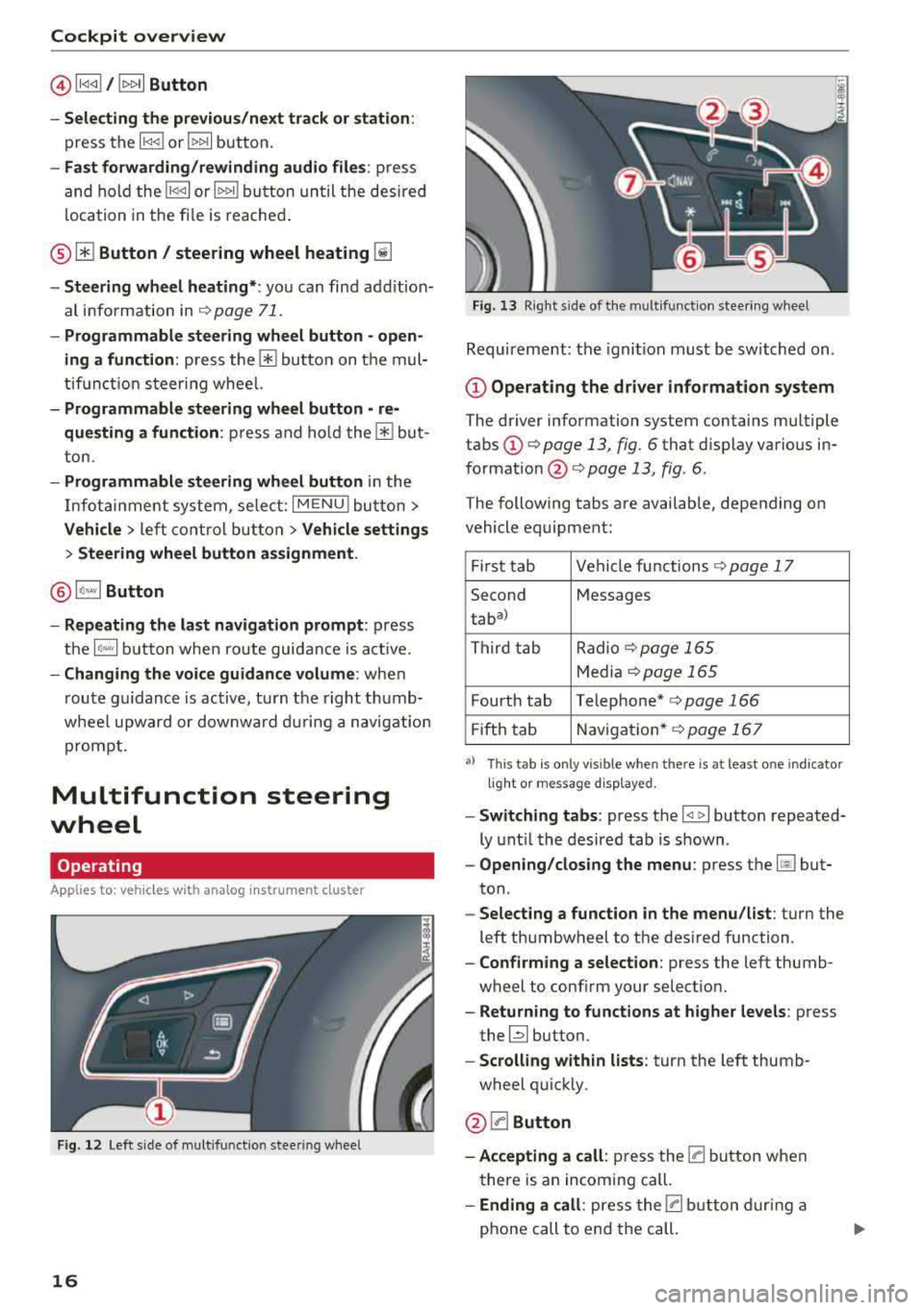
Cockpit overview
@l1<1
- Selecting the previous/next track or station :
press the l1<1<1! or l1>1>1 I button.
-Fast forwarding/rewinding audio files : press
and hold the
!1<1<1 1 or 11>1> 1! bu tton un til the desired
location in the file is reached.
® [i] Button/ steering wheel heating ~
-Steering wheel heating* : you can find addition
al i nformation in
9 page 71.
- Programmable steering wheel button - open
ing a function :
press the 0 button on the mul
tifunction steering whee l.
-Programmable steering wheel button - re·
questing a function :
press and hold the 0 but
ton.
- Programmable steering wheel button in the
Infotainment system, select:
I MENUI button >
Vehicle > left control button > Vehicle settings
> Steering wheel button assignment.
@1~·" 1 Button
- Repeating the last navigation prompt:
press
the
1 ~·"' 1 button when route guidance is act ive.
- Changing the voice guidance volume: when
route gu idance is active, turn the right thumb
whee l upward or dow nward during a navigation
prompt.
Multifunction steering
wheel
Operating
Applies to: vehicles with ana log instrument cluster
Fig. 12 Left side of mul tifu nctio n stee ring wheel
16
Fig. 13 Right side of the mu lt if unct ion steering wheel
Requirement: the ignition must be switched on .
@Operating the driver information system
The driver information system contains multiple
tabs
(D ¢ page 13, fig. 6 that display various in
formation @¢ page 13, fig. 6.
The following tabs are available, depending on
vehicle equipment:
First tab Vehicle functions
9page 17
Second Messages
taba
)
Third tab Radio ¢
page 165
Media 9page 165
Fourth tab Telephone* q page 166
Fifth tab Navigation* 9page 167
a) Thi s t ab is on ly vi sibl e w hen t he re is at lea st one indi ca to r
li ght o r m es sa g e di sp la ye d.
- Switching tabs: press the I <11> I button repeated
ly until the desired tab is shown .
-Opening /closing the menu : press the Ii] but
ton .
-Selecting a function in the menu/list : turn the
left thumbwheel to the des ired function .
-Confirming a selection: press the left thumb
wheel to conf irm your select ion.
- Returning to functions at higher levels : press
the~ button.
-Scrolling within lists: turn the left thumb
wheel quickly .
@0Button
-Accepting a call : press the [a button when
there is an incoming call.
-Ending a call: press the [a button during a
phone call to end the call.
Page 21 of 404

u. 00 .-< N l' N .-< 0 N > 00
-Lon g-term memory fJ
- En gine o il temper ature*
The sho rt-term memo ry co llects driving informa
tion from the t ime the ignition is sw itched on un
til it is switched off. If yo u cont inue dr iv ing wi th
in two ho urs after sw itching the ign ition off, t he
new val ues a re in clu ded when calculat ing the cur
rent trip information .
Unlike the s hort-term memo ry , the long -te rm
memory is not e rased a utoma tically. Yo u ca n se
l ect the time period fo r eval uat ing trip informa
tion yo urself .
(D Tips
The date, time of d ay and time and d ate fo r
mat can be set in the Infotainment system
r::!) page 2 43 .
Efficiency program
Applies to: vehicles with efficiency program
Resetting values to zero
~ T o reset the va lues in t he respective memory to
zero, press and hold the left thumbwhee l on
the m ultif unct ion steer ing whee l for one sec
ond.
The efficiency program can help you to use less
f u el. It evaluates driving informat ion in reference
to fuel consumption and shows other equipment i n fluencing consumption. Economy t ips provide
adv ice for efficient driving .
T he efficiency program receives distance and con
sumpt ion data from the short-term memory. If
the data in the effic iency program is deleted, the
va lues in the s hort -term memory are also reset .
T he fo llow ing additional displays may be availa
b le in the efficiency program, depending on vehi
cle equipment:
- Other equipment : other equipment that is cur
rently affecting fue l consumption is listed in
the efficiency program. The d isp lay shows up to
t h ree other equipment items. The equipmen t
us ing the most power is listed first . If more
than three items us ing power are switched on,
the equ ipment that is currently using the most
Coc kpit o ver view
powe r is d isp layed. A chart also shows you the
current total of all other consumers.
- Economy tip s: in ce rtain s ituations, economy
tips appea r automatically for a s hort time in
the efficiency prog ram . If you follow these
economy tips, you can reduce yo ur vehicle's fue l
consumption. To turn an economy message off immed iate ly after it appears, press any button
on the multifunct io n steer ing wheel.
Engine oil temperature display and boost
indicator
Applies to: vehicles with engine oil temperature display/boost
indicator
Engine oil temperature ind icator
Applies to: vehicles with analog instrumen t cl uste r
The eng ine o il temperature is o nly show n in the
lap timer display
<:!) page 122 .
Applies to: vehicles with Audi virtual cockpit
The engine oi l temperat ure is on ly shown i n the
enhanced view or in the sport
view* ¢ page 14.
When eng ine o il temperatures are low, the dis
play--- °F (--- °C) appea rs in the instr ument clus
te r.
The eng ine has reached its operating tempera
ture whe n the eng ine oil temperat ure is between
176 °F (80 °C) and 248 °F (120 °C) unde r no rma l
driv ing cond it ions. The e ng in e o il tempe rature
may be hig he r i f t here is heavy engine load and
high tempe ra tures o utsid e. This is no t a cause fo r
conce rn as long as
the .¢ page 25 or Ell
¢ page 28 indicator lights do not t urn on.
Boost indicator
Applies to: vehicles with Audi virtual cockpit
The boost ind ic a tor is o nly show n in t he en
hanced view or in the spo rt view*
r::!) page 14.
The current engine load (meaning the current
boost pressure) is ind icated by a bar.
19
Page 33 of 404

u. 00 .-< N l' N .-< 0 N > 00
Opening and closing
Central locking
Description
You can lock and un lock the veh icle centrally . You
h ave the following options:
-Remote control key c> page 33, or
-Sensors in the front door hand les"
c> page 34, or
-Lock cylinder on the driver's door c> page 36,
or
-Interior central locking switch c> page 34.
Turn sign als
The turn s ignals flas h twice when yo u un lo ck the
vehicle and flash once when you lock the vehicle.
I f t hey do not flas h, then the ignition may still be
sw itched on o r one of the doo rs, the luggage
compa rtme nt, o r the hood may be open, for ex
ample.
Automatic locking (Auto Lock )
The Auto Lock funct io n locks all doors and the
l uggage compartment lid once the speed has ex
ceeded approx imately 9 mph (lS km/ h).
The vehicle will unlock aga in if the ign it ion key is
removed, the opening function in the centra l
l o cki ng switch is act ivated , or one of t he door
h andles is operated. The A uto Lock f unc tion can
be sw itched on and off in t he Infotainment sys
tem
c> page35 .
In the event of a crash with a irbag deployment,
the doo rs will a lso automa tica lly unloc k to allow
access to t he ve hicle.
Selective door unlocking
The doors and luggage compartment lid w ill lock
when they close . You can set in the Infotainment
sys tem whether
only the d river's doo r or the en
tire ve hicl e should be unlocked w hen unlocking
c> page 35 .
Unintentionally locking yourself out
Only lock your veh icle when all of the doors and
the luggage compa rtment lid a re closed and the
Open ing and cl osing
remote cont rol key is not in t he ve hicle . Thi s
helps to prevent you from locking yourself out
accidentally .
T he following condi tions p revent yo u from lock
ing yo ur remote control key in the vehi cle:
-If the d river's door is open, the vehicle cannot
be locked by press ing t he
lil button on t he re
mote co ntro l key o r by touching the locking
sensor* on a doo r.
-If the most recently used conve nience key* is in
the luggage compa rtment, t he luggage com
partment lid a utomatically unlocks again after
closing it.
-If the convenience key* that was last used is de
tected inside the ve hicle, then the vehicle can
not be locked from the o utside .
A WARNING
--
-If you leave the vehicle, sw itch the ignition
off and take the ve hicle key with you. T his
app lies part ic u larly whe n children remain in
the vehicle . O therwise the children could
s tart the engine o r operate elect rical eq uip
men t such as power w indows.
-N o one, especially c hild re n, should stay in
t he vehicle whe n it is loc ked from the out
side, because the windows can no longe r be
opene d from the inside
c> page 3 6. Locked
doors ma ke it more diffic ult for emergency
wo rkers to get into the vehicle, which puts
lives at risk .
(D Tips
-Do not leave v aluables u natten ded i n the ve
hicle. A lo cked vehi cle is not a sa fe!
-Th e LE D in t he dr iver's door ra il blink s when
yo u lock the veh icle . If th e LED li ghts up for
app roximate ly 30 seconds a fter locking,
there is a malfunction in the centra l locking
system . Have the prob lem corrected by an
authorized Audi dealer or authorized Aud i
Service Facility.
31
Page 34 of 404

Opening and closing
Key set
Fig. 16 Your vehicle key set
Remote or convenience key*
The convenience key* is a remote control key with
special functions
c::> page 34 and c::> page 76.
You can unlock/lock your veh icle w ith the remote
control key. To fold the key out and back in place,
press the release button
c::> fig . 16-arrow- .
Number of keys
You can check the number of keys assigned to
your vehicle in the Infotainment system. To do this, select the
IM ENU I button > Vehicle > left
control button
> Service & checks > Vehicle in
formation .
This way, you can make sure that you
have all the keys when purchasing a used vehicle.
Replacing a key
If a key is lost, see an authorized Audi dealer or
author ized Audi Service Facility. Have
this key de
activated .
It is important to bring all keys with
you.
If a key is lost, you should report it to your
insurance company.
Electronic immobilizer
The immob ilizer prevents unauthorized use of
the vehicle . Under certain circumstances, the ve
h icle may not be ab le to start if there is a key
from a different vehicle manufacturer on the key
chai n.
Data in the master key
During driv ing, data that is relevant for service
and maintenance is continuously stored on your
master key. Your Audi serv ice adv isor can read
out this data and tell you about the wo rk your ve-
32
hide needs . This applies also to vehicles with a
convenience key *.
(D Note
Protect the remote control key against high
temperatures, direct sunlight, and moisture .
(l} Tips
- The opera tion of the remote control key can
be temporarily disrupted by interference
from transmitters near the vehicle working
in the same frequency range (such as a cell
phone or radio equ ipment). Always check if
your vehicle is locked!
-For an explanat ion on conform ity with the
FCC regulations in the Un ited States and the
Industry Canada regulations, see
c::>pag e386.
LED and battery in the remote control key
Fig. 17 Remote contro l key (rear s ide): open ing the cover
LED on the remote control key
The LED in the remote control key informs you of
the key operation .
.. If you press a bu tton briefly, the LED blinks
once.
.. If you press and hold a button (convenience
opening/closing), the LED blinks several times .
.. If the LED does not blink, the remote control
key battery is dead. The
Ill indicator light and
the message
Please change key battery ap
pear . Replace the battery in the remote control
key. ~
Page 35 of 404

Replacing the remote control key battery
.,. Pry the cover@off of the key (Dusing a coin
¢fig.17.
... Insert the new battery with the" +" facing up.
... Press the cover back onto the key until it clicks
into place .
@) For the sake of the environment
Discharged batteries must be disposed of
us·
ing methods that will not harm the env iron
ment. Do not dispose of them in household
trash.
(D Tips
The replacement battery must meet the same
specif ications as the original battery in the re
mote control key .
Synchronizing the remote control key
The remote control key must be synchronized if
the vehicle does not lock/unlock with the remote
control.
... Press the remote control key button [:@:].
.,. Insert the key in the driver's door lock within 30
seconds c::> page 36 .
.,. Press the ~ button or~ button .
Unlocking/locking with remote control
F ig . 18 Re mote cont ro l key or convenience key : b utto n pro
g ram ming
.,. To unlock the vehicle, press the@ button (D
c::> fig. 18.
~ ... To lock the veh icle, press the {f) button @c::> A
.... N once .
" ~ ... To unlock the luggage compartment lid, press 0
~ the e:5 button @ briefly . co
Opening and closing
.,. To open* the luggage compartment lid, press
and hold the
e:5 button @for at least one sec
ond.
... To trigger the a larm, press the ! PANIC I button
@ . The vehicle horn and emergency flashers
are activated .
.,. To turn off the alarm, press the I PANIC I button
@again .
If you unlock the veh icle and do not open any of
the doors, the hood, or the luggage compart ·
ment l id within 45 seconds, the vehicle automati·
cally locks again. This feature prevents the vehi·
cle from being accidentally left unlocked over a
long period of time. This does not apply if you
press and hold
the~ button @for at least one
second .
You can select in the Infotainment system if the
entire vehicle or only the driver's door should un
locking when unlocking the
vehicle¢ page 35.
_&. WARNING
-Read and following all warnings c::> & in De·
scription on page 31 .
(D Tips
- Only use the remote control key when you
are within view of the vehicle .
- Th e vehicle can only be loc ked when these
lector lever is in the P position.
- Do not use the remote con trol when you are
inside the vehicle. Otherwise, you could un
intentionally lock the vehicle. If you then
tried to start the engine or open a door, the
alarm would be triggered. If this happens,
press the
III unlock button.
- Only use the panic function in an emergen
cy.
33